The document provides documentation on creating WHMCS addon modules. It covers getting started, configuration, activation/deactivation, content output, sidebars, multi-language support, hooks, upgrades, and resources. Creating modules allows extending WHMCS with custom admin pages and hooks. Modules are managed through the Addon Modules interface in the WHMCS admin area.
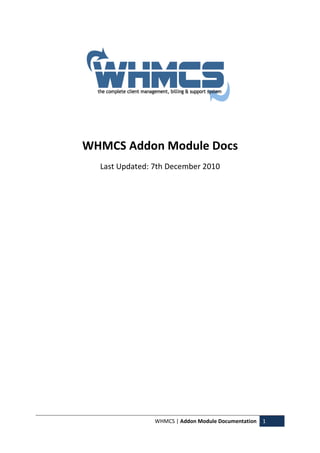





![WHMCS | Addon Module Documentation 7
Content/Output
Output from the modules needs to be defined in the function your_module_name_output
and should be actually output, (ie. echo’d) not returned.
All output will then be captured by WHMCS and displayed within the admin interface
template. The module name is automatically prefixed to the output.
Variables
The output function is passed all of the fields defined in your modules config, along with the
values users have set for them, aswell as a “modulelink” variable which you can use to link
back to the module.
Linking/Actions
Using the modulelink variable passed into the output function, you can then create links and
forms that post back to your module. The modulelink will be in the format
“addonmodules.php?module=xxxxxx” so for links you can then append “&var1=x&var2=y”
or with forms you can use the POST form method to receive user input.
Within the output function you can then check the $_GET or $_POST variables received in
the request in order to display other output or perform various tasks once links have been
followed.
Admin User Data
You can access the currently logged in admin ID should you need that within your module
using $_SESSION[‘adminid’] and from that can lookup any additional information you need
in tbladmins.
Example
function your_module_name_output($vars) {
$modulelink = $vars['modulelink'];
$username = $vars['username'];
$password = $vars['password'];
echo '<p>Your username is '.$username.'</p>';
}](https://image.slidesharecdn.com/whmcsaddonmoduledocs-120208181607-phpapp01/85/Whmcs-addon-module-docs-7-320.jpg)
![WHMCS | Addon Module Documentation 8
Sidebar
An addon module can also define HTML code to be displayed in the sidebar. You can do
anything you want with this, but it is ideal for creating custom sub menus specific to a
custom module.
The function is passed all the same variables as the main content output function, and so
can be used like this:
function your_module_name_sidebar($vars) {
$modulelink = $vars['modulelink'];
$username = $vars['username'];
$password = $vars['password'];
$sidebar = '<span class="header"><img src="images/icons/addonmodules.png"
class="absmiddle" width="16" height="16" /> Sample</span>
<ul class="menu">
<li><a href="#">Sample Sidebar Link 1</a></li>
<li><a href="#">Sample Sidebar Link 2</a></li>
</ul>';
return $sidebar;
}](https://image.slidesharecdn.com/whmcsaddonmoduledocs-120208181607-phpapp01/85/Whmcs-addon-module-docs-8-320.jpg)


![WHMCS | Addon Module Documentation 11
Upgrades
Releasing updates and upgrades to your custom modules is likely something you will want
to do at some point in time. And if those require modifying the database structure or
performing other functions that would otherwise be performed in the _activate function
when being activated for the first time, then you need some way of handling that.
With the Addon Modules system, this is a breeze with the upgrade function. The upgrade
function is called the first time a module is accessed following an update. The update is
detected by a change of version number in the _config array of the module, and so if a
change is detected, the _upgrade function will be called. The upgrade function is passed the
previous version number so that you can then decide what updates you need to run within
that function to bring it up to date with your latest version.
An example of how this function can be used is demonstrated below:
function your_module_name_upgrade($vars) {
$version = $vars['version'];
if ($version=="1.0") {
$query = "ALTER TABLE mod_customtable ADD extrafield TEXT NOT NULL;";
mysql_query($query);
}
}](https://image.slidesharecdn.com/whmcsaddonmoduledocs-120208181607-phpapp01/85/Whmcs-addon-module-docs-11-320.jpg)
