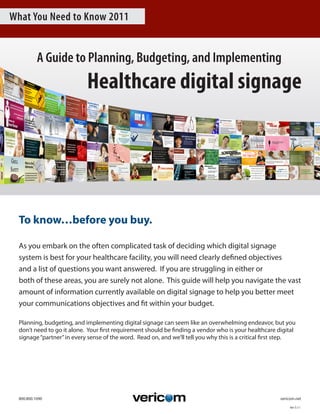
What You Need To Know Digital Signage 2011
- 1. What You Need to Know 2011 A Guide to Planning, Budgeting, and Implementing Healthcare digital signage To know…before you buy. As you embark on the often complicated task of deciding which digital signage system is best for your healthcare facility, you will need clearly defined objectives and a list of questions you want answered. If you are struggling in either or both of these areas, you are surely not alone. This guide will help you navigate the vast amount of information currently available on digital signage to help you better meet your communications objectives and fit within your budget. Planning, budgeting, and implementing digital signage can seem like an overwhelming endeavor, but you don’t need to go it alone. Your first requirement should be finding a vendor who is your healthcare digital signage “partner” in every sense of the word. Read on, and we’ll tell you why this is a critical first step. 800.800.1090 vericom.net Ver 5.11
- 2. Internal communications and its impact on the patient experience Digital signage, also known as a digital-out-of-home (DOOH) system, is rapidly being interwoven into the communications fabric of hospitals and other healthcare facilities nationwide. It is an integral component of today’s patient experience. Digital signage impacts patients and their families, employees, and physicians when relevant, audience-specific messaging directly connects patients to their caregivers. Such a connection affords healthcare providers the opportunity to positively impact the total patient experience by driving people to take action. Digital signage often means different things to different people, but basically comes down to a communications platform that includes hardware, software, unique applications, content, branding, systems interfaces, etc. These components add up to one simple objective—providing messaging with the power to change behavior and save lives. Can a message really prevent harm or save a life? Or is this just marketing hype and wishful thinking? Imagine… There is a patient in your hospital who is at a high risk for falls and this information is documented in her Electronic Health Record. Your patient’s test results are downloaded directly to her bed, which is then set in the lowest position to reduce her risk of falling. Technology is pretty amazing and helpful, but it isn’t everything. Her fall risk is still there, because if she doesn’t get the care and attention she needs from her caregiver, she will try to do things herself. Technology still cannot replace the interaction between patient and caregiver. Even though your patient’s bed is in the lowest setting, she still may need assistance when going to the restroom or trying to get personal items. She is less likely to act independently when she trusts staff will be routinely checking in on her. (This is why hourly rounding is so important and has been shown to improve patient safety and satisfaction.) Fortunately, a digital signage monitor is located in the nursing unit where nurses are reminded about the 4 P’s of hourly rounding. Messages are visually appealing, informative, and changed frequently. Relevant communications on the digital signage monitor reinforce the care process, and because staff is reminded of performing their rounds on time, they are able to minimize the risk that a fall will happen. Employees are also routinely recognized and their contributions acknowledged on the monitor. As a result, employees take pride in their work when they know they are valued. Effective employee communications also give your patient confidence in your staff because she knows she can depend on them to be there when she needs them. Digital signage is more than just a monitor on the wall. The impact of visually engaging messages on education, safety, and quality as part of the total patient experience cannot be overstated. Rapidly becoming essential media, the right digital signage system has the power not just to engage, but to transform. 2 800.800.1090 vericom.net
- 3. To impact behavior, audience engagement is essential, requiring fresh and relevant content that is sustainable over the long term. For maximum effectiveness, digital signage content should target each healthcare audience uniquely, delivering messages that make sense for individuals based on where they are waiting, working, eating, and congregating. Messages can target audiences in nursing stations, pharmacies, outpatient waiting areas, wellness centers, break rooms, cafeterias, doctor’s lounges, etc. and at off-campus locations, to name a few. Content should be educational and informative, engaging, plentiful, dynamic, and current. Only when you combine these elements and present them in visually captivating displays can you ensure a successful digital signage platform. Digital signage also has the power to elevate your brand and your level of professionalism, differentiating “ you from your competitors and altering the perception of the quality of care you provide. Your brand comes from the inside— from your culture, leadership, vision, progress, services, and employees. The right digital signage “partner” will understand the nuances and importance of branding in healthcare in order to provide a system that supports and integrates your brand seamlessly into your communications efforts. “ It’s not just a failure to plan. The demise of digital signage begins with vendors who only communicate how hospitals are going to be successful and forget to communicate how this medium can fail. Robert J. Loeb, CEO, Vericom Choosing the right digital signage partner It is important to select a vendor who is truly your partner. A successful long-term digital signage initiative at your hospital or healthcare facility requires you have a partner who is an extension of your own business and has the same goals. Without the right partner, you can easily fail before you even get started. During the vendor interview process, you may want to consider the following: • A vendor is your partner if they understand your internal and external communications challenges and objectives. • A vendor is your partner if they have extensive experience in healthcare—with client hospitals, case studies, and testimonials to support this claim—and understand your business is, first and foremost, that of patient care. • A vendor is your partner if they can supply technology and content and have a sustainable content development model that is an integral part of their software and service. • A vendor is your partner if they are as vested in your life-long success and commitment to growth as in their own! 3 800.800.1090 vericom.net
- 4. Increasingly, hospitals are undertaking digital signage initiatives they cannot support and sustain. In such cases, the focus is primarily on hardware, technology, and system integration. They quickly discover that while technology is important and necessary, it cannot exist in a silo. A sustainable content platform must work in tandem with a technological platform in order for digital signage to be successful. You need a partner who knows this experientially. Your success will depend upon a partner who takes the time to understand your communications objectives, can assist with content planning and development, provides an extensive healthcare content library, works with you to educate internal stakeholders and get buy-in at all levels, helps you map out necessary internal resources and roles, and provides ongoing support, working closely with you and doing everything necessary to ensure your success. Get the right partner. Your success depends on it. “ “ To keep your message front and center you need to... Find software and hardware vendors that are willing to sit down with the healthcare facility and try to comprehend its mission. Travis Kircher, DigitalSignageToday.com 2010 What you need to know—an overview As you formulate your digital signage budget, you will need to look at start-up and one-time fees, as well as annual costs. One-time costs can often be financed, if desired. As you review the list below of what is included in digital signage, please note that not all vendors provide all of these services or components, and may require you to use third party sources as well. Elements of a digital signage offering may include the following: • Technical site survey (in some cases may be waived with purchase) • High-definition monitors (one-time fee) • Media players (one-time fee) • Media player software (one-time purchase and/or annual fees) • Mounting brackets, cables, and other installation hardware (one-time fees) • Power drops, internet access, and internal wiring (typically your responsibility) • Installation and project management (one-time fees) • Content management software (one-time purchase and/or annual fees) 4 800.800.1090 vericom.net
- 5. • Other hardware (is a server required to host the software?) • Technical support and maintenance (annual fees; not all vendors include this as part of their service) • Special design services (to incorporate your unique branding elements) • Content creation, management, and programming (who will “own” it?) • Special applications (what’s included?) • Training (up front, and as new users come on board) • Ongoing support and warranties (many companies are now charging different fees for different support levels. Note that these prices can vary extensively.) Each of these areas will be specifically addressed in this document. Technical Site Survey A vendor-partner who walks your halls with you will be able to make recommendations and assess your monitor locations first hand. Working with a company who understands healthcare and the challenges presented by the physical layouts of healthcare facilities will be to your advantage. The technical site survey will take into account your communications objectives based on your unique audiences. Who are these audiences? Where are they waiting, congregating, working, etc? What are they are doing in the presence of each monitor? An effective survey will require assistance from marketing, IT, and facilities departments and will assess the following: • Identification of appropriate monitor locations depending on viewing audiences • Appropriate monitor size for each location • Proper mounting and all other hardware required (e.g. video distribution equipment) • Media player location • Internal wiring, internet, and power requirements • Target audiences, audience size, and traffic patterns at each location • Desired content to play on the monitors (e.g. is audio required?) • Communications goals and objectives for each audience at each location 5 800.800.1090 vericom.net
- 6. The technical site survey gives your vendor all the information necessary to provide a detailed price quotation as well as installation, setup, and content programming recommendations. For planning purposes, figure 1-3 hours of survey time per building. A vendor who performs this type of survey will understand and know the layout of your facility and will be able to make recommendations and guide you with any necessary changes should you decide to add new monitors or players or change the location of monitors. A vendor who visits your facility will have a more solid understanding of the facility infrastructure and also be able to offer better product support long term. Price range A technical site survey is usually charged at an hourly rate, so plan for approximately $150-$175/hour plus any travel related expenses. Questions to ask about the technical site survey: 1. Do you provide a technical site survey as part of your service and is there an additional cost? 2. What does the technical site survey entail, and what will you be looking for during the survey? 3. What is your experience in surveying healthcare facilities? Do you look for elevator and surgery walls, water and oxygen lines, and other important factors that will affect the drilling of walls and installation? 4. What personnel do we need to have present during the survey (e.g. IT, facilities, marketing, HR?) 5. What is the end result of the technical site survey? (You should receive a detailed written report including all possible locations and the components needed for each location’s installation. Photos of each location should be included to assist you in making final location decisions and assist with the installation process. This information will be necessary in order for your vendor to provide a detailed and accurate price quotation for your entire project.) HARDWARE and SOFTWARE High-definition (HD) monitors Monitors display your digital signage messages. There are many decisions to make, and you will need to consider monitor type and size according to each physical location. What are the advantages/disadvantages of plasma versus LCD, 720p or 1080p? It is important to assess the viewing habits of each audience when considering location. Will the text be large enough on a 32” monitor if most people view it from 15 feet away or would a 42” monitor be more appropriate? This information can be obtained via a technical site survey by an experienced vendor, where the appropriate size monitor is determined for each location. A technical site survey will also examine your facility’s existing infrastructure to determine if it is even feasible for monitors to be installed in your desired locations. If you already have monitors, this survey can help assess if they are suitable for digital signage use. 6 800.800.1090 vericom.net
- 7. Which monitors are the best? Monitors are usually plasma or LCD screens. In almost all cases, you will want to purchase commercial high- definition LCD monitors. Here’s why: • LCD technology requires less power to run (less power consumption) and has a lifespan approximately 2 times that of plasma. • High-definition monitors are clearer and easier to read and view. This helps to more effectively engage your audiences. • Plasma technology may have a “burn-in” effect which can permanently disfigure the screen when static content is continuously played. • Phosphors in plasma screens lose luminosity over time, resulting in a gradual decline of absolute image brightness. • LCD monitors weigh less than plasma and tube monitors. • LCD monitor prices are competitively priced. • LCD monitors are available in larger sizes, including 65” or larger. Note: Be aware that continual technological advances and price decreases may soon make other technologies viable alternatives as well. Commercial versus consumer models Be sure to use ONLY commercial grade monitors. In some cases, these monitors may be comparable in price to consumer models, but they are designed for 24/7 use in digital signage applications and typically come with multi-year on-site warranties. Purchasing cheap monitors in order to save a little money up front may backfire in the long run and may also lead to increased consumer model costs for video distribution hardware. Speakers Some monitor models come with pre-attached speakers while others have optional speakers. If you are considering audio for your digital signage platform, take into account the type of content being played, the location, ambient noise, and competing audio sources like overhead music, announcements, and broadcast TV. Also, consider employees who may be working in a given area. If the audio is a 20-minute loop, they will hear the same thing 24 times in an 8-hour shift. 7 800.800.1090 vericom.net
- 9. What you need to know SaaS software (“Software as a service”) Subscription-based software where a vendor licenses an application for clients to use as a service on demand Benefits: • Remotely hosted network - no investment in servers (an otherwise expensive undertaking) • New features updated by vendor – client does not need to do anything • Access software from any location via a browser Security Security will be foremost on the minds of your IT Network Security departments. Do you know what type of security is available? Questions to ask regarding software: 1. Are there varying levels of controls and security in the software? 2. How will the software and digital signage system impact our systems and network? 3. What about social sharing – is there any social hierarchy or sharing across and within the organization? Does the system allow for this type of sharing? Price range When researching media player pricing, please make sure you know the difference between the player and the player “system.” Be sure to ask whether the player system includes the software license necessary to run the program and deliver the content to monitors. Player hardware usually ranges from $1,200 to $3,200 and a player “system” including licensing can raise this one-time fee. Many companies charge an annual or monthly usage or subscription fee for software that is separate from one-time hardware and software costs. 9 800.800.1090 vericom.net
- 10. Questions to ask about media players, systems, and software: 1. Is the price quoted just for the player hardware alone, or is it for the player system, including all software licensing and warranties? What’s included in the price? What items cost extra? 2. Does the player system include access to any existing healthcare content or content library? What are the annual fees for content and what do these fees include? 3. Do you have the proper licensing to legally display all of the formats supported by your player, and all of the content in your library? 4. How many monitors can run off a single player? Are there any limitations with regard to distance between a monitor and player? 5. Does the player system deliver high-definition content? Is the content resolution in high-definition? 6. Is the player capable of playing a variety of content types, including recorded and live streaming video, graphic messages, and animations? 7. Can I upload my own content that I have created for other media? What formats are compatible? 8. Is the software web-based or does it require us to maintain it on additional equipment? 9. Can I make changes when I am not in the office? INSTALLATION and PROJECT MANAGEMENT Installation hardware Monitor mounts secure digital signage monitors to walls, ceilings, columns, or other locations. There is a wide range in the price of mounts, as the mount size and type are dependent on the monitor size and location. In the majority of cases, it will be most “space-effective” to mount a monitor to the wall or ceiling, versus taking up valuable floor space with a freestanding digital display (i.e. some kind of cabinet). A mount for a wall can be flat or have tilt/swinging options. In certain locations, it is necessary to use a ceiling pole mount or a swing-arm mount. A technical site survey can determine mount requirements. Please be aware of other items you may require that you will want to make sure are included in your price quotation. These items can include player mounts, monitor mounts, cables/wiring, video distribution equipment (transmitters, receivers, and splitters), and physical security locks. The distances from a monitor to the player can affect the cost of this equipment. Only a technical site survey can determine what equipment is required so you can obtain an accurate price quote. 10 800.800.1090 vericom.net
- 12. 2. Will you manage the project or do I need to? 3. How much time is required of my facility services department in assisting with installations? 4. What work are we responsible for and expected to have completed before you arrive to install equipment? What directions/specifications will you provide? 5. Do your installers look for water and oxygen lines before drilling? Do they understand the uniqueness of healthcare facilities where rooms are backed up to other rooms that may have unique features like these? 6. Do your installers know about infection control and dust control standards? (Note: You should not have to teach your vendor/installers about the importance of understanding these types of healthcare compliance issues) Project management Healthcare digital signage is a very large undertaking, and it is important you work with a vendor who is vested in your success and who also understands the opportunities along the way where this project can fail. The right planning, organization, and partnership between your facility and vendor will offer you the best chance of meeting and exceeding your goals. Make sure your vendor has the right service model and project management capabilities to meet your communications objectives and grow and sustain an effective digital signage platform with you over-time. What you need to know CMS In the digital signage world, you will see “CMS” used a lot. It refers to the “Content Management System” promoted by most vendors. Be careful to understand the difference between “software” and “system,” as a system will be more comprehensive in offering. Also, just because a vendor has a CMS does not mean they have a content library. Most vendors will be able to help with content creation for an additional fee, upon request, often through third party content providers. CONTENT STRATEGY and PLANNING Before you move forward with purchasing system hardware and software, consider the content you want to play. Who is going to be viewing your content, where, and when? Who is going to create your content or where are you going to get it? Who is going to plan for and maintain the quantity, variety, quality, and integrity of all of your content for your unique audiences? Who is going to schedule your content? 12 800.800.1090 vericom.net
- 13. Beware of vendors who quote a price for a system without including digital signage-specific content development or management costs. These vendors assume you will create, fulfill, and deliver 100% of your own content. Just having a supply of content already does not ensure it is of the quality and format needed for large high-definition, digital wide-screen viewing. Excessive use of non-HD content that has the look and feel of PowerPoint is not going to promote your brand in a positive light or communicate effectively with your audiences. Digital signage is a very visible medium and runs 24/7. If the content is not updated regularly, it will be ignored or become annoying, and you will get complaints. You want content that is visually engaging enough to attract attention and deliver the results you need. Some vendors will offer content libraries and design services, others will not. Pay careful attention! 1. You may have a lot of pre-existing content that does not transfer or translate well into proper viewing on large, high-definition monitors. Content designed for your website or letter-size PDF documents will most likely have too much copy and will not be appropriately sized for digital signage. 2. Videos vary in length and quality and do not always deliver messages that are appropriate to your audiences where they are waiting. Also, audio may not be desirable for many monitor locations. 3. Many PowerPoint and Word presentations contain too much text for digital signage viewing. Also, these file formats do not look good because the resolution is not high enough for these large monitors. It is best to use these types of software programs for quick communication updates, not branding efforts. 4. Be careful of vendors who say they “can do whatever you want,” or “we serve any industry.” Healthcare is complicated and unlike other industries. The ER staff and telemetry nurses could be segmented into two different content audiences, as could the patients in your imaging center and cardiac waiting room. You need a vendor with solid healthcare experience who understands that these are all unique audiences, each with their own communications challenges that need to be addressed in order for your content to have impact and make a difference. Digital signage content needs to be planned, managed, delivered, revised, and updated routinely for multiple audiences, all with varying communications needs. It is imperative to look for a vendor who offers you content options that include: • A relevant and expansive healthcare content library that is easy to access and includes readily available updated content and clinically accurate healthcare messages. • Messages that enable you to add your own call-to-action tag lines and drive behavior, e.g. have customers call a certain phone number, make an appointment, sign up for a trial, or visit a website. (This is to track any ROI or ROE.) • Custom content your vendor can create for you, assuming they have the design expertise. • Ability for you to upload directly into your system content you create internally with your design team. 13 800.800.1090 vericom.net
- 14. • Ability for you to quickly create messages online using a variety of custom pre-designed backgrounds that include your unique branding, available for you to use at any time. • Ability to upload pre-recorded video and stream live video to all monitors (especially valuable in connecting and communicating with off-campus audiences.) • Dependable supply of fresh, animated, and dynamic content to meet your needs. The importance of unique, audience-centered content that is current, visually captivating, relevant to your audiences, and sustainable cannot be stressed enough. Digital signage is a living, breathing system that needs to be continually fed, and in healthcare that means a “healthy” dose of the right kind of health content. • Ability to integrate with specific existing data sources to display this information automatically on monitors. It is also possible that you want your digital signage content to cross over into other mediums such as your closed circuit television (CCTV) system in patient rooms. This may be an important application for your internal communications, and you’ll want to discuss this capability with your vendor. Managing multiple content channels or zones on a monitor The decision to use more than one content viewing area (i.e. “channel” or “zone”) on a monitor is not something that should be taken lightly. It is an easy decision if the monitor is small (say 32”) because of a small or tight location. In this situation only one content channel makes sense, otherwise no one will be able to read the messages due to their small size. However, in larger, high traffic areas with larger monitors, it is very tempting to put as many channels or content areas on there as possible. Before you decide consider the following: • Always go back to your initial communications objective or even your mission statement and look at the message you want to communicate, along with the experience you desire for your viewers that will ultimately impact their overall experience in your hospital. Bombarding people with overwhelming amounts of information is not going to relieve anxiety or even ensure your messages are received. • Who is going to manage all these different content areas? The more areas you need to fill, the more content you need to create change and keep it fresh. • Where do you want your viewers’ eyes to go? If you want them to absorb your main message, then you will want to minimize other distractions and other messages. It all comes down to the experience you want your patients, employees, physicians and others to have with your hospital. There are many options to consider, and they will vary depending on where monitors are located in your hospital. If you are to be a trusted source of health information and have the ability to connect and engage audiences with what your hospital has to offer, then you will want to be careful about just supplying news and other information that is easily found elsewhere. When people are in your hospital, using your services, they are captive; this is an opportunity you do not want to miss. 14 800.800.1090 vericom.net
- 15. Your digital signage content should: • Elevate the level of professionalism and branding in your facility. • Streamline communications throughout your organization. • Relieve patient anxiety and address FAQs with “what to expect” messages. • Support your quality initiatives and patient safety programs. Let your audiences know where you stand on quality. Digital signage is the perfect opportunity to showcase your “transparency.” • Encourage patients and others to use your other services and inspire employees to refer their friends and family. • Establish your facility as a health resource, not just a place people go to when ill. • Support physician efforts in patient education. • Help patients and their families access care and understand processes, procedures, etc. with “what to expect” information. • Provide patient education to help employees maintain a state of “survey readiness” for Joint Commission visits. • Encourage referrals and event registration. • Let people know they are important, their time is valued, and their healthcare concerns are legitimate. • Recognize outstanding employees and introduce new physicians. “ “ As technologies advance, so does our perspective on content. As connectedness becomes part of our thinking, the advancement of content and engagement will excel to reach new heights of experience that lives on in the minds of the consumer longer and in more latent ways. It all begins with a display or an array of displays and is never ending with content. “New technology will change engagement through digital signage,” Keith Kelson, Digital signage today.com, April 12, 2010 15 800.800.1090 vericom.net
- 16. Tips for optimal content and design layouts: • Make the most important point the most prominent – consider where you want the viewer’s eyes to go to first. • Keep your image consistent with your brand – and the rest of the marketing in your hospital. • Use color, contrast, and font/image size well – to catch the viewer’s attention and make your message stand out and easy to read. • Understand how motion affects the viewer – Is your display too busy? Is there too much movement or none at all? Where is the viewer going to look first? Does the movement distract from what you are really trying to convey? • Deliver content you want your audiences to see, feel, experience, and learn about – but don’t overdo it. Deliver your message, give your audience a chance to respond, and move on. If the point is important, make it again at another time. Reinforcement is good, redundancy is not. • Remember to keep it simple! – It’s not always easy to do, but remember the point is not just to deliver a message, but to deliver it in such a way that the viewer understands the message and is provided with the opportunity to respond to it. Programming and Scheduling We understand “programs” as they relate to television, and we know the word “playlists” as they relate to mp3 players, for example. So how do programs or playlists translate to the effectiveness of digital signage in communicating to unique audiences? This is an area you need to pay careful attention to when planning your content and in looking at the results you expect to achieve. What you need to know Digital signage “programming” Programming comes from the world of broadcasting, promoting an optimal arrangement of messages to be played in sequence for a particular audience. Effective programming gives healthcare organizations an edge when it comes to influencing the behavior of their audiences by ensuring the right content is played at the right time in the right location. 16 800.800.1090 vericom.net
- 18. Price range The cost of buying custom content varies greatly depending on quantity, quality, and vendor. A self-service content management system with graphics and technical support can be upwards of $4,500 annually. Some vendors include a content library as a part of their annual fees, some vendors offer outside advertising agency assistance, and some offer graphics services internally. Animated content can cost at least $2,500 to $5,000 per animation or up to $250/hour for creating custom content. You will need to do a side-by-side comparison to see what each vendor is offering at what price. Agencies will charge $300 or more per static digital signage message. Questions to ask about content: 1. What do the content management fees include? 2. Once I create my content, what are the data storage fees? 3. Do you provide a library of ready-made healthcare content of interest to my targeted healthcare audiences? 4. What file formats will not translate well for viewing on large digital monitors? Which ones translate optimally? 5. What is the cost to have you or your third party vendor create content? The ad model – What you need to know if considering this for your hospital Many are of the opinion that the ROI of ad-funded use of digital signage across all industries has been minimal, at best. “ “ The new mobile world makes it incumbent on the digital signage provider to deploy a visual solution that has an inherent value proposition beyond that of just delivering an advertisement. Steve Gurley, Ad-funded digital signage, Is there a future in it? June 2010 18 800.800.1090 vericom.net
- 19. What you need to know Ad-funded vs. Ad-supported If you are considering an ad-model approach, it is important to understand the difference between ad-funded and ad-supported. Ad-funded is where the digital signage system is supplied to you at little or no cost. Your vendor then sells ads on your monitor to recoup their costs. This may take place on one of the side content areas. Ad-supported is where you would purchase the system from your vendor and then try to sell advertising to offset the cost of the system, or even make a profit. You would most likely approach suppliers, local businesses, and retailers on your campus to advertise in available space on your monitors. Advertising and the digital signage medium seem to be a natural fit, so why isn’t the model growing? As smartphones develop in their ability to target individuals by location, buying habits, personal preferences, etc., marketers are projected to spend ad dollars on the “mobile experience.” With this gravitation towards mobile phones, it is important that digital signage communications not focus on an ad model that will not be able to sustain itself long term. (Ad-Funded Digital Signage: Is There a Future in it? A whitepaper by Steve Gurley, June 2010.) And, of course, in healthcare the dynamics are even more complex. HIPAA regulations, privacy, and competitor activity make the sharing of valuable internal communications even a stickier point of contention. Control over your content and how it is being delivered to your audiences should take priority. Keeping your audiences focused on your message and not anyone else’s will pay off in the long run. TRAINING All vendors should provide training and support in how to use their system. These costs will vary significantly depending on the type of system provided, the number of people to be trained, where the training is to be performed, etc. 19 800.800.1090 vericom.net
- 21. EQUIPMENT WARRANTIES Warranties and service contracts Today, there are 3-year on-site warranties for many commercial monitors, so it may not be necessary to obtain extended warranties. Please ask your vendor about the specific warranties they provide and what they cover. An extended warranty, if available, usually depends on the initial purchase price of the monitor. Questions to ask regarding warranties: 1. What exactly does my warranty cover? 2. How long is the warranty coverage? 3. What is the process for replacing a monitor or getting one fixed if something should go wrong? 4. Is there a warranty on the media player? What type and for how long? What is the process for repairing/ replacing a player if something goes wrong? For information about ChannelCare digital signage, exclusively for healthcare, please call Vericom at 800-800-1090 or visit us at www.vericom.net. 21 800.800.1090 vericom.net Ver 5.11 Copyright © 2011 Vericom Corporation