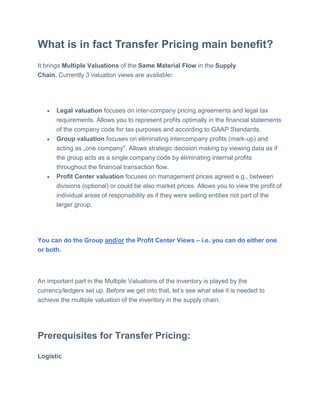
What is in fact Transfer Pricing main benefit.docx
- 1. What is in fact Transfer Pricing main benefit? It brings Multiple Valuations of the Same Material Flow in the Supply Chain. Currently 3 valuation views are available: Legal valuation focuses on inter-company pricing agreements and legal tax requirements. Allows you to represent profits optimally in the financial statements of the company code for tax purposes and according to GAAP Standards. Group valuation focuses on eliminating intercompany profits (mark-up) and acting as „one company". Allows strategic decision making by viewing data as if the group acts as a single company code by eliminating internal profits throughout the financial transaction flow. Profit Center valuation focuses on management prices agreed e.g., between divisions (optional) or could be also market prices. Allows you to view the profit of individual areas of responsibility as if they were selling entities not part of the larger group. You can do the Group and/or the Profit Center Views – i.e. you can do either one or both. An important part in the Multiple Valuations of the inventory is played by the currency/ledgers set up. Before we get into that, let’s see what else it is needed to achieve the multiple valuation of the inventory in the supply chain. Prerequisites for Transfer Pricing: Logistic
- 2. Introducing a valuated stock in transit (SIT) that either belongs to the sending or the receiving plant. In the images bellow are presented process variants including the transactions and movement types which need to be used for cross and intra-company stock in transit.
- 3. More details about movement types and scenarios which can be used for valuated stock in transit can be found on the following link : Movement Types for Valuated Stock in Transit - SAP Help Portal. New order types and movement types and configuration to support the process Ability to use this new concept either for cross-company processes or intra- company code processes Setting up inter-company billing with EDI, see oss notes:
- 4. Note 31126 - Intercompany billing - posting to vendor account using EDI Note 659590 - EDI: Stock transfer and cross-company sales Accounting Activated on the Controlling Area level Material Ledger and Actual Costing must be activated Multiple currency set up - a maximum of three currency fields are available for the operational inventory valuation of the materials. Before you implement the profit center valuation or group valuation, you must therefore first check which currencies are required for the legal requirements in the inventory valuation. Inclusion of cross-company profits (or markup) into the cost components Group and profit center actual costing parallel to the legal view
- 5. Month end closing CKMLCP needs to be executed in one run for all valuation areas where the multiple valuation it is desired. Actual Costs can only be transferred between plants that are settled in the same costing run. Cross-Company receipts from plants outside the run will keep the standard price and standard cost component split info from the sending plant. Workaround, when a common run for the whole group cannot be managed: 1. Close organizations separately in CKMLCP 2. Create an (statistical) alternative valuation run AVR (CKMLCPAVR) for the whole group to calculate fully connected group results with actual costs 3. Use AVR results for reporting
- 6. How to set up transfer pricing – Implementation hints Maintain Currency and Valuation Profile In the currency and valuation profiles you determine which valuation approaches are managed in which currency in accounting. Currency types used for parallel valuation of inventory: For group and profit center valuation, you would manage the following valuation approaches: Company code currency (10) in legal valuation (0) - mandatory Group currency (30) or Company code currency (10) in Group Valuation (1) Company code currency (10) or Group currency (30) in Profit Center Valuation (2) Customizing -> SAP Reference IMG -> Controlling -> General Controlling -> Multiple Valuation Approaches/Transfer Prices -> Basic Settings -> Maintain Currency and Valuation Profile (8KEM) 1.Legal valuation - company code currency (10) -> 10 Group valuation - group currency (30) -> 31 Profit Center Valuation -company code currency (10) ->12 2. Legal valuation - company code currency (10) -> 10
- 7. Group valuation - group currency (30) -> 31 Profit Center Valuation -group currency (30) ->32 3. Legal valuation - company code currency (10) -> 10 Group valuation - group currency (10) -> 11 Profit Center Valuation -group currency (10) ->12 4. Legal valuation - company code currency (10) -> 10 Group valuation - group currency (10) -> 11 Profit Center Valuation -group currency (30) ->32 The last one doesn’t know if make sense for anyone, having Group Valuation in local currency and Profit Center valuation in group currency, but it can be set up.
- 8. Basic Rules You have to take the following rules into account when you maintain the currency and valuation profiles because they are checked when you activate the currency and valuation profile in the controlling area: Managing the company code currency (currency type 10) in legal valuation is mandatory. You can decide whether the Profit Center Valuation approach and the Group Valuation approach are managed in the company code currency (currency type 10) or in the group currency (currency type 30). All valuation approaches you manage in accounting must also be managed correspondingly in the material ledger.
- 9. You can only manage a profit center valuation if you are using Profit Center Accounting. Transfer prices means 12 or 32 . Is possible to set up Currency and Valuation profile only with group valuation 11 or 31. The currency and valuation profiles can only be changed as long as they are not yet assigned and not yet active in the controlling area. If you are doing a conversion and ML is already active but only in legal valuation, the cutover to parallel valuation is not yet supported by SAP standard in S/4 HANA. Also, subsequent implementation of multiple valuation approaches in a productive SAP S/4HANA system is not yet supported, see notes: 2334583 - Introduction of new currencies / currency types in SAP S/4HANA - SAP ONE Support Launchpad 2555648 - Currency setting changes with active Material ledger in SFIN & S/4HANA - SAP ONE Support L... Therefore, if multiple valuation approaches are required in your group, the current recommendation is to introduce the multiple valuations in the ERP system and then migrate to SAP S/4HANA. SAP Note 2882025 - Multiple valuation approaches/transfer prices in SAP S/4HANA, on-premise edition.
- 10. Define Settings for Ledgers and Currency Types Multiple valuation approaches are managed in same way as parallel currencies in FI, in transaction FINSC_LEDGER. You can see the setting options for the multiple valuation approaches in FINSC_LEDGER only if a Currency and Valuation profile is assigned to at least one controlling area. In SAP S/4HANA two options are available to store multiple valuation: Mixed ledger or Multi-valuation Ledger - update the multiple valuation approaches in addition to the legal valuation approaches in the leading ledger or a non-leading ledger Advantages: Currency types of all Valuations can be assigned to the leading ledger or a non- leading ledger, no additional ledgers will be needed No separate month end closing in ML Memory footprint optimized as we only one ledger will get updated with all valuations Default for Migration
- 11. The currency types (for example, 11/31 or 12/32) are maintained per ledger and company code. Up to and including SAP S/4HANA Release 1709, the valuation approach that is managed in the material ledger must be in one of the first four currency fields. Therefore, besides the two currencies set by the system (local currency and company currency), only the first two freely defined currencies remain for a profit center valuation or group valuation. The example above it is for Legal and Group Valuation only, with the following setup:
- 12. Currency and Valuation Profile Material ledger currencies: 10 Company Code Currency – Legal Valuation 10 - Company Code Currency 30 Group currency - Group Valuation 30 - Group currency 31 - Group currency, Group Valuation (minus the intercompany profit) You can use all freely definable currencies for operational inventory valuation only as of SAP S/4HANA Release 1809.
- 13. It is mandatory to maintain both currency types for each valuation approach in transaction FINSC_LEDGER : 11 and 31 or 12 and 32. Even if only one currency type is maintained for a valuation approach in the currency and valuation profile, both currency types of a valuation are necessary for updating data in Controlling. With the introduction of the universal journal, the data model has been simplified and harmonized. The universal journal uses the ledger approach for general ledger accounting and for all subledgers. Therefore, in ACDOCA, the currency types in the company code currency and the group must exist for each valuation view. Example: The example above it is for all valuations, with the following setup:
- 14. Currency and Valuation Profile Material ledger currencies: 10 Company Code Currency – Legal Valuation 10 - Company Code Currency 30 Group currency - Group Valuation 31 - Group currency, Group Valuation (minus the intercompany profit) 30 Group currency - Profit Center Valuation 32 - Group currency, PC Valuation Important: The freely defined currencies that are maintained per ledger and company code are always translated from the delivered valuation approaches. Example: If the profit center valuation is maintained in group currency (32) in the Currency and Valuation profile, currency type 12 is calculated from currency type 32. See SAP Note 2581071 - Currency conversion of a freely defined currency type which is not defined as a local curr... for more details on how a freely defined currency type of FINSC_LD_CMP is calculated if is not defined as local currency in FI.
- 15. SAP recommends that you maintain the currency views and valuation views from the Currency and Valuation profile as the 2nd or 3rd FI local currency in transaction FINSC_LEDGER. The background is that currently only these FI currencies are integrated with all other applications. You also need the integrated FI currency, for example, if you want to execute manual postings in FI in the multiple valuations. Parallel single-valuation Ledgers – create a separate valuation ledger for the multiple valuation approach Advantages: Valuation is assigned to Ledger Option for new installations Easier authorization concept
- 16. A separate valuation ledger provides a transparent separation of postings and reporting in the multiple valuation approach. The Currency and Valuation Profile and the Material ledger currencies set up is the same as for the example above. Important: The separation of the multiple valuation views from the legal valuation in a single valuation ledger is currently not completely possible due to a restriction in Asset Accounting. For more information, see SAP Notes: 2554992 - Multiple valuation approaches/transfer prices: Permitted representative ledgers in Asset A... 2882025 - Multiple valuation approaches/transfer prices in SAP S/4HANA, on-premise edition Material ledger and actual costing Are both mandatory for transfer pricing. The currency types in the material ledger are defined as before in customizing, in material ledger types. Customizing -> SAP Reference IMG -> Controlling -> General Controlling -> Manage
- 17. Multiple Valuation Approaches/Transfer Prices -> Basic Settings -> Check Material Ledger Settings. Under Assign Currency Types and Define Material Ledger Types (OMX2) Profit center valuation and/or group valuation should be assigned to a material ledger type only in the currency maintained in the Currency and Valuation Profile. Currency types 11 and 31 or 12 and 32 cannot be processed completely in parallel along the value chain. For more details see oss Notes 2752721 - Material Ledger supports up to 3 Currency and Valuation Types - SAP ONE Support Launchpad 2760935 - ML Type definition with respect to the group and profit center valuation More details on Material ledger currency set up can be found also on the link: Material Ledger Currencies - ERP Financials - Support Wiki (sap.com) Controlling settings In SAP S/4HANA, FI and CO are integrated under the same table - ACDOCA. However, some CO transactions still expect the data in the old CO version format. For reasons of compatibility, it is therefore necessary in SAP S/4HANA to maintain both versions for multiple valuations and to assign the ledgers to these CO versions. Customizing -> SAP Reference IMG -> Controlling -> General Controlling -> Manage Multiple Valuation Approaches/Transfer Prices -> Basic Settings -> Define Ledger for CO Version
- 18. Product Cost Planning The multiple valuation approaches in Material Ledger can either be maintained manually or determined using Product Cost Planning. Product Cost Planning offers the option of determining standard costs for each valuation approach (legal, group, profit center) and updating these in the Material Ledger. To determine the costs in the corresponding valuation views, you can create corresponding costing variants in customizing. The costing variant is assigned a costing type that determines which valuation approach costing is calculated. The costing type similarly determines whether the standard price of the corresponding valuation approach can be updated by the costing variant.
- 19. Customizing -> SAP Reference IMG -> Controlling -> Product Cost Controlling -> Product Cost Planning -> Material Cost Estimate with Quantity Structure -> Define Costing Variants Customizing -> SAP Reference IMG -> Controlling -> Product Cost Controlling -> Product Cost Planning -> Material Cost Estimate with Quantity Structure -> Costing Variant: Components -> Define Costing Types When calculating the values for the profit center valuation view, pricing is to be taken into account for profit center changes, in the same way as for the actual allocation. In Customizing under Controlling -> Product Cost Controlling -> Product Cost Planning -> Material Cost Estimate with Quantity Structure -> Define Costing Variants, set the Cost Beyond Profit Center Boundaries indicator in the Quantity structure folder. This indicator is displayed only if the costing type is set for profit center valuation. The costing version controls which transfer price variant from Profit Center Accounting is to be used as part of costing. Customizing -> SAP Reference IMG -> Controlling -> Product Cost Controlling -> Product Cost Planning -> Selected Functions in Material
- 20. Costing -> Define Costing Versions. The group costing saves the valuation differences from the legal and profit center valuations in additional cost components for the cost of goods manufactured. You must create these cost components for the cost of goods manufactured in addition to the usual cost components (OKTZ). You must also identify them as such on the detail screen for cost components for the cost of goods manufactured using the Delta Company Code or Delta Profit Center field. Setting up the cost component split Actual costing reuses the cost component definition in product cost planning. The menu path in IMG is Controlling- Product Cost Controlling – Basic settings – Define Cost Component Structure (OKTZ). The cost component for the intra-company profit is define by the checkmark Company Code in the group Delta Profit for Group Costing The change of the cost component structure is critical for implementations where actual cost component split was already active before. Information and possible scenarios are
- 21. given in note Note 434873 - Actl cost component split - cost component structure change. Activate Cost Component Split in Controlling Area Currency In this step, you specify that the cost components of the material costing, sales order costing, or order BOM costing are to be updated both in the currency of the company code, and in the currency of the controlling area. This processing requires that the All Currencies indicator is set as the control indicator for the controlling area. Customizing - > SAP Reference IMG -> Controlling -> Product Cost Controlling -> Product Cost Planning -> Selected Functions in Material Costing -> Activate Cost Component Split in Controlling Area Currency (OKYW). More details on Actual Cost Component split can be found :Actual Cost Component Split CCS - ERP Financials - Support Wiki (sap.com) Activate transfer prices The activation of the Currency and Valuation Profile for a controlling area is the final step in customizing for multiple valuation approaches/transfer prices. Activate the Currency and Valuation Profile only after you have made all the settings described above. Customizing -> SAP Reference IMG -> Controlling -> General Controlling -> Manage Multiple Valuation Approaches/Transfer Prices -> Activation -> Multiple Valuation Approaches: Check/Execute Activation (8KEP). How Is the Value Flow Represented in the Supply Chain?
- 22. Standard Costs created using three separate costing variants that work from a common BOM (in case all three valuation will be used Legal, Group, profit Center valuation). The BOM provides a link between plants that trade with one another for planning purposes. Cost components recognize delta by company code and profit center at intersections The costing variants fill three valuation views in the material ledger. The Material Ledger: captures the link between sender plant and receiver plant as the goods movement for the stock transfer order is posted
- 23. Where: Company Code Currency – Legal Valuation Group currency, group valuation – Group Valuation minus the intercompany profit/mark-up. Group Currency, profit center valuation – the profit of individual areas of responsibility in group currency.
- 25. Additional information's and troubleshooting on Actual Costing- Material Ledger you can find on the link: Actual Costing - Material Ledger CO-PC-ACT - ERP Financials - Support Wiki (sap.com) SAP Managed Tags: SAP S/4HANA, SAP S/4HANA Finance, FIN Material Ledger Labels: Technology Updates Actual CostingMaterial Ledger inventory valuation Material Ledger Parallel Valuation Multiple Valuation of Inventory S4HANA RIG S4HANA Transfer Prices SAP S4HANA 2022 10 Comments
- 26. former_member559351 Discoverer 02-23-2023 4:15 PM 0 Kudos Hello alina-cristina.vranceanu Great blog & detailed explanation. One correction I feel is that "Actual Costing" is not mandatory for Multiple valuation approaches, only the Material Ledger is Mandatory I believe. AlinaVranceanu Advisor 02-28-2023 1:12 PM 0 Kudos
- 27. Hi, Actual Costing it is prerequisite for Transfer Pricing with Multiple Valuation. I assume you refer to multiple currencies in ML, for this you do not need Actual Costing, but for Transfer Prices, it is mandatory. former_member845391 Member 03-08-2023 11:05 PM 1 Kudo Hello, On your post -> "Actual Costing it is prerequisite for Transfer Pricing with Multiple Valuation", I have successfully prototyped Multiple valuation approaches - Transfer price for Legal and Group Valuation. It works perfectly without actual costing activation. Regards
- 28. former_member557042 Explorer 04-04-2023 2:32 PM 0 Kudos Hi Alina-Cristina Vranceanu: Thank you very for your sharing. My customer has a doubt about profit center Transfer Pricing problem. The product is sold from LT01 company to LT02 company, and the corresponding profit center A is the same as the picture showing. The customer hopes that the profit center A(cross companies) will not be affected by inter-company price increases and that the cost component of LT01 will be automatically brought to LT02 company. I want to know if this is the actual situation in S/4HANA? Could you please give me some opinions and comments? Many thanks!
- 29. MPS4HANA Active Contributor 05-23-2023 11:50 AM 0 Kudos Yes, "Actual costing" is not mandatory for multiple valuation approach. We have configured multi-valuation without actual-costing as per client requirement MPS4HANA Active Contributor 05-23-2023 11:52 AM 0 Kudos Hi Andrew, did you simulate the set-up in sandbox? former_member557042 Explorer
- 30. 06-26-2023 4:47 PM 0 Kudos Not yet. Eyad Explorer 07-04-2023 5:36 PM 0 Kudos At first many thanks for your great explanation. We activate the transfer price concept and it is working fine but the issue if we try to issue do any transaction related to materials "ex. MIGO" a screen appears to only press ok, this screen makes a huge issue in the daily process and delay the process, is that a mistake in our configuration? can you advice if this issue can be solved by anyway. Thanks for your support
- 31. I584168 Advisor 08-03-2023 5:10 PM 0 Kudos Hi Eyad, I believe you have active the "Condition Analysis" (GS_TPVAR1-DIALOG) in transfer price variant maintenance (8KEZ). If you deactivate it, you'll switch off the pop up's for every material movement. I hope this can help you. Best regards, Filipe former_member850348 Discoverer 08-22-2023 4:47 AM 0 Kudos
- 32. Dear All, Any suggestions on how to implement transfer pricing for a manufacturing industry client who is planning to implement transfer pricing for their logistics department which provides vehicles to other departments, TM & PM modules mentions they use activity rate ( per kilometer) to charge to other department with order settlement. SAP is not supporting transfer pricing for activity types, may i request any suggestions on this please. You must be a registered user to add a comment. If you've already registered, sign in. Otherwise, register and sign in. Comment Labels In This Area Artificial Intelligence (AI)1 Business Trends363 Business Trends24 Customer COE Basics and Fundamentals1 Digital Transformation with Cloud ERP (DT)1 Event Information461 Event Information24 Expert Insights114 Expert Insights164 General1 Governance and Organization1 Introduction1 Life at SAP415 Life at SAP2 Product Updates4,684 Product Updates236 Roadmap and Strategy1 Technology Updates1,502 Technology Updates89 Related Content
- 33. Recap of SAP S/4HANA 2023 Highlights Webinar: Financein Enterprise Resource Planning Blogs by SAP an hour ago Recap of SAP S/4HANA 2023 Highlights Webinar: Salesin Enterprise Resource Planning Blogs by SAP an hour ago Incorrect stock in MD04in Enterprise Resource Planning Q&A 6 hours ago Data Migration by creating copies. Best Approach?in Enterprise Resource Planning Q&A 11 hours ago MMPV - Implications of opening next period +1 during monthend closein Enterprise Resource Planning Q&A yesterday Popular Blog Posts Useful documents on SCN
- 34. byNancy •Product and Topic Expert 136568Views 123comments 222kudos
- 35. Evolution of ABAP bykarl_kessler •Product and Topic Expert 28025Views 43comments 203kudos
- 36. Analytics in S/4HANA - real shape of embedded analytics and beyond embedded analytics byMasaaki •Product and Topic Expert 101646Views 32comments
- 37. 183kudos Top Kudoed Authors Jocelyn_Dart 11 NavneetM 11 7
- 40. Markus_Oertelt Sam_Karbani 3 View all Follow Privacy Terms of Use Copyright Legal Disclosure Trademark Newsletter Support Cook