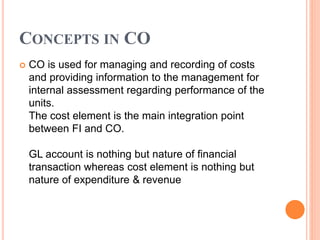
Manage Costs & Analyze Performance with CO
- 1. CONCEPTS IN CO CO is used for managing and recording of costs and providing information to the management for internal assessment regarding performance of the units. The cost element is the main integration point between FI and CO. GL account is nothing but nature of financial transaction whereas cost element is nothing but nature of expenditure & revenue
- 2. redistribute the costs between the departments using cost center accounting. We collect the costs department wise, we distribute to other departments and finally we allocate to product costing based on how the product utilized the resources in each department
- 3. PRODUCT COSTING provide cost of the product in detail cost like each component wise cost (material, labor, overheads etc) and what is the internal and external resource utilization. Here we get 3 types of costing: Standard cost: It is an estimated cost to produce a product Plan cost: it is an estimated cost for completion of job Actual cost: It is the actual cost (material, internal and external resources) incurred for completion of the Job
- 4. COPA: provides information to the management regarding product profitability, does the multi-dimensional analysis (with different dimensions like region, product etc) and we can see cost of sales and contribution analysis with respect to market segment wise. The major integration is from product costing (COGM), from Fl (selling expenses), cost center accounting (marketing department costs), from SD and customer service
- 5. PROFIT CENTER ACCOUNTING It is used to know the internal units (SBU) profits and how these SBUs are performing. It integrates with all the modules
- 6. INTERNAL ORDERS Expenditure level analysis E.g exhibition costs, r&d projects, building costs
- 7. ACTUAL COSTING ML Actual costs E.g price differences/exchange rate changes
- 9. OPERATING CONCERN: It is the highest organizational unit, in the controlling module and at this level it records, tracks and analyzes of marketing related activities and also we can do the market segment profitability analysis. The operating concern is required only for Controlling Profitability Analysis (COPA) purpose.
- 10. CONTROLLING AREA: It is the CO organizational unit and at this level it records and analyzes the overhead related activities (cost element, cost center accounting, and internal orders), manufacturing related activities (product costing) and also activities of internal units analysis or evaluation of the internal unit analysis (profit center accounting)
- 11. : ASSIGNMENT OF COMPANY CODE TO CONTROLLING AREA: We can assign 'n' number of company codes to one controlling area subject to the following conditions: Chart of accounts should be the same between company code and controlling area, that means the accounting structure should be the same between the company code and controlling area. The fiscal year should satisfy the below conditions between the company code and controlling area: a. The number of posting periods should be the same (other than the special periods) b. The start period and end period should be the same c. The start date and end date of each period should be the same
- 12. THE BENEFITS OF THE MULTIPLE COMPANY CODES UNDER SINGLE CONTROLLING AREA. Cross company code cost accounting transactions for reallocation of costs across the Company codes within the controlling area. Partners product costing. For the purpose of group costing Transfer price.
- 13. ASSIGNMENT OF CONTROLLING AREA TO THE OPERATING CONCERN: We can assign 'n' number of controlling areas to one operating concern, subject to the following condition: 1. The fiscal year variant code should be same between the controlling area and operating concern (even though we have same number of posting periods and start and end periods etc of the fiscal year variant related to both operating concern and controlling area) NOTE: There is no problem related to currency, each company code have their own local legal currency but in controlling area they need to maintain one common currency (it is only for management reporting purpose and not for legal requirements) ex: Euro, same way with the operating concern currency also.
- 14. LEADING AND NON LEADING LEDGERS: If the above conditions are not satisfied between company code and controlling area then we need to create more than one controlling area or if we want to use the same controlling area for all the company codes, then we need to use the concept of leading and non leading ledgers. Earlier it was called as special purpose ledgers. Normally we adopt one leading ledger for the parent company, and can be used parallel ledgers in order to address local requirements.
- 15. LEADING LEDGERS: In the leading ledger, we will maintain the fiscal year and chart of accounts as per parent company (Group Company). " The leading ledger only integrated with CO module and logistic module We can have only one leading ledger per client.
- 16. NON LEADING LEDGERS : Used to address the local legal requirements or accounting principles. Non leading ledgers are also called as parallel ledgers. Non leading ledger is not integrated with CO and logistics module. In non leading ledgers, we can maintain additional currencies in addition to the leading ledger and also we can maintain different fiscal years and different posting periods. For the same company code also we can have number of non leading ledgers to address different accounting standards/accounting principles
- 17. CONTROLLING AREA: The controlling area can be define maximum 4 digits code either numeric or alpha numeric codes. The controlling area is the controlling organizational unit and at this level it records, track and analyze the overhead activities (Cost Element accounting, Cost Centre accounting and Internal Order accounting) Manufacturing related activities (Product Costing) and also internal unit activities (Profit Centre accounting).
- 18. ASSIGNMENT CONTROL TAB: There are two options for Company code and controlling area integration COMPANY CODE-> CONTROLLING AREA: 1. Controlling area same as company code. 2. Cross-company-code cost accounting. We can select either Controlling area same as company code (or) Cross-company-code Cost Accounting
- 19. IN CASE OF CONTROLLING AREA SAME AS COMPANY CODE IT IS NOT POSSIBLE TO GET THE FUNCTIONALITIES OF: Cross Company code Functions Partners Cost Component Split Group Costing Transfer Price Concept
- 20. IN CASE OF CROSS-COMPANY-CODE COST ACCOUNTING WE CAN GET THE FUNCTIONALITIES OF Cross Cost Accounting Functions Partners Cost Component Split Group Costing Transfer Price Concept Note: The better option is always to select Cross- company-code cost accounting even though if you are having one company code in the organization by taking care of the future requirements.
- 21. IF WE CAN ASSIGN NUMBER OF COMPANY CODES TO ONE CONTROLLING AREA AND SUBJECT TO SATISFY THE BELOW CONDITIONS (N: 1):- The accounting structure should be the same between Company code and controlling area. That means the Operational chart of accounts should be the same between the Company code and controlling area. The fiscal year variant should satisfy the below conditions:- Number of normal posting periods should be the same between the c=Company code and controlling area. The Start period and End period should be the same between the Company code and controlling area. *" The Start date and End date of each period should be the same between the Company code and controlling area. If not satisfying the above conditions then we need to create the more than the one Controlling area
- 22. (OR) If you want to use the same Controlling area then you need to use the concept of Leading Ledger and Non-Leading Ledger. Leading Ledger: In the Leading ledger we can maintain the Fiscal year and Operational chart of accounts as per the parent company. The Leading ledger only is integrated with Controlling and Logistic modules. Non- Leading Ledger: To address your local legal requirements OR Accounting principles we can use the Non-Leading ledgers. We can maintain more than the one Non-Leading ledger per company code to address and legal management requirements. Non-Leading ledgers is not integrated with Controlling and Logistic modules. We can maintain the additional currencies in addition to the leading ledgers, and also we can maintain different Fiscal year variants and different posting periods at the Non-Leading ledger.
- 23. CURRENCY TYPE: We need to specify the currency type on the controlling area for the purpose of which currency is needed to analyze the transactions in the controlling area. If do not have Multiple ledger concept particularly Multiple Currency and Multiple valuations, in that case we can use any other currency type. However the best option is either Controlling area currency type or Group currency type. In case of the multiple currencies and Multiple valuations are using in Material Ledger concept then the best option is always is the Group Currency instead of the Controlling area Currency type. The reason is not to use the controlling area currency type is that the controlling area currency type is not available in the Fl. So, in this case there might be data inconsistency between Finance and Controlling modules.
- 24. CURRENCY: In case of controlling area currency type, we need to specify the currency i.e. which currency we use manually. Ex: INR (because like other currency types, we don't have currency mentioned for Controlling area currency type in Fl)
- 25. DIFFERENT COMPANY CODE CURRENCY: The activation of different company code currency is done automatically based on the currency type used in the controlling area. Ex: if we select any currency type other than 10 (company code currency), system Automatically activates this field.
- 26. CURRENCY/VALUATION PROFILE: It is required for the purpose of transfer price concept and also for multiple currencies and multiple valuation purposes. But without using the option of currency/valuation profile, we can get directly multiple currencies and multiple valuations by using the other option in the material ledger. (It will be discussed clearly in material ledger concept) The main requirement of currency/valuation profile is required only for transfer price concept. If we want to use currency/valuation profile, then we need to activate the material ledger concept.
- 27. STANDARD HIERARCHY: It is the hierarchy which consists of list of the cost centers in the structured form. It is the highest node in the hierarchical tree.
- 28. RECONCILIATION LEDGER: Internal CO allocations are logged in the reconciliation ledger and can be reported to Financial Accounting with the reconciliation posting CO-FI. If you do not want to use the reconciliation ledger (that is, you do not use any reconciliation ledger reports and do not wish to carry out any CO-FI reconciliation postings), you can deactivate it. To do so, deselect the Reconciliation Ledger Active indicator in the master data of your controlling area. After new gl concept it comes under new gl concept so we will deactivate here
- 29. REAL-TIME INTEGRATION CO->FI: Deactivate real-time integration of internal CO allocations under Financial Accounting (New) -> Financial Accounting Basic Settings (New) -> Ledgers -> Real-Time Integration of Controlling with Financial Accounting -> Define Variants for Real- Time Integration. You can then deactivate company code validation by deactivating company code validation in the control indicators for the controlling area.
- 30. ACTIVATION OF CO COMPONENT FISCAL YEAR: We need to specify the validity of the fiscal year of the Controlling area, if we have the HR module in that case we need to check the HR module how old are HR data to update in the HR module. Accordingly we need to update the controlling area customization from that year onwards. While uploading HR data in the SAP the system check the validity of the controlling area.
- 31. ACTIVATE COMPONENTS TAB: <? ACTIVITY TYPE: They represent the activities of the department or output of the departments. It is required to track the activities and type recording in the production module and also used to charge the direct OH to the product costing based on the activity spent on the job. Ex: machine activity, labor activity, assembly activity and cleaning activity etc The indicator of the Activity type it allows to use Activity type for actual postings. That means the actual primary cost can be assign directly to the Activity type and Cost Centre.
- 32. WE CAN ASSIGN THE ACTIVITY TYPE AS ON ACCOUNT ASSIGNMENT OBJECTS IN THE FOLLOWING APPLICATION AREAS: PERSONAL COST FOR PAYROLL ACCOUNTING You can enter the activity type in the time sheet or time recording. Depreciation posting on the activity type in asset accounting: The activity type can be assign in the asset master in addition to the Cost Centre and Orders. Direct Fl postings: We can assign the cost directly to the activity type and Cost Centre while posting in financial accounting. In Controlling: Repost the Line item: We can repost the line item for the activity type Note: The cost assign to the activity type OR Ignore during a subsequent distribution
- 33. COMMITMENT MANAGEMENT: Commitment is the expected expenditure in future, the purpose of activation of commitment management is that we can get in the reports what is the commitment given against the budget and we can see what is the available budget. Example: Budget for the project X is 10000 Expenditure incurred against the project X is 2000 Purchase order placed to the vendor for the project X to procure the material is 3000 From the above example we can get the budget details in table like below:
- 34. BUDGET USED BUDGET COMMITMENT AVAILABLE BUDGET 10000 2000 3000 5000
- 35. PROFIT CENTRE ACCOUNTING: It is not required to activate the Profit Centre account if using the New GL concept. Need to activate Profit Centre accounting in case if you want to use the Classical Profit Centre accounting.
- 36. PROJECTS: To update the controlling transactions to the Projects.
- 37. SALES ORDER: The purpose of the indicator to update the controlling transactions to the sales order. That means to update the cost and revenue to the sales order. This indicator needs to be activated if we are having the scenario of Sales order costing, Example: When we are manufacturing customer specific (Make to Order scenario) Example: Engineering order (Project systems)
- 38. SALES ORDER WITH COMMITMENT MANAGEMENT if we want to use the commitment management for sales order in that case we need to activate commitment management with respect to sales order.
- 39. COST OBJECT: Cost object is nothing but cost collector. The cost collector may be cost center or internal order or production order or sales order or profitability segment (PSG) or product cost collector. But, the meaning of the cost objects in the controlling area is as below: In case of product cost by period, the cost object is the product cost by hierarchies. In case of product cost by order, the cost object hierarchy is CO product group.
- 40. ALL CURRENCIES: The purpose of activation of all currencies is to update the values in transaction currency and also in object currency (reporting currency) along with controlling area currency. If we have not activated 'all currencies' check box, in that case the values it update are only in controlling area currency. Note: It is not possible to Activate (or) Deactivate all currencies indicator after saving the Controlling area
- 41. VARIANCES: The activation of indicator is for the purpose of calculation of price variances for primary cost postings (external procurement). The variance spoken here is not for production variances purpose. Ex: The external procurement cost is 3000 and the price variance is 50, which is included in 3000. In that case, system calculates and displays the price variance as 50 if we have activated variance indicator.
- 42. COMPANY CODE VALIDATION: IF COMPANY CODE VALIDATION IS ACTIVATED: In that case system verifies the cross company codes cost accounting transactions, which mean system, will allow to post or transfer between the cost centers within the same company code. It is not possible to transfer from one company code cost center to the other company code cost center. Ex: materials are issued from one company code to the another company code cost center, in that case the stock adjustment entries will be posted in company code 1 and expenditure (i.e. consumption) entries are posted in company code 2.
- 43. Fl ENTRY CO ENTRY In company code 1: Intercompany clearing account (co. code 2) DR To stock CR (these two are balance sheet accounts, so no CO entry) No entry In company code 2: Material consumption account or expenditure DR To intercompany code clearing account (co. code 1) CR DR-cost center 2 (company code 2)
- 44. Ex: CO cost allocation Transfer or allocate the cost from administration cost center of company code 1 to the administration cost center of company code 2. «• In the above, the system validates the sender company code and also receiver company code and allows to post only in case both the cost centers belong to the same company code (not only cost centers we can use any cost object here) ®° So, system will not allow transferring the values to the company code 2 cost centers.
- 45. IF THE COMPANY CODE VALIDATION IS NOT ACTIVATED: Ex: material issued from company code 1 to another company code cost centers; in this case both stock adjustment entries and also consumption entry will be posted in company code 1 account books. But CO entry is posted to company code 2's cost center.
- 46. EFFECTS OF COMPANY CODE VALIDATION: ACCOUNTING: If the indicator is set, you can make postings to an account assignment object (such as a cost center or order) only from the company code that contains the master record of the object. If the indicator is not set, postings from any assigned company code are possible. Example: Accounting: Company codes 0001 and 0002 are assigned to controlling area 0012. Cost center COST-1 is assigned to controlling area 0012, company code 0001. If the indicator is active, you can post to cost center COST-1 from company code 0001only. If the indicator is inactive, you can post to cost center COST-1 from both company code 0001 and 0002 only.
- 47. EXAMPLE: PURCHASING: Company codes 0001 and 0002 are assigned to controlling area 0012. The purchasing department in company code 0001 makes a procurement order for cost center COST-2 in company code 0002. It the indicator is active,posting is not possible. If the indicator is inactive, goods receipt and invoice receipt are posted to company code 0001. Goods receipt: Consumption, COST-2, Dr. To goods receipt clearing account . Invoice receipt: Goods receipt clearing account Dr. TO payables
- 48. MAINTAIN NUMBER RANGES FOR CO DOCUMENTS: CO number ranges are maintained at the CO business transaction level. System it updates the transactions under the relevant business transactions for every postings to the CO (OR) every postings within the CO.
- 49. FI POSTINGS TO THE CO: - In this case the transactions it updates under the CO business transaction COIN. CO number ranges is always is year independent that is continuous number from one year to the following years. We need to create the CO number range groups for maintaining the number ranges intervals and need to the assign business transaction to the CO number range groups. Example: Primary Postings Secondary Postings Planning Postings WIP Documents Variance Documents .... Etc.
- 50. NOTE: Even though CO number ranges can be maintained at CO business transaction level, it is necessary to create CO number range group (to this group only we give number range interval). We need to create/maintain group even for one business transaction also.
- 51. MAINTAIN THE CO NUMBER RANGES FOR CONTROLLIN DOCUMENTS (KANK) Examples: GROUPS BUSINESS TRANSACTIONS Primary postings COIN, FIPA, KAFM, KAZO and KZRI Planning KAZP, KOAP, KSPO, KSPB, KZPP, KZRP, PAPL, RKP1, RKP2, RKP3, RKP4, RKP5, RKP6, RKP7, RKP8, RKP9, RKPB, RKPL, RKPQ, RKPS, RKPU, RKPV, RKPW, RKPX, RKPZ Secondary postings (whatever business transactions left) GPDP, JRPU, JRPV, KABG, KABM, KAMV, KAUS, KAZI, KERB, KEKZ, KEPI, KEPP, KGPD, KKKP, KKKS, KOAO, KPIV, KPPB, KPPZ, KSIO, KSII, KSOP, KSOS, KSPA, KSWP, KSWS, KTDA, KVAR, KZPI, KZPR, PNVI, RKIB, RKIL, RKIV, RKL, RKLT, RKLX, RKN, RKS, RKU1, RKU2, RKU3, RKIB, RRIUL RRIV
- 52. VERSION: Versions are year dependent or time dependent. We can copy the values from one version to another (here the target values should be plan values, we may copy from actual or plan values) The version it shows both the Plan and Actual data. It controls the weather allow to store Plan data, Actual data, weather allow to store WIP, Variance. Each version it represent the one valuation view. Example: Legal (OR) Profit center (OR) Group Valuation. Purpose of versions: Stores the values & Product costing
- 53. VERSION 0: This is the standard version given by SAP. We can store plan and actual data Actual values are always stored in 'version 0' and it is not possible to store in another versio(other than 0) '0 version' values only settled to financial accounting i.e. WIP and variances (from other versions we can't settle) In addition to '0 version' we have 'n' number of versions for the planning purpose.
- 54. INTEGRATED PLANNING: It updates the cost center planning to the other cost center dependent module (ex: profit center) and also it overwrites the line items for each change in the plan data, that means the line item document keeps the record for every planning change. * Ex: updating the cost center planning to the profit center
- 55. COPYING ALLOWED: This indicator allows the copying the values from one version to the other version. EXCHANGE RATE TYPE: It will be required for converting company code currency to controlling area currency.
- 56. VALUE DATE: It controls which date currency rate need to be considered in planning transactions. If we leave it blank, the system translates the currency by period. The SAP system determines exchange rate based on the starting dates from each period in a fiscal year. If we have entered the date, system uses the exchange rate based on the date maintain here for all the periods. (Percent rates are applicable)
- 57. EXPLANATION OF REVALUATION WITH EXAMPLE: During the period always plan activity rate is applied to the product costing for the internal purpose. * Ex: on 10th September we produced a one piece of product FG X and total actual hours spent on the job are 10 hours and planned rate applicable is Rs.100 per hour. So the cost applicable to job during the period = actual activity * plan periodic price per hour = 10 * 100 = 1000 . At the month end actual activity rate is applied to the product costing.
- 58. MONTH END ACTIVITIES ARE: Close all Fl entries in Fl Redistribute the cost between departments in CO (from service to production depts.) Actual activity price calculation using periodic price method, here it is 120 Revaluation of activities (especially difference between plan and actual price i.e. 120 -100 =20) and this amount (10 * 20=200) used for revaluation purpose. At the month end after calculation of actual activity price, we apply the difference between plan and actual price to the product costing through the revaluation function. In the versions the revaluation function controls whether the difference between plan and actual price to the product costing is allowed to apply or not.
- 59. The revaluation has 3 options: DO NOT REVALUATE: System won't allow applying the actual price to the product costing(the difference between plan and actual price). When we don't revaluate, the left out amount either over or under calculated value will be transferred to COPA under unrecovered cost element.
- 60. OWN BUSINESS TRANSACTIONS: Here system allows to apply the actual price (the difference between plan and actual price), to the product costing and it writes the separate line item for the difference between the plan and actual price Ex: Valuation is showing = 100/- and under revaluation is showing = 20/-. If you see the under Own Business Transaction it will show 100/- and 20/-
- 61. ORIGINAL BUSINESS TRANSACTIONS: System allows applying the actual price (the difference between plan and actual price) to the product costing and it won't write the " separate line item for the difference amount. It just overwrites the earlier amount
- 62. ORDERS/PROJECTS - INTEGRATED PLANNING WITH COST CETNERS OR BUSINESS PROCESSES: The purpose of this indicator as below in: The plan activity inputs for the internal order (here for all orders), the plan activities are posted to the sender cost centers Plan settlement of the internal order and periodic reposting of the internal order to the cost center updated and allowed Plan allocation of indirect activities from the cost center to the internal orders allowed Plan assessment and distribution from the cost center to the internal orders are allowed.
- 63. PURELY ITERATIVE PRICE: It controls whether parallel prices are calculated and stored for the activity type as a part of price calculation. If the indicator is active the price calculation gives a purely iterative price as well as the price resulting from planning. The system stores both the prices i.e. manual price as well as plan calculated price are stores in parallel and also you can compare the manual price with calculated price. The purely iterative price is used for valuating actual activities. (We will get clarity in cost center accounting).
- 64. ACTIVATION OF PLAN AND ACTUAL: The indicator allows storing bothplan and actualvalues for the version. VALUATION VIEW: It specifies which valuation view is allowed to use for this version. Each version represents the one valuation view only. Version 0 is not allowed for group or profit center valuation, it is only for legal valuation. WIP ACTIVATION: System allows calculating the 'work in process and also result analysis for this version. VARIANCE: This indicator allows calculating the production variance.