What is a Computer
•
1 like•1,140 views
This document provides an introduction to what computers are and how they have developed. It explains that computers take in information, store it, process it, and give processed information back out. Computers are fast, accurate, can store huge amounts of information, and don't get tired like humans. However, computers don't have brains or common sense, so there are still everyday tasks that humans can do better than computers. The document contains activities where students discuss tasks computers can't do and have a conversation with a chatbot to experience limitations. It aims to help students understand what computers are and their benefits and limitations.
Report
Share
Report
Share
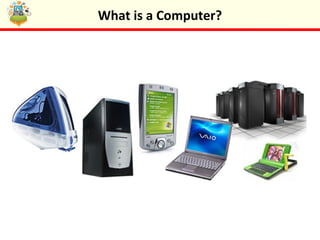
Recommended
The Computer

A computer performs four main functions: getting data through input devices like keyboards and mice, handling data by processing and storing it, keeping data in its memory, and displaying output data on monitors. It can count and perform calculations fast, produce accurate results, and remember data, but it requires electricity to function and cannot think or make independent decisions like humans.
Benefit Of Computer

Computers provide many benefits such as enabling users to complete tasks more quickly and produce high-quality work. They allow people to learn important technological skills like typing, using a mouse, and other basics that are useful for daily tasks and required by employers. Computers also help users create professional-looking documents and drawings without needing to be a typesetter or artist through simple built-in tools.
Computercapabilities main

A computer needs to be programmed before it can perform any tasks. It knows nothing without being directed. While computers have capabilities, their usefulness depends on understanding their limitations.
Computers can perform repetitive operations quickly and accurately. They can process information and calculations much faster than humans. However, they lack intuition and can only operate as programmed. By repeating simple steps, computers can solve complex problems like a university payroll.
Sd4 Team12

Team 12 tested a paper prototype of a memory aid called meMem consisting of a wall calendar and portable device with 5 users, recording the number of steps and errors to complete tasks like scheduling appointments and viewing schedules, finding that users had varying levels of technology experience and preferences in interacting with the prototype.
P plesson one

This document provides an introduction to a lesson on computer systems in the modern world. The learning objectives are to understand what a computer system is, how it fits into the modern world, and to provide examples. It defines a computer system as an electronic device that can follow instructions. Examples of common computer systems are provided, such as desktops, laptops, printers, mobile phones, and more. The document notes that technology has evolved so computers are now built into many everyday items and most people carry a personal computer with them daily in the form of smartphones.
Lecture 3

The document provides tips for troubleshooting computer problems, including writing down the steps taken, noting any error messages, checking that cables are properly connected, and restarting the computer. It advises that troubleshooting is a process of trial and error. Restarting can solve basic issues, and checking cables is a first step when hardware is problematic. Writing down steps allows someone helping to know what has already been tried.
Future Uses Of Computer

Computers will continue to advance and become more capable. They may one day function similar to or smarter than the human brain by making decisions and choices. Scientists are also working on spill-proof computers made from atoms rather than traditional components to prevent damage from accidents. Overall, the future of computers is closely tied to advances in technology, and they will likely work more like the human brain and enable a more advanced future.
June 2010 Cis Workshop Class

This presentation is for beginners that want to learn the basics of computer hardware adn maintenance
Recommended
The Computer

A computer performs four main functions: getting data through input devices like keyboards and mice, handling data by processing and storing it, keeping data in its memory, and displaying output data on monitors. It can count and perform calculations fast, produce accurate results, and remember data, but it requires electricity to function and cannot think or make independent decisions like humans.
Benefit Of Computer

Computers provide many benefits such as enabling users to complete tasks more quickly and produce high-quality work. They allow people to learn important technological skills like typing, using a mouse, and other basics that are useful for daily tasks and required by employers. Computers also help users create professional-looking documents and drawings without needing to be a typesetter or artist through simple built-in tools.
Computercapabilities main

A computer needs to be programmed before it can perform any tasks. It knows nothing without being directed. While computers have capabilities, their usefulness depends on understanding their limitations.
Computers can perform repetitive operations quickly and accurately. They can process information and calculations much faster than humans. However, they lack intuition and can only operate as programmed. By repeating simple steps, computers can solve complex problems like a university payroll.
Sd4 Team12

Team 12 tested a paper prototype of a memory aid called meMem consisting of a wall calendar and portable device with 5 users, recording the number of steps and errors to complete tasks like scheduling appointments and viewing schedules, finding that users had varying levels of technology experience and preferences in interacting with the prototype.
P plesson one

This document provides an introduction to a lesson on computer systems in the modern world. The learning objectives are to understand what a computer system is, how it fits into the modern world, and to provide examples. It defines a computer system as an electronic device that can follow instructions. Examples of common computer systems are provided, such as desktops, laptops, printers, mobile phones, and more. The document notes that technology has evolved so computers are now built into many everyday items and most people carry a personal computer with them daily in the form of smartphones.
Lecture 3

The document provides tips for troubleshooting computer problems, including writing down the steps taken, noting any error messages, checking that cables are properly connected, and restarting the computer. It advises that troubleshooting is a process of trial and error. Restarting can solve basic issues, and checking cables is a first step when hardware is problematic. Writing down steps allows someone helping to know what has already been tried.
Future Uses Of Computer

Computers will continue to advance and become more capable. They may one day function similar to or smarter than the human brain by making decisions and choices. Scientists are also working on spill-proof computers made from atoms rather than traditional components to prevent damage from accidents. Overall, the future of computers is closely tied to advances in technology, and they will likely work more like the human brain and enable a more advanced future.
June 2010 Cis Workshop Class

This presentation is for beginners that want to learn the basics of computer hardware adn maintenance
Advantages And Disadvantages of Using Computer

Computers provide many advantages such as increased productivity, vast information storage and easy access, and the ability to connect with others. However, computers can also pose health risks if used improperly and may reduce attention spans. Additionally, overreliance on computers risks loss of privacy and could limit learning. In the future, computers may replace many jobs as they continue to become more capable.
Welcome to files

This document provides an introduction to basic computer terminology, hardware, software, files, folders, and data storage. It explains that hardware refers to physical computer components while software refers to programs. Files contain data and are organized into folders for storage. Proper shutdown procedures and backups are recommended to prevent data loss. Usernames, passwords, and security best practices are also outlined.
Programming Fundamentals using C++

The document discusses the process of writing a computer program. It explains that programming involves analyzing a problem, developing a logical sequence of steps (algorithm) to solve it, implementing that algorithm in a programming language, testing the program, and then maintaining it as needed. The key steps are problem analysis, algorithm development, implementation in code, testing, and ongoing maintenance.
Unit One Technology And You

Technology has become an essential part of daily life. It is used at home, school, and work in many ways such as computers, cell phones, calculators, and more. While technology provides benefits, it also presents risks like viruses and hackers that people must be aware of and use technology responsibly and ethically.
New Era of Technology.pptx

The document discusses artificial intelligence and its current and potential future applications. It describes AI as building machines that can perform tasks typically requiring human intelligence. Currently, AI is used in navigation apps, rideshare apps, media recommendations, 3D photography, facial recognition, and online banking. While AI has advantages like increased accuracy and speed, it also has disadvantages like inability to think outside its programming and potential job losses. The document explains that general and super AI capable of human-level thought are still being researched and are far in the future. AI still requires human intervention for tasks like data processing and model preparation.
Computing careers

Computing is involved in many aspects of modern life and offers various career opportunities. Careers in computing allow one to solve complex problems, make a positive impact, and be creative through developing technological solutions. While expertise in computing assists other fields, computing itself is a diverse field without boundaries. Some example careers mentioned include computer animation, game development, programming, and network administration. Universities offer various computing degree programs that can lead to these opportunities.
hardware vs software interactive quiz

This document appears to be a quiz on hardware and software taken by a student named Ethan M in their 4th year ICT class. It consists of 11 multiple choice questions testing knowledge of common computer hardware like monitors, mice, keyboards, laptops, USB drives, as well as software, gigabytes, and CPUs. For each question the student is prompted to select an answer and is told if their response is correct or incorrect before moving to the next question.
Ethan m hardware vs software

This document appears to be a quiz on hardware and software taken by a student named Ethan M in their 4th year ICT class. It consists of 11 multiple choice questions testing knowledge of common computer hardware like monitors, mice, keyboards, laptops, USB drives and software like operating systems. The student answers each question and receives feedback on whether their answer is correct or not before moving on to the next question.
Introduction to Computer Lesson 1

A computer is an electronic device that gets, handles, keeps, and displays data. It helps users count numbers and perform calculations faster, play games, create drawings and print them, upload and download music or videos, type letters, exchange messages, and read stories. While computers can perform many tasks quickly and accurately, they require electricity to function and cannot think or make decisions independently.
Introduction to computers

The document provides an introduction to computer programming. It outlines the course contents which includes 7 chapters covering topics like introduction to computers and their components, operating systems, word processing, spreadsheets, presentations, algorithms and flowcharts, and programming languages. It then discusses what a computer is and its advantages such as improved employment prospects, skills that span aspects of life, greater self-sufficiency, and a foundation of lifelong learning. The document also covers the capabilities, limitations, and comparison between computers and humans. Finally, it discusses the history of data processing from manual mechanical devices to electronic devices.
Advantages and disadvantages of computer system

Computer Generations has reached a different height with the use of a computer the task which looked difficult before are made simpler by the use of a computer as there are advantages and disadvantages of Computer system. We will focus on each and every topic briefly. The computer has reached to every section of human society, from schools to hospitals business organizations, institutions everywhere we cannot imagine our daily life without the use of computers.
Uses of Computer

The document discusses the top 10 uses of computers in daily life, including in education, business, hospitals, government offices, banking, marketing, and at home. It also covers how computers are used by students, job seekers, business owners, and computer professionals. The document concludes with a quiz about the different uses of computers.
Human vs computer

The document compares and contrasts computers and the human brain. It notes that while computers can perform tasks automatically and store huge amounts of data fast, the human brain is better at learning new things. Both computers and human brains can multitask, but they perform multitasking in different ways. The document also discusses similarities and differences in human and computer memory. It concludes that while computers are predefined machines, the human brain has thinking abilities and can filter information, so each is better suited for certain tasks.
Module1 copy (3)

1. The document provides an introduction to computer fundamentals, including the basic concepts, objectives, and history of computers.
2. It defines a computer as an electronic device that can perform arithmetic calculations faster and more accurately than humans. Computers can accept, store, process, and retrieve data as needed.
3. The key characteristics of computers are outlined as speed, accuracy, diligence, versatility, memory, and the ability to perform millions of instructions per second without tiring. However, computers lack intelligence and require human instruction.
Computer fundament al module 1

This document provides an introduction to computer fundamentals. It defines a computer as an electronic device that can perform calculations faster and more accurately than humans. The document then discusses the key characteristics of computers, including their speed, accuracy, ability to work diligently without tiring, versatility in performing different tasks, and ability to store large amounts of data. It also summarizes the history and evolution of computers from early calculating machines to modern electronic computers. Finally, it categorizes different types of computers based on their size, processing power, and number of users that can be supported.
Module1 copy (2)

1. The document provides an introduction to computer fundamentals, including the basic concepts, objectives, and history of computers.
2. It defines a computer as an electronic device that can perform arithmetic calculations faster and more accurately than humans. Computers can accept, store, process, and retrieve data as needed.
3. The key characteristics of computers are outlined as speed, accuracy, diligence, versatility, memory, and the ability to perform millions of instructions per second without tiring. However, computers lack intelligence and require human instruction.
Module1 copy (4)

1. The document provides an introduction to computer fundamentals, covering basic concepts, definitions, history and characteristics.
2. It defines a computer as an electronic device that can perform arithmetic calculations faster and more accurately than humans. Computers can accept, store, process and retrieve data as needed.
3. Key characteristics of computers include their speed (performing millions of instructions per second), accuracy, ability to work diligently without tiring, versatility to perform different tasks, and powerful memory to store large amounts of data.
4. The history of computing is traced from early counting devices like the abacus, through mechanical calculating machines invented by pioneers like Pascal, Leibniz and Babbage
UX Principles for Information Systems Design

This document outlines best practices for presenting analytical information in information systems. It discusses the three fundamental questions that must be answered: what is happening now, why are problems occurring, and what should be done next. It recommends using key performance indicators (KPIs) to indicate what is happening now, providing context to explain why problems are occurring, and offering actionable insights to suggest what should be done. Context involves storytelling by connecting data points to provide a more comprehensive picture. The goal is to help users identify patterns, connect ideas, and take informed actions.
June 2010 Cis Workshop Class

This document contains an overview of a computer basics workshop presented by CIS. The workshop includes multiple parts that cover topics such as the basic components of desktop and laptop computers, how to set up a new computer, maintaining computer health, troubleshooting common problems, home networks, and more. An assessment is also included at the end to evaluate what was learned.
CHARACTERISTICS OF COMPUTER LEARNING FOR ELEMNTARY

1. The document discusses the characteristics of computers including what computers can do like store large amounts of information and perform tasks quickly and what they cannot do like work without electricity or instructions.
2. It describes different types of computers based on size from largest to smallest: supercomputers, mainframe computers, minicomputers, and microcomputers which include personal computers.
3. Computers are also classified based on their purpose as either general-purpose computers that can be used for any task or special-purpose computers designed for specific tasks.
Basic Computer Book by Intel

This document outlines an Intel digital literacy program called Intel Easy Steps. The program contains 14 modules to teach basic computer skills and how to apply those skills to business and entrepreneurship. The modules cover topics like introducing operating systems, internet, email, word processing, spreadsheets, and using computer skills for activities like developing marketing materials and showcasing work. The objectives are to help students understand basic computer functions, learn applications like graphics and multimedia, use web tools, and create products for personal or business use. Students are encouraged to complete all activities and continue practicing on their own to advance their skills.
More Related Content
What's hot
Advantages And Disadvantages of Using Computer

Computers provide many advantages such as increased productivity, vast information storage and easy access, and the ability to connect with others. However, computers can also pose health risks if used improperly and may reduce attention spans. Additionally, overreliance on computers risks loss of privacy and could limit learning. In the future, computers may replace many jobs as they continue to become more capable.
Welcome to files

This document provides an introduction to basic computer terminology, hardware, software, files, folders, and data storage. It explains that hardware refers to physical computer components while software refers to programs. Files contain data and are organized into folders for storage. Proper shutdown procedures and backups are recommended to prevent data loss. Usernames, passwords, and security best practices are also outlined.
Programming Fundamentals using C++

The document discusses the process of writing a computer program. It explains that programming involves analyzing a problem, developing a logical sequence of steps (algorithm) to solve it, implementing that algorithm in a programming language, testing the program, and then maintaining it as needed. The key steps are problem analysis, algorithm development, implementation in code, testing, and ongoing maintenance.
Unit One Technology And You

Technology has become an essential part of daily life. It is used at home, school, and work in many ways such as computers, cell phones, calculators, and more. While technology provides benefits, it also presents risks like viruses and hackers that people must be aware of and use technology responsibly and ethically.
New Era of Technology.pptx

The document discusses artificial intelligence and its current and potential future applications. It describes AI as building machines that can perform tasks typically requiring human intelligence. Currently, AI is used in navigation apps, rideshare apps, media recommendations, 3D photography, facial recognition, and online banking. While AI has advantages like increased accuracy and speed, it also has disadvantages like inability to think outside its programming and potential job losses. The document explains that general and super AI capable of human-level thought are still being researched and are far in the future. AI still requires human intervention for tasks like data processing and model preparation.
Computing careers

Computing is involved in many aspects of modern life and offers various career opportunities. Careers in computing allow one to solve complex problems, make a positive impact, and be creative through developing technological solutions. While expertise in computing assists other fields, computing itself is a diverse field without boundaries. Some example careers mentioned include computer animation, game development, programming, and network administration. Universities offer various computing degree programs that can lead to these opportunities.
hardware vs software interactive quiz

This document appears to be a quiz on hardware and software taken by a student named Ethan M in their 4th year ICT class. It consists of 11 multiple choice questions testing knowledge of common computer hardware like monitors, mice, keyboards, laptops, USB drives, as well as software, gigabytes, and CPUs. For each question the student is prompted to select an answer and is told if their response is correct or incorrect before moving to the next question.
Ethan m hardware vs software

This document appears to be a quiz on hardware and software taken by a student named Ethan M in their 4th year ICT class. It consists of 11 multiple choice questions testing knowledge of common computer hardware like monitors, mice, keyboards, laptops, USB drives and software like operating systems. The student answers each question and receives feedback on whether their answer is correct or not before moving on to the next question.
Introduction to Computer Lesson 1

A computer is an electronic device that gets, handles, keeps, and displays data. It helps users count numbers and perform calculations faster, play games, create drawings and print them, upload and download music or videos, type letters, exchange messages, and read stories. While computers can perform many tasks quickly and accurately, they require electricity to function and cannot think or make decisions independently.
Introduction to computers

The document provides an introduction to computer programming. It outlines the course contents which includes 7 chapters covering topics like introduction to computers and their components, operating systems, word processing, spreadsheets, presentations, algorithms and flowcharts, and programming languages. It then discusses what a computer is and its advantages such as improved employment prospects, skills that span aspects of life, greater self-sufficiency, and a foundation of lifelong learning. The document also covers the capabilities, limitations, and comparison between computers and humans. Finally, it discusses the history of data processing from manual mechanical devices to electronic devices.
Advantages and disadvantages of computer system

Computer Generations has reached a different height with the use of a computer the task which looked difficult before are made simpler by the use of a computer as there are advantages and disadvantages of Computer system. We will focus on each and every topic briefly. The computer has reached to every section of human society, from schools to hospitals business organizations, institutions everywhere we cannot imagine our daily life without the use of computers.
Uses of Computer

The document discusses the top 10 uses of computers in daily life, including in education, business, hospitals, government offices, banking, marketing, and at home. It also covers how computers are used by students, job seekers, business owners, and computer professionals. The document concludes with a quiz about the different uses of computers.
What's hot (12)
Similar to What is a Computer
Human vs computer

The document compares and contrasts computers and the human brain. It notes that while computers can perform tasks automatically and store huge amounts of data fast, the human brain is better at learning new things. Both computers and human brains can multitask, but they perform multitasking in different ways. The document also discusses similarities and differences in human and computer memory. It concludes that while computers are predefined machines, the human brain has thinking abilities and can filter information, so each is better suited for certain tasks.
Module1 copy (3)

1. The document provides an introduction to computer fundamentals, including the basic concepts, objectives, and history of computers.
2. It defines a computer as an electronic device that can perform arithmetic calculations faster and more accurately than humans. Computers can accept, store, process, and retrieve data as needed.
3. The key characteristics of computers are outlined as speed, accuracy, diligence, versatility, memory, and the ability to perform millions of instructions per second without tiring. However, computers lack intelligence and require human instruction.
Computer fundament al module 1

This document provides an introduction to computer fundamentals. It defines a computer as an electronic device that can perform calculations faster and more accurately than humans. The document then discusses the key characteristics of computers, including their speed, accuracy, ability to work diligently without tiring, versatility in performing different tasks, and ability to store large amounts of data. It also summarizes the history and evolution of computers from early calculating machines to modern electronic computers. Finally, it categorizes different types of computers based on their size, processing power, and number of users that can be supported.
Module1 copy (2)

1. The document provides an introduction to computer fundamentals, including the basic concepts, objectives, and history of computers.
2. It defines a computer as an electronic device that can perform arithmetic calculations faster and more accurately than humans. Computers can accept, store, process, and retrieve data as needed.
3. The key characteristics of computers are outlined as speed, accuracy, diligence, versatility, memory, and the ability to perform millions of instructions per second without tiring. However, computers lack intelligence and require human instruction.
Module1 copy (4)

1. The document provides an introduction to computer fundamentals, covering basic concepts, definitions, history and characteristics.
2. It defines a computer as an electronic device that can perform arithmetic calculations faster and more accurately than humans. Computers can accept, store, process and retrieve data as needed.
3. Key characteristics of computers include their speed (performing millions of instructions per second), accuracy, ability to work diligently without tiring, versatility to perform different tasks, and powerful memory to store large amounts of data.
4. The history of computing is traced from early counting devices like the abacus, through mechanical calculating machines invented by pioneers like Pascal, Leibniz and Babbage
UX Principles for Information Systems Design

This document outlines best practices for presenting analytical information in information systems. It discusses the three fundamental questions that must be answered: what is happening now, why are problems occurring, and what should be done next. It recommends using key performance indicators (KPIs) to indicate what is happening now, providing context to explain why problems are occurring, and offering actionable insights to suggest what should be done. Context involves storytelling by connecting data points to provide a more comprehensive picture. The goal is to help users identify patterns, connect ideas, and take informed actions.
June 2010 Cis Workshop Class

This document contains an overview of a computer basics workshop presented by CIS. The workshop includes multiple parts that cover topics such as the basic components of desktop and laptop computers, how to set up a new computer, maintaining computer health, troubleshooting common problems, home networks, and more. An assessment is also included at the end to evaluate what was learned.
CHARACTERISTICS OF COMPUTER LEARNING FOR ELEMNTARY

1. The document discusses the characteristics of computers including what computers can do like store large amounts of information and perform tasks quickly and what they cannot do like work without electricity or instructions.
2. It describes different types of computers based on size from largest to smallest: supercomputers, mainframe computers, minicomputers, and microcomputers which include personal computers.
3. Computers are also classified based on their purpose as either general-purpose computers that can be used for any task or special-purpose computers designed for specific tasks.
Basic Computer Book by Intel

This document outlines an Intel digital literacy program called Intel Easy Steps. The program contains 14 modules to teach basic computer skills and how to apply those skills to business and entrepreneurship. The modules cover topics like introducing operating systems, internet, email, word processing, spreadsheets, and using computer skills for activities like developing marketing materials and showcasing work. The objectives are to help students understand basic computer functions, learn applications like graphics and multimedia, use web tools, and create products for personal or business use. Students are encouraged to complete all activities and continue practicing on their own to advance their skills.
Designing Smart and Clever Applications

Talk given at Voices That Matter: Web Design in 2009. Although the examples are from web, it is equally (if not more) applicable to desktop, device, and mobile applications as well.
What is a computer

A computer is an electronic device capable of performing complex calculations at high speeds by accepting data as input, processing that data, and providing results as output. Computers have had a huge impact on modern life, being used in fields like healthcare, government, education, and households. They allow people to pay bills, communicate with others, access information, and make many everyday tasks faster and easier. While powerful, computers also have limitations in that they can only perform tasks they are instructed to do and cannot generate or correct errors in data or instructions independently.
C 3

This document provides an introduction to computers and binary numbering. It explains that computers operate using binary, which has only two digits (0 and 1) compared to the human decimal system which uses base 10. Binary is used because computer circuits can only be in two states, on or off. The document gives examples of counting in binary and converting numbers between decimal and binary. It also discusses memes and provides chat acronyms and their meanings. Students are assigned a group project to present on a meme, explaining its four phases of spread.
C 3

This document provides an introduction to computers and binary numbering. It explains that computers operate using binary, which has only two digits (0 and 1) compared to the human decimal system which uses base 10. Binary is used because computer circuits can only be in two states, on or off. The document gives examples of counting in binary and converting numbers between decimal and binary. It also discusses memes and provides chat acronyms and their meanings. Students are assigned a group project to present on a meme, explaining its four phases of spread.
Computer a friend or ennemi 

The document discusses whether computers are a friend or enemy. It outlines both the benefits and disadvantages of computer use. The benefits are that computers can be useful for students in doing assignments and projects more easily by surfing the internet for information. They also make communication and business more efficient. However, overuse of computers can be detrimental as it can distract students from their studies by engaging in unproductive activities. It can also cause eye problems from extended use. The document concludes that computers are tools that can be used positively or negatively depending on how users apply their discretion.
Basics-of-Computer-or-Digital-Teacher-Smart-Class (1).pdf

Digital teacher tells you actually what a computer is and also describes about the types, generations and parts of computer
Fundamentals of computers (2).pptx

This document provides an overview of fundamentals of computers. It begins with an introduction defining a computer and its key characteristics of speed, accuracy, diligence, versatility, reliability, automation, and memory. It then discusses capabilities such as increasing productivity, understanding data, connecting people, facilitating learning, and making money. The document also covers limitations including lack of intelligence, decision making, common sense, and human dependency. It concludes with uses of computers in fields like education, industry, banking, entertainment, and robotics.
Computercapabilities main

A computer needs to be programmed before it can perform any tasks. It knows nothing without being directed. While computers have capabilities, their usefulness depends on understanding their limitations.
Computers can perform repetitive operations very quickly and accurately. They can process information and calculations much faster than humans. However, computers only operate as programmed and lack human intuition.
Artificial Intteligence-unit 1.pptx

The document discusses various topics related to artificial intelligence including definitions of AI, goals of AI, whether machines can think, the Turing test, types of AI tasks including mundane, formal and expert tasks, technologies based on AI such as machine learning, natural language processing, computer vision, and applications of AI such as in healthcare, gaming, finance, data security, social media, travel and more.
MENSU._AND_CALCUL.__PRT_1.pptx

This document introduces measuring and calculating the components of a computer, including storage devices like hard drives and RAM, and processors. It discusses:
1) How to measure the size of a hard drive by checking file explorer properties.
2) How to measure RAM by opening task manager and checking the performance tab.
3) How to measure a processor by opening task manager, performance tab, and CPU section to find the brand, model, and speed.
Similar to What is a Computer (20)
CHARACTERISTICS OF COMPUTER LEARNING FOR ELEMNTARY

CHARACTERISTICS OF COMPUTER LEARNING FOR ELEMNTARY
Basics-of-Computer-or-Digital-Teacher-Smart-Class (1).pdf

Basics-of-Computer-or-Digital-Teacher-Smart-Class (1).pdf
More from cachs_computing
It and computing assessment

This document provides instructions for students to complete a 50 question IT and computing literacy assessment. It notes that the assessment will take 50 minutes to complete, students will receive their score immediately upon finishing, and their teacher will collect their score. Upon completion, students are asked to discuss the assessment with an elbow partner.
Forest archery game

This document provides instructions for creating a forest archery game in Scratch. It explains how to code the target to move to random screen positions using x and y coordinates. It also explains how to code the sight to move with the mouse and detect collisions with the target. When the target is hit, the score increases and a sound effect plays. Later tasks add misses decreasing the score and different point values for different target colors. Variables are used to track the score. The document provides the full algorithms and coding steps to create the game.
Scratching the surface

This document introduces Scratch, a programming environment for creating computer programs and interactive stories. It outlines four lesson objectives: identifying the major parts of the Scratch environment; understanding how sprites and blocks work; understanding the concept of a computer program; and working with simple animation and sound. The document guides the reader through creating their first program involving a cat walking on a stage using sprites, costumes, scripts, and blocks. It also discusses parallel processing and tasks the reader with creating a dancing sprite program.
Creating your first web page

This document provides a lesson on creating a basic first web page using HTML. It explains what HTML is and how it structures documents using tags and elements. The lesson shows how to view the HTML code of existing websites and teaches the essentials of HTML formatting. It then guides the reader through creating their own simple web page with instructions on how to save and preview the file in a web browser. Finally, it asks the reader to make a homepage for a zoo website to practice their new skills.
Introduction

You will learn how to code a website using HTML by designing a website for a zoo called 'SafariZoo' over seven weeks and 17 tasks. The lessons include creating your first web page, formatting it, adding graphics and links. To complete level 4, you need a basic understanding of HTML and can do some tasks with help. Level 5 requires an intermediate HTML understanding and completing most tasks independently. Level 6 demonstrates an advanced HTML understanding by finishing all tasks and extras.
Desktop publishing

This document provides instructions for a lesson on desktop publishing skills using Microsoft Publisher. The lesson objectives are to understand when to use desktop publishing programs, and to learn how to create documents from blank templates and design templates while adding text, images, word art, and shapes. The document outlines starter activities, skills to be practiced in tasks, submission of completed work, and a closing plenary activity to describe the skills learned without using certain words.
Spreadsheets

This document provides instructions for a lesson on developing spreadsheet skills. The lesson objectives are to understand when to use a spreadsheet program, enter data and make calculations, create formulas, and format a spreadsheet. Students will practice putting data in cells, making calculations and formulas, using formula shortcuts, and formatting. They will complete 6 tasks within 45 minutes using files in the groupwork folder.
Internet

This document provides an overview of how the internet works through a series of lessons and activities. It explains that the internet is a network of networks that connects computers around the world using common protocols like TCP/IP and HTTP. It describes how routers guide data packets through the quickest routes and how IP addresses and domain name servers allow devices and websites to be identified and located on the internet. Students are tasked with creating diagrams to illustrate the internet, thinking like a router to determine packet routes, and tracing the path to a website to understand these concepts.
Getting technical introduction

This 6-week technical course is divided into levels and includes 23 tasks to teach students about how computers, search engines, and the Internet work. The course covers topics like binary, algorithms, the fetch-execute cycle, sounds and images, and how search engines and the Internet function through lessons aimed at demonstrating basic knowledge at level 4, describing the technical concepts using terms at level 5, and discussing and explaining the technical processes at level 6.
It and computing assessment

This document provides instructions for students to complete a 50 question IT and computing literacy assessment. It details that students will have 50 minutes to complete the online quiz-style assessment through Moodle, which will evaluate their IT skills and understanding of computers. Upon finishing, students will receive a score and certificate, and their teacher will collect their scores.
Introduction

This document outlines classroom procedures and expectations for an IT and Computing class. It details rules for starting and ending lessons, whole class learning time, independent work time, units of study, feedback, and effort grades. Students are expected to listen quietly, ask questions if needed, complete all work to the best of their ability, and save their work with sensible file names. Feedback will include a working at level, effort grade, and possibly merit points. Levels are determined by criteria and effort grades use a best fit approach. All feedback will be electronic.
Word processing 2

This document provides instructions for a word processing lesson. It outlines starter activities to create documents and folders. The lesson objectives are to understand word processing tools, format text, use tables, and add images. Skills practiced include spell checking, text aligning, adding bullets, inserting a table, and adding an image. Tasks for 45 minutes are assigned relating to files in a groupwork folder, with an extension activity optional. A plenary activity involves describing skills practiced without using certain words.
Word processing 1

This document outlines a lesson on developing word processing skills. It lists objectives of understanding when to use a word processor, changing font size and style, and copying, cutting, pasting, and rearranging text. The lesson will involve practicing entering text, changing font size and style, and copying, cutting, pasting, inserting, and deleting text through tasks that take 45 minutes to complete.
Desktop publishing

This document provides instructions for a lesson on desktop publishing skills using Microsoft Publisher. The lesson objectives are to understand when to use desktop publishing programs, and to learn how to create documents from blank templates and design templates while adding text, images, word art, and shapes. The document outlines starter activities, skills to be practiced in tasks, submission of completed work, and a closing plenary activity to describe the skills learned without using certain words.
Spreadsheets

This document provides instructions for a lesson on developing spreadsheet skills. The lesson objectives are to understand when to use a spreadsheet program, enter data and make calculations, create formulas, and format a spreadsheet. Students will practice putting data in cells, making calculations and formulas, using formula shortcuts, and formatting. They will complete 6 tasks within 45 minutes using files in the groupwork folder.
Introduction functional skills

This four-week unit aims to develop office skills through 25 tasks focused on word processing, spreadsheets, and desktop publishing. Students will either learn new skills or practice existing ones by completing assigned readings and tasks, with the goal of demonstrating basic proficiency with common programs at Level 3 or greater independence and advanced features at Level 4.
Internet

This document provides a lesson on how the internet works. It explains that the internet is a network of networks that connects computers around the world using common protocols like TCP/IP and HTTP. Students will learn about how routers guide data packets along the quickest route between networks and how IP addresses and domain name servers allow devices to communicate on the internet. The lesson includes activities for students to diagram the structure of the internet and trace the path a website request takes to reach its server.
Search engines

The document discusses search engines and how they work. It explains that search engines have three main jobs: crawling web pages to find new content, indexing keywords to categorize information, and examining their index to provide search results. The document also describes PageRank, Google's algorithm that determines a page's importance based on the number and quality of backlinks from other pages. Learners will understand search engines, check PageRanks of websites, and illustrate how the PageRank algorithm works through diagrams and annotations.
Fetch execute cycle

This document provides an overview of the fetch execute cycle and the central processing unit (CPU). It explains that the CPU is located on the motherboard and is responsible for executing programs. The CPU has a control unit that coordinates operations and an arithmetic logic unit that performs calculations. The fetch execute cycle involves four steps - fetch, decode, execute, and store. It fetches instructions from memory, decodes them, executes the requested action, and stores results.
Algorithms

This document discusses algorithms and how computers use them. It begins with an introduction to algorithms, defining them as precise step-by-step instructions to complete a task. Examples of algorithms like making tea and sorting cards are provided. Two sorting algorithms are described: simple sort and selection sort. Tasks are included to have the student write algorithms and do card sorting. The document concludes by analyzing which sorting algorithm is most efficient based on comparisons and memory usage.
More from cachs_computing (20)
Recently uploaded
How to Get CNIC Information System with Paksim Ga.pptx

Pakdata Cf is a groundbreaking system designed to streamline and facilitate access to CNIC information. This innovative platform leverages advanced technology to provide users with efficient and secure access to their CNIC details.
Unlock the Future of Search with MongoDB Atlas_ Vector Search Unleashed.pdf

Discover how MongoDB Atlas and vector search technology can revolutionize your application's search capabilities. This comprehensive presentation covers:
* What is Vector Search?
* Importance and benefits of vector search
* Practical use cases across various industries
* Step-by-step implementation guide
* Live demos with code snippets
* Enhancing LLM capabilities with vector search
* Best practices and optimization strategies
Perfect for developers, AI enthusiasts, and tech leaders. Learn how to leverage MongoDB Atlas to deliver highly relevant, context-aware search results, transforming your data retrieval process. Stay ahead in tech innovation and maximize the potential of your applications.
#MongoDB #VectorSearch #AI #SemanticSearch #TechInnovation #DataScience #LLM #MachineLearning #SearchTechnology
Programming Foundation Models with DSPy - Meetup Slides

Prompting language models is hard, while programming language models is easy. In this talk, I will discuss the state-of-the-art framework DSPy for programming foundation models with its powerful optimizers and runtime constraint system.
HCL Notes and Domino License Cost Reduction in the World of DLAU

Webinar Recording: https://www.panagenda.com/webinars/hcl-notes-and-domino-license-cost-reduction-in-the-world-of-dlau/
The introduction of DLAU and the CCB & CCX licensing model caused quite a stir in the HCL community. As a Notes and Domino customer, you may have faced challenges with unexpected user counts and license costs. You probably have questions on how this new licensing approach works and how to benefit from it. Most importantly, you likely have budget constraints and want to save money where possible. Don’t worry, we can help with all of this!
We’ll show you how to fix common misconfigurations that cause higher-than-expected user counts, and how to identify accounts which you can deactivate to save money. There are also frequent patterns that can cause unnecessary cost, like using a person document instead of a mail-in for shared mailboxes. We’ll provide examples and solutions for those as well. And naturally we’ll explain the new licensing model.
Join HCL Ambassador Marc Thomas in this webinar with a special guest appearance from Franz Walder. It will give you the tools and know-how to stay on top of what is going on with Domino licensing. You will be able lower your cost through an optimized configuration and keep it low going forward.
These topics will be covered
- Reducing license cost by finding and fixing misconfigurations and superfluous accounts
- How do CCB and CCX licenses really work?
- Understanding the DLAU tool and how to best utilize it
- Tips for common problem areas, like team mailboxes, functional/test users, etc
- Practical examples and best practices to implement right away
Your One-Stop Shop for Python Success: Top 10 US Python Development Providers

Simplify your search for a reliable Python development partner! This list presents the top 10 trusted US providers offering comprehensive Python development services, ensuring your project's success from conception to completion.
Monitoring and Managing Anomaly Detection on OpenShift.pdf

Monitoring and Managing Anomaly Detection on OpenShift
Overview
Dive into the world of anomaly detection on edge devices with our comprehensive hands-on tutorial. This SlideShare presentation will guide you through the entire process, from data collection and model training to edge deployment and real-time monitoring. Perfect for those looking to implement robust anomaly detection systems on resource-constrained IoT/edge devices.
Key Topics Covered
1. Introduction to Anomaly Detection
- Understand the fundamentals of anomaly detection and its importance in identifying unusual behavior or failures in systems.
2. Understanding Edge (IoT)
- Learn about edge computing and IoT, and how they enable real-time data processing and decision-making at the source.
3. What is ArgoCD?
- Discover ArgoCD, a declarative, GitOps continuous delivery tool for Kubernetes, and its role in deploying applications on edge devices.
4. Deployment Using ArgoCD for Edge Devices
- Step-by-step guide on deploying anomaly detection models on edge devices using ArgoCD.
5. Introduction to Apache Kafka and S3
- Explore Apache Kafka for real-time data streaming and Amazon S3 for scalable storage solutions.
6. Viewing Kafka Messages in the Data Lake
- Learn how to view and analyze Kafka messages stored in a data lake for better insights.
7. What is Prometheus?
- Get to know Prometheus, an open-source monitoring and alerting toolkit, and its application in monitoring edge devices.
8. Monitoring Application Metrics with Prometheus
- Detailed instructions on setting up Prometheus to monitor the performance and health of your anomaly detection system.
9. What is Camel K?
- Introduction to Camel K, a lightweight integration framework built on Apache Camel, designed for Kubernetes.
10. Configuring Camel K Integrations for Data Pipelines
- Learn how to configure Camel K for seamless data pipeline integrations in your anomaly detection workflow.
11. What is a Jupyter Notebook?
- Overview of Jupyter Notebooks, an open-source web application for creating and sharing documents with live code, equations, visualizations, and narrative text.
12. Jupyter Notebooks with Code Examples
- Hands-on examples and code snippets in Jupyter Notebooks to help you implement and test anomaly detection models.
Cosa hanno in comune un mattoncino Lego e la backdoor XZ?

ABSTRACT: A prima vista, un mattoncino Lego e la backdoor XZ potrebbero avere in comune il fatto di essere entrambi blocchi di costruzione, o dipendenze di progetti creativi e software. La realtà è che un mattoncino Lego e il caso della backdoor XZ hanno molto di più di tutto ciò in comune.
Partecipate alla presentazione per immergervi in una storia di interoperabilità, standard e formati aperti, per poi discutere del ruolo importante che i contributori hanno in una comunità open source sostenibile.
BIO: Sostenitrice del software libero e dei formati standard e aperti. È stata un membro attivo dei progetti Fedora e openSUSE e ha co-fondato l'Associazione LibreItalia dove è stata coinvolta in diversi eventi, migrazioni e formazione relativi a LibreOffice. In precedenza ha lavorato a migrazioni e corsi di formazione su LibreOffice per diverse amministrazioni pubbliche e privati. Da gennaio 2020 lavora in SUSE come Software Release Engineer per Uyuni e SUSE Manager e quando non segue la sua passione per i computer e per Geeko coltiva la sua curiosità per l'astronomia (da cui deriva il suo nickname deneb_alpha).
Project Management Semester Long Project - Acuity

Acuity is an innovative learning app designed to transform the way you engage with knowledge. Powered by AI technology, Acuity takes complex topics and distills them into concise, interactive summaries that are easy to read & understand. Whether you're exploring the depths of quantum mechanics or seeking insight into historical events, Acuity provides the key information you need without the burden of lengthy texts.
Artificial Intelligence for XMLDevelopment

In the rapidly evolving landscape of technologies, XML continues to play a vital role in structuring, storing, and transporting data across diverse systems. The recent advancements in artificial intelligence (AI) present new methodologies for enhancing XML development workflows, introducing efficiency, automation, and intelligent capabilities. This presentation will outline the scope and perspective of utilizing AI in XML development. The potential benefits and the possible pitfalls will be highlighted, providing a balanced view of the subject.
We will explore the capabilities of AI in understanding XML markup languages and autonomously creating structured XML content. Additionally, we will examine the capacity of AI to enrich plain text with appropriate XML markup. Practical examples and methodological guidelines will be provided to elucidate how AI can be effectively prompted to interpret and generate accurate XML markup.
Further emphasis will be placed on the role of AI in developing XSLT, or schemas such as XSD and Schematron. We will address the techniques and strategies adopted to create prompts for generating code, explaining code, or refactoring the code, and the results achieved.
The discussion will extend to how AI can be used to transform XML content. In particular, the focus will be on the use of AI XPath extension functions in XSLT, Schematron, Schematron Quick Fixes, or for XML content refactoring.
The presentation aims to deliver a comprehensive overview of AI usage in XML development, providing attendees with the necessary knowledge to make informed decisions. Whether you’re at the early stages of adopting AI or considering integrating it in advanced XML development, this presentation will cover all levels of expertise.
By highlighting the potential advantages and challenges of integrating AI with XML development tools and languages, the presentation seeks to inspire thoughtful conversation around the future of XML development. We’ll not only delve into the technical aspects of AI-powered XML development but also discuss practical implications and possible future directions.
20240607 QFM018 Elixir Reading List May 2024

Everything I found interesting about the Elixir programming ecosystem in May 2024
5th LF Energy Power Grid Model Meet-up Slides

5th Power Grid Model Meet-up
It is with great pleasure that we extend to you an invitation to the 5th Power Grid Model Meet-up, scheduled for 6th June 2024. This event will adopt a hybrid format, allowing participants to join us either through an online Mircosoft Teams session or in person at TU/e located at Den Dolech 2, Eindhoven, Netherlands. The meet-up will be hosted by Eindhoven University of Technology (TU/e), a research university specializing in engineering science & technology.
Power Grid Model
The global energy transition is placing new and unprecedented demands on Distribution System Operators (DSOs). Alongside upgrades to grid capacity, processes such as digitization, capacity optimization, and congestion management are becoming vital for delivering reliable services.
Power Grid Model is an open source project from Linux Foundation Energy and provides a calculation engine that is increasingly essential for DSOs. It offers a standards-based foundation enabling real-time power systems analysis, simulations of electrical power grids, and sophisticated what-if analysis. In addition, it enables in-depth studies and analysis of the electrical power grid’s behavior and performance. This comprehensive model incorporates essential factors such as power generation capacity, electrical losses, voltage levels, power flows, and system stability.
Power Grid Model is currently being applied in a wide variety of use cases, including grid planning, expansion, reliability, and congestion studies. It can also help in analyzing the impact of renewable energy integration, assessing the effects of disturbances or faults, and developing strategies for grid control and optimization.
What to expect
For the upcoming meetup we are organizing, we have an exciting lineup of activities planned:
-Insightful presentations covering two practical applications of the Power Grid Model.
-An update on the latest advancements in Power Grid -Model technology during the first and second quarters of 2024.
-An interactive brainstorming session to discuss and propose new feature requests.
-An opportunity to connect with fellow Power Grid Model enthusiasts and users.
“Building and Scaling AI Applications with the Nx AI Manager,” a Presentation...

“Building and Scaling AI Applications with the Nx AI Manager,” a Presentation...Edge AI and Vision Alliance
For the full video of this presentation, please visit: https://www.edge-ai-vision.com/2024/06/building-and-scaling-ai-applications-with-the-nx-ai-manager-a-presentation-from-network-optix/
Robin van Emden, Senior Director of Data Science at Network Optix, presents the “Building and Scaling AI Applications with the Nx AI Manager,” tutorial at the May 2024 Embedded Vision Summit.
In this presentation, van Emden covers the basics of scaling edge AI solutions using the Nx tool kit. He emphasizes the process of developing AI models and deploying them globally. He also showcases the conversion of AI models and the creation of effective edge AI pipelines, with a focus on pre-processing, model conversion, selecting the appropriate inference engine for the target hardware and post-processing.
van Emden shows how Nx can simplify the developer’s life and facilitate a rapid transition from concept to production-ready applications.He provides valuable insights into developing scalable and efficient edge AI solutions, with a strong focus on practical implementation.AI 101: An Introduction to the Basics and Impact of Artificial Intelligence

Imagine a world where machines not only perform tasks but also learn, adapt, and make decisions. This is the promise of Artificial Intelligence (AI), a technology that's not just enhancing our lives but revolutionizing entire industries.
Energy Efficient Video Encoding for Cloud and Edge Computing Instances

Energy Efficient Video Encoding for Cloud and Edge Computing Instances
みなさんこんにちはこれ何文字まで入るの?40文字以下不可とか本当に意味わからないけどこれ限界文字数書いてないからマジでやばい文字数いけるんじゃないの?えこ...

ここ3000字までしか入らないけどタイトルの方がたくさん文字入ると思います。
How to Interpret Trends in the Kalyan Rajdhani Mix Chart.pdf

A Mix Chart displays historical data of numbers in a graphical or tabular form. The Kalyan Rajdhani Mix Chart specifically shows the results of a sequence of numbers over different periods.
OpenID AuthZEN Interop Read Out - Authorization

During Identiverse 2024 and EIC 2024, members of the OpenID AuthZEN WG got together and demoed their authorization endpoints conforming to the AuthZEN API
Recently uploaded (20)
How to Get CNIC Information System with Paksim Ga.pptx

How to Get CNIC Information System with Paksim Ga.pptx
Unlock the Future of Search with MongoDB Atlas_ Vector Search Unleashed.pdf

Unlock the Future of Search with MongoDB Atlas_ Vector Search Unleashed.pdf
Programming Foundation Models with DSPy - Meetup Slides

Programming Foundation Models with DSPy - Meetup Slides
HCL Notes and Domino License Cost Reduction in the World of DLAU

HCL Notes and Domino License Cost Reduction in the World of DLAU
Your One-Stop Shop for Python Success: Top 10 US Python Development Providers

Your One-Stop Shop for Python Success: Top 10 US Python Development Providers
Monitoring and Managing Anomaly Detection on OpenShift.pdf

Monitoring and Managing Anomaly Detection on OpenShift.pdf
Deep Dive: AI-Powered Marketing to Get More Leads and Customers with HyperGro...

Deep Dive: AI-Powered Marketing to Get More Leads and Customers with HyperGro...
Cosa hanno in comune un mattoncino Lego e la backdoor XZ?

Cosa hanno in comune un mattoncino Lego e la backdoor XZ?
“Building and Scaling AI Applications with the Nx AI Manager,” a Presentation...

“Building and Scaling AI Applications with the Nx AI Manager,” a Presentation...
AI 101: An Introduction to the Basics and Impact of Artificial Intelligence

AI 101: An Introduction to the Basics and Impact of Artificial Intelligence
Energy Efficient Video Encoding for Cloud and Edge Computing Instances

Energy Efficient Video Encoding for Cloud and Edge Computing Instances
みなさんこんにちはこれ何文字まで入るの?40文字以下不可とか本当に意味わからないけどこれ限界文字数書いてないからマジでやばい文字数いけるんじゃないの?えこ...

みなさんこんにちはこれ何文字まで入るの?40文字以下不可とか本当に意味わからないけどこれ限界文字数書いてないからマジでやばい文字数いけるんじゃないの?えこ...
How to Interpret Trends in the Kalyan Rajdhani Mix Chart.pdf

How to Interpret Trends in the Kalyan Rajdhani Mix Chart.pdf
What is a Computer
- 1. What is a Computer?
- 2. Starter Activity: Computer or Fruit? Which of the following are NOT (or have ever been) a computer system? 1.Gooseberry 2.Raspberry 3.Strawberry 4.Apricot 5.Apple 6.Blackberry What is a Computer?
- 3. Starter Activity: Computer or Fruit? 1.Gooseberry 2.Raspberry 3.Strawberry 4.Apricot 5.Apple 6.Blackberry What is a Computer?
- 4. In this lesson you will learn about the benefits and limitations of computers. You will look at how computers have changed shopping and experience the use of a chat bot . Lesson Objectives Be able to explain exactly what a computer is Understand how computers have developed Understand the benefits and limitations of computers Understand that computers work by instructions What is a Computer?
- 5. Look at this Photo… What is happening in this photo? How long ago do you think this was? How has technology changed this situation? What is a Computer?
- 6. Look at this Photo… What is happening in this photo? What year do you think this photo was taken? What technology is being used in this photo? What is a Computer?
- 7. Task 1: Which is Best? Why? Write a paragraph to discuss whether you think technology has either improved this situation, or how it has made it worse. VS What is a Computer?
- 8. Computers •You have probably already used several computers today without realising it. •If you have sent a text, been driven in a car, or checked your watch then you have used a computer. The words you are reading now were typed on a computer. •Computers are all around us. Since they affect so many parts of our lives, it is important to understand what they are. What is a Computer?
- 9. What is a Computer? A computer is a machine that: •Takes in information •Stores this information •Processes this information •And gives this processed information back out. What is a Computer?
- 10. Why are Computers Special? Computers are special because they: •Work faster than humans •Are more accurate than humans •Can store huge amounts of information that they never “forget” •Don’t get tired Can you think of any other reasons? What is a Computer?
- 11. Human Vs Computer It might seem that computers can do almost anything. However, here are some other important things to remember: •Computers don’t have brains; they are not cleverer than humans. •Computers don’t have feelings or “common sense”. This means that there are lots of everyday tasks that humans can perform that computers still cannot. What is a Computer?
- 12. Task 2: Computers Cannot! Write down three everyday tasks that humans perform but computers cannot (or are not very good at). 1. __________________________ 2. __________________________ 3. __________________________ What is a Computer?
- 13. Computer Conversation Can a computer hold a real life conversation? Discuss your thoughts will an elbow partner. What is a Computer?
- 14. Task 3: Chat Bot Visit: http://alice.pandorabots.com/ Strike up a conversation with the online chat bot ALICE. What problems are you finding? Why do you think you are have having these problems. What is a Computer?
- 15. Plenary: 60 Seconds In two minutes time you will be given 60 seconds to explain to the rest of the class what your elbow partner has learnt today. What is a Computer?
- 16. Keywords Be able to explain exactly what a computer is Understand how computers have developed Understand the benefits and limitations of computers Understand that computers work by instructions Objectives Computer Instruction Chat Bot Barcode Reader Electronic Scales EPOS Touch Screen Printer What is a Computer?
Editor's Notes
- 1. Have a conversation/tell a joke 2. Cook a meal 3. Look after a child