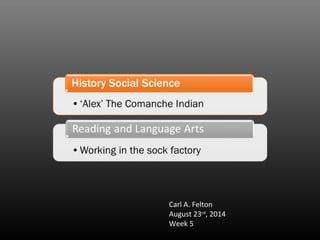
Comanche Indians: A Concise History of Their Culture and Way of Life
- 1. Carl A. Felton August 23rd , 2014 Week 5
- 2. Comanche Indians Comanche means: Numinu (the people)
- 3. 1. The Comanche men wore their hair parted in the middle with one braid on each side. 2. They were usually shorter in height. 3. They had very long hair. 4. They wore eagle feathers in their hair. 1. Leadership was always male, but not based on heredity. 2. They preferred blue or scarlet colors in their clothes. 1. Many believed they were the first Native Americans to breed horses. 2. If a warrior died, the horse was usually killed also. 3.They smoked a pipe on special occasions and they were known as the ‘wild Indians’ because they were great warriors and horseman. They had war shields and medicine shields, this is a warrior shield for a great horseman. 1. The Comanche were very well dressed. 2. They wore buckskin war shirts, leather leggings and moccasins 3. They spoke Spanish, French, English, and five Native American languages.
- 4. Additional information: 1.The women wore their hair short. 2.The shield normally told a story of an event in the warriors life. 3.Comanche Indians had their own government. The warrior shield can be worn on the back as well as the front of the warrior. The string ties symbolize strands of hair from loved ones. The Comanche Indians believe strands of hair from loved ones would protect the warrior.
- 5. Before: Carl Alexander Felton After: Little Guasape Teconiuap Little Bear Warrior
- 6. Comanche Indians References: http://linearpopulationmodel.blogspot.com Laura Redish &Orrin Lewis. www.bigorrin.org/Comanche_kids.htm www.texasindians.com/Comanche.htm
- 7. Reading and Language Arts Being in the sock factory was difficult. I made this bracelet (my first one) sitting on the floor with no one else around. I kept making mistakes and had to start over but I had to stay there until I was done. I know I would not have liked to work in a sock factory or having my rights taken away. This was a good assignment even though I did not enjoy it. After I had completed my bracelet I was very proud of it. I have worn it every day!
Editor's Notes
- Animated vertical box list (Intermediate) To reproduce the SmartArt effects on this slide, do the following: On the Home tab, in the Slides group, click Layout, and then click Blank. On the Insert tab, in the Illustrations group, click SmartArt. In the Choose a SmartArt Graphic dialog box, in the left pane, click List. In the List pane, click Vertical Box List, and then click OK to insert the graphic into the slide. Press and hold CTRL, and then select the third pair of rectangles from the top (both the smaller, first-level rectangle and the larger, second-level rectangle). Under SmartArt Tools, on the Design tab, in the Create Graphic group, click the arrow next to Add Shape, and then click Add Shape After. Select the graphic, and then click one of the arrows on the left border. In the Type your text here dialog box, enter text. (Note: To create a bullet below each heading, select the heading text box in the Type your text here dialog box, and then under SmartArt Tools, on the Design tab, in the Create Graphic group, click Add Bullet. Enter text into the new bullet text box.) Select the graphic. Under SmartArt Tools, on the Format tab, click Size, and then do the following: In the Height box, enter 5.92”. In the Width box, enter 6.67”. Under SmartArt Tools, on the Format tab, click Arrange, click Align, and then do the following: Click Align to Slide. Click Align Middle. Click Align Center. On the Design tab, in the Themes group, click Colors, and then under Built-in click Civic. (Note: if this action is taken in a PowerPoint presentation containing more than one slide, the color scheme will be applied to all of the slides.) Under SmartArt Tools, on the Design tab, in the SmartArt Styles group, do the following: Click Change Colors, and then under Accent 1 click Colored Fill – Accent 1 (second option from the left). Click More, and then under 3-D click Polished (first row, first option from the left). Press and hold CTRL, and then select the four larger, second-level rectangles. Under SmartArt Tools, on the Format tab, in the Shapes group, click Change Shape, and then under Rectangles click Rounded Rectangle (second option from the left). On the Home tab, in the Font group, select Franklin Gothic Book from the Font list, and then select 24 from the Font Size list. Under SmartArt Tools, on the Format tab, in the Shape Styles group, click the arrow next to Shape Fill, point to Gradient, and then click More Gradients. In the Format Shape dialog box, in the left pane, click Fill, select Gradient fill in the Fill pane, and then do the following: In the Type list, select Linear. Click the button next to Direction, and then click Linear Up (second row, second option from the left). Under Gradient stops, click Add gradient stop or Remove gradient stop until two stops appear in the slider. Also under Gradient stops, customize the gradient stops as follows: Select the first stop in the slider, and then do the following: In the Position box, enter 0%. Click the button next to Color, and then under Theme Colors click White, Background 1, Darker 35% (fifth row, first option from the left). Select the last stop in the slider, and then do the following: In the Position box, enter 100%. Click the button next to Color, and then click Black, Text 1, Lighter 25% (fourth row, second option from the left). Also in the Format Shape dialog box, in the left pane, click 3-D Format, and then do the following in the 3-D Format pane: Under Bevel, click the button next to Top, and then under Bevel click Circle (first row, first option from the left). Next to Top, in the Width box, enter 4 pt, and in the Height box, enter 4 pt. Under Depth, in the Depth box, enter 1 pt. Under Surface, click the button next to Material, and then under Standard click Plastic (third option from the left). Click the button next to Lighting, and then under Special click Flat (first option from the left). On the slide, press and hold CTRL, and then select the four smaller, first-level rectangles. On the Home tab, in the Font group, select Franklin Gothic Medium from the Font list, and then enter 26 in the Font Size box. Select the top first-level rectangle. Under SmartArt Tools, on the Format tab, in the Shape Styles group, click the arrow next to Shape Fill, point to Gradient, and then click More Gradients. In the Format Shape dialog box, in the left pane, click Fill, select Gradient fill in the Fill pane, and then do the following: In the Type list, select Linear. Click the button next to Direction, and then click Linear Up (second row, second option from the left). Under Gradient stops, click Add gradient stop or Remove gradient stop until two stops appear in the slider. Also under Gradient stops, customize the gradient stops as follows: Select the first stop in the slider, and then do the following: In the Position box, enter 0%. Click the button next to Color, and then under Theme Colors click Teal, Accent 3, Darker 50% (sixth row, seventh option from the left). Select the last stop in the slider, and then do the following: In the Position box, enter 100%. Click the button next to Color, and then under Theme Colors click Teal, Accent 3, Darker 25% (fifth row, seventh option from the left). Select the second first-level rectangle. Under SmartArt Tools, on the Format tab, in the Shape Styles group, click the arrow next to Shape Fill, point to Gradient, and then click More Gradients. In the Format Shape dialog box, in the left pane, click Fill, select Gradient fill in the Fill pane, and then do the following: In the Type list, select Linear. Click the button next to Direction, and then click Linear Up (second row, second option from the left). Under Gradient stops, click Add gradient stop or Remove gradient stop until two stops appear in the slider. Also under Gradient stops, customize the gradient stops as follows: Select the first stop in the slider, and then do the following: In the Position box, enter 0%. Click the button next to Color, and then under Theme Colors click Brown, Accent 4, Darker 50% (sixth row, eighth option from the left). Select the last stop in the slider, and then do the following: In the Position box, enter 100%. Click the button next to Color, and then under Theme Colors click Brown, Accent 4, Darker 25% (fifth row, eighth option from the left). Select the third first-level rectangle. Under SmartArt Tools, on the Format tab, in the Shape Styles group, click the arrow next to Shape Fill, point to Gradient, and then click More Gradients. In the Format Shape dialog box, in the left pane, click Fill, select Gradient fill in the Fill pane, and then do the following: In the Type list, select Linear. Click the button next to Direction, and then click Linear Up (second row, second option from the left). Under Gradient stops, click Add gradient stop or Remove gradient stop until two stops appear in the slider. Also under Gradient stops, customize the gradient stops as follows: Select the first stop in the slider, and then do the following: In the Position box, enter 0%. Click the button next to Color, and then under Theme Colors click Green, Accent 5, Darker 50% (sixth row, ninth option from the left). Select the last stop in the slider, and then do the following: In the Position box, enter 100%. Click the button next to Color, and then under Theme Colors click Green, Accent 5, Darker 25% (fifth row, ninth option from the left). Select the fourth first-level rectangle. Under SmartArt Tools, on the Format tab, in the Shape Styles group, click the arrow next to Shape Fill, point to Gradient, and then click More Gradients. In the Format Shape dialog box, in the left pane, click Fill, select Gradient fill in the Fill pane, and then do the following: In the Type list, select Linear. Click the button next to Direction, and then click Linear Up (second row, second option from the left). Under Gradient stops, click Add gradient stop or Remove gradient stop until two stops appear in the slider. Also under Gradient stops, customize the gradient stops as follows: Select the first stop in the slider, and then do the following: In the Position box, enter 0%. Click the button next to Color, and then under Theme Colors click Orange, Accent 6, Darker 50% (sixth row, 10th option from the left). Select the last stop in the slider, and then do the following: In the Position box, enter 100%. Click the button next to Color, and then under Theme Colors click Orange, Accent 6, Darker 20% (fifth row, 10th option from the left). To reproduce the animation effects on this slide, do the following: On the Animations tab, in the Advanced Animation group, click Add Animation, and then click More Entrance Effects. In the Add Entrance Effect dialog box, under Subtle, click Expand, and then click OK. On the Animations tab, in the Timing group, in the Duration box enter 1.00 seconds. Also on the Animations tab, in the Advanced Animation group, click Animation Pane. In the Animation Pane, select the animation effect. Click the arrow to the right of the animation effect, and then click Effect Options. In the Expand dialog box, on the SmartArt Animation tab, in the Group graphic list, select One by one, and then click OK. Also in the Animation Pane, click the double arrow under the animation effect to expand the contents of the list of effects. In the Animation Pane, press and hold CTRL, and then select all of the animation effects. On the Animations tab, in the Timing group, in the Start list, select With Previous. In the Animation Pane, press and hold CTRL, and then select the second, fourth, sixth and eighth animation effects (expand effects for the larger, second-level rectangles). On the Animations tab, in the Animation group, click More, and then under Entrance click Fade. In the Animation Pane, press and hold CTRL, and then select the third, fifth, and seventh animation effects. On the Animations tab, in the Timing group, in the Start list select On Click. To reproduce the background effects on this slide, do the following: Right-click the slide background area, and then click Format Background. In the Format Background dialog box, click Fill in the left pane, select Gradient fill in the Fill pane, and then do the following: In the Type list, select Linear. Click the button next to Direction, and then click Linear Down (first row, second option from the left). Under Gradient stops, click Add gradient stop or Remove gradient stop until two stops appear in the slider. Also under Gradient stops, customize the gradient stops that you added as follows: Select the first stop in the slider, and then do the following: In the Position box, enter 63%. Click the button next to Color, and then under Theme Colors click Black, Text 1 (first row, second option from the left). Select the last stop in the slider, and then do the following: In the Position box, enter 100%. Click the button next to Color, and then under Theme Colors click Black, Text 1, Lighter 50% (second row, second option from the left).
