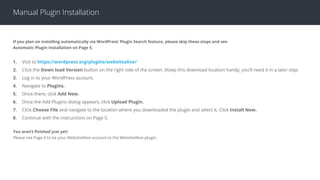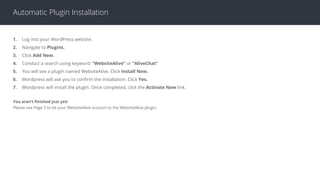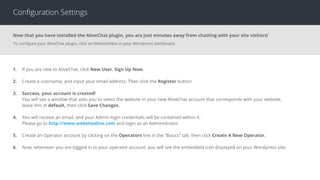This document provides instructions for installing the WebsiteAlive WordPress plugin and connecting it to a WebsiteAlive account. It outlines both manual and automatic installation procedures, including downloading and uploading the plugin file or searching for it within WordPress. After installation, the user is directed to configure the plugin settings by creating a WebsiteAlive account if needed, selecting the corresponding website, and setting up an operator account to enable live chat functionality on the site. Additional support resources are also referenced.