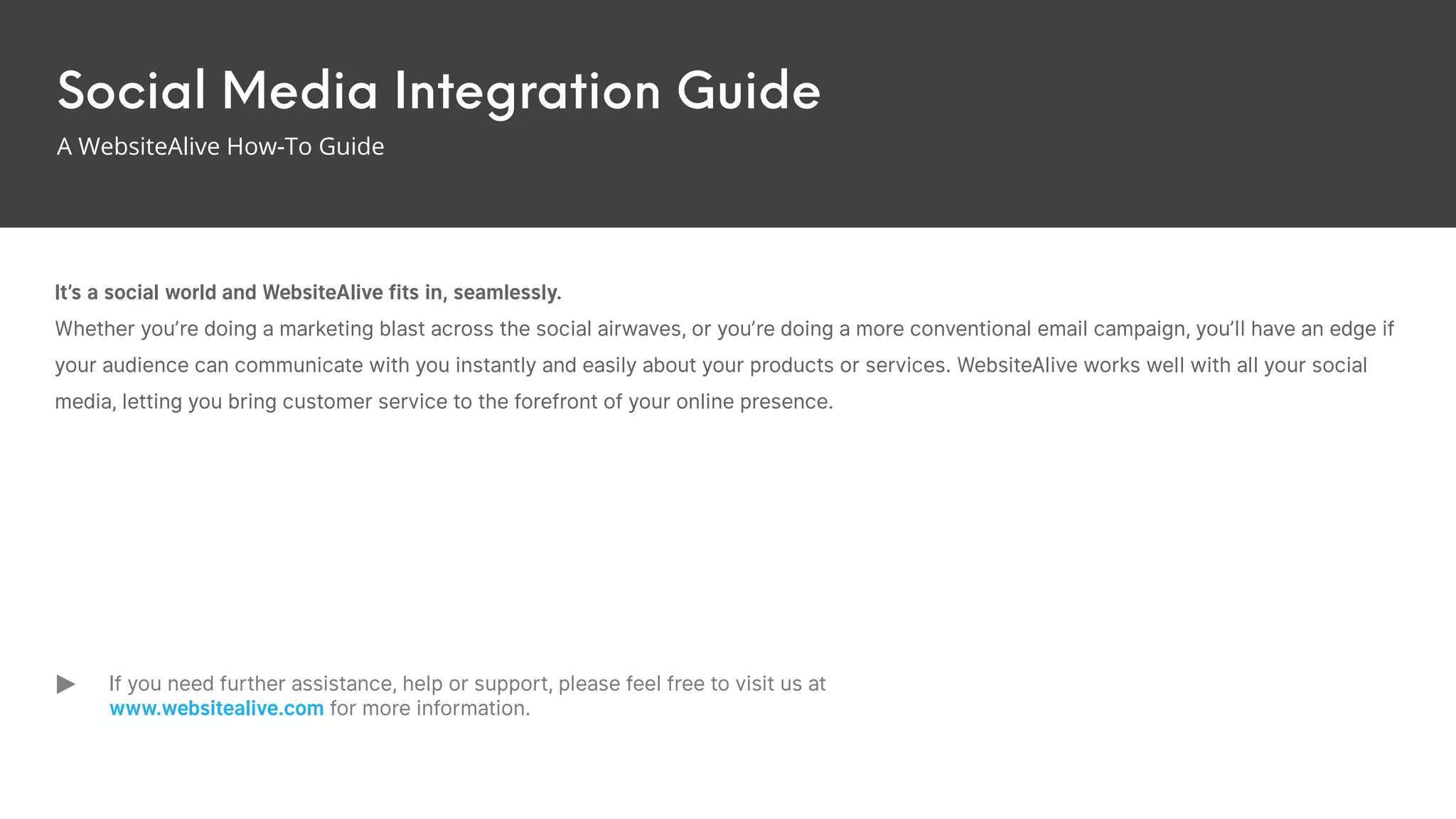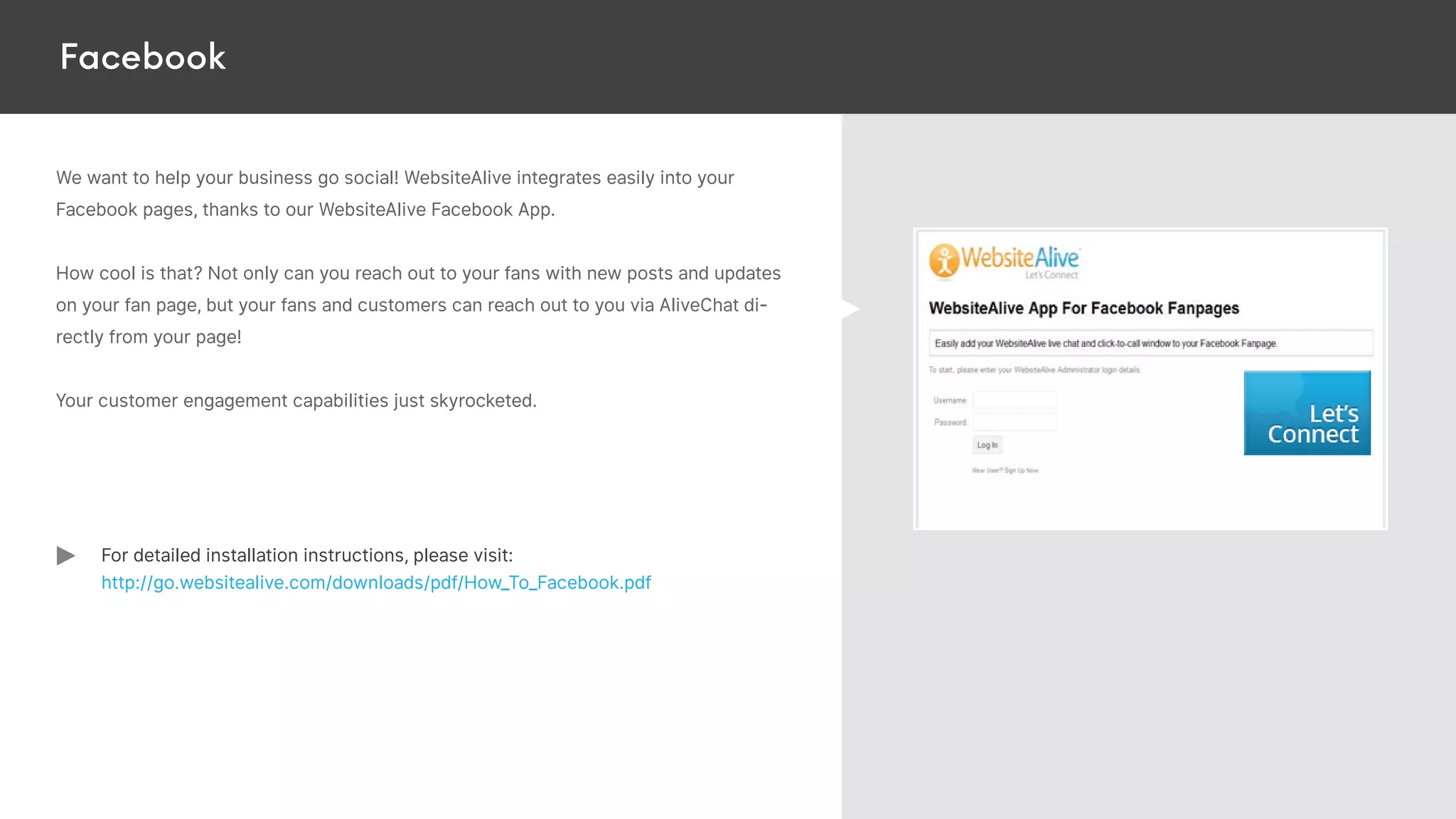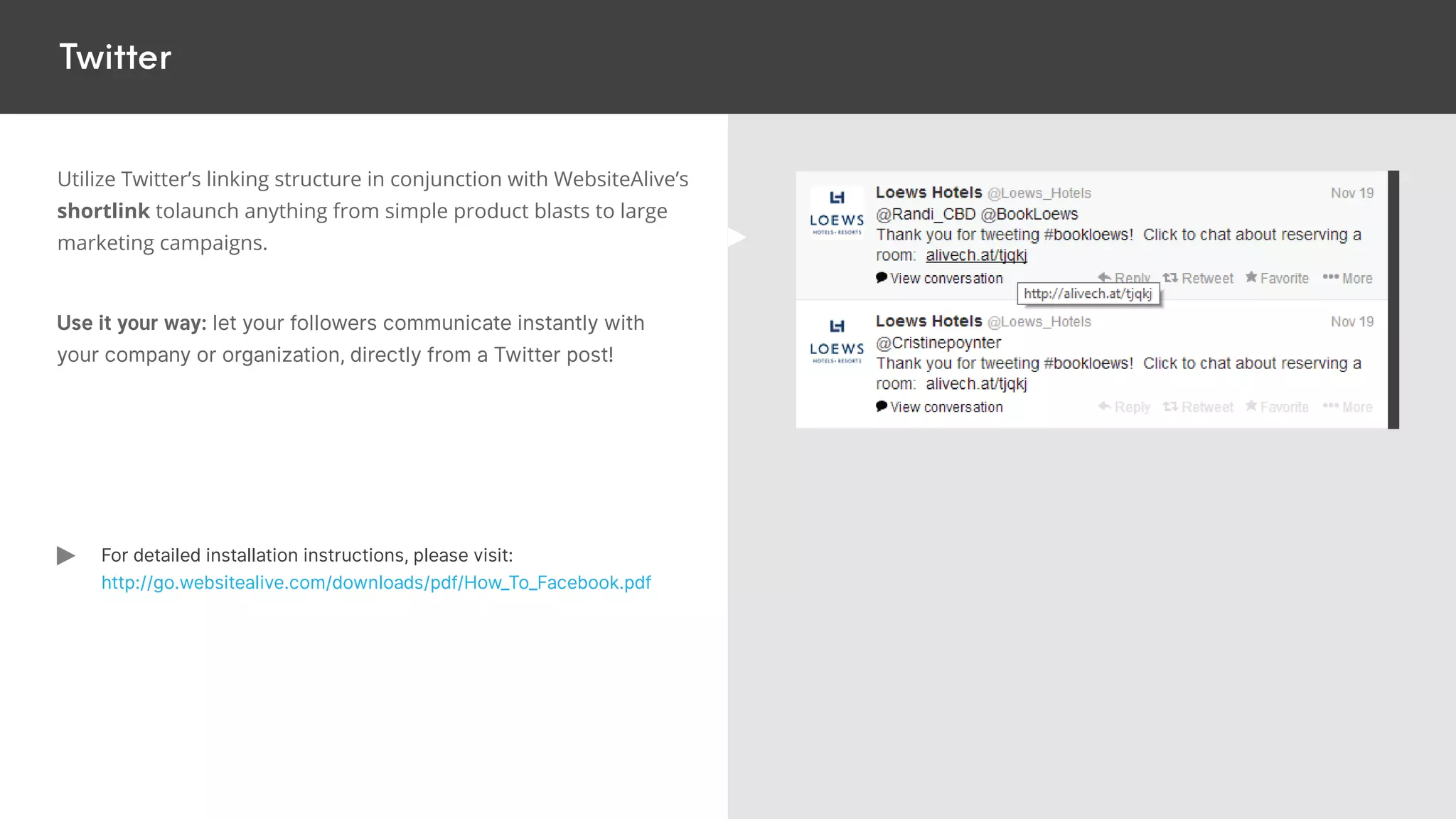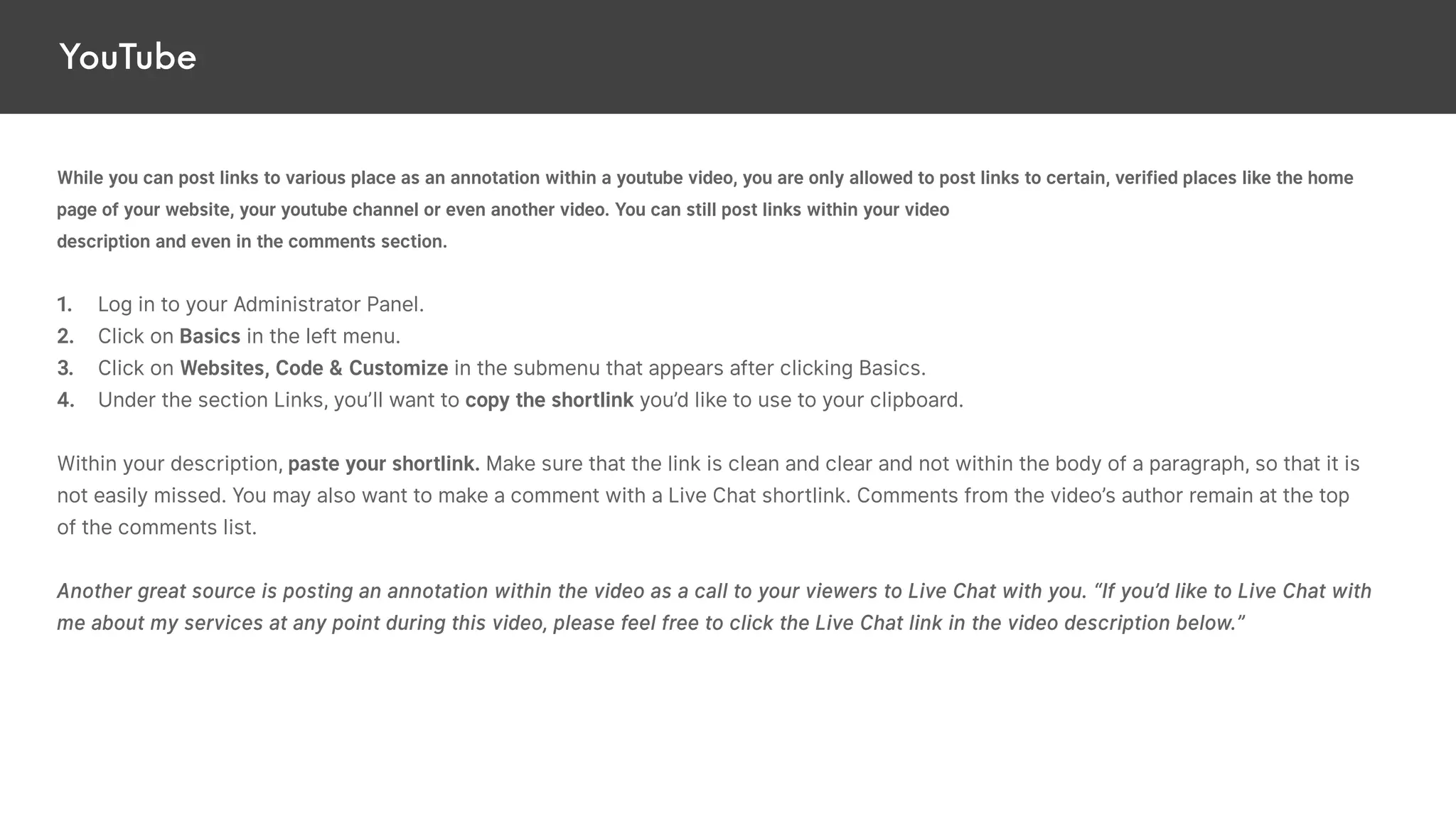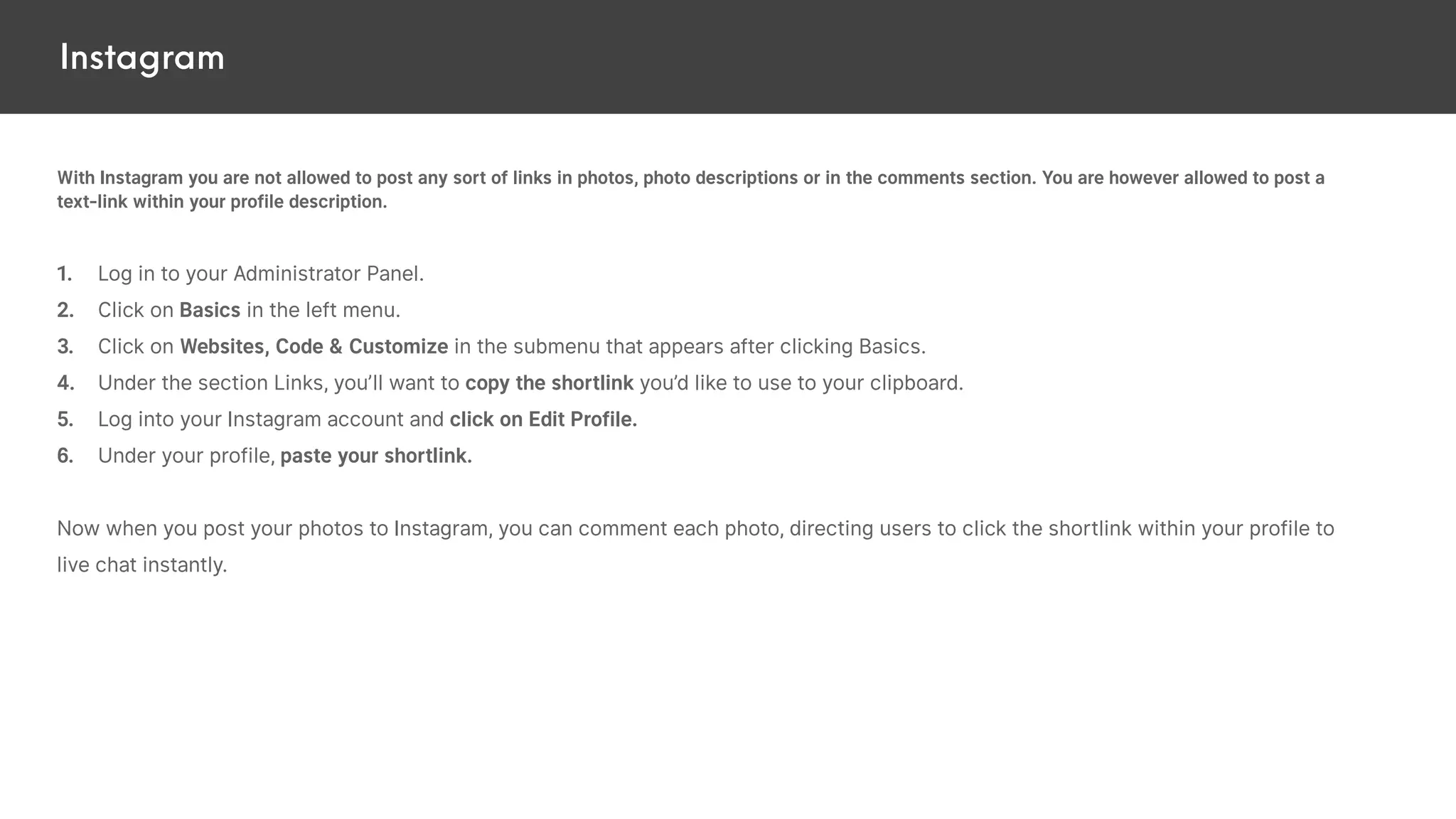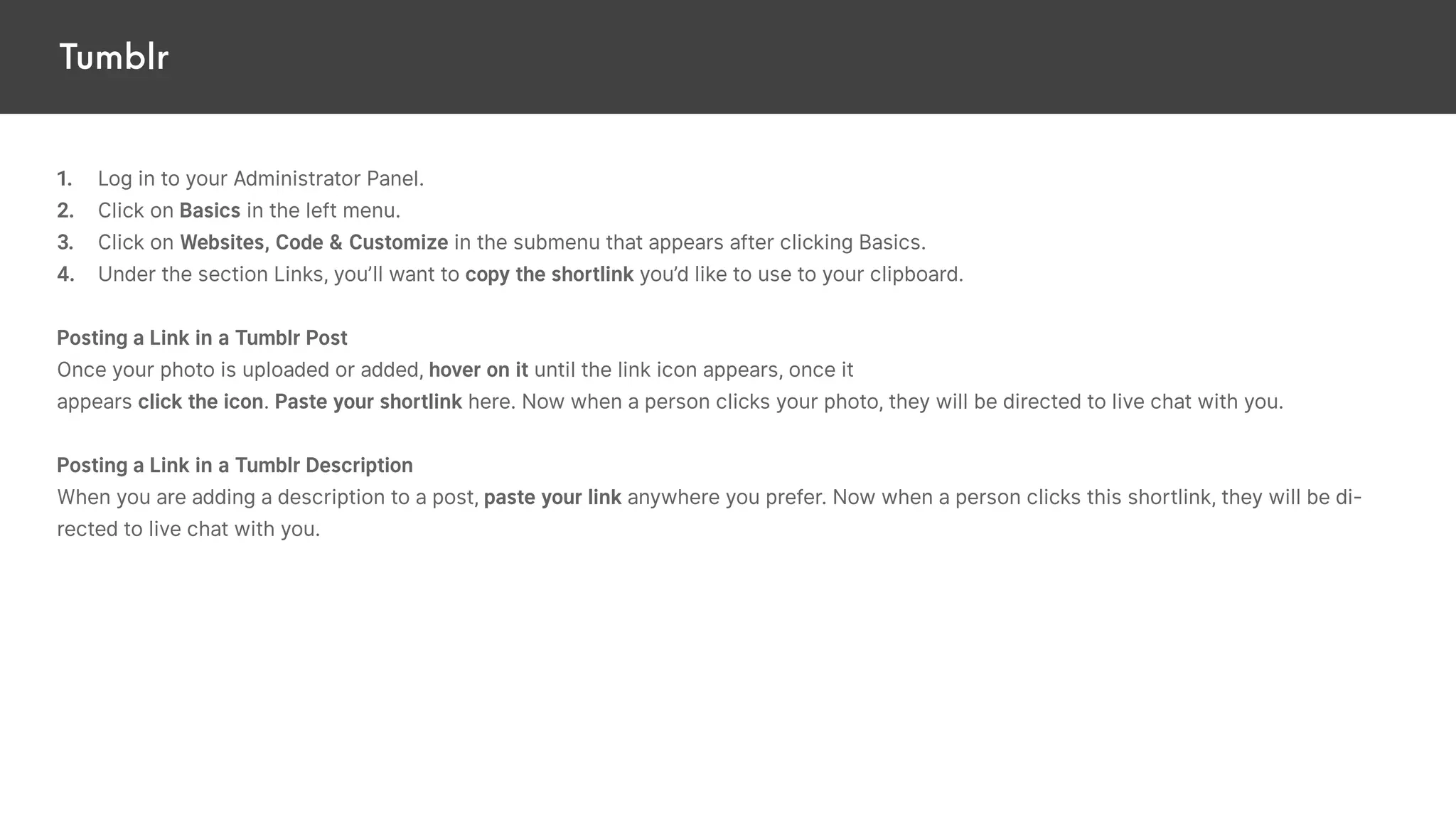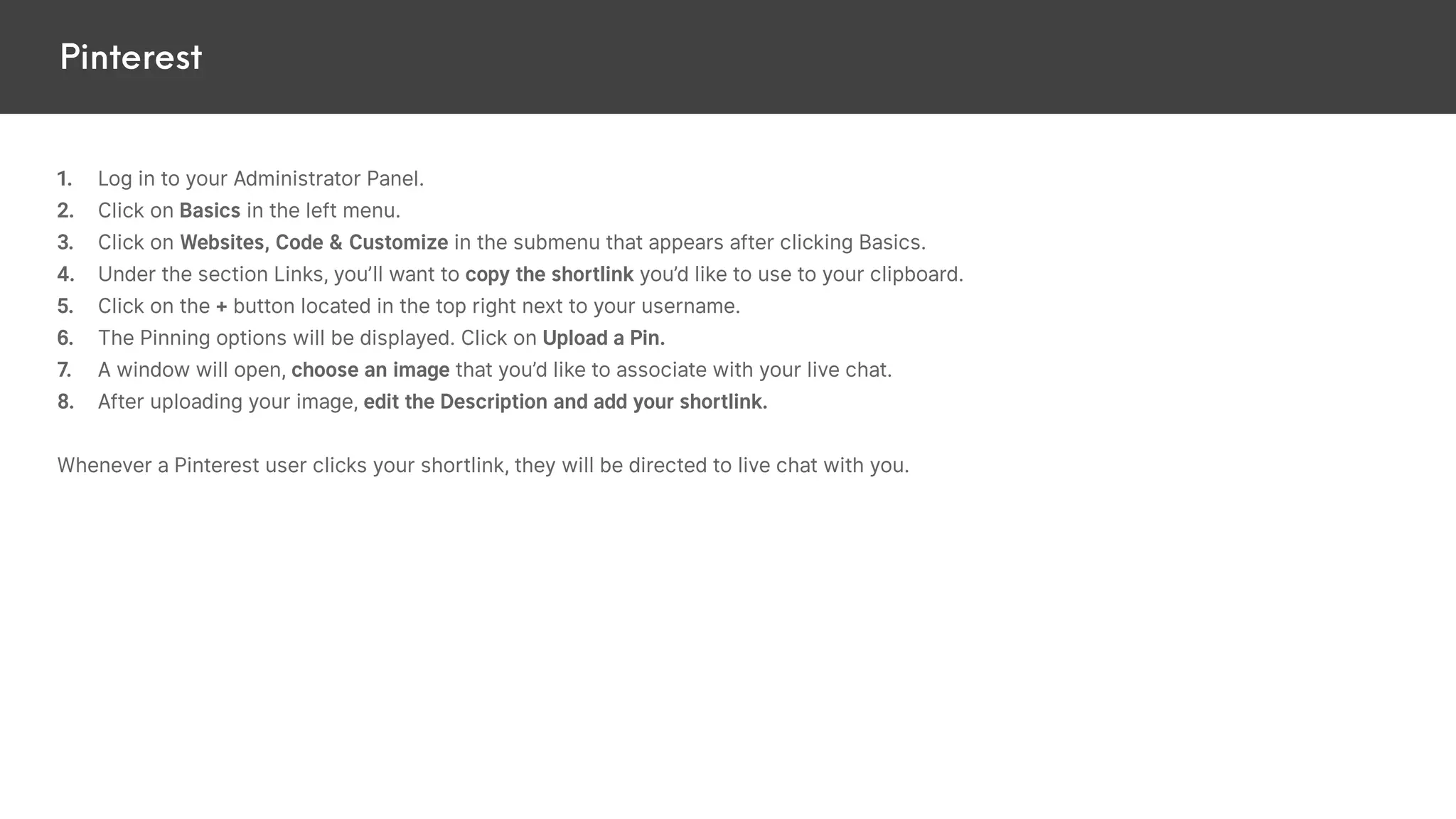This document provides instructions for integrating WebsiteAlive's live chat capabilities across various social media platforms, including Facebook, Twitter, YouTube, Instagram, Tumblr, Pinterest, LinkedIn, and email. It explains how to copy WebsiteAlive's shortlink from the administrator panel and paste it in appropriate places on profiles and posts on each platform so users can instantly chat live with business representatives directly from social media.