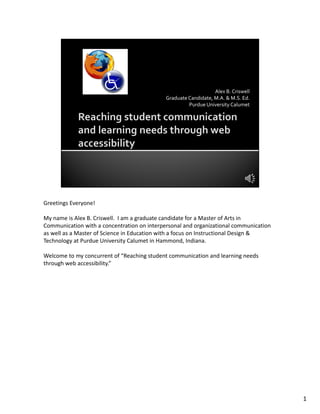
Web Accessibility Concurrent Presentation
- 3. What is a disability? As noted by Pam Riesmeyer, Purdue University Calumet’s Web Accessibility & Coordinator; the short definition of a disability is “a limitation.” As noted by the US Department of Labor (2013), a disability “is a physical or mental impairment that substantially limits one or more of a person's major life activities. A disability need not be obvious; such conditions as learning disabilities, psychological illnesses, asthma, or infection with HIV may qualify as disabilities under the law.” Accessibility techniques focus on individuals with disabilities, but remember that visual disabilities are not the only disabilities known. Major categories of disabilities include: • Motor (Inability to use a mouse, slow response time, or limited fine motor control) • Cognitive (Learning disabilities, distractibility, inability to remember or focus on large amounts of information) • Visual (Blindness, low vision, or color‐blindness) • Auditory (Deafness or hearing difficulties) 3
- 8. Web Accessibility refers to the regulations regarding accessible content on the World Wide Web. Though the regulations were formed for individuals with disabilities, these guidelines can be used in a universal fashion to make content accessible to all and to ensure that websites are usable by all individuals whether a disability is present or not. Tim Berners‐Lee; director of the World Wide Web Consortium states: “The power of the web is in its universality. Access by everyone regardless of disability is an essential aspect.” 8
- 9. In the United States, applicable laws regarding web accessibility and disabilities include: • ADA‐Americans with Disabilities Act (1990) • IDEA‐Individuals with Disabilities Education Act (1997) • Rehabilitation Act (1973) • Section 504 & 508 Web Accessibility information is centered around: • WCAG‐Web Content Accessibility Guidelines • W3C (World Wide Web Consortium) • Section 508 • Rehabilitation Act of 1973 9
- 10. Assistive Technology, what is it? Assistive Technology has primarily been used by individuals with disabilities, which includes examples such as: • Alternative input devices • High contrast features available on computers and mobile devices • On‐screen keyboards • Screen readers such as JAWS and Orca • Text enlargers • Transcriptions • Voice recognition software such as Dragon Naturally Speaking 10
- 12. With all this talk about accessibility and disabilities, where do you begin? First, review the literature. These Regulations, such as Section 508 of the Rehabilitation Act of 1973 and the Web Content Accessibility Guidelines (WCAG 2.0); and recommendations and tips on web accessibility by other developers are great resources. Section 508 tends to focus more on the technology provided to the end‐user, and less on the user experience. Web Content Accessibility Guidelines have the opposite effect and they focus on the user experience versus the technology. These guidelines are expected to be revised by the end of the year 2015. Next, Build it! Create your Website/Document. You aren’t restricted to certain templates for accessible products, but it’s best to refer to accessibility checklists in order to make your product accessible in the end. Thereafter, Test your product. We’re bound to make mistakes, including your speaker. That’s what testing is for. Without it, I wouldn’t be able to provide you accessible products in this workshop, which includes this PowerPoint. Finally, Revise & Distribute. Make your revisions to your product, ensuring there are no accessibility errors and distribute it. 12
- 13. These rules can be rather complicated and complex to understand; however, Pamela Riesmeyer (2013) summarized these rules in an very easy to understand format. In reference to section 508, Non‐text elements, Multimedia, Color, Styles, Data Tables, Frames, Flicker/Flash Rate, Links to plugins, Skip Navigation, and Redirects are covered. WCAG has a embodiment of four principles, which include Perceivable, Operable, Understandable, and Robust. While there are regulations in‐place, things still are not crystal clear in reference to policy. Currently, it’s still up to the educational institution or business. The federal government is at work now and has been for some time rewriting Section 508 and it is expected to be more in line with WCAG 2.0 AA . The earliest we anticipate these guidelines becoming law – 2015. 13
