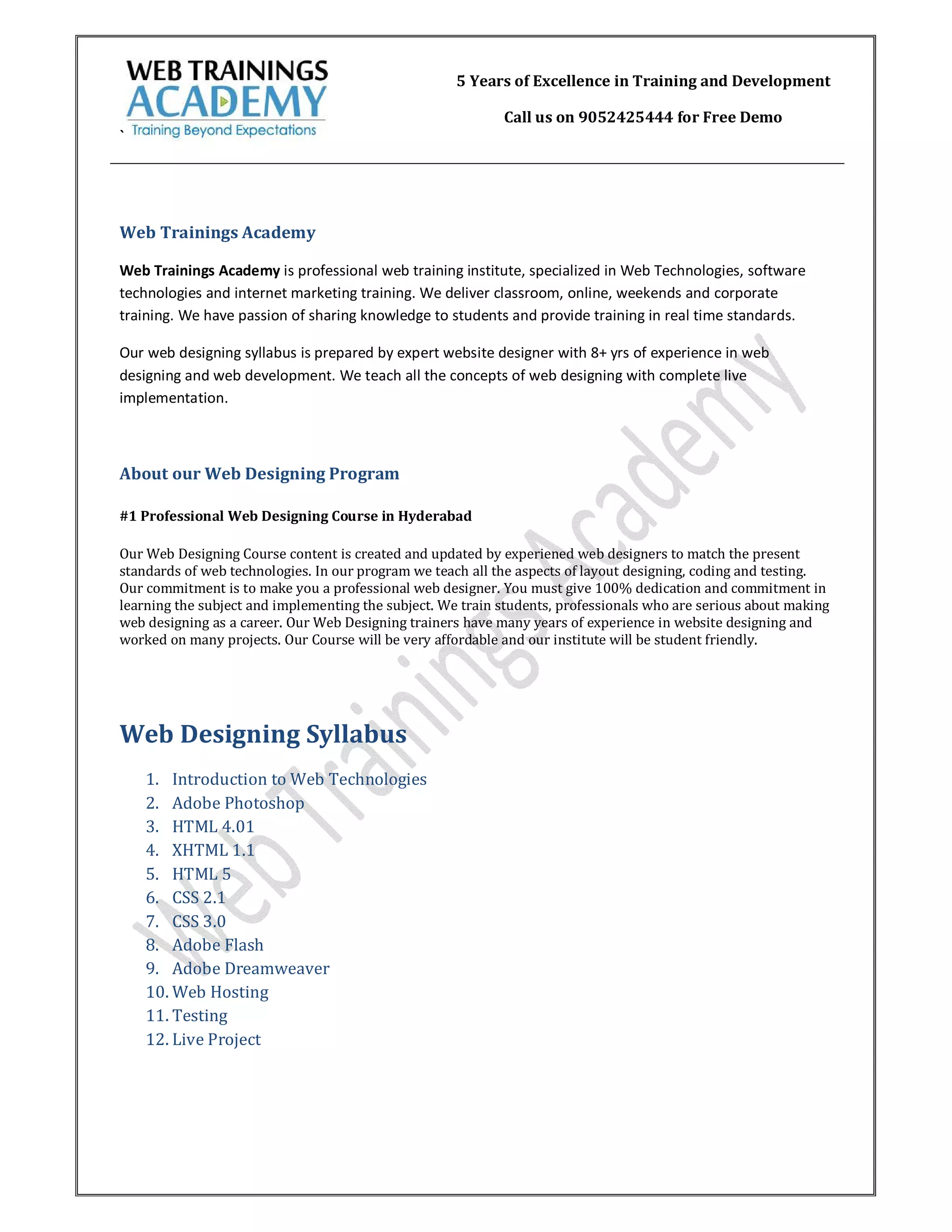Web Trainings Academy offers professional web design training through both classroom and online courses. Their 60-day web design course covers topics like HTML, CSS, JavaScript, Photoshop, and Dreamweaver, and includes a live project. Students learn to design websites from layout to functionality. The course aims to help students gain the skills needed for a career in web design.