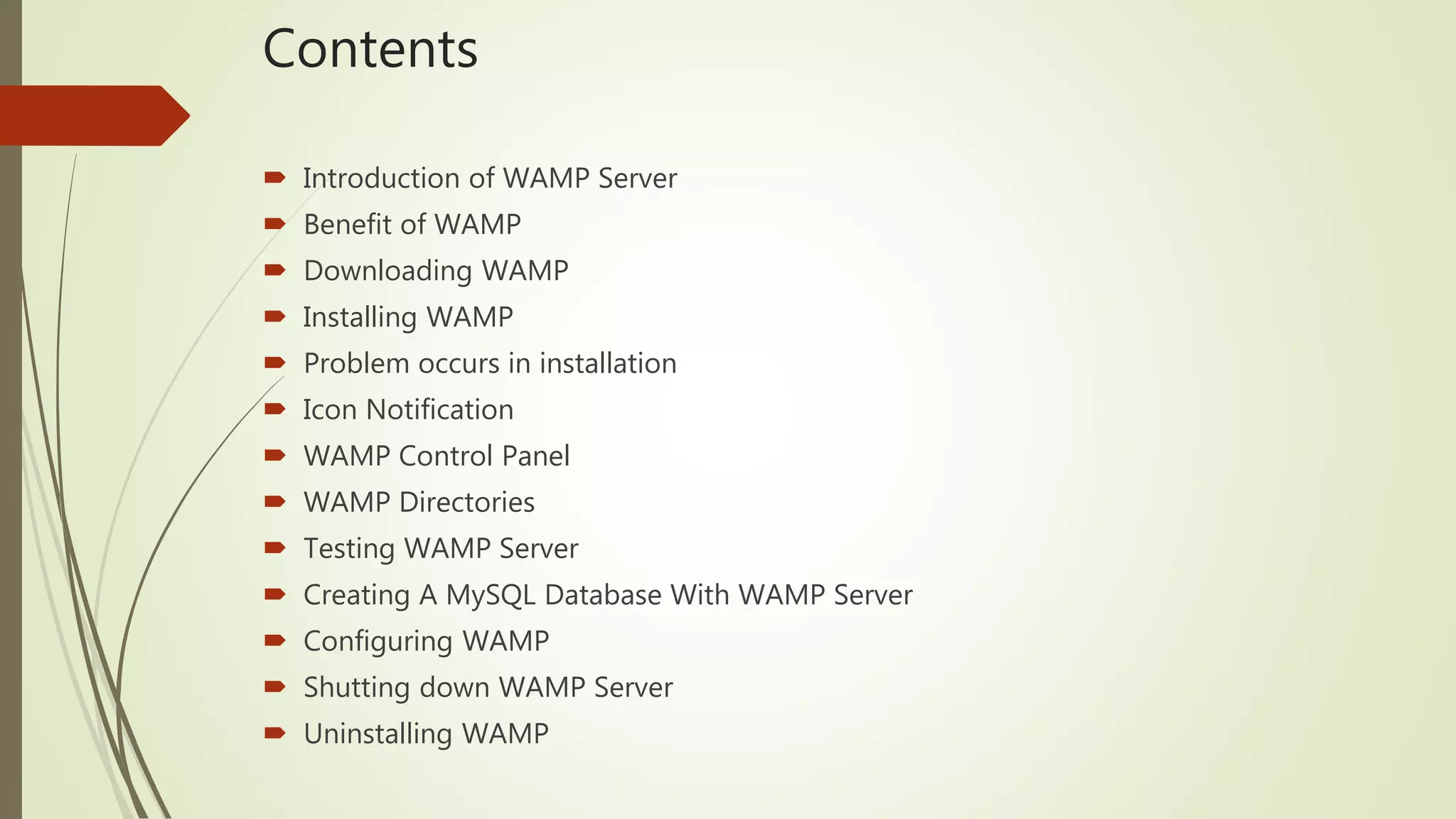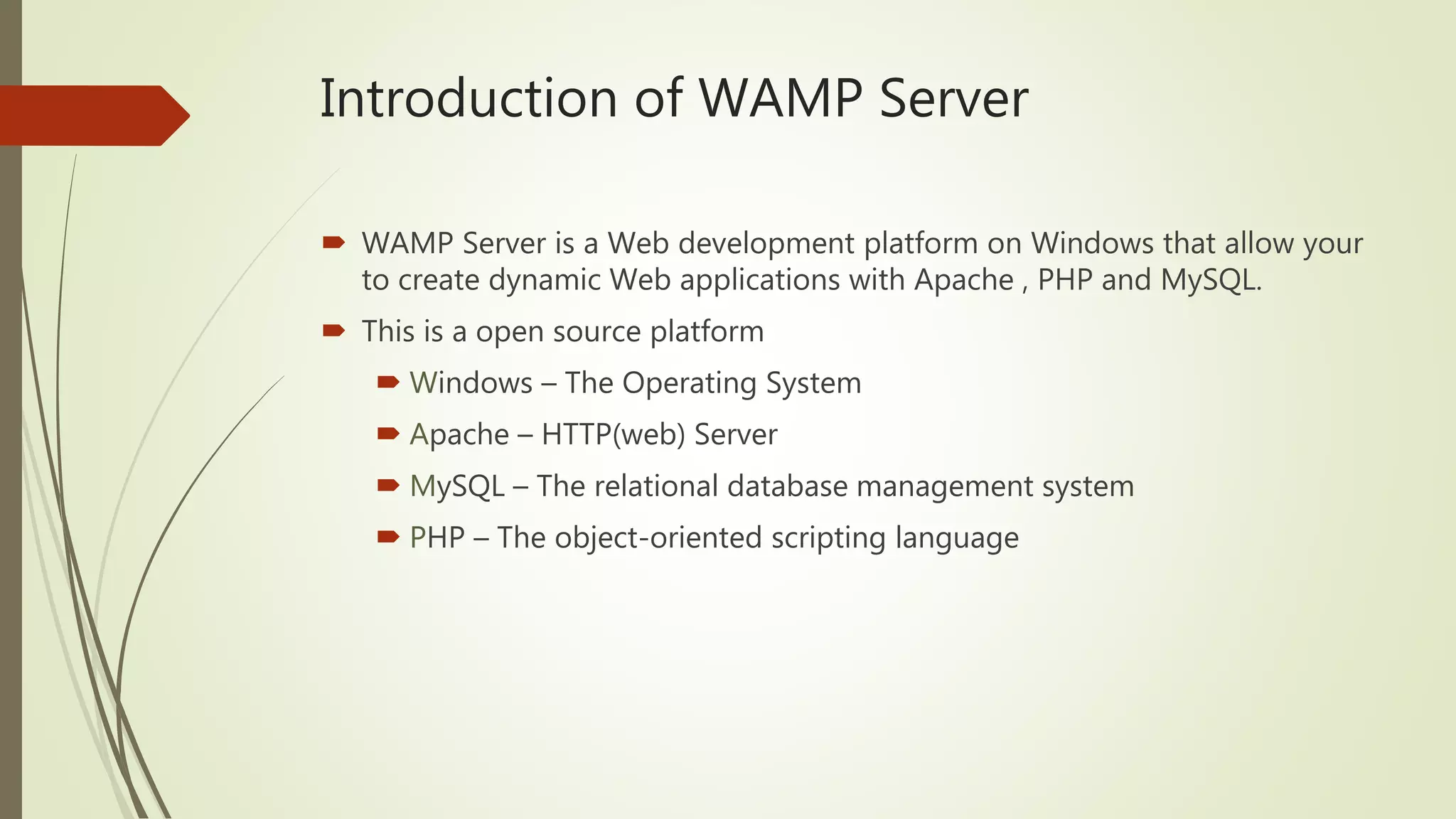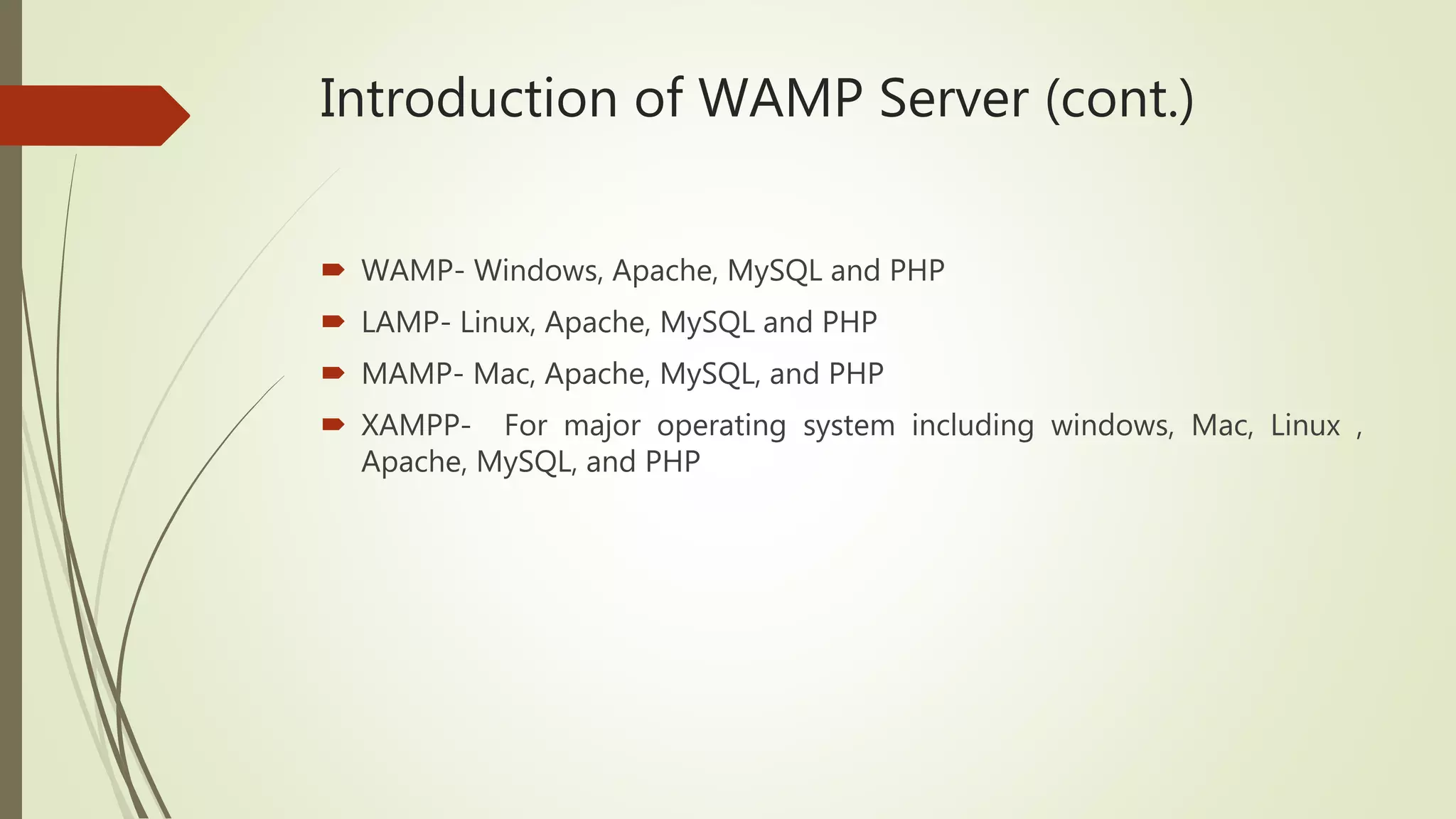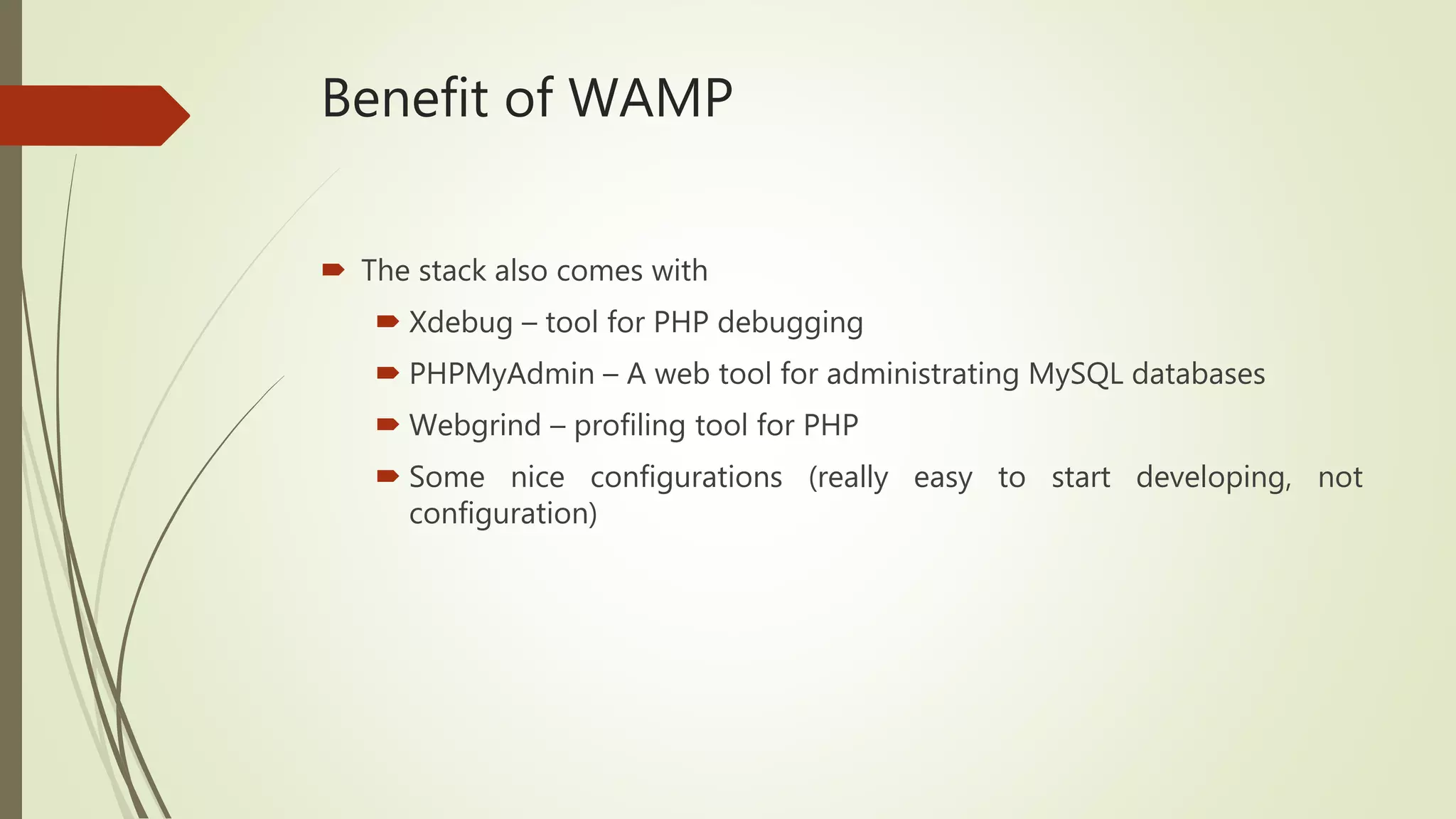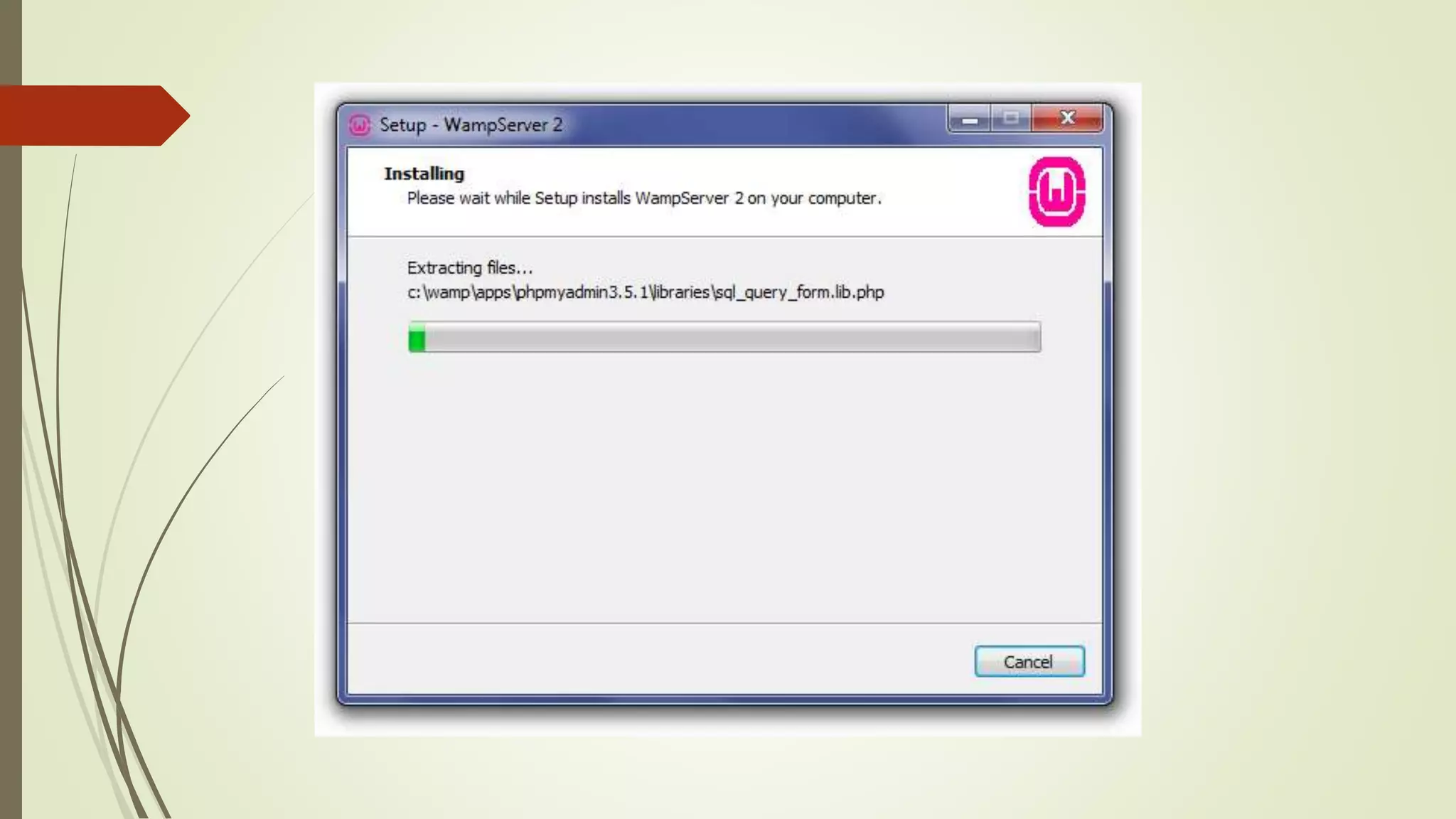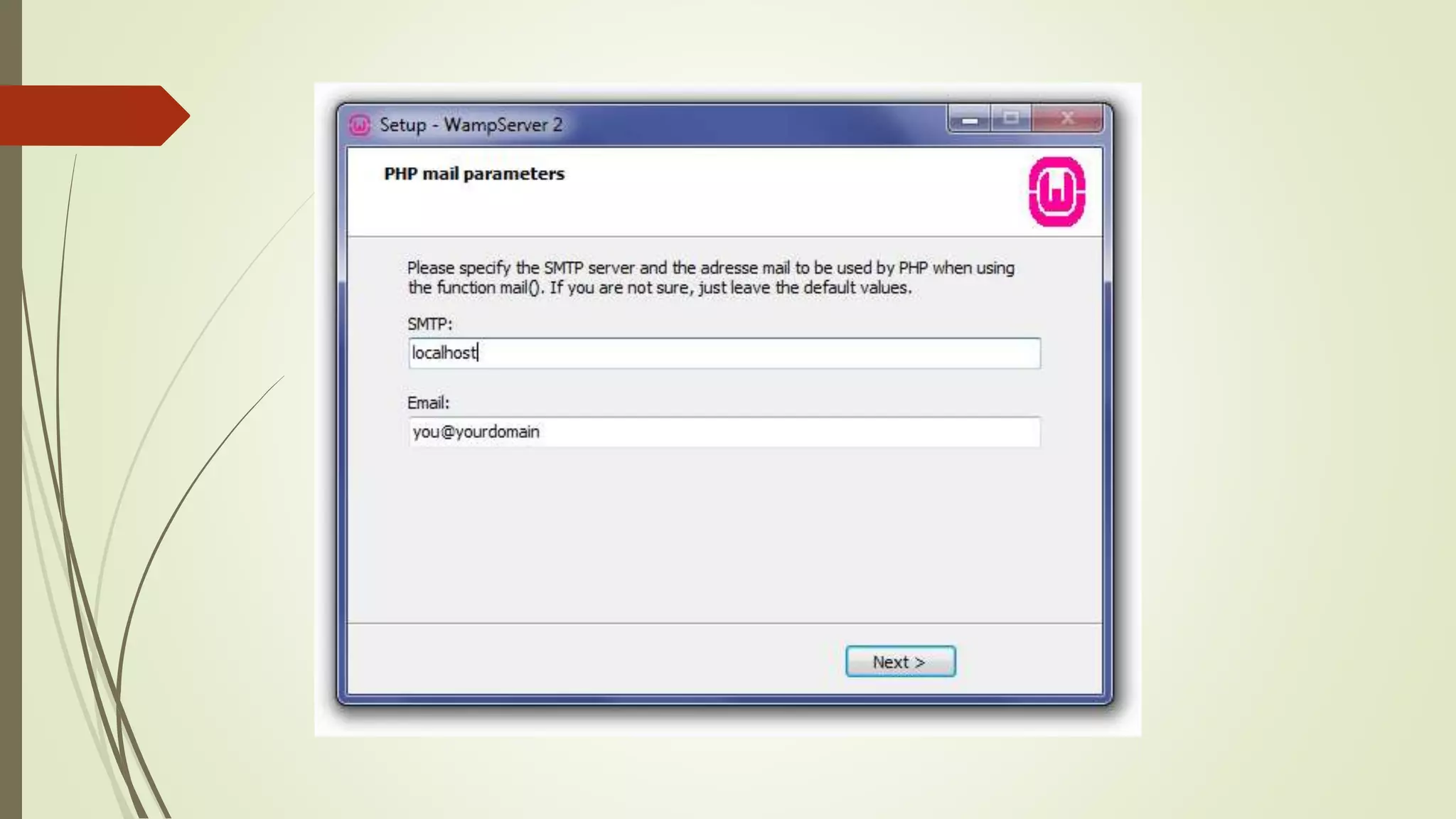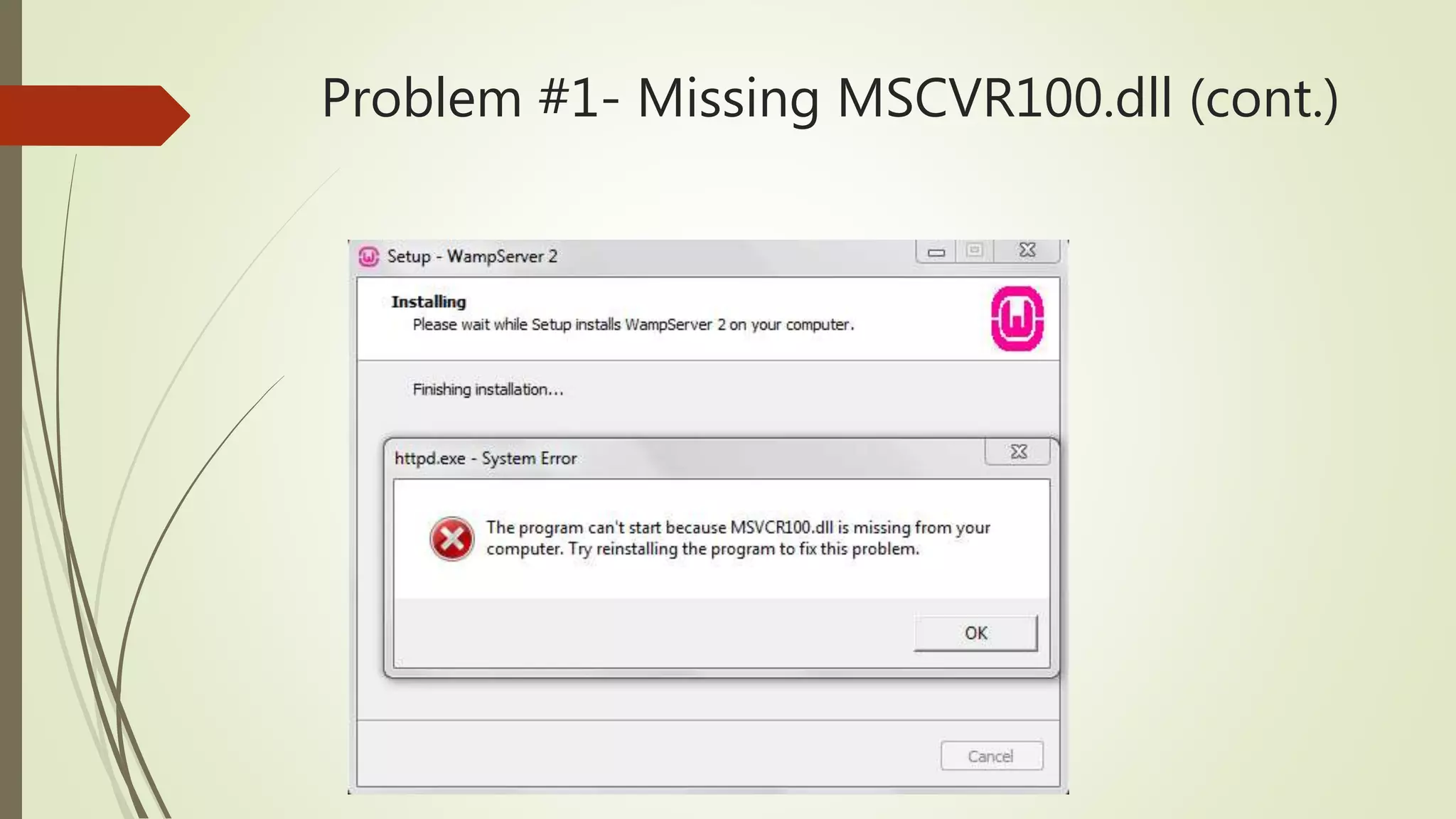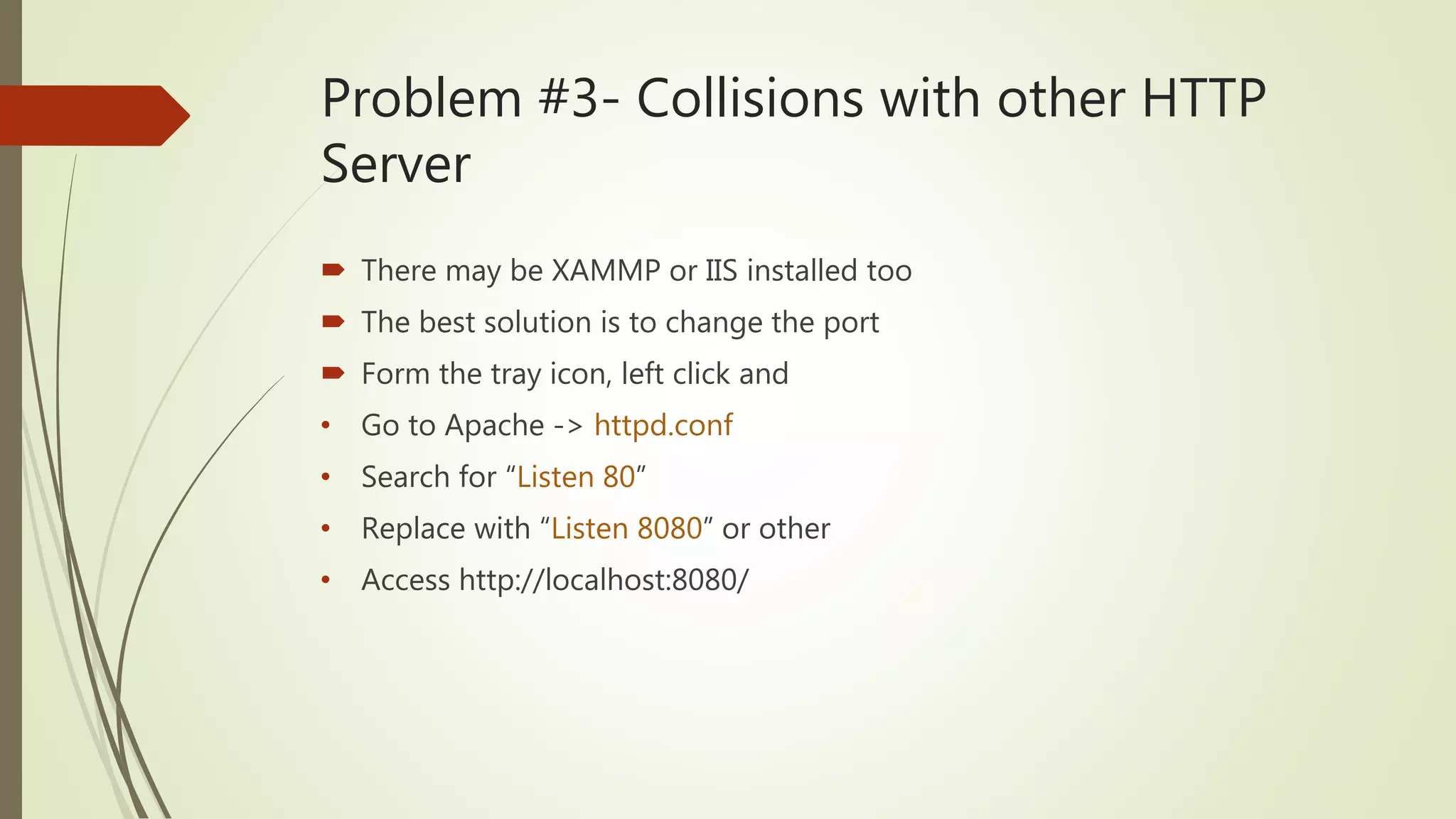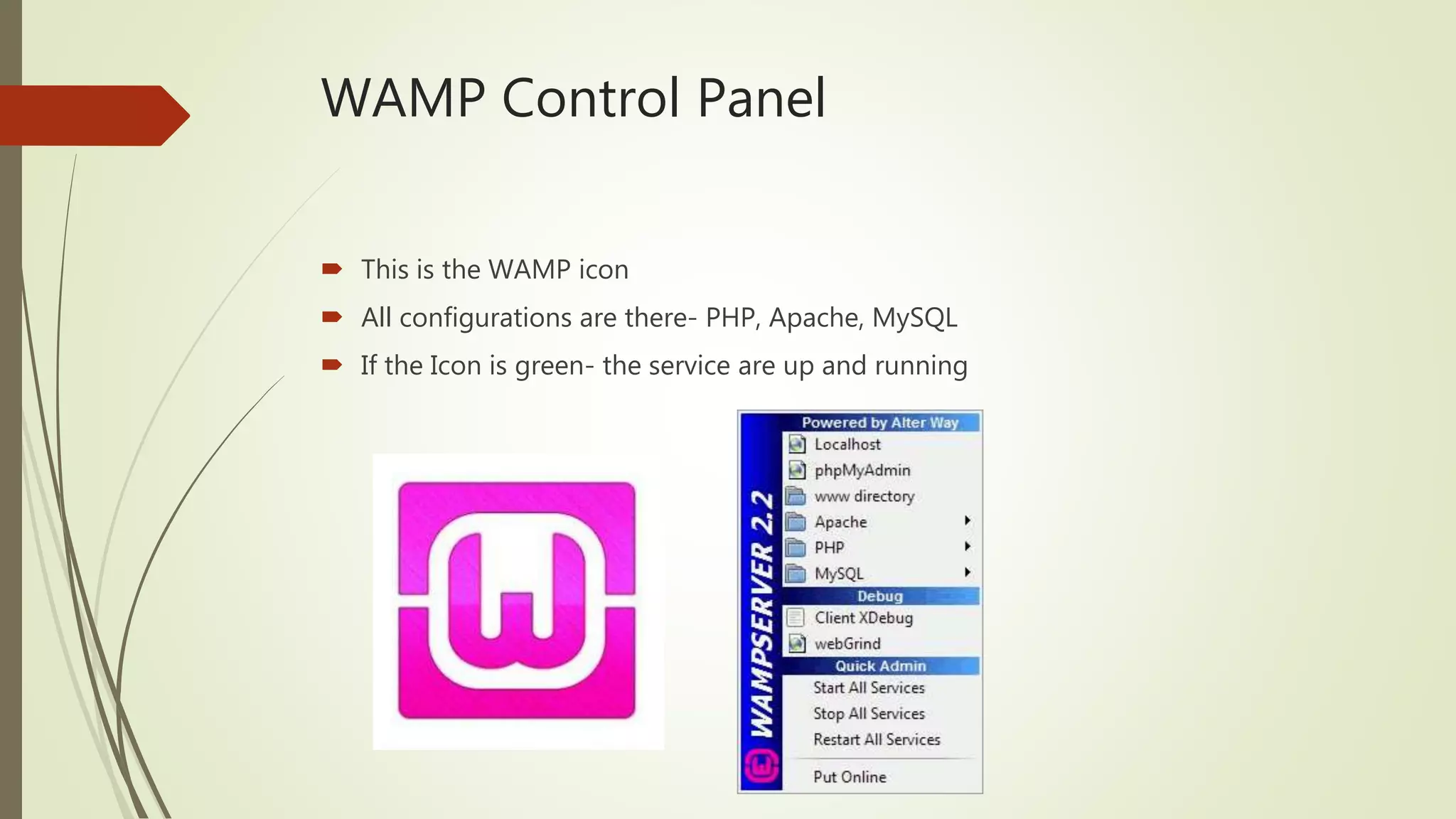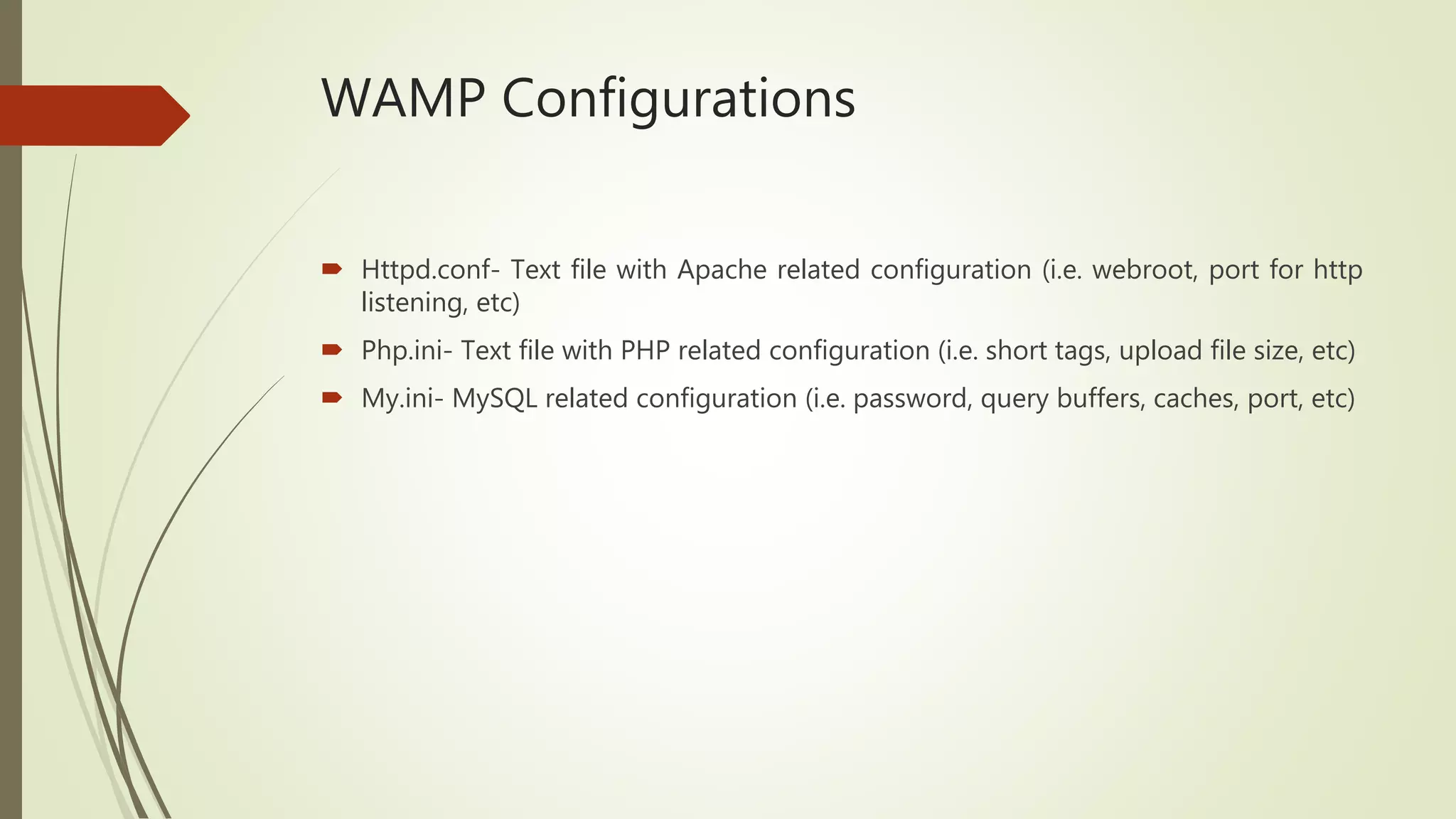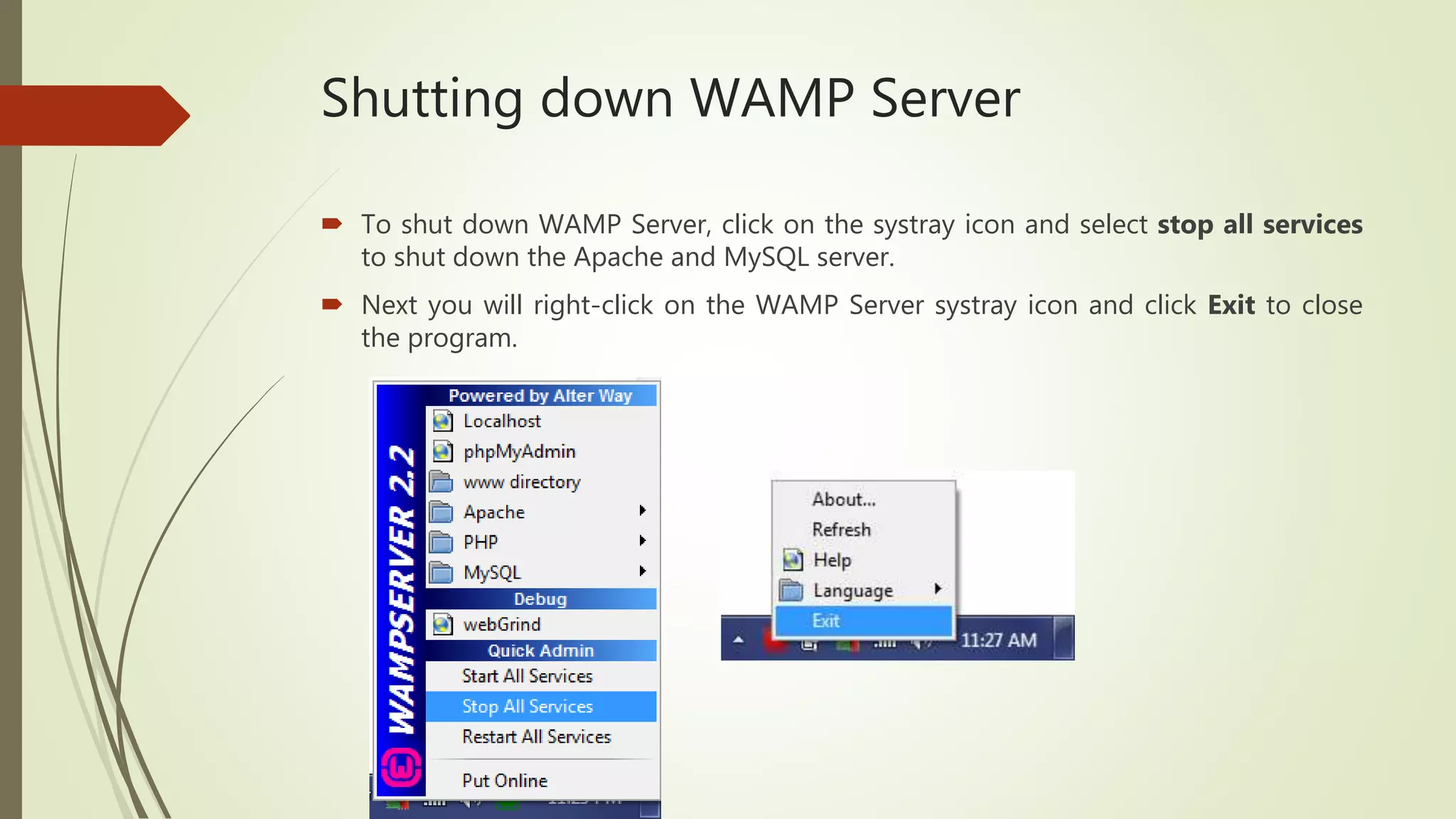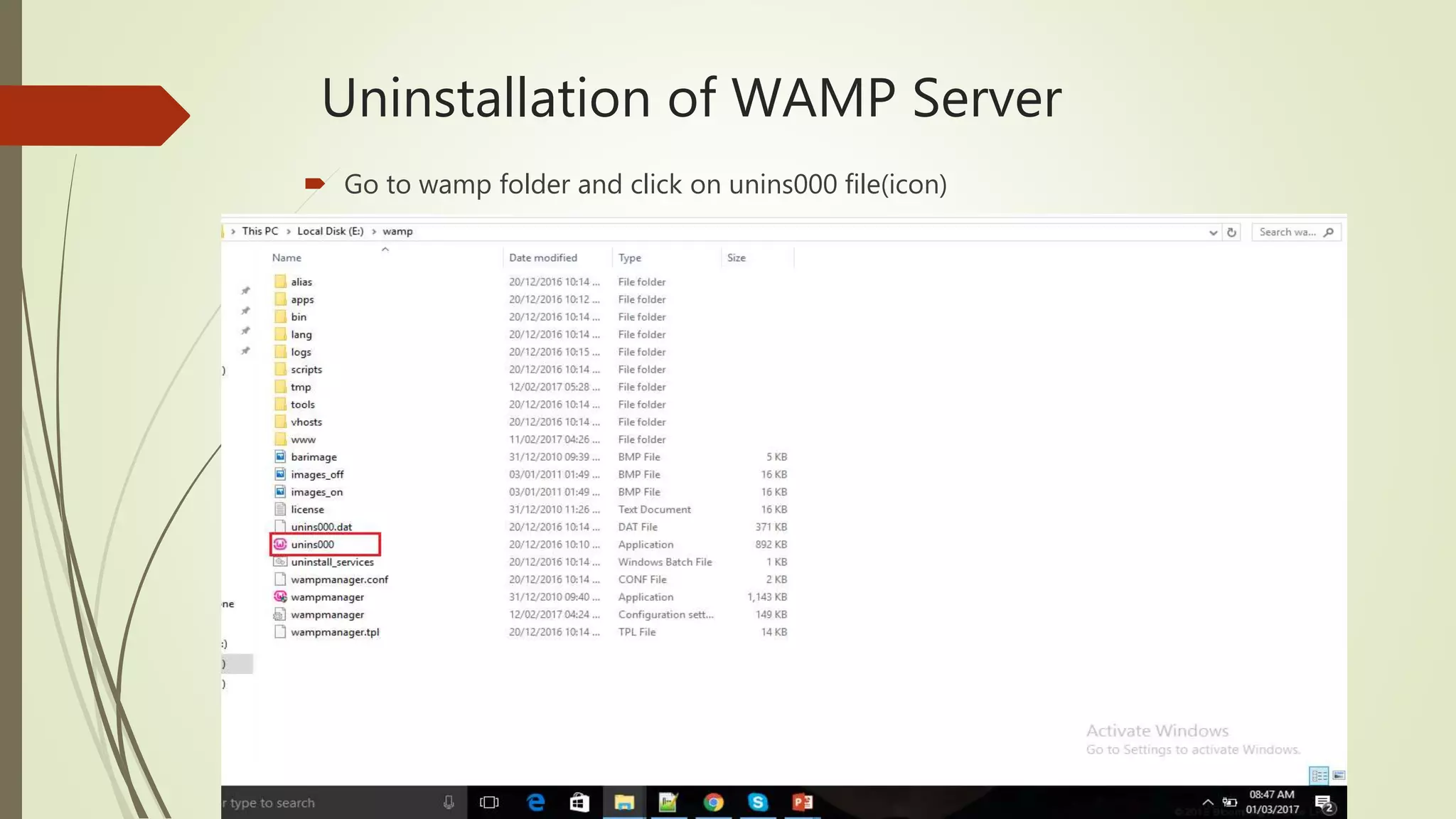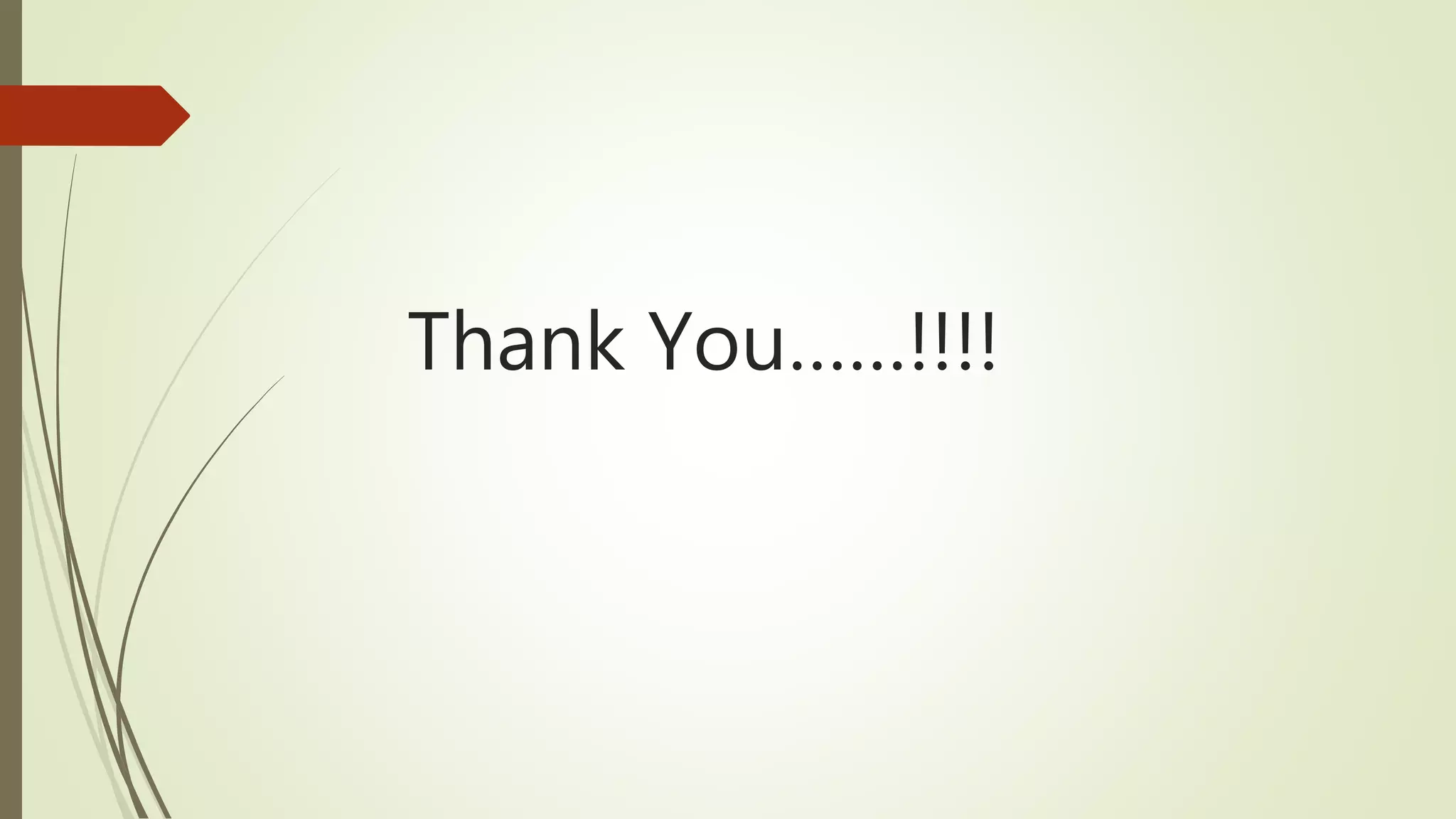WAMP Server is a free and open-source platform that allows users to create dynamic web applications using Apache, PHP and MySQL on Windows operating systems. It includes everything needed to develop PHP and MySQL driven websites locally. This document provides an overview of WAMP server, including how to download, install, configure and test it. Potential problems during installation like missing DLL files or port conflicts are also addressed.