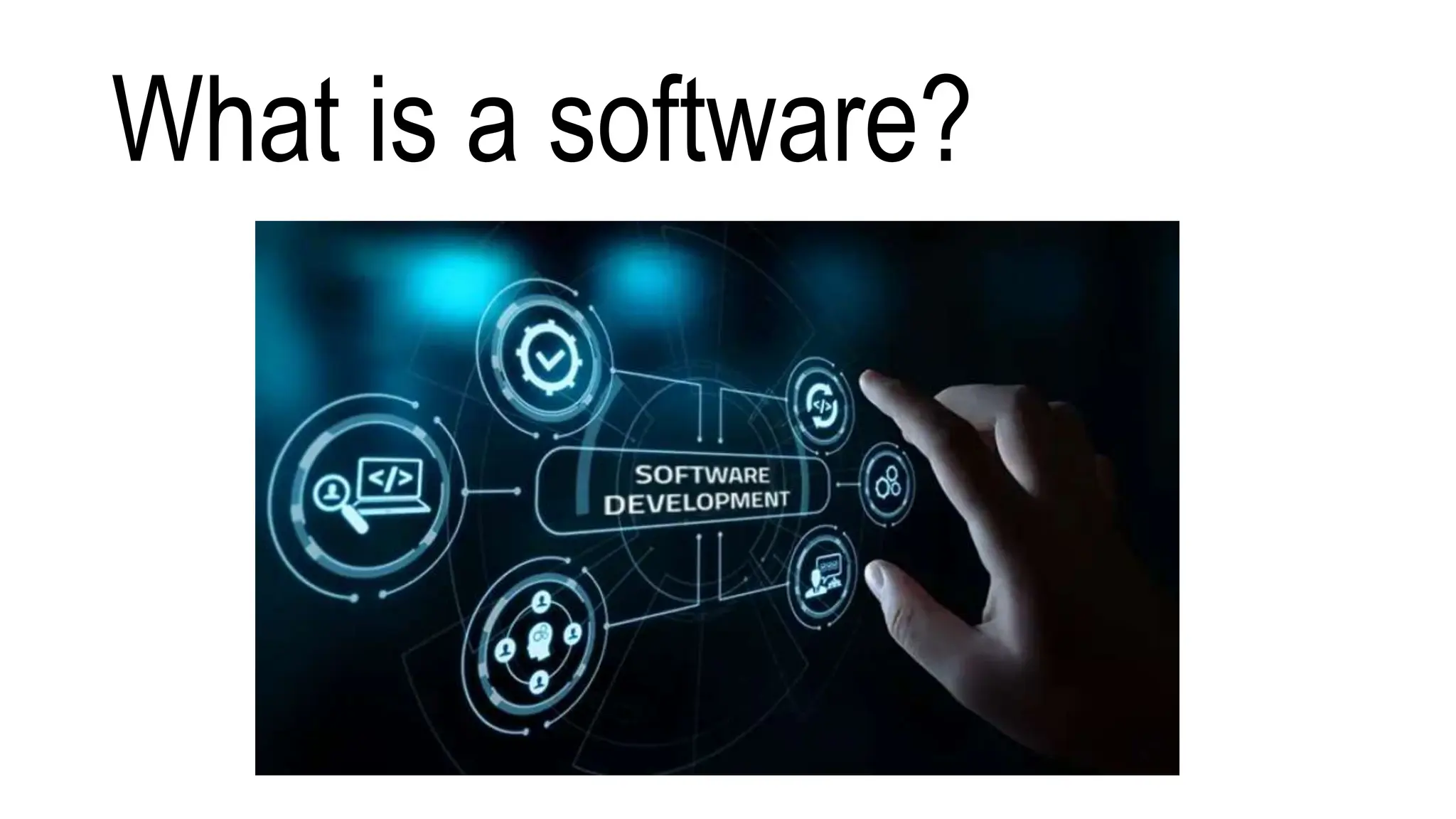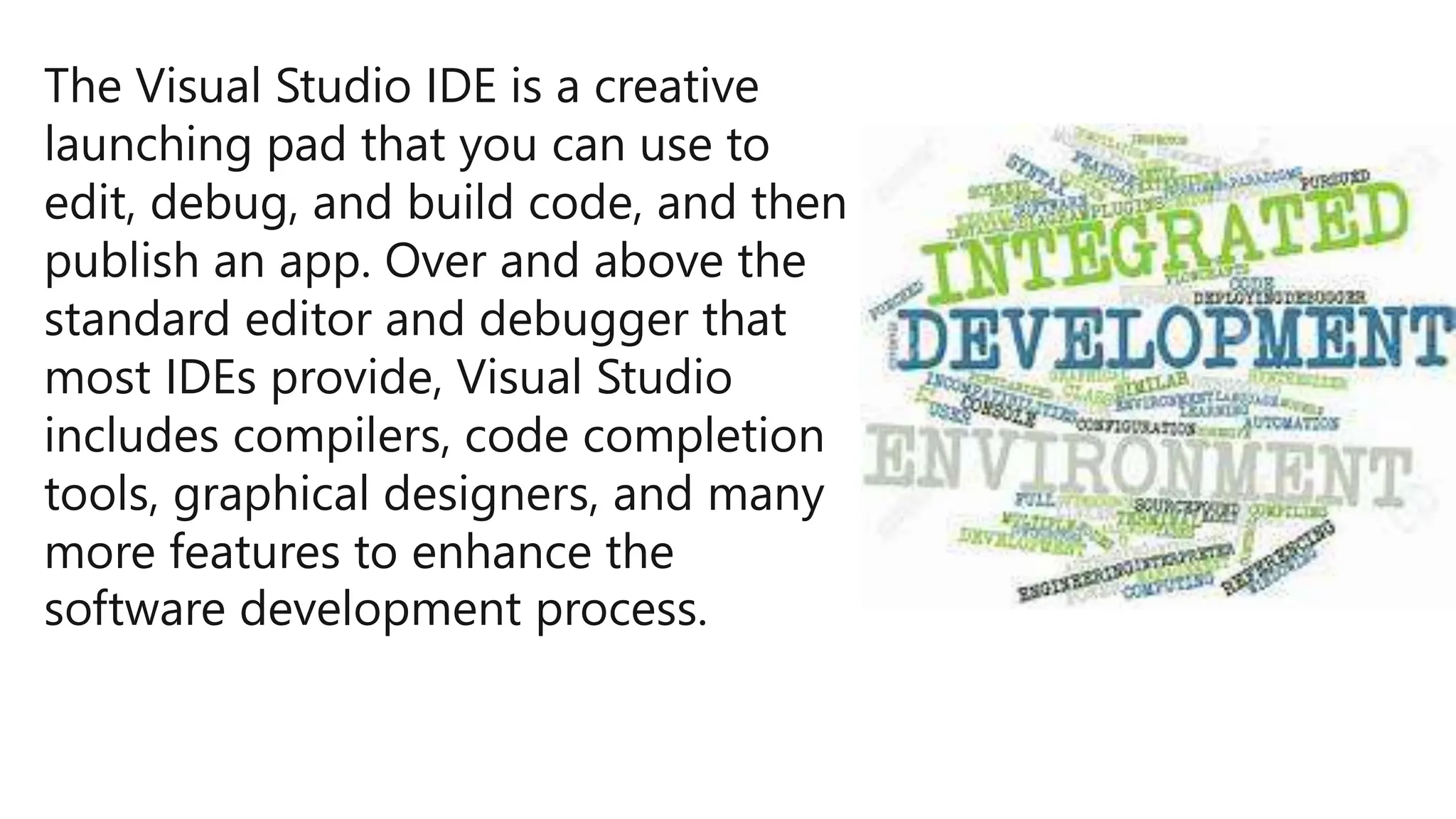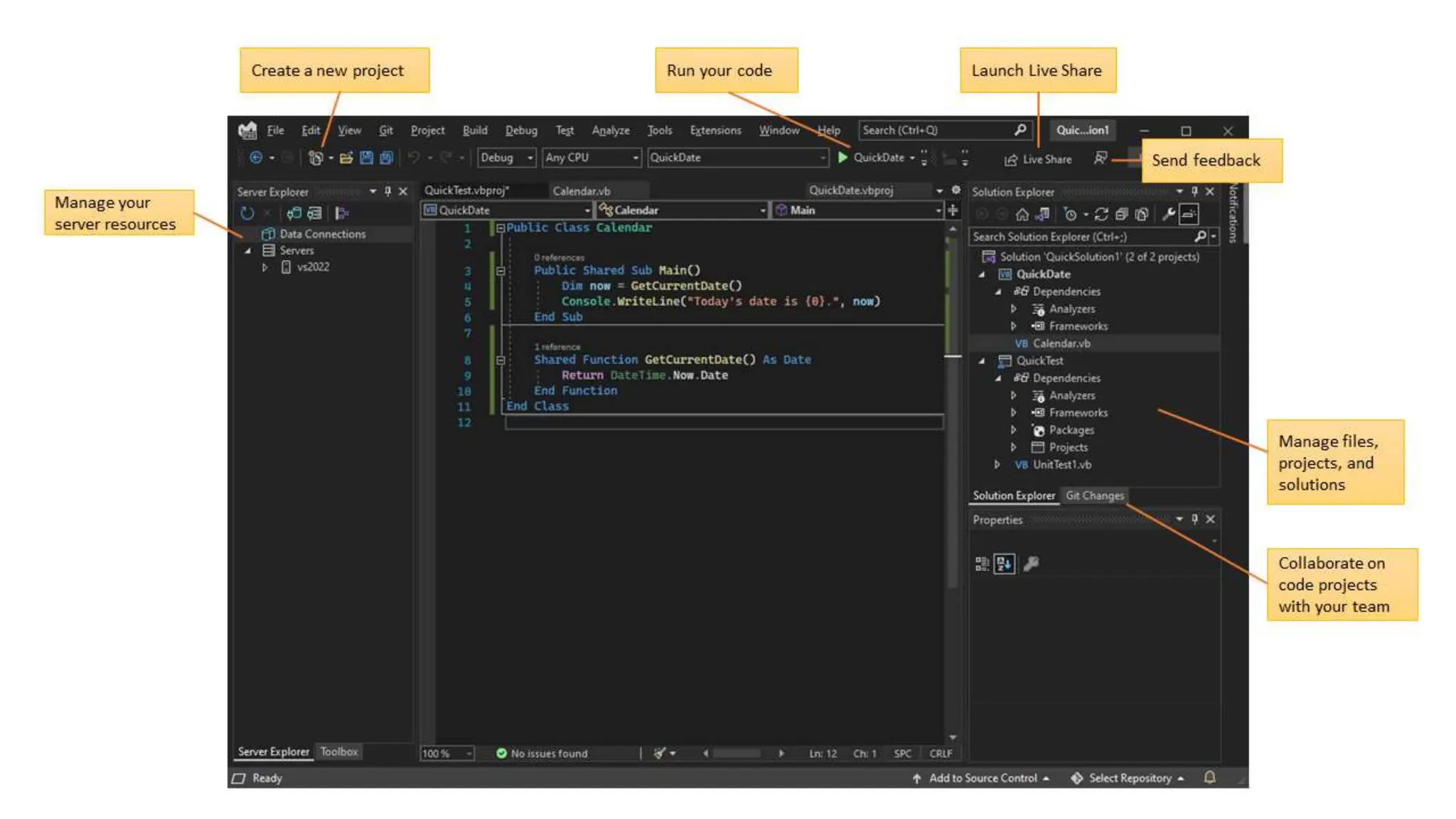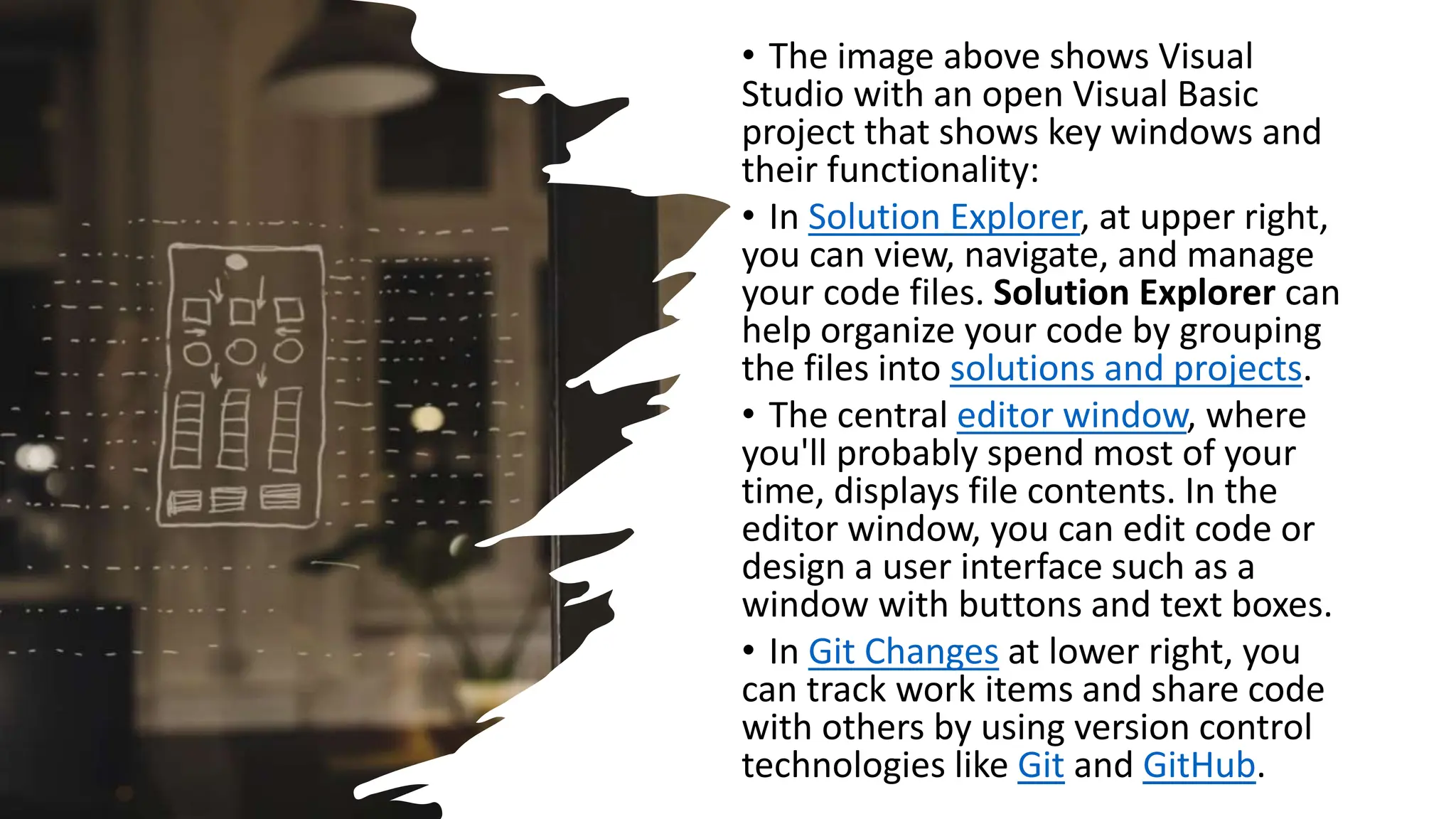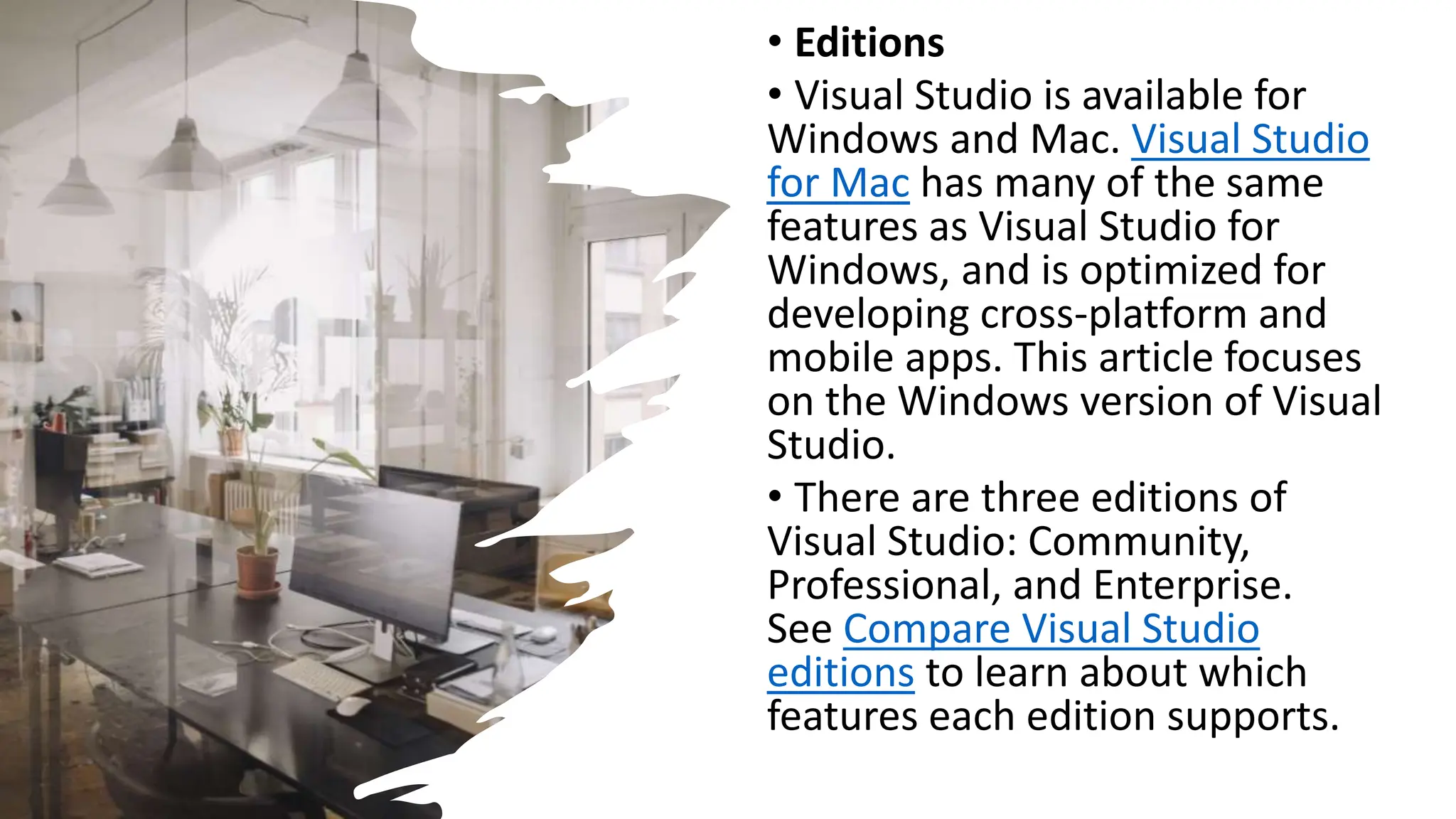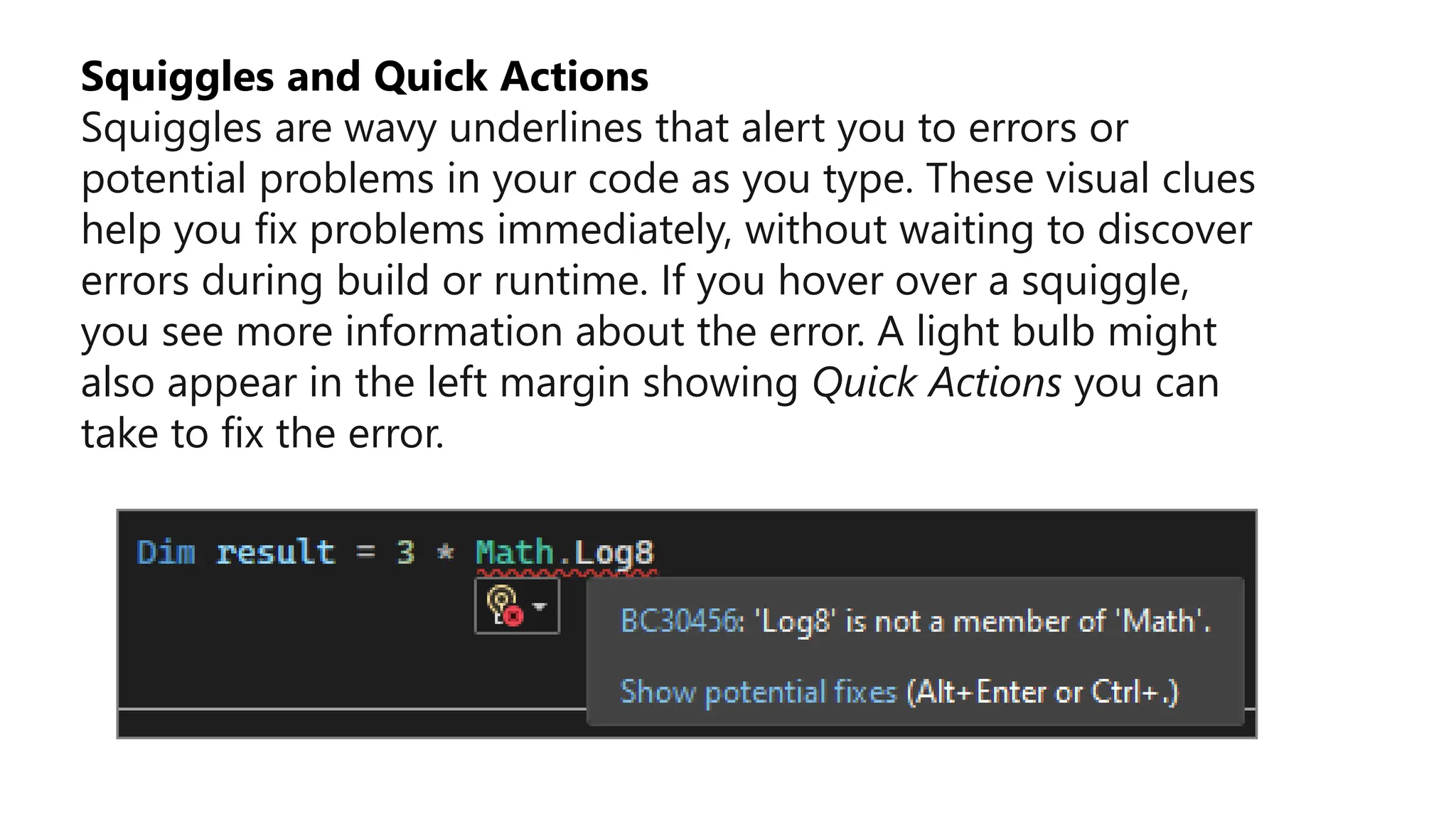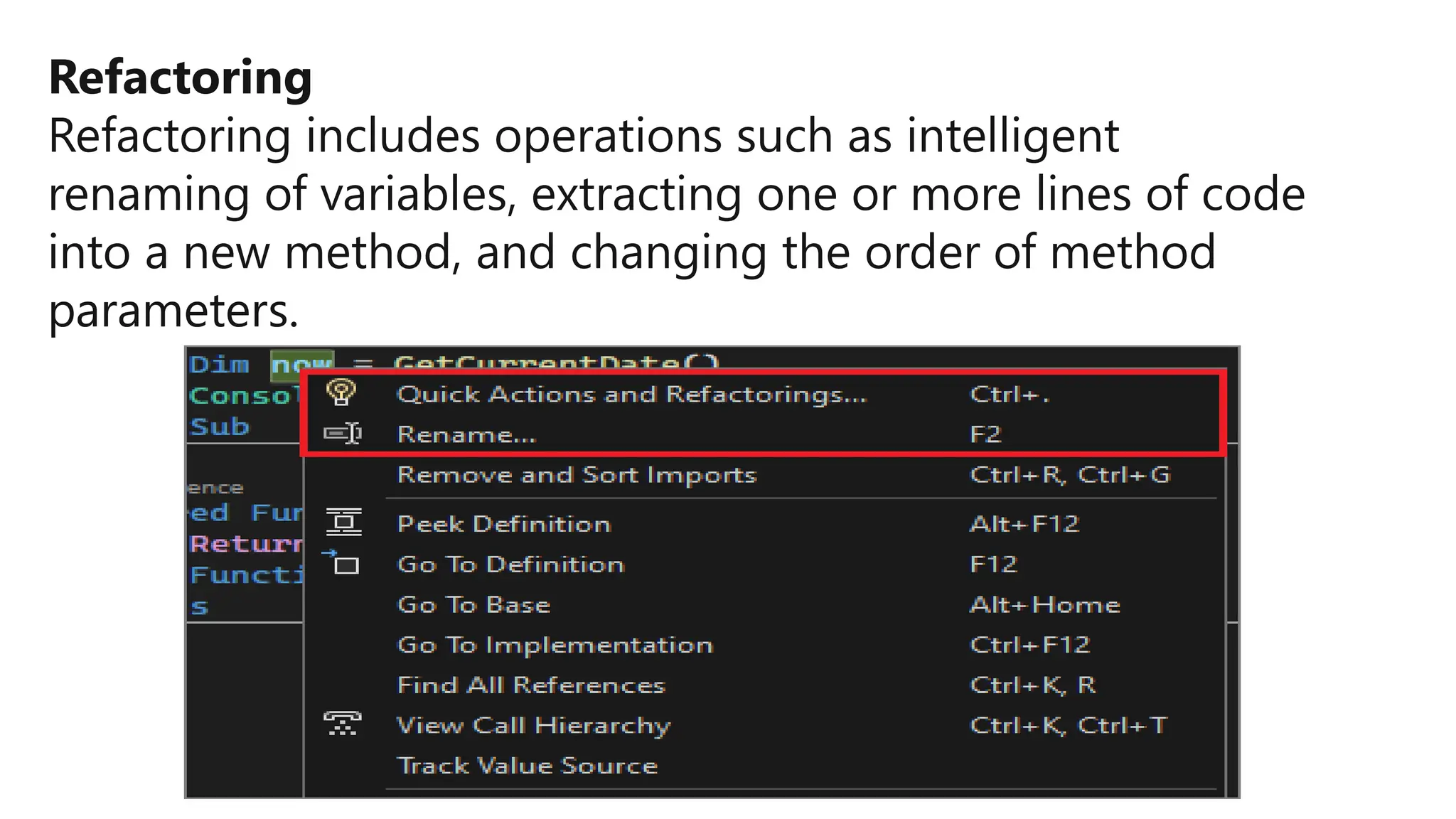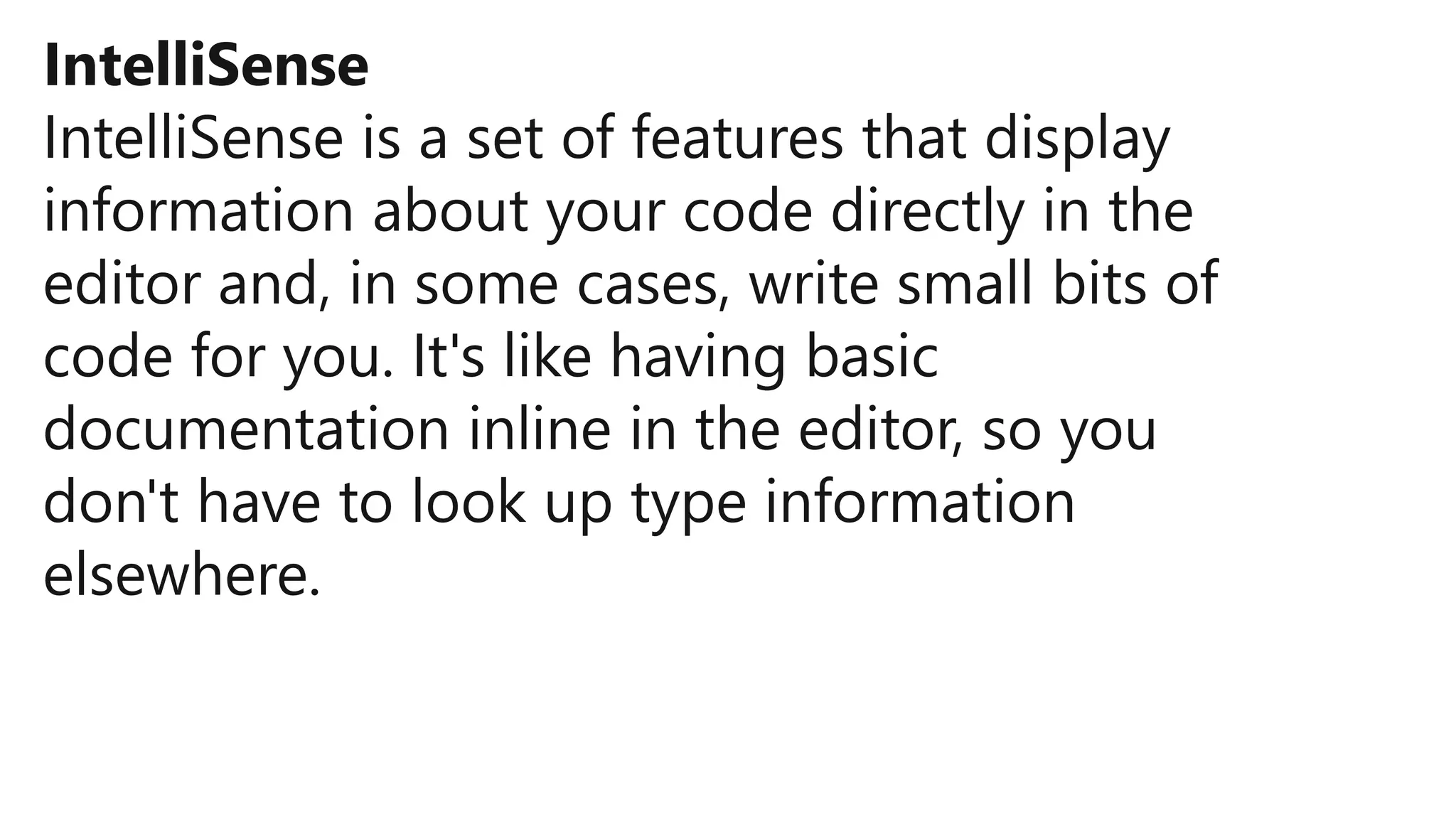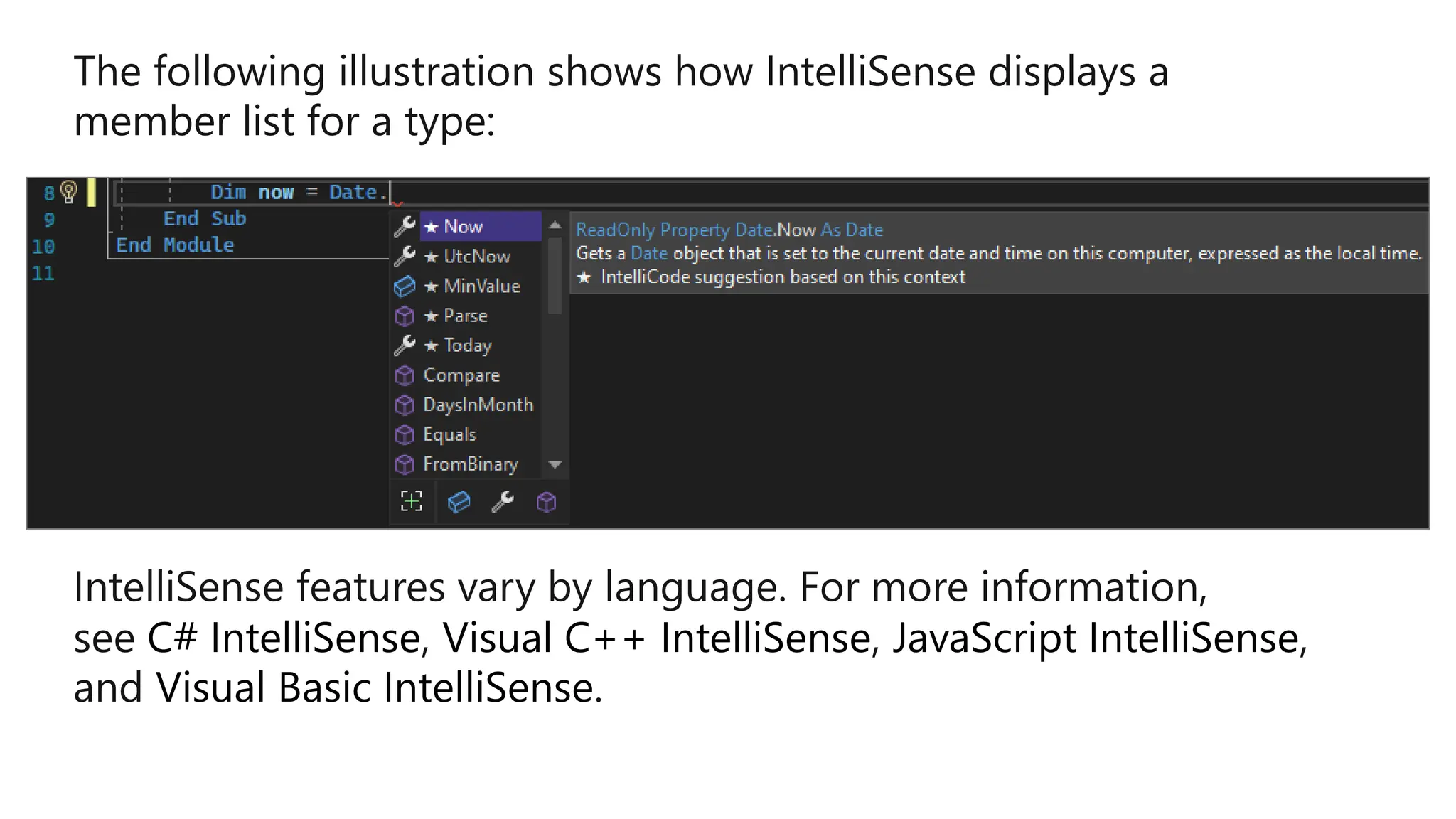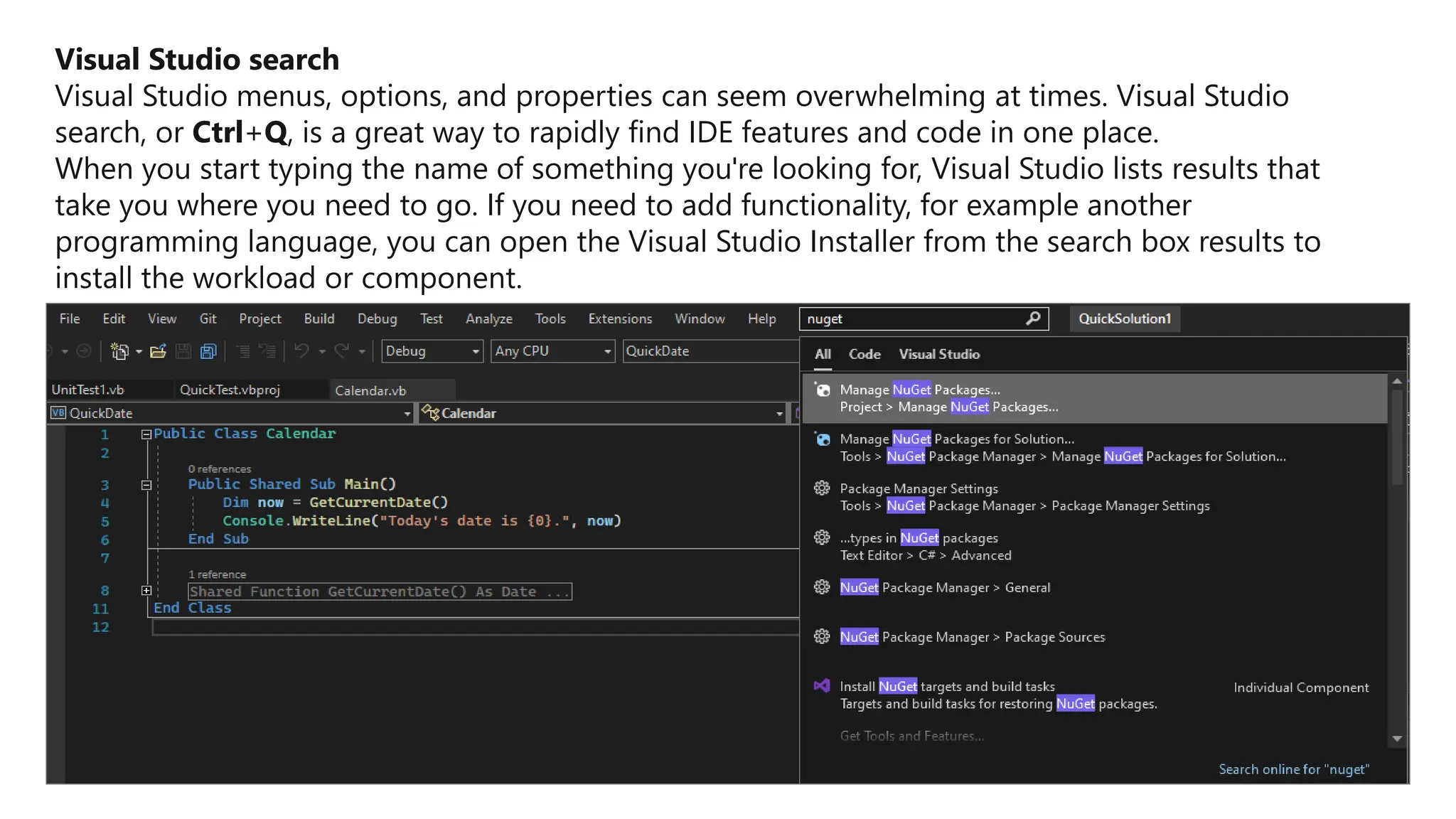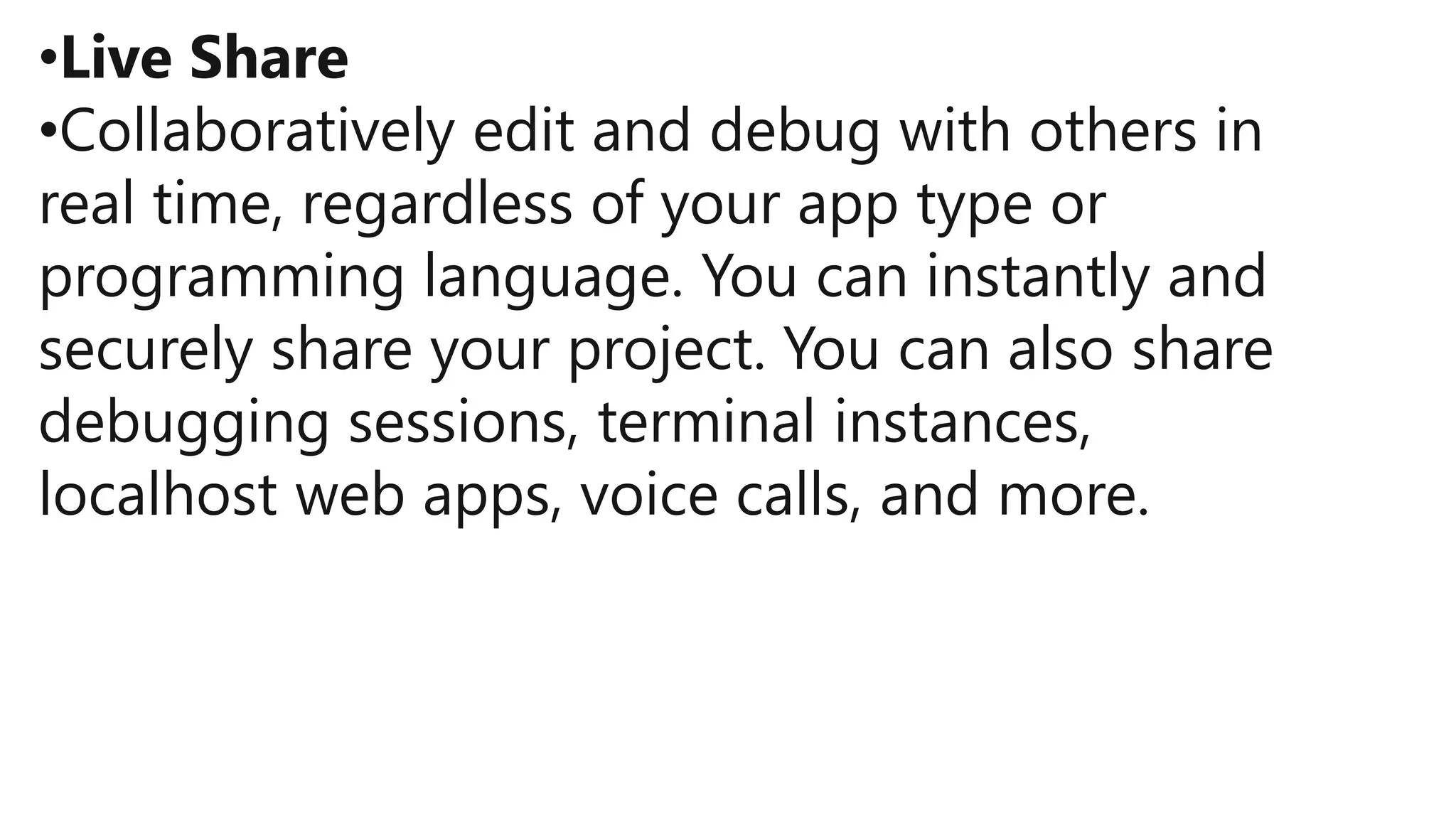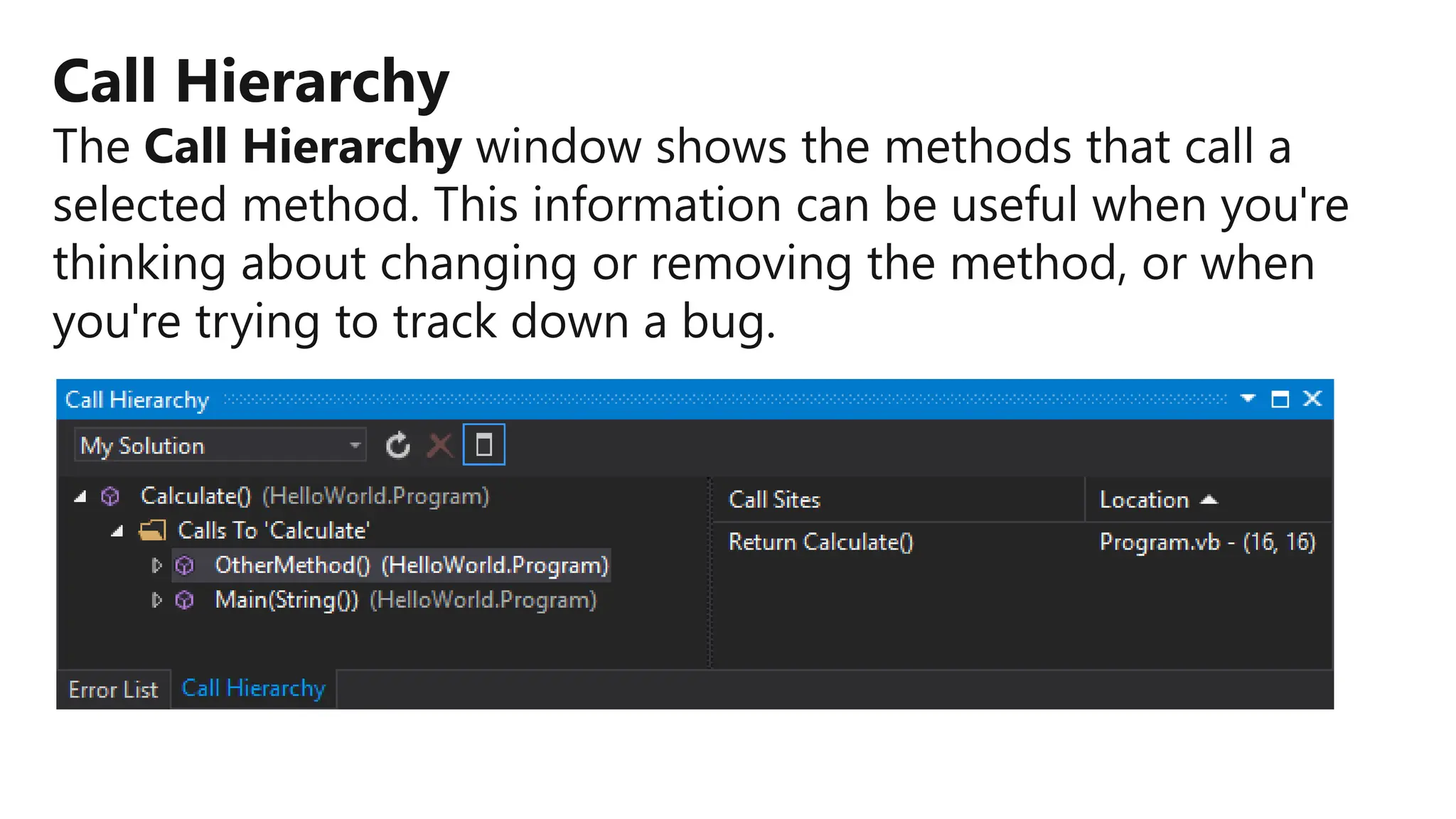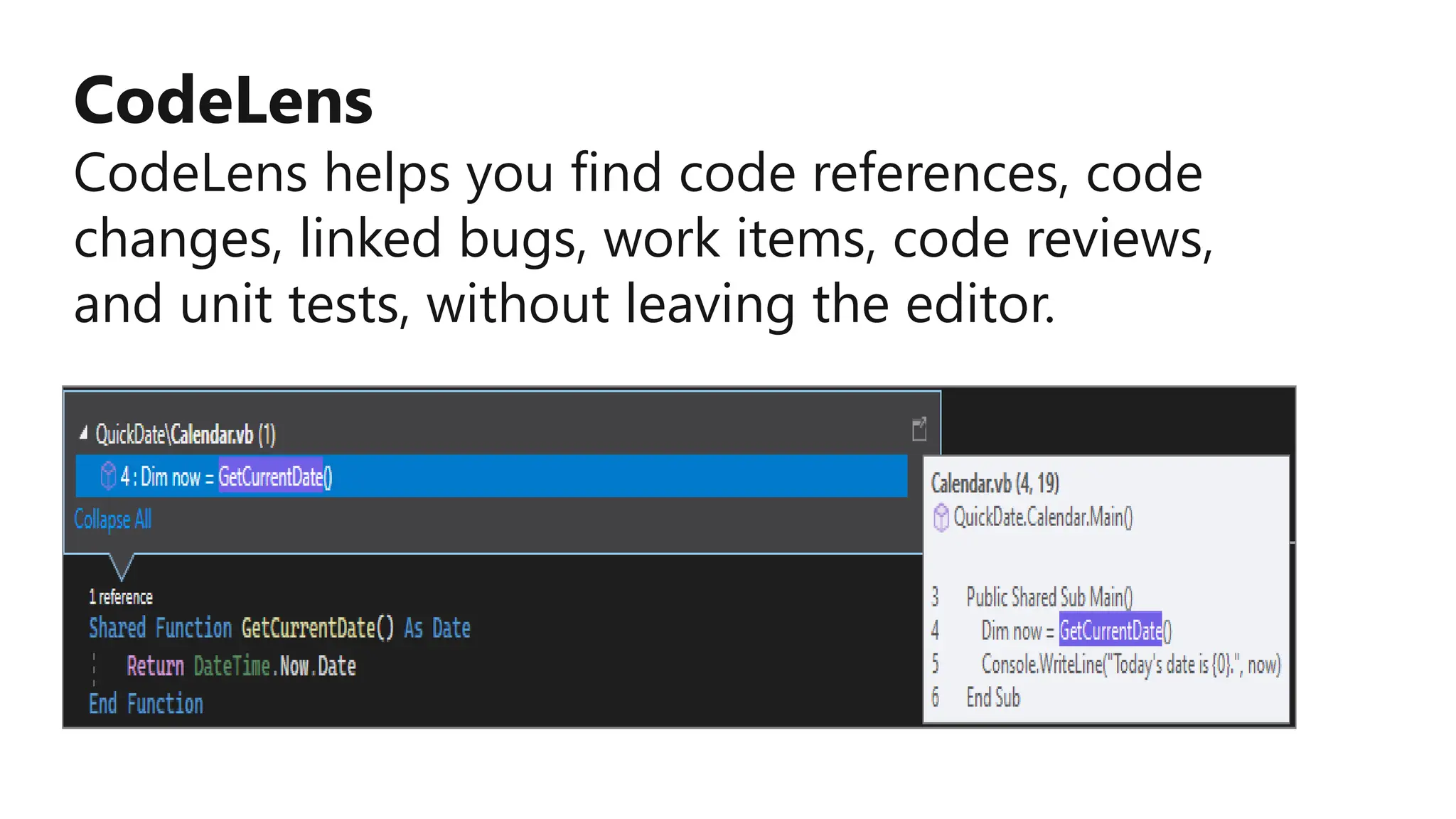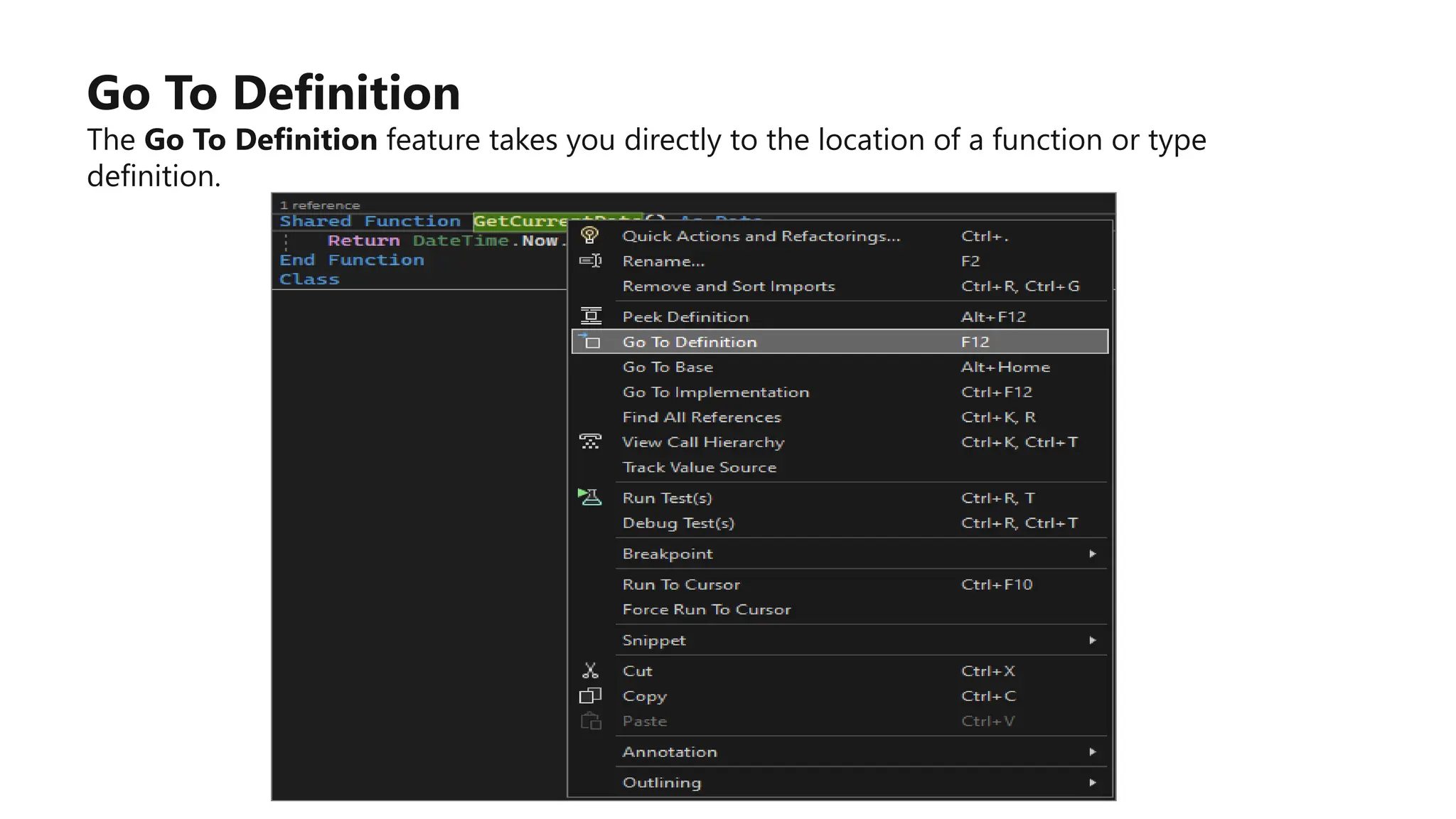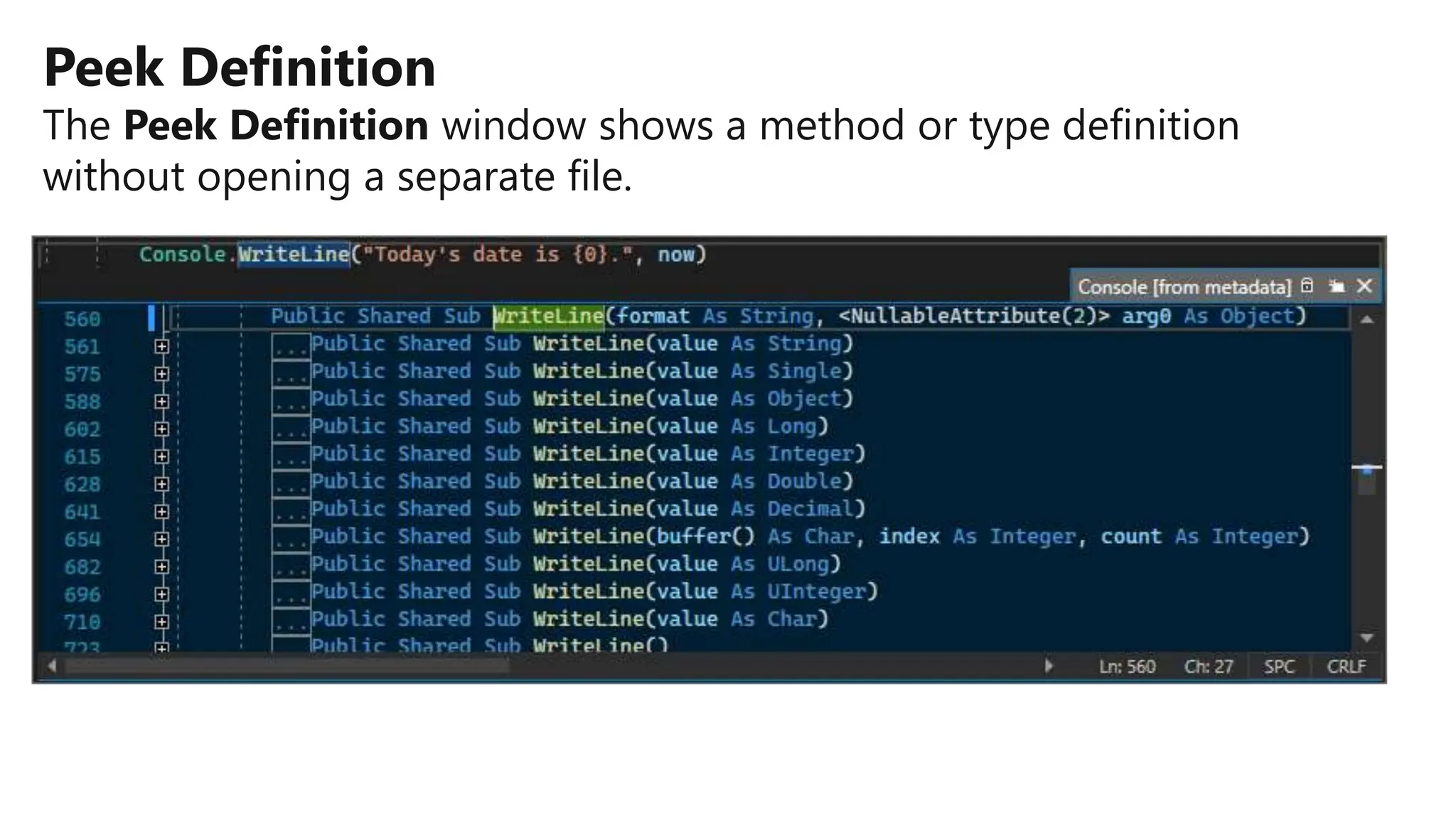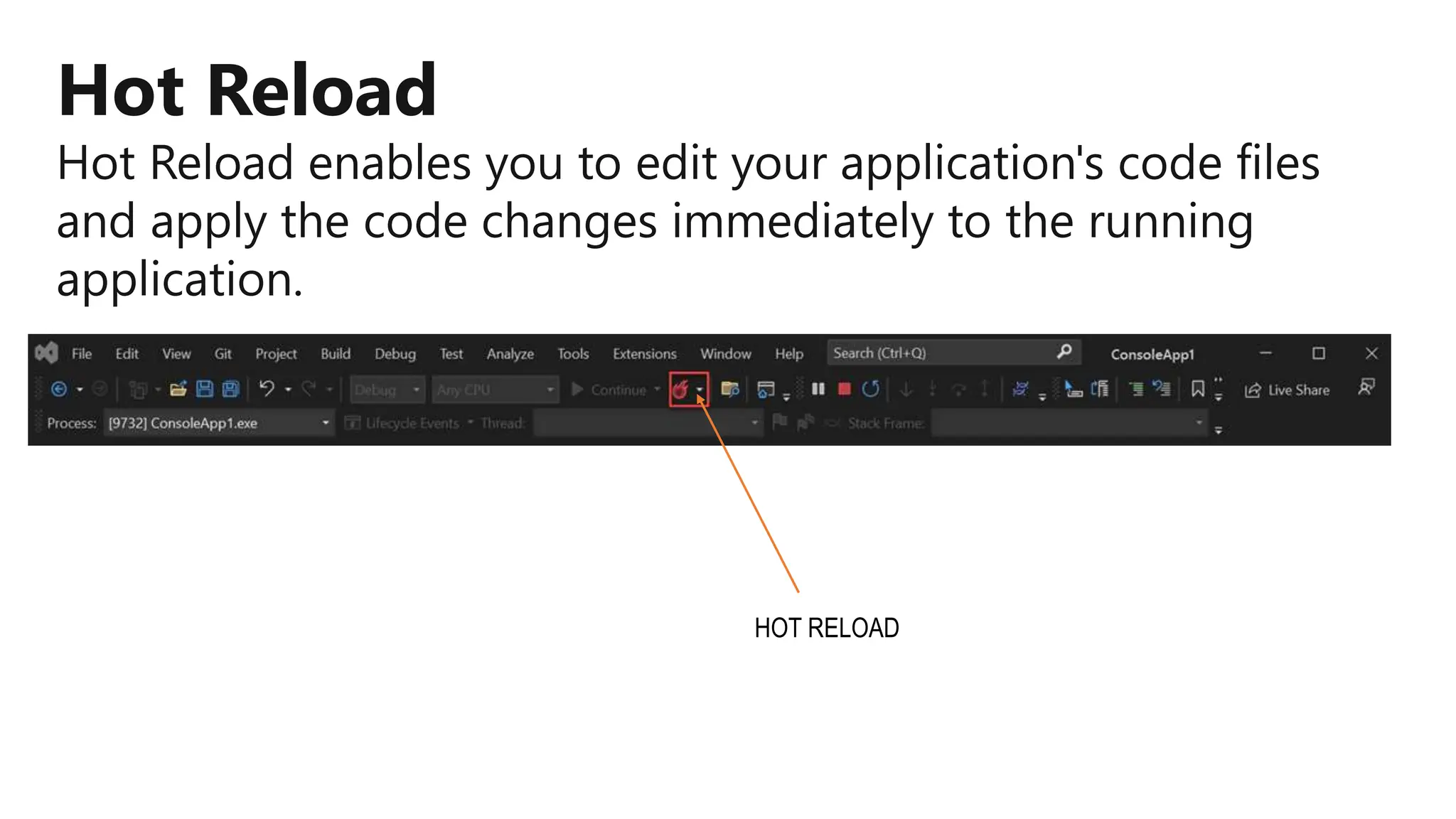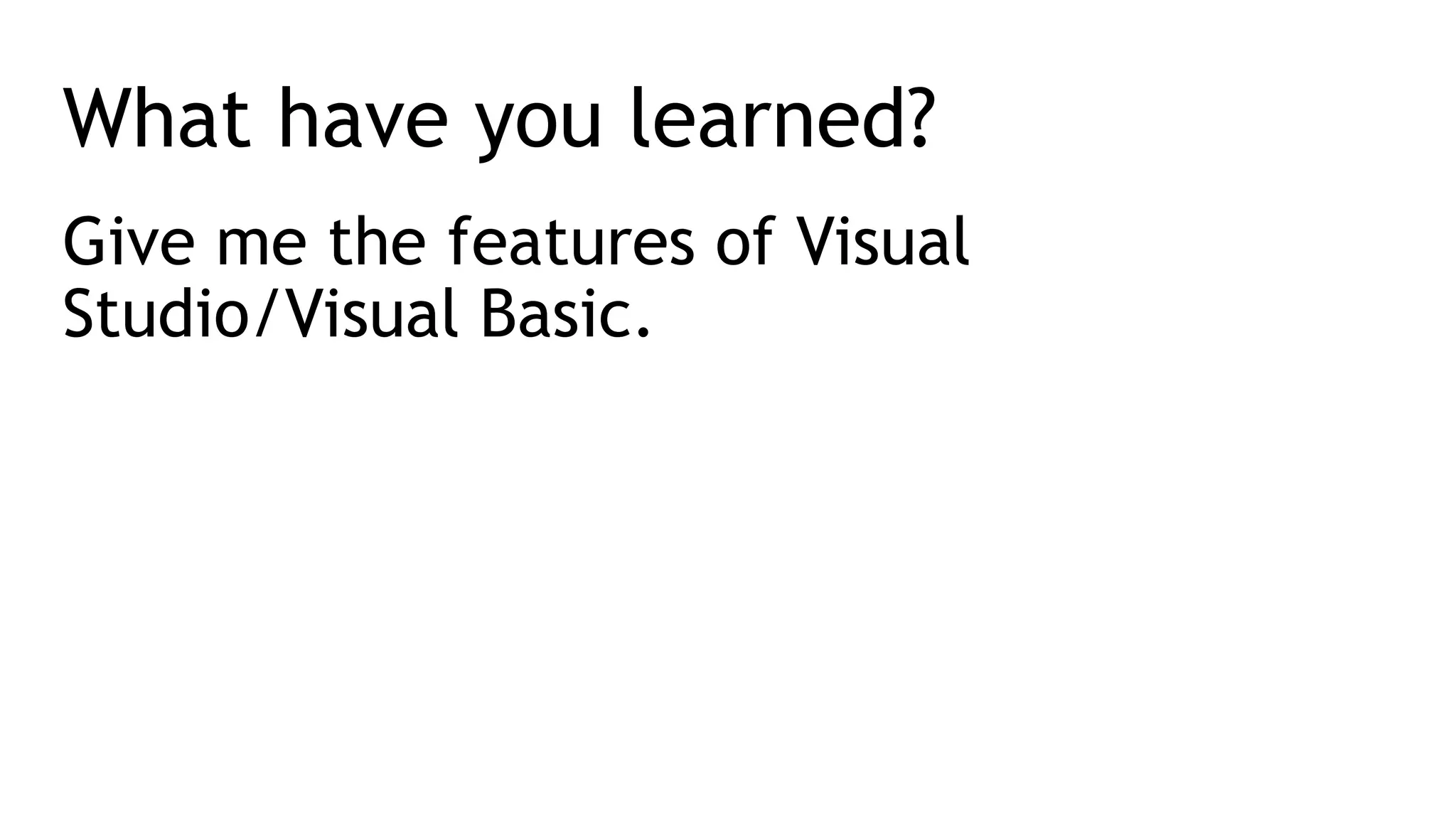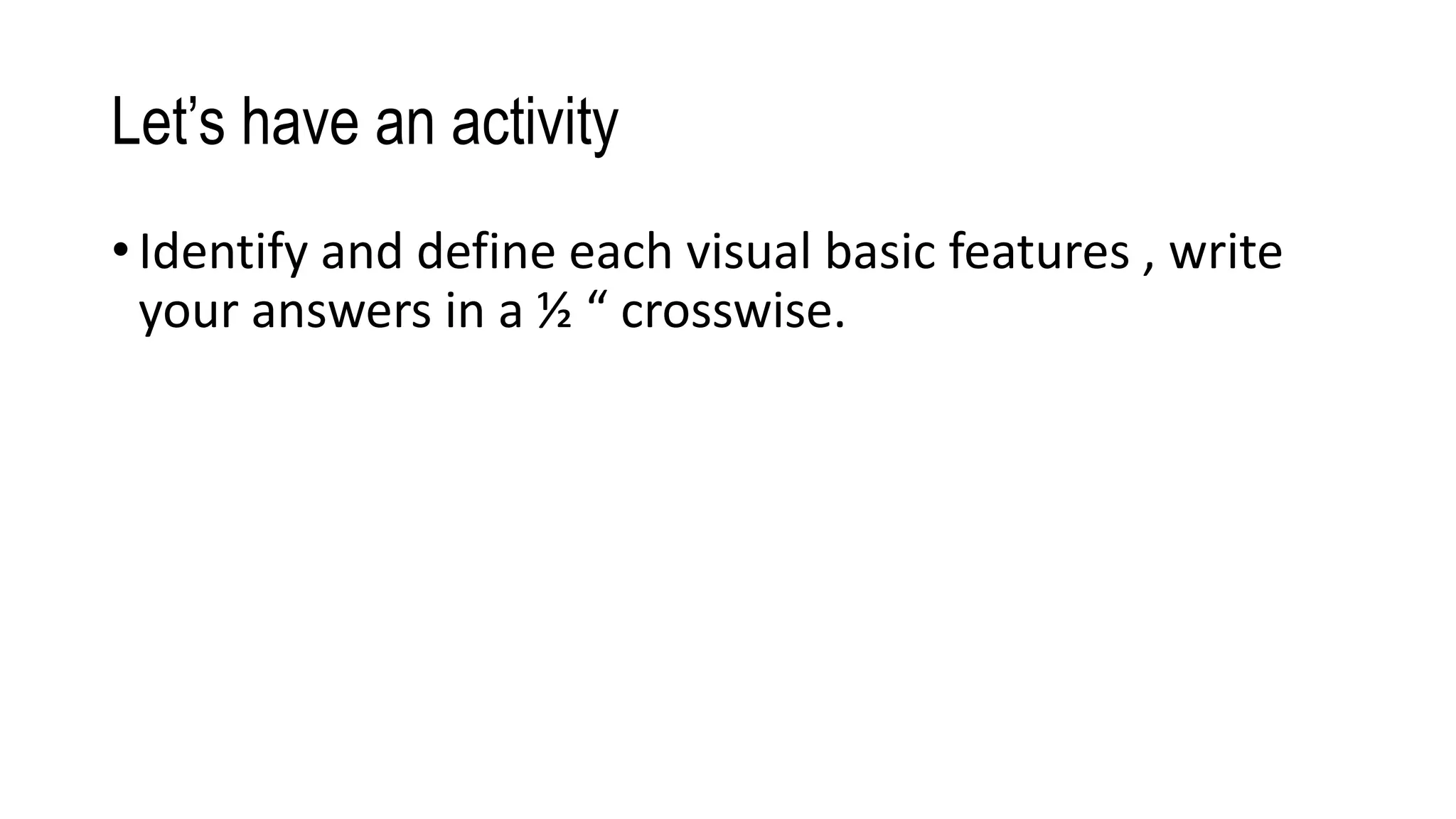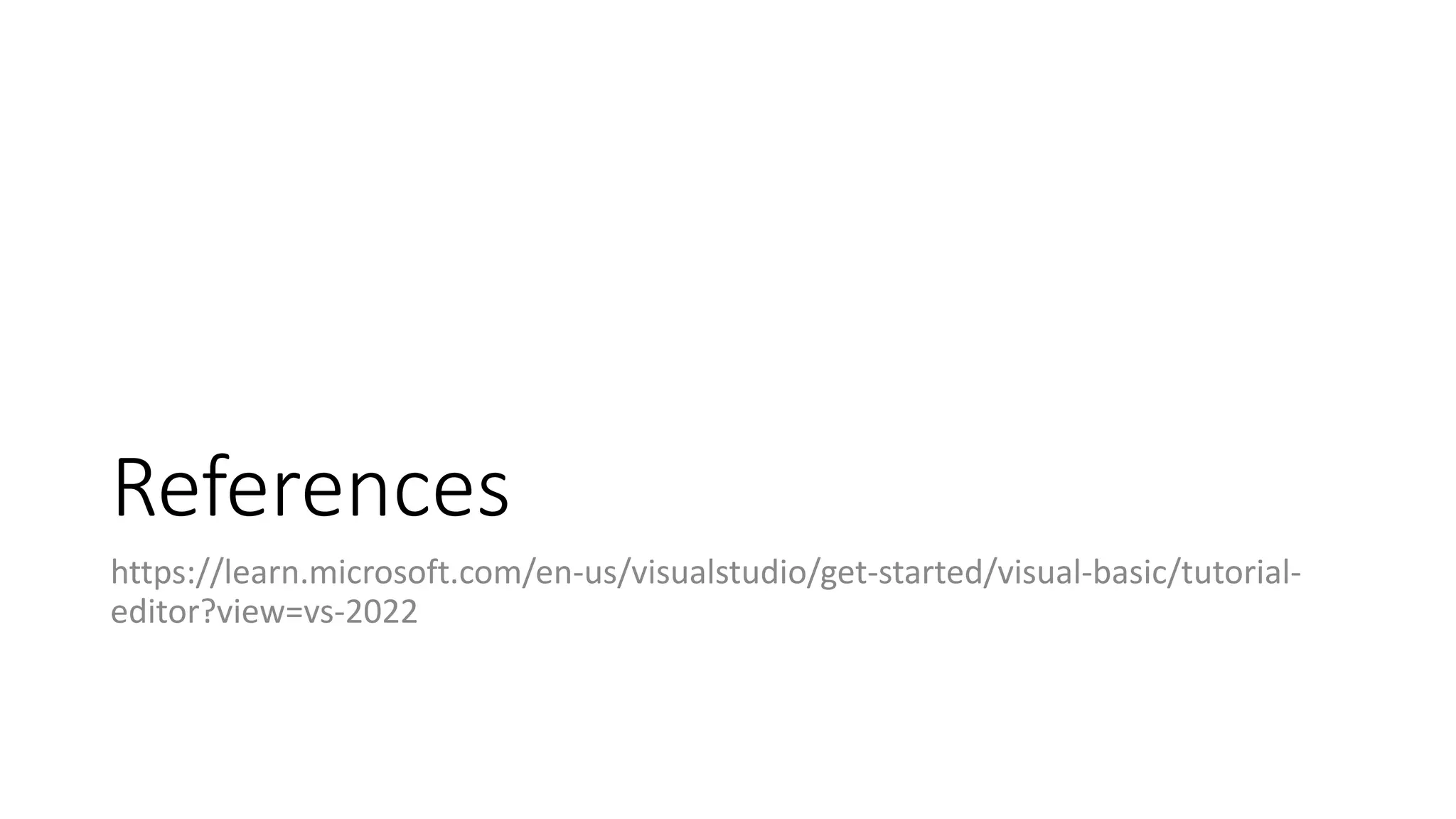This document discusses the features and functionality of the Visual Studio integrated development environment (IDE) for developing software using Visual Basic. It describes key windows in the IDE like Solution Explorer and the code editor. It explains that Visual Studio includes compilers, code completion tools, and graphical designers to enhance the software development process. It also summarizes popular productivity features in Visual Studio like IntelliSense, refactoring, squiggles and quick actions to provide errors and fixes, and collaboration tools like Live Share.