virtual-slides-for-education-day-XL.pptx
•Download as PPTX, PDF•
0 likes•2 views
fehgkjeh
Report
Share
Report
Share
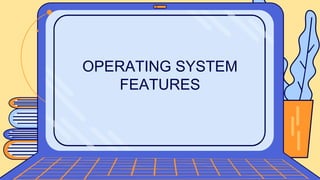
Recommended
Recommended
https://app.box.com/s/7hlvjxjalkrik7fb082xx3jk7xd7liz3TỔNG ÔN TẬP THI VÀO LỚP 10 MÔN TIẾNG ANH NĂM HỌC 2023 - 2024 CÓ ĐÁP ÁN (NGỮ Â...

TỔNG ÔN TẬP THI VÀO LỚP 10 MÔN TIẾNG ANH NĂM HỌC 2023 - 2024 CÓ ĐÁP ÁN (NGỮ Â...Nguyen Thanh Tu Collection
More Related Content
Similar to virtual-slides-for-education-day-XL.pptx
Similar to virtual-slides-for-education-day-XL.pptx (20)
SPOS_UNIT I System Programming and Operating System.pdf

SPOS_UNIT I System Programming and Operating System.pdf
Recently uploaded
https://app.box.com/s/7hlvjxjalkrik7fb082xx3jk7xd7liz3TỔNG ÔN TẬP THI VÀO LỚP 10 MÔN TIẾNG ANH NĂM HỌC 2023 - 2024 CÓ ĐÁP ÁN (NGỮ Â...

TỔNG ÔN TẬP THI VÀO LỚP 10 MÔN TIẾNG ANH NĂM HỌC 2023 - 2024 CÓ ĐÁP ÁN (NGỮ Â...Nguyen Thanh Tu Collection
Recently uploaded (20)
TỔNG ÔN TẬP THI VÀO LỚP 10 MÔN TIẾNG ANH NĂM HỌC 2023 - 2024 CÓ ĐÁP ÁN (NGỮ Â...

TỔNG ÔN TẬP THI VÀO LỚP 10 MÔN TIẾNG ANH NĂM HỌC 2023 - 2024 CÓ ĐÁP ÁN (NGỮ Â...
Measures of Dispersion and Variability: Range, QD, AD and SD

Measures of Dispersion and Variability: Range, QD, AD and SD
Presentation by Andreas Schleicher Tackling the School Absenteeism Crisis 30 ...

Presentation by Andreas Schleicher Tackling the School Absenteeism Crisis 30 ...
ICT role in 21st century education and it's challenges.

ICT role in 21st century education and it's challenges.
This PowerPoint helps students to consider the concept of infinity.

This PowerPoint helps students to consider the concept of infinity.
Russian Escort Service in Delhi 11k Hotel Foreigner Russian Call Girls in Delhi

Russian Escort Service in Delhi 11k Hotel Foreigner Russian Call Girls in Delhi
Beyond the EU: DORA and NIS 2 Directive's Global Impact

Beyond the EU: DORA and NIS 2 Directive's Global Impact
Asian American Pacific Islander Month DDSD 2024.pptx

Asian American Pacific Islander Month DDSD 2024.pptx
Ecological Succession. ( ECOSYSTEM, B. Pharmacy, 1st Year, Sem-II, Environmen...

Ecological Succession. ( ECOSYSTEM, B. Pharmacy, 1st Year, Sem-II, Environmen...
Food Chain and Food Web (Ecosystem) EVS, B. Pharmacy 1st Year, Sem-II

Food Chain and Food Web (Ecosystem) EVS, B. Pharmacy 1st Year, Sem-II
Python Notes for mca i year students osmania university.docx

Python Notes for mca i year students osmania university.docx
Z Score,T Score, Percential Rank and Box Plot Graph

Z Score,T Score, Percential Rank and Box Plot Graph
Mixin Classes in Odoo 17 How to Extend Models Using Mixin Classes

Mixin Classes in Odoo 17 How to Extend Models Using Mixin Classes
virtual-slides-for-education-day-XL.pptx
- 2. At the end of the lesson ,the learners should be able to: ● Define the Operating System; ● Classify the different types of operating system and its features ;and ● Interpret the functionality of different types of operating system. Learning Objectives:
- 3. Operating System • It is the software component of a computer system that is responsible for the management and coordination of activities and the sharing of the resources of the computer. • The OS acts as a host for application programs that are run on the machine.
- 4. Types of Interface 1. The command line interface It was used by early computers. It is where you must type the exact command you want to execute.
- 5. 2. The Graphical User interface (GUI) • It was a big breakthrough in the computer world. • When users turn on the computer, the operating system, displays a symbolic desktop that is up of various objects called icons.
- 6. The Operating System's Job • Once the operating system has started up, it manages all of the software and hardware on the computer. • Most of the time, there are many different programs running at the same time, and they all need to access your computer's Central Processing Unit (CPU), memory, and storage.
- 7. Types of Operating Systems The three most common operating systems for personal computers are Microsoft Windows, Apple Mac OS X, and Linux.
- 8. OS COMPARISON Compatibility Technical Support Huge quantity of function Virus Slow
- 11. ACTIVITY1: COMPARE AND CONTRATS OPERATING SYSTEMS. Organize your thoughts in this Venn diagram. Write down your answers inside the circles. The intersecting parts show their similar characteristics while the separate parts are their unique characteristics
Editor's Notes
- You can make full use of your computer if you know the operating system’s features and functions.
- An operating system is the most important software that runs on a computer. It manages the computer memory, processes, and all of its software and hardware. It also allows you to communicate with the computer without knowing how to speak the computers language. Without an operating system, a computer is useless
- You can make full use of your computer if you know the operating system’s features and functions. It is not considered very user friendly since you must memorize the commands then type them.
- GUI lets a user interact with the device/system with the help of graphical elements, like windows, menus, icons, etc. The CLI, on the other hand, lets a user interact with their device/system with the help of various commands.
- The operating system coordinates all of this to make sure that each program gets what it needs. Without the operating system, the software wouldn't even be able to talk to the hardware, and the computer would be useless.
- Compatibilty: most application, driver or game will work on windows Technical support:Having so many users, you can always find someone( either online or offline) who can help you with windows . Huge Quantity of function : When you get to know windows well, you’ll find out that there are so many functions that you can do almost asnything quite easily Virus : You may need to buy a anti virus or download online for free Slow : When we are using windows 7 we need to have a lot of space of memory or storage because if not it makes it slower Price
- Apple macs get almost no viruses. Macs only rub on apple computers ken narigat maikan ti virus ken less crashing ti hardware and software da Looks : Improve graphical interface na
- Apple macs get almost no viruses. Macs only rub on apple computers ken narigat maikan ti virus ken less crashing ti hardware and software da Looks : Improve graphical interface na