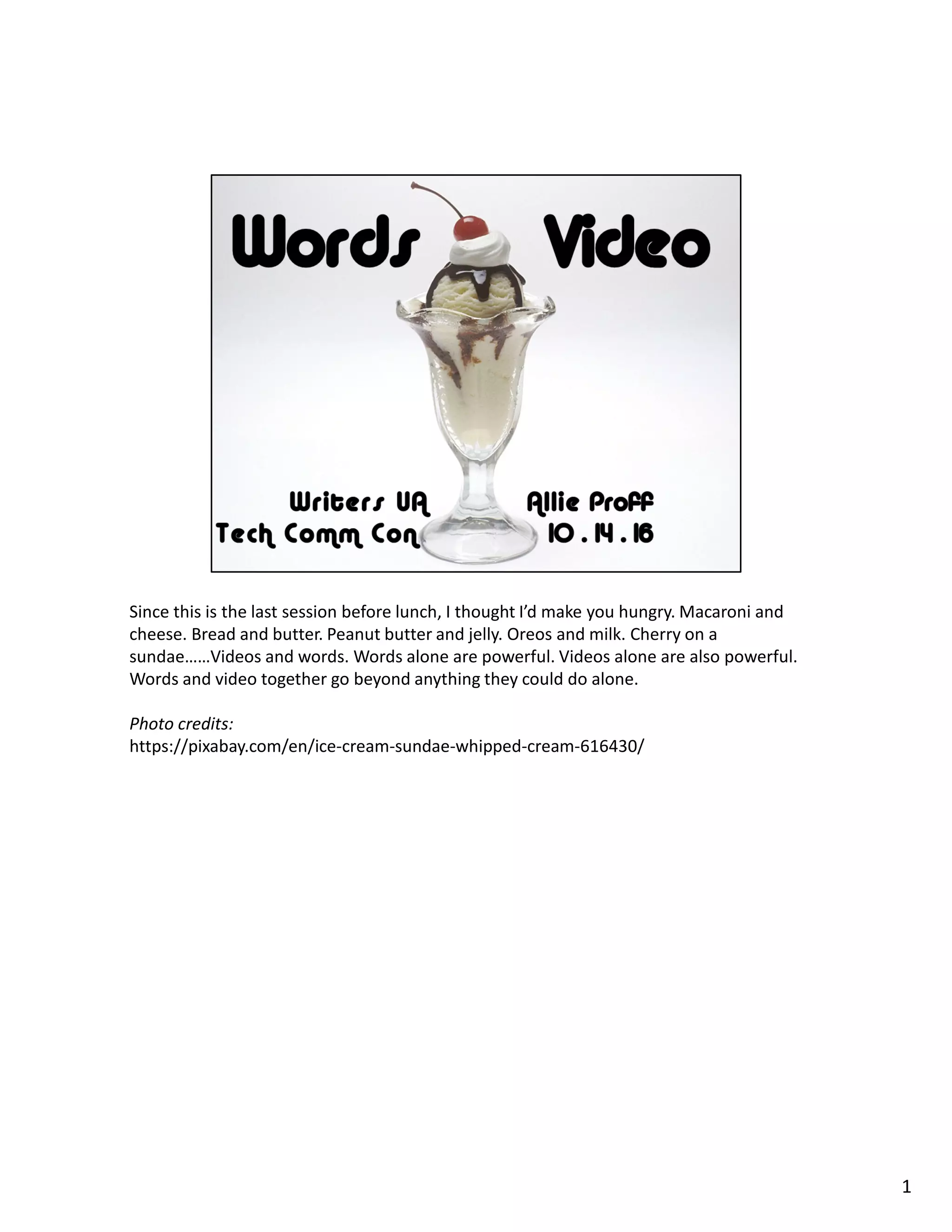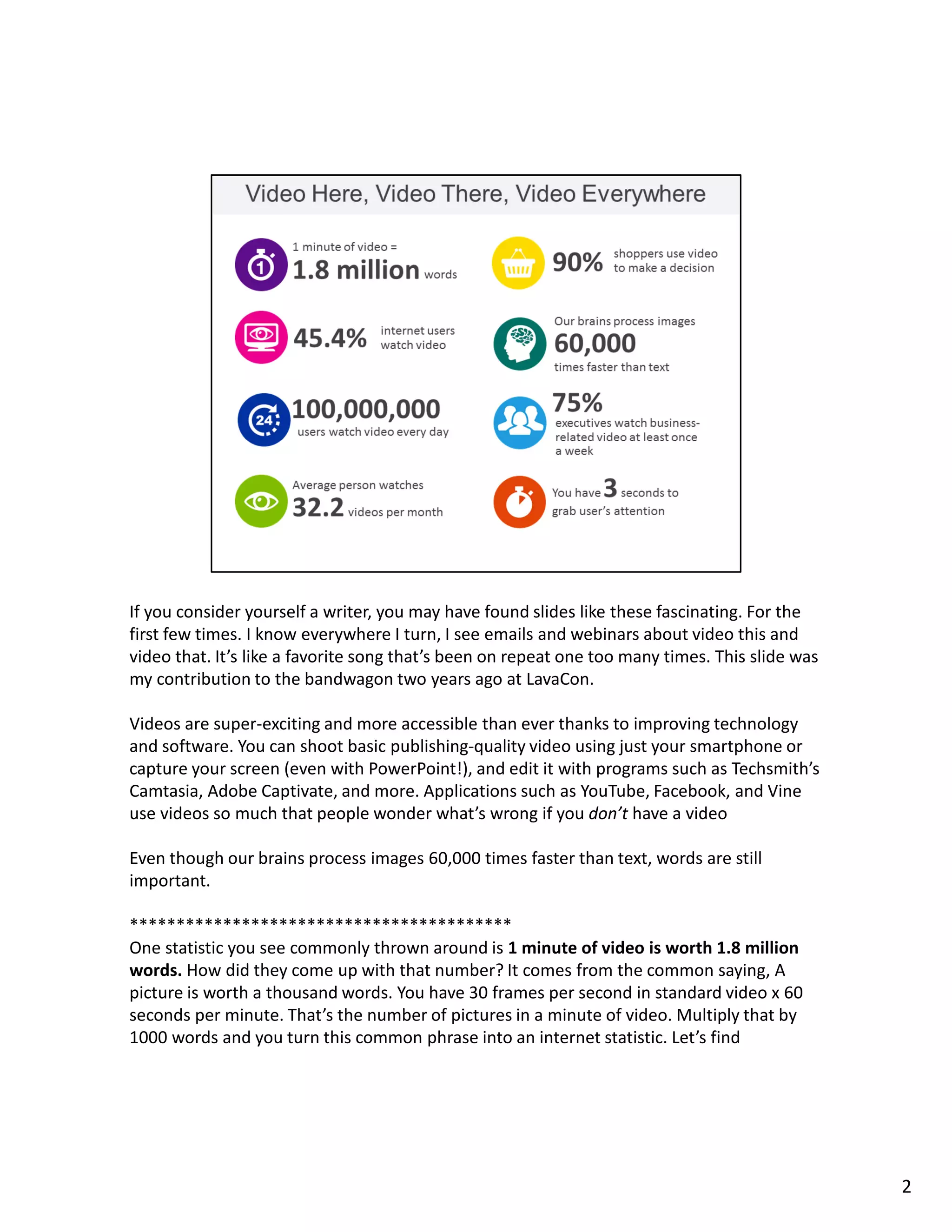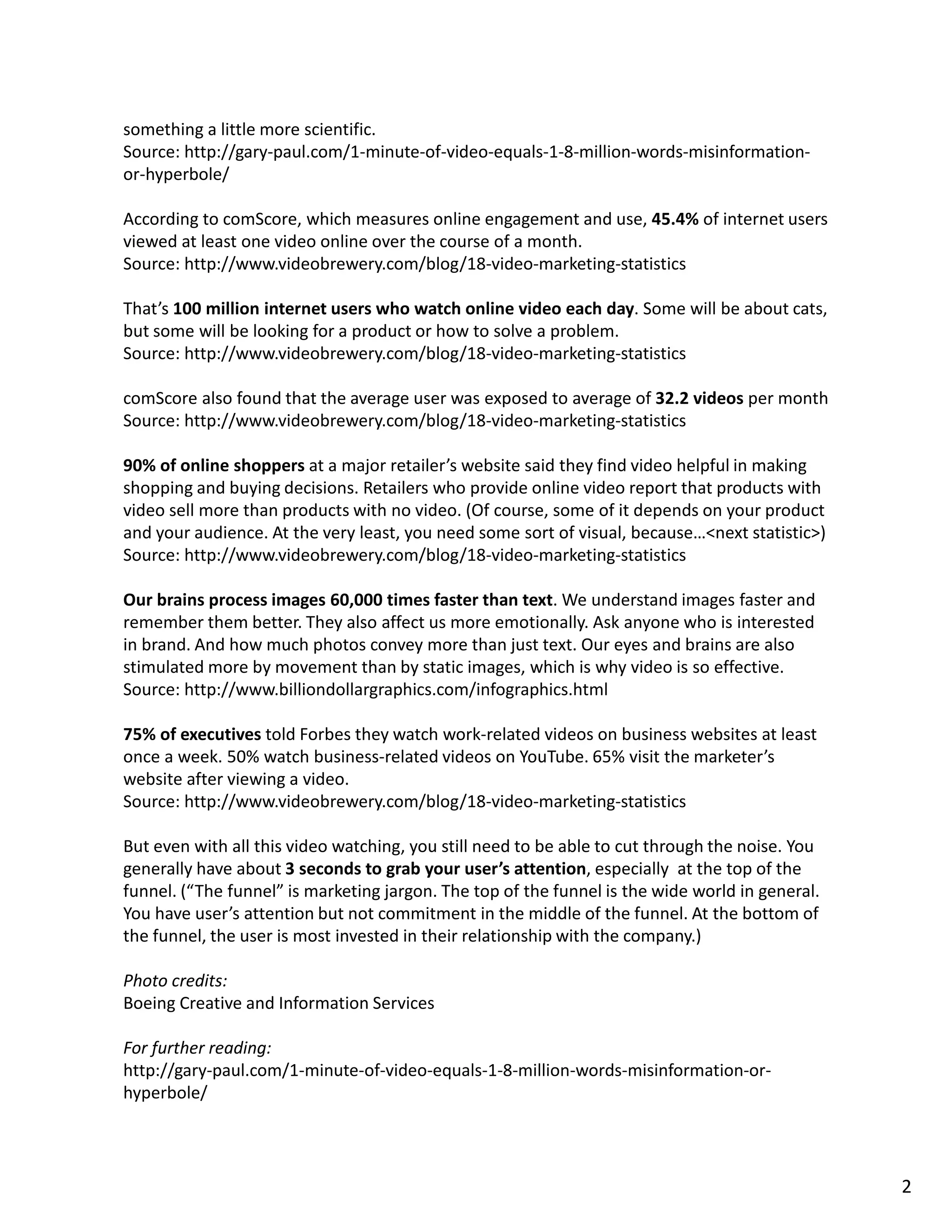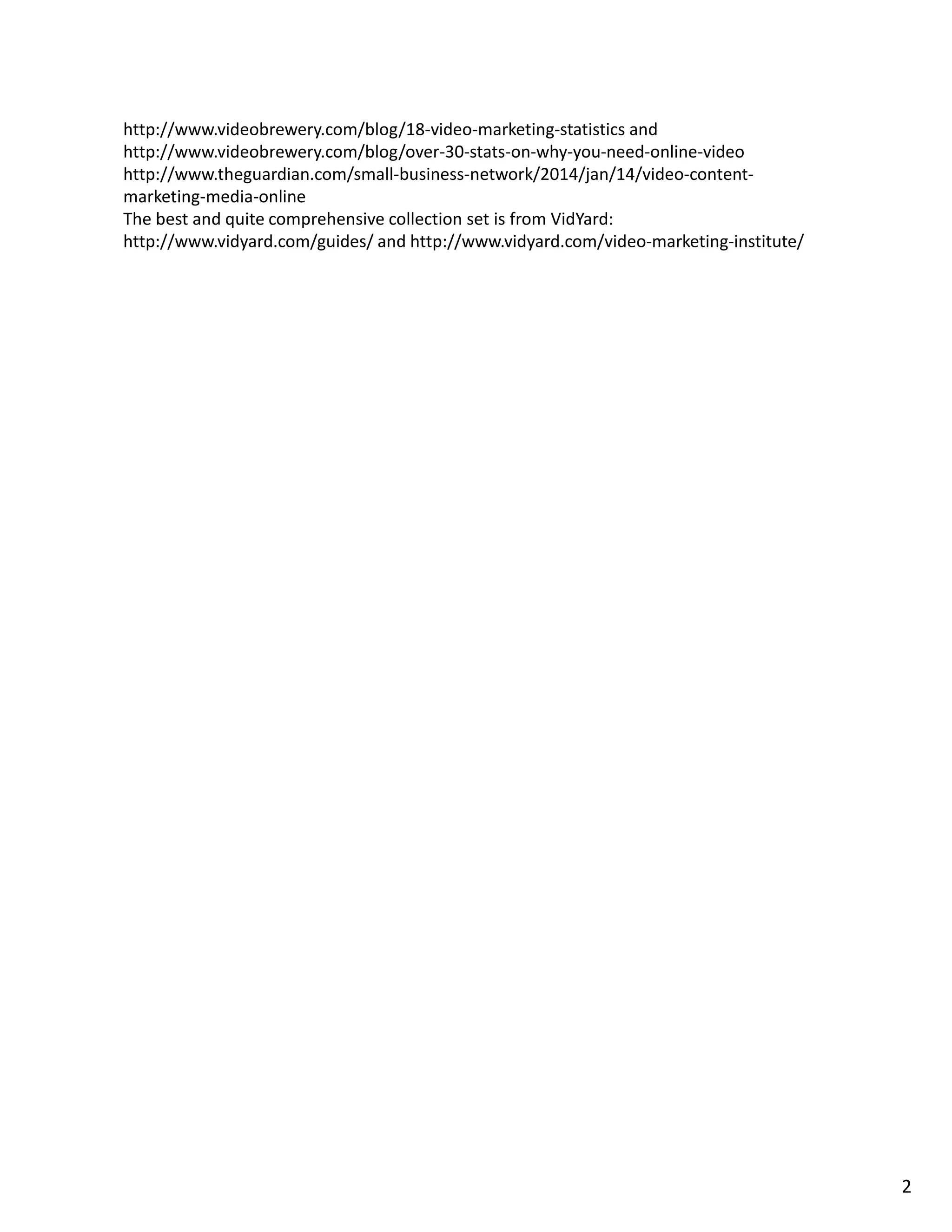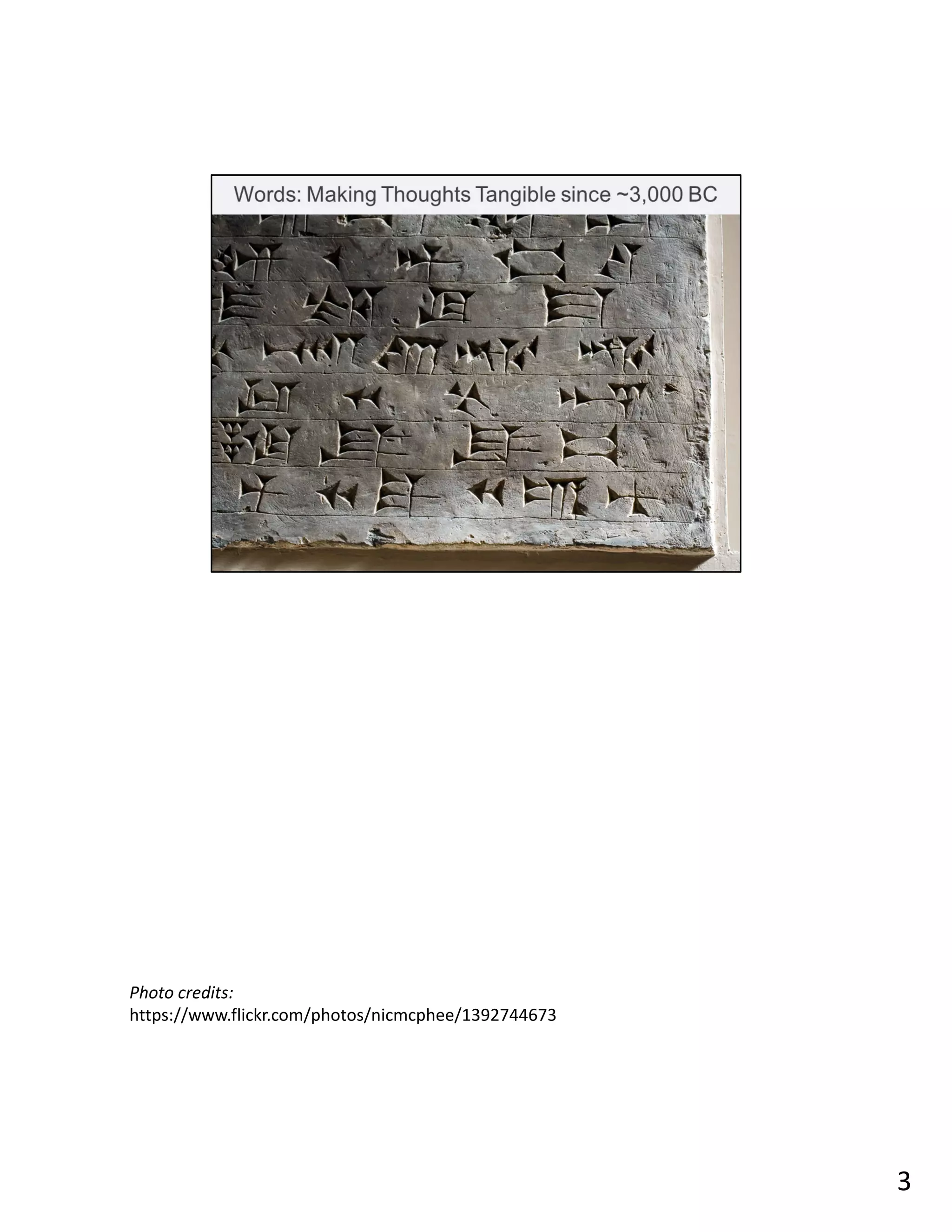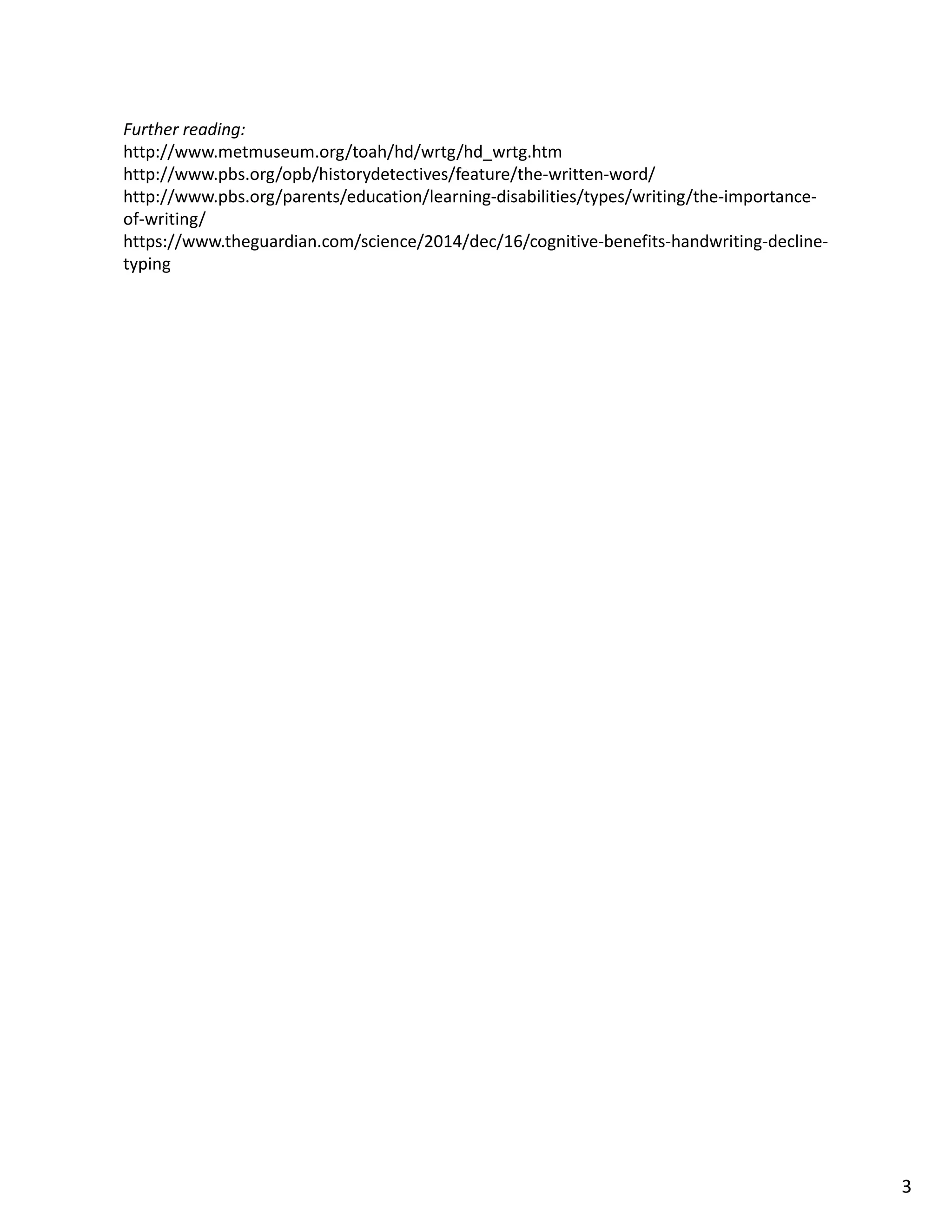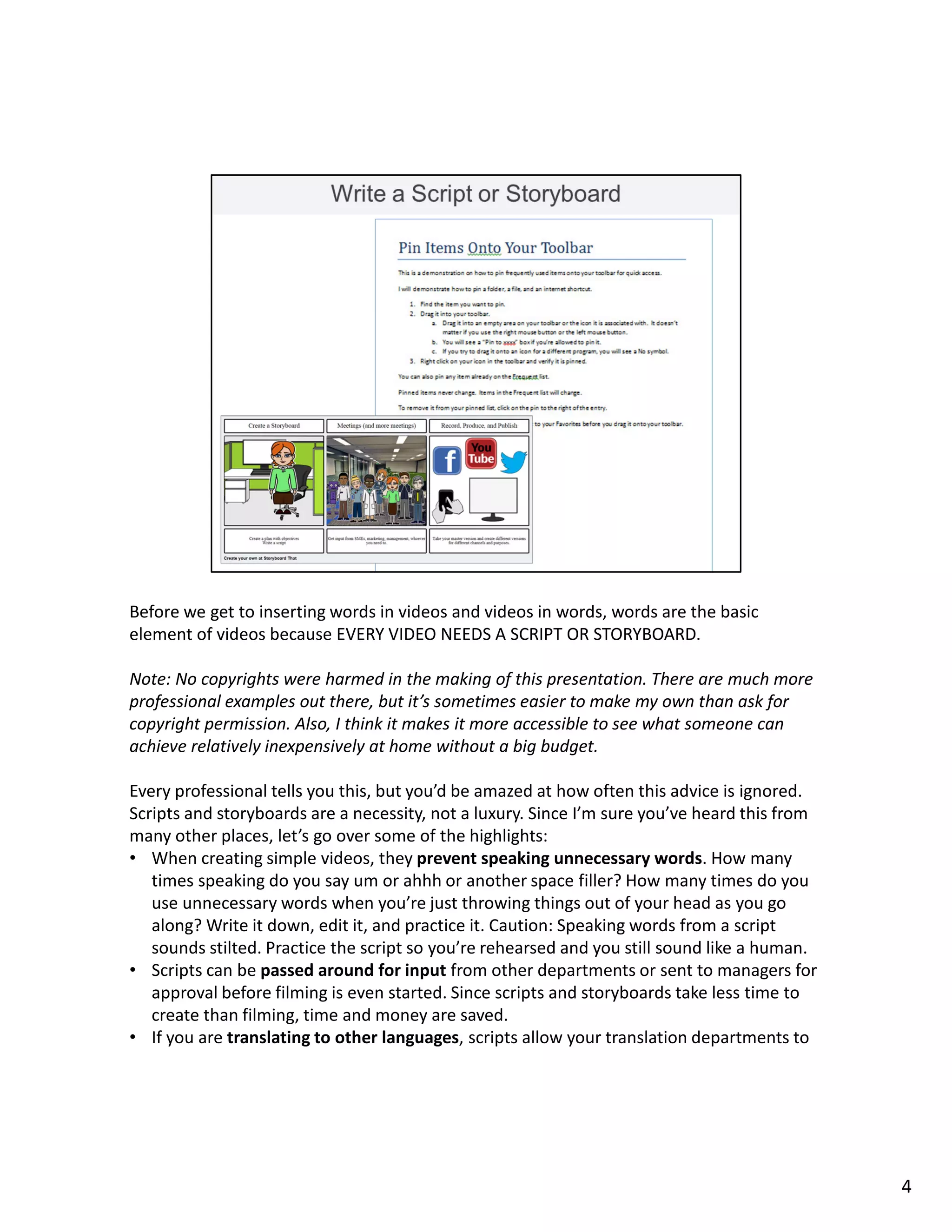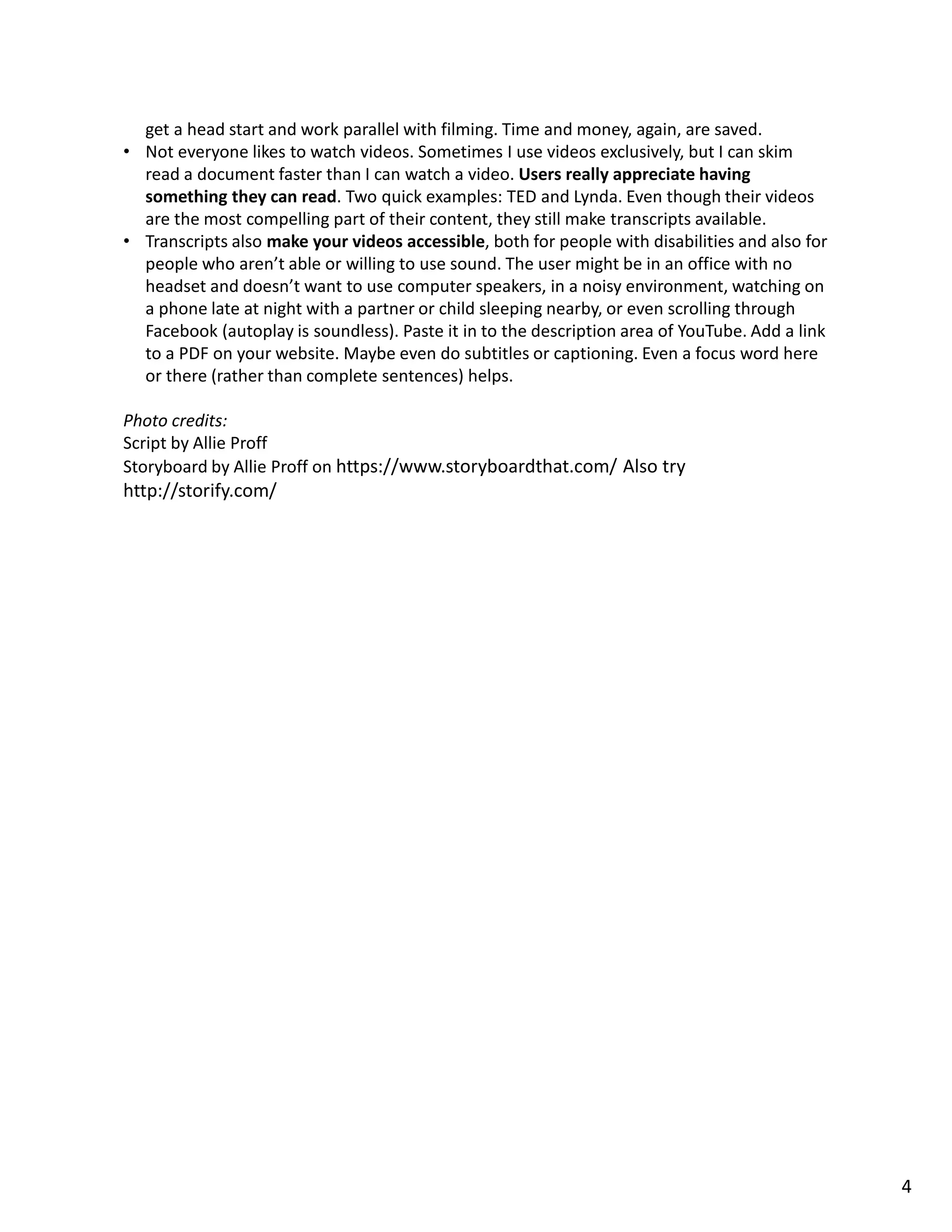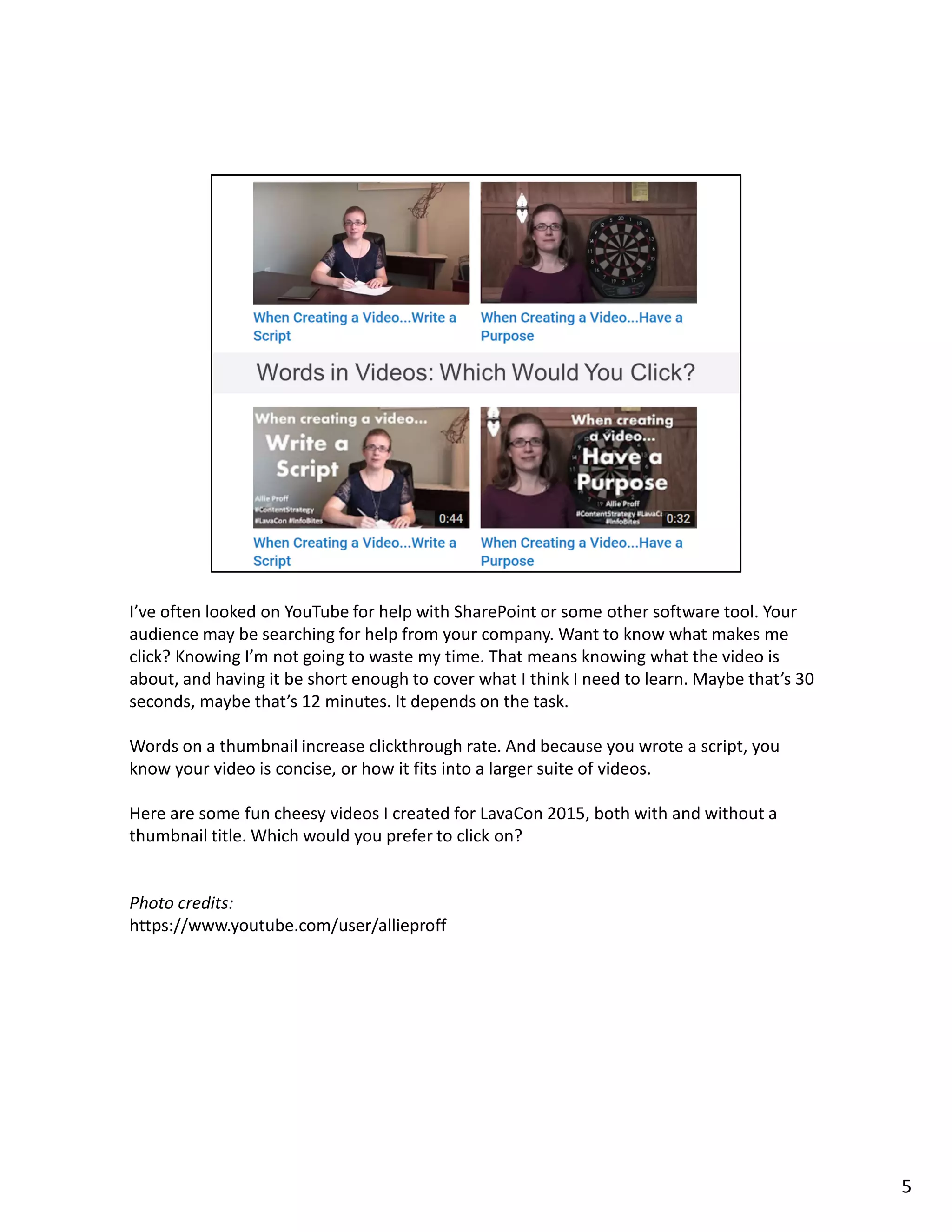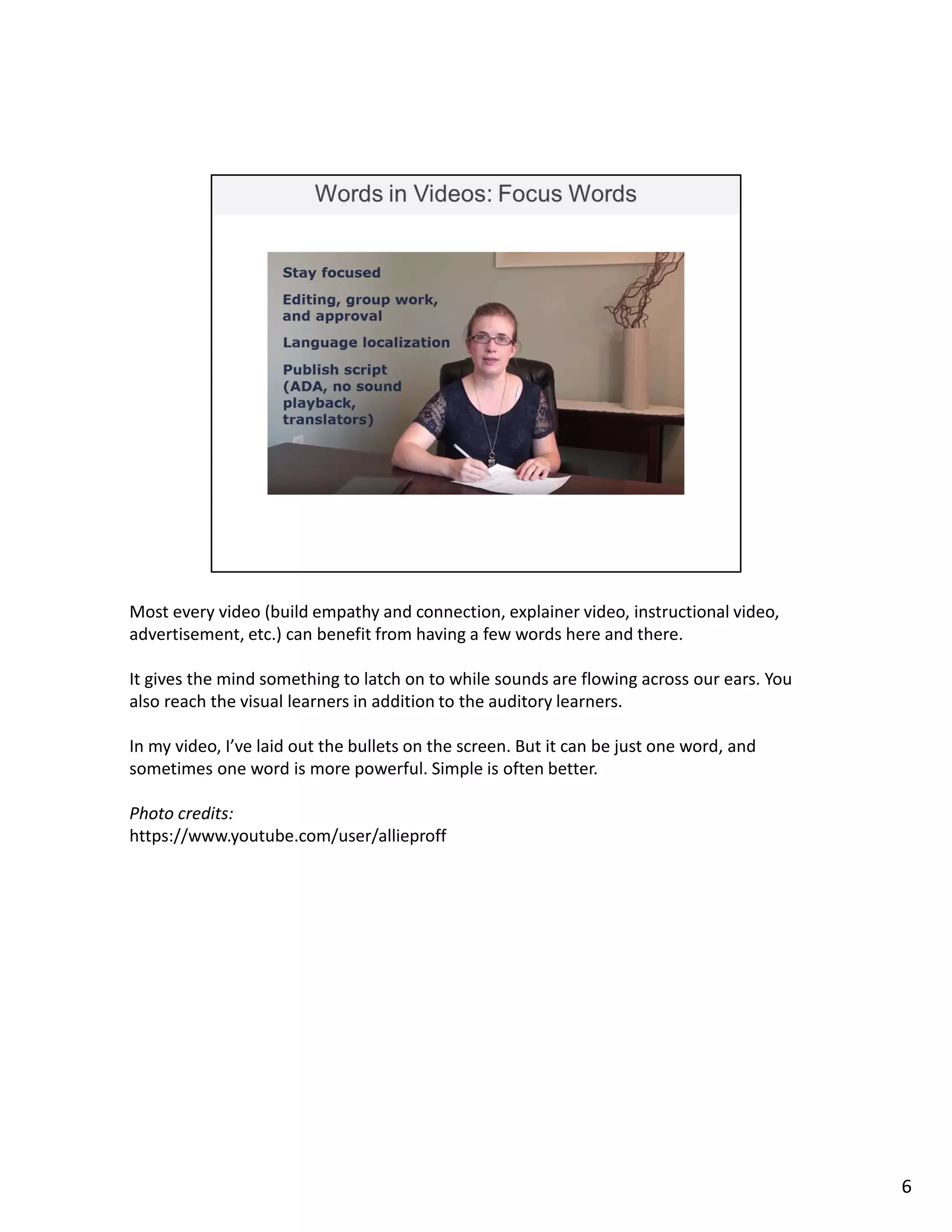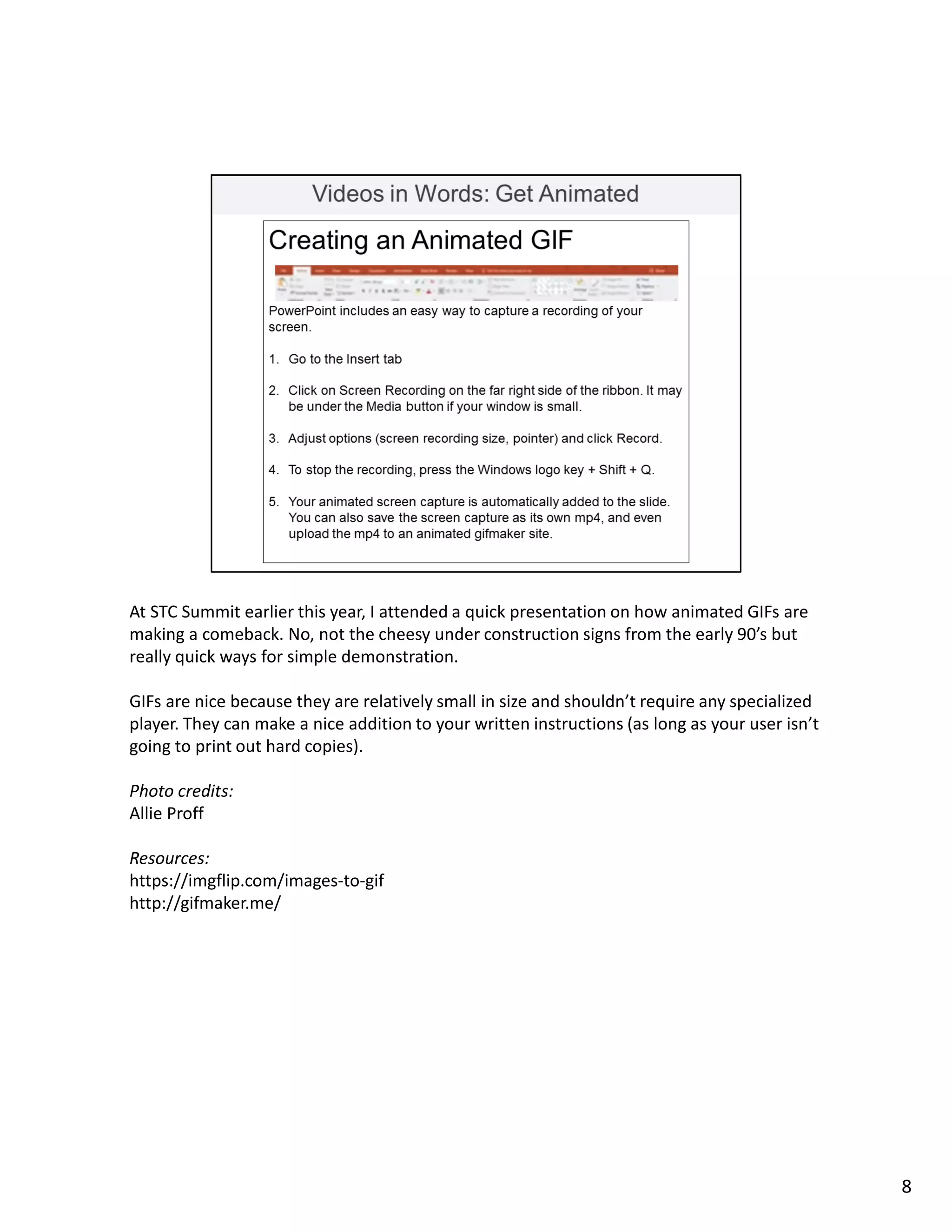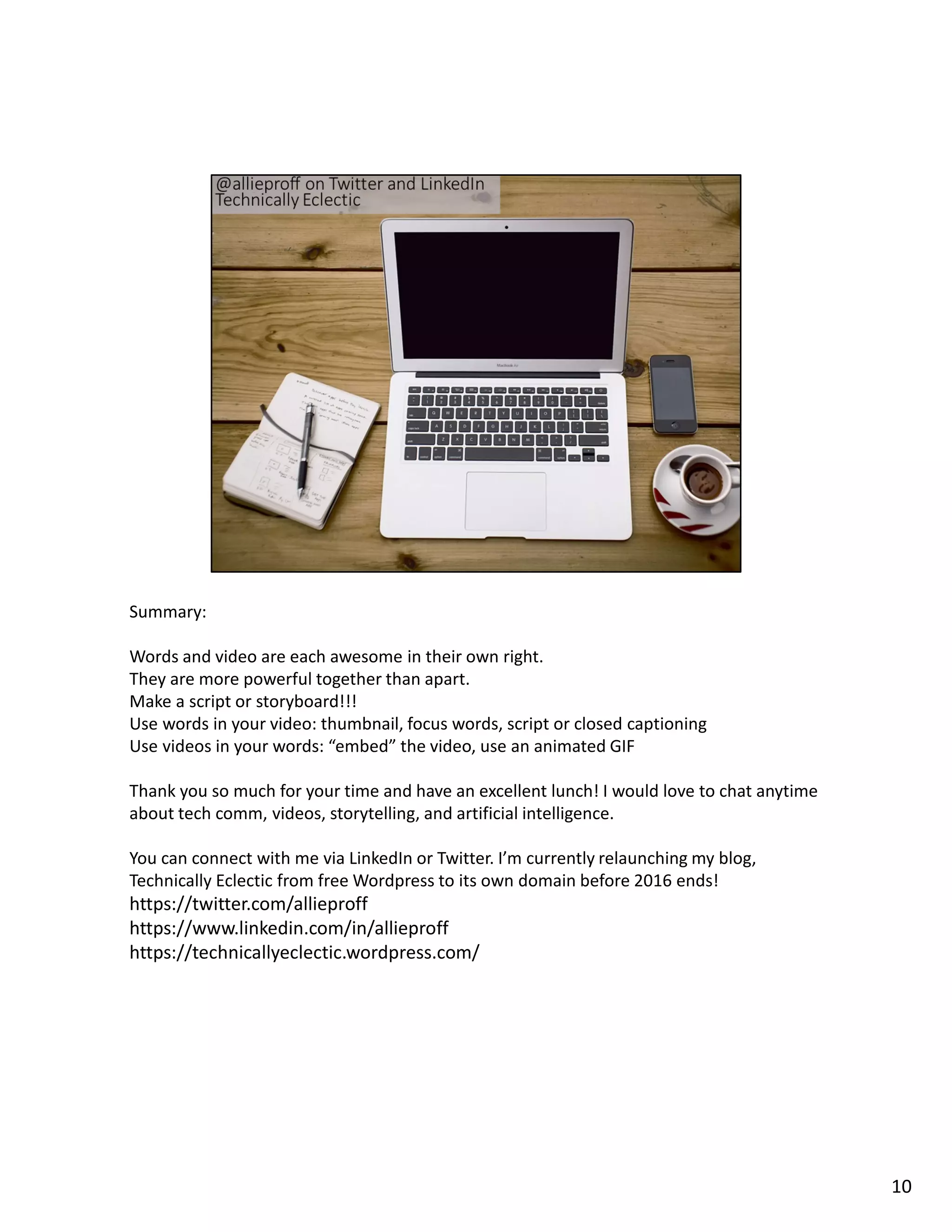- The document discusses the benefits of combining words and video. Words alone or video alone are powerful, but together they go beyond what either could do separately.
- While videos engage our brains faster than text, words are still important. They allow for richer imagination and active engagement rather than passive consumption. Words in scripts and storyboards help make videos more concise and accessible.
- Captions and transcripts make videos accessible to more people and allow those who can't view videos to still access the information. Words provide context and summaries to help users understand video content.