Using Watson Personality Insights with IBM SPSS Modeler
•Download as PPTX, PDF•
4 likes•2,662 views
Learn how to use IBM SPSS Modeler to build a model using features created by submitting sample text to Watson Personality Insights.
Report
Share
Report
Share
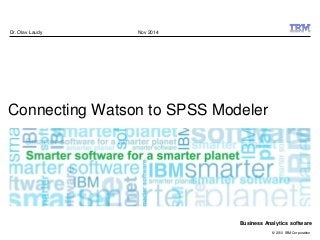
Recommended
Recommended
More Related Content
Viewers also liked
Viewers also liked (15)
Analytics in action how marketelligent helped an auto oem identify 'hot' leads

Analytics in action how marketelligent helped an auto oem identify 'hot' leads
Creating stunning data analytics dashboard using php and flex

Creating stunning data analytics dashboard using php and flex
Parts Inventory Integrity Final Flagship Presentation 2 1

Parts Inventory Integrity Final Flagship Presentation 2 1
Ed Batista, Startup Communication (Startups as Human Systems), June 2016

Ed Batista, Startup Communication (Startups as Human Systems), June 2016
Promotion Analytics in Consumer Electronics - Module 1: Data

Promotion Analytics in Consumer Electronics - Module 1: Data
Data Visualization and Dashboard Design: Make Your Analytics Really Impactful

Data Visualization and Dashboard Design: Make Your Analytics Really Impactful
Recently uploaded
Recently uploaded (20)
Salesforce Adoption – Metrics, Methods, and Motivation, Antone Kom

Salesforce Adoption – Metrics, Methods, and Motivation, Antone Kom
The UX of Automation by AJ King, Senior UX Researcher, Ocado

The UX of Automation by AJ King, Senior UX Researcher, Ocado
Custom Approval Process: A New Perspective, Pavel Hrbacek & Anindya Halder

Custom Approval Process: A New Perspective, Pavel Hrbacek & Anindya Halder
Unpacking Value Delivery - Agile Oxford Meetup - May 2024.pptx

Unpacking Value Delivery - Agile Oxford Meetup - May 2024.pptx
Introduction to FDO and How It works Applications _ Richard at FIDO Alliance.pdf

Introduction to FDO and How It works Applications _ Richard at FIDO Alliance.pdf
Simplified FDO Manufacturing Flow with TPMs _ Liam at Infineon.pdf

Simplified FDO Manufacturing Flow with TPMs _ Liam at Infineon.pdf
Where to Learn More About FDO _ Richard at FIDO Alliance.pdf

Where to Learn More About FDO _ Richard at FIDO Alliance.pdf
A Business-Centric Approach to Design System Strategy

A Business-Centric Approach to Design System Strategy
Linux Foundation Edge _ Overview of FDO Software Components _ Randy at Intel.pdf

Linux Foundation Edge _ Overview of FDO Software Components _ Randy at Intel.pdf
AI presentation and introduction - Retrieval Augmented Generation RAG 101

AI presentation and introduction - Retrieval Augmented Generation RAG 101
Integrating Telephony Systems with Salesforce: Insights and Considerations, B...

Integrating Telephony Systems with Salesforce: Insights and Considerations, B...
Using Watson Personality Insights with IBM SPSS Modeler
- 1. © 2010 IBM Corporation Business Analytics software Connecting Watson to SPSS Modeler Dr. Olav Laudy Nov 2014
- 2. © 2010 IBM Corporation Business Analytics software Context and objective In Bluemix (https://console.ng.bluemix.net/), Watson components are made available as part of the IBM analytics cloud offering. One of those offerings is IBM Watson™ Personality Insights – Personality Insights enables clients to derive insights from social media, enterprise data, or other digital communications. The service uses linguistic analytics to extract cognitive and social characteristics, including Big Five personality, values, and needs, from text. The results from Personality Insights can help businesses to understand their clients' preferences and improve customer satisfaction by anticipating customer needs and recommending the next best actions. IBM SPSS Modeler can use the results from Personality Insights as additional predictors in machine learning models. An extension was developed to pull Personality Insights results from Bluemix into IBM SPSS Modeler. This presentation demonstrates and documents the approach.
- 3. © 2010 IBM Corporation Business Analytics software Web based demo @ http://watson-pi-demo.mybluemix.net/
- 4. © 2010 IBM Corporation Business Analytics software Getting results into IBM SPSS Modeler Modeler client Bluemix Front-End Watson Back-End Per row request with text Answer with profile Modeler Demo Stream Dialog to Connect to Personality Insights
- 5. © 2010 IBM Corporation Business Analytics software Modeling Experiment The dataset contains 241 textual requests for pizza from the Reddit community Random Acts of Pizza (http://www.reddit.com/r/Random_Acts_Of_Pizza/) together with their outcome (successful/unsuccessful). The task is to build a model to predict which requests will receive a cheesy (but sincere!) act of kindness. For the purpose of the demonstration, only the outcomes of the Personality Insights are used. Example of a data record Results from using Personality Insights outcomes
- 6. © 2010 IBM Corporation Business Analytics software Appendix Making the demo work – Installing the extension in SPSS Modeler Starting with Bluemix – Setting up Bluemix – Connecting to Bluemix – Creating the R component – More info
- 7. © 2010 IBM Corporation Business Analytics software Installing the Extension in IBM SPSS Modeler Installation Instructions 1. Download the extension 2. Close IBM SPSS Modeler. Save the .cfe file in the CDB directory, located by default on Windows in "C:ProgramDataIBMSPSSModeler16CDB" or under your IBM SPSS Modeler installation directory. (ProgramData is a hidden folder that can be reached by typing the path in Windows Explorer) 3. Restart IBM SPSS Modeler, the node will now appear in the Field Ops palette. Requirements – Modeler can connect to the internet – R plugin is installed • ftp://public.dhe.ibm.com/software/analytics/spss/documentation/analyticserver/1.0/English/IBM_S PSS_Modeler_Essentials_for_R_Installations_Instructions.pdf – Two R packages are required - install automatically as part of first run • ‘jsonlite’ – author: Jeroen Ooms, Duncan Temple Lang, Lloyd Hilaiel https://cran.r-project.org/web/packages/jsonlite/index.html • ‘httr’ – author: Hadley Wickham https://cran.r-project.org/web/packages/httr/index.html Note that the Personality Insights requires AT MINIMUM 100 words to give output. – Results will be $null otherwise – Make sure there are no “” in the data (including carriage return such as rn)
- 8. © 2010 IBM Corporation Business Analytics software Setting up Bluemix Go to https://console.ng.bluemix.net/ and make a (free) account & login Add a service (“Personality Insights”) Click “Service Credentials” to get your connection details
- 9. © 2010 IBM Corporation Business Analytics software Analyzing the R Component R code has the following parts – Appending the modelerDataModel with the variables that will be coming from Bluemix – Specifying the connection details – Creating the JSON object to send to Bluemix – Posting to Bluemix – Pulling the right data from the response and add it to the modelerData Steps to view full R script: – In SPSS Modeler, click on Tools Custom Dialog Builder for R.. – In the pop-up dialog click File Open Installed (after you have installed the extension) – Scroll to find WatsonPersonalityInsights – This will open the dialog builder for the extension, to see the R code click Edit Script Template – From here you can review the script or copy and paste it into your preferred IDE
- 10. © 2010 IBM Corporation Business Analytics software More info Examples for Personality Insights – http://www.ibm.com/smarterplanet/us/en/ibmwatson/developercloud/doc/personality- insights/ – Other available Watson services
