Using php to design a guestbook website tutorial
•Download as PPTX, PDF•
0 likes•236,760 views
This document outlines 12 steps to build a guestbook website using PHP. It involves creating index.php and style sheets files, including header and footer files, adding a sign-in form to index.php that submits to guestbook.php, editing guestbook.php to read the submitted form data using $_POST and print a welcome message using echo. The goal is to build a basic dynamic guestbook site that allows users to sign in and see previous entries.
Report
Share
Report
Share
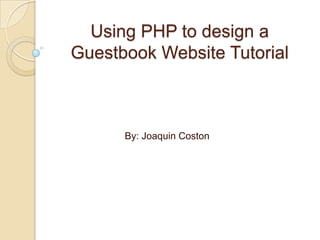
Recommended
Lesson 19 upload your page

The document provides instructions for uploading web pages to the internet using free server space and an FTP program. It explains that free server space can be provided by an internet provider or companies like Angelfire. An FTP program like FileZilla is needed to transfer files from a local computer to the server. The document gives step-by-step instructions for connecting to the server using the FTP program, navigating to the local and remote sites, selecting files to upload, and making one page the index page so it is the default home page for the site. It also recommends eventually purchasing a custom domain name.
Zero To WordPress Plubish

This document provides an overview of the steps to publish a website using WordPress from start to finish. It discusses choosing a domain name and hosting provider, installing WordPress files, configuring the database, and completing the installation process. The WordPress dashboard is then introduced along with common elements like posts, pages, themes, plugins, and media. Comments are also briefly covered. The document aims to guide new users through the entire process of getting a basic WordPress site online.
How To Write a WordPress Plugin

This document provides an overview of how to write a WordPress plugin in 3 steps:
1. Plugins add functionality to WordPress through hooks like actions and filters without modifying core code. Actions call functions when events occur, while filters modify values being returned.
2. Plugins include metadata like the name, description, and author to display in the admin interface. Code is hooked into WordPress using actions and filters.
3. More advanced plugins can use objects to organize code, support custom post types and settings, and be submitted to the official WordPress plugin directory. Careful coding and documentation is important to create high quality, well-supported plugins.
HTML Tutorial

The document provides instructions for making a basic website by choosing a platform like WordPress, finding web hosting, purchasing a domain name, installing WordPress, configuring settings, writing HTML code with tags for structure and content, and uploading the site to a server using FTP. Examples provided include WordPress and HostGator for the platform and hosting, GoDaddy for domain registration, and FileZilla as an FTP client to transfer files to the server.
Best practice for WordPress theme building - WordPress North East June 2021

The document provides best practices for building WordPress themes, including using a child theme to easily update a parent theme; adding functions to functions.php to register menus and enqueue stylesheets and scripts; translating text for localization; avoiding hard-coding variables and paths by using WordPress functions; and keeping themes up-to-date. Specifically, it recommends using a child theme to override parent theme elements while allowing updates, registering menus in functions.php, enqueueing styles and scripts for caching and speed, translating text with _e() and __() for translations, using WordPress paths rather than hard-coding, and keeping parent themes up-to-date.
Debugging wordpress 

This document provides tips for troubleshooting common WordPress issues. It discusses how updating plugins can cause problems, especially 500 internal server errors which are often due to a corrupt .htaccess file. It recommends enabling debugging to check the error log and find the source of the problem. Other issues covered include maintenance mode errors after updates, admin dashboard display issues, and general tips for experimenting safely, backing up files, and ensuring a reliable hosting provider.
puissance-2roue

To create a new custom page on an Etano site, you need to create three files: a PHP file to pull in content and functions, an HTML file to add the page content, and a CSS file to style the page. The PHP file includes code to load common functions, check user login status, set template and page variables. The blank HTML file is where the page content is added. The CSS file allows custom styling for the new page and is saved in the styles folder. Creating these three files makes a new custom page available on the site.
PHP Web Development

The document provides information on developing a website using PHP. It discusses setting up the project structure, adding a hostname to the hosts file, creating a virtual host, and accessing a database. Specific steps covered include downloading project files, ensuring required software is installed, structuring project directories, editing configuration files, and inserting hostname entries. The document also introduces form validation and data sanitization techniques in PHP like using filter_var() with sanitize and validate filters.
Recommended
Lesson 19 upload your page

The document provides instructions for uploading web pages to the internet using free server space and an FTP program. It explains that free server space can be provided by an internet provider or companies like Angelfire. An FTP program like FileZilla is needed to transfer files from a local computer to the server. The document gives step-by-step instructions for connecting to the server using the FTP program, navigating to the local and remote sites, selecting files to upload, and making one page the index page so it is the default home page for the site. It also recommends eventually purchasing a custom domain name.
Zero To WordPress Plubish

This document provides an overview of the steps to publish a website using WordPress from start to finish. It discusses choosing a domain name and hosting provider, installing WordPress files, configuring the database, and completing the installation process. The WordPress dashboard is then introduced along with common elements like posts, pages, themes, plugins, and media. Comments are also briefly covered. The document aims to guide new users through the entire process of getting a basic WordPress site online.
How To Write a WordPress Plugin

This document provides an overview of how to write a WordPress plugin in 3 steps:
1. Plugins add functionality to WordPress through hooks like actions and filters without modifying core code. Actions call functions when events occur, while filters modify values being returned.
2. Plugins include metadata like the name, description, and author to display in the admin interface. Code is hooked into WordPress using actions and filters.
3. More advanced plugins can use objects to organize code, support custom post types and settings, and be submitted to the official WordPress plugin directory. Careful coding and documentation is important to create high quality, well-supported plugins.
HTML Tutorial

The document provides instructions for making a basic website by choosing a platform like WordPress, finding web hosting, purchasing a domain name, installing WordPress, configuring settings, writing HTML code with tags for structure and content, and uploading the site to a server using FTP. Examples provided include WordPress and HostGator for the platform and hosting, GoDaddy for domain registration, and FileZilla as an FTP client to transfer files to the server.
Best practice for WordPress theme building - WordPress North East June 2021

The document provides best practices for building WordPress themes, including using a child theme to easily update a parent theme; adding functions to functions.php to register menus and enqueue stylesheets and scripts; translating text for localization; avoiding hard-coding variables and paths by using WordPress functions; and keeping themes up-to-date. Specifically, it recommends using a child theme to override parent theme elements while allowing updates, registering menus in functions.php, enqueueing styles and scripts for caching and speed, translating text with _e() and __() for translations, using WordPress paths rather than hard-coding, and keeping parent themes up-to-date.
Debugging wordpress 

This document provides tips for troubleshooting common WordPress issues. It discusses how updating plugins can cause problems, especially 500 internal server errors which are often due to a corrupt .htaccess file. It recommends enabling debugging to check the error log and find the source of the problem. Other issues covered include maintenance mode errors after updates, admin dashboard display issues, and general tips for experimenting safely, backing up files, and ensuring a reliable hosting provider.
puissance-2roue

To create a new custom page on an Etano site, you need to create three files: a PHP file to pull in content and functions, an HTML file to add the page content, and a CSS file to style the page. The PHP file includes code to load common functions, check user login status, set template and page variables. The blank HTML file is where the page content is added. The CSS file allows custom styling for the new page and is saved in the styles folder. Creating these three files makes a new custom page available on the site.
PHP Web Development

The document provides information on developing a website using PHP. It discusses setting up the project structure, adding a hostname to the hosts file, creating a virtual host, and accessing a database. Specific steps covered include downloading project files, ensuring required software is installed, structuring project directories, editing configuration files, and inserting hostname entries. The document also introduces form validation and data sanitization techniques in PHP like using filter_var() with sanitize and validate filters.
Building native mobile apps with word press

This document discusses building native mobile apps with WordPress. It recommends going native when the user experience needs to be fast and fluid or when apps will be used daily. The speaker explains that developers need to build APIs that mobile developers can use to access WordPress data. Popular plugins like JSON API and WP RESTful can be used to build APIs and controllers to expose WordPress data in JSON format. Caching data and only returning necessary information improves app performance. The document also mentions plugins and services that can generate native apps from WordPress sites without coding.
How to Develop Drupal Website

1) Drupal is a free and open-source content management system used to build dynamic websites. It uses PHP and a MySQL database to create pages.
2) To install Drupal, download the latest version, extract the files, upload to your server, set up a database, and run the installation process.
3) Pages and content can be created by logging in, clicking "Create content", filling out the title and body fields, and saving. Menus can then be configured to display the new pages.
Create your on personal website - PowerPoint Presentation

The document provides information on establishing a website in 3 steps:
1) Establish a domain name by selecting a registrar and following domain naming rules.
2) Establish a website host by researching top hosts that provide required features like storage, bandwidth, and server locations.
3) Write and maintain the homepage using HTML editors or generators by following a basic website format of index files and folders to structure pages.
Custom Post Types in WP3

I gave a brief overview of the new Custom Post Types in WordPress 3. I talked about how we can use them and did a demo of creating our 1st Custom Pots Type plugin. The plugin can be downloaded from http://www.tripleginteractive.com/blog/wordpress/wordcamp-columbus-custom-post-types/
Teaming up WordPress API with Backbone.js in Titanium

WordPress is an absolutely powerful platform to publish content, but up till now it lacked the ability to publish and read content using a proper restful API. That is about to change. The new WP-API plugin is slated to be part of the WordPress core creating an easy access layer from a decoupled frontend.
And a mobile app is of course such a decoupled frontend!
This talk will show you how to leverage the power of the WordPress API to build an app in Appcelerator Titanium which uses Backbone.js as it's way of syncing. We'll go through the WP API basics, custom post types, proper API logic and offline strategies for your first app. Connecting the dots into Backbone.js is then a piece of cake!
Fetch with Frankie and Bowser

Frankie is a user who uses their dog Bowser as a browser to fetch webpages. When Frankie enters a URL, Bowser takes the URL to the web server to fetch the HTML page. Bowser then returns to the web server multiple times to fetch additional files like images and CSS pages that are needed to display the full webpage to Frankie. In the end, Frankie is able to see the full website once Bowser has fetched all the necessary files from the web server.
Build PHP Search Engine

This document provides instructions for building a basic PHP search engine with MySQL database. It explains how to create a search form, connect to a MySQL database, perform searches on the database, and display search results. Code is provided to create a database table, write the search logic, and paginate results across multiple pages. The search engine allows users to search the database and returns relevant results from the title and article fields.
WordPress Tips and Tricks (DFW Meetup)

The document provides tips and tricks for importing content into WordPress from other systems such as Blogger, Joomla, and Drupal as well as exporting content from WordPress. It discusses preparation steps, plugins that can assist with imports, and uncommon imports from sources like Twitter, Delicious, and HTML files. The document also covers things to check after importing like search and replace and adding linked images to galleries.
CSI: WordPress -- Getting Into the Guts

An introduction to one of the greatest features of WordPress: Extensibility. Developers area able to use plugins and themes to extend the power of WordPress through a flexible set of APIs. These APIs include pluggable functions, action and filter hooks, and metadata.
Parent & Child Themes

This document discusses child themes in WordPress. It explains that child themes allow modification of a parent or main theme without changing the original files. Child themes are useful because they allow customization while still receiving updates to the parent theme. The document provides instructions for setting up a child theme, including creating style.css and functions.php files that reference the parent theme files.
SoCal WordPress Meetup - iWeb to WordPress aka WP99

The document summarizes a SoCal WordPress Meetup event that provided an introduction to migrating an existing iWeb site to WordPress. It introduces the presenters and their companies, demonstrates converting an example iWeb site to WordPress, and provides tips on using WordPress including installing themes, customizing pages and widgets, and best practices for maintenance.
WordCamp Nashville 2015 From Zero to WordPress Publish (Beginner's WordPress)

The document provides step-by-step instructions for building a website using WordPress from start to finish. It discusses choosing a domain name and hosting provider, downloading and installing WordPress, configuring the database, and navigating the WordPress dashboard. The summary highlights the key steps of choosing a topic for the site, selecting a domain name, purchasing hosting, installing WordPress, and logging into the dashboard to begin building out pages, posts, themes, and plugins.
INLS461_day14a.ppt

The document provides an overview of a class on web servers. It discusses Apache and IIS web servers, file types and server-side processing using CGI, PHP, and other technologies. Upcoming projects and topics are also mentioned, including images, tables, CGI, and JavaScript to be covered in the following weeks. Students are instructed on how to hand code basic web pages by typing HTML in a text editor and viewing in the browser.
Migrating from WordPress.com

The document discusses migrating a WordPress site from WordPress.com to a self-hosted site. It explains that self-hosting provides more control and customization over plugins, themes, and SEO. The migration process involves registering a domain name, getting web hosting, exporting the WordPress site from WordPress.com as an XML file, importing it into the new self-hosted WordPress installation, and updating DNS records. Presenters Dana Nelson and Andrew Epperson then provide their social media contact details.
Custom Post Type - Create and Display

There are lots of resources that explain how to create a Custom Post Type, but few go into detail on how to display. This presentation does both, all from a Designer's perspective.
setting up your first website

This document provides step-by-step instructions for setting up a basic website. It outlines purchasing a domain name and hosting, then using FTP to transfer files and set nameservers. Basic promotion tactics like making a Facebook page and adding social media buttons are also mentioned. The goal is to get an introductory website online with minimal technical skills in just a few hours.
Custom Fields & Custom Metaboxes Overview

Sallie Goetsch provides an overview of custom fields and custom metaboxes in WordPress at the November 2012 East Bay WordPress Meetup. (These are the slides that never reached Oakland.)
Anatomy Of A Domain Name and URL

The document breaks down the anatomy of a URL into its component parts:
- The subdomain comes before the main domain name. Common subdomains include "www".
- The domain name is the main identifying part and comes between the subdomain and top-level domain.
- The top-level domain (TLD) comes at the end of a domain name and includes popular TLDs like .com, .org, .edu.
Together the subdomain, domain name and TLD make up the full domain name, which identifies a specific website.
Using Wordpress with Reclaim Hosting

This document provides instructions for setting up a self-hosted WordPress site using Reclaim Hosting. It explains how to create a subdomain, install WordPress, customize settings and content, install themes and plugins, and create a child theme to modify an existing theme without losing changes on updates. The goal is to have a functional WordPress site that can be further customized.
From a Fireworks Comp to a Genesis Child Theme, Step by Step

This document discusses converting a custom WordPress theme into a Genesis child theme. It begins by explaining the original theme's design, which included elements from various other themes. It then covers translating the widgets, menus, and other elements into the Genesis framework by registering widgets and modifying CSS and HTML. The goal is to recreate the original design using Genesis for improved performance, security, and ease of maintenance.
23k guestbooks mix

The document appears to be a list of URLs pointing to different guestbook scripts and pages. Specifically, it includes over 50 URLs ending in "yybbs.cgi" which seems to be related to a Japanese bulletin board or guestbook script. It also includes URLs pointing to files named "E-Guest_sign.pl" which is likely a Perl guestbook signing script. Finally, it lists many URLs ending in "Guestbook.php" which indicates PHP-based guestbook pages. The large collection of URLs seems to be documenting or exploring the usage of different guestbook systems on the internet.
All seo foot prints

This document is an introduction to a guide about backlink prospecting and using advanced Google search techniques. It discusses what backlink prospecting is, which is using Google search to find websites, blogs, forums and other online properties where backlinks can be obtained. The document introduces the concept of "footprints", which are pieces of code or text common to different website scripts, plugins and templates that can be searched for on Google to find sites using those scripts. It also discusses advanced Google search operators that can be used to narrow search results and find more specific sites and pages to target for backlinks. The goal is to teach readers powerful and less commonly known ways to use Google to efficiently prospect for high-quality backlink opportunities.
More Related Content
What's hot
Building native mobile apps with word press

This document discusses building native mobile apps with WordPress. It recommends going native when the user experience needs to be fast and fluid or when apps will be used daily. The speaker explains that developers need to build APIs that mobile developers can use to access WordPress data. Popular plugins like JSON API and WP RESTful can be used to build APIs and controllers to expose WordPress data in JSON format. Caching data and only returning necessary information improves app performance. The document also mentions plugins and services that can generate native apps from WordPress sites without coding.
How to Develop Drupal Website

1) Drupal is a free and open-source content management system used to build dynamic websites. It uses PHP and a MySQL database to create pages.
2) To install Drupal, download the latest version, extract the files, upload to your server, set up a database, and run the installation process.
3) Pages and content can be created by logging in, clicking "Create content", filling out the title and body fields, and saving. Menus can then be configured to display the new pages.
Create your on personal website - PowerPoint Presentation

The document provides information on establishing a website in 3 steps:
1) Establish a domain name by selecting a registrar and following domain naming rules.
2) Establish a website host by researching top hosts that provide required features like storage, bandwidth, and server locations.
3) Write and maintain the homepage using HTML editors or generators by following a basic website format of index files and folders to structure pages.
Custom Post Types in WP3

I gave a brief overview of the new Custom Post Types in WordPress 3. I talked about how we can use them and did a demo of creating our 1st Custom Pots Type plugin. The plugin can be downloaded from http://www.tripleginteractive.com/blog/wordpress/wordcamp-columbus-custom-post-types/
Teaming up WordPress API with Backbone.js in Titanium

WordPress is an absolutely powerful platform to publish content, but up till now it lacked the ability to publish and read content using a proper restful API. That is about to change. The new WP-API plugin is slated to be part of the WordPress core creating an easy access layer from a decoupled frontend.
And a mobile app is of course such a decoupled frontend!
This talk will show you how to leverage the power of the WordPress API to build an app in Appcelerator Titanium which uses Backbone.js as it's way of syncing. We'll go through the WP API basics, custom post types, proper API logic and offline strategies for your first app. Connecting the dots into Backbone.js is then a piece of cake!
Fetch with Frankie and Bowser

Frankie is a user who uses their dog Bowser as a browser to fetch webpages. When Frankie enters a URL, Bowser takes the URL to the web server to fetch the HTML page. Bowser then returns to the web server multiple times to fetch additional files like images and CSS pages that are needed to display the full webpage to Frankie. In the end, Frankie is able to see the full website once Bowser has fetched all the necessary files from the web server.
Build PHP Search Engine

This document provides instructions for building a basic PHP search engine with MySQL database. It explains how to create a search form, connect to a MySQL database, perform searches on the database, and display search results. Code is provided to create a database table, write the search logic, and paginate results across multiple pages. The search engine allows users to search the database and returns relevant results from the title and article fields.
WordPress Tips and Tricks (DFW Meetup)

The document provides tips and tricks for importing content into WordPress from other systems such as Blogger, Joomla, and Drupal as well as exporting content from WordPress. It discusses preparation steps, plugins that can assist with imports, and uncommon imports from sources like Twitter, Delicious, and HTML files. The document also covers things to check after importing like search and replace and adding linked images to galleries.
CSI: WordPress -- Getting Into the Guts

An introduction to one of the greatest features of WordPress: Extensibility. Developers area able to use plugins and themes to extend the power of WordPress through a flexible set of APIs. These APIs include pluggable functions, action and filter hooks, and metadata.
Parent & Child Themes

This document discusses child themes in WordPress. It explains that child themes allow modification of a parent or main theme without changing the original files. Child themes are useful because they allow customization while still receiving updates to the parent theme. The document provides instructions for setting up a child theme, including creating style.css and functions.php files that reference the parent theme files.
SoCal WordPress Meetup - iWeb to WordPress aka WP99

The document summarizes a SoCal WordPress Meetup event that provided an introduction to migrating an existing iWeb site to WordPress. It introduces the presenters and their companies, demonstrates converting an example iWeb site to WordPress, and provides tips on using WordPress including installing themes, customizing pages and widgets, and best practices for maintenance.
WordCamp Nashville 2015 From Zero to WordPress Publish (Beginner's WordPress)

The document provides step-by-step instructions for building a website using WordPress from start to finish. It discusses choosing a domain name and hosting provider, downloading and installing WordPress, configuring the database, and navigating the WordPress dashboard. The summary highlights the key steps of choosing a topic for the site, selecting a domain name, purchasing hosting, installing WordPress, and logging into the dashboard to begin building out pages, posts, themes, and plugins.
INLS461_day14a.ppt

The document provides an overview of a class on web servers. It discusses Apache and IIS web servers, file types and server-side processing using CGI, PHP, and other technologies. Upcoming projects and topics are also mentioned, including images, tables, CGI, and JavaScript to be covered in the following weeks. Students are instructed on how to hand code basic web pages by typing HTML in a text editor and viewing in the browser.
Migrating from WordPress.com

The document discusses migrating a WordPress site from WordPress.com to a self-hosted site. It explains that self-hosting provides more control and customization over plugins, themes, and SEO. The migration process involves registering a domain name, getting web hosting, exporting the WordPress site from WordPress.com as an XML file, importing it into the new self-hosted WordPress installation, and updating DNS records. Presenters Dana Nelson and Andrew Epperson then provide their social media contact details.
Custom Post Type - Create and Display

There are lots of resources that explain how to create a Custom Post Type, but few go into detail on how to display. This presentation does both, all from a Designer's perspective.
setting up your first website

This document provides step-by-step instructions for setting up a basic website. It outlines purchasing a domain name and hosting, then using FTP to transfer files and set nameservers. Basic promotion tactics like making a Facebook page and adding social media buttons are also mentioned. The goal is to get an introductory website online with minimal technical skills in just a few hours.
Custom Fields & Custom Metaboxes Overview

Sallie Goetsch provides an overview of custom fields and custom metaboxes in WordPress at the November 2012 East Bay WordPress Meetup. (These are the slides that never reached Oakland.)
Anatomy Of A Domain Name and URL

The document breaks down the anatomy of a URL into its component parts:
- The subdomain comes before the main domain name. Common subdomains include "www".
- The domain name is the main identifying part and comes between the subdomain and top-level domain.
- The top-level domain (TLD) comes at the end of a domain name and includes popular TLDs like .com, .org, .edu.
Together the subdomain, domain name and TLD make up the full domain name, which identifies a specific website.
Using Wordpress with Reclaim Hosting

This document provides instructions for setting up a self-hosted WordPress site using Reclaim Hosting. It explains how to create a subdomain, install WordPress, customize settings and content, install themes and plugins, and create a child theme to modify an existing theme without losing changes on updates. The goal is to have a functional WordPress site that can be further customized.
From a Fireworks Comp to a Genesis Child Theme, Step by Step

This document discusses converting a custom WordPress theme into a Genesis child theme. It begins by explaining the original theme's design, which included elements from various other themes. It then covers translating the widgets, menus, and other elements into the Genesis framework by registering widgets and modifying CSS and HTML. The goal is to recreate the original design using Genesis for improved performance, security, and ease of maintenance.
What's hot (20)
Create your on personal website - PowerPoint Presentation

Create your on personal website - PowerPoint Presentation
Teaming up WordPress API with Backbone.js in Titanium

Teaming up WordPress API with Backbone.js in Titanium
SoCal WordPress Meetup - iWeb to WordPress aka WP99

SoCal WordPress Meetup - iWeb to WordPress aka WP99
WordCamp Nashville 2015 From Zero to WordPress Publish (Beginner's WordPress)

WordCamp Nashville 2015 From Zero to WordPress Publish (Beginner's WordPress)
From a Fireworks Comp to a Genesis Child Theme, Step by Step

From a Fireworks Comp to a Genesis Child Theme, Step by Step
Viewers also liked
23k guestbooks mix

The document appears to be a list of URLs pointing to different guestbook scripts and pages. Specifically, it includes over 50 URLs ending in "yybbs.cgi" which seems to be related to a Japanese bulletin board or guestbook script. It also includes URLs pointing to files named "E-Guest_sign.pl" which is likely a Perl guestbook signing script. Finally, it lists many URLs ending in "Guestbook.php" which indicates PHP-based guestbook pages. The large collection of URLs seems to be documenting or exploring the usage of different guestbook systems on the internet.
All seo foot prints

This document is an introduction to a guide about backlink prospecting and using advanced Google search techniques. It discusses what backlink prospecting is, which is using Google search to find websites, blogs, forums and other online properties where backlinks can be obtained. The document introduces the concept of "footprints", which are pieces of code or text common to different website scripts, plugins and templates that can be searched for on Google to find sites using those scripts. It also discusses advanced Google search operators that can be used to narrow search results and find more specific sites and pages to target for backlinks. The goal is to teach readers powerful and less commonly known ways to use Google to efficiently prospect for high-quality backlink opportunities.
SEO Footprints by www.Netrix.co.uk - Comprehensive Guide to Website Footprints

SEO Footprints by www.Netrix.co.uk - Comprehensive Guide to Website Footprints. Brought to you by www.netrix.co.uk. You can use a variety of combinations and keywords to location various sites that have scripts that allow you to get backlinks. Hunt and find places to build top quality backlinks.
Pitch

The document proposes a sitcom called "Emily" about a college student named Emily navigating problems at school. It would follow the narrative structure of traditional sitcoms. Emily is not very popular and spends time in the library, and has an embarrassing crush on the popular student Tyler. The show would be relatable to its target 15-35 audience. It also proposes a website for the show with behind-the-scenes content and cast interviews to encourage audience interaction. The production would have a small budget and utilize available locations and cast at the college by the given deadlines.
Introduction and objectives of the project

The document provides an overview of a school management system project. It includes chapters on introduction, system study, system analysis, system design, system testing, implementation, maintenance, and conclusion. The objectives are to computerize the manual school management system to reduce paperwork and increase efficiency. The key modules covered include student records, fee collection, faculty information, timetables, exam results, and library management. Visual Basic 6.0 is used for the front-end and SQL Server 2000 is used for the back-end database. A feasibility analysis was conducted and the system was found to be technically, economically, and operationally feasible.
Format Of Synopsis

This document outlines the key components that should be included in a synopsis for a dissertation or research article for FCPS trainees. The synopsis is a brief 4 page outline that includes the following sections: title, introduction, objectives, operational definitions, hypotheses, study design, setting, duration, sample size, sampling technique, data collection procedure, data analysis procedure, and references. The objectives should be specific, measurable, achievable, relevant and time-bound. The data collection instrument such as a proforma or questionnaire should also be included as an annex to the synopsis.
Viewers also liked (6)
SEO Footprints by www.Netrix.co.uk - Comprehensive Guide to Website Footprints

SEO Footprints by www.Netrix.co.uk - Comprehensive Guide to Website Footprints
Similar to Using php to design a guestbook website tutorial
Revealing Essential Components For wordpress

1. The document discusses how to manually install a WordPress theme through FTP using Filezilla software. It provides step-by-step instructions for connecting to an FTP server and transferring theme files.
2. It also mentions that there are other ways to customize a Thesis WordPress theme through options in the admin panel for changing design aspects like colors, fonts, navigation menus, and adding analytics tracking codes.
3. Customizing a Thesis theme allows tuning the display of headers, posts, comments, sidebars, and tags on the site and adding features like boxes for multimedia or custom stylesheets.
How to Install a PHP Script in cPanel.pdf

Want to know “How to Install a PHP Script?” Find out the hectic free steps for Installing a PHP Script in cPanel quickly. Let’s Install it!
Purlem Personal URL "How To" Documentation - Print Version

The document discusses how to create and customize personal URL marketing campaigns using PURL software. Key points include:
- Creating a basic PURL campaign involves setting up a campaign name, domain, FTP settings, and adding an initial contact.
- Landing page content and forms can be personalized for each visitor by inserting variable fields for attributes like first and last name.
- The landing page design is customizable by editing the index.php file and CSS, allowing modification of elements like headers, content areas, forms, and footers.
- Additional features include adding pages, videos, response emails, importing/exporting campaigns, and password protecting pages. Basic HTML/CSS skills are required to modify page designs.
Purlem Personal URL "How To" Documentation - Internet Version

The document discusses how to create and customize personalized URL marketing campaigns using a PURL software. Key features covered include creating a basic campaign, personalizing landing page content with variables, modifying the landing page form, changing the design through CSS, adding new pages and linking them, using variable images, embedding YouTube videos, and setting up personalized response emails. The document provides step-by-step instructions for utilizing these various PURL campaign features.
Don't Fear the Custom Theme: How to build a custom WordPress theme with only ...

Slides for my talk at WordCamp Toronto 2014. The full theme is available here: https://github.com/LinnAlexandra/wcto14
Proven ways to place a website under construction in cPanel.pdf

This DIY knowledgebase explains proven ways to put your website under-construction website in cPanel. Consider reading it to get hands-on!
cc1.pdf

This document provides information about managing Alfresco content from within Microsoft Office. It describes how to create and edit documents in a Document Workspace site in Alfresco using Word. It also explains how to collaborate with other users on documents by saving, customizing, and deleting workspaces, as well as creating and participating in Meeting Workspaces using Outlook. The document outlines prerequisites and system requirements and provides step-by-step instructions for common content management tasks within Office applications like Word and Outlook.
cc.pdf

This document provides information about managing Alfresco content from within Microsoft Office. It describes how to create and edit documents in a Document Workspace site in Alfresco using Word. It also explains how to collaborate with other users on documents by saving, customizing, and deleting workspaces, as well as creating and participating in Meeting Workspaces using Outlook. The document outlines prerequisites and system requirements and provides step-by-step instructions for common content management tasks within Office applications connected to an Alfresco repository.
cc.pdf

This document provides instructions for managing Alfresco content from within Microsoft Office. It describes how to create and edit documents in a Document Workspace on Alfresco using Word. It also explains how to collaborate with colleagues on documents and create Meeting Workspaces using Outlook. The document covers scenarios for managing documents, collaborating on documents, and collaborating around meetings on Alfresco from Microsoft Office applications.
cc.pdf

This document provides instructions for managing Alfresco content from within Microsoft Office. It describes how to create and edit documents in a Document Workspace on Alfresco using Word. It also explains how to collaborate with colleagues on documents and create Meeting Workspaces using Outlook. The document covers scenarios for managing documents, collaborating on documents, and collaborating around meetings on Alfresco from Microsoft Office applications.
cc.pdf

This document provides information about managing Alfresco content from within Microsoft Office. It describes how to create and edit documents in a Document Workspace site in Alfresco using Word. It also explains how to collaborate with other users on documents by saving, customizing, and deleting workspaces, as well as creating and participating in Meeting Workspaces using Outlook. The document outlines prerequisites and system requirements and provides step-by-step instructions for common content management tasks within Office applications like Word and Outlook.
Hacked - EVERYONE INTRUSTED

The most wonderful thing in information technology world ... the HACKING now its easy to learn the new tricks and get it from me !!
cc.pdf

The document provides instructions for managing Alfresco content from within Microsoft Office. It describes how to create and edit documents and folders within a Document Workspace site in Alfresco using Word. It also explains how to collaborate with other users on documents by saving, checking out, editing and checking back in documents. Additional features covered include viewing document versions, restoring previous versions, and creating a Meeting Workspace to collaborate around meetings.
cc.pdf

This document provides instructions for managing Alfresco content from within Microsoft Office. It describes how to create and edit documents and folders within a Document Workspace site in Alfresco using Word. It also explains how to collaborate with other users on documents by saving, checking out, editing and checking back in documents. Additional features covered include viewing document versions, restoring previous versions, and creating a Meeting Workspace to collaborate around meetings.
cc.pdf

The document provides instructions for managing Alfresco content from within Microsoft Office. It describes how to create and edit documents in Document Workspaces, collaborate with other users, and manage document versions. Specific tasks covered include creating a Document Workspace, checking documents in and out, adding folders and files, and restoring previous document versions. The document also demonstrates how to collaborate around meetings by creating Meeting Workspaces and modifying attendee lists.
cc.pdf

The document provides instructions for managing Alfresco content from within Microsoft Office. It describes how to create and edit documents in Document Workspaces, collaborate with other users, and manage document versions. Specific tasks covered include creating a Document Workspace, checking documents in and out, adding folders and files, and restoring previous document versions. The document also demonstrates how to collaborate around meetings by creating Meeting Workspaces and modifying attendee lists.
cc.pdf

The document provides instructions for managing Alfresco content from within Microsoft Office. It describes how to create and edit documents in Document Workspaces, collaborate with other users, and manage document versions. Specific tasks covered include creating a Document Workspace, checking documents in and out, adding folders and files, and restoring previous document versions. The document also demonstrates how to collaborate around meetings by creating Meeting Workspaces and modifying attendee lists.
cc.pdf

The document provides instructions for managing Alfresco content from within Microsoft Office. It describes how to create and edit documents in Document Workspaces, collaborate with other users, and manage document versions. Specific tasks covered include creating a Document Workspace, checking documents in and out, adding folders and files, and restoring previous document versions. The document also demonstrates how to collaborate on meetings by creating a Meeting Workspace and modifying attendee lists.
Mantis Installation for Windows Box

The document provides step-by-step instructions for installing Mantis, an open source bug tracking tool, on a Windows system using Apache web server and MySQL database. It describes downloading and configuring Apache, PHP, and MySQL before explaining how to set up Mantis within the Apache directory and configure PHP and databases to interface with Mantis. Finally, it outlines launching the Mantis administration page in a web browser to complete the installation process.
Mantis Installation for Windows Box

The document provides step-by-step instructions for installing Mantis, an open source bug tracking tool, on a Windows system using Apache web server and MySQL database. It describes downloading and configuring Apache, PHP, and MySQL before using PHP to connect to the MySQL database and deploying Mantis in the Apache web directory.
Similar to Using php to design a guestbook website tutorial (20)
Purlem Personal URL "How To" Documentation - Print Version

Purlem Personal URL "How To" Documentation - Print Version
Purlem Personal URL "How To" Documentation - Internet Version

Purlem Personal URL "How To" Documentation - Internet Version
Don't Fear the Custom Theme: How to build a custom WordPress theme with only ...

Don't Fear the Custom Theme: How to build a custom WordPress theme with only ...
Proven ways to place a website under construction in cPanel.pdf

Proven ways to place a website under construction in cPanel.pdf
Recently uploaded
GraphSummit Singapore | Graphing Success: Revolutionising Organisational Stru...

Sudheer Mechineni, Head of Application Frameworks, Standard Chartered Bank
Discover how Standard Chartered Bank harnessed the power of Neo4j to transform complex data access challenges into a dynamic, scalable graph database solution. This keynote will cover their journey from initial adoption to deploying a fully automated, enterprise-grade causal cluster, highlighting key strategies for modelling organisational changes and ensuring robust disaster recovery. Learn how these innovations have not only enhanced Standard Chartered Bank’s data infrastructure but also positioned them as pioneers in the banking sector’s adoption of graph technology.
Let's Integrate MuleSoft RPA, COMPOSER, APM with AWS IDP along with Slack

Discover the seamless integration of RPA (Robotic Process Automation), COMPOSER, and APM with AWS IDP enhanced with Slack notifications. Explore how these technologies converge to streamline workflows, optimize performance, and ensure secure access, all while leveraging the power of AWS IDP and real-time communication via Slack notifications.
UiPath Test Automation using UiPath Test Suite series, part 6

Welcome to UiPath Test Automation using UiPath Test Suite series part 6. In this session, we will cover Test Automation with generative AI and Open AI.
UiPath Test Automation with generative AI and Open AI webinar offers an in-depth exploration of leveraging cutting-edge technologies for test automation within the UiPath platform. Attendees will delve into the integration of generative AI, a test automation solution, with Open AI advanced natural language processing capabilities.
Throughout the session, participants will discover how this synergy empowers testers to automate repetitive tasks, enhance testing accuracy, and expedite the software testing life cycle. Topics covered include the seamless integration process, practical use cases, and the benefits of harnessing AI-driven automation for UiPath testing initiatives. By attending this webinar, testers, and automation professionals can gain valuable insights into harnessing the power of AI to optimize their test automation workflows within the UiPath ecosystem, ultimately driving efficiency and quality in software development processes.
What will you get from this session?
1. Insights into integrating generative AI.
2. Understanding how this integration enhances test automation within the UiPath platform
3. Practical demonstrations
4. Exploration of real-world use cases illustrating the benefits of AI-driven test automation for UiPath
Topics covered:
What is generative AI
Test Automation with generative AI and Open AI.
UiPath integration with generative AI
Speaker:
Deepak Rai, Automation Practice Lead, Boundaryless Group and UiPath MVP
Introducing Milvus Lite: Easy-to-Install, Easy-to-Use vector database for you...

Join us to introduce Milvus Lite, a vector database that can run on notebooks and laptops, share the same API with Milvus, and integrate with every popular GenAI framework. This webinar is perfect for developers seeking easy-to-use, well-integrated vector databases for their GenAI apps.
Video Streaming: Then, Now, and in the Future

In his public lecture, Christian Timmerer provides insights into the fascinating history of video streaming, starting from its humble beginnings before YouTube to the groundbreaking technologies that now dominate platforms like Netflix and ORF ON. Timmerer also presents provocative contributions of his own that have significantly influenced the industry. He concludes by looking at future challenges and invites the audience to join in a discussion.
Cosa hanno in comune un mattoncino Lego e la backdoor XZ?

ABSTRACT: A prima vista, un mattoncino Lego e la backdoor XZ potrebbero avere in comune il fatto di essere entrambi blocchi di costruzione, o dipendenze di progetti creativi e software. La realtà è che un mattoncino Lego e il caso della backdoor XZ hanno molto di più di tutto ciò in comune.
Partecipate alla presentazione per immergervi in una storia di interoperabilità, standard e formati aperti, per poi discutere del ruolo importante che i contributori hanno in una comunità open source sostenibile.
BIO: Sostenitrice del software libero e dei formati standard e aperti. È stata un membro attivo dei progetti Fedora e openSUSE e ha co-fondato l'Associazione LibreItalia dove è stata coinvolta in diversi eventi, migrazioni e formazione relativi a LibreOffice. In precedenza ha lavorato a migrazioni e corsi di formazione su LibreOffice per diverse amministrazioni pubbliche e privati. Da gennaio 2020 lavora in SUSE come Software Release Engineer per Uyuni e SUSE Manager e quando non segue la sua passione per i computer e per Geeko coltiva la sua curiosità per l'astronomia (da cui deriva il suo nickname deneb_alpha).
Unlock the Future of Search with MongoDB Atlas_ Vector Search Unleashed.pdf

Discover how MongoDB Atlas and vector search technology can revolutionize your application's search capabilities. This comprehensive presentation covers:
* What is Vector Search?
* Importance and benefits of vector search
* Practical use cases across various industries
* Step-by-step implementation guide
* Live demos with code snippets
* Enhancing LLM capabilities with vector search
* Best practices and optimization strategies
Perfect for developers, AI enthusiasts, and tech leaders. Learn how to leverage MongoDB Atlas to deliver highly relevant, context-aware search results, transforming your data retrieval process. Stay ahead in tech innovation and maximize the potential of your applications.
#MongoDB #VectorSearch #AI #SemanticSearch #TechInnovation #DataScience #LLM #MachineLearning #SearchTechnology
Goodbye Windows 11: Make Way for Nitrux Linux 3.5.0!

As the digital landscape continually evolves, operating systems play a critical role in shaping user experiences and productivity. The launch of Nitrux Linux 3.5.0 marks a significant milestone, offering a robust alternative to traditional systems such as Windows 11. This article delves into the essence of Nitrux Linux 3.5.0, exploring its unique features, advantages, and how it stands as a compelling choice for both casual users and tech enthusiasts.
20240607 QFM018 Elixir Reading List May 2024

Everything I found interesting about the Elixir programming ecosystem in May 2024
GraphSummit Singapore | Neo4j Product Vision & Roadmap - Q2 2024

Maruthi Prithivirajan, Head of ASEAN & IN Solution Architecture, Neo4j
Get an inside look at the latest Neo4j innovations that enable relationship-driven intelligence at scale. Learn more about the newest cloud integrations and product enhancements that make Neo4j an essential choice for developers building apps with interconnected data and generative AI.
Large Language Model (LLM) and it’s Geospatial Applications

Large Language Model (LLM) and it’s Geospatial Applications.
Artificial Intelligence for XMLDevelopment

In the rapidly evolving landscape of technologies, XML continues to play a vital role in structuring, storing, and transporting data across diverse systems. The recent advancements in artificial intelligence (AI) present new methodologies for enhancing XML development workflows, introducing efficiency, automation, and intelligent capabilities. This presentation will outline the scope and perspective of utilizing AI in XML development. The potential benefits and the possible pitfalls will be highlighted, providing a balanced view of the subject.
We will explore the capabilities of AI in understanding XML markup languages and autonomously creating structured XML content. Additionally, we will examine the capacity of AI to enrich plain text with appropriate XML markup. Practical examples and methodological guidelines will be provided to elucidate how AI can be effectively prompted to interpret and generate accurate XML markup.
Further emphasis will be placed on the role of AI in developing XSLT, or schemas such as XSD and Schematron. We will address the techniques and strategies adopted to create prompts for generating code, explaining code, or refactoring the code, and the results achieved.
The discussion will extend to how AI can be used to transform XML content. In particular, the focus will be on the use of AI XPath extension functions in XSLT, Schematron, Schematron Quick Fixes, or for XML content refactoring.
The presentation aims to deliver a comprehensive overview of AI usage in XML development, providing attendees with the necessary knowledge to make informed decisions. Whether you’re at the early stages of adopting AI or considering integrating it in advanced XML development, this presentation will cover all levels of expertise.
By highlighting the potential advantages and challenges of integrating AI with XML development tools and languages, the presentation seeks to inspire thoughtful conversation around the future of XML development. We’ll not only delve into the technical aspects of AI-powered XML development but also discuss practical implications and possible future directions.
みなさんこんにちはこれ何文字まで入るの?40文字以下不可とか本当に意味わからないけどこれ限界文字数書いてないからマジでやばい文字数いけるんじゃないの?えこ...

ここ3000字までしか入らないけどタイトルの方がたくさん文字入ると思います。
GraphSummit Singapore | Enhancing Changi Airport Group's Passenger Experience...

Dr. Sean Tan, Head of Data Science, Changi Airport Group
Discover how Changi Airport Group (CAG) leverages graph technologies and generative AI to revolutionize their search capabilities. This session delves into the unique search needs of CAG’s diverse passengers and customers, showcasing how graph data structures enhance the accuracy and relevance of AI-generated search results, mitigating the risk of “hallucinations” and improving the overall customer journey.
Pushing the limits of ePRTC: 100ns holdover for 100 days

At WSTS 2024, Alon Stern explored the topic of parametric holdover and explained how recent research findings can be implemented in real-world PNT networks to achieve 100 nanoseconds of accuracy for up to 100 days.
Building RAG with self-deployed Milvus vector database and Snowpark Container...

This talk will give hands-on advice on building RAG applications with an open-source Milvus database deployed as a docker container. We will also introduce the integration of Milvus with Snowpark Container Services.
A tale of scale & speed: How the US Navy is enabling software delivery from l...

Rapid and secure feature delivery is a goal across every application team and every branch of the DoD. The Navy’s DevSecOps platform, Party Barge, has achieved:
- Reduction in onboarding time from 5 weeks to 1 day
- Improved developer experience and productivity through actionable findings and reduction of false positives
- Maintenance of superior security standards and inherent policy enforcement with Authorization to Operate (ATO)
Development teams can ship efficiently and ensure applications are cyber ready for Navy Authorizing Officials (AOs). In this webinar, Sigma Defense and Anchore will give attendees a look behind the scenes and demo secure pipeline automation and security artifacts that speed up application ATO and time to production.
We will cover:
- How to remove silos in DevSecOps
- How to build efficient development pipeline roles and component templates
- How to deliver security artifacts that matter for ATO’s (SBOMs, vulnerability reports, and policy evidence)
- How to streamline operations with automated policy checks on container images
Presentation of the OECD Artificial Intelligence Review of Germany

Consult the full report at https://www.oecd.org/digital/oecd-artificial-intelligence-review-of-germany-609808d6-en.htm
20240605 QFM017 Machine Intelligence Reading List May 2024

Everything I found interesting about machines behaving intelligently during May 2024
Recently uploaded (20)
GraphSummit Singapore | Graphing Success: Revolutionising Organisational Stru...

GraphSummit Singapore | Graphing Success: Revolutionising Organisational Stru...
Let's Integrate MuleSoft RPA, COMPOSER, APM with AWS IDP along with Slack

Let's Integrate MuleSoft RPA, COMPOSER, APM with AWS IDP along with Slack
UiPath Test Automation using UiPath Test Suite series, part 6

UiPath Test Automation using UiPath Test Suite series, part 6
Monitoring Java Application Security with JDK Tools and JFR Events

Monitoring Java Application Security with JDK Tools and JFR Events
Introducing Milvus Lite: Easy-to-Install, Easy-to-Use vector database for you...

Introducing Milvus Lite: Easy-to-Install, Easy-to-Use vector database for you...
Cosa hanno in comune un mattoncino Lego e la backdoor XZ?

Cosa hanno in comune un mattoncino Lego e la backdoor XZ?
Unlock the Future of Search with MongoDB Atlas_ Vector Search Unleashed.pdf

Unlock the Future of Search with MongoDB Atlas_ Vector Search Unleashed.pdf
Goodbye Windows 11: Make Way for Nitrux Linux 3.5.0!

Goodbye Windows 11: Make Way for Nitrux Linux 3.5.0!
GraphSummit Singapore | Neo4j Product Vision & Roadmap - Q2 2024

GraphSummit Singapore | Neo4j Product Vision & Roadmap - Q2 2024
Large Language Model (LLM) and it’s Geospatial Applications

Large Language Model (LLM) and it’s Geospatial Applications
みなさんこんにちはこれ何文字まで入るの?40文字以下不可とか本当に意味わからないけどこれ限界文字数書いてないからマジでやばい文字数いけるんじゃないの?えこ...

みなさんこんにちはこれ何文字まで入るの?40文字以下不可とか本当に意味わからないけどこれ限界文字数書いてないからマジでやばい文字数いけるんじゃないの?えこ...
GraphSummit Singapore | Enhancing Changi Airport Group's Passenger Experience...

GraphSummit Singapore | Enhancing Changi Airport Group's Passenger Experience...
Pushing the limits of ePRTC: 100ns holdover for 100 days

Pushing the limits of ePRTC: 100ns holdover for 100 days
Building RAG with self-deployed Milvus vector database and Snowpark Container...

Building RAG with self-deployed Milvus vector database and Snowpark Container...
A tale of scale & speed: How the US Navy is enabling software delivery from l...

A tale of scale & speed: How the US Navy is enabling software delivery from l...
Presentation of the OECD Artificial Intelligence Review of Germany

Presentation of the OECD Artificial Intelligence Review of Germany
20240605 QFM017 Machine Intelligence Reading List May 2024

20240605 QFM017 Machine Intelligence Reading List May 2024
Using php to design a guestbook website tutorial
- 1. Using PHP to design a Guestbook Website Tutorial By: Joaquin Coston
- 2. Step 1 First, you will need to make an index.php file. On this page you will include a header for our guestbook, the mainContent, which is making a section for the person name to sign, and footer dividers for the bottom of your page.
- 3. Step 2 Second, you will need to make a CSS style sheet to design our page any way you like. This is the step where you give your page color, boxes, borders, or anything else to make your page look presentable.
- 4. Step 3 Next, you will need to make a header.php file. On this file you will put all your HTML code for the header divider and or also include a graphic banner of your choice if you want it on your page.
- 5. Step 4 After that you will now create a footer.php file and then put all your HTML code in this file that you want shown on your page. This is most likely the spot where you will put your copyrights at or who the site was made by.
- 6. Step 5 Now use <?php include"header.php"; ?> and <?php include"footer.php"; ?> in the appropriate places on the index.php. The header will go at the top and the footer at the bottom.
- 7. Step 6 Next take the chance to see if your page is looking the way you want so far. If not go back and switch things around until you get it to the way you desire.
- 8. Step 7 After that, copy your index.php into your guestbook.php
- 9. Step 8 On the index.php, Create a form in the mainContent divider with 2 text boxes: one for firstname and one for lastname. Set the form action to guestbook.php
- 10. Step 9 Then once you do this check the form you made on your page for the index.php to make sure it goes through the guestbook.php when a person signs its name to it.
- 11. Step 10 Now the next step is to make sure your site is reading the data inputted, so now we have to edited the guestbook.php and make sure we use $_POST["inputname"] so we can observe the data the person has entered.
- 12. Step 11 Then finally we will use this thing called the echo function to print out a statement once the person has signed in. The function is $fname = $_POST["fname"]; echo $fname; and we will also put this in the guestbook.php. Then the statement we can have it say afterwards is “Welcome, firstname lastname! You have signed the guestbook.”
- 13. Step 12 And Now you have you Guestbook site using PHP.