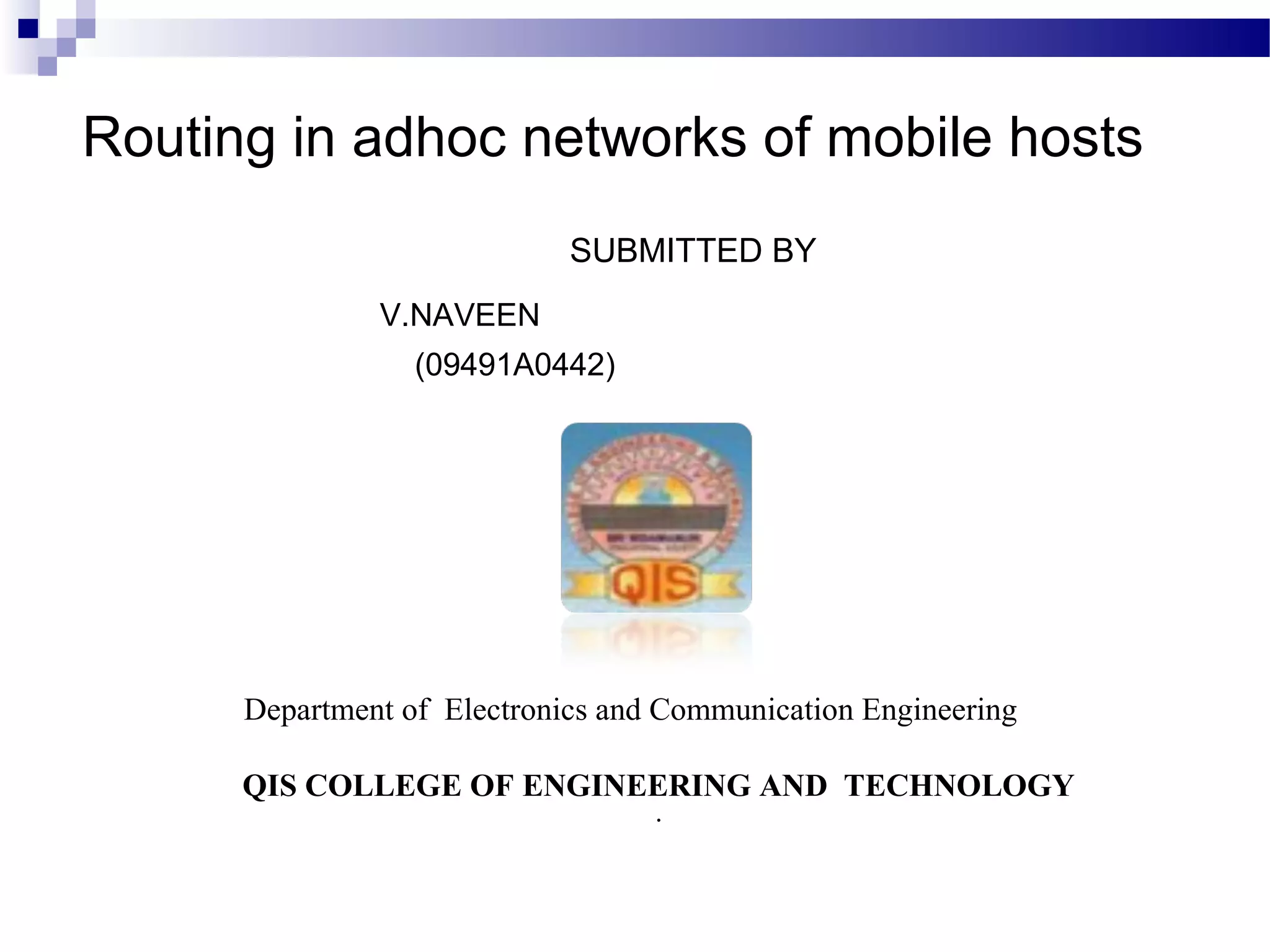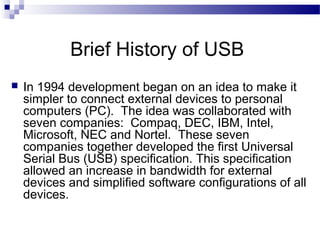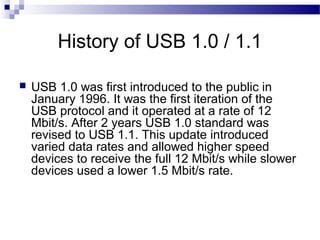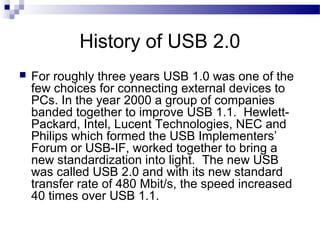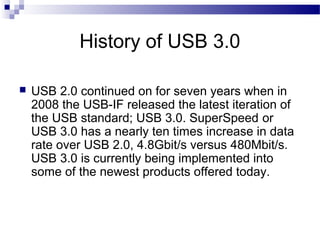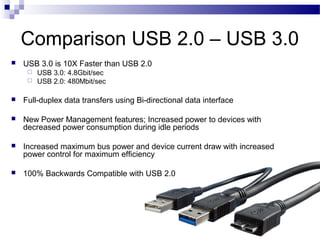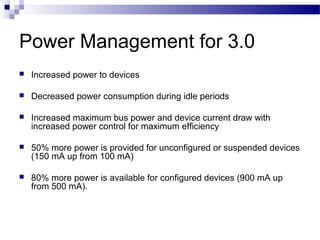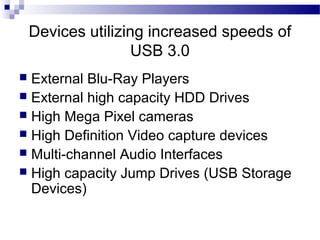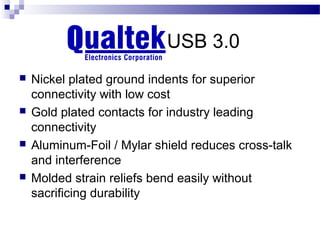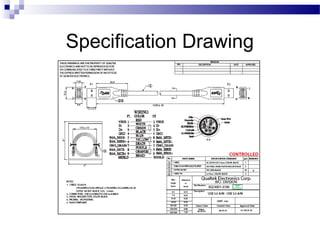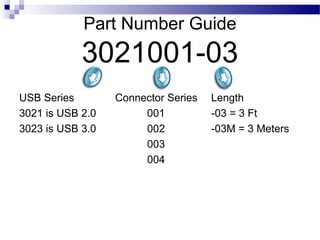The document provides a history of the development of Universal Serial Bus (USB) technology. It describes the development of USB 1.0/1.1 in the 1990s to allow for increased bandwidth and simplified device connections. USB 2.0 was released in 2000 and increased speeds by 40 times. USB 3.0 was introduced in 2008 and increased speeds by nearly 10 times over USB 2.0 through the SuperSpeed protocol. Current devices using USB include external hard drives, cameras, and audio interfaces that benefit from the higher speeds of USB 3.0.