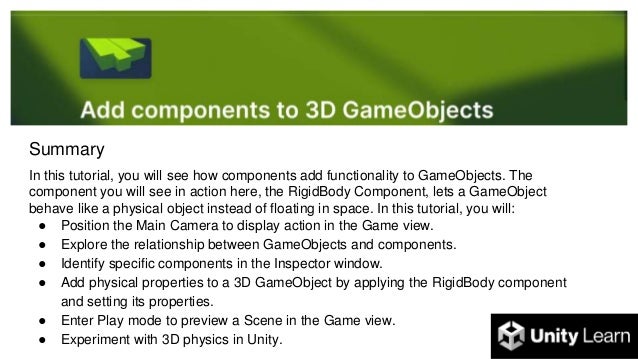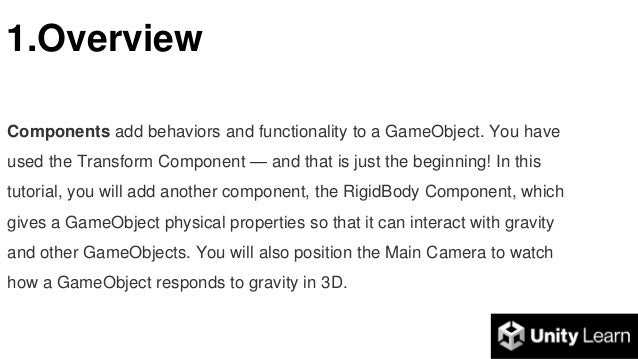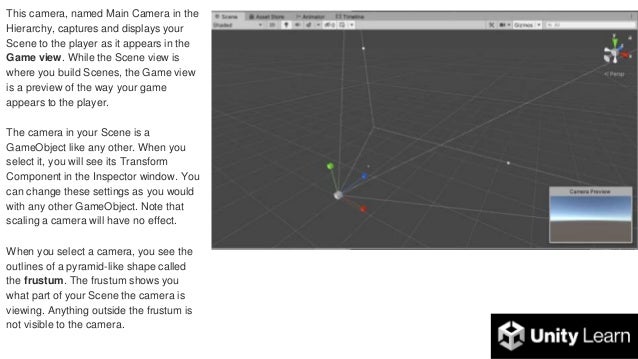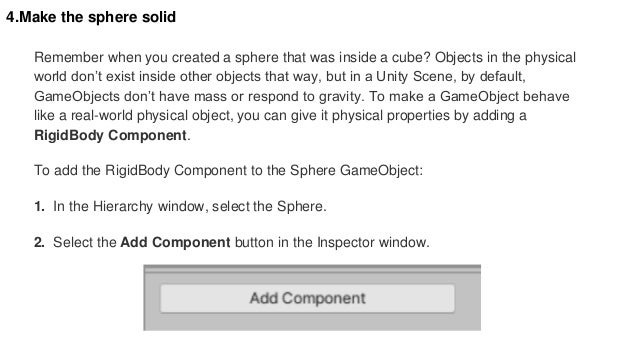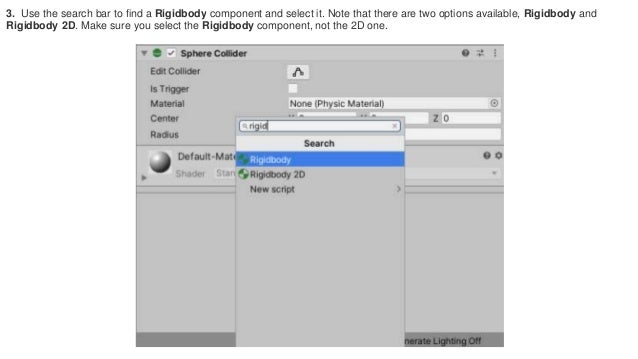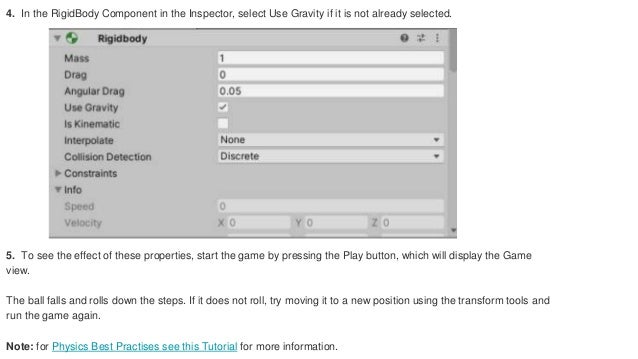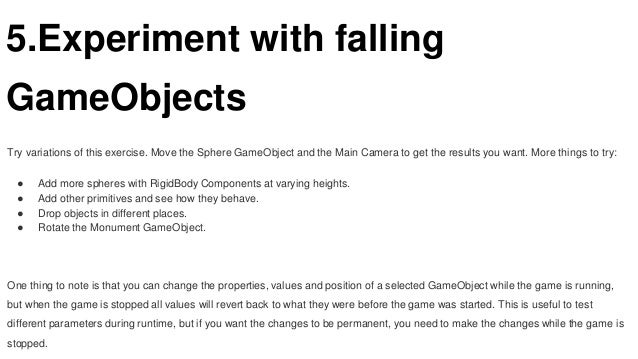This document provides an overview of how components add functionality to game objects in Unity. It describes adding a rigidbody component to a sphere game object to make it behave physically, falling under gravity. The tutorial explains positioning the main camera to view the sphere, applying the rigidbody component, and experimenting with different physics simulations by dropping objects from various positions and heights.