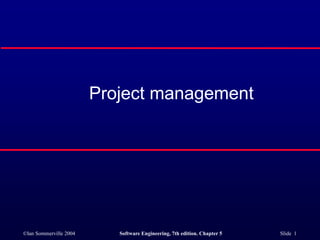
Unit-3-Risk-mgmt.ppt
- 1. ©Ian Sommerville 2004 Software Engineering, 7th edition. Chapter 5 Slide 1 Project management
- 2. ©Ian Sommerville 2004 Software Engineering, 7th edition. Chapter 5 Slide 2 Objectives To explain the main tasks undertaken by project managers To introduce software project management and to describe its distinctive characteristics To discuss project planning and the planning process To show how graphical schedule representations are used by project management To discuss the notion of risks and the risk management process
- 3. ©Ian Sommerville 2004 Software Engineering, 7th edition. Chapter 5 Slide 3 Topics covered Management activities Project planning Project scheduling Risk management
- 4. ©Ian Sommerville 2004 Software Engineering, 7th edition. Chapter 5 Slide 4 Concerned with activities involved in ensuring that software is delivered on time and on schedule and in accordance with the requirements of the organisations developing and procuring the software. Project management is needed because software development is always subject to budget and schedule constraints that are set by the organisation developing the software. Software project management
- 5. ©Ian Sommerville 2004 Software Engineering, 7th edition. Chapter 5 Slide 5 The product is intangible. The product is uniquely flexible. Software engineering is not recognized as an engineering discipline with the sane status as mechanical, electrical engineering, etc. The software development process is not standardised. Many software projects are 'one-off' projects. Software management distinctions
- 6. ©Ian Sommerville 2004 Software Engineering, 7th edition. Chapter 5 Slide 6 Proposal writing. Project planning and scheduling. Project costing. Project monitoring and reviews. Personnel selection and evaluation. Report writing and presentations. Management activities
- 7. ©Ian Sommerville 2004 Software Engineering, 7th edition. Chapter 5 Slide 7 These activities are not peculiar to software management. Many techniques of engineering project management are equally applicable to software project management. Technically complex engineering systems tend to suffer from the same problems as software systems. Management commonalities
- 8. ©Ian Sommerville 2004 Software Engineering, 7th edition. Chapter 5 Slide 8 Project staffing May not be possible to appoint the ideal people to work on a project • Project budget may not allow for the use of highly-paid staff; • Staff with the appropriate experience may not be available; • An organisation may wish to develop employee skills on a software project. Managers have to work within these constraints especially when there are shortages of trained staff.
- 9. ©Ian Sommerville 2004 Software Engineering, 7th edition. Chapter 5 Slide 9 Project planning Probably the most time-consuming project management activity. Continuous activity from initial concept through to system delivery. Plans must be regularly revised as new information becomes available. Various different types of plan may be developed to support the main software project plan that is concerned with schedule and budget.
- 10. ©Ian Sommerville 2004 Software Engineering, 7th edition. Chapter 5 Slide 10 Types of project plan Plan Description Quality plan Describes the quality procedures and standards that will be used in a project. See Chapter 27. Validation plan Describes the approach, resources and schedule used for system validation. See Chapter 22. Configuration management plan Describes the configuration management procedures and structures to be used. See Chapter 29. Maintenance plan Predicts the maintenance requirements of the system, maintenance costs and effort required.See Chapter 21. Staff development plan. Describes how the skills and experience of the project team members will be developed.See Chapter 25.
- 11. ©Ian Sommerville 2004 Software Engineering, 7th edition. Chapter 5 Slide 11 Project planning process Establish the project constraints Make initial assessments of the project parameters Define project milestones and deliverables while project has not been completed or cancelled loop Draw up project schedule Initiate activities according to schedule Wait ( for a while ) Review project progress Revise estimates of project parameters Update the project schedule Re-negotiate project constraints and deliverables if ( problems arise ) then Initiate technical review and possible revision end if end loop
- 12. ©Ian Sommerville 2004 Software Engineering, 7th edition. Chapter 5 Slide 12 The project plan The project plan sets out: • The resources available to the project; • The work breakdown; • A schedule for the work.
- 13. ©Ian Sommerville 2004 Software Engineering, 7th edition. Chapter 5 Slide 13 Project plan structure Introduction. Project organisation. Risk analysis. Hardware and software resource requirements. Work breakdown. Project schedule. Monitoring and reporting mechanisms.
- 14. ©Ian Sommerville 2004 Software Engineering, 7th edition. Chapter 5 Slide 14 Activity organization Activities in a project should be organised to produce tangible(physical entity which can be touched) outputs for management to judge progress. Milestones are the end-point of a process activity. Deliverables are project results delivered to customers. The waterfall process allows for the straightforward definition of progress milestones.
- 15. ©Ian Sommerville 2004 Software Engineering, 7th edition. Chapter 5 Slide 15 Milestones in the RE process
- 16. ©Ian Sommerville 2004 Software Engineering, 7th edition. Chapter 5 Slide 16 Project scheduling Split project into tasks and estimate time and resources required to complete each task. Organize tasks concurrently to make optimal use of workforce. Minimize task dependencies to avoid delays caused by one task waiting for another to complete. Dependent on project managers intuition and experience.
- 17. ©Ian Sommerville 2004 Software Engineering, 7th edition. Chapter 5 Slide 17 The project scheduling process
- 18. ©Ian Sommerville 2004 Software Engineering, 7th edition. Chapter 5 Slide 18 Scheduling problems Estimating the difficulty of problems and hence the cost of developing a solution is hard. Productivity is not proportional to the number of people working on a task. Adding people to a late project makes it later because of communication overheads. The unexpected always happens. Always allow contingency in planning.
- 19. ©Ian Sommerville 2004 Software Engineering, 7th edition. Chapter 5 Slide 19 Bar charts and activity networks Graphical notations used to illustrate the project schedule. Show project breakdown into tasks. Tasks should not be too small. They should take about a week or two. Activity charts show task dependencies and the the critical path. Bar charts show schedule against calendar time.
- 20. ©Ian Sommerville 2004 Software Engineering, 7th edition. Chapter 5 Slide 20 Task durations and dependencies Activity Duration (days) Dependencies T1 8 T2 15 T3 15 T1 (M1) T4 10 T5 10 T2,T4 (M2) T6 5 T1,T2 (M3) T7 20 T1 (M1) T8 25 T4 (M5) T9 15 T3,T6 (M4) T10 15 T5,T7 (M7) T11 7 T9 (M6) T12 10 T11 (M8)
- 21. ©Ian Sommerville 2004 Software Engineering, 7th edition. Chapter 5 Slide 21 Activity network start T2 M3 T6 Finish T10 M7 T5 T7 M2 T4 M5 T8 4/7/03 8 days 14/7/03 15 da ys 4/8/03 15 da ys 25/8/03 7 days 5/9/03 10da ys 19/9/03 15 da ys 11/8/03 25 days 10 days 20 days 5 days 25/7/03 15 days 25/7/03 18/7/03 10 da ys T1 M1 T3 T9 M6 T11 M8 T1 2 M4
- 22. ©Ian Sommerville 2004 Software Engineering, 7th edition. Chapter 5 Slide 22 Activity timeline 4/7 11/7 18/7 25/7 1/8 8/8 15/8 22/8 29/8 5/9 12/9 19/9 T4 T1 T2 M1 T7 T3 M5 T8 M3 M2 T6 T5 M4 T9 M7 T1 0 M6 T1 1 M8 T1 2 Start Finish
- 23. ©Ian Sommerville 2004 Software Engineering, 7th edition. Chapter 5 Slide 23 Staff allocation 4/7 11/7 18/7 25/7 1/8 8/8 15/8 22/8 29/8 5/9 12/9 19/9 T4 T8 T1 1 T12 T1 T3 T9 T2 T6 T1 0 T7 T5 Fred Jane Anne Mary Jim
- 24. ©Ian Sommerville 2004 Software Engineering, 7th edition. Chapter 5 Slide 24 Risk management Risk management is concerned with identifying risks and drawing up plans to minimise their effect on a project. A risk is a probability that some adverse circumstance will occur • Project risks affect schedule or resources; • Product risks affect the quality or performance of the software being developed; • Business risks affect the organisation developing or procuring the software.
- 25. ©Ian Sommerville 2004 Software Engineering, 7th edition. Chapter 5 Slide 25 Software risks Risk Affects Description Staff turnover Project Experienced staff will leave the project before it is finished. Management change Project There will be a change of organisational management with different priorities. Hardware unavailability Project Hardware that is essential for the project will not be delivered on schedule. Requirements change Project and product There will be a larger number of changes to the requirements than anticipated. Specification delays Project and product Specifications of essential interfaces are not available on schedule Size underestimate Project and product The size of the system has been underestimated. CASEt ool under- performance Product CASEt ools which support the project do not performas anticipated Technology change Business The underlying technology on which the systemis built is superseded by new technology. Product competition Business A competitive product is marketed before the system is completed.
- 26. ©Ian Sommerville 2004 Software Engineering, 7th edition. Chapter 5 Slide 26 The risk management process Risk identification • Identify project, product and business risks; Risk analysis • Assess the likelihood and consequences of these risks; Risk planning • Draw up plans to avoid or minimise the effects of the risk; Risk monitoring • Monitor the risks throughout the project;
- 27. ©Ian Sommerville 2004 Software Engineering, 7th edition. Chapter 5 Slide 27 The risk management process
- 28. ©Ian Sommerville 2004 Software Engineering, 7th edition. Chapter 5 Slide 28 Risk identification Technology risks. People risks. Organisational risks. Requirements risks. Estimation risks.
- 29. ©Ian Sommerville 2004 Software Engineering, 7th edition. Chapter 5 Slide 29 Risks and risk types Risk type Possible risks Techno logy The database used in the system canno t process as many transactions per second as expected. Software components that should be reused contain defects that limit their func tionality. People It is impossible to recruit staff with the skill s required. Key staff are ill and unava ilable at criti cal times. Required training for staff is not available. Organisational The organisation is restructured so that diff erent management are responsible for the project. Organisational financial problems force reductions in the project budge t. Tools The cod e generated by CASE tools is ineffi cient. CASE tools canno t be integrated. Requirements Changes to requirements that require major design rework are proposed. Customers fail to unde rstand the impact of requirements change s. Estimation The time required to deve lop the software is unde restimated. The rate of defect repair is underestimated. The size of the software is unde restimated.
- 30. ©Ian Sommerville 2004 Software Engineering, 7th edition. Chapter 5 Slide 30 Risk analysis Assess probability and seriousness of each risk. Probability may be very low, low, moderate, high or very high. Risk effects might be catastrophic, serious, tolerable or insignificant.
- 31. ©Ian Sommerville 2004 Software Engineering, 7th edition. Chapter 5 Slide 31 Risk analysis (i) Risk Probability Effects Organisational financial problems force reductions in the project budge t. Low Catastrophic It is impossible to recruit staff with the skill s required for the project. High Catastrophic Key staff are ill at critical times in the project. Moderate Serious Software components that should be reused contain defects which limit their func tionality. Moderate Serious Changes to requirements that require major design rework are proposed. Moderate Serious The organisation is restructured so that diff erent manage ment are responsible for the project. High Serious
- 32. ©Ian Sommerville 2004 Software Engineering, 7th edition. Chapter 5 Slide 32 Risk analysis (ii) Risk Probability Effects The database used in the system canno t process as many transactions per second as expec ted. Moderate Serious The time required to deve lop the software is unde restimated. High Serious CASE tools canno t be integrated. High Tolerable Customers fail to unde rstand the impact of requirements change s. Moderate Tolerable Required training for staff is not available. Moderate Tolerable The rate of defect repair is underestimated. Moderate Tolerable The size of the software is unde restimated. High Tolerable The cod e generated by CASE tools is ineffi cient. Moderate Insignificant
- 33. ©Ian Sommerville 2004 Software Engineering, 7th edition. Chapter 5 Slide 33 Risk planning Consider each risk and develop a strategy to manage that risk. Avoidance strategies • The probability that the risk will arise is reduced; Minimisation strategies • The impact of the risk on the project or product will be reduced; Contingency plans • If the risk arises, contingency plans are plans to deal with that risk;
- 34. ©Ian Sommerville 2004 Software Engineering, 7th edition. Chapter 5 Slide 34 Risk management strategies (i) Risk Strategy Organisational financ ial problems Prepare a briefing document for senior manage ment showing how th e project is making a very important contribution to the goals of the business. Recruitment problems Alert customer of potential difficulties and the possibility of delays, inves tigate buying- in components. Staff illness Reorganise team so that there is more overlap of work and people therefore und erstand each other’s jobs. Defective components Replace potentially defective components withbough t- in components of known reliabilit y.
- 35. ©Ian Sommerville 2004 Software Engineering, 7th edition. Chapter 5 Slide 35 Risk management strategies (ii) Risk Strategy Requirements chang es Derive traceabili ty info rmation to assess requirements chang e impact, maximi se information hid ing in the design. Organisational restructuring Prepare a briefing document for senior manage ment showing how th e project is making a very important contribution to the goals of the business. Database performance Inves tigate the possibilit yof buying a high er- performance database. Unde restimated development time Inves tigate buying in components, inve stigate use ofa program gene rator
- 36. ©Ian Sommerville 2004 Software Engineering, 7th edition. Chapter 5 Slide 36 Risk monitoring Assess each identified risks regularly to decide whether or not it is becoming less or more probable. Also assess whether the effects of the risk have changed. Each key risk should be discussed at management progress meetings.
- 37. ©Ian Sommerville 2004 Software Engineering, 7th edition. Chapter 5 Slide 37 Risk indicators Risk type Potential indicators Techno logy Late delivery of hardware or support software, many reported techno logy problems People Poor staff morale, poor relationships amongst team member, job availability Organisational Organisational gossip, lack of actionby senior manage ment Tools Reluctance by team members to use tools, complaints about CASE tools, demands for high er-powered workstations Requirements Many requirements change requests, customer complaints Estimation Failure to meet agreed schedule, failure to clear reported defects
- 38. ©Ian Sommerville 2004 Software Engineering, 7th edition. Chapter 5 Slide 38 Risk Mitigation, Monitoring, and Management Risk analysis goal - to assist the project team in developing a strategy for dealing with risk. An effective strategy must consider three issues: • Risk avoidance or mitigation. • Risk monitoring • Risk management and contingency planning Proactive approach to risk, avoidance is always the best strategy. This is achieved by developing a plan for risk mitigation. For example, assume that high staff turnover (i.e. revenue) is noted as a project risk.
- 39. ©Ian Sommerville 2004 Software Engineering, 7th edition. Chapter 5 Slide 39 To mitigate this risk, project management must develop a strategy for reducing turnover. Steps are: • Meet with current staff to determine causes for turnover (e.g., low pay, competitive job market). • Mitigate those causes that are under our control before the project starts. • Organize project teams so that information about each development activity is widely dispersed. • Define documentation standards and establish mechanisms to be sure that documents are developed in a timely manner. • Conduct peer reviews of all work • Assign a backup staff member for every critical technologist.
- 40. ©Ian Sommerville 2004 Software Engineering, 7th edition. Chapter 5 Slide 40 As the project proceeds, risk monitoring activities commence. The project manager monitors factors that may provide an indication of whether the risk is becoming more or less likely. In the case of high staff turnover, the following factors can be monitored: • General attitude of team members based on project pressures. • Potential problems with compensation and benefits. • The availability of jobs within the company and outside it. Risk management and contingency planning assumes that mitigation efforts have failed and that the risk has become a reality.
- 41. ©Ian Sommerville 2004 Software Engineering, 7th edition. Chapter 5 Slide 41 The project is well underway and a number of people announce that they will be leaving. If the mitigation strategy has been followed, backup is available, information is documented, and knowledge has been dispersed across the team. In addition, the project manager may temporarily refocus resources (and readjust the project schedule) to those functions that are fully staffed, enabling newcomers who must be added to the team to “get up to speed.” Those individuals who are leaving are asked to stop all work and spend their last weeks in “knowledge transfer mode.” This might include video-based knowledge capture, the development of “commentary documents,” and/or meeting with other team members who will remain on the project. RMMM steps incur additional project cost. For example, spending the time to "backup" every critical technologist costs money.
- 42. ©Ian Sommerville 2004 Software Engineering, 7th edition. Chapter 5 Slide 42 THE RMMM PLAN The RMMM plan documents all work performed as part of risk analysis and is used by the project manager as part of the overall project plan. Some software teams do not develop a formal RMMM document. Rather, each risk is documented individually using a risk information sheet (RIS). RIS is maintained using a database system, so that creation and information entry, priority ordering, searches, and other analysis may be accomplished easily. Once RMMM has been documented and the project has begun, risk mitigation and monitoring steps commence.
- 43. ©Ian Sommerville 2004 Software Engineering, 7th edition. Chapter 5 Slide 43