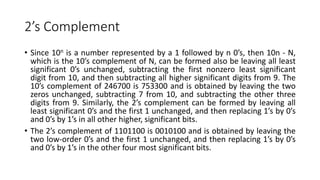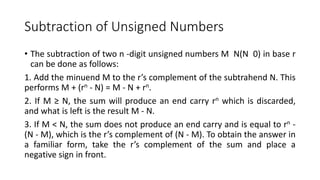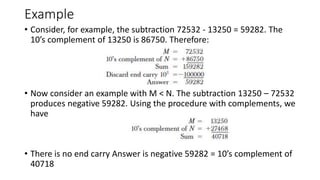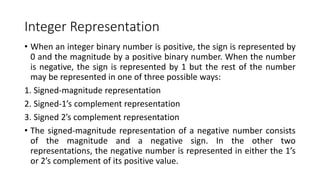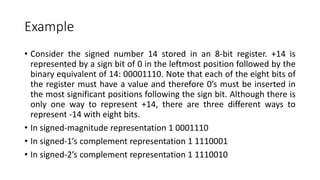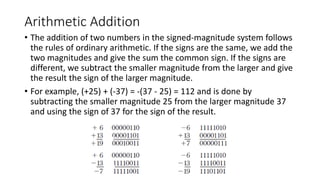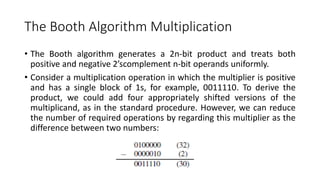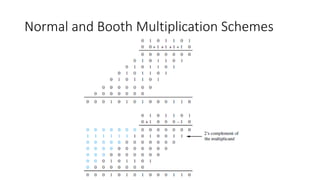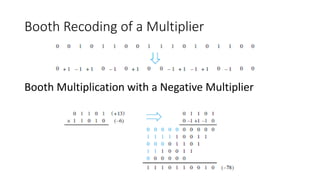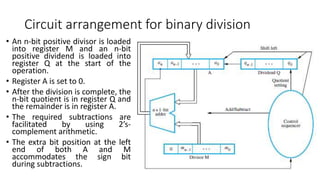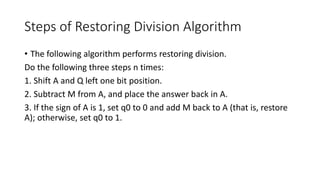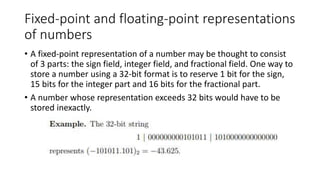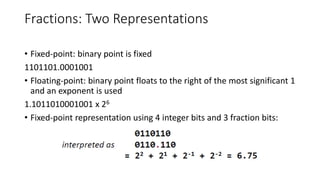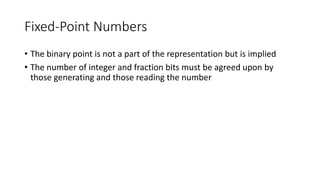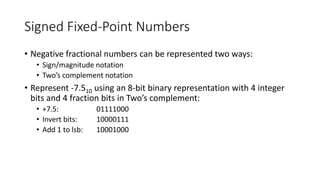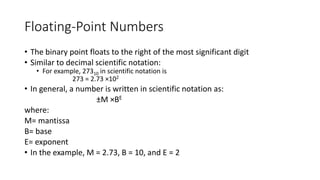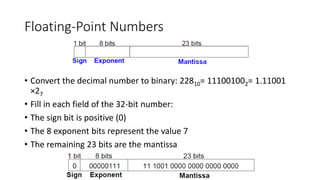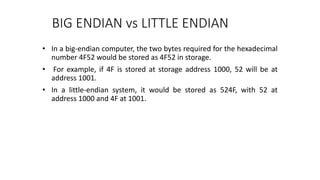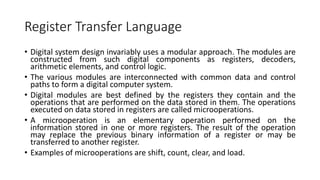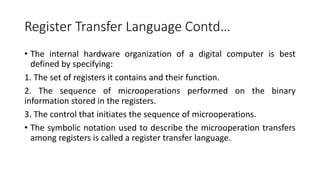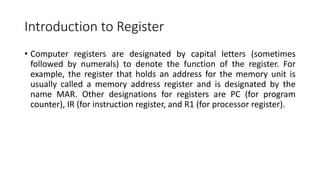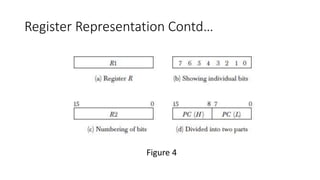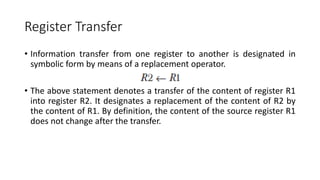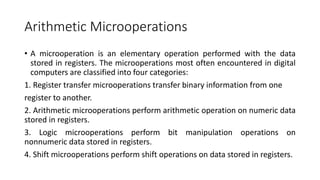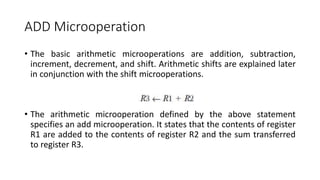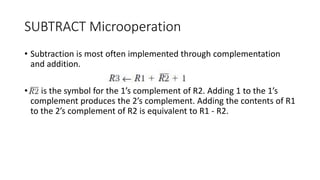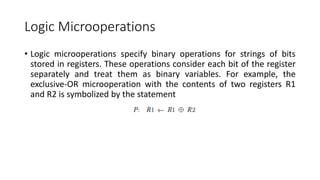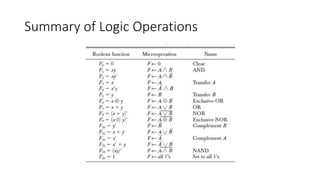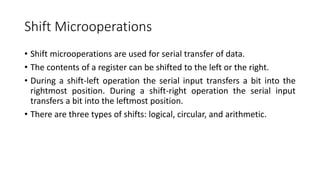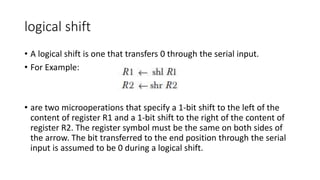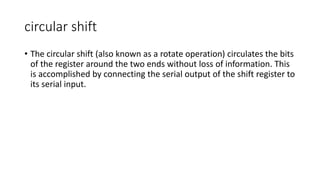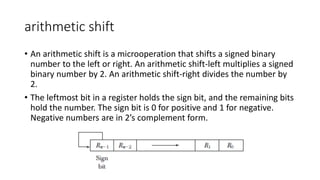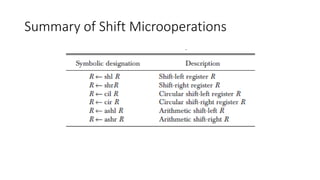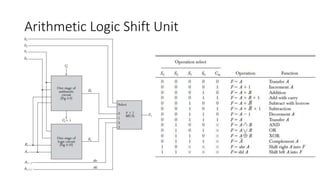The document outlines the fundamental components of a digital computer, including input, memory, arithmetic and logic, output, and control units. It discusses the functions and characteristics of memory types (primary and secondary), the arithmetic and logic unit (ALU), and the control unit that coordinates all operations. Additionally, it explores various number systems, the concept of complements for subtraction, and the signed representation of binary numbers.
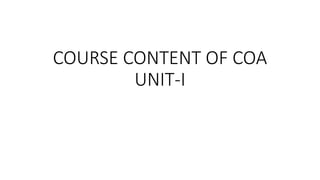
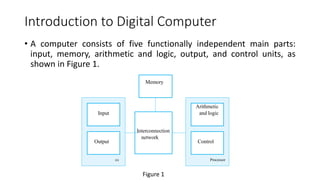
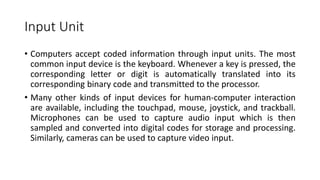
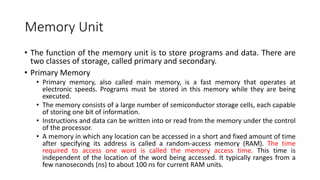
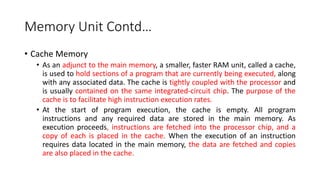
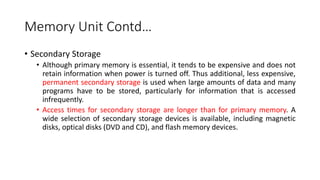
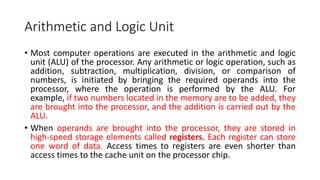
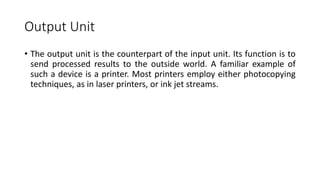
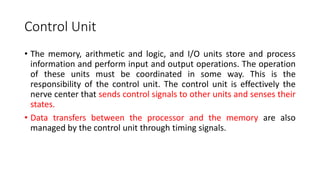
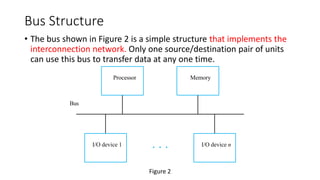
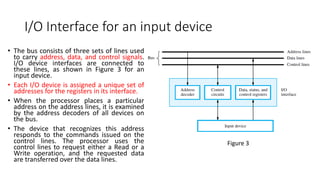
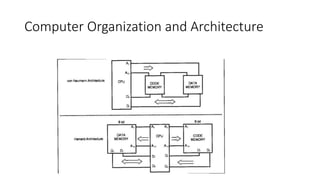
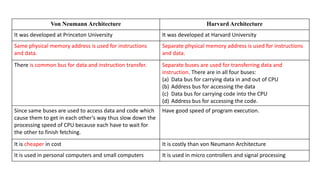
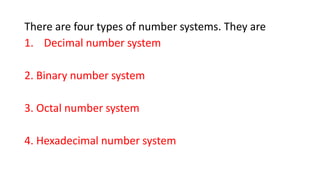
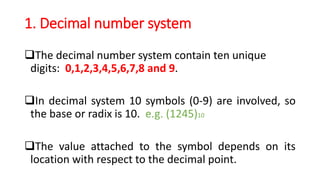
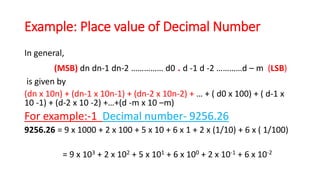
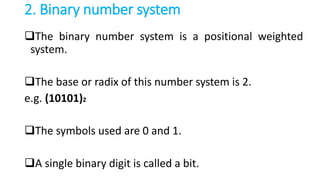
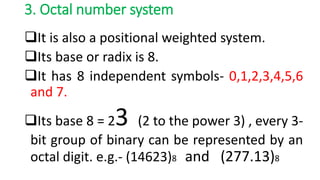
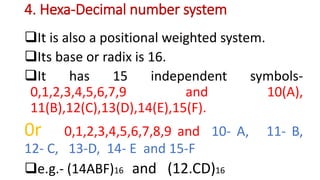
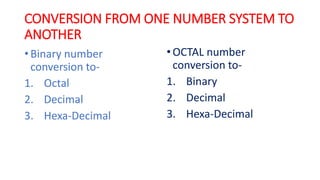
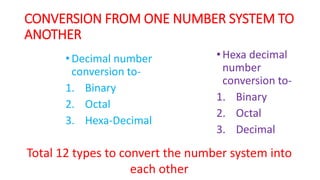
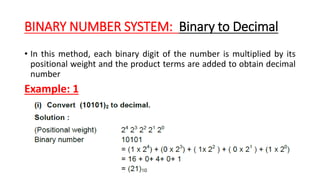
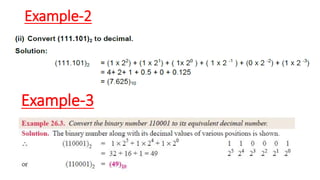
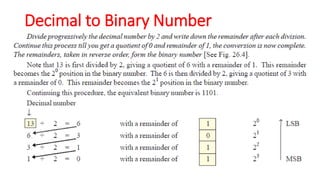
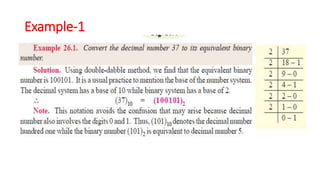
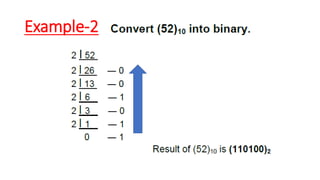
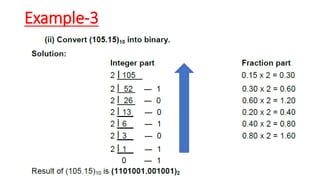
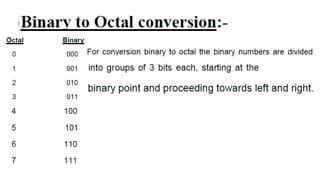
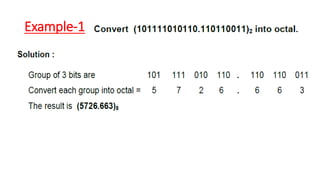
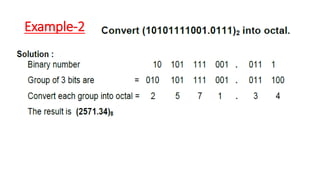
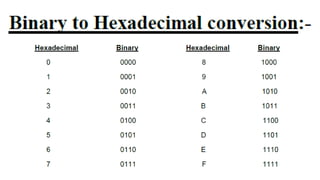
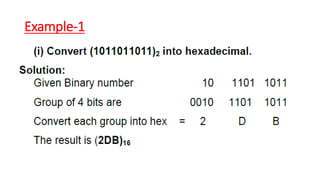
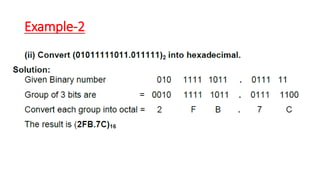
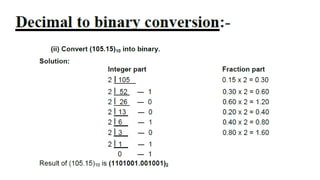
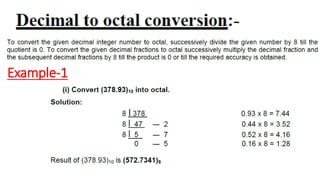
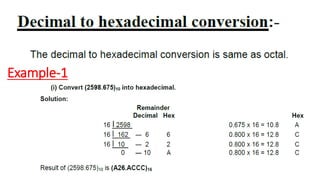
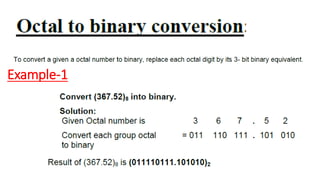
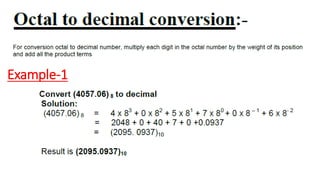
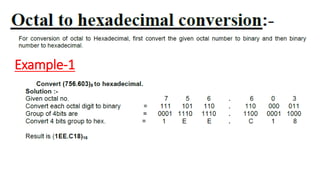
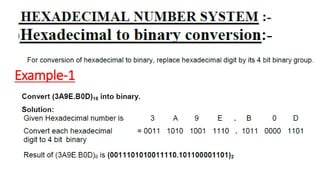
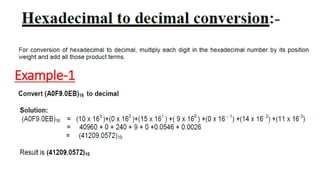
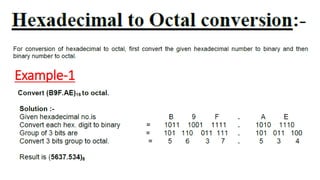
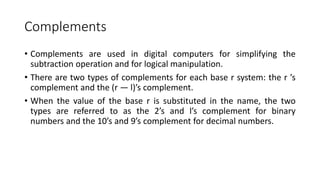
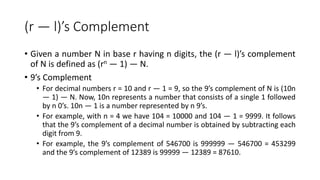
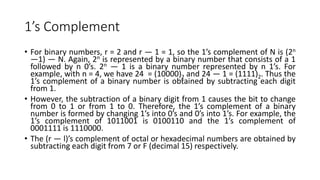
![(r ’s) Complement
• 10’s Complement
• The r’s complement of an n -digit number N in base r is defined as rn - N for N
≠ 0 and 0 for N = 0. Comparing with the (r - 1)’s complement, we note that
the r’s complement is obtained by adding 1 to the (r - 1)’s complement since
rn - N = [(rn - 1) - N ] + 1. Thus the 10’s complement of the decimal 2389 is
7610 + 1 = 7611 and is obtained by adding 1 to the 9’s complement value.
• The 2’s complement of binary 101100 is 010011 + 1 = 010100 and is obtained
by adding 1 to the l’s complement value.](https://image.slidesharecdn.com/unit-1coa1-240405124150-33a3b730/85/Unit-1_Digital-Computers-number-systemCOA-1-pptx-46-320.jpg)