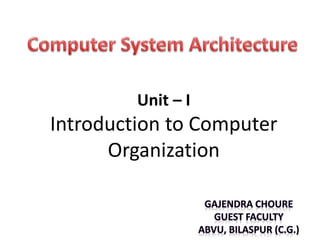
Unit I.pptx
- 1. Unit – I Introduction to Computer Organization
- 2. What is Computer? • Computer is a programmable electronic device designed to accept data, perform prescribed mathematical and logical operations at high speed and display the results of these operations. • Computer is referred to as a system because it is made up of integrated components like input, output, storage and CPU, Which work together to perform steps called for in the program being executed.
- 3. Introduction to Computer Organization and Architecture Architecture Organisation It refers to those attributes of a system that are visible to the programmer and have direct impact on logical execution of a program. Logical Units Concepts that the system programmer deals with directly like Type of instructions, addressing modes etc. Defines the system in an abstract manner. It refers to the operational units and the interconnections between them that achieve the architectural specifications. Physical Units These concepts are transparent from the programmer. Realization of abstract model. ‘What’ does the system do/What functionality is being provided? ‘How’ to implement the functionalities that have been provided by the architecture.
- 4. Functional Units and Components in Computer Organization
- 5. Continued …… • Main Memory/Memory is a place to store data and instructions temporarily. • Central Processing Unit: - ALU is a part of processor. ALU is responsible for executing arithmetic and logical operations. Registers is faster than Main Memory. It is made up of Flip- Flops (a bistable multivibrator). Control Unit generates Timing Signals (for controlling Sequence of execution of instructions) and Control Signals (for Controlling Read-Write operations in registers).
- 6. Continued … • Input-Output Components: - Input Module: Consists of same basic components that accept data and instructions in some form and connect them into an internal form of signals usable by system. Output Module: it serves as a medium for displaying the results.
- 7. Continued… • Buses: In computer Architecture, a bus is a communication system that transfers data between components inside a computer, or between computers. A bus is a series of lines that connect the processor to another part of the computer’s architecture such as cache memory or main memory.
- 8. Continued ……
- 9. Continued… • Address Bus: Carries memory addresses from the processor to other components such as primary storage and input/output devices. The address bus is unidirectional. • Data Bus: carries the data between the processor and other components. The data bus is bidirectional. • Control Bus: carries control signals from processor to other components. The control bus also carries the clock’s pulses. The control bus is unidirectional.
- 10. Von Neumann Architecture/ Princeton Architecture • It is a Computer architecture based on 1945 description by John Von Neumann. • Almost all computer designs are based on the concepts developed by John Von Neumann. Such Designs are referred to as Von Neumann Architecture. • The 3 main Concepts: - 1) Data and instructions are stored in a single read-write memory. 2) The contents of this memory are addressable by location irrespective of the type of data or instruction present there. 3) Execution occurs in a sequential manner from one instruction to the next, unless changed explicitly.
- 11. Continued…
- 12. Harvard Architecture • The Harvard architecture is a computer architecture with physically separate storage for instructions and data. • In a computer using the Harvard architecture, the CPU can read both an instruction and perform a data memory access at the same time, even without a cache. • A Harvard architecture computer can thus be faster for a given circuit complexity because instruction fetches and data access do not contend for a single memory pathway. • In some systems, instructions can be stored in read-only memory while data memory generally requires read-write memory.
- 13. Continued…
- 14. Von Neumann Architecture Vs Harvard Architecture Von Neumann Architecture Harvard Architecture Single memory to be shared by both instruction and data. Separate memory for both instruction and data. Only one data bus used for both data and instructions Separate buses for both instructions and data. CPU can perform only one operation at a time. CPU can perform more than one operation at a time. 2 set of clock Cycle required. (1 cycle for data fetch & 1 Cycle for instruction fetch) Single Set of clock cycle is sufficient. Pipelining is not possible. Pipelining is possible. Simple in design Complex in design.
- 15. Computer Registers • In Computer Architecture, the Registers are very fast computer memory which are used to execute programs and operations efficiently. This does by giving access to commonly used values, i.e., the values which are in the point of operation/execution at that time. So, for this purpose, there are several different classes of CPU registers which works in coordination with the computer memory to run operations efficiently. • The sole purpose of having register is fast retrieval of data for processing by CPU. Though accessing instructions from RAM is comparatively faster with hard drive, it still isn’t enough for CPU.
- 16. Computer Registers • Computer instructions are normally stored in consecutive memory locations and are executed sequentially one at a time. The control reads an instruction from a specific address in memory and executes it. It then continues by reading the next instruction in sequence and executes it, and so on. This type of instruction sequencing needs a counter to calculate the address of the next instruction after execution of the current instruction is completed. It is also necessary to provide a register in the control unit for storing the instruction code after it is read from memory. The computer needs processor registers for manipulating data and a register for holding a memory address.
- 17. Different types of registers that are present in the CPU Note:- word is the unit that a machine uses when working with memory. A word is a fixed-sized piece of data handled as a unit by the instruction set of the hardware of the processor.
- 18. Continued… Register Name Symbol Number of bits Function Address Register/ Memory Address Register AR/MAR 12 Holds address for the memory location Data Register/ Memory Data Register DR/MDR 16 Holds the operand read from the memory location Accumulator AC 16 Processor Register/general purpose processing register Instruction Register IR 16 Holds instruction code Program Counter PC 12 hold the address of the next instruction to be read from memory after the current instruction is executed. Temporary Register TR 16 Holds temporary data Input Register INPR 8 Carries input characters Output Register OUTR 8 Carries output character
- 19. Continued… • The memory unit has a capacity of 4096 words and each word contains 16 bits. Twelve bits of an instruction word are needed to specify the address of an operand.(we need 12 bits to specify an address since 212 = 4096.) This leaves three bits for the operation part of the instruction and a bit to specify a direct or indirect address.
- 20. Continued… • The data register (DR) holds the operand read from memory. • The accumulator (AC) register is a general purpose processing register. • The instruction read from memory is placed in the instruction register (IR). • The temporary register (TR) is used for holding temporary data during the processing. • The memory address register (AR) has 12 bits since this is the width of a memory address. • The program counter (PC) also has 12 bits and it holds the address of the next instruction to be read from memory after the current instruction is executed. • Two registers are used for input and output. • The input register (INPR) receives an 8-bit character from an input device. • The output register (OUTR) holds an 8-bit character for an output device.
- 21. Common Bus System The connection of the registers and memory of the basic computer to a common bus system is shown in figure.
- 22. Common Bus System • The basic computer has eight registers, a memory unit, and a control unit. Paths must be provided to transfer information from one register to another and between memory and registers. These registers and memory are connected to the bus by some arrangements. The number of wires will be excessive if connections are made between the outputs of each register and the inputs of the other registers. A more efficient scheme for transferring information in a system with many registers is to use a common bus. • The outputs of seven registers and memory are connected to the common bus. The specific output that is selected for the bus lines at any given time is determined from the binary value of the selection variables S1, S2, and S0.
- 23. Continued… • The number along each output shows the decimal equivalent of the required binary selection. For example, the number along the output of DR is 3. The 16-bit outputs of DR are placed on the bus lines when S2S1S0 = 0 1 1 since this is the binary value of decimal 3. The lines from the common bus are connected to the inputs of each register and the data inputs of the memory. The particular register whose LD (load) input is enabled receives the data from the bus during the next clock pulse transition. The memory receives the contents of the bus when its write input is activated. The memory places its 16-bit output onto the bus when the read input is activated and S2S1S0 = 1 1 1 .
- 24. Continued… • Four registers, D R , AC, IR, and TR, have 16 bits each. Two registers, AR and PC, have 1 2 bits each since they hold a memory address. When the contents of AR or PC are applied to the 16-bit common bus, the four most significant bits are set to O's. When AR or PC receive information from the bus, only the 12 least significant bits are transferred into the register. The input register INPR and the output register OUTR have 8 bits each and communicate with the eight least significant bits in the bus. INPR is connected to provide information to the bus but OUTR can only receive information from the bus. This is because INPR receives a character from an input device which is then transferred to AC . OUTR receives a character from AC and delivers it to an output device. There is no transfer from OUTR to any of the other registers.
- 25. Continued… • The 16 lines of the common bus receive information from six registers and • the memory unit. The bus lines are connected to the inputs of six registers and the memory. • All these registers and memory are given certain signals. • Memory will have 2 signals: read and write. Because in memory be can perform only 2 operations i.e., either we can read from memory or we can write to the memory. • Five registers have three control inputs: LD (load), INR (increment), and CLR (clear). (AR, PC, DR, AC and TR) • Two registers have only a LD input. (IR and OUTR) • LD means Load the register. • INR means Increment the content of the register. • CLR means Clear the data of that particular register or simply reset the register.
- 26. Continued… • INPR do not have any kind of signal because it always connected to the input device and the data coming from input device would be stored in this INPR. It does not depend on any kind of signal. It is asynchronous. • All registers and memory except INPR are connected to the clock because without the synchronisation they can not work.
- 27. Continued… • The input data and output data of the memory are connected to the common bus, but the memory address is connected to AR . Therefore, AR must always be used to specify a memory address. By using a single register for the address, we eliminate the need for an address bus that would have been needed otherwise. The content of any register can be specified for the memory data input during a write operation. Similarly, any register can receive the data from memory after a read operation except AC . • The 16 inputs of AC come from an adder and logic circuit. This circuit has three sets of inputs. One set of 16-bit inputs come from the outputs of AC. They are used to implement register micro operations such as complement AC and shift AC . Another set of 16-bit inputs come from the data register DR . The inputs from DR and AC are used for arithmetic and logic micro operations, such as add DR to AC or AND DR to AC . The result of an addition is transferred to AC and the end carry-out of the addition is transferred to flip-flop E (extended AC bit). A third set of 8-bit inputs come from the input register INPR.
- 28. Continued… • Note that the content of any register can be applied onto the bus and an operation can be performed in the adder and logic circuit during the same clock cycle. The clock transition at the end of the cycle transfers the content of the bus into the designated destination register and the output of the adder and logic circuit into AC . For example, the two micro operations DR AC and AC DR • can be executed at the same time. This can be done by placing the content of AC on the bus (with S2S1S0 = 100), enabling the LD (load) input of DR, transferring the content of DR through the adder and logic circuit into AC, and enabling the LD (load) input of AC, all during the same clock cycle. The two transfers occur upon the arrival of the clock pulse transition at the end of the clock cycle.
- 29. Computer Instructions • A computer instruction is a binary code that specifies a sequence of micro-operations for the computer. • The computer/CPU reads each instruction from memory and places it in a control register. • The control then interprets the binary code of the instruction and proceeds to execute it by issuing sequence micro-operations. Note:- Program: A program is a set of instructions that specify the operations, operands and the sequence by which processing has to occur.
- 30. Instruction Code • An instruction code is a group of bits that instruct the computer to perform a specific operation. • Instruction Format in Basic Computer:
- 31. Operation Code (Opcode) • The operation code of an instruction is a group of bits that define such operations as add, subtract, multiply, shift, and complement. • Unique binary code is assigned to every OpCode, Which cannot be change. • The number of bits required for the operation code of an instruction depends on the total number of operations available in the computer. • The operation code must consist of at least n bits for a given 2n (or less) distinct operations.
- 32. Instruction Format • Example: Here ADD is operation code and 457 is an address of operand in memory.
- 33. Direct Addressing • If the second part of an instruction format specifies the address of an operand, the instruction is said to have direct address.
- 34. Indirect Addressing • In direct address, the bits in the second part of the instruction designate an address of a memory word in which the address of the operand is found.
- 35. Types of Computer Instructions • In our system we are having 3 types of computer instructions. 1. Memory Reference Instructions: These instructions are going to deal with the memory operands. 2. Register Reference Instructions: It will perform certain operations onto the registers. 3. Input Output Instructions: Which performs operations on input output devices.
- 36. Types of Computer Instructions
- 38. Continued…
- 40. Continued…
- 42. Instruction Set Completeness • Instruction set is said to be complete if it includes sufficient number of instructions in each of the following categories: 1. Arithmetic, logical and shift instructions. 2. Instructions for moving information to and from memory and processor registers. 3. Program control instructions together with instructions that check status conditions. 4. Input and output instructions.
- 43. Instruction Cycle • A program residing in the memory unit of the computer consists of a sequence of instructions. • The program is executed in the computer by going through a cycle for each instruction. • Each instruction cycle in turn is subdivided into a sequence of subcycles or phases. • In the basic computer each instruction cycle consists of the following phases: 1. Fetch an instruction from memory. 2. Decode the instruction. 3. Read the effective address from memory if the instruction has an indirect address. 4. Execute the instruction. Note: - this complete cycle is called as a machine cycle.
- 45. Fetch and Decode • Initially, the program counter PC is loaded with the address of the first instruction in the program. • The sequence counter SC is cleared to 0, providing a decoded timing signal T0. After each clock pulse, SC is incremented by one, so that the timing signals go through a sequence T0, T1, T2, and so on. • AR is connected to the address inputs of memory, it is necessary to transfer the address from PC to AR during the clock transition associated with timing signal T0. T0 : AR PC • To provide the data path for the transfer of PC to AR we must apply timing signal T0 to achieve the following connection: 1. Place the content of PC onto the bus by making the bus selection inputs S2S1S0 equal to 010. 2. Transfer the content of the bus to AR by enabling the LD input of AR .
- 46. Continued… • The instruction read from memory is then placed in the instruction register IR with the clock transition associated with timing signal T1. T1: IR M[AR], PC PC + 1 • At the same time, PC is incremented by one to prepare it for the address of the next instruction in the program. • it is necessary to use timing signal T1 to provide the following connections in the bus system. 1. Enable the read input of memory. 2. Place the content of memory onto the bus by making S2S1S0 = 111. 3. Transfer the content o f the bus to IR by enabling the LD input of IR . 4. Increment PC by enabling the INR input of PC.
- 47. Continued… • At time T2, the operation code in IR is decoded, the indirect bit is transferred to flip- flop I, and the address part of the instruction is transferred to AR. T2: D0,....., D7 Decode IR(12-14), AR IR(0-11), I IR(l5)
- 48. Determine the Type of Instruction • The timing signal that is active after the decoding is T3. During time T3, the control unit determines the type of instruction that was just read from memory. • The three possible instruction types available in the basic computer. • Decoder output D7, is equal to 1 if the operation code is equal to binary 111. • If D7 = 1, the instruction must be a register-reference or input- output type. • If D7 = 0, the operation code must be one of the other seven values 000 through 110, specifying a memory-reference instruction. Control then inspects the value of the first bit of the instruction, which is available in flip-flop I.
- 49. Continued… • If D7 = 0 and I = 1, we have a memory reference instruction with an indirect address. It is then necessary to read the effective address from memory. ARM[AR] • Initially, AR holds the address part of the instruction. This address is used during the memory read operation. The word at the address given by AR is read from memory and placed on the common bus. The LD input of AR is then enabled to receive the indirect address that resided in the 12 least significant bits of the memory word.
- 50. Continued… • The three instruction types are subdivided into four separate paths. The selected operation is activated with the clock transition associated with timing signal T3. This can be symbolized as follows: • D’7 IT3: AR M [AR] • D’7 I’T3: Nothing • D7 I’T3: Execute a register-reference instruction • D7IT3: Execute an input-output instruction
- 51. Numerical