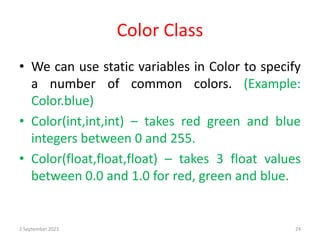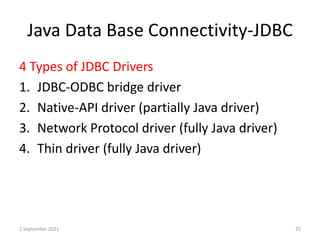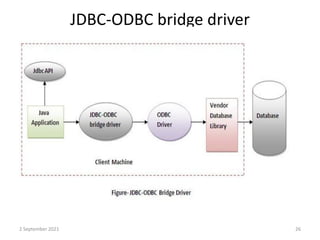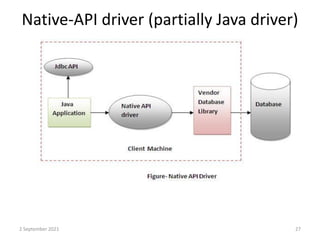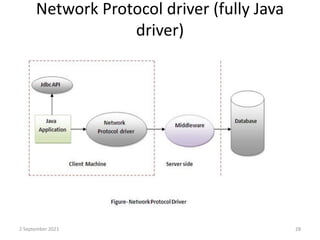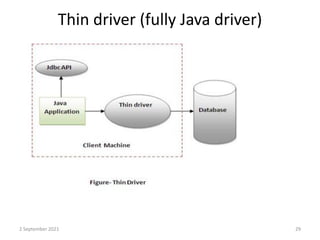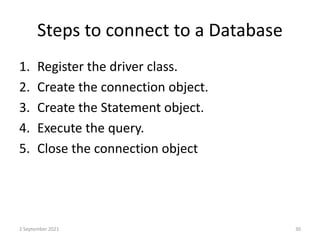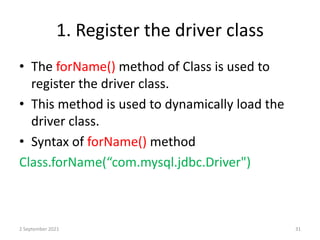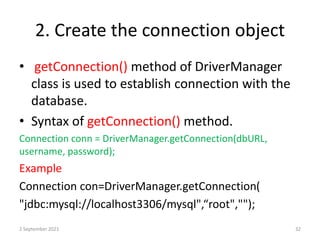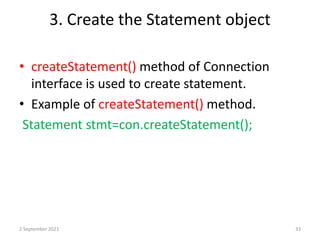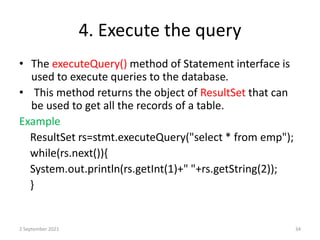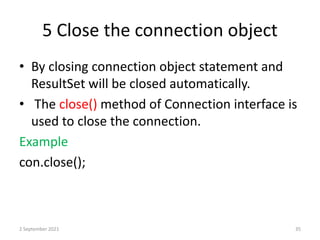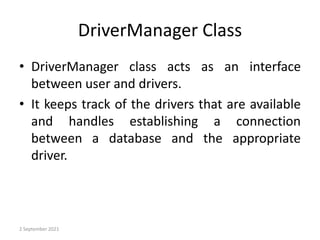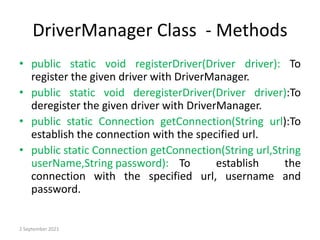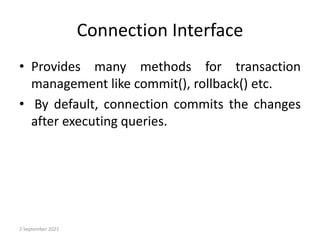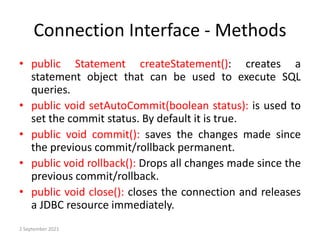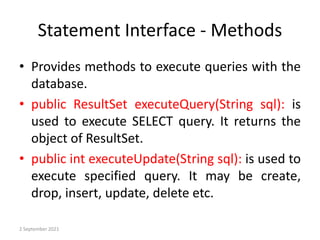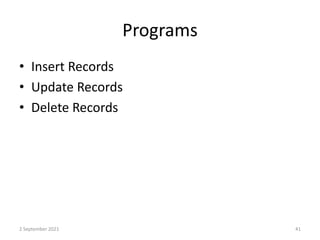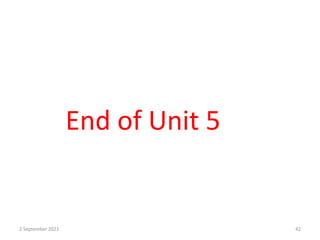This document provides an overview of applets, Java Database Connectivity (JDBC), and some example programs. It discusses:
1. What applets are and the two types (local and remote).
2. The key classes and tags used to build applets, including <applet> and the applet lifecycle methods.
3. How to pass parameters to applets using the <param> tag.
4. The Graphics class and common drawing methods like drawLine(), drawOval(), etc.
5. The 4 types of JDBC drivers and the basic steps to connect to a database using the DriverManager, Connection, Statement, and ResultSet classes.
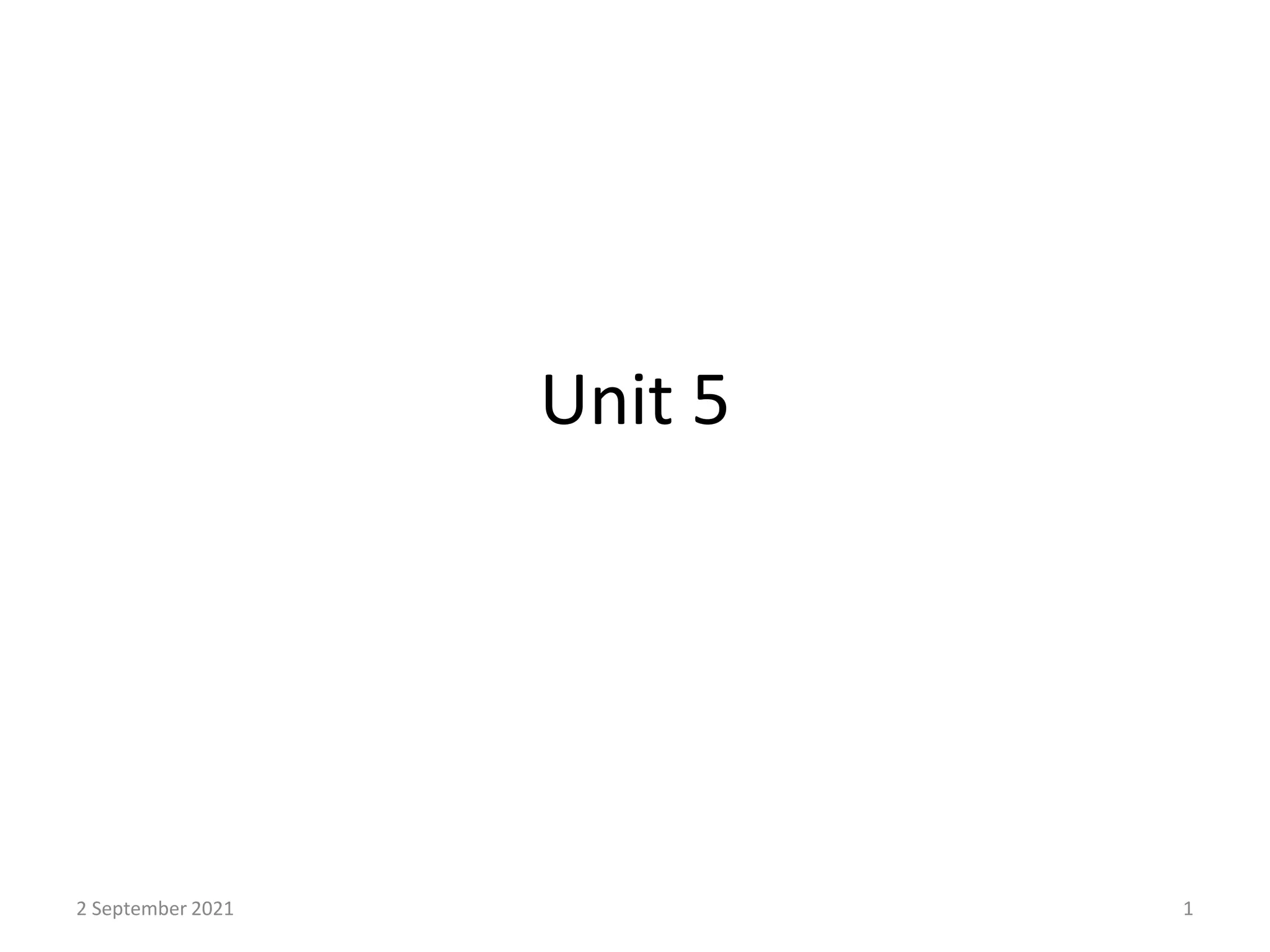
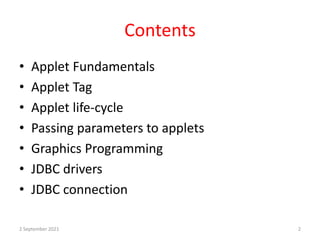
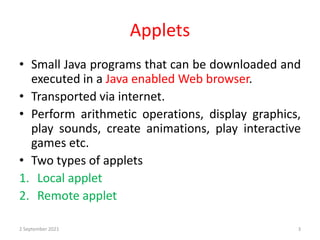
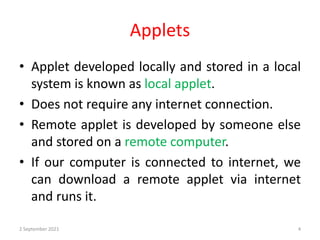
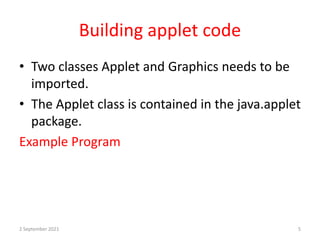
![Applet Tag
• <applet> tag is used to start an applet from an HTML
document and from an appletviewer.
<Applet>
[CODE BASE=codebase URL]
CODE = appletfile
[ALT=alternate Text]
WIDTH=pixels HEIGHT=pixels
[ALIGN=alignment]
[<PARAM NAME=attributename1 VALUE=value1>]
[<PARAM NAME=attributename2 VALUE=value2>]
</Applet>
2 September 2021 6](https://image.slidesharecdn.com/unit5javaprogrammingwithlinux-converted-240317063722-769ab131/85/Unit-5-Java-Programming-with-Linux-converted-pdf-6-320.jpg)
![Applet Tag
[CODE BASE=codebase URL] – This is an optional
attribute which specifies the directory that
will be searched for the applet’s executable
class file.
CODE = appletfile – This is a required attribute
that gives the name of the file that contains
the applet compiled subclass.
2 September 2021 7](https://image.slidesharecdn.com/unit5javaprogrammingwithlinux-converted-240317063722-769ab131/85/Unit-5-Java-Programming-with-Linux-converted-pdf-7-320.jpg)
![Applet Tag
[ALT=alternate Text] – This is an optional
attribute which specifies a short text message
that should be displayed if the browser
understands the applet tag, but cannot run
Java applets.
WIDTH=pixels HEIGHT=pixels – These are
required attributes that give the initial size in
pixels of the applet display area.
2 September 2021 8](https://image.slidesharecdn.com/unit5javaprogrammingwithlinux-converted-240317063722-769ab131/85/Unit-5-Java-Programming-with-Linux-converted-pdf-8-320.jpg)
![Applet Tag
[ALIGN=alignment] - This is an optional
attribute that specifies the alignment of the
attribute.
[<PARAM NAME=attributename1
VALUE=value1>] – This attribute is used to
pass parameter to applets.
2 September 2021 9](https://image.slidesharecdn.com/unit5javaprogrammingwithlinux-converted-240317063722-769ab131/85/Unit-5-Java-Programming-with-Linux-converted-pdf-9-320.jpg)
![Passing Parameters to Applets
[<PARAM NAME=attributename1 VALUE=value1>]
• Each <PARAM> tab has a NAME attribute and a
VALUE attribute.
• Example
<Applet>
<PARAM NAME=COLOR VALUE=“Red”>
</Applet>
Example Program
2 September 2021 10](https://image.slidesharecdn.com/unit5javaprogrammingwithlinux-converted-240317063722-769ab131/85/Unit-5-Java-Programming-with-Linux-converted-pdf-10-320.jpg)
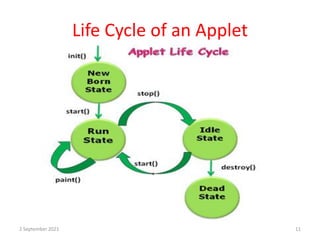
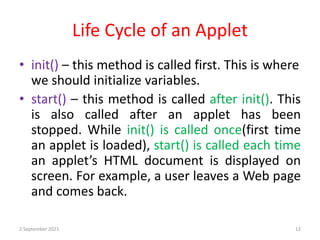
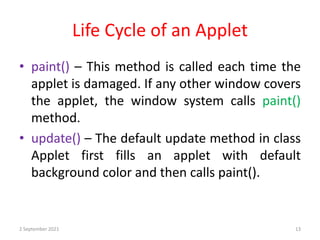
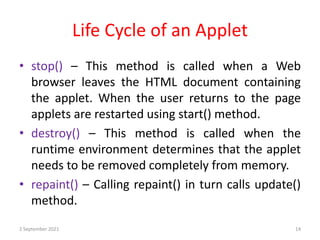
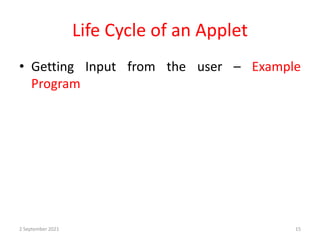
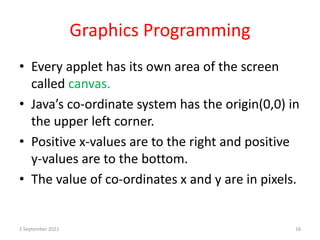
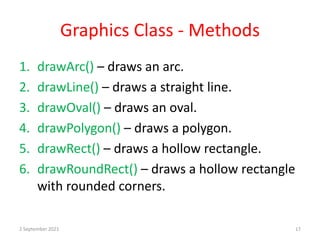
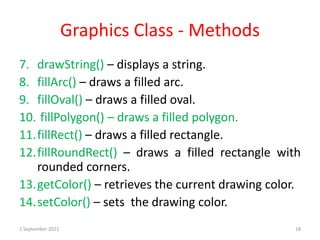
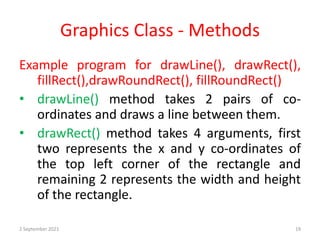
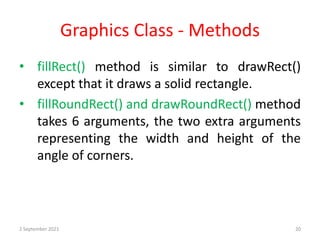
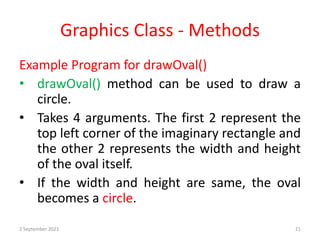
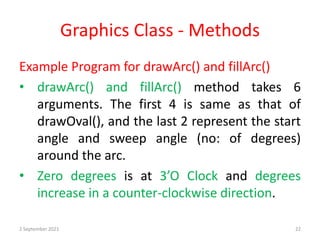
![Graphics Class - Methods
Example Program for drawPolygon() and
fillPolygon()
• Both have the form drawPolygon(int[],
int[],int) and fillPolygon(int[], int[], int).
2 September 2021 23](https://image.slidesharecdn.com/unit5javaprogrammingwithlinux-converted-240317063722-769ab131/85/Unit-5-Java-Programming-with-Linux-converted-pdf-23-320.jpg)