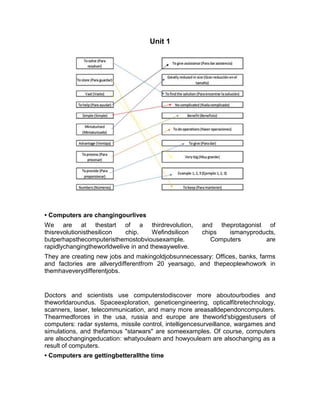
Unit 1,2,3,4
- 1. Unit 1 • Computers are changingourlives We are at thestart of a thirdrevolution, thisrevolutionisthesilicon chip. Wefindsilicon butperhapsthecomputeristhemostobviousexample. rapidlychangingtheworldwelive in and thewaywelive. and theprotagonist of chips ismanyproducts, Computers are They are creating new jobs and makingoldjobsunnecessary: Offices, banks, farms and factories are allverydifferentfrom 20 yearsago, and thepeoplewhowork in themhaveverydifferentjobs. Doctors and scientists use computerstodiscover more aboutourbodies and theworldaroundus. Spaceexploration, geneticengineering, opticalfibretechnology, scanners, laser, telecommunication, and many more areasalldependoncomputers. Thearmedforces in the usa, russia and europe are theworld'sbiggestusers of computers: radar systems, missile control, intelligencesurveillance, wargames and simulations, and thefamous "starwars" are someexamples. Of course, computers are alsochangingeducation: whatyoulearn and howyoulearn are alsochanging as a result of computers. • Computers are gettingbetterallthe time
- 2. Thefirstelectroniccomputer, made in the 1940s, werelarge, slow, and veryexpensive, but in the 1960s computersmade a giantstep forward withtheinvention of transistors. Transistorsusedthesemi-conductor properties of silicontoprovideelectronicamplification. theproblemwiththeearlycomputerswasthattheelectricityused in thecomputerspassedalongwiires and valves, and thiscausedveryhightemperatures. Becausesiliconis a semi-conductor, theproblem of veryhightemperatureswassolved, and itwaspossibleto reduce thesize and cost of computers, and alsotomakethemworkmuchfasterwith more information. Aftertransistorscameintegratedcircuits (miniaturizedcombinations of transistors and otherelectricalparts )andsmaller, cheaper, mor , made in 1943) Whichwas 55 feetlong and 8 feethigh and costmillions of dollars. • Computers store and processinformation Thebasicjob a computeristoprocessinformation. Theearlycomputerswere simple calculatorsworkingwithnumbers, buttoday, computers can workwithmanydifferenttypes of information, notonlynumbers. Theadvantage of a computeristhatit can store vastquantities of information (imagine alltheinformationcontained in 100.000 booksputononeplastic disk) and it can findanypiece of theinformation of theinformationveryfast, (imagine looking at the 100.000 bookstofindalltheinformationabout Barcelona, A computer can do this in a fewseconds.) So computers are usefulbecausethey can store a lot of information in a smallspace, and manipulate, orprocess, theinformationquickly. • Computers are notintelligent - yet Butalthoughtheworkfast, itisimportanttorememberthatcomputers are not “intelligent". They are only machines thatfollowinstructions. They do not "understand" or "thinks". Scientists are tryingtoteachcomputerstothink and understand, whichthefield of A.I or artificial intelligence. Thehavealreadymadecomputersthat can dealwithlimitedenvironments quite intelligently. Today, computers can playchessverywell, they can make medical diagnoses, and evenmakeweatherforescats. Someexpertsthinkitisonly a question of time beforecomputersstartthinkinglike human beings, butothersthinkitisimpossible. What do youthink? 1. Namefivewaysthatcomputers are changingourlives.. R/: One of thewaysthatchangedwiththearrival of computersis in communications, becauseunitedtheworld in a one place. Today, thecomputers are mostused in the medicine field, as they are usedtofind new breakthroughsthathelphumanity.
- 3. Finally, ourliveschangedwhenweperformworksordoingbusiness, becausewithcomputers. Theprocess of informationmay be take a fewdaysormoments, whynot. 2. How do thearmedforces of theUnitedStates use computers? R/: Thearmedforces of theUnitedStates use computersfor: radar systems, missile control, intelligencesurveillance, simulators, wargames and performance of thesecurityapplications. 3. Whenwerethefirtsmoderncomputersmade? Anotherway in whichcomputerschangedourlivesis in themannerthanweinteract, nowwe can haveimages, music and videos withfew o shortlysteps. R/: Thefirstmoderncomputerstheycreated in the 60’s, through a fewtransistorswith a silicon conductor, fortheelectronicamplification. 4. Whatimportantdiscoverywasmade in the 1960s? R/ Theimportance of the 1960's wastheinvention of transistors and integratedcircuitsfor a betterinformationprocessing. 5. How are today’scomputersdifferentfromthefirstones? R/: They are different in sizefirst of all, in thesecond place fortheirfunctions and thirdbytheircostnowadayscomparedtobefore. 6. Whatdoes a computer do? R/: Thejob of a computeristoprocessinformation in thebestwaypossible, probablydocuments, images, videos, numbers, etc. 7. Can computersthink? R/: No, today'scomputerscan’tthink. Perhapsthroughinstructions, thecomputer can simulatethink. But has notyetbeenfullyachievedbyscientists in thatarea. 8. Whatis A.I? R/: The A.I (Artificial intelligence) isthefield in which, computerspecialists are tryingtoconceivecomputerswith human behaviors, such as: think, makedecisions, havefeelings, generateconsistent dialogues, et cetera 9. Namethreeareaswherecomputers are workingintelligently 1. In the medicine field. 2. In servers togeneratewhatiscalledthe Internet. (U know) 3. And thecreation of the new conceptsforthenextgenerationcomputing. (Skynet XD) Look at thesewords:
- 4. Todiscover Workwith a partner. Look at thetextagain and use a dictionaryifnecessarytocheckthatyouunderstandallthesewords. Trabaje con un compañero. Mire el texto de Nuevo y use un diccionario si es necesario para comprenden las palabras mostradas. Choosefive of thewords in thelist. Write a sentenceortwoforeachwordtoillustrateitsmeaning. Elija cinco de las palabras en la lista. Escriba una o dos oraciones por cada palabra para ilustrar su significado. Example: Tohelp: Can youhelp me withthisproblemplease? It’sverydifficult. Ejemplo: Para ayudar: ¿Puede usted ayudarme con éste problema por favor? Es muy difícil. R/ • Let'sgo, tell me thenumbersforzerototwenty. Vamos, dígame los números de cero a veinte. • Thenumbers are a global language. Los números son un lenguaje global. • It’s a vast place todiscover new advantages. • In thevastoceanmaybethe human discovertheadvantage of theaquaticlife. En el vasto océano tal vez el humano descubra las ventajas della vida acuática. • In thenearbyfuture, laserswill be used in weapons of massdestruction, impactinganyenvironment. En un futuro cercano, los lasers serán usados en armas de destrucción masiva afectando cualquier ambiente. • In the medicine environment, lasersis a greatchoicetooperatewithoutaffectingthetissues. En el entorno della medicina, los lasers son una gran elección para operar sin afectar tejidos.
- 5. 1.3 DISCUSSION: WHAT CAN COMPUTERS DO A) in smallgroups, discusswhat a computer can do: - at home -at airports - in offices - in schools and universities - in banks - in hospitals - in factories - in governmentdepartments - En casa - en los aeropuertos - En las oficinas - en las escuelas y universidades - En los bancos - en los hospitales - En las fábricas - en los departamentos gubernamentales EXAMPLE: in Banks, computers store informationabouthowmuchmoneyalltheclientshave. Theyalso control theautomatic machines whereyou can getmoneyusing a specialcard. Unit 2 2.1 Reading text: From the abacus to the Eniac A). Read the text below The Search for a calculating machine For centuries scientists and inventors tried to find a machine that could do calculations, because most people had difficulty doing sums with very large numbers. Although it is not a machine, the abacus was used 5000 years ago for counting, and is still used in many countries today. It is a frame with wires holding a number of balls that can be moved along it. Depending on where you position the balls, they represent different numbers. Pascal and Leibniz The first real counting machine was invented by a frenchman called blaisepascal in the seventeenth century. It did additions and subtractions but very few people were convinced of its value. One man who inspected the machine was gottfriedleibniz, who was a born in saxony in 1646. Leibniz used the binary system to simplify the number of wheels and cogs a calculator needed. It was a very important improvement, but leibniz, was too busy with other questions to give sufficient attention to the idea, and nothing much happened for the next hundred years. Charles Babbage Babbage, generally considered to be the inventor of the computer, was born in England in 1791. He was a rich man who spent all his time and money trying to build a
- 6. machine that accepted input (numbers) and then did calculations on the input, using a set of rules, and finally gave the result printed on paper. His first machine, which was limited to solving certain types of mathematical equations, was called the "difference Engine", but he then had the idea of making a machine which could do any sort of calculation. This device bobbage called the "Analytical Engine", but it was never finished, and babbage died a disappointed man. You can see the difference engine in the science museum in london, and you can see babbage's brain (preserved in 2 jars) in the hunterian museum of the royal college of surgeons. Herman Holleritn Hollerith invented his tabulating machine in 1887. It was another big step forward and combined jacquard cards (pieces of paper with holes placed at regular intervals) with electricity. Hollerith formed the tabulating machine company in washington, and before he died he changed the name of the company to the international business machine corporation, or IBM. The beginning of modern computers: the 1940s Konradzuse in Germany, Alan turing in England, and Howard Aiken in the U.S.A. Saw the start of modern computers. Aiken produced the harvard mark i for IBM in 1943. It was enormous, very slow, very noisy, and not very reliable, and it cost more than a million dollars. In the same year, turing created his collossus machine. Four years later, J.W. Mauchley of the moore School of Engineering in Pennsylvania, presented the electronic numerical integrator and calculator (ENIAC), and we entered the computer age. B). Questions about the text: 1. What’s an abacus? R/: The Abaco is a box with tabs, that allows make mathematical operations very quickly of addition, subtraction, multiplication, division, square roots. With the advantage that teaches us to think and reason. Currently, it is used for demonstrations of pure mathematics and it's used too in Eastern schools. 2. What was the Contribution from Pascal to the development of computers? R/: Pascal helps the computational field by developing a machine that was able to do simple mathematical operations. 3. Who was Charles Babbage? R/:Considered the inventor of the computer. He was a rich man who spent his time and money trying to build a machine able to accept a numeric input and then, using rules already proposed, could give a result printed on paper. 4. Why did Babbage die disappointed?
- 7. R/: Babbage died disappointed because he couldn’t finish the "Analytical Engine" that he expected as previously had.If he had built the “Analytical Engine” would have been enormous dimensions. 5. Was the tabulator machine the beginning of what is now a big company? R/: Yes, the tabulator machine was another big step with jacquard cards combined with pieces of paper with holes pierced and electricity. Hollerith founded the Tabulating Machine Company and sold its products worldwide. And before he died he changed the name of the company to society of international business machine, or IBM. 6. Describe the Harvard Mark I R/: The ASCC or Mark I, was built from switches, relays, rotating shafts, and clutches. It used 765,000 components and hundreds of miles of wire, comprising a volume of 51 feet (16 m) in length, eight feet (2.4 m) in height, and two feet (~61 cm) deep. It had a weight of about 10,000 pounds (4500 kg). The basic calculating units had to be synchronized mechanically, so they were run by a 50-foot (~15.5 m) shaft driven by a five-horsepower (4 kW) electric motor. 2.2 CorrectCaptions 1. 2. 3. 4. 5. 6. The Abacus was the first mechanical aid for counting. (E) Pascal didn’t have time to develop this calculator. (F) Jacquard’s loom helped mechanize the textile industry. (C) A punch card was used to tell the computer how to count. (D) Hollerith’stabulator. (B) ENIAC was the father of modern computers. (A) 2.2 Correct Captions 1. 2. 3. 4. 5. 6. The Abacus was the first mechanical aid for counting. (E) Pascal didn’t have time to development his calculator. (F) Jacquard’s loom helped mechanize the textile industry. (C) A punch card was used to tell the computer how to count. (D) Hollerith’s tabulator. (B) ENIAC was the father of modern computers. (A) 2.3 TRUE OR FALSE (Based on the pictures of primitive computers, tabulator, Eniac, ABC, Abacus) Below are some sentences. Are they true or false? Mark each sentence T or F and then compare your answers with another student: 1. The ENIAC proceeded the Analytical Engine V
- 8. 2. The abacus is still in use today V 3. There were no calculating machines before Hollerith’s tabulator F 4. Herman Hollerith made many contributions to the development of the modern computer V 5. IBM was created by Babbage F 6. Charles Babbage never saw the Analytical Engine in action V 7. The Harvard Mark I was financed by IBM V 8. Leibniz used the binary system to simplify Pascal’ s design V 2.4 MATCHING EXERCISE Match column A, B, C and make sentences. EXAMPLE: Pascal invented the mechanical calculator in 1642. A B Babbage Colossus Aiken Tabulator J.W Mauchley Mechanical calculator Pascal ENIAC Hollerith Harvard mark 1 Turin Analytical Engine C 1943 1890 1947 1943 1822 1642 - Howard Aiken produced the Harvard Mark I IBM in 1943 - For the year 1943 Mr. Alan Turin inventories the colossus. - J. W. Mauchley in 1947 Numeric presented without electronic integrator and calculator (ENIAC). - Blaise Pascal CONTRIBUTION made do with The First Real counting machine and WAS investigated portion Gottfried Leibniz in 1946. - Do Invention Hollerith tabulating machine in 1887 A Babbage Aiken J.W mauchly Pascal Hollerith Turin B Coloso tabulador calculadora mecánica ENIAC Marca Harvard 1 MáquinaAnalítica C 1943 1890 1947 1943 1822 1642 - Howard Aiken produjo el Harvard Mark I de IBM en 1943 - Para el año 1943 el Sr. Alan Turin invento el coloso. - J.W. Mauchley en 1947 presento un integrador numérico electrónico y calculadora (ENIAC). - Blaise Pasca hizo su aporte con la primera máquina de conteo real y fue investigada por Godofredo Leibniz en 1946. - Hollerith inventó su máquina de tabulación en 1887
- 9. 2.5 vocabulary study a) Look at the words below Abacus holes to try Addition improvement to simplify Analytical engine mark I a set of rules Cogs noisy reliable Counting machines tabulating machine sort of Difference engine to be convinced subtraction Difficulty to be disappointed wheels Frames to count wires b) Check these words make sure you understand all of themes use a dictionary if necessary c) Complemented the following sentences using one of the words above 1. It´s such a good idea, I’m counting machines it will work 2. A car has four wheels 3. Most games like tennis or poker have a set of rules to follow 4. I had no Difficulty finding your house 5. Please to be convinced to come to the party – we want to see you 6. I was very Difficulty when I failed my exam 7. A computer can count much faster than human beings 8. Computers can to simplify our lives by doing a lot of the boring jobs for us 2.6 word game Look at this Ibm = International Business Machines Eniac = Electronic Numerical Integrator AndCalculator In groups invented a new name for a computer and describe how and why it was invented Example :Barca – beginners automatic reading computers assistant This computers was invented by PacoCara, a young Spanish football fanatic who was very bad the school, his parents said he could not go to the football matches on Saturday if he don’t do his homework first so he invented a computer to do his homework for him the computer… Example: This computer is designed to instantly translate into English all that the student speaks using written and visual means. The student at the end of each sentence, can see how Bi-Linguo generates the translation and put related photos and finally how Bi-Linguo create a shortly film with the general idea of the student.
- 10. 2.7 Grammar Work B). the passive voice Change these sentences from the active made Example:Active: People made a lot of mistakes Passive: A lot of mistakes were made (notice that it is not necessary to write "a lot of mistakes were made by people": "A lot of mistakes were made" is enough, but you can add "by people" of you like. 1. They broke ten Windows --rompierondiezventanas WereShattered ten Windows -Fueron destrozadas diez ventanas 2. Theives stole two million pounds. ---Ladronesrobaron dos milloneslibras Twomillionpoundsstole -- -Fueron robados dos millones de libras. 3. They gave John the prize ---Le dieron a Jhon el premio Witch was the prize of John -Quefue el premio de John. 4. Businessmenanalysedthecompanies. --Los empresarios analizan las empresas. 5. Manufactures Cuttheprices of computers. -- Fabricantes acortan los precios de los computadores. UNIT 3 3.1 Pair Work Work with another student. Ask these question: 1. Haveyougot a computer? R/: of course, I have a computer, is of brand hp with 3 memory cores. And I have a laptop HP – Rocks with Intel core i7, graphic card AMD and 4 GB of RAM 2. Do youknowanybodywho has got a computer? – R/: I Truly know many people, for example: my entire family has computers, laptops and PC desktop. 3. What do people use computers for? R/: Most people use computers to do the following tasks: Works, assignments and research, for the office, to make databases, to listen to music and get online in the internet.
- 11. 4. Have you got a calculator? R/: Yes, I have a calculator, one is normal and the other is scientific. 5. How do you use a calculator? R/: We all have the calculator because is very easy to use, because it shows several options of Addition, subtraction, multiplication, division. While that scientific calculator is used to make more advanced operations like sine, tangent Andother mathematical signs. 3.2 Listening (x) 3.3 Reading Text. A). Read the text First read the text without stopping, and try to get a general idea of the content. Then read it again more slowly, with a dictionary if necessary. what does a computer do? Input, processing, output The basic function of a computer is to process information, or data. A calculator is a simple example. First you have to give the calculator information, in this case numbers. Then you have to give it instructions, telling it what to do with the numbers (add,subtract,divide or multiply them). Finally, after it has "processed" the data, the calculator will give you the answer. So there are three steps in what the calculator (which is a simple computer!) does: first, input (we put data in), second, processing, and third, output (we obtain the results). Keyboards, memory, monitors. A computer can work with numbers, pictures, or words. We give the computer input through the keyboard or a mouse, and also through disks containing information. The disks can be three and a half inches or five and a quarter inches, or a hard disk which is usually inside the computer, the disks need a disk drive to send the information on them to the computer's memory. The information goes into the computer's memory and is processed, according to instructions contained in a program. Computer programs are written in different kinds of computer languages; some are low level languages, like assembler, and some are high level languages, like BASIC or PASCAL. Wecan see the results of the computer's work (the output) on a monitor, or the computer can send the output to a printer, which gives us the results printed on paper. This is known as a hard copy. We can also save the output on a disk. So the three basic steps involved in computers are: input- processing - output. Simple, isn'tit! B). Complete the sentences about the text:
- 12. 1. 2. 3. 4. 5. 6. Basically, a computer processes the information. Another Word for information is data Data going into a computer is called The results of the computer’s processing is called the production Output can be saved on athe production We can see the output on a monitor or get a print out which is called a printer. 3.4 VocabularyStudy A). Age - Edad Assembler - Ensamblador Basic - Basico Data - Datos Disk disk drive - Unidad De Disco height - Altura input - Entrada Keyboard - Teclado Memory - Memoria Monitor - Monitor Mouse - Raton Output - Salida Pascal - Pascal Printer - Impresora Program - Programa Processing - Tratamiento toprocess – Para Procesar totype – Para escribir to sabe – Para guardar top speed – Velocidad Maxima weight - Peso 3.5 Comparison Look at thisinformation • how many people live in london? R/: Live two people, john Smith and David Brown • Who is older, Jonhn or David? R/: Is greater John because is 23 and David is 21 years old. • who is the youngest? R/: Mary, because is 19 years old. • How many people weigh more than mary? R/: two, because Jane weighs less than mary
- 13. • Is Jane taller than David? R/: No, David is higher because it measures 1.83 and Jane measured 1.57 UNIT 4 InsideTheComputer The CPU The most important parts of a computer are the CPU (Central Processing Unit), RAM (Random Access Memory), and ROM (Read Only Memory). For the purposes of explaining these 3 key components, we will look at a microcomputer (minis and mainframes are a bit different, but we will see the differences in a later unit). Las partes más importantes de un ordenador son la CPU (Central ProcessingUnit), la RAM (memoria de acceso aleatorio) y ROM (ReadOnlyMemory). A los efectos de explicar estos 3 componentes clave, vamos a ver un microordenador (minis y mainframes son un poco diferentes, pero vamos a ver las diferencias en una unidad más adelante). The CPU is the brain of a computer system: it controls all the other parts of the computer, and does all the logical operations. It decides what operations will be performed on data, and also the sequence of those operations. All data must sooner or later pass through the CPU which can retrieve data from memory and store the results of manipulations back into memory. In microcomputers the two big companies that make 8, 16, and 32 bit processors are much faster and can process more information than the others, and nowadays modern PCs all have 32 bit processors. Ram and Rom Ram and Rom are the internal memory banks, or "main storage" devices (disk or tapes are "secondary memory devices") where all the data the computer works with is stored. The RAM memory stores information when the computer is turned on, and it receives all the information and instructions that we put into it, either throught the keyboard or by loading programs and data into RAM from disk or tape. It is called "RandonAcces Memory" because we can use it to store or retrieve information whenever we want. If we want to use this information later, we have to save it on a disk, because it is all lost when the computer is turned off. Microcomputers vary in the size of their RAM; early micros had 48 or 64K RAM, but today, a normal PC will have 640K RAM, and many now have over 1 Mega RAM.
- 14. The ROM memory stores permanent information that the CPU needs to function correctly, but we can't put input into it, and we can't change it. That's why it's called "Read Only Memory"- Because we can't write it. The quantity of information a computer can store, and the speed it processes the data, are the two big variables in computers. Some computers can store billions of pages of information and do complicated operations on the data incredibly fast. Other, like PCs, are less powerful. But the basic "architecture" is the same. Unit 4 How a Computer works (Part 2) 4.1. REVIEW EXERCISE A) Answer these questions: 1. Input, Process , output. What is the missing word? 2. What is another word for << information >> ? 3. Describe a monitor. B) Now, in groups of 4 or 5 prepare 3 questions about Unit 3 for the rest of the class. 4.2. READING TEXT First read the text without stopping, and try to get a general idea of the content. The read it again more slowly, with a dictionary if necessary. INSIDE THE COMPUTER The three most important parts of a computer are the CPU (Central Processing Unit), RAM (Random Acess Memory), and ROM (Read Only Memory). For the purposes of explaining these 3 key components, we will look at a microcomputer (minis and mainframes are a bit different, but we will see the differences in a later unit). The CPU The CPU is the brain of a computer system: it controls all the other parts of the computer, and does all the logical operations. It decides what operations will be performed on data, and also the sequence of those operations. All data must sooner or later pass through the CPU which can retrieve data from memory and store the results of manipulations back into memory. In
- 15. microcomputers the two big companies that make CPUs are called Intel and Motorola. Both companies make 8, 16, and 32 bit microprocessors; the 32 bit processors are much faster and can process more information than the others, and nowadays modern PCs all have 32 bit processors RAM and ROM RAM and ROM are the internal memory banks, or << main storage >> devices (disks or tapes are << secondary memory devices >>) where all the data the computer works with is stored. The RAM memory stores information when the computer is turned on, and it receives all the information and instructions that we put into it, either through the keyboard or by loading programs and data into RAM from disks or tape. It is called << Random Access Memory >> because we can use it to store or retrieve information whenever we want. If we want to use this information later, we have to save it on a disk, because it is all lost when the computer is turned off. Microcomputers vary in the size of their RAM; early micros had 48 or 64k RAM, but today, a normal PC will have 640k RAM, and many now have over I Mega RAM. The ROM memory stores permanent information that the CPU needs to function correctly, but we can’t put input into it, and we can't change it. That's why it's called << Read Only Memory >> - because we can't write it. The quantity of information a computer can store, and the speed it processes the data, are the two big variables in computers. Some computers can store billions of pages of information and do complicated operations on the data incredibly fast. Others, like PCs, are less powerful. But the basic << architecture >> is the same. B) Questions about the text: 1. What are the three important parts of a computer? R/: The CPU (Central Processing Unit), RAM (random access memory) and ROM (read only memory). 2. What is the CPU and what is its function? R/: The CPU is the brain of a computer system, its function is to control all parts of the computer and do all the logical operations, decide what shall be done at data and also the sequence of operations. 3. What is the difference between an 8 bit processor and a 32 bit processor? R/: The difference is that the 32-bit processors are much faster and can process more than 8 bits. 4. What information is lost when the computer is turned off? R/: The information is not saved to disk will be lost when the computer shuts down. 5. How many Ks RAM has a modern PC normally got? R/: A modern PC or normal 640k will varies in size RAM.
- 16. 6. How can we load programs into RAM? R/: When the computer is on the RAM stores information. 7. Where is permanent data stored? R/: In the ROM, so that the CPU work properly. 8. How can we save the data we put into RAM memory? R/: The RAM data can be recovered if we keep them on a disk. 4.3. VOCABULARY STUDY A) Look at these words. Do you understand them all? access brain CPU incredibly key components lost memory microprocessor to load to turn on/off to receive to retrieve RAM/ROM PC powerful size speed random variables Choose 3 of the words and make 1 sentence using the three words you choose. EXAMPLE: RAM, turn off, lost. Information in RAM is lost when you turn off the computer. R /: microprocessor, RAM, Memory Microprocessors vary the size of the RAM. B) Write the correct words in the square: B H M R R S S r a i n e m o r y e a d o n t o r e l y
- 17. The Centre of a computer...................... The inside of a computer....................... Remembrance……………………………………. To accept…………………………………………….. To recover………………………………………….. To record…………………………………………….. To keep……………………………………………….. To switch off……………………………………….. Changeable…………………………………………. T V a r i a b l e C) Complete the following dialogue: John: Did you CPU John: Did you that a computer has a brain? Mary: no I John: no it that a computer has a brain? what do you mean How with a brain? It works with the 2 types of memory RAM and ROM Mary: what's the difference between them? John: the memory ROM is the part where permanent information is kept and RAM is for storage Mary: very interesting! 4.4. PAIR WORK Work in pairs read the above dialogue and continue What happened next? Can you continue the dialogue? Write three more possible sentences 4.5 GRAMMAR WORK: comparative and superlative A) Review: A small company wants to buy 3 PCs. look at the chari and talk about the characteristics of each one (figure 4.3) Notes: - Memory is measured in Ks (kilobytes) - The speed of the computer (how fast it can process information) is measured in MHzs (megahertz)
- 18. Find the cheapest computer and the most expensive one. R /: more expensive equipment is (a) at a price of £ 3,000 and the cheapest is (d) with a price of £ 600 Which is the fastest and the slowest? R /: computer operating faster the (c) with a speed of 6 MHz and slower the (d) with a speed of 5-6 MHZ Which one has the most memory, and which one has the least? R /: the (a, c and d) have the same amount of RAM with 640 Ks and (b) tine the least amount of memory with 384 Ks. Which do you think is the best buy? Why? Make a sentence about: Computers a and b Computers a and c Computers b and d Computers c and d
- 19. B) Write sentences explaining which computer you like best, and why, using the comparative and superlative: • I like the computer because • I don't like the computer because • I think the computer is the best value for money because • is a nice printer because it C)The Past Continuous Tense Make complete sentences using the words provided. EXAMPLE: Six o'clock yesterday/John/do/homework. At six o'clock yesterday, John was doing his homework. 1. Three o'clock last Monday/they/have lunch. Three o´clock last Monday they have lunch 2. I/read/book/when the phone/ring. I read book when the phone ring 3. The President/open/new university/when the attacker/fire/three shots. The president open new university when the attacker three shots fire 4. Midnight last night/Bill/drinking beer/the put. Bill drinking beer mid night last night the put 5. One o'clock/we/work/office.
- 20. One o´clock we work office 4.6. LISTENING A) Sounds. You will hear some sounds. Can you guess what they are? EXAMPLE: I think it's a car engine. Perhaps it's a man walking along the street. B) Pictures. The pictures represent the sounds. Can you put the sound with the right picture? Fill the squares with the corresponding numbers (Figure 4.4)
- 21. C) Now listen to this sequence of sounds, and then answer the questions: 1. Where did the man go? 2. How did he get to the shop? 3. What did he want to buy? 4. Why didn't he buy anything? D) Now tell the story of what happened to the man. Start: Mr. Jones decided to buy a computer. He left his flat and went into the street. Use these linking words to join your ideas: First = to start. And = to join pieces of information. Then = the second part of the information follows the first. Suddenly = to introduce something unexpected/important. But = except. Finally = to end. 4.7. ROLE PLAY In pairs imagine one of you wants to buy a computer and one is a computer salesman. Act out the dialogue which takes place in the shop.
- 22. Start: Sales assistant: Good morning. Can I help you? Customer: Yes, I'd like to buy a computer. 4.8. PROJECT • • • • • Invent another story, write it, and make copies. Think of some sound effects to go with the story. Record the sounds with a cassette recorder. Make some pictures to go with the sounds. Give the rest of the class your pictures and play them the recorded sounds. Ask the class to tell the story. • Give the class a copy of the story. 4.9. GRAMMAR SUMMARY See the grammar summary at the back of the book for an explanation of: Past continuous tense