This document provides a comprehensive guide on writing well-behaved command line applications in Python, covering topics such as robust design, error handling, argument parsing, and testing methods. It emphasizes the importance of using Python's modules effectively to create flexible, maintainable, and well-documented applications. Additionally, it offers practical examples and useful resources for further reading.

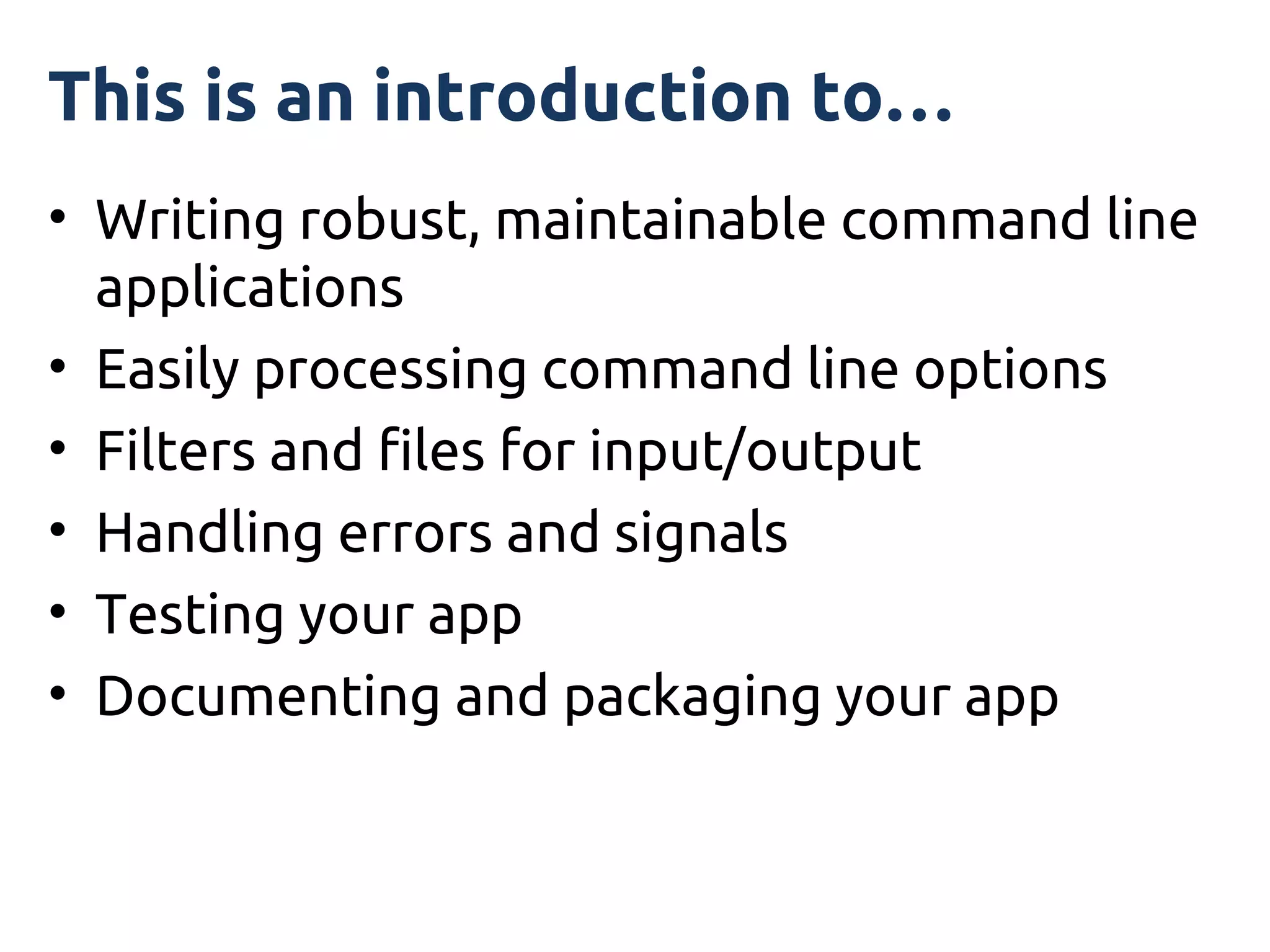







![Why not Python?
• Simple one-liners often easier in bash
• eg. Neatly list all users in an LDAP group:
smbldap-groupshow $1 | tail -1 | tr [:lower:] [:upper:] | sed s/,/ /g | sed s/MEMBERUID: //
• Some operating systems are rumoured to
not ship with Python
• Any other reasons??? Ummmm.....](https://image.slidesharecdn.com/tutorial1-120822193725-phpapp02/75/How-to-write-a-well-behaved-Python-command-line-application-10-2048.jpg)























