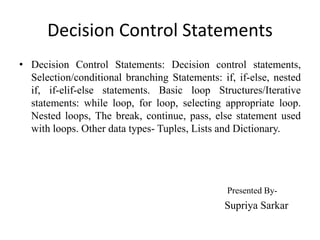
Decision control units by Python.pptx includes loop, If else, list, tuple and dictionary
- 1. Decision Control Statements • Decision Control Statements: Decision control statements, Selection/conditional branching Statements: if, if-else, nested if, if-elif-else statements. Basic loop Structures/Iterative statements: while loop, for loop, selecting appropriate loop. Nested loops, The break, continue, pass, else statement used with loops. Other data types- Tuples, Lists and Dictionary. Presented By- Supriya Sarkar
- 2. Python Conditions and If statements • Python supports the usual logical conditions from mathematics: • Equals: a == b • Not Equals: a != b • Less than: a < b • Less than or equal to: a <= b • Greater than: a > b • Greater than or equal to: a >= b • Example: • If statement: a = 33 b = 200 if b > a: print("b is greater than a")
- 3. Indentation Example • If statement, without indentation (will raise an error): a = 33 b = 200 if b > a: print("b is greater than a") # you will get an error • Short Hand If • If you have only one statement to execute, you can put it on the same line as the if statement. Example • One line if statement: • if a > b: print("a is greater than b")
- 4. Elif • The elif keyword is Python's way of saying "if the previous conditions were not true, then try this condition". Example a = 33 b = 33 if b > a: print("b is greater than a") elif a == b: print("a and b are equal")
- 5. Else • The else keyword catches anything which isn't caught by the preceding conditions. Example a = 200 b = 33 if b > a: print("b is greater than a") elif a == b: print("a and b are equal") else: print("a is greater than b")
- 6. Else.. • You can also have an else without the elif: Example a = 200 b = 33 if b > a: print("b is greater than a") else: print("b is not greater than a")
- 7. Nested If • You can have if statements inside if statements, this is called nested if statements. Example • x = 41 if x > 10: print("Above ten,") if x > 20: print("and also above 20!") else: print("but not above 20.")
- 8. The pass Statement • if statements cannot be empty, but if you for some reason have an if statement with no content, put in the pass statement to avoid getting an error. Example • a = 33 b = 200 if b > a: pass
- 9. Python While Loops Python has two primitive loop commands: • while loops • for loops The while Loop • With the while loop we can execute a set of statements as long as a condition is true. • Example • Print i as long as i is less than 6: • i = 1 while i < 6: print(i) i += 1
- 10. The break Statement • With the break statement we can stop the loop even if the while condition is true: Example • Exit the loop when i is 3: • i = 1 while i < 6: print(i) if i == 3: break i += 1
- 11. The continue Statement • With the continue statement we can stop the current iteration, and continue with the next: Example • Continue to the next iteration if i is 3: • i = 0 while i < 6: i += 1 if i == 3: continue print(i)
- 12. The else Statement • With the else statement we can run a block of code once when the condition no longer is true: Example: • Print a message once the condition is false: • i = 1 while i < 6: print(i) i += 1 else: print("i is no longer less than 6")
- 13. Python For Loops • A for loop is used for iterating over a sequence (that is either a list, a tuple, a dictionary, a set, or a string). • This is less like the for keyword in other programming languages, and works more like an iterator method as found in other object-orientated programming languages. Example: • Print each fruit in a fruit list: • fruits = ["apple", "banana", "cherry"] for x in fruits: print(x)
- 14. Looping Through a String • Even strings are iterable objects, they contain a sequence of characters: Example • Loop through the letters in the word "banana": • for x in "banana": print(x)
- 15. The break Statement for loop • With the break statement we can stop the loop before it has looped through all the items: Example • Exit the loop when x is "banana": • fruits = ["apple", "banana", "cherry"] for x in fruits: print(x) if x == "banana": break
- 16. The continue Statement • With the continue statement we can stop the current iteration of the loop, and continue with the next: Example • Do not print banana: • fruits = ["apple", "banana", "cherry"] for x in fruits: if x == "banana": continue print(x)
- 17. The range() Function • To loop through a set of code a specified number of times, we can use the range() function, • The range() function returns a sequence of numbers, starting from 0 by default, and increments by 1 (by default), and ends at a specified number. Example • Using the range() function: • for x in range(6): print(x) Note: that range(6) is not the values of 0 to 6, but the values 0 to 5.
- 18. range() function… • The range() function defaults to 0 as a starting value, however it is possible to specify the starting value by adding a parameter: range(2, 6), which means values from 2 to 6 (but not including 6): Example • Using the start parameter: • for x in range(2, 6): print(x)
- 19. range() function.. • The range() function defaults to increment the sequence by 1, however it is possible to specify the increment value by adding a third parameter: range(2, 30, 3): Example • Increment the sequence with 3 (default is 1): • for x in range(2, 30, 3): print(x)
- 20. Python Tuples • Tuples are used to store multiple items in a single variable. Tuple is imutable • A tuple is a collection which is ordered and unchangeable. • Tuples are written with round brackets. Example • Create a Tuple: • thistuple = ("apple", "banana", "cherry") print(thistuple)
- 21. Tuple Items • Tuple items are ordered, unchangeable, and allow duplicate values. • Tuple items are indexed, the first item has index [0], the second item has index [1] etc. Ordered • When we say that tuples are ordered, it means that the items have a defined order, and that order will not change. Unchangeable • Tuples are unchangeable, meaning that we cannot change, add or remove items after the tuple has been created. Allow Duplicates • Since tuples are indexed, they can have items with the same value: Example • Tuples allow duplicate values: • thistuple = ("apple", "banana", "cherry", "apple", "cherry") print(thistuple)
- 22. Tuple Items - Data Types • Tuple items can be of any data type: Example • String, int and boolean data types: • tuple1 = ("apple", "banana", "cherry") tuple2 = (1, 5, 7, 9, 3) tuple3 = (True, False, False) Example • A tuple with strings, integers and boolean values: • tuple1 = ("abc", 34, True, 40, "male") Example • What is the data type of a tuple? • mytuple = ("apple", "banana", "cherry") print(type(mytuple))
- 23. Access Tuple Items • You can access tuple items by referring to the index number, inside square brackets: Example • Print the second item in the tuple: • thistuple = ("apple", "banana", "cherry") print(thistuple[1]) Negative Indexing • Negative indexing means start from the end. • -1 refers to the last item, -2 refers to the second last item etc. Example • Print the last item of the tuple: • thistuple = ("apple", "banana", "cherry") print(thistuple[-1])
- 24. Range of Indexes • You can specify a range of indexes by specifying where to start and where to end the range. • When specifying a range, the return value will be a new tuple with the specified items. Example • Return the third, fourth, and fifth item: • thistuple = ("apple", "banana", "cherry", "orange", "kiwi", "melon", " mango") print(thistuple[2:5])
- 25. Python - Update Tuples • Tuples are unchangeable, meaning that you cannot change, add, or remove items once the tuple is created. • But there are some workarounds. • Once a tuple is created, you cannot change its values. Tuples are unchangeable, or immutable as it also is called. Example • Convert the tuple into a list to be able to change it: • x = ("apple", "banana", "cherry") y = list(x) y[1] = "kiwi" x = tuple(y) print(x)
- 26. Add Items/ del items Example • Convert the tuple into a list, add "orange", and convert it back into a tuple: • thistuple = ("apple", "banana", "cherry") y = list(thistuple) y.append("orange") thistuple = tuple(y) Example • The del keyword can delete the tuple completely: • thistuple = ("apple", "banana", "cherry") del thistuple print(thistuple) #this will raise an error because the tuple no longer exists
- 27. Python –Pack/ Unpack Tuples • When we create a tuple, we normally assign values to it. This is called "packing" a tuple: Example • Packing a tuple: • fruits = ("apple", "banana", "cherry") Example • Unpacking a tuple: • fruits = ("apple", "banana", "cherry") (green, yellow, red) = fruits print(green) print(yellow) print(red)
- 28. Python - Join Tuples • Join Two Tuples • To join two or more tuples you can use the + operator: Example • Join two tuples: • tuple1 = ("a", "b" , "c") tuple2 = (1, 2, 3) tuple3 = tuple1 + tuple2 print(tuple3)
- 29. Exercise: • Print the first item in the fruits tuple. fruits = ("apple", "banana", "cherry") print()
- 30. Python Lists • Lists are used to store multiple items in a single variable. • Lists are created using square brackets: Example • Create a List: • thislist = ["apple", "banana", "cherry"] print(thislist)
- 31. List.. • List items are ordered, changeable, and allow duplicate values. • List items are indexed, the first item has index [0], the second item has index [1] etc. • Ordered • When we say that lists are ordered, it means that the items have a defined order, and that order will not change. • If you add new items to a list, the new items will be placed at the end of the list. • Changeable • The list is changeable, meaning that we can change, add, and remove items in a list after it has been created. • Allow Duplicates • Since lists are indexed, lists can have items with the same value: Example • Lists allow duplicate values: • thislist = ["apple", "banana", "cherry", "apple", "cherry"] print(thislist)
- 32. Python - Access List Items • List items are indexed and you can access them by referring to the index number: Example • Print the second item of the list: • thislist = ["apple", "banana", "cherry"] print(thislist[1]) Negative Indexing • Negative indexing means start from the end • -1 refers to the last item, -2 refers to the second last item etc. Example • Print the last item of the list: • thislist = ["apple", "banana", "cherry"] print(thislist[-1])
- 33. Python - Change List Items • To change the value of a specific item, refer to the index number: Example • Change the second item: • thislist = ["apple", "banana", "cherry"] thislist[1] = "blackcurrant" print(thislist) Insert Items • To insert a new list item, without replacing any of the existing values, we can use the insert() method. • The insert() method inserts an item at the specified index: Example • Insert "watermelon" as the third item: • thislist = ["apple", "banana", "cherry"] thislist.insert(2, "watermelon") print(thislist)
- 34. Python - Add List Items Append Items • To add an item to the end of the list, use the append() method: Example • Using the append() method to append an item: • thislist = ["apple", "banana", "cherry"] thislist.append("orange") print(thislist) Insert Items • To insert a list item at a specified index, use the insert() method. • The insert() method inserts an item at the specified index: • Example • Insert an item as the second position: • thislist = ["apple", "banana", "cherry"] thislist.insert(1, "orange") print(thislist)
- 35. Extend List • To append elements from another list to the current list, use the extend() method. Example • Add the elements of tropical to thislist: • thislist = ["apple", "banana", "cherry"] tropical = ["mango", "pineapple", "papaya"] thislist.extend(tropical) print(thislist) Remove Specified Item • The remove() method removes the specified item. Example • Remove "banana": • thislist = ["apple", "banana", "cherry"] thislist.remove("banana") print(thislist)
- 36. List.. • The pop() method removes the specified index. Example • Remove the second item: • thislist = ["apple", "banana", "cherry"] thislist.pop(1) print(thislist) • The del keyword also removes the specified index: Example • Remove the first item: • thislist = ["apple", "banana", "cherry"] del thislist[0] print(thislist)
- 37. Python - Loop Lists • You can loop through the list items by using a for loop: Example • Print all items in the list, one by one: • thislist = ["apple", "banana", "cherry"] for x in thislist: print(x) Loop Through the Index Numbers • You can also loop through the list items by referring to their index number. • Use the range() and len() functions to create a suitable iterable. Example • Print all items by referring to their index number: • thislist = ["apple", "banana", "cherry"] for i in range(len(thislist)): print(thislist[i])
- 38. Looping Using List Comprehension • List Comprehension offers the shortest syntax for looping through lists: Example • A short hand for loop that will print all items in a list: • thislist = ["apple", "banana", "cherry"] [print(x) for x in thislist] Example • fruits = ["apple", "banana", "cherry", "kiwi", "mango"] newlist = [] for x in fruits: if "a" in x: newlist.append(x) print(newlist) With list comprehension you can do all that with only one line of code: Example • fruits = ["apple", "banana", "cherry", "kiwi", "mango"] newlist = [x for x in fruits if "a" in x] print(newlist)
- 39. Python - Sort Lists • Sort List Alphanumerically • List objects have a sort() method that will sort the list alphanumerically, ascending, by default: Example • Sort the list alphabetically: • thislist = ["orange", "mango", "kiwi", "pineapple", "banana"] thislist.sort() print(thislist) • Sort Descending • To sort descending, use the keyword argument reverse = True: Example • Sort the list descending: • thislist = ["orange", "mango", "kiwi", "pineapple", "banana"] thislist.sort(reverse = True) print(thislist)
- 40. Python - Copy Lists Copy a List • You cannot copy a list simply by typing list2 = list1, because: list2 will only be a reference to list1, and changes made in list1 will automatically also be made in list2. • There are ways to make a copy, one way is to use the built-in List method copy(). Example • Make a copy of a list with the copy() method: • thislist = ["apple", "banana", "cherry"] mylist = thislist.copy() print(mylist)
- 41. Python - Join Lists • Join Two Lists • There are several ways to join, or concatenate, two or more lists in Python. • One of the easiest ways are by using the + operator. Example • Join two list: • list1 = ["a", "b", "c"] list2 = [1, 2, 3] list3 = list1 + list2 print(list3)
- 42. Python Dictionaries Dictionary • Dictionaries are used to store data values in key:value pairs. • A dictionary is a collection which is ordered*, changeable and do not allow duplicates. Example • Create and print a dictionary: • thisdict = { "brand": "Ford", "model": "Mustang", "year": 1964 } print(thisdict)
- 43. Dictionary Items • Dictionary items are ordered, changeable, and does not allow duplicates. • Dictionary items are presented in key:value pairs, and can be referred to by using the key name. Example • Print the "brand" value of the dictionary: • thisdict = { "brand": "Ford", "model": "Mustang", "year": 1964 } print(thisdict["brand"])
- 44. Dictionary.. Ordered or Unordered? • When we say that dictionaries are ordered, it means that the items have a defined order, and that order will not change. Changeable • Dictionaries are changeable, meaning that we can change, add or remove items after the dictionary has been created. Duplicates Not Allowed • Dictionaries cannot have two items with the same key: Example • Duplicate values will overwrite existing values: • thisdict = { "brand": "Ford", "model": "Mustang", "year": 1964, "year": 2020 } print(thisdict)
- 45. Dictionary.. Dictionary Length • To determine how many items a dictionary has, use the len() function: Example • Print the number of items in the dictionary: • print(len(thisdict)) The dict() Constructor • It is also possible to use the dict() constructor to make a dictionary. Example • Using the dict() method to make a dictionary: • thisdict = dict(name = "John", age = 36, country = "Norway") print(thisdict)
- 46. Python - Access Dictionary Items • Accessing Items • You can access the items of a dictionary by referring to its key name, inside square brackets: Example • Get the value of the "model" key: • thisdict = { "brand": "Ford", "model": "Mustang", "year": 1964 } x = thisdict["model"]
- 47. Get Keys • The keys() method will return a list of all the keys in the dictionary. Example • Get a list of the keys: • x = thisdict.keys() Get Values • The values() method will return a list of all the values in the dictionary. Example • Get a list of the values: • x = thisdict.values() Get Items • The items() method will return each item in a dictionary, as tuples in a list. Example • Get a list of the key:value pairs • x = thisdict.items()
- 48. Update Dictionary • The update() method will update the dictionary with the items from the given argument. • The argument must be a dictionary, or an iterable object with key:value pairs. Example • Update the "year" of the car by using the update() method: • thisdict = { "brand": "Ford", "model": "Mustang", "year": 1964 } thisdict.update({"year": 2020})
- 49. Python - Remove Dictionary Items • Removing Items • There are several methods to remove items from a dictionary: Example • The pop() method removes the item with the specified key name: • thisdict = { "brand": "Ford", "model": "Mustang", "year": 1964 } thisdict.pop("model") print(thisdict) Example • The del keyword removes the item with the specified key name: • thisdict = { "brand": "Ford", "model": "Mustang", "year": 1964 } del thisdict["model"] print(thisdict)
- 50. Python - Loop Dictionaries • Loop Through a Dictionary • You can loop through a dictionary by using a for loop. • When looping through a dictionary, the return value are the keys of the dictionary, but there are methods to return the values as well. Example • Print all key names in the dictionary, one by one: • for x in thisdict: print(x) Example • You can also use the values() method to return values of a dictionary: • for x in thisdict.values(): print(x) Example • You can use the keys() method to return the keys of a dictionary: • for x in thisdict.keys(): print(x) Example • Loop through both keys and values, by using the items() method: • for x, y in thisdict.items(): print(x, y)
- 51. Python - Nested Dictionaries • A dictionary can contain dictionaries, this is called nested dictionaries. Example • Create a dictionary that contain three dictionaries: • myfamily = { "child1" : { "name" : "Emil", "year" : 2004 }, "child2" : { "name" : "Tobias", "year" : 2007 }, "child3" : { "name" : "Linus", "year" : 2011 } }
- 52. Dictionary.. Access Items in Nested Dictionaries • To access items from a nested dictionary, you use the name of the dictionaries, starting with the outer dictionary: Example • Print the name of child 2: • print(myfamily["child2"]["name"]) Exercise: • Use the get method to print the value of the "model" key of the car dictionary. • car = { "brand": "Ford", "model": "Mustang", "year": 1964 } print()
- 53. Thank you