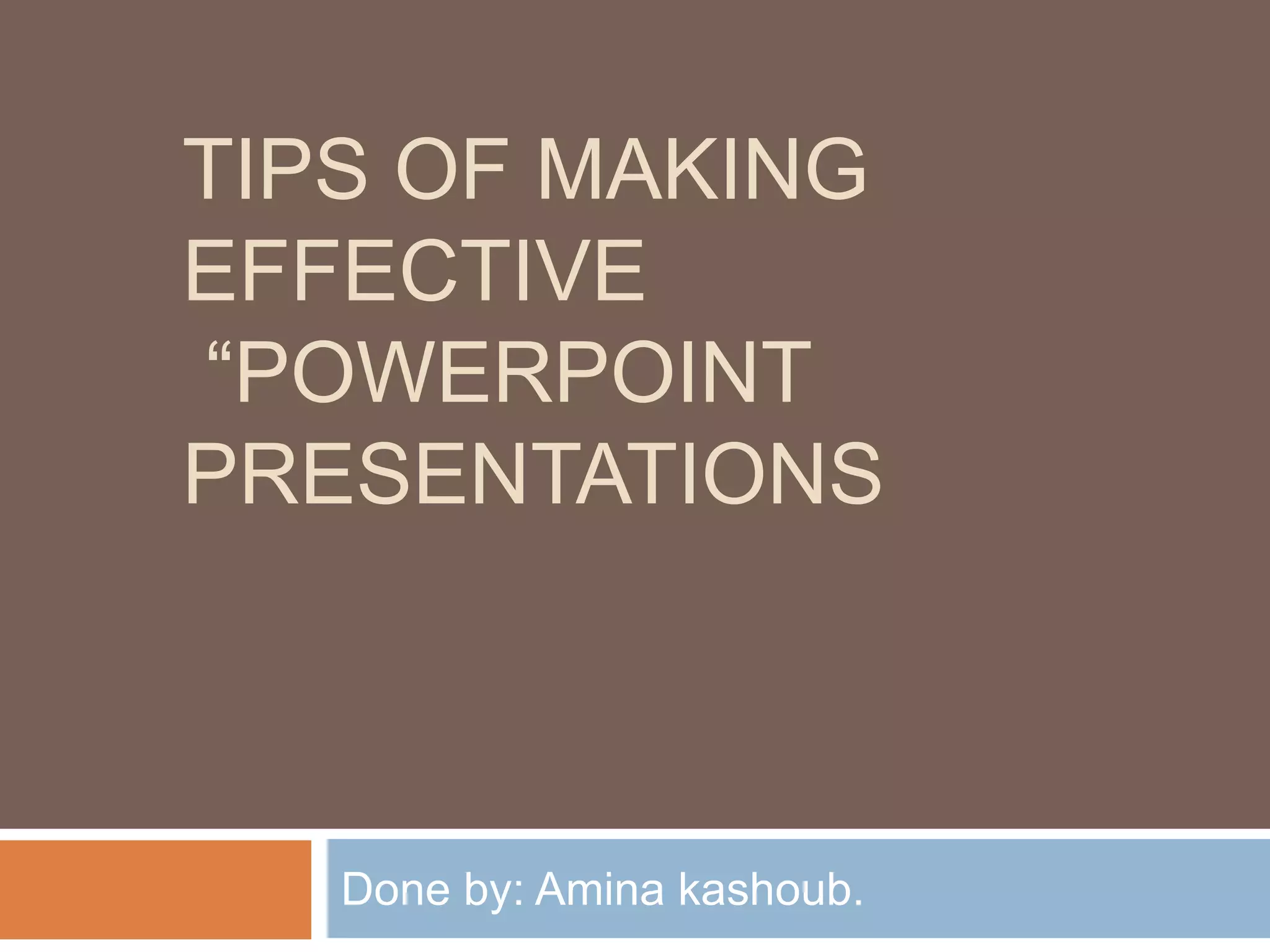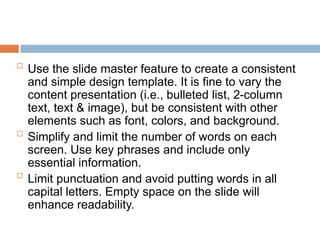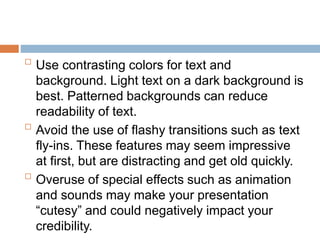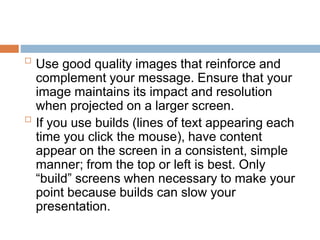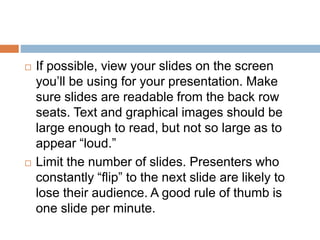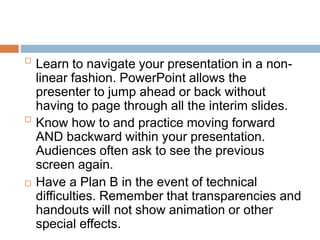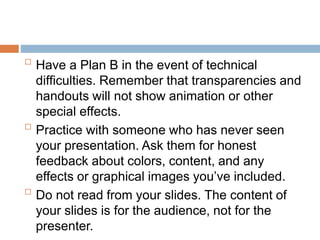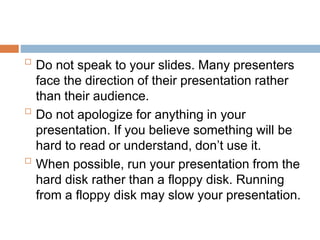The document provides tips for creating effective PowerPoint presentations. It recommends using a consistent slide design template, simplifying content by limiting words and punctuation on each slide, and using contrasting colors for text and backgrounds. Special effects should be used sparingly and not distract from the overall message. Images should reinforce the content and maintain quality when projected. Slides should be readable from all seats and limit flipping through slides too quickly. Presenters should practice delivery and have backup plans for any technical difficulties.