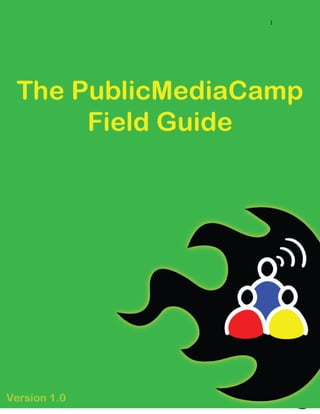
The PublicMediaCamp Field Guide
- 1. 1
- 2. 2
- 3. 3 More info on this license can be found here: http://creativecommons.org/licenses/by-nc-sa/3.0/
- 4. 4 Table of Contents Page 5: The PublicMediaCamp Charter Page 6: What is PublicMediaCamp? Page 7: Who Can Organize a PublicMediaCamp? Page 8: Why Do We Need PublicMediaCamp? Page 10: Who Participates in a PublicMediaCamp? Page 13: What is the Structure of PublicMediaCamp? Page 16: The PublicMediaCamp Technology Framework Page 17: What is the PublicMediaCamp Tech Framework? Page 18: How do I use the PublicMediaCamp Tech Framework? Step 1: Name, Tag, Date, Logo Step 2: Get Access to the Blog Step 3: Set up a Page on the PublicMediaCamp Wiki Step 4: Set up EventBrite for Ticking & Sponsorship Step 5: Join the SlideShare Group Step 6: Join the Google Group and Twitter Page 27: Other Content and Tech Considerations? Page 29: PublicMediaCamp Logistics Page 35: Conclusion PublicMediaCamp Quick Links: The Blog is here – http://www.publicmediacamp.org The Wiki is here – http://wiki.publicmediacamp.org The Google Group is here – http://groups.google.com/group/public-media-camp The Twitter Profile is here – http://www.twitter.com/publicmediacamp The Flickr Group is here – http://www.flickr.com/groups/publicmediacamp The SlideShare Group is here – http://www.slideshare.net/group/publicmediacamp Download this Guide here – http://wiki.publicmediacamp.org/PubCampResources
- 5. 5 The PublicMediaCamp Charter Like other unconferences, PubCamps are based on a charter that defines the principles of how the event is structured, to ensure that the mission and goals of the national event are replicated when other camps are organized at the local level. The charter also defines some of the principles of hosting an unconference, so that the spirit of collaboration is replicated as well. Here is our charter, which we call The 10 Principles of PublicMediaCamp. 1. It’s all about strengthening public media through ongoing collaboration with the public. That’s why we’re all coming to this thing; if you have other goals that don’t relate to this, you’re at the wrong camp. 2. There is no audience, only participants. Be prepared to take an active role in the event’s success; see rule #1. 3. All presentations and sessions at PublicMediaCamp are on the record; blogging, podcasting, tweeting, etc. are all strongly encouraged, in conjunction with the Twitter hashtag #PubCamp or a local variant of it. (You should drop the pound sign on other social media tools, such as Flickr, Youtube, etc.) 4. Any presentation materials shared at PublicMediaCamp must be released under a Creative Commons noncommercial-attribution-sharealike license so they can be uploaded to our document collection and used at other camps. 5. Everyone introduces themselves at the start of the camp, but you must be brief. Your name, affiliation, three more words summarizing your interests and any sessions you’d like to organize – see #6. 6. If you want to lead a session, you must speak up during introductions. You’re encouraged to propose sessions online before the camp, but it’s not official until you get it placed on the board during the opening session each day. 7. All sessions must obey the Law of Two Feet – if you’re not getting what you want out of the session, you can and should walk out and do something else at the camp. 8. Campers are encouraged to break up into teams and tackle projects during PublicMediaCamp, but they’ll have to report back to everyone at the end of the camp – including listing who’s doing what, so we can keep track of projects after the camp. 9. If you take notes, post them on the camp’s wiki or blog so everyone else can benefit from them. 10. If you plan to present a summary of your session to everyone at the end of the day, you must follow the soft-boiled egg rule: five minutes or less, and another two minutes for question.
- 6. 6 What is PublicMediaCamp? PublicMediaCamp [http://www.publicmediacamp.org] is an initiative to strengthen the relationship that public broadcasters have with their communities through the creation of collaborative projects. Beginning with a national kickoff event in Washington, DC in October 2009, PublicMediaCamp will be followed by local camps organized by participating stations around the country. NPR, PBS and American University’s Center for Social Media hosted the launch event in conjunction with iStrategyLabs. Unlike most conferences historically convened by public broadcasters, PubCamp is organized as an “unconference.” Unconferences are structured differently than a typical conference in that participants themselves plan the event schedule and serve as volunteers for managing much of the event’s logistics. Using online tools such as wikis, blogs and e- mail lists, participants serve as co-organizers who coordinate session topics and speakers together, as well as leave time slots open for spontaneous group activities. Successful unconferences such as BarCamp [http://www.barcamp.org] and PodCamp [http://www.podcamp.org] use this model to ensure that all participants have a chance of contributing in a hands-on, productive way. They encourage creative activities during the conference, such as brainstorming collaborative projects, conducting design work or even building new tools—all of which participants present at the conclusion of the event. Because the participants, using wikis and other social media tools, create the program of an unconference, it makes these events easy to replicate at the local level. For example, in the four years since the first BarCamp was held, it has been replicated in more than 350 cities on six continents. In fact, PubCamp takes its inspiration directly from local public media unconferences that took place in 2008 at Minnesota Public Radio and KUSP in Santa Cruz, CA. Our hope is to expand upon their success and make PubCamps go “viral” across public media as a new way of engaging your local community.
- 7. 7 Who Can Organize a PublicMediaCamp? A key differentiator for PubCamp when compared to other types of unconferences is that it’s usually initiated in a given community by an established public media organization like an NPR or PBS station. Once a public media organization has taken up the torch to create a PubCamp, it’s best to recruit two or three additional core organizers from the community to lead the charge. Any more than five core organizers can make unconference planning a bit unwieldy. A proposal for a local PubCamp can also be initiated by anyone else in the community. However, all PubCamps are expected to have a local public media organization as a co- host. Since these camps are intended to develop collaboration opportunities with public media entities, a local public media organization has to be involved in some way or another if it’s going to be affiliated with PubCamp. Your camp’s organizing team should be a microcosm of everyone you hope to attract to the event. Here are the ideal skill sets you should seek to include in a core team: The Public Media Initiator: This person is the staff member of a public media organization who first initiates a PublicMediaCamp, or serves as the liaison with a community group encouraging the station to host a camp. They are well networked within their organizations, have the authority to organize a camp on the station’s behalf, understand how to execute projects and can bring people together. The Social Media Maven: Social media mavens are up to speed on the latest and greatest social media tools. They’re adept at using tools like wikis, blogs and podcasts, as well as managing online communities. This person will act as the glue that binds your participants to the content created before, during and after the camp. The Promoter: This person is often also a social media maven – however, they’re even more adept at getting the word out about an event than they are at building technology or cultivating community online or offline. A promoter will naturally, and without prompting, reach out to potential participants, partners and other promoters to get the word out about a PublicMediaCamp. They often host the camp’s Twitter account and frequently update their followers. Ideally they should have some familiarity with the local tech scene, if there is one. The Geek: It’s always good to have a savvy tech geek around. These folks can build PubCamp-specific widgets, blogs, custom content aggregators and more. Their passion is to code, but to code for the community—using their skills to connect those around them. The Camp Counselor: They hold the clipboard, literally and figuratively. This person is terrific at organizing events and likes managing people. They have a way of getting volunteers to do things without ordering folks around, and always have a smile on their face. Find a camp counselor and your PublicMediaCamp will go a lot smoother.
- 8. 8 Why Do We Need PublicMediaCamps? Convening unconferences can be a valuable method for creating a collaborative environment for community-minded participants to meet, share and tackle challenges. PubCamps can serve as a powerful mechanism for: Strengthening community partnerships. While stations have a strong history of success when it comes to financial capital campaigns in the form of pledge drives, there are new opportunities for stations to organize social capital campaigns – reaching out to community members based on their skill sets and finding creative ways of working together. Public broadcasting fans are often willing to donate their time in a variety of ways; PubCamp intends to open new doors to tap into these publics by creating a local dialogue on community involvement in station activities, including technical assistance, civic engagement, citizen journalism and more. Over time, we hope that volunteering with one’s station is seen as an important form of local public service, not unlike volunteering at a homeless shelter or even as a volunteer fireman. Forging greater connections between public media and the tech community. Many members of the tech community, particularly those involved in free and open source software development, see their work as a public service and are eager to create tools that contribute to the public good. In many ways, their public service activities are closely aligned with public broadcasting, even though it’s not always described in similar terms. For example, during the 2008 election, some of the Internet’s most talented developers were willing to donate their time to build applications that enhanced NPR’s news coverage, including the award-winning Vote Report project [http://npr.org/votereport/]. PubCamp will help to expand and deepen this bond between public media outlets and developers; this could potentially lead to collaborations that otherwise could not be spearheaded by public media personnel alone, particularly at the local level. Facilitating tool-building using public media APIs. An API, or application programming interface, is a framework that allows software developers to tap into a service's data and create new applications with it. For example, NPR has an API [http://npr.org/api] available to stations and the public that allows them to create tools, ranging from NPR iPhone apps to Google maps that display NPR headlines. When it comes to having a successful API, the number of developers utilizing it directly impacts the diversity of tools available to stations or the public. Convening PubCamps nationally and at the station level will introduce more developers to public media APIs—as well as other APIs that stations can leverage and lead to increased adoption of them as the basis for new applications, especially at the local level.
- 9. 9 Expanding stations’ digital media and journalism capacities. Many stations lack the staff to develop their own digital applications, but they are often in cities and towns with their own established tech communities. Stations that organize their own PubCamps will be able to connect with local technologists interested in volunteering their time, potentially leading to the creation of community-based apps and content, which in turn could be reused and localized by other stations. Similarly, there are many ways in which community members could work with stations to support local journalism and other station activities; PubCamp will serve as a launching point to brainstorm such collaborations. Reinforcing public media’s reputation as a leader in digital media and local journalism. In recent years, public broadcasters have demonstrated that they can be a force to be reckoned with in the digital media space. As other local news outlets disappear because of difficult economic circumstances, stations will be well positioned to play a leading role in community journalism, and as an important local convener for civic dialogue. PubCamp creates a framework for ongoing activities between public media organizations and the tech community, further enhancing public media’s track record as a digital media and online journalism innovator. PubCamp can also serve as a connection point for producers and reporters from a variety of local outlets, spurring creative cross- platform and cross-outlet collaborations. Expanding the framework for public media production. PubCamps are built upon the supposition that public media should no longer be limited to one-way broadcasting, and should be more open, transparent, representative and participatory. By inviting community members and organizations to help shape public media apps, collaborative projects and other activities, PubCamps offer a grounded exercise in creating and demonstrating public media 2.0 practices—which in turn open up new possibilities for public media funding and services.
- 10. 10 Who Participates in a PublicMediaCamp? In order to build strong bridges between public media organizations and citizens, PubCamps will bring together a diverse set of groups and individuals who can offer tangible skills that strengthen public media at the local or national level. These might include technical skills that aid digital media efforts, specific topical knowledge that could strengthen reporting, or experience in community organizing that can be tapped for civic engagement projects. All of them would be people who are passionate about public broadcasting and who have a personal interest in volunteering time and effort to further its mission. Ideally, only a minority of the attendees at a given camp would be employed in public media organizations. PubCamps focus on bringing new ideas, skills and resources to public media efforts. Approximately two-thirds of the attendees at the national kickoff event were from outside the industry, for example. Among the types of participants that could enhance a successful PubCamp: Public Media Staff. This guide assumes that staff from local public radio and television stations generally will be the primary organizers of PubCamps in their community. In some cases there are multiple public broadcasting outlets in one city or region; it’s a good idea for stations in the same market to collaborate whenever feasible. In some camps, there might also be staff from national public broadcasting organizations. However, since the goals of PubCamps include bringing fresh blood and ideas into the public media space and engaging citizens directly, public media staff should not make up the majority of the attendees. It’s worth noting, however, that there is another set of public media makers who aren’t always invited to the table at public broadcasting gatherings: community media makers who work for nonprofit outlets, such as cable access, local ethnic media, etc. Engaging the outlets and the communities they represent can help to increase the diversity and range of attendees, as well as bring valuable experience in civic outreach into the event. Technology Community Groups, Organizers and Activists. Many cities and towns have thriving technology communities. These groups meet regularly to discuss and build new technologies using open and proprietary software as both a hobby and as a lifestyle. For example, Washington, DC is home to more than 100 loosely-connected tech meetups, where thousands of people convene to explore the possibilities of technology innovation for government, business and community use. Similarly, New York, Austin, San Francisco, Boston, Chicago, Denver and Miami are home to thousands of people regularly meeting to build better technology in an ad hoc fashion. But it’s not just large cities; if you search on sites like meetup.com, socialmediaclub.com, or podcamp.org, it's likely you’ll find communities of all sizes that have regular technology gatherings. Technology communities consistently feature leaders that volunteer their time and money to bring people together for a common purpose. Whether it is to build Web apps that
- 11. 11 assist their neighbors in navigating their city, or to serve as guinea pigs and beta testers for testing out a new startup idea, they are ready and willing to engage public media organizations for the purpose of building technology that serves the common good. Identifying co-organizers can be challenging if you’re not already tapped into the local community. There are a few tricks for accelerating your discovery process: • Talk to people who are already organizing frequent events in your local community. They can introduce you to the types of co-organizers and community leaders you’re looking for. • Visit www.upcoming.org and take a look at some of the events happening in your city and discover which ones are relevant – reach out to the organizers. • Visit http://www.eventbrite.com/search to see what’s going on in your area. • Visit http://twitter.grader.com/location to see which Twitter users are the most connected in your area. • Visit http://www.meetup.com to see what some of the popular community meetups are in your area. • Visit http://www.barcamp.org and http://www.podcamp.org to see if one in your area—talk to the organizers as they can be very helpful as connectors and co- organizers. • Visit http://www.socialmediaclub.com and see if there’s a local chapter. Contact the organizers about your plans for PubCamp. Independent Media Makers. As social media technology has emerged and evolved in recent years, interest in and possibilities for citizen journalism have come to the forefront. Armed with inexpensive hardware and collaborative publishing platforms, such as wikis, blogs and social networks, citizen journalists are directly impacting the transformation of the global mediascape. Frequent content creators as well as passionate news junkies, these individuals are open to contributing time and talent for the purposes of building a better community around them. Most cities now have a range of bloggers, vloggers and social networking activists tracking local issues and politics; check directories such as the one hosted by the Knight Citizen News Network [http://www.kcnn.org/citmedia_sites/] to begin finding those local to you. Alternative news weeklies and community newspapers also serve as points of connection to such passionate freelancers; think about inviting key players from these local institutions as well as seeking coverage of your event from them.
- 12. 12 Minority/Underserved Groups. With the dramatic decline in the cost of technology and the removal of barriers to professional content publishing, minority and underserved groups are well positioned to participate in media literacy programs and collaborative public media projects. PubCamps should actively seek to engage these communities so that technology and content creation can serve their needs as well. National organizations such as Nonprofit Technology Network [http://www.nten.org], NetSquared [http://www.netsquared.org/] and Community Technology Centers Network [http://www.ctcnet.org] often serve as useful sources for identifying local organizations with an interest in community technology. Ethnic media outlets can also serve as a point of outreach to minority communities—see New America Media [http://news.newamericamedia.org/news] for links to a range of such outlets around the country. Community Organizers, Public Institutions and Schools. Elected officials, non-profit groups, local foundations, community organizers and educational institutions often weave the fabric of a healthy community. These groups hold the institutional memory of a region, and have a grip on the needs of citizens of all strata. Inviting representatives from such groups to PublicMediaCamps will provide a broader view into the problems and potential solutions that can be addressed, making the event more robust and effective. Other Great Kinds of PeopleYour current community partners are the first people you should reach out to. In addition to the above types of groups to reach out to, here’s a list of the folks likely to get involved, who may become a great source for new relationships moving forward: • Local hosts with a venue • Content creators • Non-profit staffers • High school kids • Community funders • Educators • Retirees
- 13. 13 What is the Structure of PublicMediaCamp? There are many different kinds of unconferences. Most unconferences vary greatly based on the subject matter, organizers, funding and participants. Our version calls for some specific structural elements that will serve to meet a local PubCamp’s goals. For example, the kickoff event in DC was two days long, though local camps can be shorter. While stations and other public broadcasting entities will be encouraged to host their own camps, much of the organization, logistics and content should be undertaken by the participants themselves, rather than dictated by a small program committee determining all of the sessions in a vacuum. Attendees will be invited to formulate conference tracks and major themes as part of the pre-conference engagement process. Significant portions of the event will be left open and made available for attendees to create their own sessions on-the-fly. Much of the pre-conference planning should take place online, using free tools including wikis, Google Docs, Google Groups, etc. We’ve provided a “Technology Framework” below so you can learn how to leverage these technologies for your own PubCamp. Composition and Diversity Objectives Diversity is the lifeblood of collaboration, idea generation and collective action. With that in mind, when organizing your PubCamp, it’s helpful to consciously shape the attendee composition to ensure participation from a broad range of groups and individuals. The recommended ratio for participants includes one-third public media staff, one-third technologists and one-third public media enthusiasts, including community organizations and underserved groups. It’s also crucial to keep an eye on other demographics when inviting community members to participate in PubCamps in order to create a more representative and creative mix. Check in about halfway through your registration process: do a disproportionate number of your attendees overly represent the same gender, ethnicity, age or socioeconomic bracket? Is one part of the community heavily represented, while other parts are largely ignored? It’s a good idea to set aside a block of registrations until the event gets closer so that you can tap volunteers to recruit a diverse group of relevant attendees.
- 14. 14 Ticketing (free vs. paid, no-show rates, etc.) PublicMediaCamps should always be free to attend. The psychology of ‘free’ is much more important than either a token ticket price to ensure commitment to attend or the minimal revenue derived from ticket sales. A free event can help create: • Greater interest from potential sponsors to fund PublicMediaCamp • Greater participation in planning/running PublicMediaCamp by the community • Transparency and trust related to the event’s financials • Flexibility to cancel tickets or reallocate attendance Free events classically have a 30-40% no-show rate, since grabbing tickets for free events doesn’t require a financial transaction, which means not showing up has no personal consequence. Mitigate this behavior the followings ways: • Initially provide 25% more tickets than the capacity of the venue • Ask for attendees to notify you if they no longer plan to attend (two weeks, one week, and two days prior to the event) • Have flexible venue options in case you don’t have as much attendance drop-off Our Take on Sponsorship/Program Independence Sponsors are both essential and welcome at PubCamp; a mix of commercial, individual and nonprofit sponsors is encouraged. Sponsors bring new perspectives, as well as provide funding, equipment and human capital to make a PubCamp happen. However, unlike many traditional conferences, an unconference is specifically not about helping sponsors influence the audience to buy their products or services. Therefore, it’s crucial to manage the expectations of a potential PubCamp sponsor by including language in your sponsorship pitches such as, “PublicMediaCamp would be happy to have you as a sponsor. However, please keep in mind that overtly pushing your product/service onsite is against the spirit of the camp, and would be viewed unfavorably by attendees.” In order to maintain an open collaborative environment, the following points will be useful: • Encourage even small donations, as low as $50 a sponsor. If costs are considerable, you can increase sponsorship rates to $200 or $250. For very large unconferences, sponsorship can sometimes go up to $1,000. • Do not create sponsorship tiers. A $50 Sponsor is equal to a $500 Sponsor in the eyes of PubCamp. • Since buying supplies and food with sponsorship money will be necessary, it can help to ask sponsors to buy those items outright, rather than giving money. • Sponsors should feel free to bring marketing materials (flyers, stickers, posters, banners, etc.) but they should not set up a booth or table. • Sponsors’ staff should also attend as participants, not as sales people. • Sponsors should not influence the kinds of content created at a camp. If a sponsor wants to lead a session, it should not be a sales pitch, nor focus on their product alone.
- 15. 15 Outcomes-Focused vs. Open Format PubCamps should be viewed as an effort to create a “blank canvas” for participants to convene around the topic of innovation in public media. This blank canvas is comprised of the venue, the collaboration infrastructure (projectors, classrooms, Web tools like wikis, scheduling, etc.) and funds to purchase food and supplies. An open format encourages broad participation and allows for ideas and potential actions to develop that might not have otherwise manifested. As an organizer of a PubCamp, you should keep the “blank canvas” structure in mind at all times—you’ll have to reiterate that intention frequently as outcomes-focused participants will push to make PubCamp outcomes-focused in-and-of itself. Be firm on this point; otherwise the event will end up like any other conference. That being said, PubCamps should certainly have outcomes—it’s just that the camp itself should not purely be outcomes-driven. The best way to enable this is to ask outcomes- focused participants to propose sessions and programming tracks, and to use their own time at the camp to drive towards that outcome. Not everyone will want to drive towards a specific outcome. Many will want to come to teach, learn, think and explore. The event can be compatible for both. Content licensing: Using Creative Commons All presentation materials generated for PublicMediaCamps should be made freely available on the Web under a Creative Commons “Attribution-Noncommercial-Share Alike 3.0 United States” license [http://creativecommons.org/licenses/by-nc-sa/3.0/us/]. This license ensures that other people can share, distribute, transmit and adapt participants’ content as long as attribution is given, the derivative work is noncommercial in nature and released under the same Creative Commons license.
- 16. 16
- 17. 17 What is the PublicMediaCamp Tech Framework? We’ve developed a basic digital architecture for PubCamp in order to make your job as an organizer as easy as possible. It’s important to have an online presence for these camps so that the institutional memory that evolves through them can be captured and shared online for all to benefit from. Additionally, it’s important to have all PubCamp content in one place so that local public media organizations, and citizens themselves, can find information easily, building off of each other’s camps over time. We’ve created a PublicMediaCamp Tech Framework for planning a camp, so you won’t have to build a website from scratch to do it. By using this online infrastructure your efforts will be amplified, and a broader, national community of public media evangelists will grow and connect over time.
- 18. 18 How do I use the PublicMediaCamp Tech Framework? This portion of the guide will provide you with step-by-step instructions for creating a local PublicMediaCamp. We will assume from this point on that a local public media organization has initiated the creation of this camp. This system is meant to have you up and running initially in about an hour! Step 1: Name, Tag, Date, Logo Choose a Name: Your camp should be named “PublicMediaCamp LOCATION” or “PublicMediaCamp CALL LETTERS” Examples are as follows: • PublicMediaCamp NYC • PublicMediaCamp Bay Area • PublicMediaCamp Delaware • PublicMediaCamp WAMU • PublicMediaCamp WETA Be as ‘local’ as possible with your naming convention. Choose a Tag: Your tag will be a key element for content segmentation and conversation monitoring across the web. Use one tag for the camp and be consistent. Make it short: • #PubCampNYC • #PubCampDC • #PubCampGA • #PubCampWAMU • #PubCampWETA The tag for the national camp is #PubCamp. Choose a Date: Your date might need to be flexible, but it’s best to look at a specific Saturday about three months out that might serve as a good day for your camp. Set a stake in the ground and build from there.
- 19. 19 Grab a Logo: The PublicMediaCamp logo was created with some very specific things in mind. For one, the “fireball” is derived from the BarCamp logo and is meant to connect the PublicMediaCamp initiative to the broad unconference movement. Secondly, the three colored characters in the fireball are included to invoke the community and participatory nature of the event. Lastly, the “waves” are included to indicate a content creation and media focus. Please make a local version: If you have multiple PubCamps over time you may want to iterate on the logo using numbers. It’s not required or necessary but it can help differentiate your events: 1. Usage. Please feel free to remix, color and re-orient the logo. However, please keep the fireball, people and waves in the same relationship to one another. Please also keep “PublicMediaCamp” in the logo rather than “PubCamp” or “PubMediaCamp.” It's okay to use PubCamp as shorthand when discussing the event or as a tag, but the official name should always be PublicMediaCamp - all one word, no spaces. 2. Resources. Images of the logo in JPEG, GIF and AI format are available for download in the Graphics Folder on the wiki: http://bit.ly/pmcgraphics. If you create new graphic or other assets that might be useful for other camps, please add it there. 3. Template copy. Use your wiki as a repository for copy you’ll use in blog posts, on the RSVP and in e-mails to participants and sponsors. It’s also a good idea to keep some 10-, 15- and 30-second promo copy handy that can easily be read on- air if you’re able to use your radio station to promote the event. Templates and other resources can be found on the wiki in the Resources section: http://publicmediacamp.pbworks.com/PubCampResources.
- 20. 20 Step 2: Get Access to the Blog We’ve created http://www.publicmediacamp.org to be the central blog for the PublicMediaCamp movement. When you initiate a camp, you’ll also be granted editor accounts for this blog, and you’ll have a specific Category and Tag for content posted there. When you’re ready, go to http://publicmediacamp.org/wp-login.php?action=register to get an account, and contact socialmediateam@npr.org to be granted editor status. Using your station email account, click that e-mail hyperlink to pre-populate the subject “PubCamp Editor Access” and write: “Hi! I’m JOHN DOE and I’m a public media staffer that’s initiating PublicMediaCamp LOCATION. Please grant me editor access to publicmediacamp.org. Thank you.” Your Category. On a blog, categories allow you to organize content and let you create navigation items on the site. Your category will be your tag without the pound sign (i.e. PubCampNYC) and will be setup for you upon gaining editor access. The top-level navigation item is “Local Camps”: http://publicmediacamp.org/local-pubcamps/ and your posts will fall below that in the navigation. When you create a post, add it to your category: Tagging. Tags are a good way to segment your post’s content even further. Make sure you take a look at the Tag Cloud on the home page of the blog to get a sense for the kind of common tags being used. Video, Photos, Travel and Ideas are common tags that are useful to use. Try not to create new tags unless you think others will use it often. Common tags: DC, guide, how-to, Ideas, Lodging, Mashup, PBS, precamp, PubCamp, Public Media, Schedule, travel, video, sponsors, sessions
- 21. 21 Step 3: Set up a Page on the PublicMediaCamp Wiki The wiki is a powerful tool for public media enthusiasts to leverage. Over time it will become even more valuable as others continue to add content to it. The following uses are important for you to understand: • The home page [http://wiki.publicmediacamp.org/] is meant to provide an overview of PublicMediaCamp. It also directs campers to local PubCamps. Add a link to your local PubCamp wiki page once you’ve created it. • The local page—each local camp will also have a wiki page that you’re responsible for editing. Once you’ve visited the homepage and created an account, create a new page: 1. Click on the “Create a Page” link in the upper right corner of the screen 2. Name it, without spaces: “pubcampLOCATION” 3. Select “Local Camps Folder” and default security 4. Select “Use a Template” and select the “Blank Local Camp” template so that a pre-configured page is created for you 5. Click the “Create Page” button
- 22. 22 This page would then be live at http://wiki.publicmediacamp.org/pubcampnyc You now have a good start on a wiki presence for your camp. It may take some getting used to, but once you master the wiki, you’ll find it’s very flexible and easy to use. The Wiki vs. The Blog It might not be obvious why you’d use the wiki vs. the blog. The wiki is meant to be a collaboration space where PubCampers can edit pages and plan their camps. Think of it as an active repository. The blog on the other hand is a good place for starting conversations—readers will comment on your post, and link to it on their own blogs. Think of a blog post as a conversation starter—something you want people linking to, tweeting and commenting on. Content published on the blog is much more likely to be talked about in Twitter and other blogs rather than what is published to the wiki.
- 23. 23 Step 4: Set up EventBrite for Ticketing and Sponsorship The creators of this guide have created numerous unconferences and other events with hundreds, and sometimes thousands, of participants. We’ve found that a great ticketing system is crucial for successfully managing an event. The best system we’ve found for ticking is EventBrite [www.eventbrite.com]. We strongly encourage you to create an account and use that system for managing tickets. There are many ways to customize EventBrite for your camp, but here are a couple of recommendations that will help you the most: • Take a look at the national PublicMediaCamp to get a sense for how an RSVP will look: http://pubcamp.eventbrite.com • Use your tag (without the #) as your custom URL [i.e. http://pubcampLOCATION.eventbrite.com] • Break your tickets up by the type of people you hope to have attend, and create a waiting list if some fill up first (see below). We recommend the following ticket types: Sponsor, Technology Developer, Public Media Staffer, Public Media Enthusiast. • Tie your EventBrite account to a PayPal account so you can collect sponsorships easily. • Copy the language from your wiki to the Event Details section so you don’t have to write the same thing twice. • Configure any and all settings that will be relevant, such as the location, host, time/date, logo, etc. following the instructions on EventBrite.
- 24. 24 Step 5: Join the SlideShare Group Content creation is the cornerstone of public media, and similarly, for PublicMediaCamps. When hosting a camp, it’s important to have one of your core organizers focused that day on content creation and publishing, detailing who attended the camp, what happened and what emerged. This is crucial, as content is the key form of social currency that will be exchanged between local camps. In order to add content to the body of knowledge around PubCamp, you need to leverage the blog and wiki as key distribution platforms. There’s one element that is integrated into both, which you and your participants will find useful and have the ability to add to: the SlideShare Playlist. Here’s how it works: 1. Visit http://www.slideshare.net, create an account, and encourage your attendees to do so as well. 2. Join the PublicMediaCamp group: http://www.slideshare.net/group/publicmediacamp 3. Go to the Widgets tab [http://www.slideshare.net/widgets], and you’ll see an option to create an embeddable widget with presentations included in it.
- 25. 25 4. We’ve integrated the widget version that pulls presentations from the PublicMediaCamp group into the wiki and blog, so if you want your camp’s presentations to show up there as well, make sure you add those to the group. You can see this in action here: http://publicmediacamp.org/presentations/ 5. To pull your own custom widget of only your camp’s presentations, make sure your participants upload their slides to SlideShare and use your #pubcampLOCATION tag so they can be selected for that widget. In addition to presentation sharing, your attendees will most likely create photos and video as well. The best way to have all of this content tracked and aggregated is to stick with the pubcampLOCATION tagging convention. Also add your photos to the Flickr group: http://www.flickr.com/groups/publicmediacamp/ Tell your attendees where to locate camp content, and how to add to it. Don’t assume they’ll figure it out on their own!
- 26. 26 Step 6: Join the Google Groups and Twitter Google Groups. As much as we encourage the use of social media in PublicMediaCamp creation, e-mail is still the primary channel of communication for most people online. For that reason, e-mail discussion list tools such as Google Groups are very effective tools for pre-camp planning and buzz generation, as well as for connecting your local community during and after the camp. There is a national group that all participants of all local and national camps are encouraged to join: http://groups.google.com/group/public-media- camp. You’re welcome to create your own local group to help in organizing your camp, but keep in mind that it is a mini-community you’ll need to facilitate if you do create a place for them to come together. Twitter. We encourage you to create a Twitter account identical to your camp's tag. For example, if you're organizing a PubCamp in Miami and are using the tag #PubCampMiami, try to create a Twitter account called @PubCampMiami, if the name is available. If more than one person is going to use the account, you may wish to use a Twitter management tool like CoTweet.com, which makes it easy for multiple people to post from the same account.
- 27. 27 Other Content and Tech Considerations? The basic framework we’re recommending consists of a blog, wiki, ticketing system, SlideShare, Google Groups and Twitter. If you want to experiment with technology outside of this framework, feel free to do so. Whenever possible, please use the common tools and approaches in this framework. Here are some ideas for using this framework effectively: Ideas for documentation 1. Encourage participants to document PubCamp using blogs, video, podcasts, photos, etc. Common Web tools like Flickr.com, YouTube.com, etc., can be particularly helpful for this purpose. 2. Encourage participants to tag any content they upload to the Internet. This is very important, because tags allow you to keep track of all these materials and share them more easily. Our official tag is PubCamp, though you are encouraged to create derivative tags such as PubCampNYC, PubCampWAMU, etc. For most sites that allow tagging, like Flickr and YouTube, all you have to do is include the word PubCamp (or the appropriate derivative) wherever the site asks you to include a tag. On Twitter, all tags have a pound sign before the tag, such as #PubCamp or #PubCampNYC. Known as a hashtag, this is unique to Twitter, but nonetheless important, because many Twitter-related tools and services look for the pound sign to designate a tag within a tweet. More about hashtags: http://en.wikipedia.org/wiki/Hashtags#Hash_tags 3. Encourage participants to use two hashtags at the same time to collect session notes: #PubCamp (or a local derivative) for the main hashtag, and then another to identify a specific session, such as #API, #education, #news, etc. 4. Arrange a core group of volunteer live-bloggers to cover what happens in every room and in every session. 5. If possible, capture video and/or audio of each session. Free video streaming tools like livestream.com are particularly easy to set up; even a laptop with a built-in camera will suffice, though it's great if you can capture better video and audio. You can also use podcasting software like www.blogtalkradio.com or www.talkshoe.com to have presenters dial in from their phone, and record directly to the web, while live-streaming for people joining in remotely. Smart Things To Do When Prepping There are some simple yet effective things you can do to make sure your online logistics are smooth and work to promote collaboration and excitement around a camp prior to and during its happening. Here are our top 10 things to do, in no particular order: 1. Write blog posts with detailed information related to camp locations, room setups, etc. 2. Use Twitter to promote your blog posts and events using your #pubcampLOCATION tag and the general #pubcamp tag.
- 28. 28 3. Use EventBrite’s ‘Email Attendees’ feature to send updates and to solicit sponsors, volunteers and equipment. Try to post to the blog first, and link to detailed information there, so others can benefit from the comments on those posts, as well as link to what you’ve written. The ‘Email Attendees’ feature can be found on the side bar in ‘Manage Mode’: 4. Use EventBrite’s “Show attendee list on the registration page” feature—this creates an environment of positive peer pressure as potential attendees see who’s going and want to attend to meet those people. In ‘“Edit” mode, scroll all the way down the page and click the “Show attendee list…” checkbox: 5. Thank your sponsors in your updates in EventBrite by including a thank you note and links/logos. It will encourage other people to sponsor as they realize the exposure possibilities. 6. Invite people to propose sessions by posting them on the wiki. Do this early and often. 7. Export your list of attendees’ e-mails from EventBrite and invite them through the Google Groups’ invite function to the national Google Group, as well as the local group, if you have one. 8. Use a project management platform like BaseCamp (http://basecamphq.com/) to collaborate with your co-organizers. Otherwise, you may want to set up a private Google Group for your core team members. 9. Keep your wiki up-to-date!
- 29. 29
- 30. 30 Venue Considerations The venue you secure is one of the most crucial elements to creating and engaging experience for participants. It can also be very challenging to find a space, especially at no charge. Here are the top 10 venue considerations for PublicMediaCamps: 1) A full-service, well equipped, free, centrally located and public transit- accessible venue is the ideal kind of venue to find, such as a library or school. This is much easier to find for camps of 20-100 people, and can become difficult beyond that. 2) Look for sponsors’ spaces as potential venues, such as a local business with an in-house conference center. They often want the participants to come to their office and use their facilities as it provides them a deeper brand engagement opportunity than if it weren’t held at their location. 3) Look for a local university to donate space. 4) A venue should ideally have large main space for people to congregate at the start of a camp. This can be a theater, a big room or other open space that will serve as the location for morning introductions and agenda creation. 5) A venue should also have several classroom/workshop style rooms where breakout sessions can be held, if you intend to have breakouts. Often these rooms have projectors and screens that allow for presentations to take place. 6) A venue should also have open spaces for people to collaborate in such as hallways, side rooms, etc. These spaces are key to enabling serendipitous interactions and unplanned brainstorms. 7) A super-strong Internet connection is preferred, with full wi-fi access in all rooms used. You may want to consider bringing in extra wi-fi routers for your camp, as each router typically only supports about 20 simultaneous users. 8) A venue that allows for food and drink to be consumed onsite is ideal— government buildings can sometimes be challenging in this regard. Try to avoid venues that require you to use their catering services, as that can be prohibitively expensive. 9) Identify a point of contact for the venue that will help you with any issues that may arise. 10) Promote the generosity of the venue to your community if they provide it for free, and make it clear that you’ll get the word out about their involvement.
- 31. 31 Volunteer Management Volunteers are very useful and valuable for putting on camps. If you’re putting on a camp of 100 or more people, you should look to secure at least a few volunteers who are focused on helping the organizers make everything flow smoothly. These should be people prepared to volunteer through the whole event, rather than attending sessions. Smaller camps don’t need dedicated volunteers—everyone can lend a hand and everything will go smoothly. Volunteers should be given specific tasks and responsibilities suitable for them. Some of these tasks include: • Heavy lifting: This includes lifting stuff like cases of soda, ice buckets, moving tables around, etc. This role is generally required for 1-2 hours each morning and an hour each night of a camp. • Room change agents: Volunteers who are dedicated to making sure rooms clear out on time. They typically float by each room with a 5-minute warning… nothing heavy-handed, but they need to make sure the rooms turn over for the next session to start. • Random cleaner-upers/doers: These can be the same people as #1 or #2. They should be focused on keeping the camp spaces generally tidy and reminding people to clean up after themselves. They should also be dedicated to putting up signs, or any other onsite random tasks. • Tech/AV Support: This volunteer should be handy with computers and projectors, able to set up rooms, and help out if there are any difficulties. • Content creator: One of the most useful roles is having a dedicated live blogger who is tasked with covering sessions, recording audio/video and making sure interesting content is posted throughout the camp as a record of its happening. If you plan to have concurrent breakout sessions, you should be sure to ask for volunteers at the start of each session to take notes, then post them at the end of the session. Having managed hundreds of volunteers over time, there are a few things we’ve learned that have made this easier on them and us: • You’re not their boss, so don’t give orders. Always ask nicely for tasks to be tackled. • If you assign something, don’t micromanage—you’ll kill the volunteer’s desire to support you and the camp. • If someone isn’t performing well, find a different kind of task for them or let them know that they should feel free to attend sessions and that someone else has got things under control. • Ask for help early and often. People are always willing to lend a hand. • Recruit volunteers from your own organization first. You may find all the help you need. Students can also be a great source for lending an extra hand.
- 32. 32 Equipment Considerations The participants in your PublicMediaCamps are not only good for providing compelling content at the camp, but they may also have essential equipment that will help you avoid costs and make for a better experience. For example, projectors and screens can sometimes be in short supply pending the venue you’ve secured. Ask your attendees via e-mail if they have projectors and/or screens they can bring the day of. Make sure to keep track of people’s equipment and do your best to make sure it stays safe and sound. Whenever possible, try to “keep it green.” Buy recyclable supplies, be conservative with your supplies and try to use whiteboards/chalk boards instead of tons of paper. Conference Tracks vs. No-Tracks There’s a perennial discussion in the unconference community around whether or not camps should have tracks or not. Tracks are set up by using specific rooms throughout the day for the same category of session. For example, all software development sessions could be organized in one room throughout the day, so that participants would know which room to go to for that kind of session more easily. First, if you have a small camp of under 50 people or so, there’s no real need for tracks. You’ll probably only have one or two rooms anyway. Second, if you think your participants will find it useful, feel free to discuss creating various tracks. If the group decides to create them, so be it. Third, while tracks can make things easier on participants, it can also make participants complacent—it’s easy to set up shop in the one-track room and just stay there all day. You want to create an environment where cross-pollination of ideas takes places in all of the sessions. Participants need to explore new topics and meet new people. Choose your track strategy wisely. NO SALES PITCHES. Every camp should be noncommercial in nature. Presentations should not be mere sales pitches. One of your key roles as a co-organizer is to make sure participants know that the spirit of a PublicMediaCamp is to be a learning environment and not a venue for generating sales. If a presentation is overtly commercial, it is the responsibility of the people in the session to stop the speaker from pitching their product/service and turn more towards a discussion on a relevant topic. Don't focus only on presentations. It’s easy to default to seeking and leading sessions that are presentation-based, with lots of PowerPoint slides and the like. After all, this is the most common form of content dissemination at conferences and in corporate meetings. However, PublicMediaCamp is more about collaboration and discussion rather than presentations and lectures. You can still do presentations, of course, but try not to let them dominate all the sessions, or it will begin to feel like any other conference. Here are some other kinds of sessions that participants can lead:
- 33. 33 1. Birds-of-a-Feather (BOF): These sessions are for the discussion of any topic of mutual interest to participants. They generally allow for more group interaction than the panel discussions typically seen at conferences; the discussions are not completely unguided, though, as there is still a discussion leader. Ideally, you should allow anyone to organize a BOF simply by having them reserve a space the day of the conference; this means setting aside some space specifically for that purpose, though. More on BOFs: http://en.wikipedia.org/wiki/Birds_of_a_Feather_(computing) 2. The Fish Bowl: In this session format, four or five chairs are arranged in an inner circle. This is the "fishbowl." The remaining chairs are arranged in concentric circles outside the fishbowl. A few participants either volunteer or are selected to fill the fishbowl as discussion leaders, while the rest of the group sit on the chairs outside the fishbowl. In an open fishbowl, one chair is left empty, any member of the audience can, at any time, occupy the empty chair and join the fishbowl. When this happens, an existing member of the fishbowl must voluntarily leave the fishbowl and free up a chair. The discussion continues with participants frequently entering and leaving the fishbowl. More on Fish Bowls: http://en.wikipedia.org/wiki/Fishbowl_(conversation) 3. Lightning Talks: A Lightning Talk is a short presentation that lasts only a few minutes and different speakers deliver several in a single period. The typical lightning talk duration is 5 minutes, so it's the conference equivalent to speed dating. See http://ignite.oreilly.com/ for examples. Generally speaking, simple things like arranging your rooms in circle patterns, rather than theater style, can go a long way in shaping the experience attendees have—and what they expect to do in a session. If all of your rooms look like classrooms, it can lead to a separation between the speaker and the attendees, which inhibits collaboration.
- 34. 34 Agenda (aka “Board”) Creation There are many methods for agenda creation at a camp. The one we recommend is as follows: Photo Credit: http://www.flickr.com/photos/peteashton 1) Get some butcher paper or oak tag and tape it to a wall. Line up all the available rooms as the column headers, and the time slots as rows. For example, if you start at 9:00am and plan to allow for 75-minute sessions with a 15-minute break, you would list the times 9:00, 10:30, 12:00, etc. Indicate with an icon of some kind whether the room has a projector or not, and if will be a part of a track. 2) During morning introductions when participants say their name, affiliation, and three words to describe themselves, ask them to end by proposing a session they’d like to lead, in what format it will be, and if they’ll need a projector. a. Example: “My name is Peter Corbett from iStrategyLabs. Digital, Media and Creative. I’d like to lead a roundtable discussion on PubCamp creation strategy and I don’t need a projector.” 3) You should have two volunteers—“board wranglers,” as they’re known—who take down the session ideas on index cards and paste them up on the board. Attendees can indicate any time constraints if they have them (i.e. “I can only lead this session this morning, as I’m leaving this afternoon.”) 4) Once the entire room has proposed sessions (participants can opt not to propose a session), the wranglers begin to clean up the board by combining sessions that appear to be similar into panels, rather than lectures or presentations. 5) Everyone who planning to lead a session should then meet at the board to make sure they’ve got a room with a projector if they need it, and that they’re happy to lead the session as described on the board. 6) Optional, but recommended: The board then gets translated onto the Web in some way. This can happen by creating a shared Google Document for all to access, by typing everything into the wiki, or by taking a picture of the board and uploading it for all to access. 7) The board should stay in a common area that is easy for lots of people to get to— it will be the focal point of the camp that participants will come back to again and again.
- 35. 35
