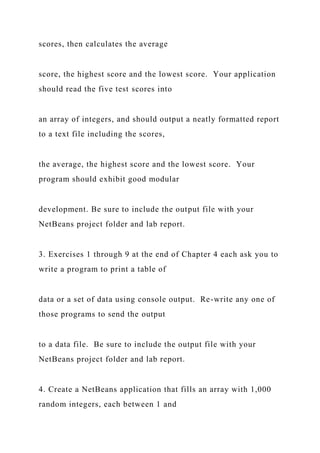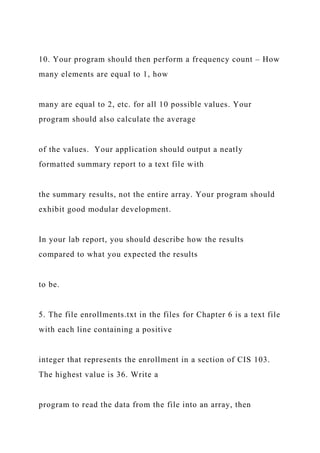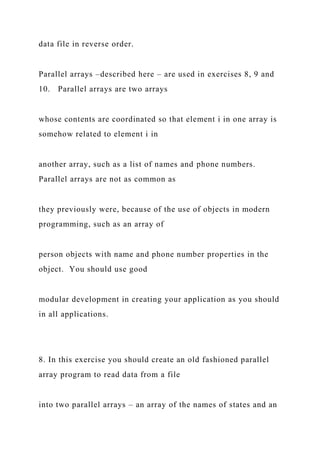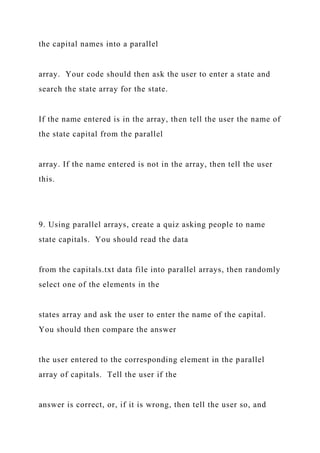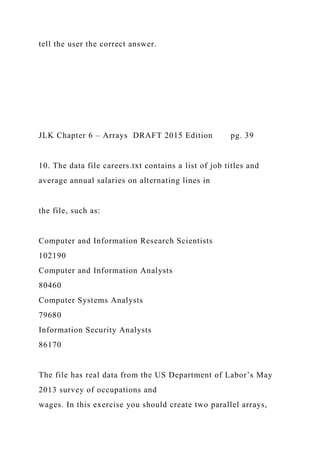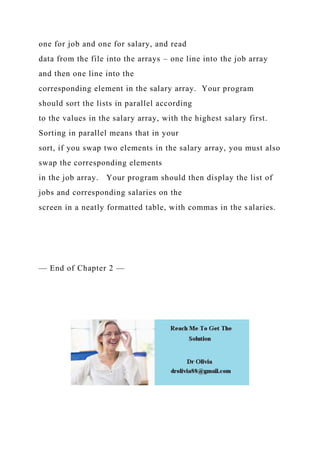Chapter 5 of the Java Learning Kit covers methods and modularity in Java programming. It introduces user-created methods, method parameters, and the concepts of top-down design and modular development. The chapter emphasizes the structure of method declarations, modifiers, and the process of parameter passing, along with practical exercises and learning outcomes for students.
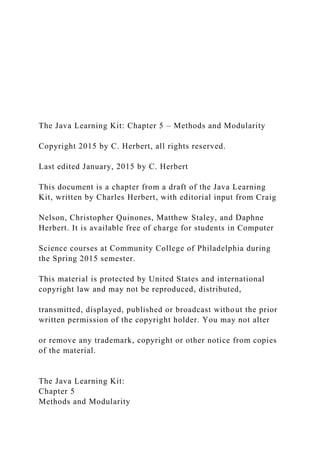



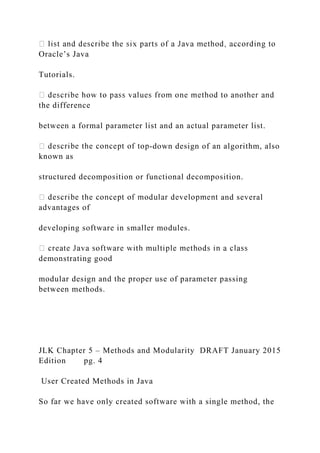
![main method in the single class in each
Java application we created. We have invoked other methods
from other classes, such as the Math class
and the Scanner class, but we have only created one method at a
time in our applications. Now we will
begin to work with multiple methods of our own.
The code for each method in Java software is defined in a
method declaration within a class. A method
declaration defines a method, with a method header, followed
by a block of code marked by braces.
According to Oracle’s Java tutorials, a method declaration has
six components – the five parts of the
method header and the method’s block of code1. A Java method
header includes method modifiers
(such as public and static), the return type of the method, the
method name, a set of parentheses which
contains the method’s parameters, and an exception list. The
parentheses are blank if there are no
parameters. In general the parts of a method header look like
this:
[modifiers] [return type] method name(formal parameter list)
[exception list]
Here is an example. This method has no exception list after the
parameter list. If you do see the word](https://image.slidesharecdn.com/thejavalearningkitchapter5methodsandmodular-221115051804-0cba29c0/85/The-Java-Learning-Kit-Chapter-5-Methods-and-Modular-docx-6-320.jpg)

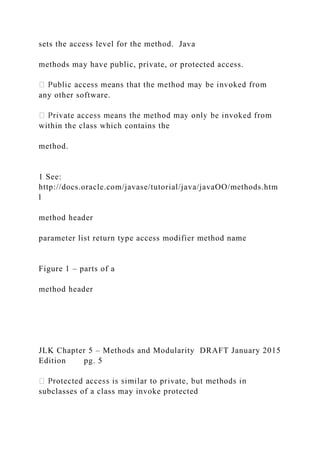
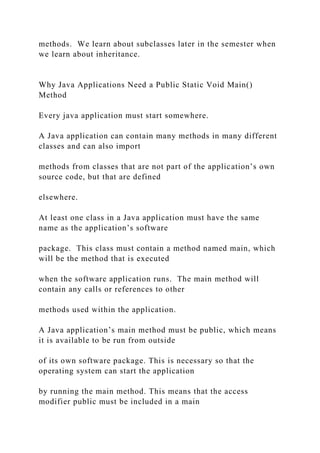
![method’s header.
An application’s main method is a class-level method,
associated with the overall application’s and
not with an instance of a class, therefore its header must have
the access modifier static, which
identifies class-level methods, variables, and so on.
The main method for a java application does not return any
values. Hence it must be marked with
the access modifier void in the method’s header, which
indicates it does not return any user defined
values. Actually, when a java application terminates it will
send a code to the operating system to
indicate whether or not the application terminated normally.
However, this message passing
happens automatically, and we do not need to be concerned
about it, at least not for now.)
Putting all of this together, the modifiers public, static and void
must come before the method name
in the method header for a main method. For example, a
payroll application whose application
software package is named Payroll, must have a payroll class
with the following method:
public static void main( String[] args) {](https://image.slidesharecdn.com/thejavalearningkitchapter5methodsandmodular-221115051804-0cba29c0/85/The-Java-Learning-Kit-Chapter-5-Methods-and-Modular-docx-10-320.jpg)
![. . . method block of code follows . . .
} // end main()
The parameter for the main method is a String array of
arguments, which is why main methods
have the default parameter String[] args. (The terms parameter
and argument mean almost the
same thing, and are often used interchangeably.) Often this
parameter goes unused, but it is there
to enable operating system and the method to communicate with
one another.
JLK Chapter 5 – Methods and Modularity DRAFT January 2015
Edition pg. 6
Another common method modifier is the static modifier.
According to the JLS, a method that is declared
static is called a class method. A static method is associated
with the class and not with an instance of
the class. It is invoked by using the class name, and not the
instance name, as part of its qualified name.
The main methods in the software we have written so far have](https://image.slidesharecdn.com/thejavalearningkitchapter5methodsandmodular-221115051804-0cba29c0/85/The-Java-Learning-Kit-Chapter-5-Methods-and-Modular-docx-11-320.jpg)
![been declared public static void main(…).
We have also seen static methods in the Math class. Methods
such as Math.sqrt() and Math.random()
are class level methods that have been invoked using the name
of the class – the Math class.
The Scanner class methods we have used were not class level
methods. They were invoked using the
name of an instance of the class. We had to declare a new
instance of the Scanner class associated with
a particular input stream before we could use methods such as
nextLIne() in the example below. If the
static modifier is missing, then the method is an instance
method. If the static modifier is present, it is a
class method.
public static void main(String args[]) {
String name;
Scanner kb = new Scanner(System.in);
// say hello to the user and ask for the user’s name
System.out.println("Hello, please enter your name: ");
name = kb.nextLine();](https://image.slidesharecdn.com/thejavalearningkitchapter5methodsandmodular-221115051804-0cba29c0/85/The-Java-Learning-Kit-Chapter-5-Methods-and-Modular-docx-12-320.jpg)






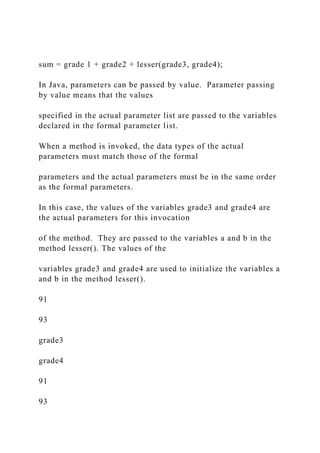



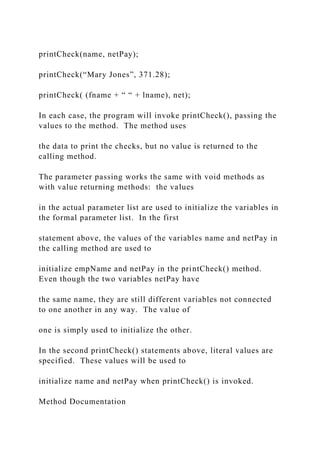
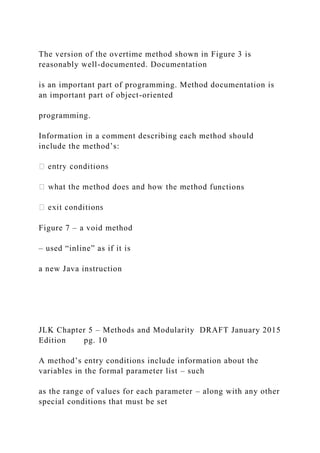

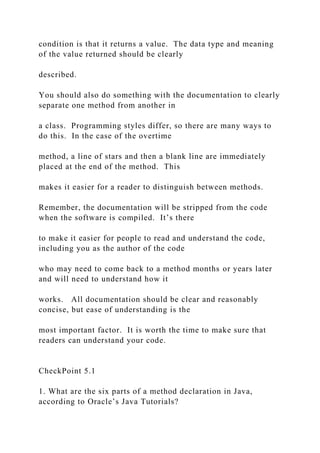
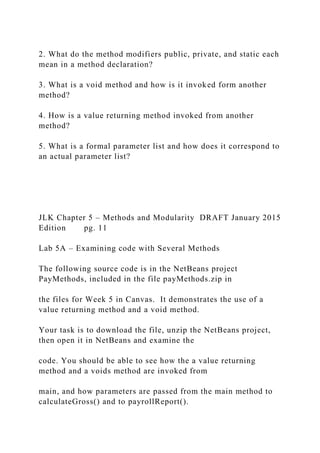

![public static void main(String[] args) {
String fname; // employee's first name
String lname; // employee's last name
double hours; // hours worked in the week
double rate; // hourly pay rate
double gross; // gross pay (hours * rate) + overtime
// set up input stream from the keyboard
Scanner keyboard = new Scanner(System.in);
// get employee's first name
System.out.print("Please enter the employee's first name: " );
fname = keyboard.next();
// get employee's last name
System.out.print("Please enter the employee's last name: " );
lname = keyboard.next();
// get employee's hours
System.out.print("Please enter the hours for " + fname +" " +](https://image.slidesharecdn.com/thejavalearningkitchapter5methodsandmodular-221115051804-0cba29c0/85/The-Java-Learning-Kit-Chapter-5-Methods-and-Modular-docx-29-320.jpg)





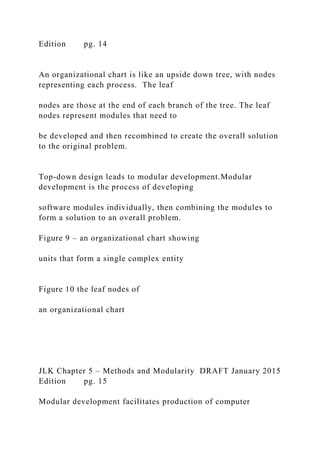
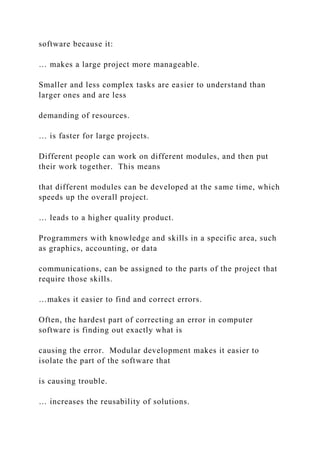
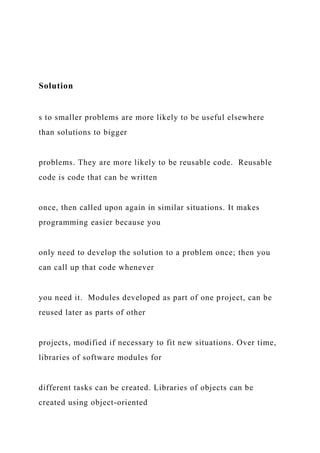
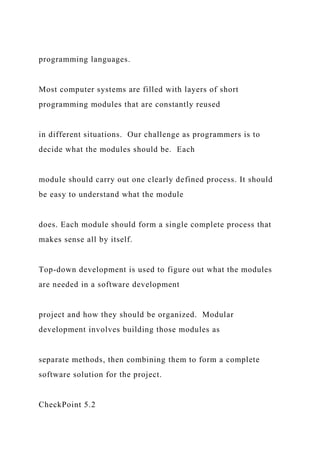








![*/
package twopoints;
import java.util.Scanner;
public class TwoPoints {
// The main method gets x and y for two points
// Calls methods to calculate the distance between the two
// and to determine the quadrant of each point
// then outputs the result
public static void main(String[] args) {
//declare variables
double x1,y1,x2,y2; // coordinates of (x1,y1) and](https://image.slidesharecdn.com/thejavalearningkitchapter5methodsandmodular-221115051804-0cba29c0/85/The-Java-Learning-Kit-Chapter-5-Methods-and-Modular-docx-47-320.jpg)







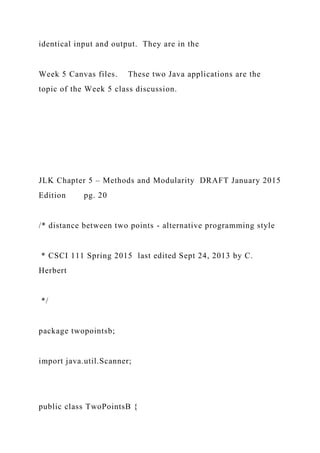
![// The main method calls a methods to calculate the distance
between
// two points, then prints that distance and the quadrant of
each point
public static void main(String[] args) {
double x1,y1,x2,y2;
double dist;
// input coordinates
x1 = inCor("x", "1");
y1 = inCor("y", "1");
x2 = inCor("x", "2");
y2 = inCor("y", "2");](https://image.slidesharecdn.com/thejavalearningkitchapter5methodsandmodular-221115051804-0cba29c0/85/The-Java-Learning-Kit-Chapter-5-Methods-and-Modular-docx-56-320.jpg)



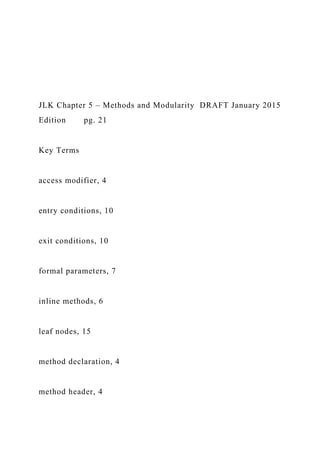
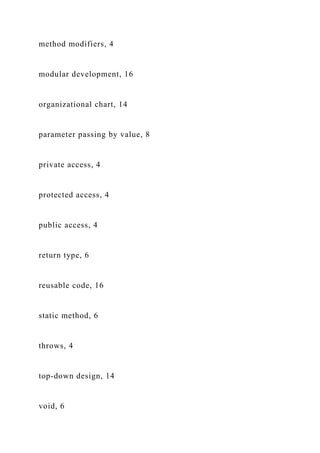
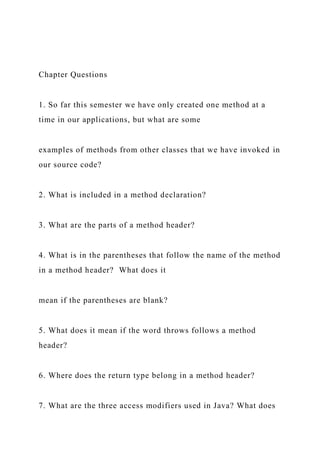




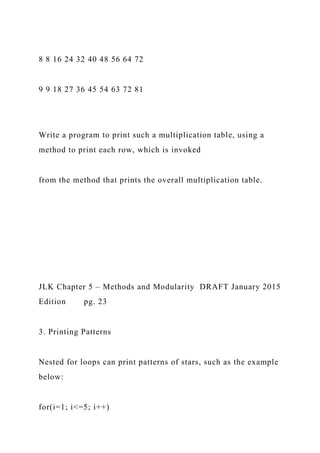



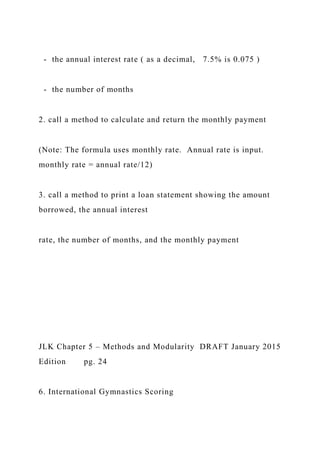
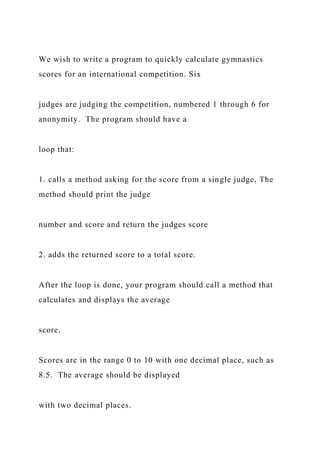






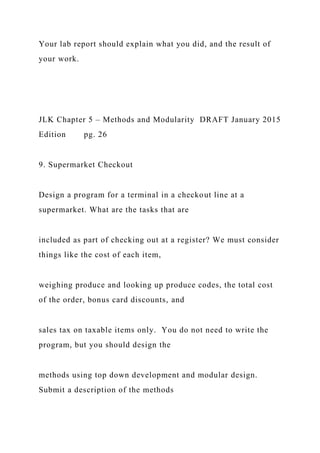

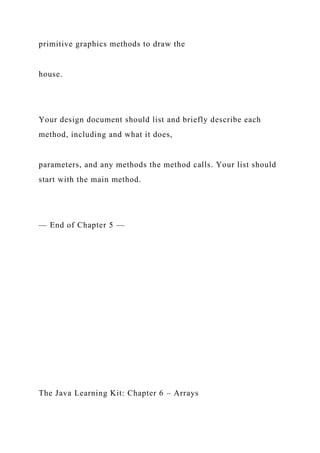
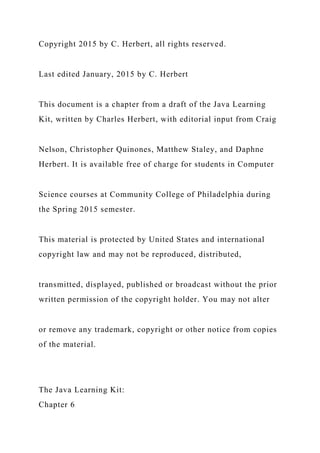





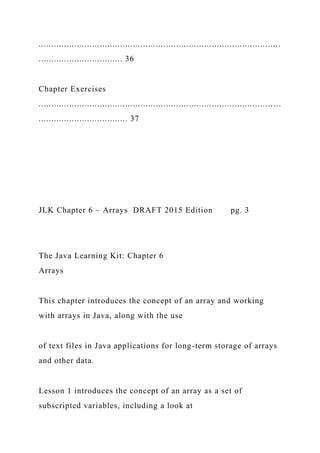

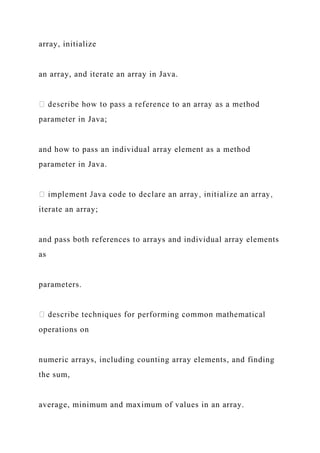
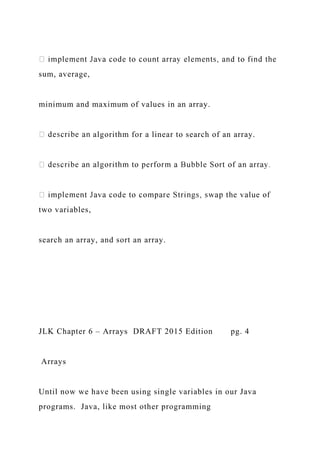
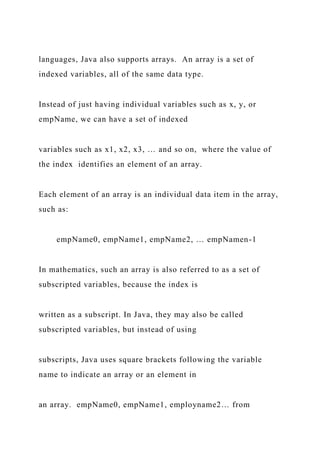
![mathematics would be written as empName[0] ,
empName[1], empName [2] … empName [n-1] in Java.
empName is the name of the array; whereas
empName[i], where i is an integer, is an element in the array
empName. The index values in an array
start at zero for reasons we will see later in this chapter.
empName[0] , empName[1], empName[2] … empName[n-1]
Arrays are very useful for storing and working with sets of
similar data items, such as lists of test scores.
We will see how to set up an array to hold a set of numbers,
such as test scores, then write code to find
the sum, the average, the minimum or the maximum of the
numbers. Once data has been established in
the computer’s memory as an array, we can do many things with
the data, including conducting a full
statistical analysis of the data, searching the data for specific](https://image.slidesharecdn.com/thejavalearningkitchapter5methodsandmodular-221115051804-0cba29c0/85/The-Java-Learning-Kit-Chapter-5-Methods-and-Modular-docx-93-320.jpg)
![items, or sorting the data. Later, when we
learn to work with objects, we can set up an array of objects,
such an array of student records with
properties like student number, first name, last name, address,
and major, then we can sort or search
through the data according to any of the object’s properties.
But for now, we will only work with arrays
of primitive data types and Strings.
Most high-level programming languages support using arrays of
data. They generally have two different
type of arrays, single-dimensional arrays and mutli-dimensional
arrays. A single dimensional array, also
called a linear array, is an array with only one index variable,
forming what can be thought of as a line of
data items. The above example of empName[0] , empName[1],
empName [2] … empName [n-1] is a one](https://image.slidesharecdn.com/thejavalearningkitchapter5methodsandmodular-221115051804-0cba29c0/85/The-Java-Learning-Kit-Chapter-5-Methods-and-Modular-docx-94-320.jpg)
![dimensional linear array.
Multi-dimensional arrays have multiple index variables, such as
the two-dimensional array shown here:
a0,0 a0,1 a0,2 . . . a0,n
a1,0 a1,1 a1,2 . . . a1,n
a2,0 a2,1 a2,2 . . . a2,n
am,0 am,1 am,2 . . . am,n
This is a two dimensional array from the world of mathematics,
forming a table with m rows and n
columns. In Java, the array would look like this:
JLK Chapter 6 – Arrays DRAFT 2015 Edition pg. 5
a[0,0] a[0,1] a[0,2 ]. . . a[0,n]
a[1,0] a[1,1] a[1,2 ]. . . a[1,n]](https://image.slidesharecdn.com/thejavalearningkitchapter5methodsandmodular-221115051804-0cba29c0/85/The-Java-Learning-Kit-Chapter-5-Methods-and-Modular-docx-95-320.jpg)
![a[2,0] a[2,1] a[2,2 ]. . . a[2,n]
a[m,0] a[m,1] a[m,2] . . . a[m,n]
Two dimensional arrays can be used to represent tables of data
with rows and columns of information,
similar to an electronic spreadsheet. They are often used for
matrices in linear algebra problems.
Multi-dimensional arrays can have more than two dimensions.
A three dimensional array could, for
example, represent a three-dimensional matrix for solving
problems related to three-dimensional
Euclidean space with x, y, and z coordinates. However, for the
remainder of this chapter we will stick
with simple single dimensional arrays, leaving the more
complex problems for another day.
Array Storage in Computer Memory](https://image.slidesharecdn.com/thejavalearningkitchapter5methodsandmodular-221115051804-0cba29c0/85/The-Java-Learning-Kit-Chapter-5-Methods-and-Modular-docx-96-320.jpg)
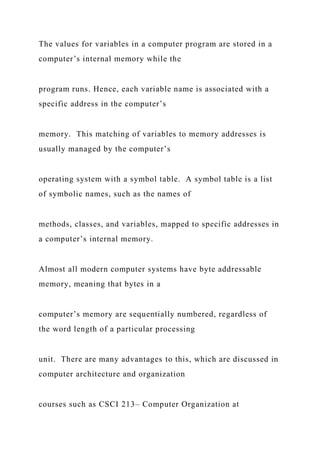


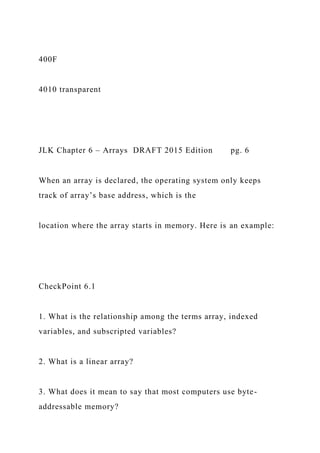
![4. If array begins at memory address 5000 and each array
element requires 16 bits of storage
space, where will the array element with index 3 be stored in
memory?
5. How can arrays be used to represent tables of data with rows
and columns, similar to an
electronic spreadsheet?
variables symbol table memory map
priority = new int [6]; priority 4000 4000 priority [0]
int score; score 4018 4001
4002
The symbol table only contains the base address of an
array. Since all of the elements of the array are the
same data type, they will all use the same number of
bytes in memory. So, the computer calculates the
address of an element in an array using the formula:](https://image.slidesharecdn.com/thejavalearningkitchapter5methodsandmodular-221115051804-0cba29c0/85/The-Java-Learning-Kit-Chapter-5-Methods-and-Modular-docx-101-320.jpg)
![memory address = base address + (index * size)
In this example, the base address for the array priority
is 4000. The size of each element is 4 bytes, since it is
an array of integers. So, the address of priority[2] is:
address of priority[2] = 4000 + 2 * 4
which equals 4008.
(Remember, addresses are base 16 – hexadecimal).
This scheme works because the index of the first
element in the array is 0, not 1. In fact, this is why
array index values start at 0.
Notice that the highest index is one less than the size of
the array, because the array index numbering starts at
zero. In this example priority has 6 elements,
priority[0] through priority[5].
4003
4004 priority [1]](https://image.slidesharecdn.com/thejavalearningkitchapter5methodsandmodular-221115051804-0cba29c0/85/The-Java-Learning-Kit-Chapter-5-Methods-and-Modular-docx-102-320.jpg)
![4005
4006
4007
4008 priority [2]
4009
400A
400B
400C priority [3]
400D
400E
400F
4010 priority [4]](https://image.slidesharecdn.com/thejavalearningkitchapter5methodsandmodular-221115051804-0cba29c0/85/The-Java-Learning-Kit-Chapter-5-Methods-and-Modular-docx-103-320.jpg)
![4011
4012
4013
4014 priority [5]
4015
4016
4017
4018 score
4019
401A
401B
JLK Chapter 6 – Arrays DRAFT 2015 Edition pg. 7](https://image.slidesharecdn.com/thejavalearningkitchapter5methodsandmodular-221115051804-0cba29c0/85/The-Java-Learning-Kit-Chapter-5-Methods-and-Modular-docx-104-320.jpg)
![One Dimensional Arrays in Java
A one-dimensional array in Java is a indexed fixed-length
homogeneous data structure. In other words,
it is a set of sequentially numbered data elements, in which all
of the data must be of the same data
type, and with a number of elements that cannot be changed. In
Java, an array is an object.
There are two parts to declaring an array in Java, unlike
primitive data types, which have a one-step
declaration. First, the array must be named; second, the size
must be declared.
step 1 – Declare a name for the array. There are two styles for
doing this, which both assign a name to
an array, but do not create the array in memory: (The first style
is preferred.)
int[] score; // declares score to be the name of an int array, it](https://image.slidesharecdn.com/thejavalearningkitchapter5methodsandmodular-221115051804-0cba29c0/85/The-Java-Learning-Kit-Chapter-5-Methods-and-Modular-docx-105-320.jpg)
![has no elements
int score[]; // declares score to be the name of an int array, it
has no elements
step 2 – Declare the size of the array.
score = new int[10]; // declares the array score to have 10
integer elements
The number in brackets is the number of elements or size of the
array, also known as the array length.
The indexes in Java arrays must be non-negative and always
start at zero. The highest index will be one
less than the size of the array. If the array length is n, then the
highest index will be n-1.
The statement that declares the array length actually creates the
array.
The two statements naming an array and declaring an array must
both be used to create the array:](https://image.slidesharecdn.com/thejavalearningkitchapter5methodsandmodular-221115051804-0cba29c0/85/The-Java-Learning-Kit-Chapter-5-Methods-and-Modular-docx-106-320.jpg)
![int[] score;
score = new int[10];
The name and size declarations for an array can be put together
in one Java statement, which is the
easiest and most common way to create an array in Java:
int[] score = new int[10]; // score is the name of an integer
array with 10 elements
The keyword new is necessary when declaring objects. An
array is an object in Java. This statement
declares an array named score and sets the size to 10 elements.
What is actually in an array in Java?
Each element in an array is an individual variable of the data
type declared for the array. For example, if
empName is declared as:
String[] empName = new String[10];](https://image.slidesharecdn.com/thejavalearningkitchapter5methodsandmodular-221115051804-0cba29c0/85/The-Java-Learning-Kit-Chapter-5-Methods-and-Modular-docx-107-320.jpg)
![then each of the array elements, such as empName[3], is a
String variable.
If the data type of an array is a primitive data type, then each
element of the array contains a value of
that data type. If the data type of an array is a class of objects,
then each element in the array contains
a memory address referring to where an object of the correct
data type is stored in memory. A memory
address referring to where an object is stored is called a
reference to an object. Java Strings are objects,
so each element in a String array holds a reference to a String,
not the String itself.
Example 1 – an integer array
JLK Chapter 6 – Arrays DRAFT 2015 Edition pg. 8](https://image.slidesharecdn.com/thejavalearningkitchapter5methodsandmodular-221115051804-0cba29c0/85/The-Java-Learning-Kit-Chapter-5-Methods-and-Modular-docx-108-320.jpg)
![An array of integers contains the actual values of integers, since
int is a primitive data type.
int[] score = new int[5];
This statement creates an array of integers named score with 5
elements. The actual values of integers
would be stored in the each element in the array, such as:
memory
address
variable name for
this address
value stored
at this address
4000 score[0] 93
4004 score[1] 87
4008 score[2] 91](https://image.slidesharecdn.com/thejavalearningkitchapter5methodsandmodular-221115051804-0cba29c0/85/The-Java-Learning-Kit-Chapter-5-Methods-and-Modular-docx-109-320.jpg)
![400C score[3] 95
4010 score[4] 88
We can think of an array as a set of empty boxes. In the integer
array score, each box holds an integer:
Score[]
93 87 91 95 88
Example 2 – A String array
With any array of objects, including a String array, the elements
of the array actually contain references
to the objects, not the objects themselves. So, an array of
Strings would contain references to where
the Strings themselves are stored in memory, like this:
String[] empName = new String[5];
memory](https://image.slidesharecdn.com/thejavalearningkitchapter5methodsandmodular-221115051804-0cba29c0/85/The-Java-Learning-Kit-Chapter-5-Methods-and-Modular-docx-110-320.jpg)
![address
variable name for
this address
value stored
at this address
4000 empName[0] ….4184
4004 empName[1] ….4210
4008 empName[2] ….4258
400C empName[3] ….510C
4010 empName[4] ….4412
This example assumes that each memory address is 32 bits (4
bytes)
long, but only the last 4 hexadecimal digits are shown.
The Strings are actually stored in the memory locations
referenced by the values in the array.](https://image.slidesharecdn.com/thejavalearningkitchapter5methodsandmodular-221115051804-0cba29c0/85/The-Java-Learning-Kit-Chapter-5-Methods-and-Modular-docx-111-320.jpg)
![If we think of an array as a set of empty boxes, then each box in
the String array empName, holds a
reference to where a String value is actually stored in memory:
empName[]
….4184 ….4210 ….4258 ….510C ….4412
“Jones” “Goldschneider” “Brown” (and so on…)
Why does Java store arrays of objects this way? Remember, an
array is a fixed length data structure, but
Strings and many other objects are not fixed length, their sizes
can change. This method for storing
objects in memory allows variable length objects to be store in
fixed length arrays. It also has several
advantages that are beyond the scope of what we cover in this
chapter.](https://image.slidesharecdn.com/thejavalearningkitchapter5methodsandmodular-221115051804-0cba29c0/85/The-Java-Learning-Kit-Chapter-5-Methods-and-Modular-docx-112-320.jpg)
![JLK Chapter 6 – Arrays DRAFT 2015 Edition pg. 9
Even though the elements of a String array actually contain
references to Strings, if we use a variable
from the array in our Java code, we will get the String, not the
reference. For the example above:
System.out.println( empName[2] ); //prints the name Brown,
not the reference ….4258
Once we learn to work with objects, we will see that we can
have an array for any type of object, just as
with Strings, using references to the objects stored in memory,
such as an array of images:
Example 3 – an Array of Images
JPGimage[] orientation = new JPGimage[5];
orientation[]](https://image.slidesharecdn.com/thejavalearningkitchapter5methodsandmodular-221115051804-0cba29c0/85/The-Java-Learning-Kit-Chapter-5-Methods-and-Modular-docx-113-320.jpg)
![4100 6404 7820 880C B204
… and so on. Each element in the array contains a reference
to a stored image.
JLK Chapter 6 – Arrays DRAFT 2015 Edition pg. 10
Assigning Values to Array Elements
There are two ways to assign values to array elements:
1. using assignment statements
For example:
score[3] = 98; // an int value is assigned to the fourth
element in score](https://image.slidesharecdn.com/thejavalearningkitchapter5methodsandmodular-221115051804-0cba29c0/85/The-Java-Learning-Kit-Chapter-5-Methods-and-Modular-docx-114-320.jpg)
![empName[0] = “Jones”; // a String value is assigned to
the first element in empName
a[4] = x; // a[4] is set to the value of x (data types
must match)
2. by listing values in an alternate array declaration
Arrays may be declared in a statement that lists their values:
int[] score = {93, 87, 91, 95, 88};
This method is sometimes called an explicit array declaration.
The values listed in braces,
separated by commas, are assigned in order to the array
elements. The length of the array is
determined by the number of values in the list. The keyword
new is not needed in an explicit
array declaration.
An explicit array declaration like the one just shown above
works well for small arrays, but can be](https://image.slidesharecdn.com/thejavalearningkitchapter5methodsandmodular-221115051804-0cba29c0/85/The-Java-Learning-Kit-Chapter-5-Methods-and-Modular-docx-115-320.jpg)
![awkward for large arrays.
One common way to initialize the values in an array is with a
count controlled loop. Here are a few
examples:
Example 4 – Initializing all of the elements in an Array to Zero
The following code initializes the values of an array of data
type double all to the same value, zero:
double[] cost = new double[100]; // an array of 100 numbers
for(int i=0; i<100; i++)
cost[i] = 0.0;
Example 5 – Initializing an Array with User Input
The following code initializes the values of an array of data
type String with user input. Inside the array](https://image.slidesharecdn.com/thejavalearningkitchapter5methodsandmodular-221115051804-0cba29c0/85/The-Java-Learning-Kit-Chapter-5-Methods-and-Modular-docx-116-320.jpg)
![the names are numbered starting with 0, but to the user they are
numbered starting with 1. This
assumes that the code is encapsulated, meaning that the user
does not see the code.
String[] student = new String[10]; // an array of 10 student
names
for( int i= 0; i < 10; i++)
{
// Ask the user for a student name, then get the name from the
keyboard
System.out.print("Please enter the name of student number"
+ (i+1) + “:” );
student[i] = x.nextLine();
} // end for](https://image.slidesharecdn.com/thejavalearningkitchapter5methodsandmodular-221115051804-0cba29c0/85/The-Java-Learning-Kit-Chapter-5-Methods-and-Modular-docx-117-320.jpg)
![JLK Chapter 6 – Arrays DRAFT 2015 Edition pg. 11
Example 6 – Initializing an Array with random numbers
The following code initializes the values of an int array with
random numbers between 1 and 100. An
array of random numbers is often used in game or simulation
programming, or to test other software.
int [] num = new int[100]; // an array of 100 integers
for( int i= 0; i < 100; i++)
num[i] = 1+(int)(Math.random()*100); // random, 1 <= num[i]
<= 100
Math.random() yields a value between 0 and 1; the arithmetic
converts it to a integer between 1 and 100.
The Array length Property; Iterating an Array
x.length, where x is the name of an array, is a method for](https://image.slidesharecdn.com/thejavalearningkitchapter5methodsandmodular-221115051804-0cba29c0/85/The-Java-Learning-Kit-Chapter-5-Methods-and-Modular-docx-118-320.jpg)
![instances of array objects that returns the
length of the array as an integer. For example, if the array
score[] has 10 elements, then score.length
returns the value 10.
The length property can be used to iterate an array. To iterate an
array means to go through each of the
elements in the array on at a time. The three examples above
each iterate an array, and could be
written to use the length property. Here is the code from
example 4, above, re-written using the length
property for the cost array.
Example 7 – Initializing an Array using the length method
double[] cost = new double[100]; // an array of 100 numbers
for(int i = 0; i < cost.length; i++)
cost[i] = 0.0;](https://image.slidesharecdn.com/thejavalearningkitchapter5methodsandmodular-221115051804-0cba29c0/85/The-Java-Learning-Kit-Chapter-5-Methods-and-Modular-docx-119-320.jpg)
![There are many different reasons to iterate an array – to
initialize the array as above, or to print the
elements of the array, for example.
Example 8 – Printing the Elements of an Array
// the following assumes student is a String array that has
been initialized
for( int i= 0; i < student.length; i++)
System.out.print("Student number " + ( i+1) + “ is ” +
student[i]);
Example 9 – Printing the Fibonacci numbers
The Fibonacci sequence is a sequence of numbers that starts
with 0 and 1, then each successive term in
the sequence determined by adding the previous two terms.
Fibonacci sequence: 0, 1, 1, 2, 3, 5, 8, 13, 21, 34, 55, 89, 144,
…](https://image.slidesharecdn.com/thejavalearningkitchapter5methodsandmodular-221115051804-0cba29c0/85/The-Java-Learning-Kit-Chapter-5-Methods-and-Modular-docx-120-320.jpg)
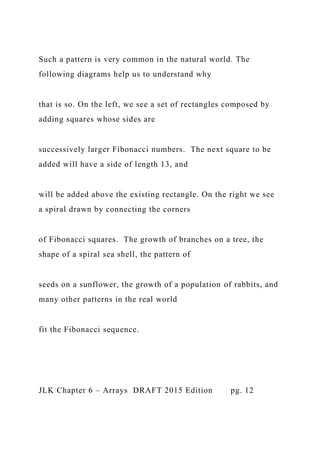
![In this example, we will store the first 10 Fibonacci numbers in
an array named fib[], then print the
array. We will declare the array using a set of values.
int[] fib = {0,1,1,2,3,5,8,13,21,34}; // an array initialized with
Fibonacci numbers
int i;// used as an array index
System.out.println(“The first ten Fibonacci numbers” );
// this loop prints the values in the array
for( i= 0; i < fib.length; i++)
System.out.print(fib[i] + “ “);
System.out.println(); // go to a newline after printing the array
values
The output looks like this:](https://image.slidesharecdn.com/thejavalearningkitchapter5methodsandmodular-221115051804-0cba29c0/85/The-Java-Learning-Kit-Chapter-5-Methods-and-Modular-docx-122-320.jpg)
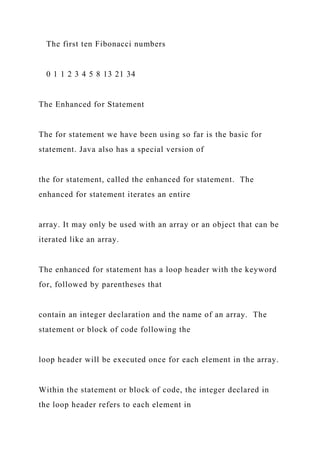
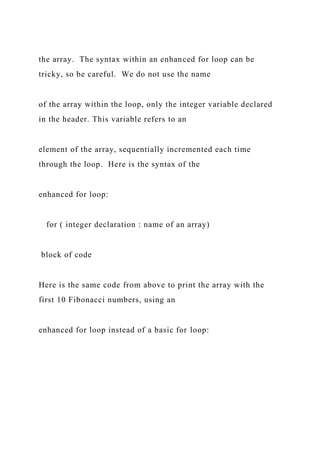
![JLK Chapter 6 – Arrays DRAFT 2015 Edition pg. 13
Example 10 – the enhanced for loop
int[] fib = {0,1,1,2,3,5,8,13,21,34} // an array initialized with
Fibonacci numbers
System.out.println(“The first ten Fibonacci numbers” );
// this loop prints the values in the array using the enhanced for
statement
for(int i : fib)
System.out.print(i + “ “); // i refers to fib[i] in this enhanced
for loop
System.out.println(); // go to a newline after printing the array
values
The output looks like this:
The first ten Fibonacci numbers](https://image.slidesharecdn.com/thejavalearningkitchapter5methodsandmodular-221115051804-0cba29c0/85/The-Java-Learning-Kit-Chapter-5-Methods-and-Modular-docx-125-320.jpg)
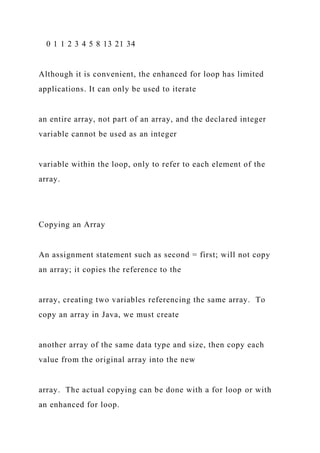
![Example 11 – copying an array
// an array initialized with ten prime numbers
int[] first = {2, 3, 5, 7, 11, 13, 17, 19, 23, 29};
// To copy an array, we need to create another array of the
same data type and size.
int[] second = new int[10];
// Then, we copy each element from the first array into the
second array.
for(int i : i < first.length; i++)
second[i] = first[i];
// This could also be done with an enhanced for loop
for(int i : first)](https://image.slidesharecdn.com/thejavalearningkitchapter5methodsandmodular-221115051804-0cba29c0/85/The-Java-Learning-Kit-Chapter-5-Methods-and-Modular-docx-127-320.jpg)
![second[i] = first[i];
Arrays as Method Parameters in Java
An entire array can be passed as a method parameter, but
remember, the name of the array by itself is a
reference to the base address where the array is stored in
memory. It is this reference, and not the
values in the array, that is passed to another method when an
array is passed in Java. We end up with
two different reference variables pointing to the same array in
memory, not two different arrays, as
shown in example 12 on the next page.
JLK Chapter 6 – Arrays DRAFT 2015 Edition pg. 14
Example 12 – Passing an Array as a Parameter](https://image.slidesharecdn.com/thejavalearningkitchapter5methodsandmodular-221115051804-0cba29c0/85/The-Java-Learning-Kit-Chapter-5-Methods-and-Modular-docx-128-320.jpg)
![In this example, an entire array is passed from the main method
to the method printJob(). However, the
array is not really passed; it is the value of the reference
variable that points to the array’s location in
memory that is really passed. Java always passes values. In this
case the value is the address of the array
in memory, so we end up with two different variables, priority –
the original name for the array – and
category – the copied name – both referring to the original
array.
variables symbol table memory map
priority = new int [6]; priority 4000 4000 priority [0]
int score; score 4018 4001
. . . 4002](https://image.slidesharecdn.com/thejavalearningkitchapter5methodsandmodular-221115051804-0cba29c0/85/The-Java-Learning-Kit-Chapter-5-Methods-and-Modular-docx-129-320.jpg)
![int[] category; category 4000 4003
int i; i 4054 4004 priority [1]
int[] priority = new int[6];
. . .
// call method printJob()
printJob(priority);
. . .
public static void printJob(int[] category){
for( int i=0; i < category.length; i++) {
System.out.printl(“Job” + i + “is in category “ + category[i]);
. . .
}
The method header for the printJob() method establishes a
reference variable to
refer to an array, category, but category has no value until the
method is invoked](https://image.slidesharecdn.com/thejavalearningkitchapter5methodsandmodular-221115051804-0cba29c0/85/The-Java-Learning-Kit-Chapter-5-Methods-and-Modular-docx-130-320.jpg)
![from another method.
When printJob() is invoked from the main method, the value of
the array reference
variable priority is passed to array reference variable category
in the formal
parameter list. Now both priority and category have the same
value, the address
of the same array. This means they refer to the same array –
priority and category
have become two names for the same array – whatever we do to
one we do to the
other. If we change the value of an element in category we also
change the value
of that element in priority. category[3], for example, is
priority[3].
Java always passes a value, not a reference to a value, but that
value may be an
address of an object, such as the address of the array passed in
this case.
4005
4006](https://image.slidesharecdn.com/thejavalearningkitchapter5methodsandmodular-221115051804-0cba29c0/85/The-Java-Learning-Kit-Chapter-5-Methods-and-Modular-docx-131-320.jpg)
![4007
4008 priority [2]
4009
400A
400B
400C priority [3]
400D
400E
400F
4010 priority [4]
4011
4012](https://image.slidesharecdn.com/thejavalearningkitchapter5methodsandmodular-221115051804-0cba29c0/85/The-Java-Learning-Kit-Chapter-5-Methods-and-Modular-docx-132-320.jpg)
![4013
4014 priority [5]
4015
4016
4017
4018 score
4019
401A
401B
401C
401D
401E
401F](https://image.slidesharecdn.com/thejavalearningkitchapter5methodsandmodular-221115051804-0cba29c0/85/The-Java-Learning-Kit-Chapter-5-Methods-and-Modular-docx-133-320.jpg)
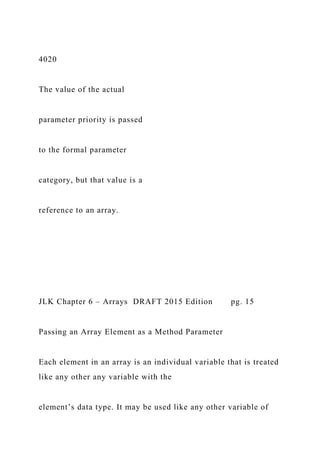
![that data type, including as an actual
parameter for a method.
Example 13 – passing an array element as a parameter
In this example, price[] is an array of double values. price[3] in
the main method is used as an actual
parameter. The value of the variable price[3] is passed to the
formal parameter cost when the
method is invoked.
double[] price = { 1.99, 3.87, 4.95, 2.99, 2.57};
. . . // all of the code is not shown
currentSale(price[3]);
. . . // all of the code is not shown
/****************************************************
******************/](https://image.slidesharecdn.com/thejavalearningkitchapter5methodsandmodular-221115051804-0cba29c0/85/The-Java-Learning-Kit-Chapter-5-Methods-and-Modular-docx-135-320.jpg)
![public static void currentSale(double cost) {
System.out.printl(The cost of the item is: “ + cost);
. . . // all of the code is not shown
}
The value of price[3] is copied to cost in the method
currentSale(). Any change that is later made to
cost has no effect on the original value in price[3].
CheckPoint 6.2
1. A one-dimensional array in Java is defined as an indexed
fixed-length homogeneous data
structure. What does this mean?
2. What is actually in an array if the array’s data type is a
primitive data type and how does this](https://image.slidesharecdn.com/thejavalearningkitchapter5methodsandmodular-221115051804-0cba29c0/85/The-Java-Learning-Kit-Chapter-5-Methods-and-Modular-docx-136-320.jpg)
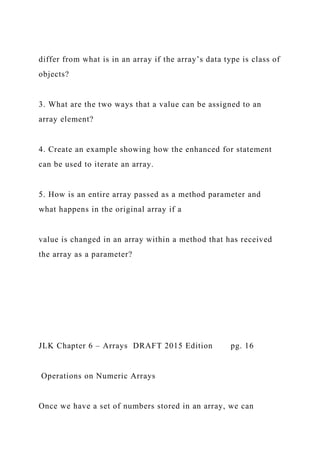
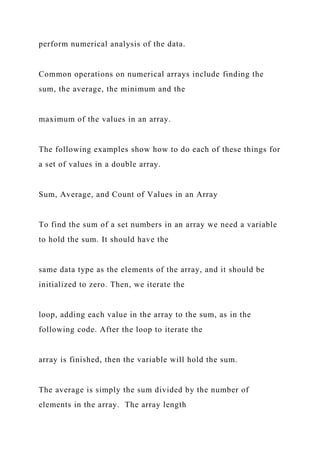
![property is the number of elements in the array.
Example 14 – finding the sum and average of values in an array
double[] cost = new double[100]; // an array of 100 numbers
double sum = 0;
// the statements that give values to the elements in the array are
not shown
for(int i= 0; i < cost.length ; i++)
sum = sum + cost[i];
System.out.println("the total cost is " + sum);
System.out.println( "the average cost is " + sum/cost.length );
In this example, the average is calculated as part of the print
statement. We could also have a variable
to hold the average if we need to use it later.](https://image.slidesharecdn.com/thejavalearningkitchapter5methodsandmodular-221115051804-0cba29c0/85/The-Java-Learning-Kit-Chapter-5-Methods-and-Modular-docx-139-320.jpg)
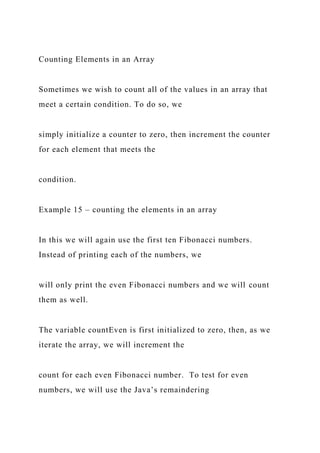
![operation (%), which returns the remainder of an integer
division operation. If the remainder is zero
when we divide by two, then the number is an even number.
JLK Chapter 6 – Arrays DRAFT 2015 Edition pg. 17
int[] fib = {0,1,1,2,3,5,8,13,21,34}; // an array initialized with
Fibonacci numbers
int i;// used as an array index
int countEven = 0;// used to count how many of the first 10
Fibonacci numbers are even
System.out.println(“Even Fibonacci numbers” );
// this loop prints the values in the array](https://image.slidesharecdn.com/thejavalearningkitchapter5methodsandmodular-221115051804-0cba29c0/85/The-Java-Learning-Kit-Chapter-5-Methods-and-Modular-docx-141-320.jpg)
![for( i= 0; i < fib.length ; i++)
if (fib[i] % 2 == 0) {
countEven++;
System.out.println( fib[i] + “ is even”);
}
System.out.println ( countEven + “ of the first 10 Fibonacci
numbers are even”);
The output looks like this:
Even Fibonacci numbers
0 is even
2 is even
8 is even
34 is even](https://image.slidesharecdn.com/thejavalearningkitchapter5methodsandmodular-221115051804-0cba29c0/85/The-Java-Learning-Kit-Chapter-5-Methods-and-Modular-docx-142-320.jpg)
![4 of the first 10 Fibonacci numbers are even.
The Minimum and Maximum Values in an Array
To find the minimum value in an array, we start with a variable
to hold the minimum. We initialize the
minimum to the first value in the array, then go through the rest
of the values in the array, testing each
to see if it is less than the minimum. If a value is less than the
minimum, it becomes the new minimum.
After going through the entire array, the variable will hold the
minimum value from the array.
The maximum is calculated in almost the same way, setting the
first value to be the maximum, except
we then check to see if each value is greater than the maximum.
Example 16 – finding the minimum value in an array
double[] cost = new double[100]; // an array of 100 numbers](https://image.slidesharecdn.com/thejavalearningkitchapter5methodsandmodular-221115051804-0cba29c0/85/The-Java-Learning-Kit-Chapter-5-Methods-and-Modular-docx-143-320.jpg)
![int i;
double minimum;
// the statements that give values to the elements in the array are
not shown
minimum = a[i];
for( i= 1; i < cost.length ; i++) // iterate starting at the second
element
if ( cost[i] > minimum )
minimum = cost[i];
System.out.println("the minimum cost is " + minimum);
Example 17 – finding the maximum value in an array
double[] cost = new double[100]; // an array of 100 numbers
int i;](https://image.slidesharecdn.com/thejavalearningkitchapter5methodsandmodular-221115051804-0cba29c0/85/The-Java-Learning-Kit-Chapter-5-Methods-and-Modular-docx-144-320.jpg)
![double maximum;
// the statements that give values to the elements in the array are
not shown
maximum = a[i];
for( i= 1; i < cost.length ; i++) // iterate starting at the second
element
if ( cost[i] < maximum)
maximum = cost[i];
System.out.println("the maximum cost is " + maximum);
JLK Chapter 6 – Arrays DRAFT 2015 Edition pg. 18
Searching and Sorting Arrays
Comparing Strings](https://image.slidesharecdn.com/thejavalearningkitchapter5methodsandmodular-221115051804-0cba29c0/85/The-Java-Learning-Kit-Chapter-5-Methods-and-Modular-docx-145-320.jpg)
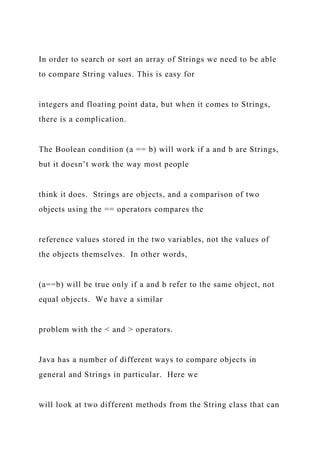
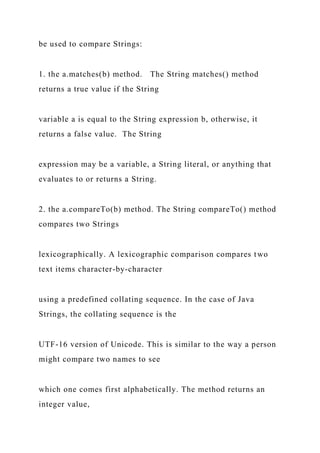
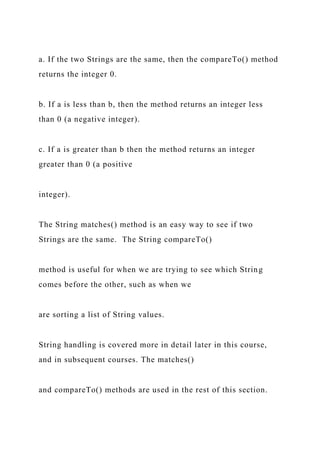

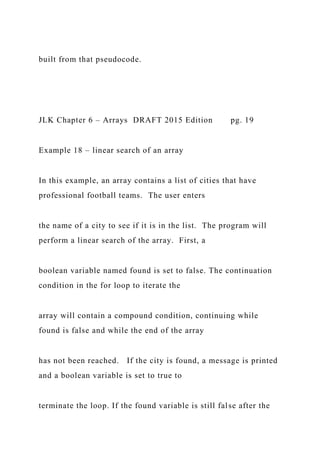

![condition is:
( n less than NFLcities.length )and (target city not found)
*/
String[] NFLcities; // an array holding the names of cities
with NFL teams
n int; // loop counter
boolean found = false; // will be set to true if the city is found
in the list
print intro message
get the target name of the city from the user
for ( i=0; not (found) AND n < NFLcities.length ; n++)
if ( target matches NFLcities[n] ) // if the name entered
matches this entry in the list.
print NFLcity[n] has an NFL team
set found to true](https://image.slidesharecdn.com/thejavalearningkitchapter5methodsandmodular-221115051804-0cba29c0/85/The-Java-Learning-Kit-Chapter-5-Methods-and-Modular-docx-152-320.jpg)
![after the loop – if not(found) print “ [target] is not in the list of
cities with an NFL team.”
JLK Chapter 6 – Arrays DRAFT 2015 Edition pg. 20
/* CSCI 111 - Fall 2013
* NFL City Search Program
* This program performs a linear search of a String array with
* the names of cities that have NFL teams
* last editied Sept. 28, 2013 by C. Herbert
*/
package nflcities;
import java.util.Scanner;](https://image.slidesharecdn.com/thejavalearningkitchapter5methodsandmodular-221115051804-0cba29c0/85/The-Java-Learning-Kit-Chapter-5-Methods-and-Modular-docx-153-320.jpg)
![public class NFLcities {
public static void main(String[] args) {
// an array holding the names of cities with NFL teams.
String[] NFLcities = {"Buffalo", "Miami", "Boston", "New
York", "Baltimore",
"Cincinnati", "Cleveland", "Pittsburgh", "Houston",
"Indianapolis",
"Jacksonville", "Tennessee", "Denver", "Kansas City",
"Oakland",
"San Diego", "Dallas", "New York", "Philadelphia",
"Washington", "Chicago",
"Detroit", "Green Bay", "Minnesota", "Atlanta", "Charlotte",
"New Orleans",
"Tampa", "Arizona", "St. Louis", "San Francisco",
"Seattle"};](https://image.slidesharecdn.com/thejavalearningkitchapter5methodsandmodular-221115051804-0cba29c0/85/The-Java-Learning-Kit-Chapter-5-Methods-and-Modular-docx-154-320.jpg)
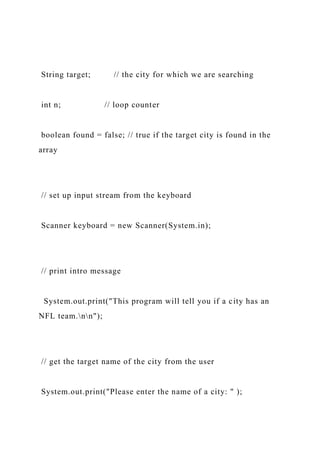
![target = keyboard.nextLine();
// search array of NFL cities for target city
// the loop coninues to the end of the array if the city is not
found
for (n=0 ; (!found) && (n < NFLcities.length) ; n++)
{
if (NFLcities[n].matches(target) ) // uses the String class
matches() method
{
//print found message and set found to true
System.out.println(target + " has an NFL team.n");
found = true;
} // end if](https://image.slidesharecdn.com/thejavalearningkitchapter5methodsandmodular-221115051804-0cba29c0/85/The-Java-Learning-Kit-Chapter-5-Methods-and-Modular-docx-156-320.jpg)

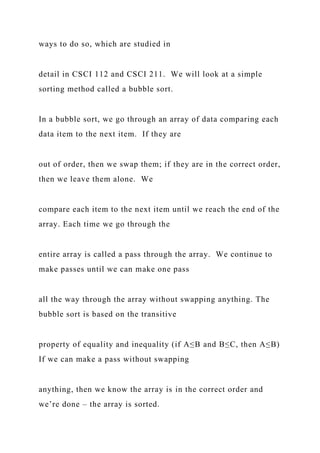
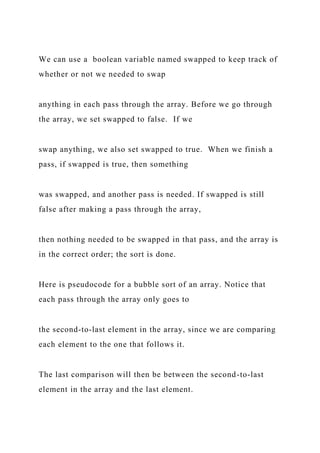
![Start Bubble Sort – sorts in ascending order (lowest to highest)
a[n] is an array with n elements
boolean swapped = true; //keeps track of when array values are
swapped; true to start the sort
while (swapped = true);//the outer loop will repeat each pass
through the list if swapped is true
{
swapped = false; // set swapped to false before each pass
for ( i=0; i < a.length – 1; i++) // a pass through the array
to the second to last element
{
if ( a[i+1] < a[i]) // if the two items are out of order
{
swap the two items (a[i] and a[i+1])](https://image.slidesharecdn.com/thejavalearningkitchapter5methodsandmodular-221115051804-0cba29c0/85/The-Java-Learning-Kit-Chapter-5-Methods-and-Modular-docx-160-320.jpg)
![set swapped to true
} // end if
} // end for
} // ends while -- the outer loop will repeat if swapped is true
– another pass
Stop Bubble Sort
The table on the next page illustrates a bubble sort on the array
of integers { 3 7 1 9 4 8 2 5 6).
On the left, we can see what happens during the first pass
through the array. Starting with i=0, A[i+1] is
compared to A[i]. If A[i+1] < A[i], they are swapped,
otherwise, nothing happens.
On the right, we see what the list looks like after each pass.
The sort stops when a pass is made without
swapping anything, which means the list is in order.](https://image.slidesharecdn.com/thejavalearningkitchapter5methodsandmodular-221115051804-0cba29c0/85/The-Java-Learning-Kit-Chapter-5-Methods-and-Modular-docx-161-320.jpg)




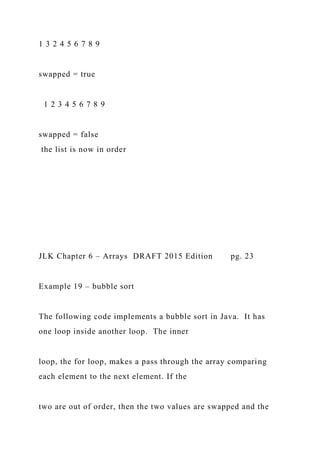
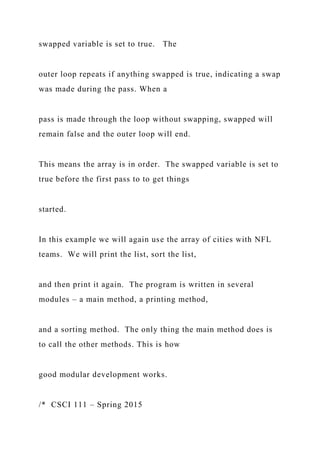

![public static void main(String[] args) {
// an array holding the names of cities with NFL teams
String[] NFLcities = {"Buffalo", "Miami", "Boston", "New
York", "Baltimore",
"Cincinnati", "Cleveland", "Pittsburgh", "Houston",
"Indianapolis",
"Jacksonville", "Tennessee", "Denver", "Kansas City",
"Oakland",
"San Diego", "Dallas", "New York", "Philadelphia",
"Washington", "Chicago",
"Detroit", "Green Bay", "Minnesota", "Atlanta",
"Charlotte", "New Orleans",
"Tampa", "Arizona", "St. Louis", "San Francisco",
"Seattle"};
// call a method to print the list of cities before sorting](https://image.slidesharecdn.com/thejavalearningkitchapter5methodsandmodular-221115051804-0cba29c0/85/The-Java-Learning-Kit-Chapter-5-Methods-and-Modular-docx-169-320.jpg)

![JLK Chapter 6 – Arrays DRAFT 2015 Edition pg. 24
(This code is continued from the last page.)
// this method prints the values in a string array
public static void printCities(String[] a) {
int i; // used as a loop counter
System.out.println(); // print a blank line before starting
for (i=0; i <a.length; i++)
System.out.print(a[i] + " ");
} // end printcities()
/****************************************************
************************/](https://image.slidesharecdn.com/thejavalearningkitchapter5methodsandmodular-221115051804-0cba29c0/85/The-Java-Learning-Kit-Chapter-5-Methods-and-Modular-docx-171-320.jpg)
![// this method sorts the values in an array of Strings using the
bubble sort algorithm
public static void sortCities(String[] a) {
boolean swapped = true; // keeps track of when array values
are swapped, true to start
int i; // used as a loop counter
String c; // a catalyst variable for swapping values of
variables
//the loop will repeat when swapped is true (until no swap
occurs)
while (swapped) {
swapped = false;
// each iteration of the for loop is a pass through the array
to the second-to-last element](https://image.slidesharecdn.com/thejavalearningkitchapter5methodsandmodular-221115051804-0cba29c0/85/The-Java-Learning-Kit-Chapter-5-Methods-and-Modular-docx-172-320.jpg)
![for(i=0; i < (a.length - 1) ; i++) {
// if the two items are out of order
if (a[i+1].compareTo(a[i]) < 0) {
// swap the two items and set swapped to true
c = a[i];
a[i] = a[i+1];
a[i+1] = c;
swapped = true;
} // end if
} // end for
} // end while](https://image.slidesharecdn.com/thejavalearningkitchapter5methodsandmodular-221115051804-0cba29c0/85/The-Java-Learning-Kit-Chapter-5-Methods-and-Modular-docx-173-320.jpg)




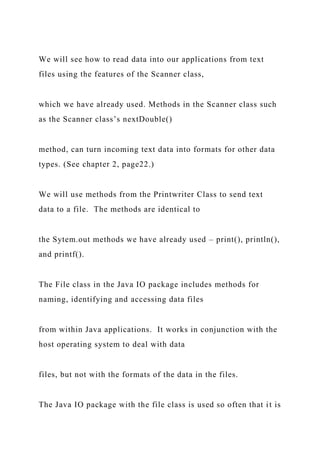
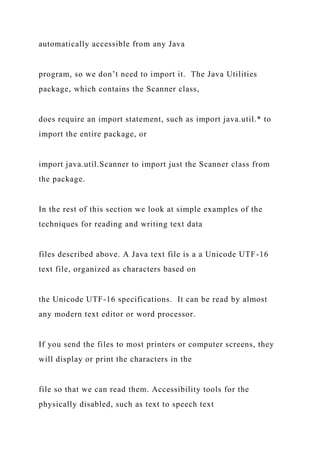

![an application tries to access employee[300] when the array
employee[] only has 100 elements, or a
FileNotFoundException if an application tries to read from a
data file that does not exist. The type of
exception that occurs and properties stored in the exception
object contain information that might be
useful to software analysts in finding and correcting software
errors.
Some data file exceptions will generally cause our programs to
crash, or worse, they could mess up
other files, perhaps even disabling a hard drive or causing a
computer system to crash. Because of this,
Java requires us to tell it how we plan to handle file I/O
exceptions.
There are generally two ways to handle exceptions in a Java
method – the first is to create an exception
handler, which is a method that handles an exception. What it](https://image.slidesharecdn.com/thejavalearningkitchapter5methodsandmodular-221115051804-0cba29c0/85/The-Java-Learning-Kit-Chapter-5-Methods-and-Modular-docx-181-320.jpg)
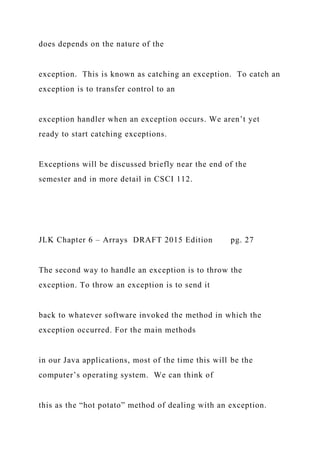
![We don’t know how to handle it, so we
throw it back to someone else to handle. We will throw file
exceptions back to the operating system to
handle.
This is pretty easy to do. We simply add the “throws Exception”
clause to the end of a method header.
For now, we need to do this whenever we access data files in a
method, and in our main method if it
calls any methods that handle data files. This will throw the
exception like a hot potato back to the main
method, which will in turn throw it back to the operating
system.
Here is an example of a method header with a “throws
Exception” clause: (notice the capital E)
public static void main(String[] args) throws Exception
We should add the “throws Exception” clause to any method](https://image.slidesharecdn.com/thejavalearningkitchapter5methodsandmodular-221115051804-0cba29c0/85/The-Java-Learning-Kit-Chapter-5-Methods-and-Modular-docx-183-320.jpg)

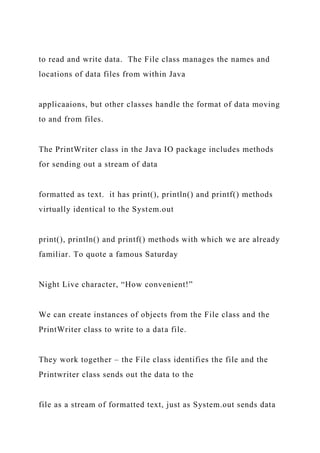

![/* CSCI 111 - Fall 2013
* writing "Hello world!" to a data file
* this program demonstrates writing to a text file
* last edited Sept. 28, 2013 by C. Herbert
*
* warning -- this will overwrite the file "hello.txt"
*/
package writehello;
public class WriteHello {
public static void main(String[] args) throws Exception {
// create a File class object and give the file the name](https://image.slidesharecdn.com/thejavalearningkitchapter5methodsandmodular-221115051804-0cba29c0/85/The-Java-Learning-Kit-Chapter-5-Methods-and-Modular-docx-187-320.jpg)
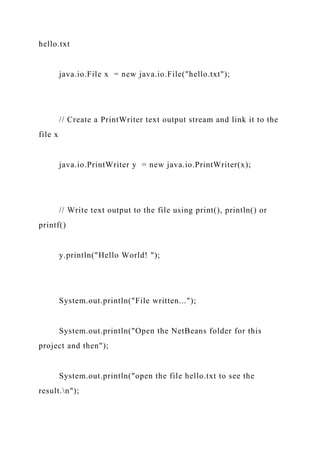

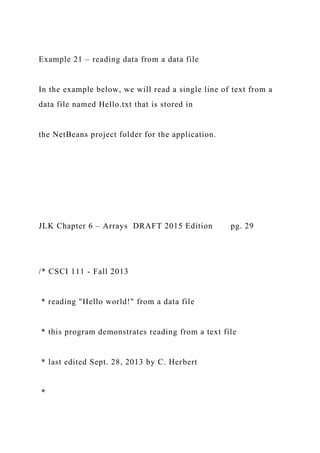
![* the file "hello.txt" must exist in the project folder for this to
work
*/
package readhello;
import java.util.Scanner;
public class ReadHello {
public static void main(String[] args) throws Exception {
String message; // holds the line of text coming in from
the file
// Create a File class object x and give it the name of the file
to read
java.io.File x = new java.io.File("hello.txt");](https://image.slidesharecdn.com/thejavalearningkitchapter5methodsandmodular-221115051804-0cba29c0/85/The-Java-Learning-Kit-Chapter-5-Methods-and-Modular-docx-191-320.jpg)

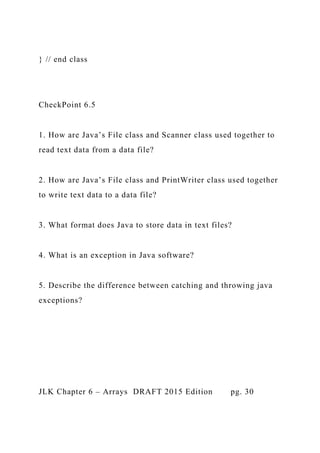
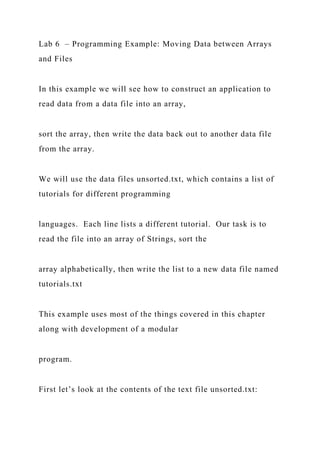


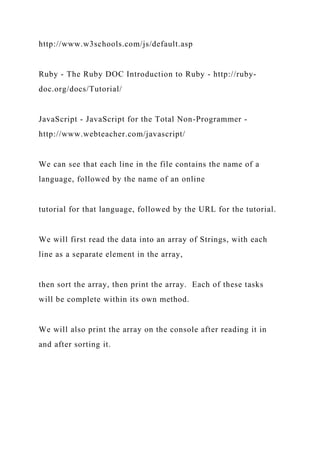
![JLK Chapter 6 – Arrays DRAFT 2015 Edition pg. 31
Pseudocode – sorting a text file line by line
start main() method
String[] tutorials an array of Strings listing programming
language tutorials
int count the number of elements in the that are used
call a method to read data into tutorials[] and return count
call a method to print the array
call a method to sort the array
call a method to print the array
call a method to write the data to a file
stop main method
/*************************************************
This method reads data from a file into an array. We want our
array to work with up to 100 elements.](https://image.slidesharecdn.com/thejavalearningkitchapter5methodsandmodular-221115051804-0cba29c0/85/The-Java-Learning-Kit-Chapter-5-Methods-and-Modular-docx-198-320.jpg)
![Each line from the file will be an element in the array. The
method returns the number of elements used.
start method int readList (String[] lines)
int count = 0; // count lines read
set up file access with File object
set up input Stream from the file object
while (the next line in the file exists) {
lines[count] = read next line from the file
count++;
} // end while
close file
return count // returns the number of items used in the array.
stop readlist
/*************************************************/
This method sorts an array of Strings line by line using a simple
bubble sort. The first parameter is the
array. The second parameter is the number of elements in the
array that actually contain data.](https://image.slidesharecdn.com/thejavalearningkitchapter5methodsandmodular-221115051804-0cba29c0/85/The-Java-Learning-Kit-Chapter-5-Methods-and-Modular-docx-199-320.jpg)
![start method sortStringArray (String[] lines, int count)
boolean swapped = true ; // keeps track of when array values
are swapped, true to get started
int i; // a loop counter
// Each iteration of the outer loop is a pass. If any swap is made
in a pass, it repeats another pass.
while (swapped) {
set swapped to false before each pass
for ( i=0; i < count – 1; i++) { // a pass through the
array to the second to last element
if ( a[i+1] < a[i]) { // if the two items are out of
order, swap the two items
swap (a[i] and a[i+1])
set swapped to true
} // end if
} // end for
} // end while -- the outer loop will repeat if swapped is true –
another pass
stop sortStringArray](https://image.slidesharecdn.com/thejavalearningkitchapter5methodsandmodular-221115051804-0cba29c0/85/The-Java-Learning-Kit-Chapter-5-Methods-and-Modular-docx-200-320.jpg)
![JLK Chapter 6 – Arrays DRAFT 2015 Edition pg. 32
This method prints an array of Strings on the screen. The first
parameter is the array. The second
parameter is the number of elements in the array that actually
contain data.
start method printTextArray( String[] lines, int count)
for ( i=0; i < count – 1; i++) // a pass through the array
print an element from the array
stop method writeTextArray
/*************************************************
This method writes an array of Strings to a text data file. The
first parameter refers to the array in the
main method. The second parameter is the number of elements
in the array that actually contain data.
start method writeTextArray( String[] lines)](https://image.slidesharecdn.com/thejavalearningkitchapter5methodsandmodular-221115051804-0cba29c0/85/The-Java-Learning-Kit-Chapter-5-Methods-and-Modular-docx-201-320.jpg)
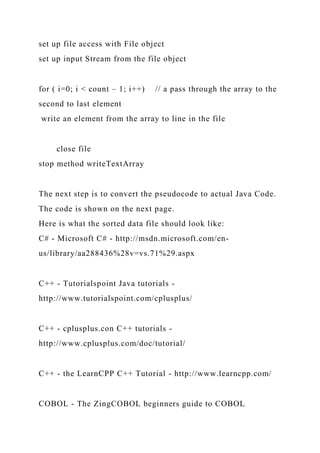
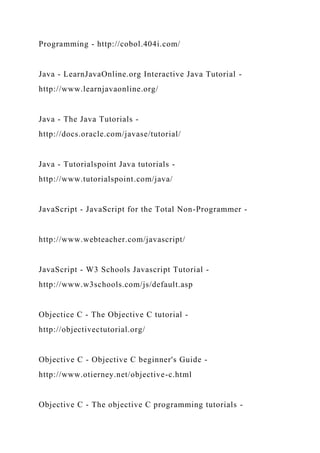
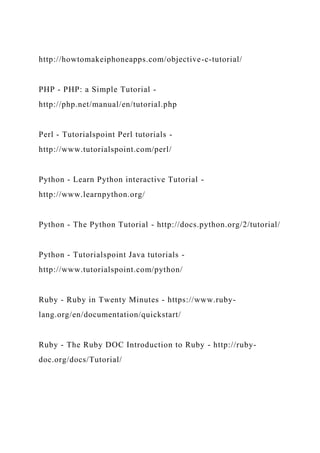


![// the main method call methods to perform each part of the
program
public static void main(String[] args) throws Exception {
String[] tutorials = new String[100]; // an array to hold a
list of tutorials
int count; // the number of elements
actually used
// read data into tutorials[] line by line and return count
count = readLines(tutorials);
// print the array on the screen
System.out.println("The original file:");
displayLines(tutorials, count);](https://image.slidesharecdn.com/thejavalearningkitchapter5methodsandmodular-221115051804-0cba29c0/85/The-Java-Learning-Kit-Chapter-5-Methods-and-Modular-docx-207-320.jpg)

![* Each line from the file will be one element in the array.
*
* The parameter refers to the array in the main method.
*
* The method returns the number of elements it uses.
*/
JLK Chapter 6 – Arrays DRAFT 2015 Edition pg. 34
public static int readLines(String[] lines) throws Exception
{
int count = 0; // number of array elements with data](https://image.slidesharecdn.com/thejavalearningkitchapter5methodsandmodular-221115051804-0cba29c0/85/The-Java-Learning-Kit-Chapter-5-Methods-and-Modular-docx-209-320.jpg)
![// Create a File class object linked to the name of the file
to read
File unsorted = new File("unsorted.txt");
// Create a Scanner named infile to read the input stream
from the file
Scanner infile = new Scanner(unsorted);
/* This while loop reads lines of text into an array. it uses
a Scanner class
* boolean function hasNextLine() to see if there another
line in the file.
*/
while ( infile.hasNextLine() ) {
// read a line and put it in an array element
lines[count] = infile.nextLine();](https://image.slidesharecdn.com/thejavalearningkitchapter5methodsandmodular-221115051804-0cba29c0/85/The-Java-Learning-Kit-Chapter-5-Methods-and-Modular-docx-210-320.jpg)

![* The second parameter is the number of elements in the
array that
* actually contain data
*/
public static void sortStringArray(String[] a, int count) {
boolean swapped = true; // keeps track of when array
values are swapped
int i; // a loop counter
String temp; // catalyst variable for String
swapping
// Each iteration of the outer do loop is one pass through
the loop.
// If anything was swapped, it makes another pass.
while (swapped) {](https://image.slidesharecdn.com/thejavalearningkitchapter5methodsandmodular-221115051804-0cba29c0/85/The-Java-Learning-Kit-Chapter-5-Methods-and-Modular-docx-212-320.jpg)
![// set swapped to false before each pass
swapped = false;
// the for loop is a pass through the array to the second
to last element
for( i=0 ; (i < count-1) ; i++ ) {
// if the two items are out of order
if(a[i+1].compareTo(a[i]) < 0) {
// swap the two items and set swapped to true
temp = a[i];
a[i] = a[i+1];
a[i+1] = temp;
swapped = true;](https://image.slidesharecdn.com/thejavalearningkitchapter5methodsandmodular-221115051804-0cba29c0/85/The-Java-Learning-Kit-Chapter-5-Methods-and-Modular-docx-213-320.jpg)

![public static void displayLines(String[] lines, int count)
{
int i; // loop counter
// iterate the elements actually used
for ( i=0; i < count; i++)
System.out.println(lines[i]);
} // end displayLines()
/*************************************************/
/* This method writes an array of Strings to a text data file.
The first
* parameter refers to the array in the main method. The
second parameter](https://image.slidesharecdn.com/thejavalearningkitchapter5methodsandmodular-221115051804-0cba29c0/85/The-Java-Learning-Kit-Chapter-5-Methods-and-Modular-docx-215-320.jpg)
![* is the number of elements in the array that actually
contain data
*/
public static void writeLines(String[] lines, int count)
throws Exception {
// create a File class object and give the file the name
tutorials.txt
File tut = new File("tutorials.txt");
// Create a PrintWriter text output stream and link it to the
file x
PrintWriter outfile = new PrintWriter(tut);
// iterate the elements actually used
for (int i=0; i < count; i++)](https://image.slidesharecdn.com/thejavalearningkitchapter5methodsandmodular-221115051804-0cba29c0/85/The-Java-Learning-Kit-Chapter-5-Methods-and-Modular-docx-216-320.jpg)
![outfile.println(lines[i]);
outfile.close();
} // end writeTextArray()
/*************************************************/
} // end class
Key Terms
array length, 7
base address, 6
bubble sort, 21
byte addressable memory, 5](https://image.slidesharecdn.com/thejavalearningkitchapter5methodsandmodular-221115051804-0cba29c0/85/The-Java-Learning-Kit-Chapter-5-Methods-and-Modular-docx-217-320.jpg)
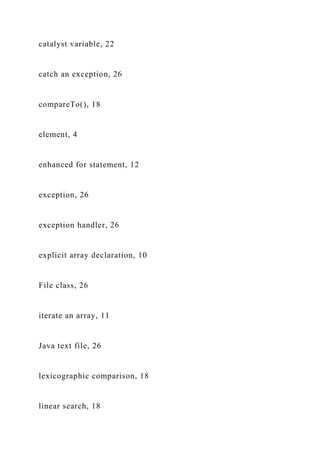


![5. How does an operating system keep track of where an array is
in memory? What is an array’s base
address? If an array named points of data type int has a base
address of 3000, what is the address of
element points[2]?
6. What are the two parts to declaring and array? What is a
common way of including both parts in the
same Java statement?
7. If an array has a primitive data type, what does each element
of the array contain? If the data type of an
array is an object, what does each element contain? What is
actually in an array of double values in
Java? What is actually in an array of Strings in Java? What
will be printed if we use a variable from a
String array in a print statement, such as System.out.println(
prices[2] ); ?](https://image.slidesharecdn.com/thejavalearningkitchapter5methodsandmodular-221115051804-0cba29c0/85/The-Java-Learning-Kit-Chapter-5-Methods-and-Modular-docx-221-320.jpg)
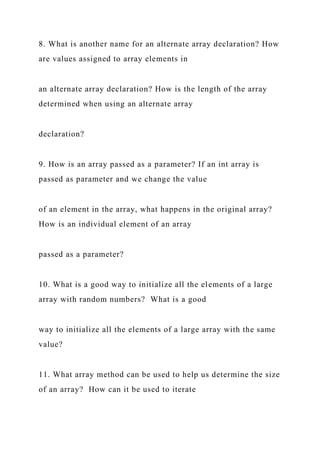


![PrintWriter class be used for in accessing
text files?
20. What is an Exception in a Java program? What is a run-time
error? In what two ways can a Java
application deal with exceptions?
Chapter Exercises
1. If the memory space for variables starts at memory location
1000, show what the symbol table
would look based on the following set of declarations:
int count;
double average;
int[] scores = new int[20];
2. Create a NetBeans application that asks the user for five test](https://image.slidesharecdn.com/thejavalearningkitchapter5methodsandmodular-221115051804-0cba29c0/85/The-Java-Learning-Kit-Chapter-5-Methods-and-Modular-docx-225-320.jpg)