TEXT INFORMATION AND MEDIA POWERPOINT MIT
•Download as PPTX, PDF•
0 likes•44 views
TEXT INFORMATION AND MEDIA PPT FOR MIT SUBJECT
Report
Share
Report
Share
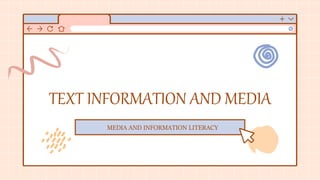
Recommended
Slides from a workshop on the new Round Table E-text Guidelines, held at the 2010 annual conference of the Round Table on Information Access for People with Print Disabilities.E-text Workshop Round Table 2010

E-text Workshop Round Table 2010Round Table on Information Access for People with Print Disabilities
Recommended
Slides from a workshop on the new Round Table E-text Guidelines, held at the 2010 annual conference of the Round Table on Information Access for People with Print Disabilities.E-text Workshop Round Table 2010

E-text Workshop Round Table 2010Round Table on Information Access for People with Print Disabilities
More Related Content
Similar to TEXT INFORMATION AND MEDIA POWERPOINT MIT
Similar to TEXT INFORMATION AND MEDIA POWERPOINT MIT (20)
MIL_Week 15 (1)_Nov 28 - Dec 2_TEXT INFO AND MEDIA.pptx

MIL_Week 15 (1)_Nov 28 - Dec 2_TEXT INFO AND MEDIA.pptx
Glis Localization Internationalization 05 20071030

Glis Localization Internationalization 05 20071030
mediaandinformationliteracymil-textinformationandmediapart1-170907011110-conv...

mediaandinformationliteracymil-textinformationandmediapart1-170907011110-conv...
Recently uploaded
Enterprise Knowledge’s Urmi Majumder, Principal Data Architecture Consultant, and Fernando Aguilar Islas, Senior Data Science Consultant, presented "Driving Behavioral Change for Information Management through Data-Driven Green Strategy" on March 27, 2024 at Enterprise Data World (EDW) in Orlando, Florida.
In this presentation, Urmi and Fernando discussed a case study describing how the information management division in a large supply chain organization drove user behavior change through awareness of the carbon footprint of their duplicated and near-duplicated content, identified via advanced data analytics. Check out their presentation to gain valuable perspectives on utilizing data-driven strategies to influence positive behavioral shifts and support sustainability initiatives within your organization.
In this session, participants gained answers to the following questions:
- What is a Green Information Management (IM) Strategy, and why should you have one?
- How can Artificial Intelligence (AI) and Machine Learning (ML) support your Green IM Strategy through content deduplication?
- How can an organization use insights into their data to influence employee behavior for IM?
- How can you reap additional benefits from content reduction that go beyond Green IM?
Driving Behavioral Change for Information Management through Data-Driven Gree...

Driving Behavioral Change for Information Management through Data-Driven Gree...Enterprise Knowledge
Recently uploaded (20)
Raspberry Pi 5: Challenges and Solutions in Bringing up an OpenGL/Vulkan Driv...

Raspberry Pi 5: Challenges and Solutions in Bringing up an OpenGL/Vulkan Driv...
How to Troubleshoot Apps for the Modern Connected Worker

How to Troubleshoot Apps for the Modern Connected Worker
[2024]Digital Global Overview Report 2024 Meltwater.pdf![[2024]Digital Global Overview Report 2024 Meltwater.pdf](data:image/gif;base64,R0lGODlhAQABAIAAAAAAAP///yH5BAEAAAAALAAAAAABAAEAAAIBRAA7)
![[2024]Digital Global Overview Report 2024 Meltwater.pdf](data:image/gif;base64,R0lGODlhAQABAIAAAAAAAP///yH5BAEAAAAALAAAAAABAAEAAAIBRAA7)
[2024]Digital Global Overview Report 2024 Meltwater.pdf
Apidays Singapore 2024 - Building Digital Trust in a Digital Economy by Veron...

Apidays Singapore 2024 - Building Digital Trust in a Digital Economy by Veron...
Automating Google Workspace (GWS) & more with Apps Script

Automating Google Workspace (GWS) & more with Apps Script
Factors to Consider When Choosing Accounts Payable Services Providers.pptx

Factors to Consider When Choosing Accounts Payable Services Providers.pptx
Advantages of Hiring UIUX Design Service Providers for Your Business

Advantages of Hiring UIUX Design Service Providers for Your Business
The 7 Things I Know About Cyber Security After 25 Years | April 2024

The 7 Things I Know About Cyber Security After 25 Years | April 2024
Powerful Google developer tools for immediate impact! (2023-24 C)

Powerful Google developer tools for immediate impact! (2023-24 C)
What Are The Drone Anti-jamming Systems Technology?

What Are The Drone Anti-jamming Systems Technology?
Understanding Discord NSFW Servers A Guide for Responsible Users.pdf

Understanding Discord NSFW Servers A Guide for Responsible Users.pdf
TrustArc Webinar - Stay Ahead of US State Data Privacy Law Developments

TrustArc Webinar - Stay Ahead of US State Data Privacy Law Developments
Driving Behavioral Change for Information Management through Data-Driven Gree...

Driving Behavioral Change for Information Management through Data-Driven Gree...
The Role of Taxonomy and Ontology in Semantic Layers - Heather Hedden.pdf

The Role of Taxonomy and Ontology in Semantic Layers - Heather Hedden.pdf
IAC 2024 - IA Fast Track to Search Focused AI Solutions

IAC 2024 - IA Fast Track to Search Focused AI Solutions
From Event to Action: Accelerate Your Decision Making with Real-Time Automation

From Event to Action: Accelerate Your Decision Making with Real-Time Automation
08448380779 Call Girls In Greater Kailash - I Women Seeking Men

08448380779 Call Girls In Greater Kailash - I Women Seeking Men
TEXT INFORMATION AND MEDIA POWERPOINT MIT
- 1. TEXT INFORMATION AND MEDIA MEDIA AND INFORMATION LITERACY
- 2. OBJECTIVES a. Describe the different dimensions of text information and media. b. Evaluate the reliability and validity of text information and media and its/ their sources using selection criteria. c. Critique sample text-based presentation using design principle and elements
- 3. TEXT According to Rouse 2015), a text is any “human-readable sequence of characters” that can form intelligible words. It may be in the form of phonetic characters or even glyphs which are associated with ancient writing culture. Text, when used in information technology, is distinct from “non-character encoded data, such as graphic images in the form of bitmaps and program code.
- 4. TEXT A simple and flexible format of presenting information or conveying ideas whether hand-written, printed, or displayed on screen.
- 6. Types of Texts Plaintext/Unformatted Text- Consisting of fixed sized characters having essentially the same type of appearance.
- 8. FORMATTED TEXT Formatted text- Appearance can be changed using font parameters.
- 10. HYPERTEXT Hypertext- Serve to link different electronic documents and enable users to jump from one to the other in a nonlinear way.
- 12. Typefaces Representation or style of text in digital format.
- 13. Different Typefaces SERIF •Connotes formality and readability in large amounts of text. •Usually used for the body text of books, newspapers, magazines, and research publication. Ex: Baskerville, Times New Roman, Garamond
- 14. Different Typefaces SAN SERIF • brings a clean minimalist look at the text. • used for clear and direct meaning of text such as road signage, building directory or nutrition facts in food packages. Ex.: Calibri, Arial, Verdana
- 15. Different Typefaces SLAB SERIF • carries a solid or heavy look to text • can be used for a large advertising sign on billboards. Ex: Rockwell, Playbill
- 16. Different Typefaces Script • draws much attention because of its brush- like strokes • must be used sparingly and not to be used in large body text. Ex.: Monotype, Lucida Handwriting
- 17. Different Typefaces Decorative- Caters to a wide variety of emotions or themes. Ex.: Chiller, Jokerman, Curlz MT
- 18. Texts are kept in different file formats. A file format refers to the digital document or information that is stored in a computer as a sequence of bits and bytes. You would normally recognize the file format by looking at the extension at the file name.
- 19. FILE FORMATS TXT (text) - Unformatted text document created by an editor such as Notepad on Windows platform.
- 20. FILE FORMATS DOC (document) • A native format for storing documents created by MS Word package • Contains a rich set of formatting capabilities
- 21. FILE FORMATS RTF (Rich Text Format) • is a type of document that allows you to add many types of markups and formatting features, such as font sizes, colors, underlines, strike-throughs, italics, bolding, shadows and highlights. An RTF file retains its formatting features, even if you open it within a program that didn't originally create it.
- 22. FILE FORMATS PDF (Portable Document Format) • PDF files are primarily meant for viewing, not editing. One reason they're so popular is that PDFs can preserve document formatting, which makes them more shareable and helps them to look the same on any device.
- 23. FILE FORMATS PS (PostScript) • A page description language used mainly for desktop publishing. • Page description language is a high-level language that can describe the contents of a page such that it can be accurately displayed on output devices, usually a printer.
- 24. WORD PROCESSING Word processing technology is especially useful because the text typed using a computer keyboard shows exactly the typography. You, as text generator, are able to edit your work by merely opening the document from your digital file. The documents can be stored and reused whenever you need to.
- 26. DESKTOP PUBLISHING Desktop publishing is another technology associated with text information and media. Loosely speaking, desktop publishing is when text and graphics are arranged “into professional-looking publications which can then be printed out.”