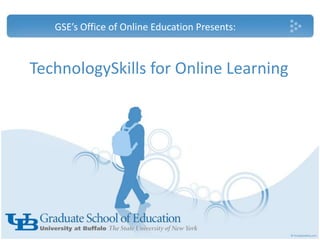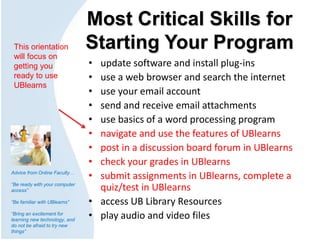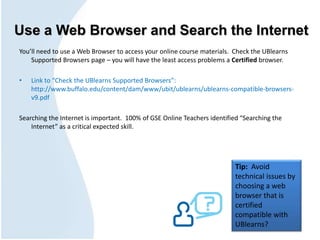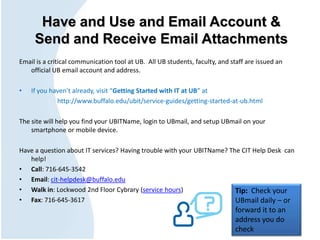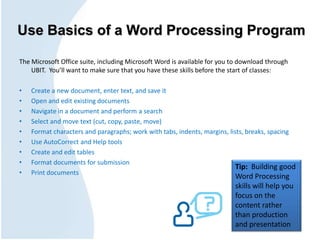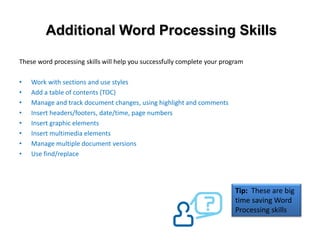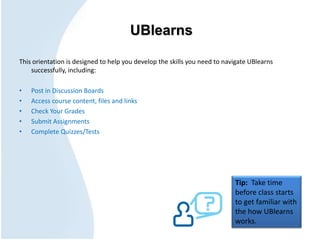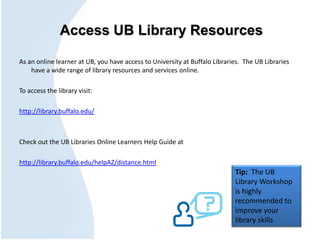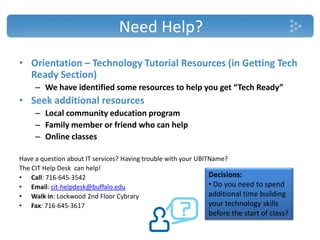This document outlines the key technology skills needed for online learning at UB. It identifies the most critical skills as using a web browser, email, word processing, and learning management system navigation. The document provides guidance on developing proficiency with these skills, such as updating software, using email attachments, basic word functions, and familiarizing with UBlearns. It encourages students to assess their skills and seek help from available resources to be well prepared for online coursework.