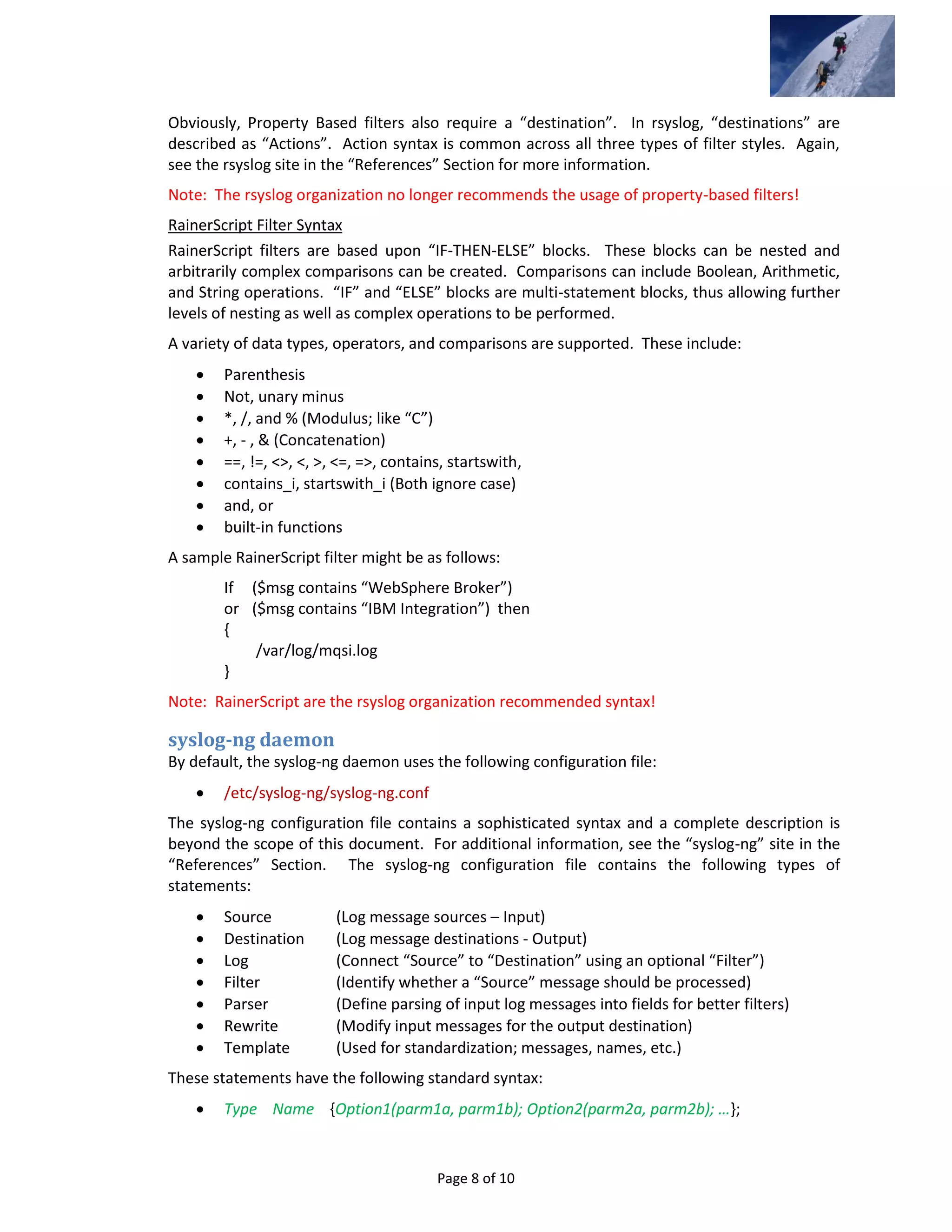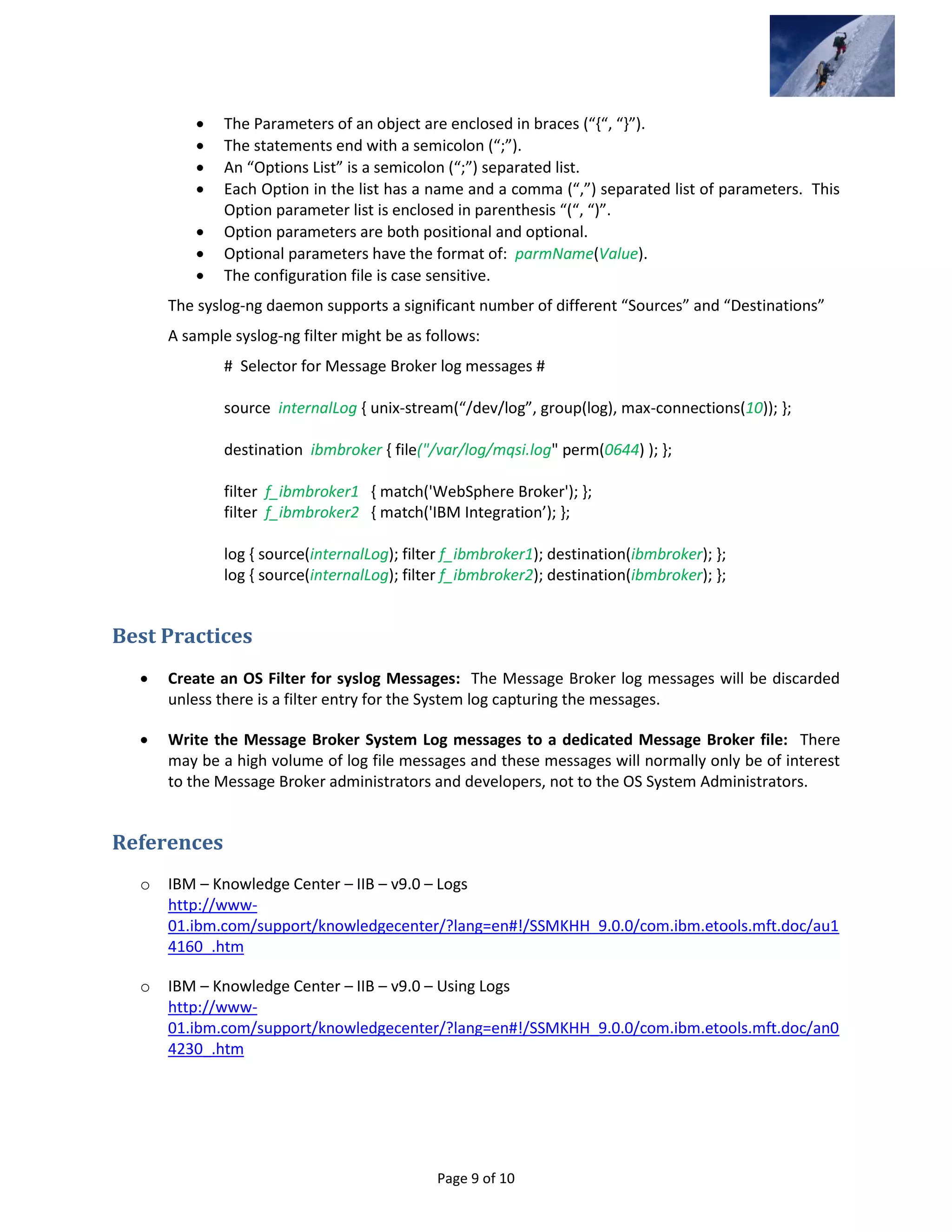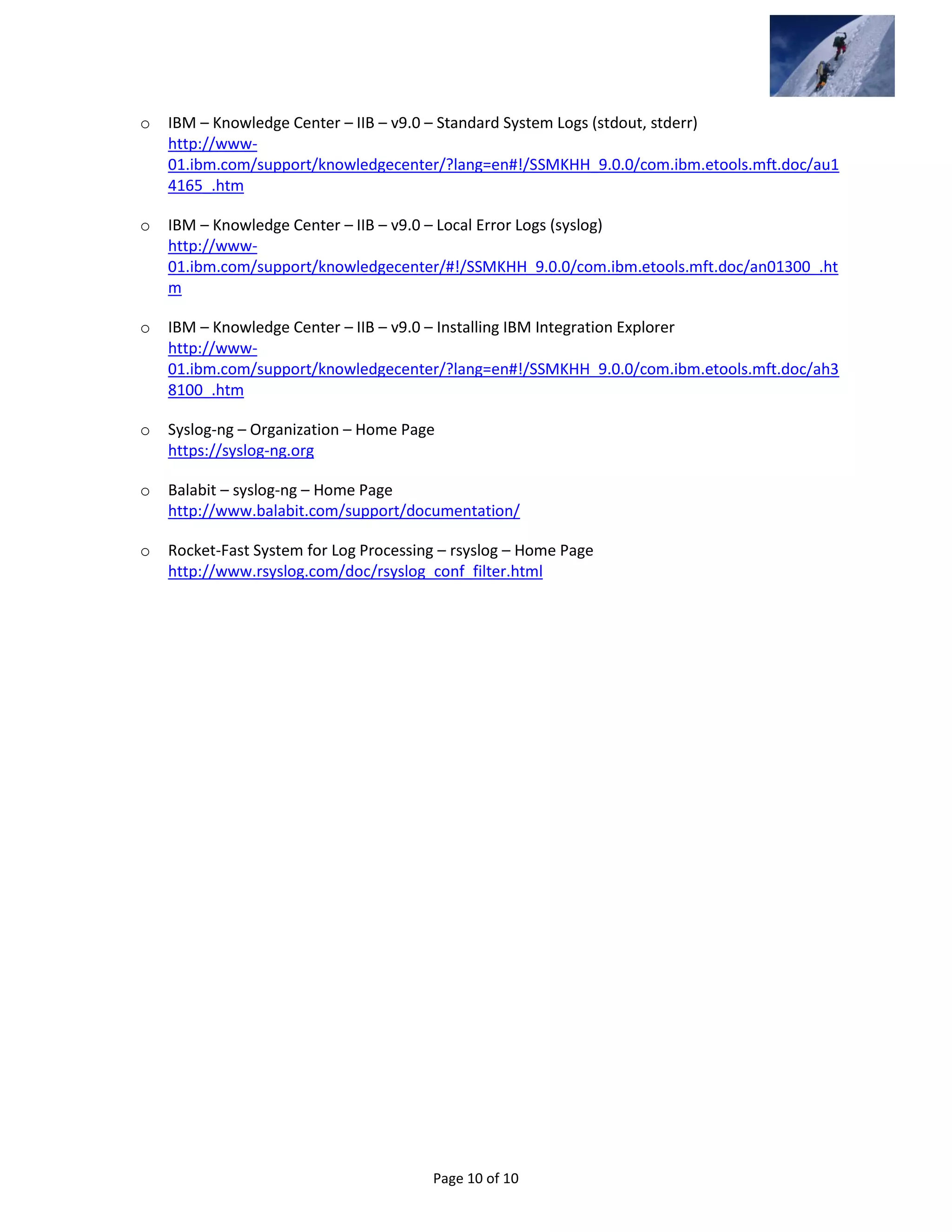This document provides an overview of the different types of logs used by IBM Message Broker and IBM Integration Bus. It describes standard system logs, local error logs, Message Broker toolkit logs, and Integration Explorer logs. It also provides details on configuring logging on UNIX systems using syslog daemons like syslog, rsyslog, and syslog-ng. Filters are important to ensure the relevant log messages are captured. The document recommends creating a filter for the system log and writing logs to a dedicated Message Broker file.


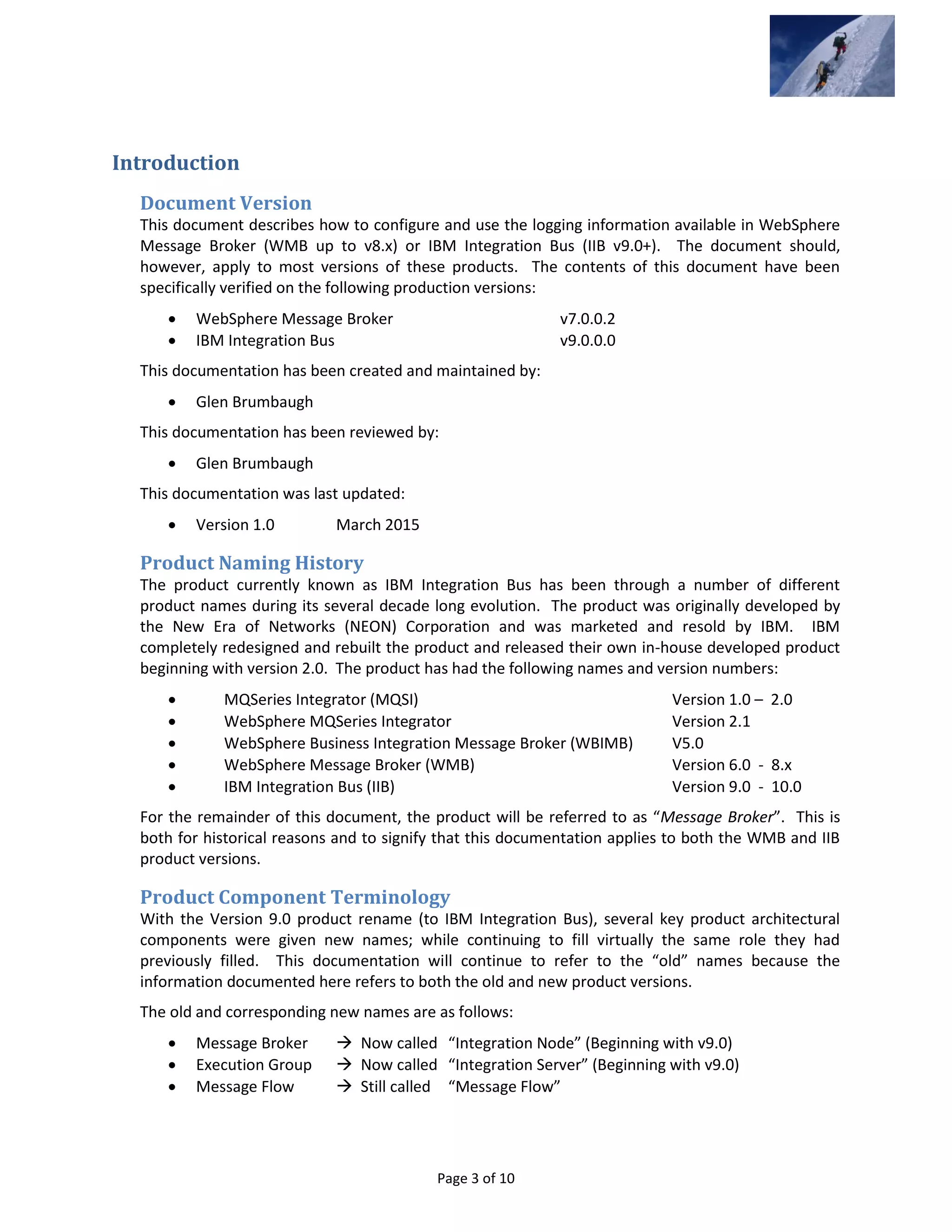


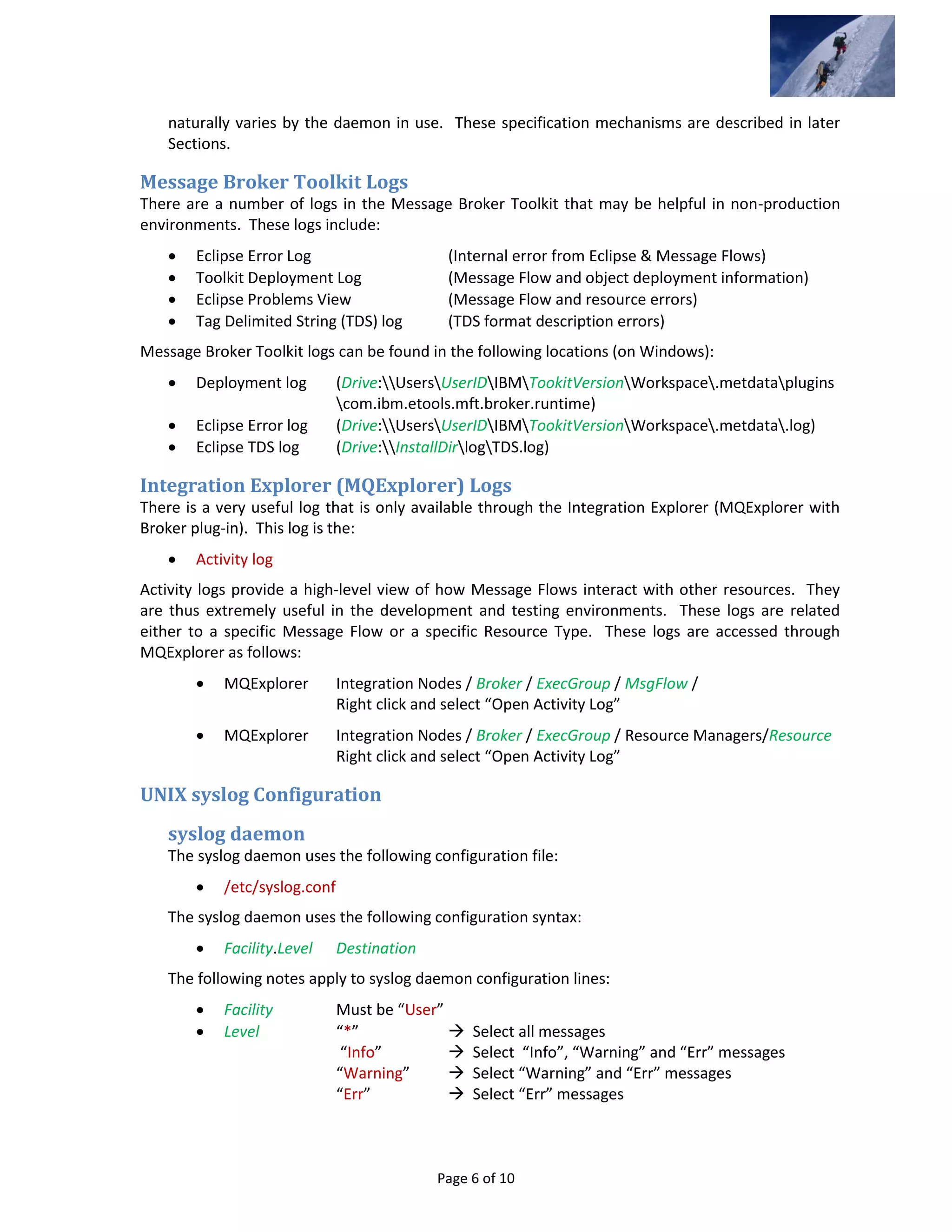
![Page 7 of 10
There must be a “tab” and not a “space” between the Level and the Destination!
Destination /Path/File Send messages to a file (Path must begin with “/”).
UserID Send messages to the specified User ID via sendmail.
@Hostname Send messages to a remote syslog.
Note that the destination specified will receive all “User” facility messages, not just the Message
Broker messages! The syslog daemon was originally developed to support sendmail and is
somewhat restrictive. This is the reason for the other syslog implementations. Messages can be
selected using a command like “sed” to select messages using the same Selection criteria as was
described for Windows Events.
rsyslog daemon
By default, the rsyslog daemon uses the following configuration file:
/etc/rsyslog.conf
Note that this configuration file can be overridden by using the “-f” parameter when launching
rsyslog. The rsyslog daemon has sophisticated configuration file syntax. The complete
particulars of this syntax are beyond the scope of this document. A brief summary of its major
capabilities is, however, provided here.
The rsyslog daemon supports three different styles of filters. These three styles are:
Syslog style Selectors (facility.level destination)
Property Based Filters
RainerScript
Property Based Filter Syntax
There are a considerable number of properties that may be used to select messages in Property
Based filter syntax. For a complete list of properties, refer to the “rsyslog” site in the
“References” Section. The most relevant properties for Message Broker are the following:
msg (The message)
programname (Program name for the message tag)
syslogfacility-text (Should be “User”).
Syslogseverity-text (Should be “Info”, “Warning”, or “Err”)
The syntax for Property Based filters is as follows”
:Property, [!]Comparison, “Value”
The following notes apply to rsyslog Property Based configuration lines:
“:” must be in the first column of the record.
Property May be any rsyslog supported property.
Comparison “contains” Message contains the specified string.
“isequal” Message equals the specified string.
“startswith” Message starts with the specified string.
“regex” Compares using the specified regular expression.
“ereregex” Compares using the extended regular expression.
Value Value must be quoted. “Property” compared to “Value”.
The “Bang” (“!”) symbol negates the comparison.](https://image.slidesharecdn.com/a7be2234-9ed7-4b4d-9b5a-51356c616a98-150408211544-conversion-gate01/75/TechDoc-WMB-Administration-Logs-7-2048.jpg)