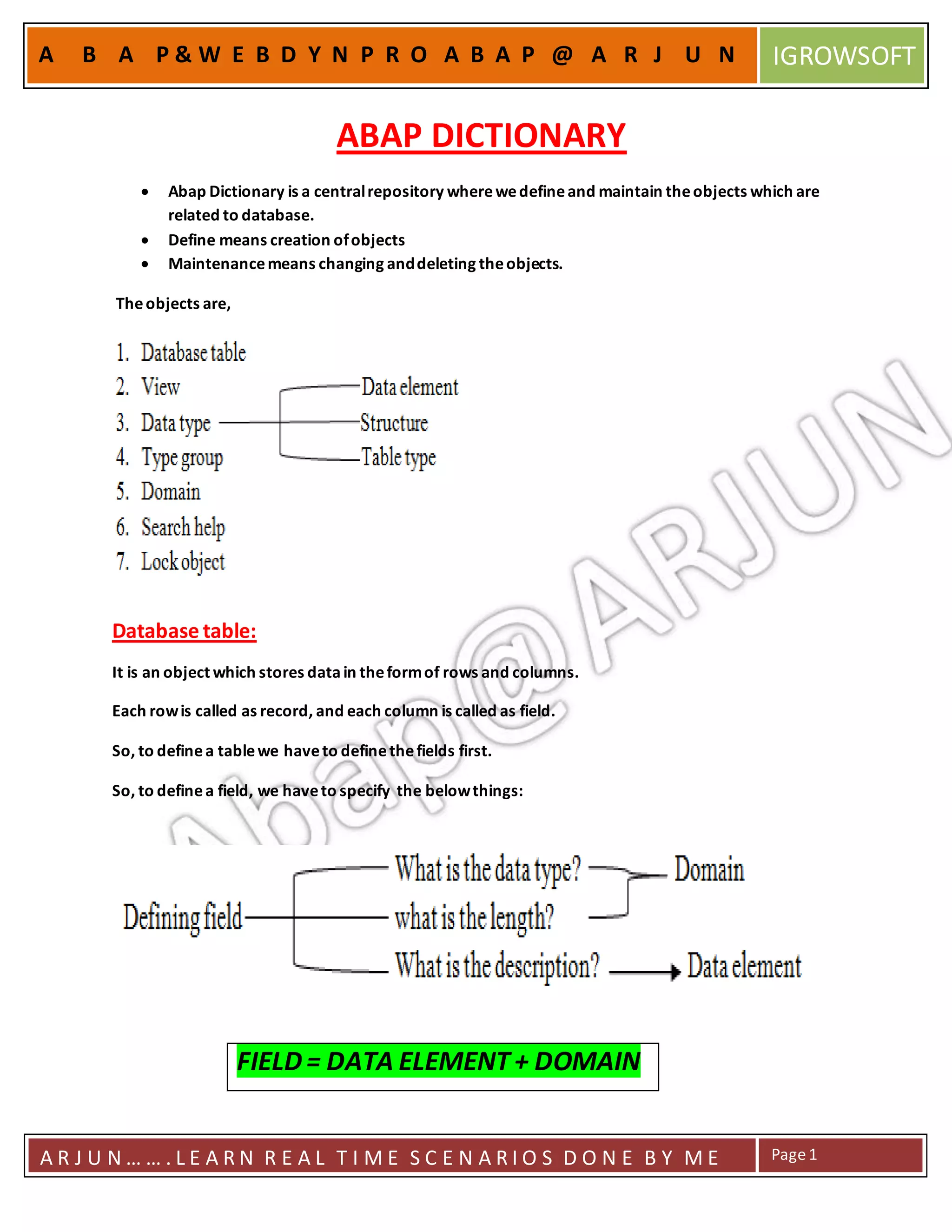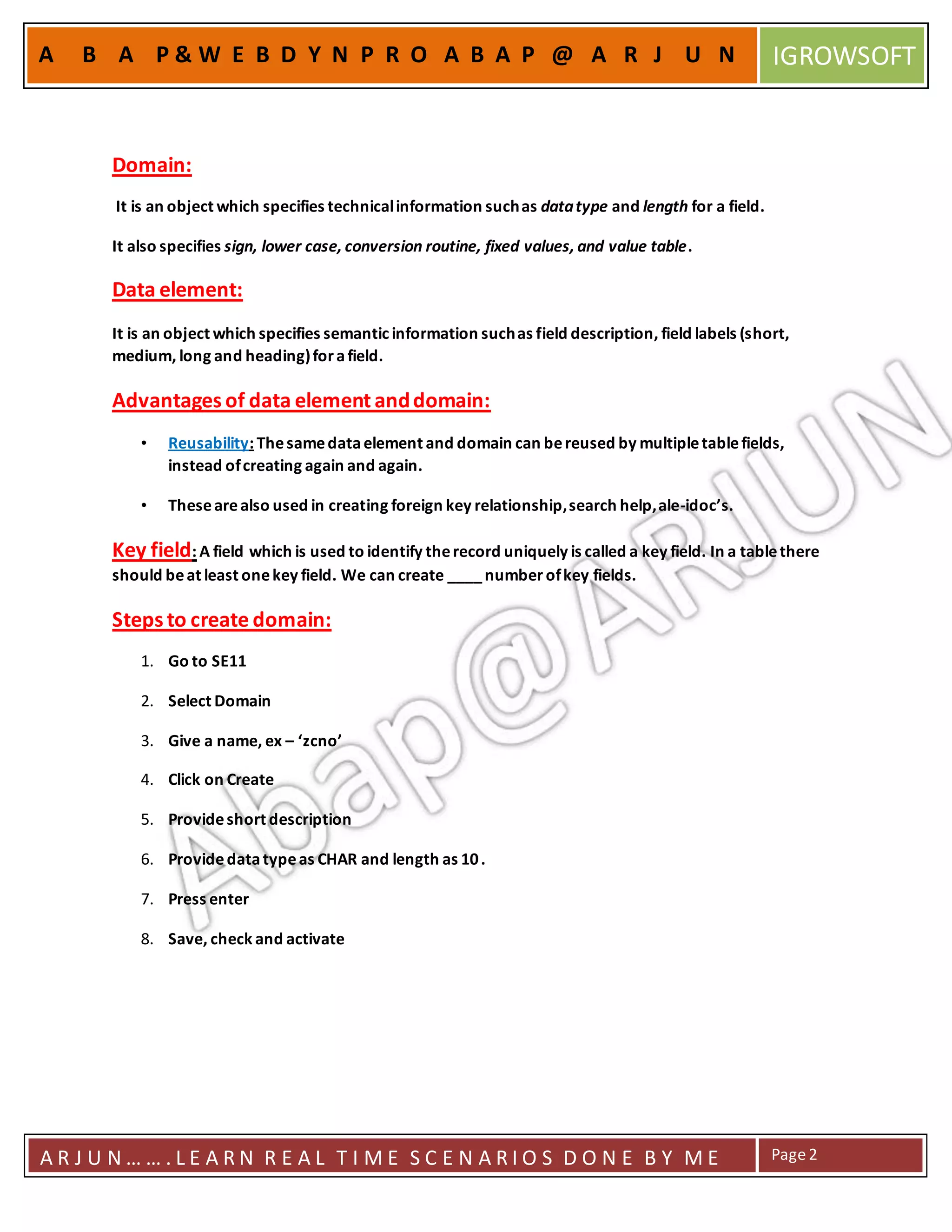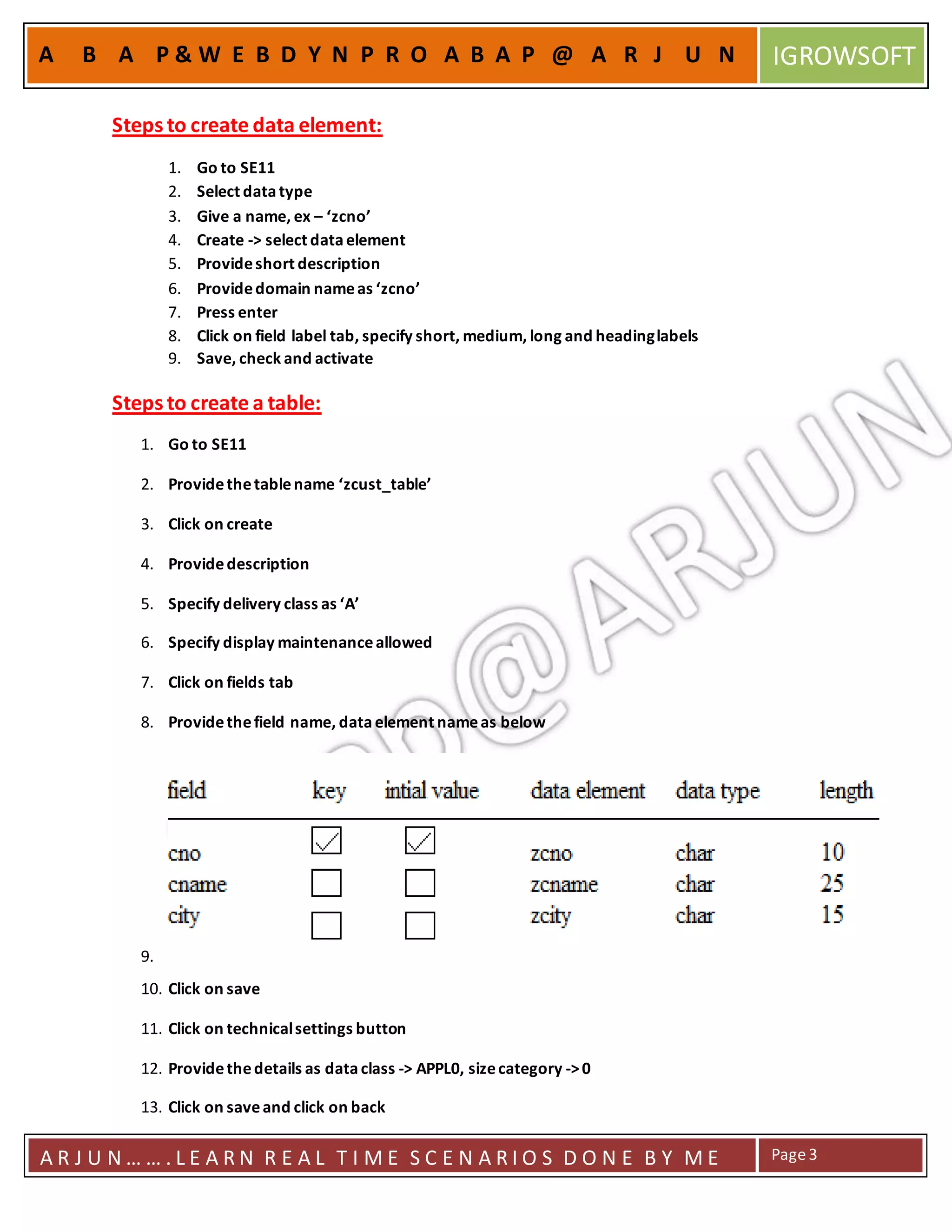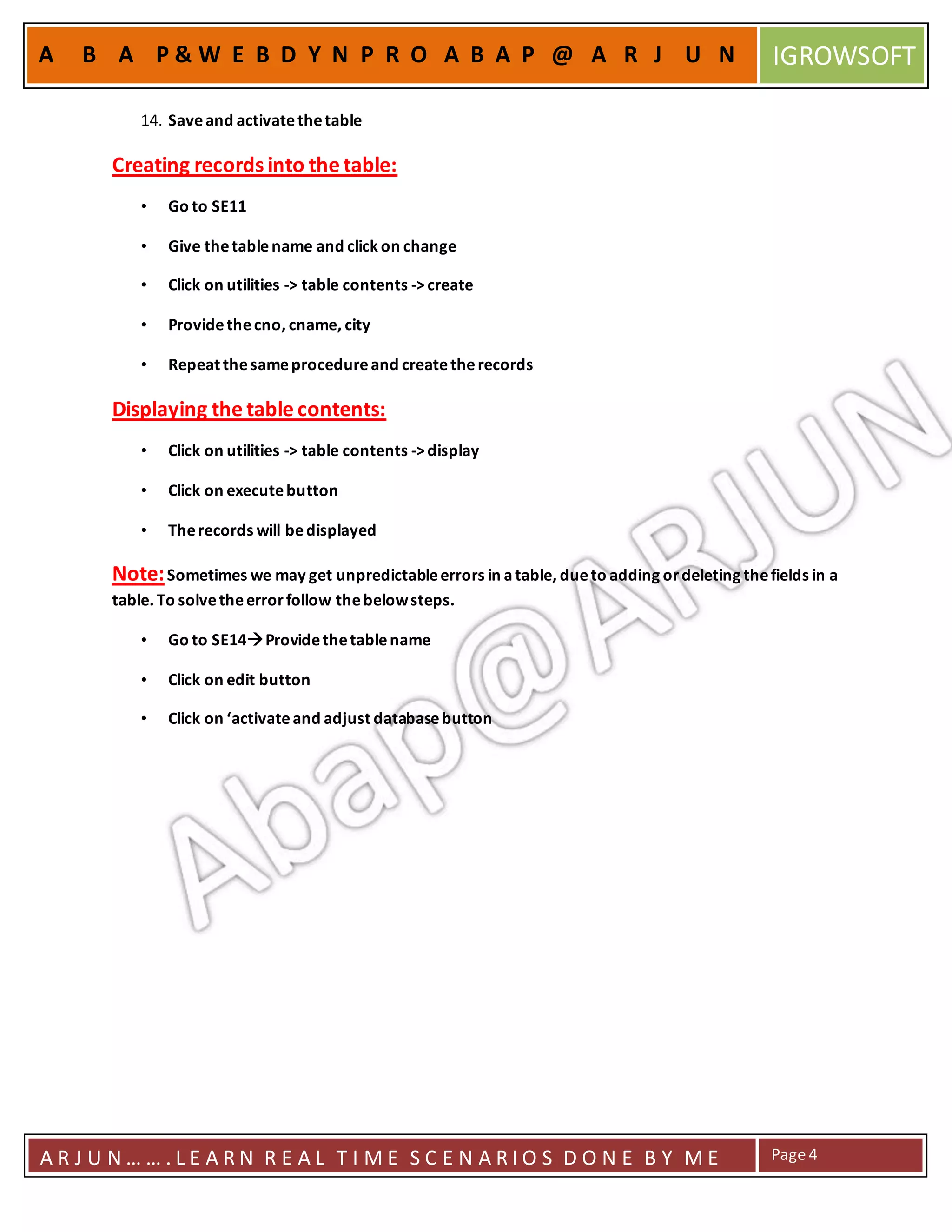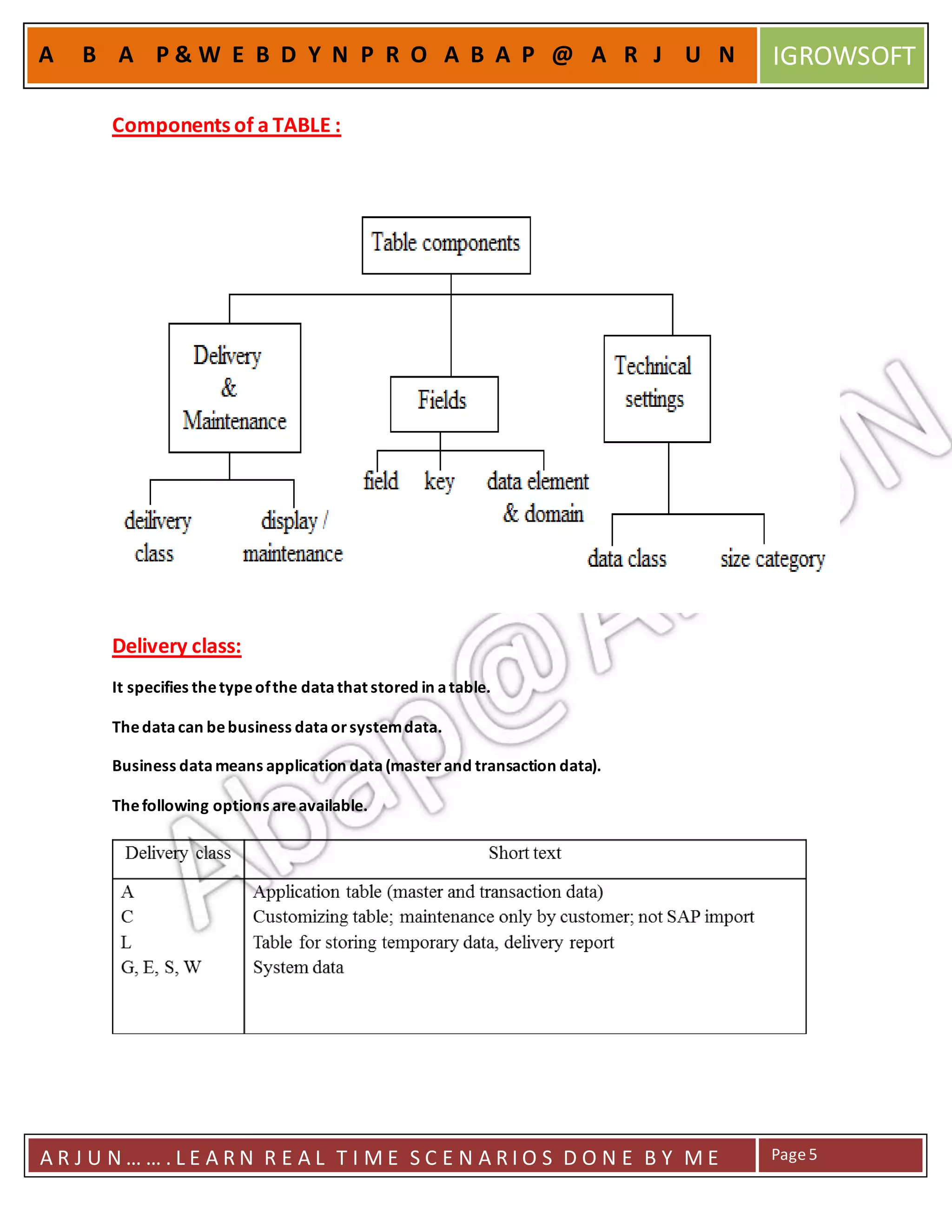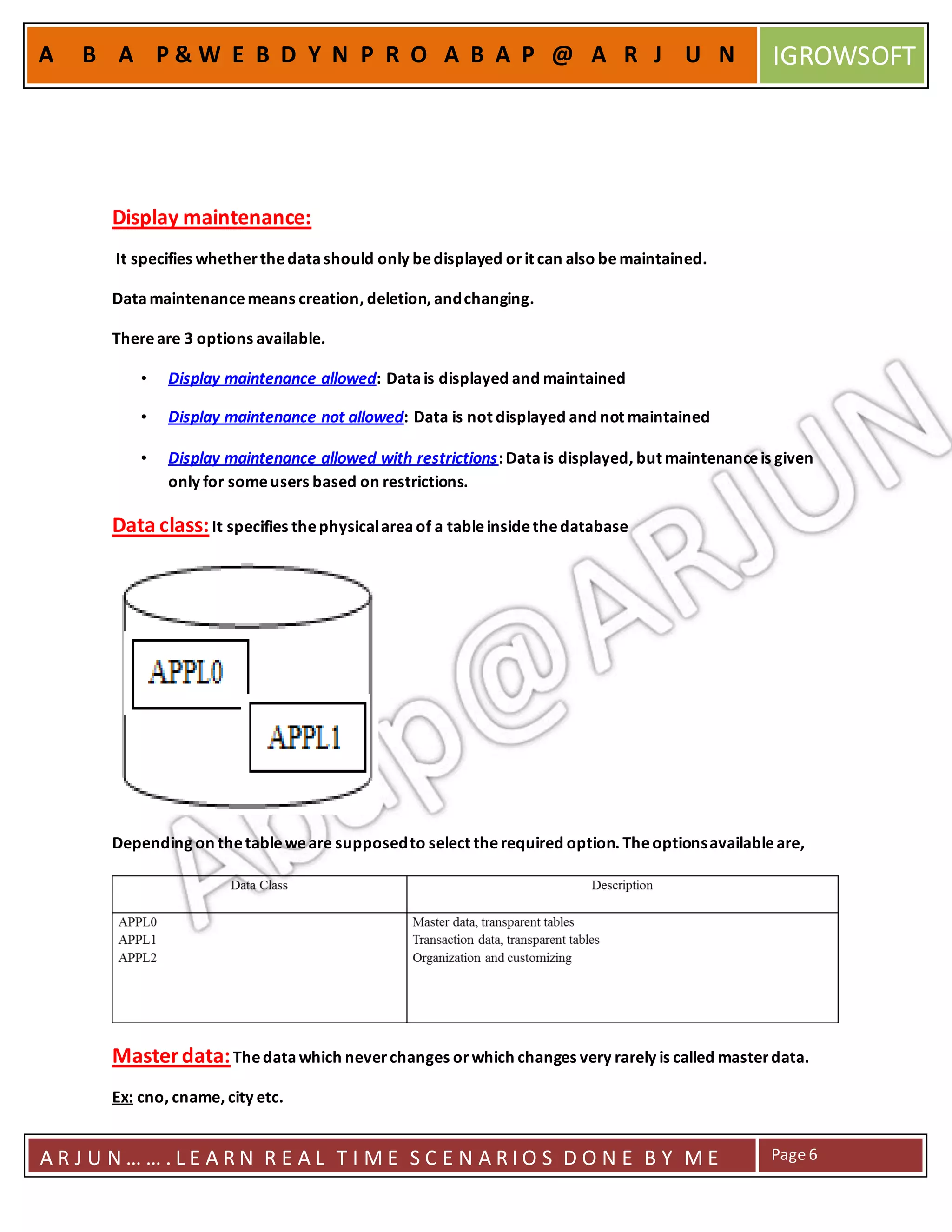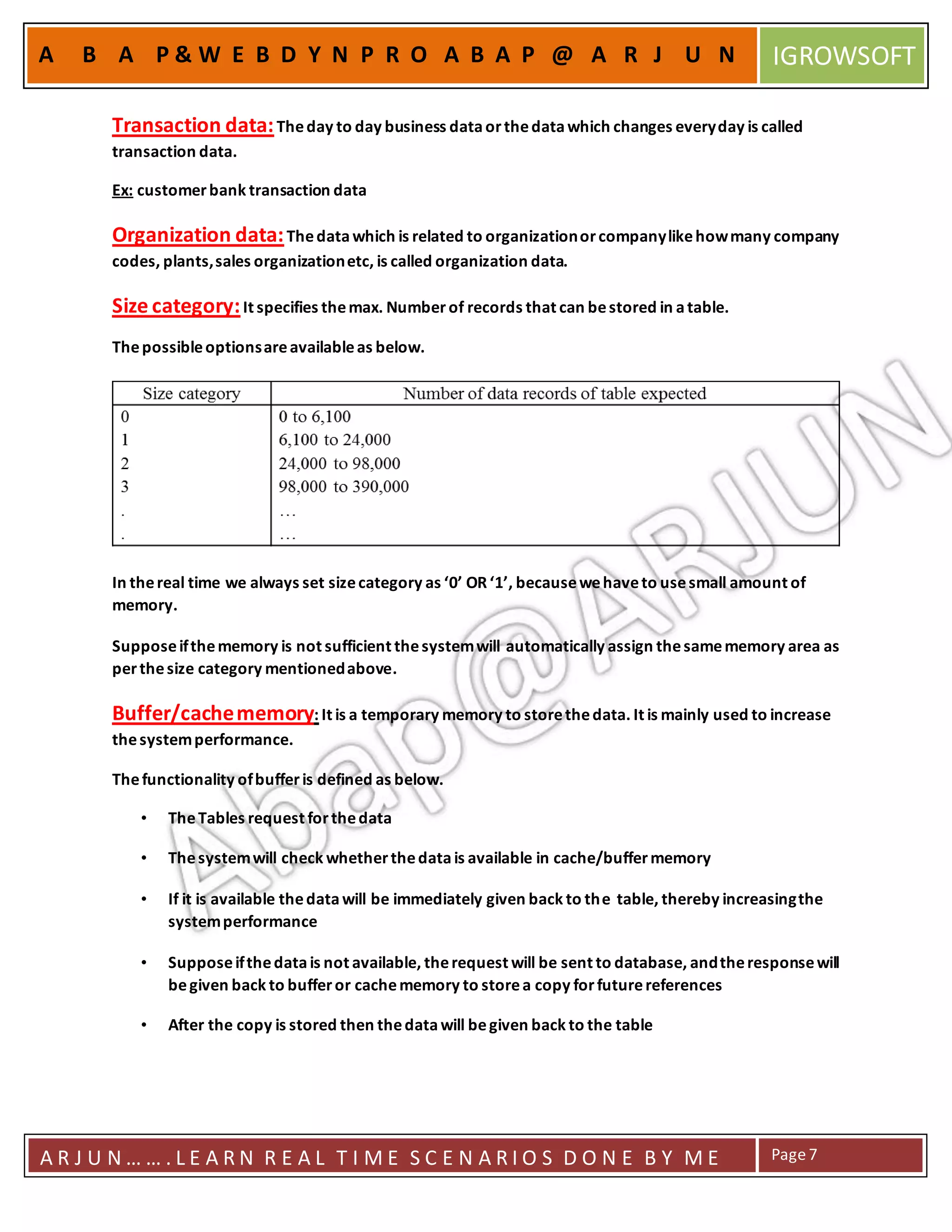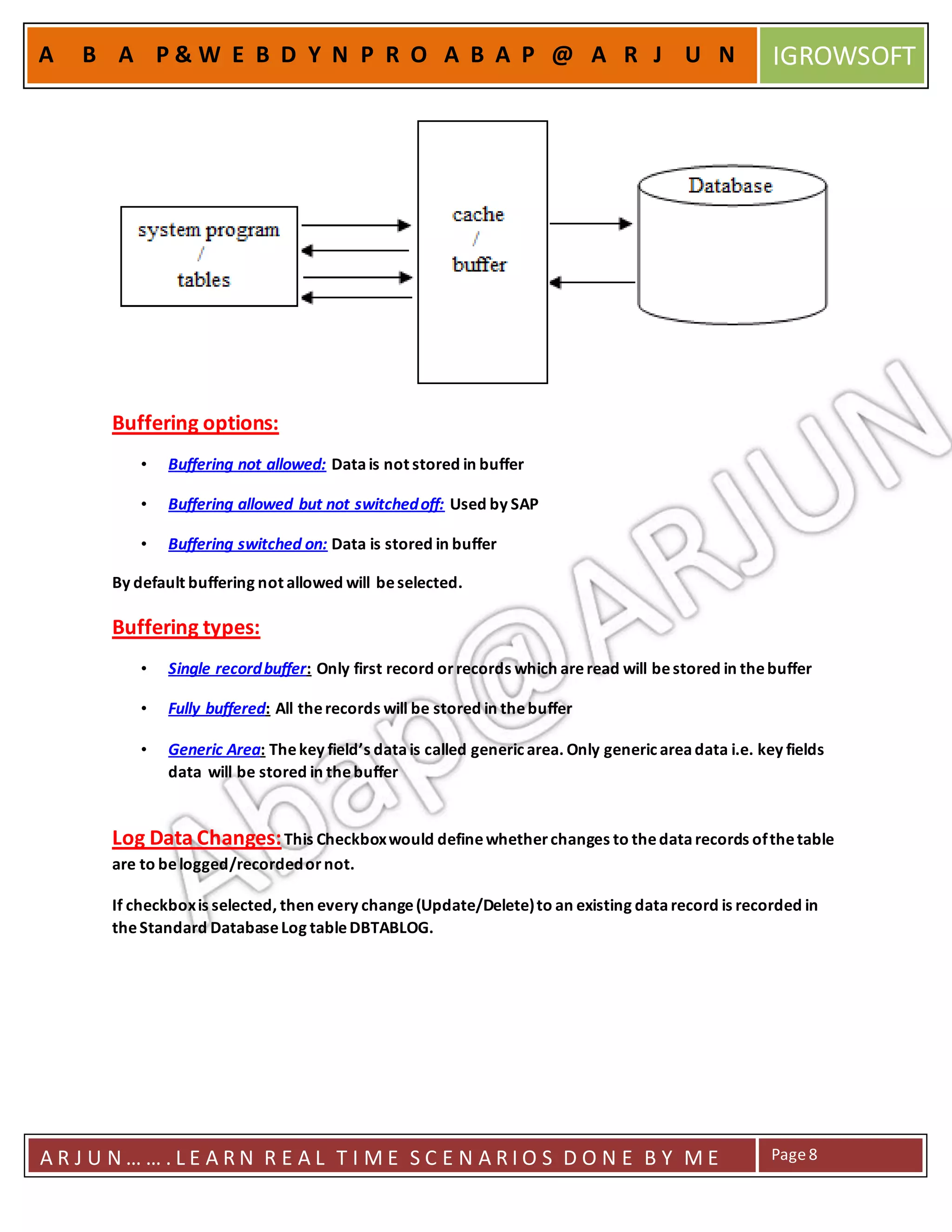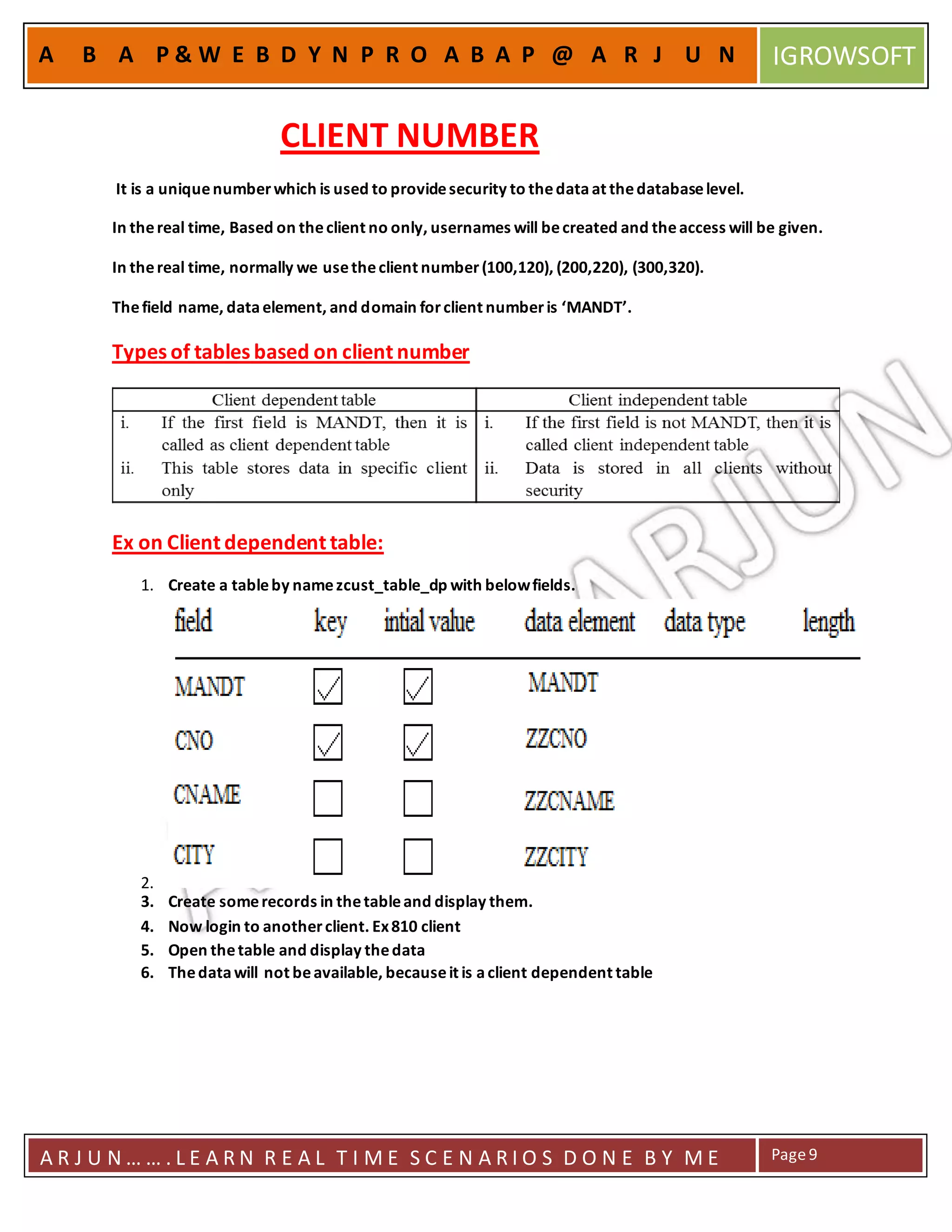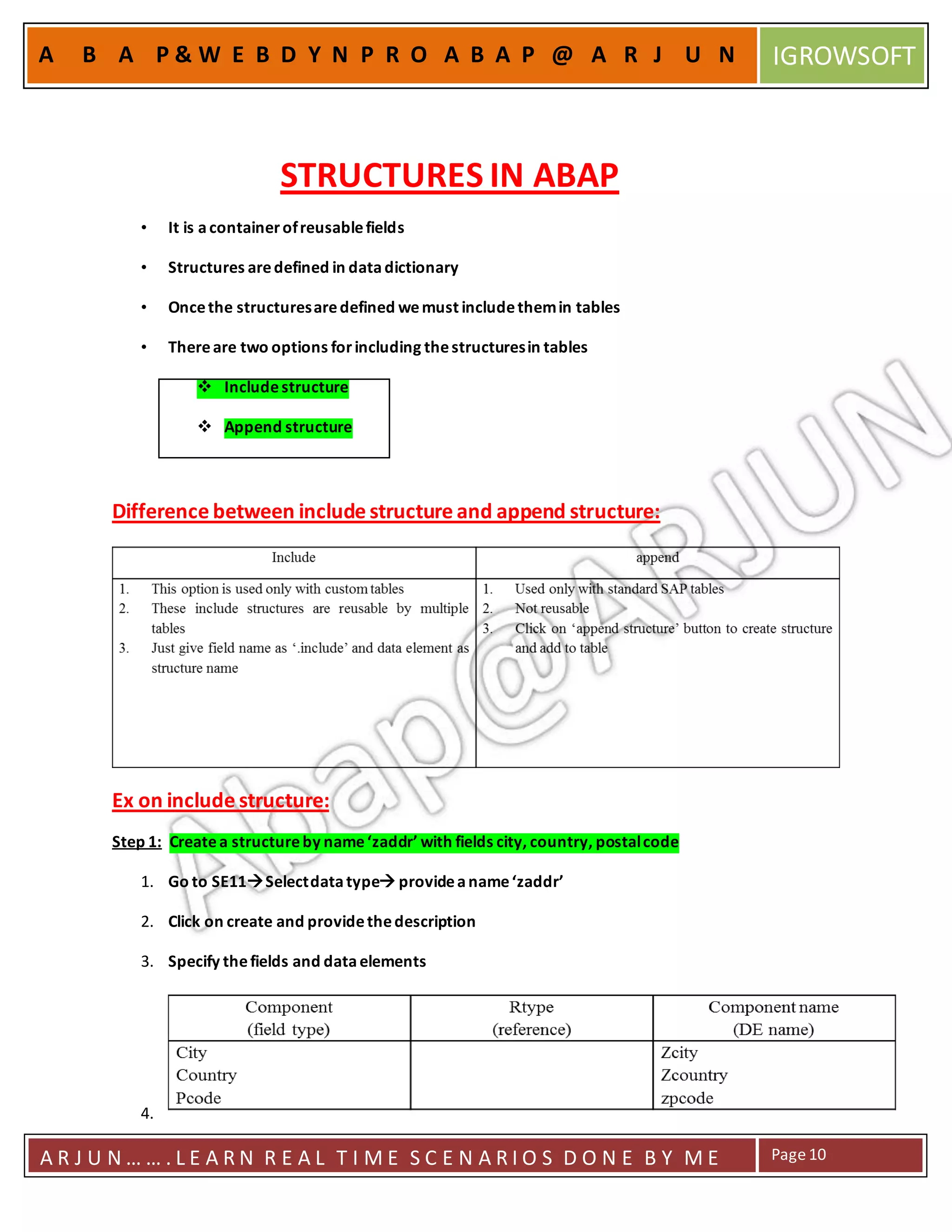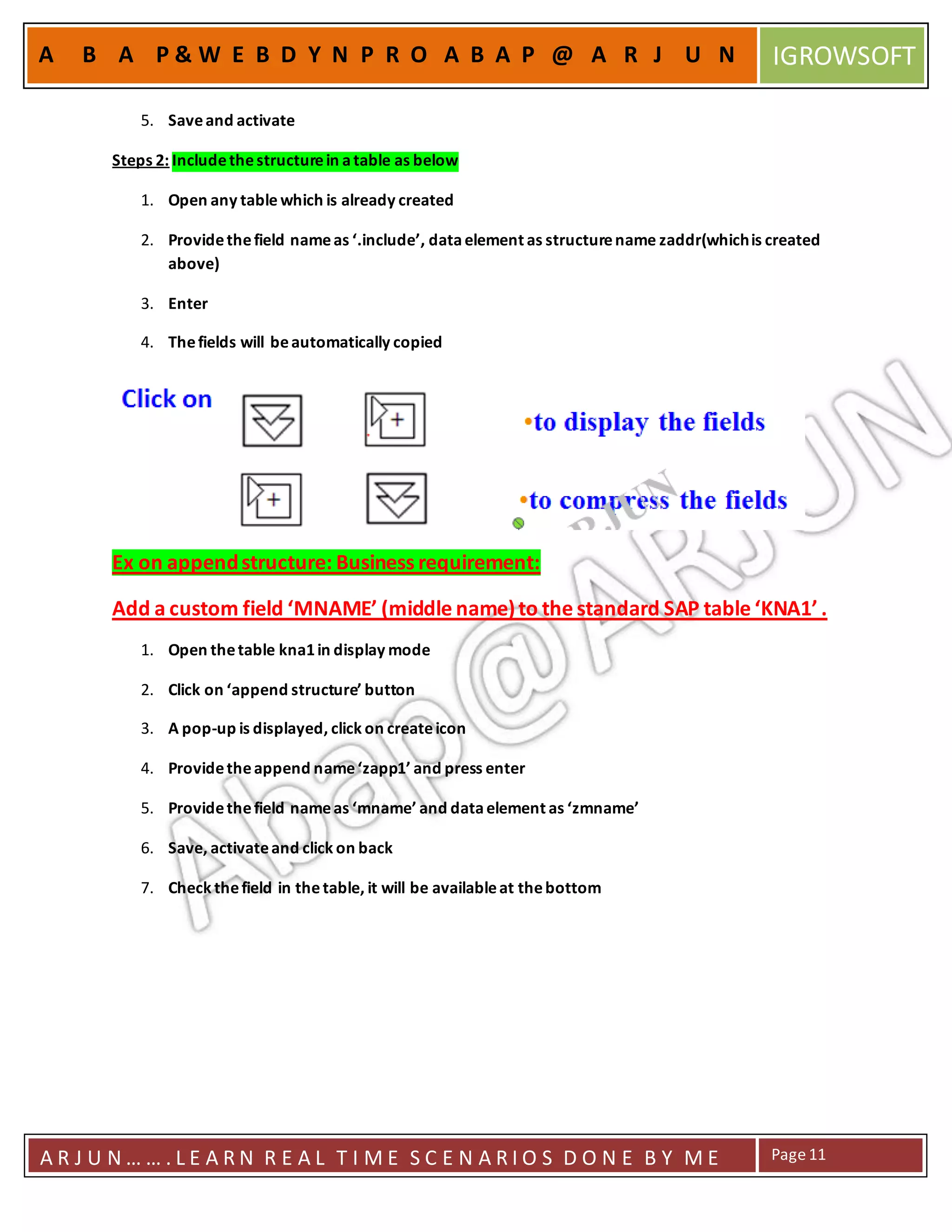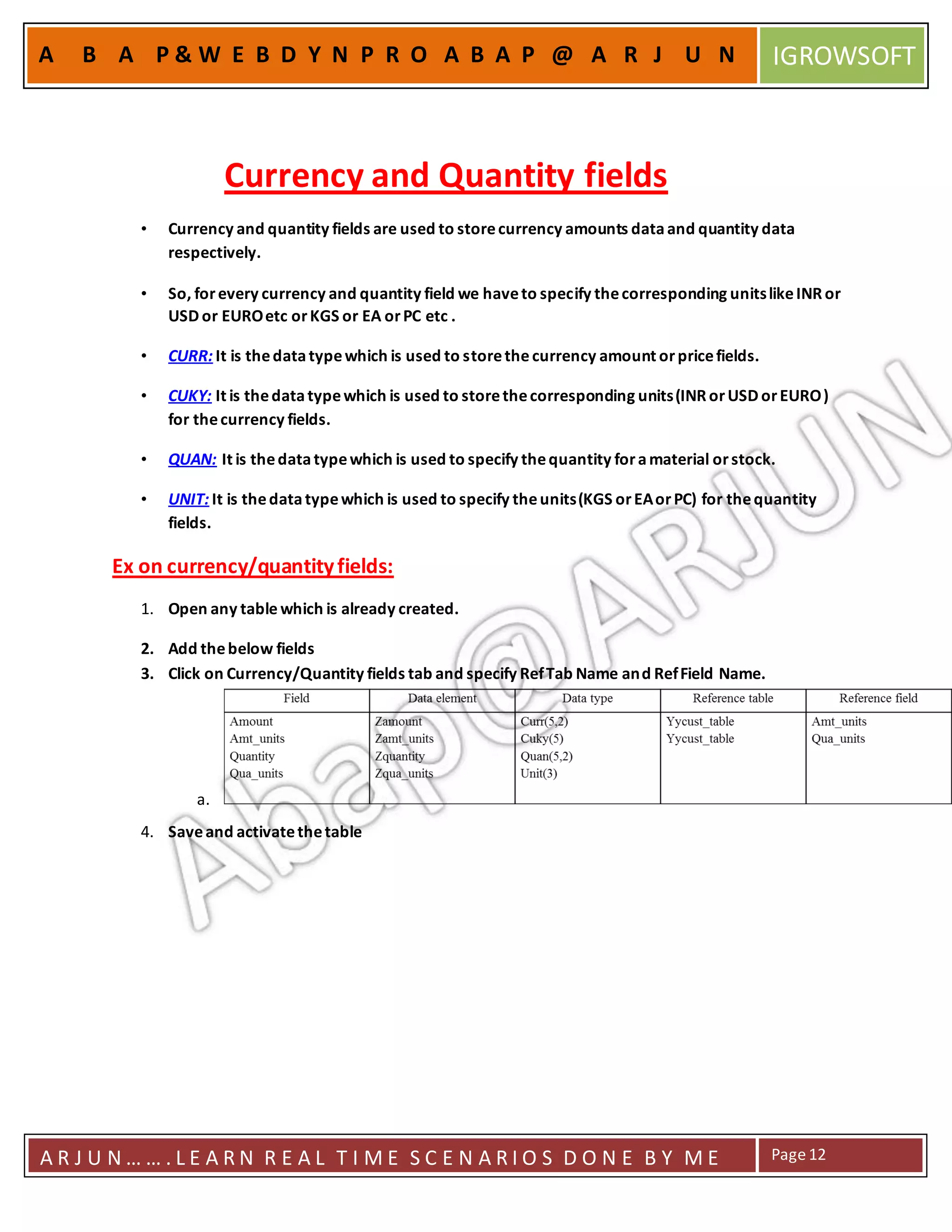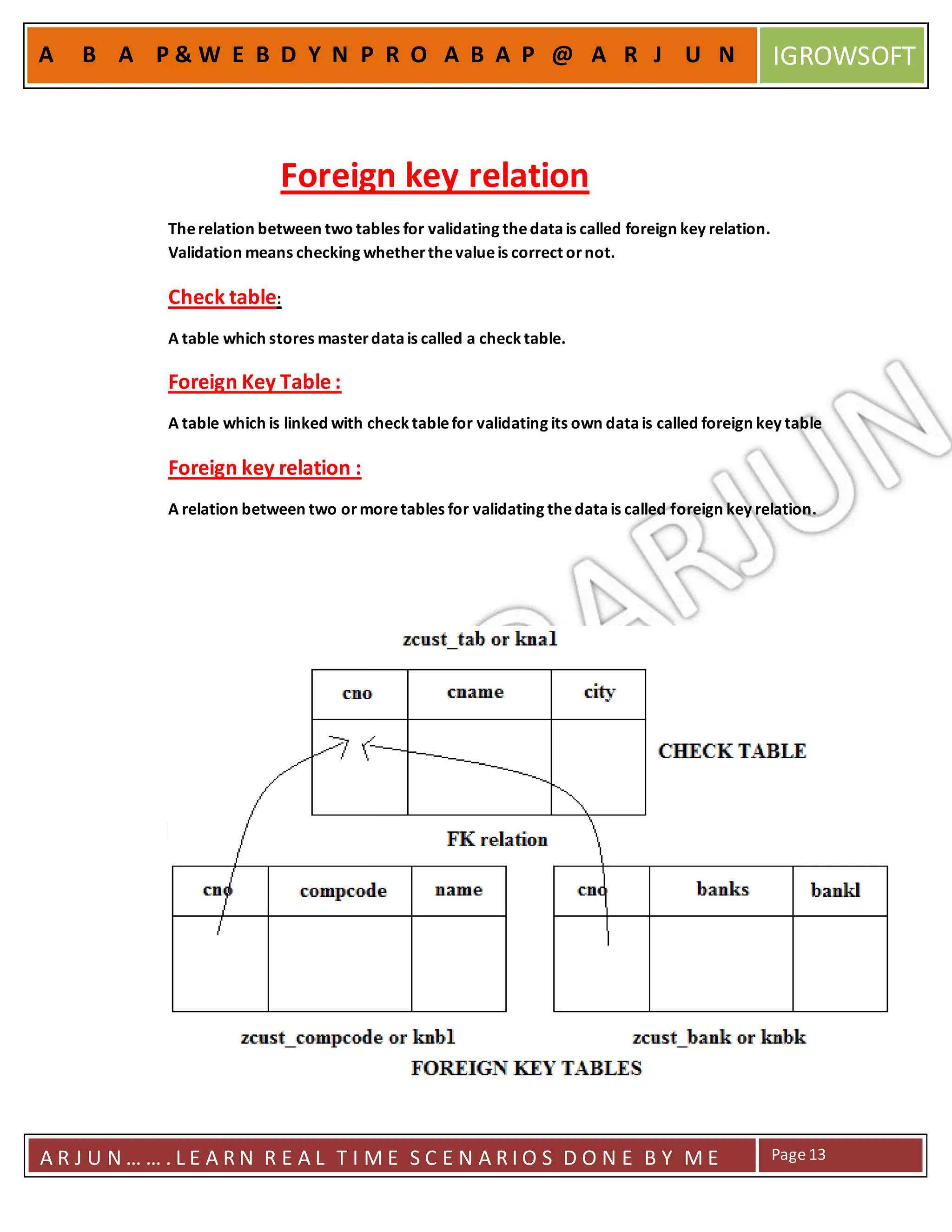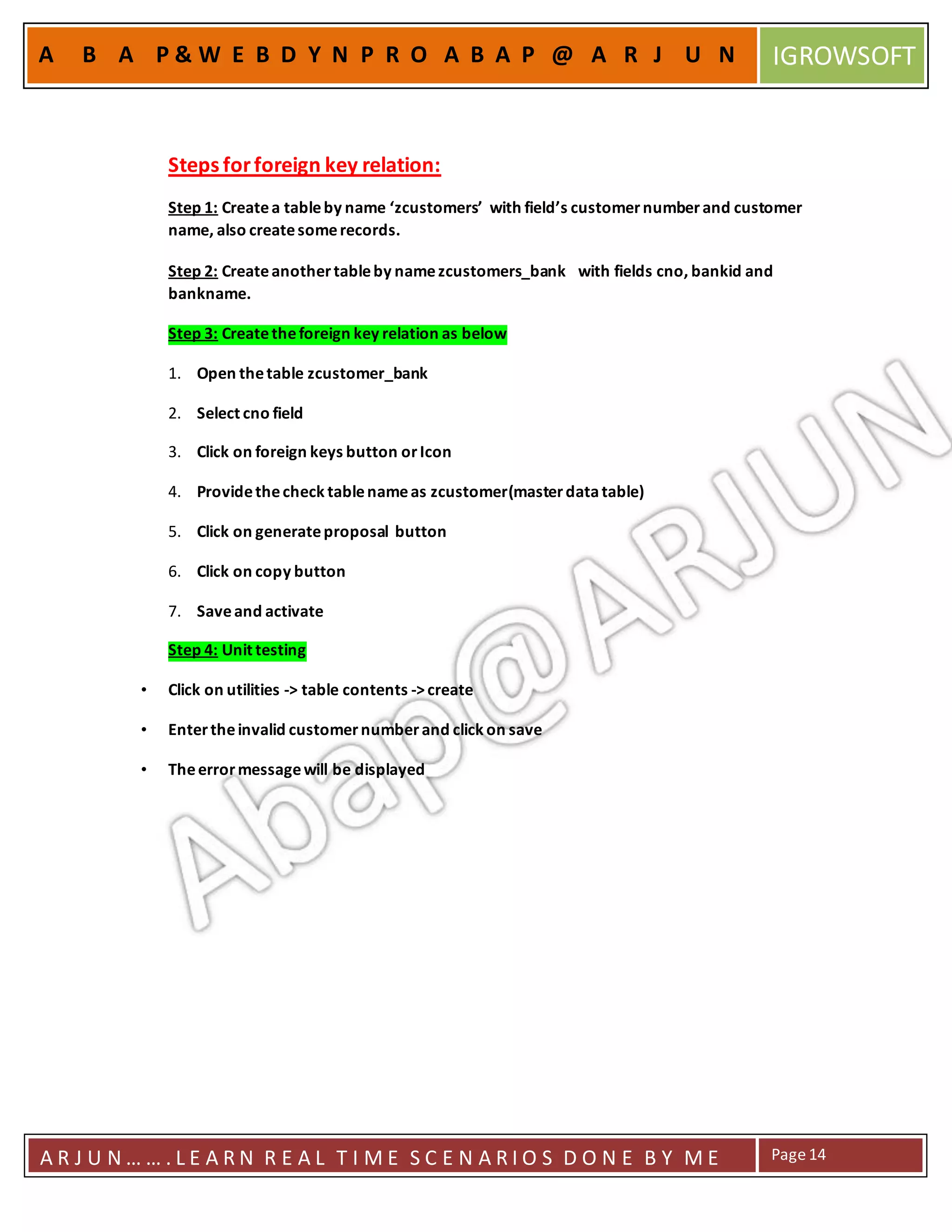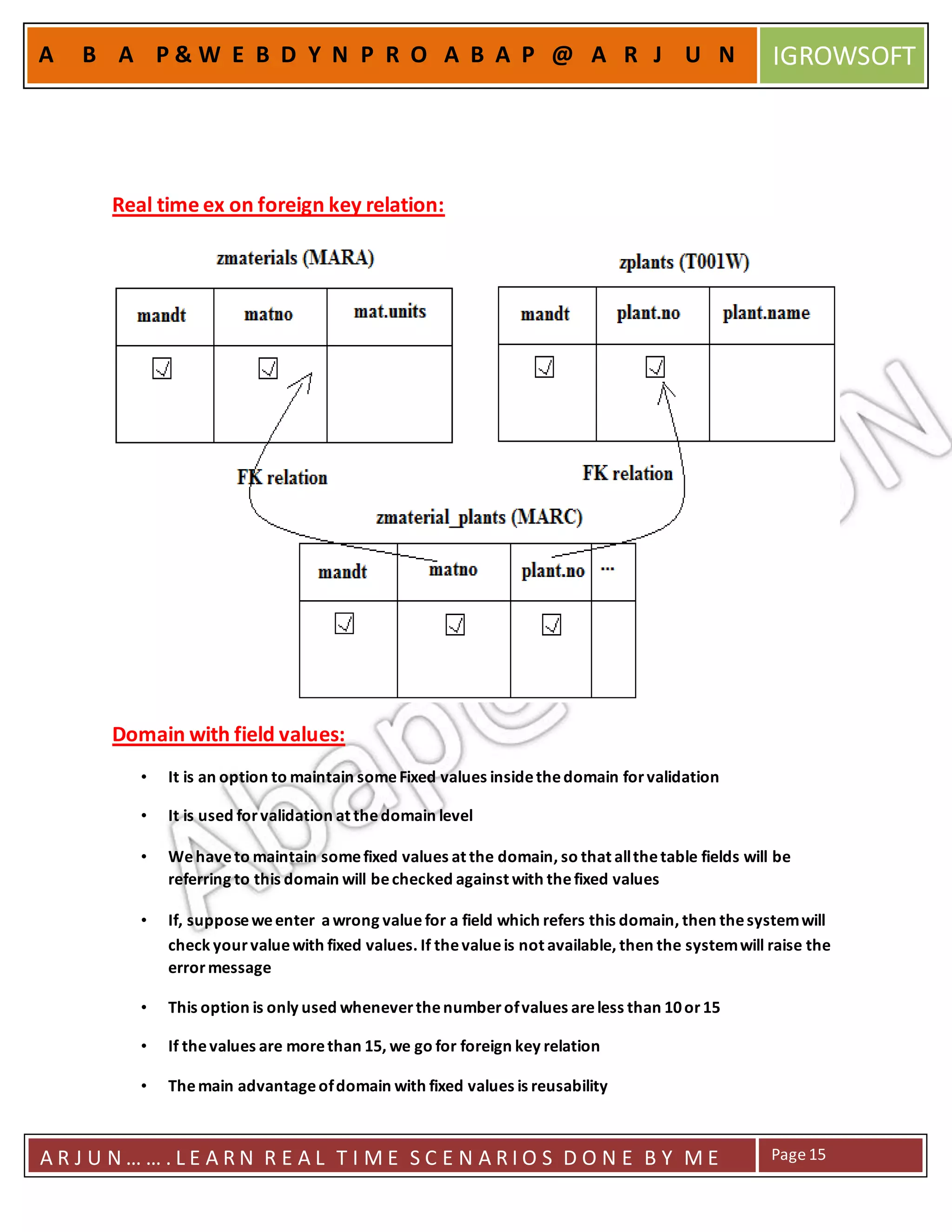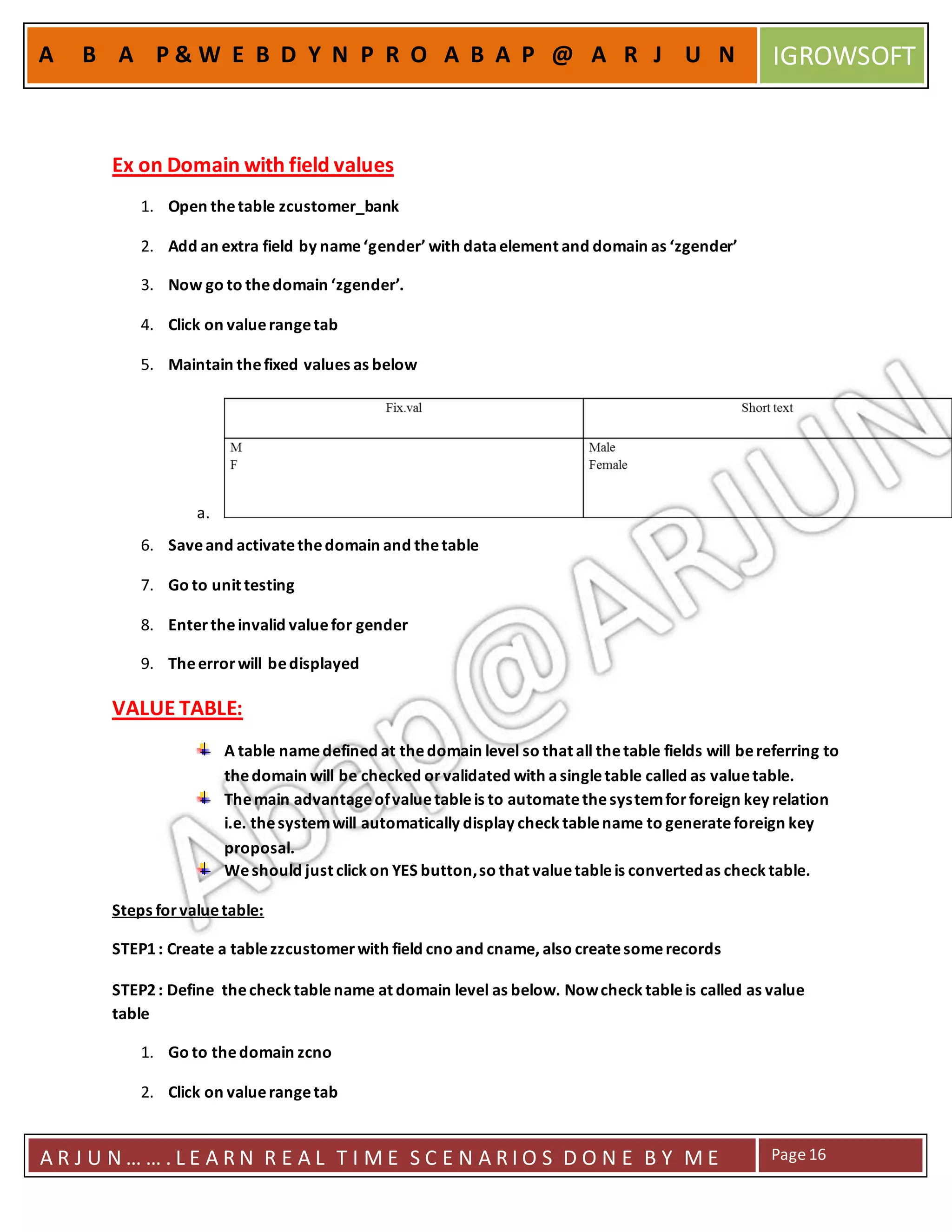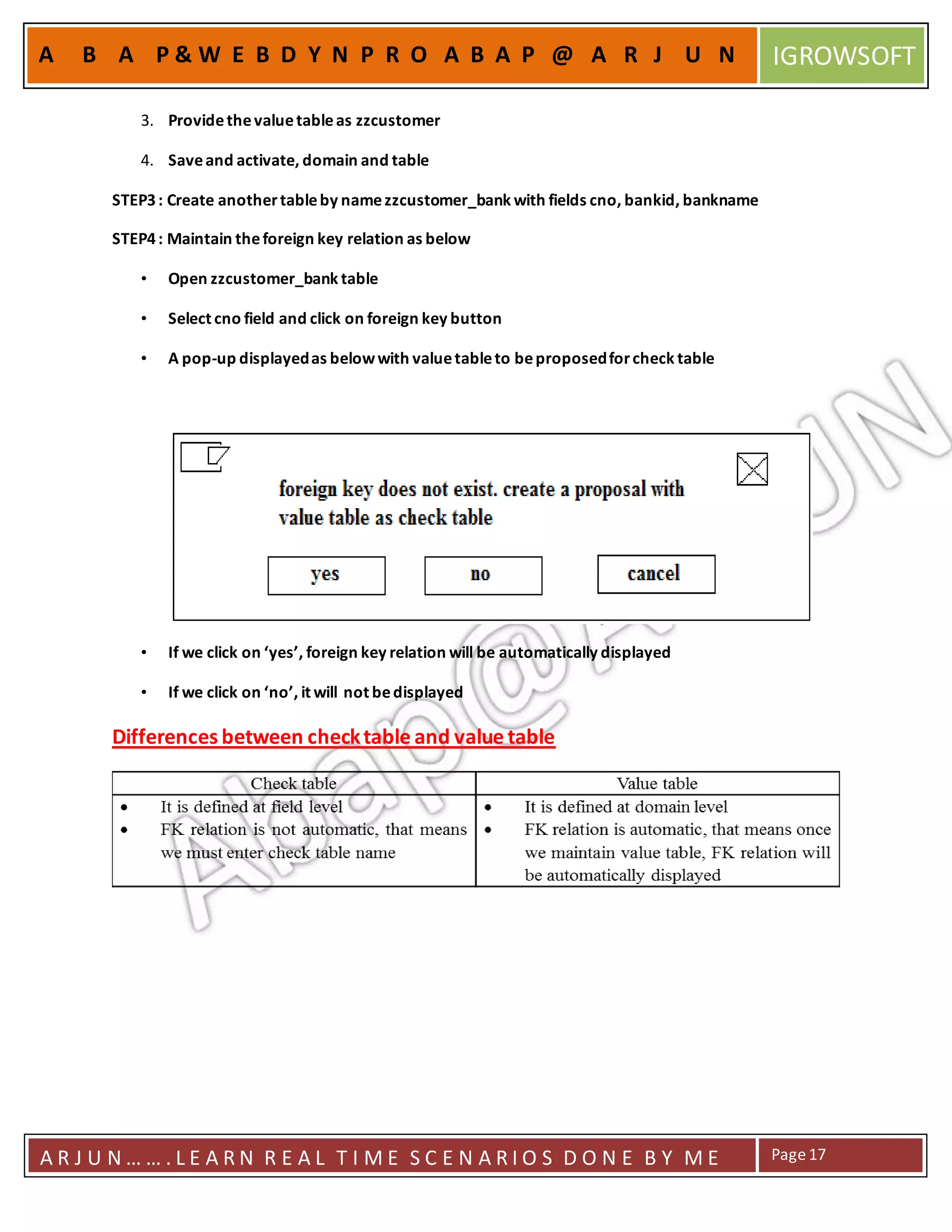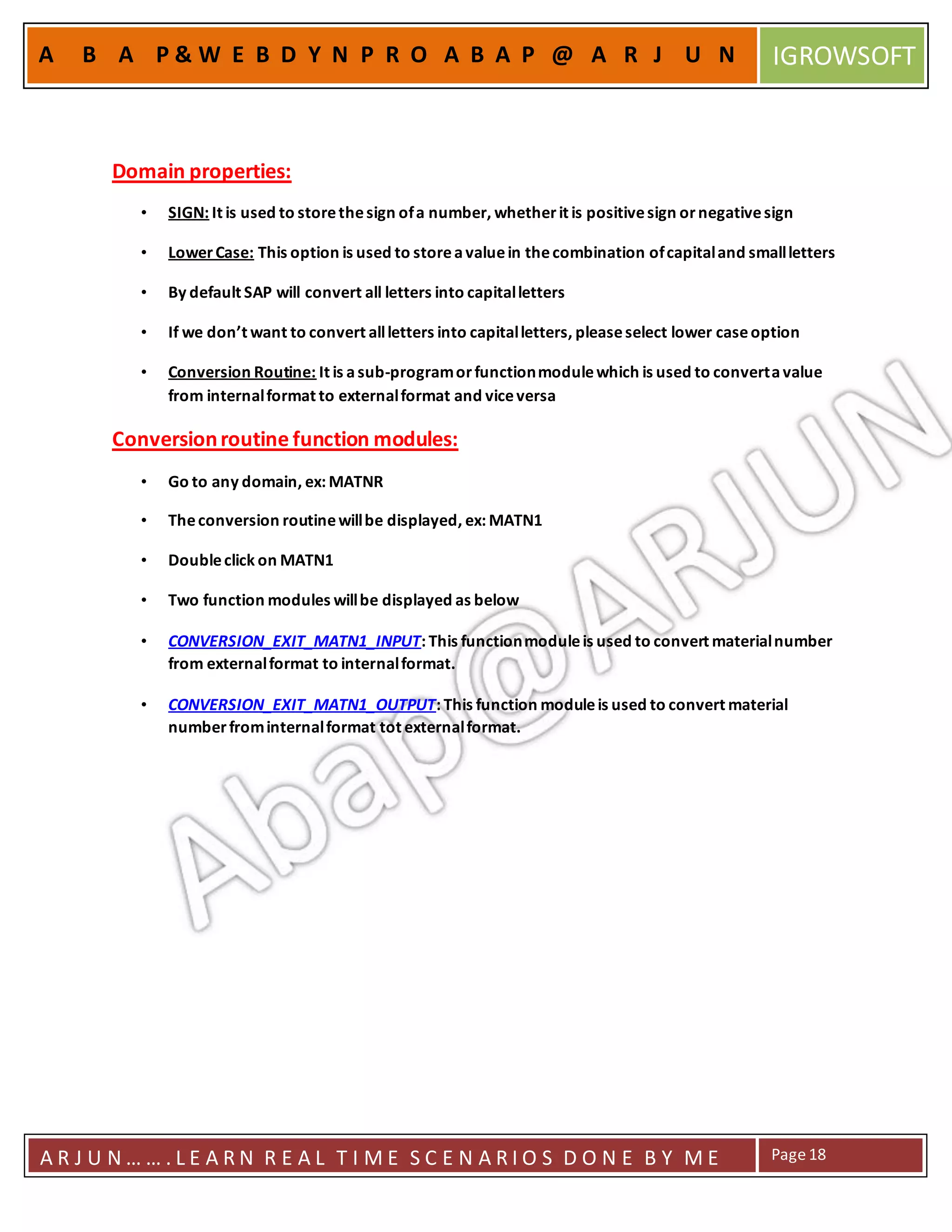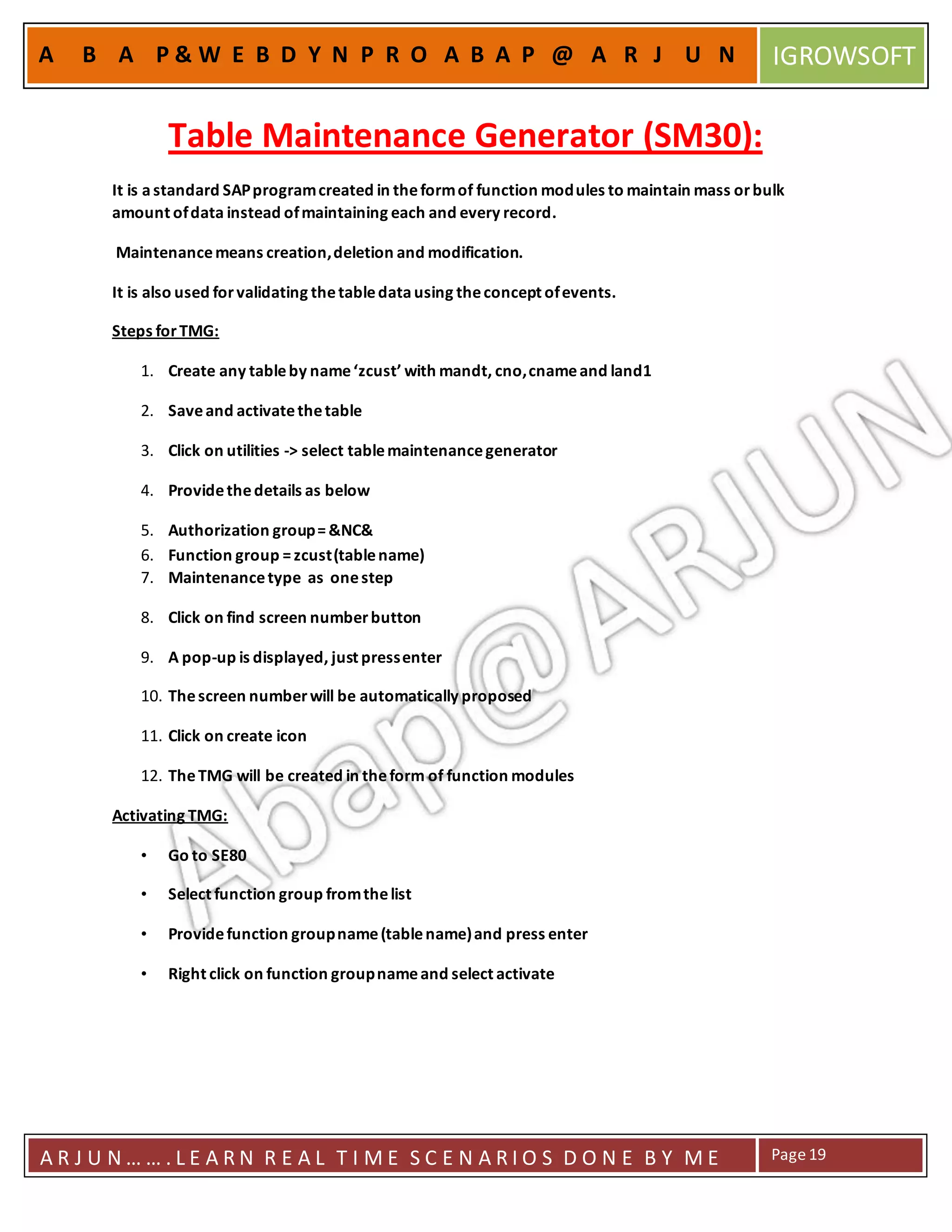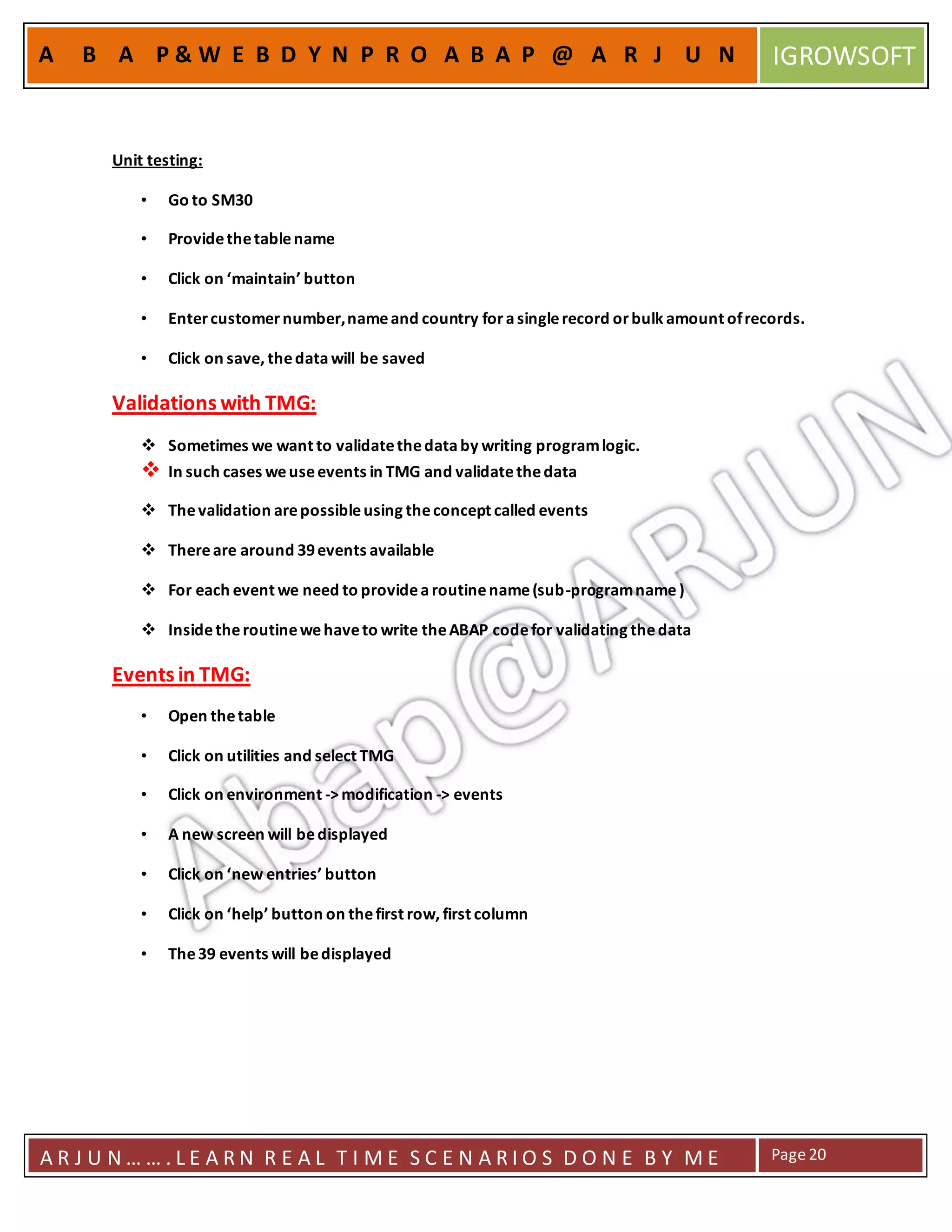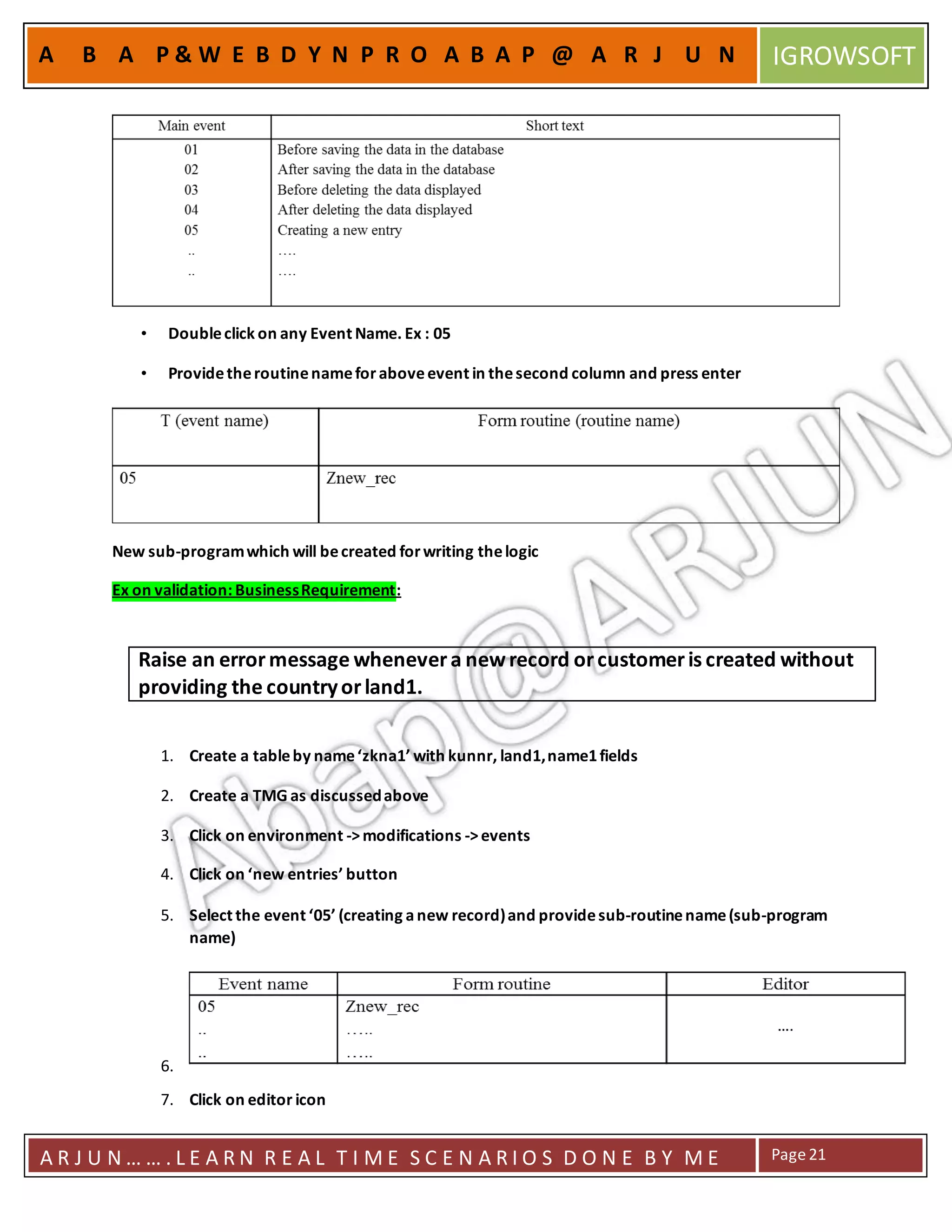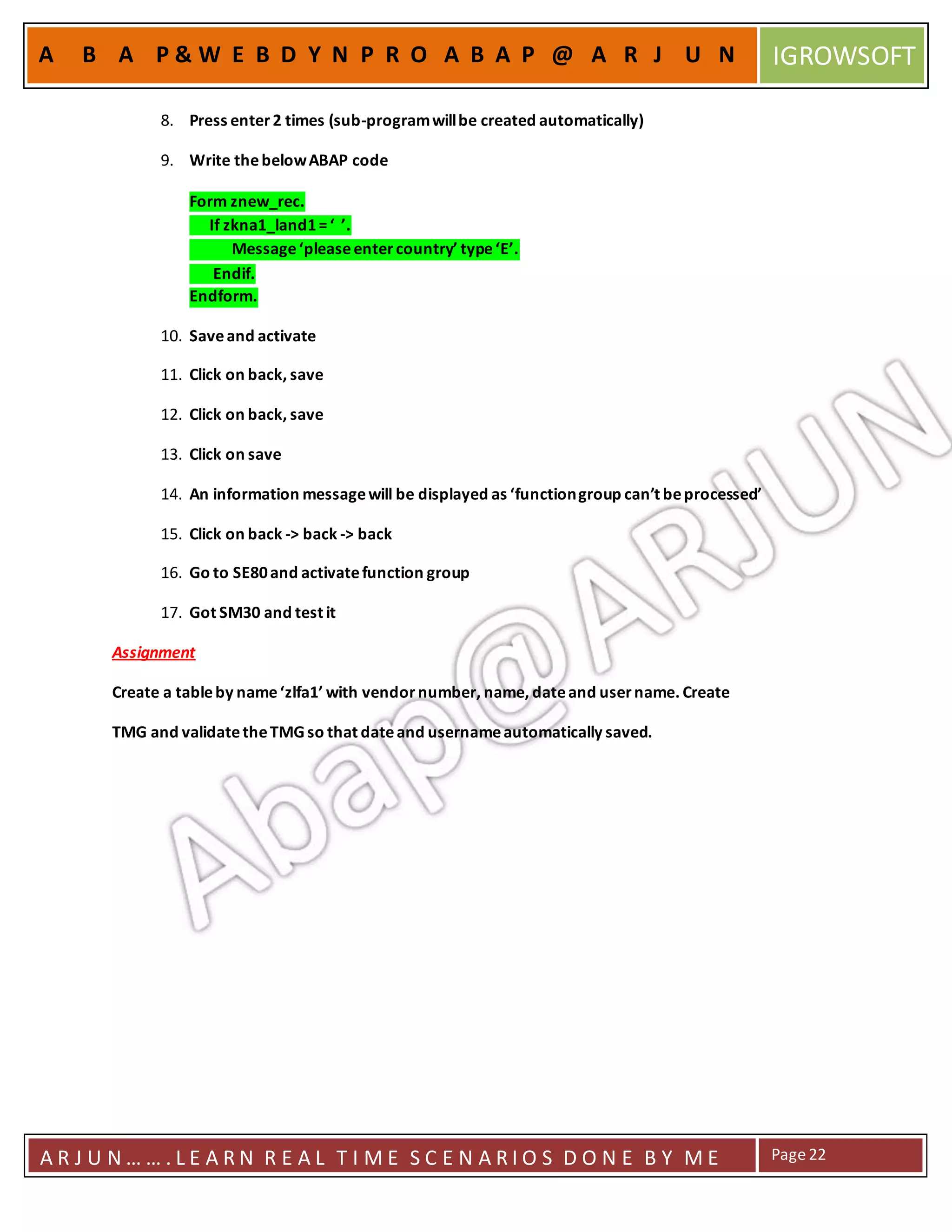The document provides information on defining database objects like tables, fields, domains, and data elements in ABAP Dictionary. It describes how to create these objects step-by-step including defining domains with data types and lengths, creating data elements with field labels, and building tables with fields linked to data elements and domains. The document also covers foreign key relationships, structures, currency/quantity fields, and domain value lists.