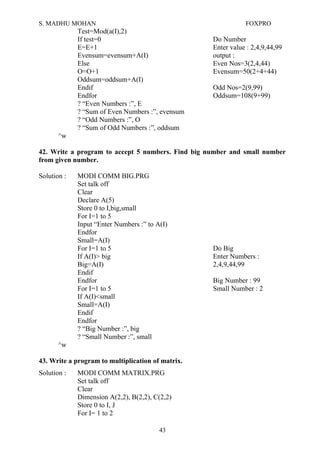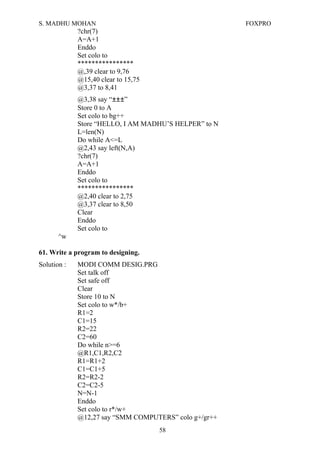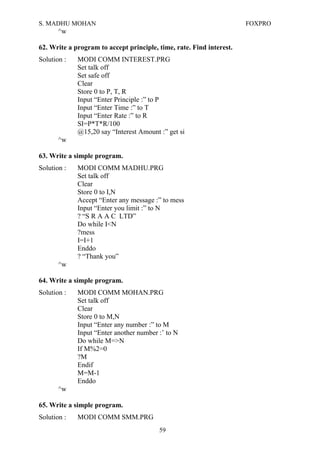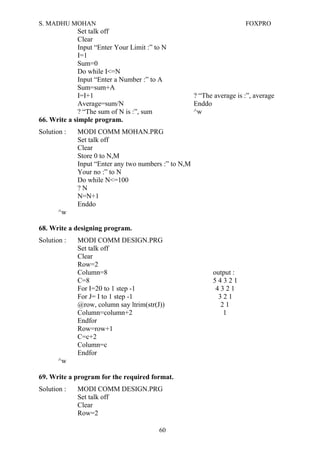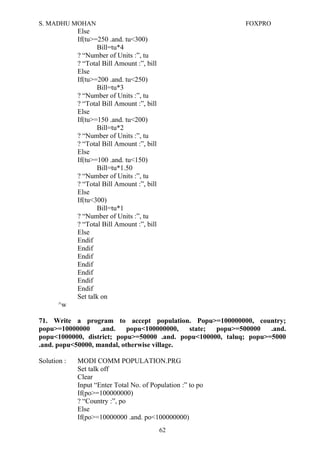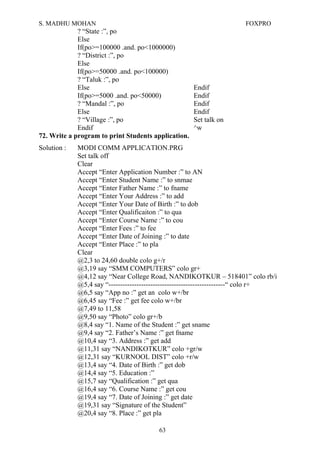This document provides information about FoxPro, a database management system. It discusses the different versions of FoxPro including FoxPro 2.0, 2.6, and Visual FoxPro. It then explains some key FoxPro commands like CREATE, LIST, APPEND, USE, QUIT, and DELETE. It also covers FoxPro operators, file extensions, and ways to return to DOS from FoxPro.
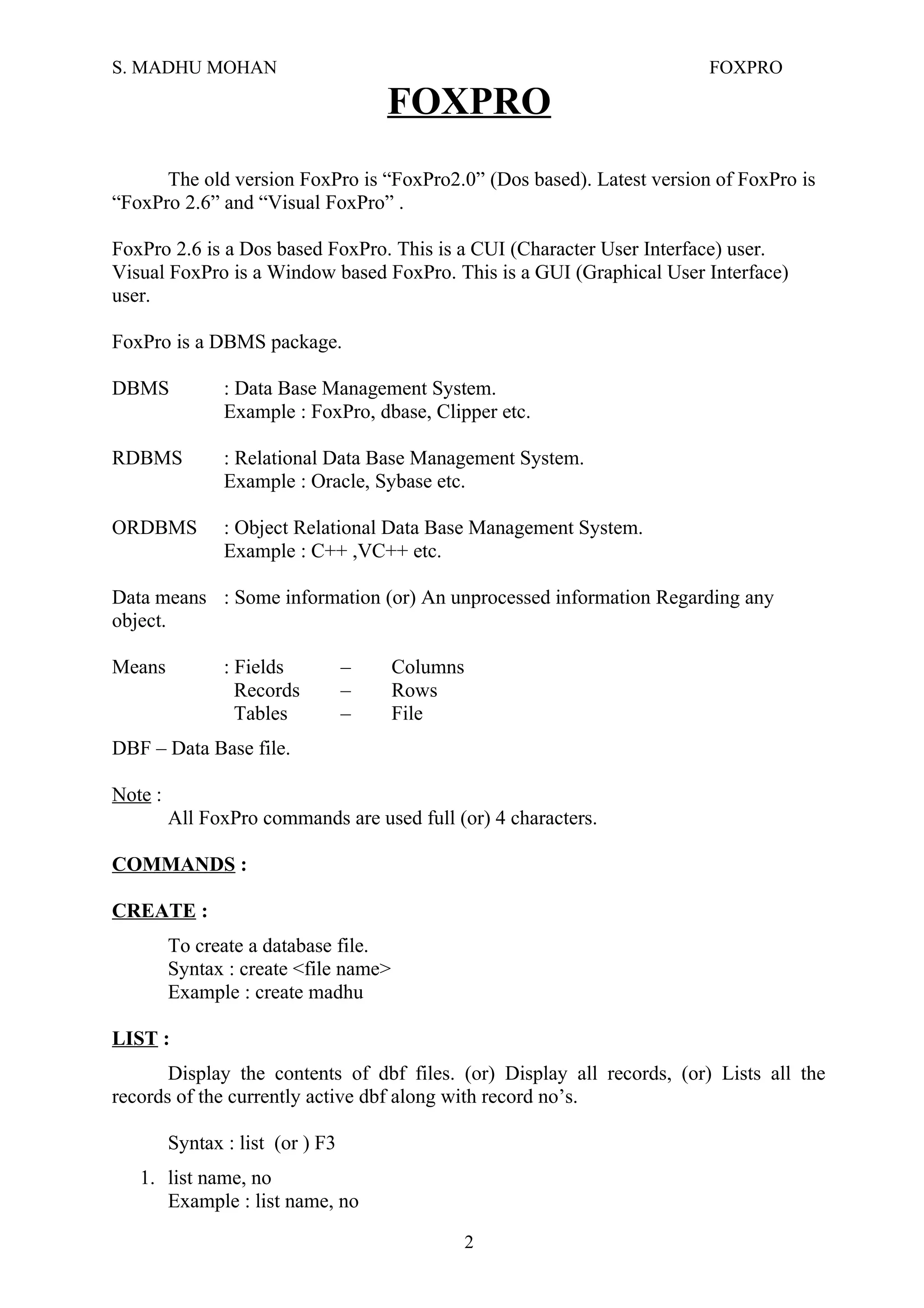




![S. MADHU MOHAN FOXPRO
2. Delete for no>2
List for Deleted( )
List for records which are marked for deletion.
LOCATE :
Locate finds the first record in a dbf that matches a search criterion (condition)
specified in the for or while portion of the command. If locate fails to find a matching
record, the EOF( ) function is set to .T. and the Found( ) function set to .F.
Syntax : Locate Scope [for <condition>] [while<condition>]
Example : Locate for name= “madhu”
Delete
Locate for no5= “S”
Delete
GOTO :
Positions the record pointer at the specified record position.
Syntax : Goto Recno [top][bottom]
Example : Goto 10 Goto Top Goto Bottom
Display Display Display
SKIP :
Skip to the next record in a database. Can also skip more or less than one record
when the following command is used.
Syntax : skip[n] [n=number]
Moves the record pointer to a specified no of records from the current record
position.
“N” is a number which can be either positive or negative. If “N” is a positive
number, then the record pointer moves in the forward direction. Otherwise moves in the
backward direction. If no value is given +1 is default.
Example : 1. Skip - Skips to next record.
2. Skip 4 - Moves to 4th
record forwards.
3. Skip -3 - Moves to 3rd
record backwards.
COPY :
1. Makes a copy of an existing file in disk.
Example : copy to new file.
2. copy structure : copy structure to new file. Copies only structure of current dbf
into a new file.
7](https://image.slidesharecdn.com/005foxpro-190610111352/85/005-foxpro-6-320.jpg)
![S. MADHU MOHAN FOXPRO
3. copy to new file for name= “mohan”
Syntax : copy to new file for name= “name”
Copies all the records having the name “mohan” into new file.
4. copy file madhu.prg to mohan.prg
Copies madhu.prg into mohan.prg on the same list.
OPERATORS
An operator is a symbol (or) a set of characters which perform a pre-defiend
operation.
1. ARITHMETIC OPERATORS :
These operators which perform an arithmetic operation. Usage of these
operators is limited to numeric data type. But the operators plus(+), minus(-) can be
used on date data type also. The various arithmetic operators are.,
Symbol Uses
+ (plus) Addition 10+20=30
Any Date +1 Display Next day
31-05-2007 +1 01-06-2007
– (minus) Subtraction 20-10=10
Any Date -1 Display Yester day
02-06-2007 -1 01-06-2007
* (asterisk) Multiplication 10*5=50
/ (slash) Division 10/5=2
^ or ** (copy symbol) Exponentiation 2**3=8 (2*2*2)
2^3=8 (2*2*2)
( ) (brackets) Grouping [(15*10)+(20*5)
50+100=150]
2. RELATIONAL OPERATORS :
These operators are used to compare two same type of values. The result
of search a comparison will be either of the two : .T. or .F. These operators can be
used on numeric, character and date data type.
Symbol Uses
= (equal) Equality (300=300) = .T.
RAMA= rama = .F.
> (greater than) Greater than (500>600) = .T.
(500>300) = .F.
Bruce=amar=.F.
< (less than) Less than (200<100) = .T.
(100<200) = .F.
8](https://image.slidesharecdn.com/005foxpro-190610111352/85/005-foxpro-7-320.jpg)

![S. MADHU MOHAN FOXPRO
RETURN DOS :
QUIT :
Closes the open file, active updated data base file and quits FoxPro and returns to
the Dos prompt permanently. If you need FoxPro once again you have to load again by
entering the command FoxPro.
! (or) RUN :
Invokes the operating system temporarily and executes a valid internal or
external dos commands and returns to FoxPro immediately. The current disk must
contain the file command.
Syntax : ! <dos command> or run <dos command>
Example : ! dir run dir
SORT :
Re-arranges records on a data base file into sorted order. It require that records
be sorted to another data base file.
Syntax : Sort <scope> to <filename>on <field>[/a][/d][/c] scope
[,<additional fields>[(/a)(/d)(/c)] {next, rest,
[while <condition>][for<condition>] all}
Note :
<scope> scope is FoxPro scope option.
<file name> File name is the name of FoxPro.
<field> Field is the name of the feel on which the data base records or to be
sorted.
/a indicates ascending order.
/d indicates descending order.
/c indicates that upper case & lower case difference are to be ignored.
While sorting on a character field. If this is ignored, the sort takes place in
the order of ASCII values.
ADDITIONAL FIELDS :
They are the field names to be taken as secondary fields when the primary field
value is repeated in the data base.
For and while specifies the condition, so that only the records matching the given
condition will be copied on to the new file.
Up to 10 fields can be included in the sort. Fields should be listed from left to
right in order of importance.
Example : Sort on sname, maths, science to sroted file.
Sort on name/ac to new file. “/a” {ascending, upper/lower cases)
10](https://image.slidesharecdn.com/005foxpro-190610111352/85/005-foxpro-9-320.jpg)
![S. MADHU MOHAN FOXPRO
INDEX :
Index command includes up to seven index files, that have been created
previously with the “index on” command. {dir *.idx – to see index files)
Syntax : Index on field to <file name>
Example : Index on sno to no
FIND :
Find quickly finds a value in an index file and sets the record pointer into that
record.
Syntax : Find <constant>
If find is successful, then “found ( )” function returns .T. , otherwise “found ( )”
function returns .F..
Example : Find 100
Find mohan
SEEK ( ) :
Seek looks up the contents of a memory variable in an index file. Its supports
both memory variables and expressions.
If seek is successful, the “found ( )” function is set to true.
Syntax : Seek <expression>
Example : Seek 100 Seek 100
Seek mohan Seek N, Name= “mohan”
Seek upper(name)
TYPE :
Displays the contents of a disk file and also prints the contents of a file.
Syntax : Type <file name> [print]
Example : Type mohan, type mohan.prg to print
RENAME :
Changes the name of a given old file with a new file. It does not effect the
contents of the file.
Syntax : Rename <old file name> to <new file name>
Example : Rename madhu.prg to mohan.prg
DATA TYPES:
Data Type Maximum Width Default
Character 254 10
Numeric 20 8
11](https://image.slidesharecdn.com/005foxpro-190610111352/85/005-foxpro-10-320.jpg)
![S. MADHU MOHAN FOXPRO
Date 8 8
Logical (T/F) (Y/N) 1 1
Memo Ctrl+PgDown(whole window) 10
Float 8
Picture
General
SET COMMANDS :
The “Set” commands when used alone, display all current parameter setting and
allow them to be changed through a menu.
“Set” displays a full screen menu – driven technique for viewing and changing
current parameter settings.
1. SET ALTERNATE [ON][OFF] :
Determines where ensuring screen text is sorted on the currently active
alternate file.
2. SET ALTERNATE TO [FILE NAME] :
Creates an ASCII text file to which FoxPro can direct output. The
command without any file name closes the currently active alternate file.
3. SET BELL [ON][OFF] :
Determines whether the warning bell sounds when you type beyond the
width of a field or enter invalid data type.
4. SET CENTURY [ON][OFF] :
Allows the input and display of century prefixes on the year portion of
dates.
5. SET DECIMAL TO [WIDTH] :
Determines the minimum number of decimal places displayed in the
results of numeric expressions.
6. SET DATE <DATE FORMAT> :
“<Format>” is any valid FoxPro date format, which can be any of the
following.
American MM/DD/YY
German DD.MM.YY
British DD/MM/YY
French DD.MM.YY
12](https://image.slidesharecdn.com/005foxpro-190610111352/85/005-foxpro-11-320.jpg)
![S. MADHU MOHAN FOXPRO
7. SET ECHO [ON][OFF] :
Displays command lines from FoxPro program on the screen or the
printer while running the programmes.
8. SET FUNCTION <KEY> TO <STRING> [;] :
Allows each function key to be reprogrammed to represent character
expression up to 30 characters long “<key>” is the number of the function key to be
program “<string>” is the character expression which you would like to generate by
pressing that function key.
“[i]” includes an auto carriage return to that string.
Example : Set Function F11 to “clear”
Set Function F12 to “create”.
Assigns the command clear to F3 and also includes a return.
9. SET HISTORY [ON][OFF] :
Determines whether commands are stored in the History file or not.
10.SET MARGIN TO <NUMBER> :
Specifies the left margin for the printer outputs.
11.SET PRINT [ON][OFF] :
Directs all output that is not formatted with the at [@] …. Say commands
to the printer and the screen.
12.SET TALK [ON][OFF] :
Determines whether certain commands display informative message.
13.SET STATUS [ON][OFF] :
Determines whether the status bar is displayed at the bottom of the screen.
14.SET COLO [ON][OFF] :
Displays the colors from FoxPro program on the screen or the printer
while running the programs.
15.SET CLOCK [ON][OFF] :
Displays or sets the clock from FoxPro program on the screen.
16.SET SAFE [ON][OFF] :
Determines whether the FoxPro program running the computer the
computer should be safe.
13](https://image.slidesharecdn.com/005foxpro-190610111352/85/005-foxpro-12-320.jpg)
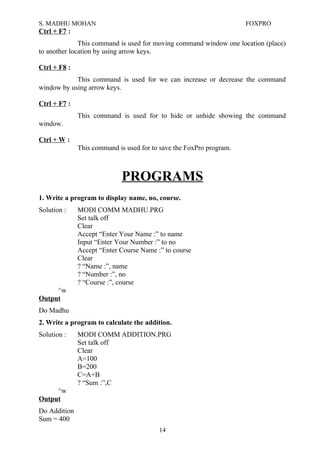







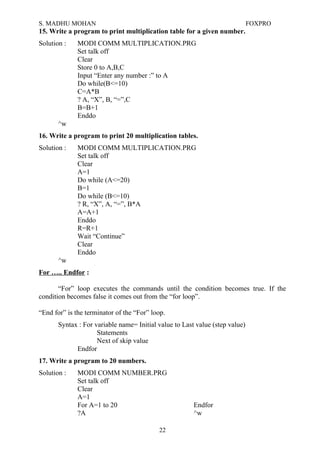


![S. MADHU MOHAN FOXPRO
CToD ( ) : Converts a character variable in date format to the date data type.
Syntax : CToD(“date”) (CToD= Character to date)
Example : CToD(“06/01/2007”) output : 06/01/2007
DToC ( ) : Date to character, converts any date to a character string.
Syntax : DToC(<date>) (DToC= Date to Character)
Example : DToC(Date())
CMONTH ( ) :
Current month or character month. Returns character month name of a given
date.
Syntax : Cmonth(<date>)
Example : Cmonth(Date())
CDOW ( ) : Character day of week.
Syntax : CDOW(<date>)
Example : CDOW(Date()) output : Thursday
LUPDATE ( ) :
Returns the date, as the date data type of the last “update” of the currently
selected data base file.
Syntax : Lupdate()
Example : ?Lupdate()
TIME ( ) : Returns the system time as the character string.
Syntax : Time()
Example: ?Time() output : 9:40:00
NUMERIC Functions :
COUNT( ) :
Counts how many records in data base, meet a search condition. The command
count alone counts how many records are there in the data base file.
For and While specify the condition for which the FoxPro searches and counts
the number of records matching the given condition.
[To <Memory variable>] specify the name of the memory variable in which the
data has to be stored.
Syntax: Count [For<condition>][While<condition>][To memory variable]
Example: Count()
Count to N
Count for course= “PGDSE” to PGTOTAL
? PGTOTAL
25](https://image.slidesharecdn.com/005foxpro-190610111352/85/005-foxpro-24-320.jpg)
![S. MADHU MOHAN FOXPRO
SUM ( ) :
The command sum alone returns the sum of numeric fields.
Syntax : Sum[<expre>][scope][For<expre>][While<expre>][To <memory variable>]
<expression> expressions are numeric field names or expressions of numeric fields.
<scope> scope is the (FoxPro) data base scope option.
Example : Sum()
Sum total to tot, ?tot
Sum total, for total>=200 to ABC ?ABC
AVERAGE( ) :
This command calculates the average of numeric fields.
Syntax :
Average[<expre>][scope][For<expre>][While<expre>][To <memory variable>]
Examples : Average ()
Average total to tot ?tot
Average total for total>=200 to XYZ ?XYZ
INT ( ) : (Integer – decimal)
Integer function, converts any numeric expression into integer by truncating (cut)
the decimal places.
Syntax : Int (<number>)
Example : Int (56.3482) output : 56
MOD( ) :
Returns the remainder of the division of numbers specified in the argument i.e.,
modules.
Syntax : Mod(<no1><no2>)
?Mod(10,30) output : 1 (remainder)
ABS ( ) : (Absolute)
Returns the absolute value of a numeric expressions.
Syntax : Abs(<number>)
Example : Abs(-60.34) output : 60.34
This function converts a negative value to positive. But has no effect on positive
numbers.
EXP ( ) :
Returns the ex value, where E represents a constant value of 2.718282
Syntax : Exp(<number>)
Example: ?Exp(1.0000) output : 2.718282
26](https://image.slidesharecdn.com/005foxpro-190610111352/85/005-foxpro-25-320.jpg)

![S. MADHU MOHAN FOXPRO
ISALPHA( ) :
Determines whether the first character of a string is alphabet.
Syntax : ISALPHA (<character>)
Example : ?ISALPHA (“ABCDE1”) .T.
?ISALPHA (“124 ABC”) .F.
ISLOWER ( ) :
Determines whether the first character of a string is lower.
Syntax : ISLOWER (<character>)
Example : ISLOWER (“mOHAN”) .T.
ISLOWER (“Mohan”) .F.
STR ( ) :
Converts any numeric expression into a character string.
Syntax : STR (<number>),([,length>],[<decimal>])
Example : ?STR (1234.56) output : 1235 (10 characters wide)
?STR (1234.56,7,2) output : 1234.56 (7 characters wide)
LEFT ( ) :
Returns a specified no of characters, starting from the left most position of a
string.
Syntax : LEFT (<character>,<number>)
Example : ?LEFT (“INDIA”,3) output : IND
RIGHT( ) :
Returns a specified no. of characters, starting from the right most point in a
character expression.
Syntax : RIGHT(<character>,<number>)
Example : ?RIGHT (“INDIA”,3) output : DIA
LEN( ) :
Returns length of a character string i.e., total no. of characters.
Syntax ; LEN (<character>)
Example : ?LEN (“MADHU”) output : 5
LTRIM( ) : (Left Trim)
Removes leading blanks from a character string.
Syntax : LTRIM (<character>)
Example : ?LTRIM (“ Mohan”) output : Mohan
UPPER( ) :
Converts any character expression to upper case.
28](https://image.slidesharecdn.com/005foxpro-190610111352/85/005-foxpro-27-320.jpg)


![S. MADHU MOHAN FOXPRO
Syntax : VERSION( )
Example : ?VERSION( )
Output : FoxPro 2.6 or Visual FoxPro 5.0
TEXT …. ENDTEXT :
The “Text…Endtext” command can be used to more off any block of the text for
display on screen or printer.
Syntax : Text <Text to be display>
Endtext
Example: TEXT
1. Adding New Employer
2. Deleting Employer
3. Editing Empoyer
4. Exit
ENDTEXT
STORE :
Store command is used assign values into one or more memory variables.
Syntax : Store <expre>to[<mem varia 1>][<mem varia 2>]
Examples : Store 1000 to Number
Store Krishna to Name
Store SQRT(25) to no
Store Replicate(“-“,80) to line
Store “Welcome”+” to India” to message
Store CTOD(“23/10/78”) to C_Date
Store CTOD_D_Date to Diff_Dates
Store 30+20 to no1, no2, no3.
22. Write a Program to accept a Customer name, meter no, present reading,
previous reading, unit cost. Find total units, bill amount.
Solution : MODI COMM ELECTRICITY.PRG
Set talk off
Clear
Store space(20) cname
Store 0 to mno,pre,prv,cost, tou,bill
@6,15 say “Enter Customer Name :” get name
@7,15 say “Enter Meter Number :” get mno
@8,15 say “Enter Present Reading :” get pre
@9,15 say “Enter Previous Reading :” get prv
@10,15 say “Enter Cost per Unit :” get cost
Tou=Pre – Prv
Bill=Tou*cost
@12,15 say “Total Number of Units :” get tou
31](https://image.slidesharecdn.com/005foxpro-190610111352/85/005-foxpro-30-320.jpg)



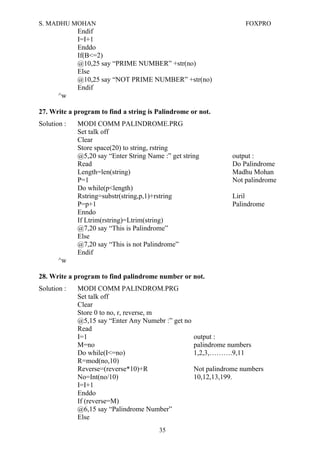



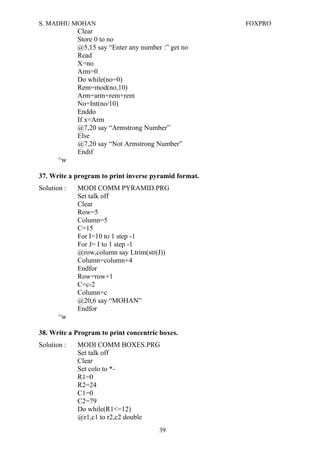


![S. MADHU MOHAN FOXPRO
ALEN( ) :
Returns the length of an array. The optional (<expre>) expression is an number
between 0 to 1.
0 – number of element in the array.
1 – returns no of rows.
2 – returns no of columns.
Syntax : ALEN(array name[<expre>])
Example : ALEN (A(5,2))
ADEL( ) :
This function deletes values from on array.
Syntax : ADEL (array name [<expr>][,(2)])
<expr> denotes the row number of the column number to dleted.
ASORT( ) :
This function sorts on array in the ascending order by default.
Syntax : ASORT(array name[expr n1, expr n2, expr n3]]])
<expr n1> denotes the row to start sorting from.
<expr n2> denotes no of rows to sort.
<expr n3> denotes the number 0 or 1.
To start an ascending or descending order.
Example : ASORT (ABC,2,9,1) 2 – starting row
9 – no. of rows
1 – descending order.
ACOPY( ) :
Copies contents of the array1 to array2. if array 2 does not exists, it creates an
array with same dimensions as array 1.
Syntax : ACOPY (array1, array 2)
41. Write a program to accept 5 values. Find the numbers are “even or odd” and
print sum of even or odd.
Solution : MODI COMM SMM.PRG
Set talk off
Clear
Store 0 to I, evensum, oddsum, test, E, O
Declare A(5)
For I=1 to 5 step 1
Input “Enter values :” to A(I)
Endfor
For I=1 to 5 step 1
42](https://image.slidesharecdn.com/005foxpro-190610111352/85/005-foxpro-41-320.jpg)