This document discusses the system requirements for integrated desktop video conferencing on networked workstations. It identifies key requirements such as:
1) Media-intensive applications need to be able to distribute parts of themselves across multiple devices.
2) Applications need support for locating and referencing people, media devices, and conferences by name on the network.
3) Applications that allow remote access, like video conferencing, require security services to protect live communication streams.
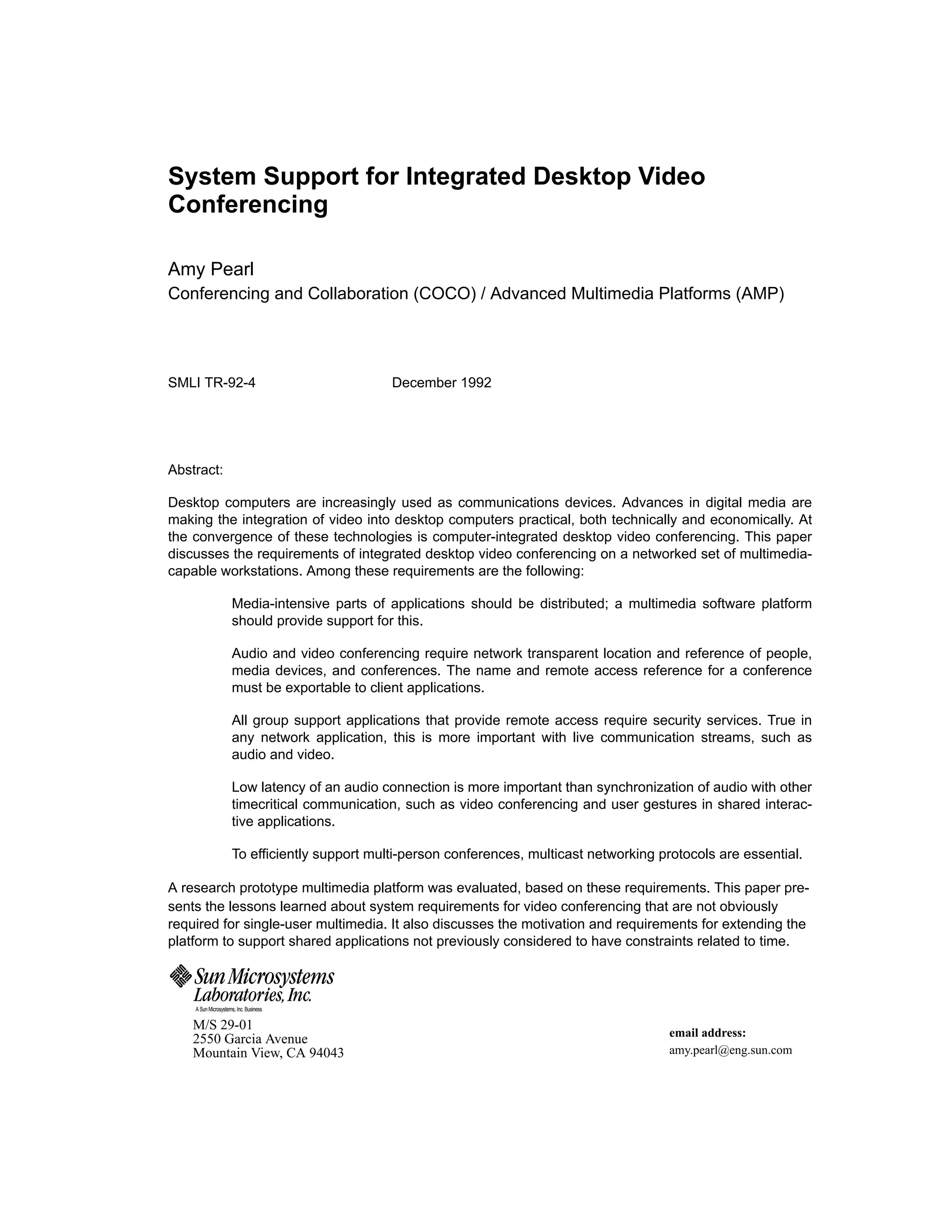
![System Support for Integrated Desktop Video Conferencing
Amy Pearl
INTRODUCTION
In the last fifteen years, the ability of computers to capture, store, and manipulate
information has been augmented by the ability to transmit that information to other
computers. As computers become increasingly connected by various networks, they
are increasingly used as communication tools. Much of that communication is in the
form of forwarded and stored data such as electronic mail and bulletin boards [Byte
1985]. These tools support asynchronous communication between people, allowing
communication to occur even if the recipient is absent. However, such tools have not
replaced the need for interactive, or synchronous, communication, even in comput-
ers. For example, people have found simple text-based interactive “talk” programs
useful for as long as computers have supported multiple users. Our research interest
is in the new possibilities for interactive collaboration between remotely located
workers who use networked workstations equipped with multimedia. One of the
prototypes we have developed is a digital, integrated video conference application,
called videoconf.
Video conferencing is a technology that has been emerging over the past thirty
years, motivated by how much of our face-to-face communication is visual, or non-
verbal. For example, there have been efforts to augment telephones to include trans-
mission of visual images. Recently the Computer Supported Cooperative Work
(CSCW) community has been exploring the use of computer controlled analog audio
and video transmission to support group work [Root, 1988; Olson and Bly, 1991; Vin
et. al., 1991]. Recent advances in media compression technology along with shrinking
component size and cost are making digital video feasible. Unlike analog video, digi-
tal video can take advantage of the growing number of digital communication net-
works, including phone (e.g., ISDN) and institutional networks (e.g., LANs and
WANs). It is also possible for programs to manipulate digital video, the effects of
which are just now being explored [Liebhold and Hoffert 1991]. An example of this is
the morphing of video images.
In Sun Microsystems Laboratories Inc. (SMLI), our conferencing and collabo-
ration project is exploring issues in computer-assisted collaboration for geographi-
cally distributed small groups. Videoconf is part of a set of workstation tools built for
user studies. The video conference application is built on the Advanced Multimedia
System Support for Integrated Desktop Video Conferencing2](https://image.slidesharecdn.com/system-support-for-integrated-desktop-video-conferencing2880/85/System-Support-for-Integrated-Desktop-Video-Conferencing-2-320.jpg)
![Platform (AMP) [Calnan 1991], also developed in SMLI. AMP was designed to pro-
vide system support to network multimedia applications. AMP defines multimedia
as the combination of standard data types (text, graphics, images, etc.) with data
types that have timeliness constraints (or timecritical data). It provides applications
with support for managing the resources required for multimedia, including hard-
ware devices. AMP uses a video board to capture, digitize, compress and display
video in windows on the workstation. Our goals for developing the video conference
application were to i) determine the feasibility of integrating digital audio/video
conferencing into a standard networked UNIX desktop workstation; ii) to exercise
the AMP multimedia platform; and iii) evaluate how much system support AMP
provided for the development of multiuser, collaborative applications.
This paper describes what was learned about the requirements of video con-
ferencing integrated into a networked workstation. The main body of this paper
describes the system support that applications require to name, protect, share and
optimize the resources needed for video conferencing. The paper covers features that
were implemented and found useful as well as requirements discovered while testing
the prototype. Then it briefly describes our application architecture in light of past
CSCW literature. In the final section on future work, the paper describes features we
expect to prototype and the further system capabilities required to support them. This
includes an important addition to the class of timecritical data: general user actions in
multiuser applications.
REQUIREMENTS
Most of the difficulty in a video conference application is in handling aspects of the
network: finding conferees and the necessary resources (such as video cameras and
video displays), providing access control and security, sharing resources, and sharing
network bandwidth fairly.
Resource Naming
One of the first problems a distributed environment must address is how applications
locate and reference services or resources. For video conferencing, there are three
things we need to be able to find and reference: people, devices and conferences.
When users start a conference they think in terms of the people to whom they
want to talk, or the name of the meeting they want to join. Applications need system
support to map the names of people (“Connect Amy’s camera to John’s and Dave’s
video displays.”) and conferences (“Add me to the SMLI staff meeting.”) to the
resources and attributes associated with them. AMP associates multimedia resources,
System Support for Integrated Desktop Video Conferencing3](https://image.slidesharecdn.com/system-support-for-integrated-desktop-video-conferencing2880/85/System-Support-for-Integrated-Desktop-Video-Conferencing-3-320.jpg)

![Security
Once there are cameras and microphones on individuals’ desks that are connected to
a network that allows remote access of these resources, it becomes possible to eaves-
drop on conferences and monitor individuals. There are two areas of security: secu-
rity of access, and security of transmitted data. There are two reasons to provide
security mechanisms at the platform level:
• Security is a service that many multimedia applications require, especially
those that provide group support, and shouldn’t have to be replicated by each
of them.
• It is critical that these mechanisms are robust and that users of these systems
be able to trust the security of such a system. This requires that security imple-
mentation be embedded at a level out of reach of the end user.
Access
Users minimally want to know if someone wants or attempts to view or listen to
them. They may also want to restrict access to their local multimedia resources in var-
ious ways. This is an issue in any distributed multimedia environment that has multi-
media devices located on desktops that can be accessed remotely. Because security
was not a focus of this research, AMP currently provides minimal security. Anytime a
video camera is initially accessed on a machine, AMP audibly notifies the user on that
machine and prints a status message in the console window (the global workstation
status window). This mechanism does nothing to restrict access, relying on users’
awareness to mediate security.
Videoconf provides additional security by imposing a more restrictive access
policy, symmetry of functionality (if I can see/hear you, you can see/hear me) [Born-
ing and Travers 1991]. While this meets the requirement of having a simple model
and is simple to implement, it is not a very scalable, flexible or practical model.
In our experience with a system that provides very little security control, we
saw that much of access control can be socially mediated. This may in part be true
because our target users are those who work closely together. We would like to proto-
type communication applications with a less restrictive policy than symmetry of
functionality. For example, many more of our workstations are equipped with audio
than with video. We would like to be able to impose symmetry on audio conferencing
only, and allow video to be used, if available. In such a case, the access policy may be
either socially mediated, or the application may impose a policy of symmetry of secu-
rity (I am unable to see you unless I have permission to see you and you have permis-
System Support for Integrated Desktop Video Conferencing5](https://image.slidesharecdn.com/system-support-for-integrated-desktop-video-conferencing2880/85/System-Support-for-Integrated-Desktop-Video-Conferencing-5-320.jpg)



![cations. The importance of low audio delay may also imply the need for some audio
data to be treated at a higher priority than other timecritical data.
The volume of data is an important consideration for both data storage and
transmission. Generally, the higher the quality of compression technique used, the
more computation required to achieve the results. For single user multimedia appli-
cations it makes sense to use whatever computational resources are available for
decompression of that user’s datastreams. In conferencing, however, we want to dis-
play multiple streams at once. In addition, the number of streams is variable. This
means that, unless the system can dynamically scale the complexity of the decode
algorithm appropriately, it is desirable to use a less computationally-intensive decode
algorithm, even at the cost of lower quality or higher data rate. The current AMP plat-
form provides a very simple algorithm that does not result in a very great compres-
sion ratio (about 4x). It also requires relatively little computation. Our system had
usable results with this algorithm, and it looks likely that as better compression tech-
niques become available, either image quality will improve, or the data rate will get
lower, or both.
The goals of integrating video into a desktop collaboration environment must
include sensitivity to the use of the shared network resources. A single desktop video
datastream will often have multiple destinations. Examples are three-way conferenc-
ing and broadcasting a lecture. There are three ways to have multiple destinations
receive the data: point-to-point addressing, broadcast, and multicast. Point-to-point
addressing requires sending each of the destinations a copy of the data. Replicating
video data for each destination adds significant load to the shared network band-
width. A broadcast mechanism sends a single stream of the data out on the network,
and all machines on that network receive it. Broadcast has two disadvantages: first,
by convention, broadcast messages are limited to a local network in order to prevent
wide area network overload; second, every machine on the network receives the
video data, whether it is interested in it or not. This puts significant extra load on pro-
cessors not even involved with the conference. Multicast, or group addressing, sends
a single stream out on the network, but only machines with users interested in the
data can receive it [Deering 1990]. AMP uses multicast connections when possible,
minimizing applications’ impact on the network. While multicast transport is not
explicitly a requirement of interactive video, network performance optimization is.
APPLICATION ARCHITECTURE
There are two general approaches to designing multiuser applications: a centralized
approach in which a single copy of the application is run on one machine, and is
explicitly or implicitly connected to user-interface code on each participant’s
System Support for Integrated Desktop Video Conferencing9](https://image.slidesharecdn.com/system-support-for-integrated-desktop-video-conferencing2880/85/System-Support-for-Integrated-Desktop-Video-Conferencing-9-320.jpg)
![machine; and a distributed approach in which each user interacts with a separate
copy of the application, and some mechanism is used to keep all copies of the applica-
tion synchronized. The advantages and disadvantages of both schemes have been
well documented for the case of applications employing text and graphics [Lantz
1986]. In applications that make heavy use of audio, video, or high-resolution still
images, performance considerations will often dictate that at least the media-inten-
sive parts of the application should be distributed.
In our case, one of the most useful functions provided by AMP was the man-
agement of distributed multimedia. Applications can use AMP to allocate resources
and hook them up in the desired way. This took care of distributing the flow of media.
We then had to decide whether to make the video conference application itself cen-
tralized or decentralized. Beyond having AMP and the network window system allo-
cate and connect resources, the application’s primary function is mediating user
requests to pause, resume, and exit. Because of the CSCW literature and the fact that
we were building a conferencing application, we expected that it would be preferable
to write videoconf as a distributed application. However, because the application was a
prototype, it was expedient to write it as a centralized application. It was much sim-
pler to write because all the communication was within one process. Much to our sur-
prise, as we analyzed what functionality was not provided by our centralized
implementation, the only one we established was reliability. Reliability in the face of
machine failure, though a classic advantage of distributed architectures, is not a major
issue for the small group collaboration addressed by our application.
It is worth noting that, while the sophistication of distributed computer sys-
tems is increasing, the number of applications taking explicit advantage of this new
sophistication is not [Rodden and Blair 1991]. Our experience with AMP is that finally
the environment is becoming rich enough to make distributed functionality easier.
This is good news for collaborative applications.
FUTURE WORK
Extending the Platform for Conferencing Support
The application-specific data that is exchanged in a multiuser collaborative applica-
tion is also timecritical, and is subject to exactly the same synchronization problems
as the audio and video. Consider the example of an application that employs audio
conferencing and provides a shared telepointer. A user who says, “Look at the picture
I’m pointing to,” wants some assurance that collaborators on remote machines
receive the utterance and the pointer update at approximately the same time. This
System Support for Integrated Desktop Video Conferencing10](https://image.slidesharecdn.com/system-support-for-integrated-desktop-video-conferencing2880/85/System-Support-for-Integrated-Desktop-Video-Conferencing-10-320.jpg)




