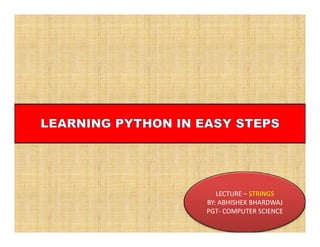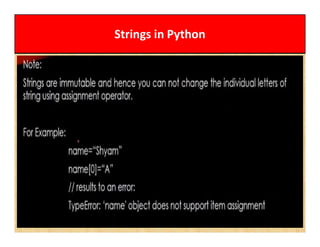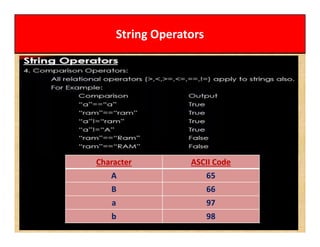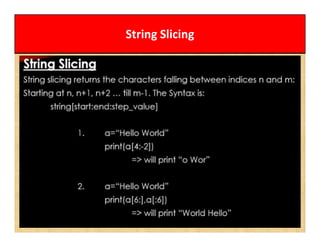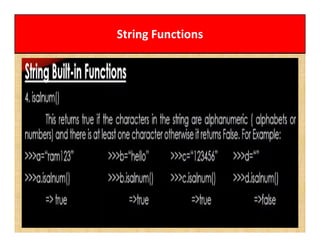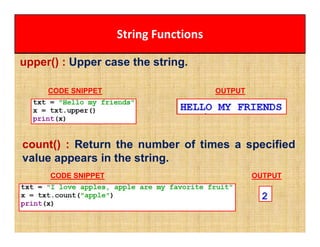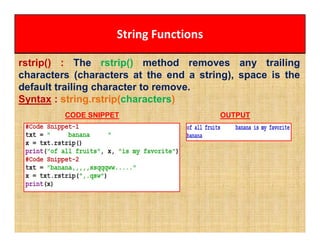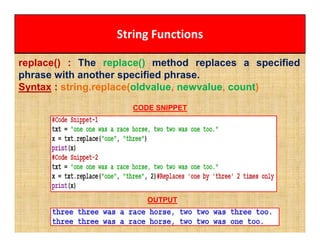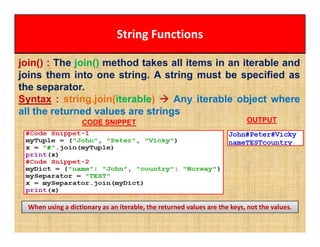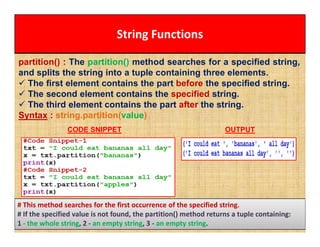The document discusses strings in Python. It covers string operators, string slicing, string functions like length, capitalization, reversing strings, counting vowels and consonants. It also covers various string methods like title(), lower(), upper(), count(), index(), endswith(), startswith(), isalpha(), islower(), isupper(), lstrip(), rstrip(), strip(), replace(), join(), partition(), split() and provides code snippets and outputs for each.