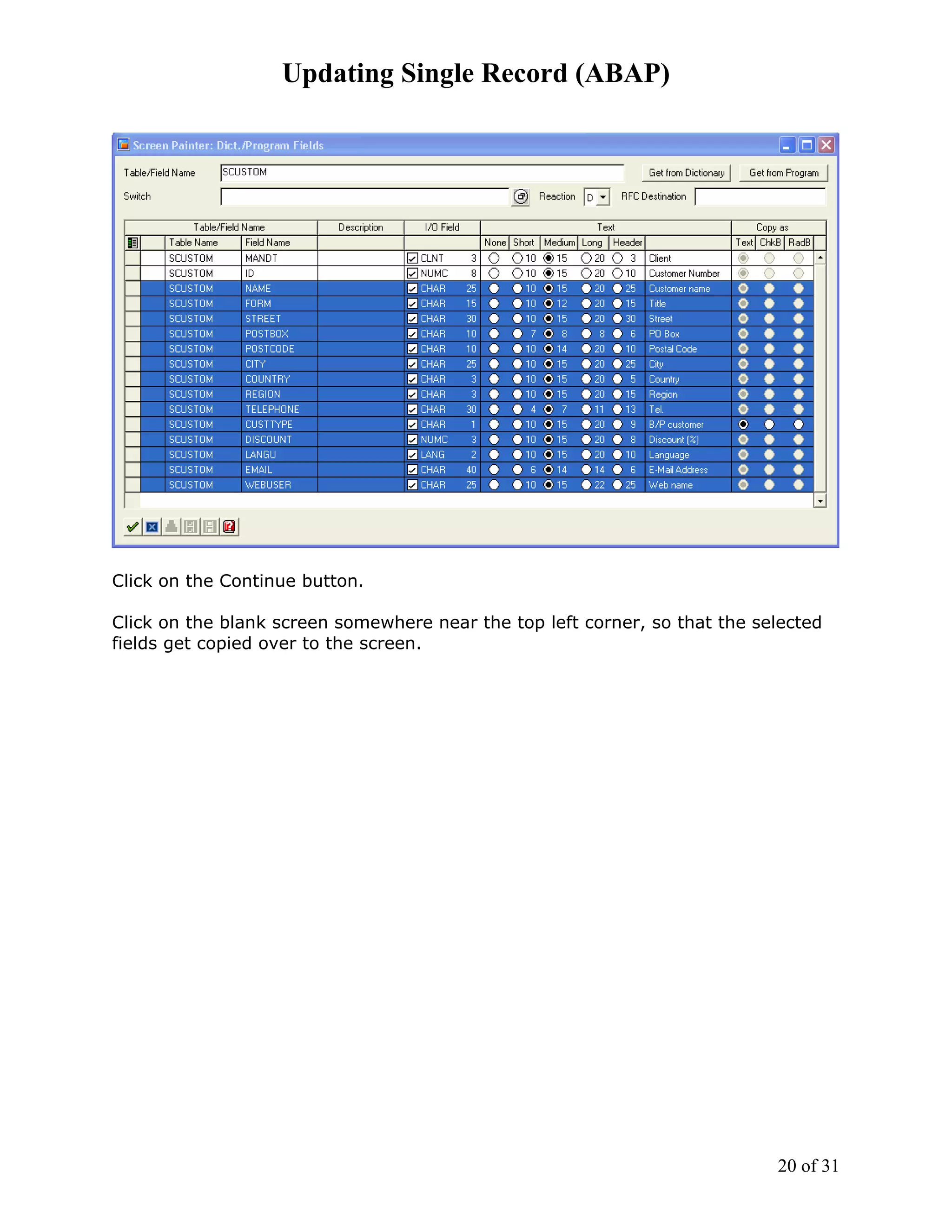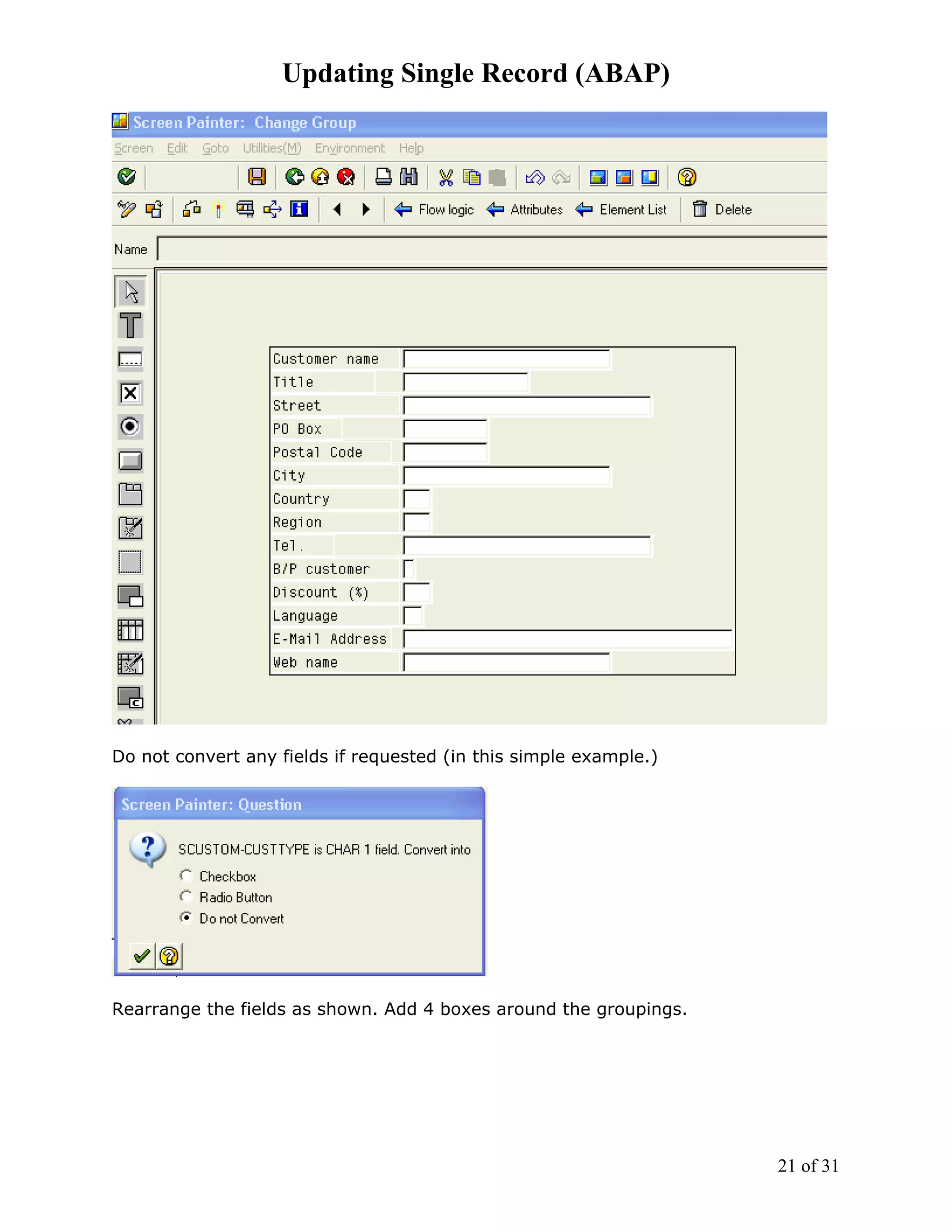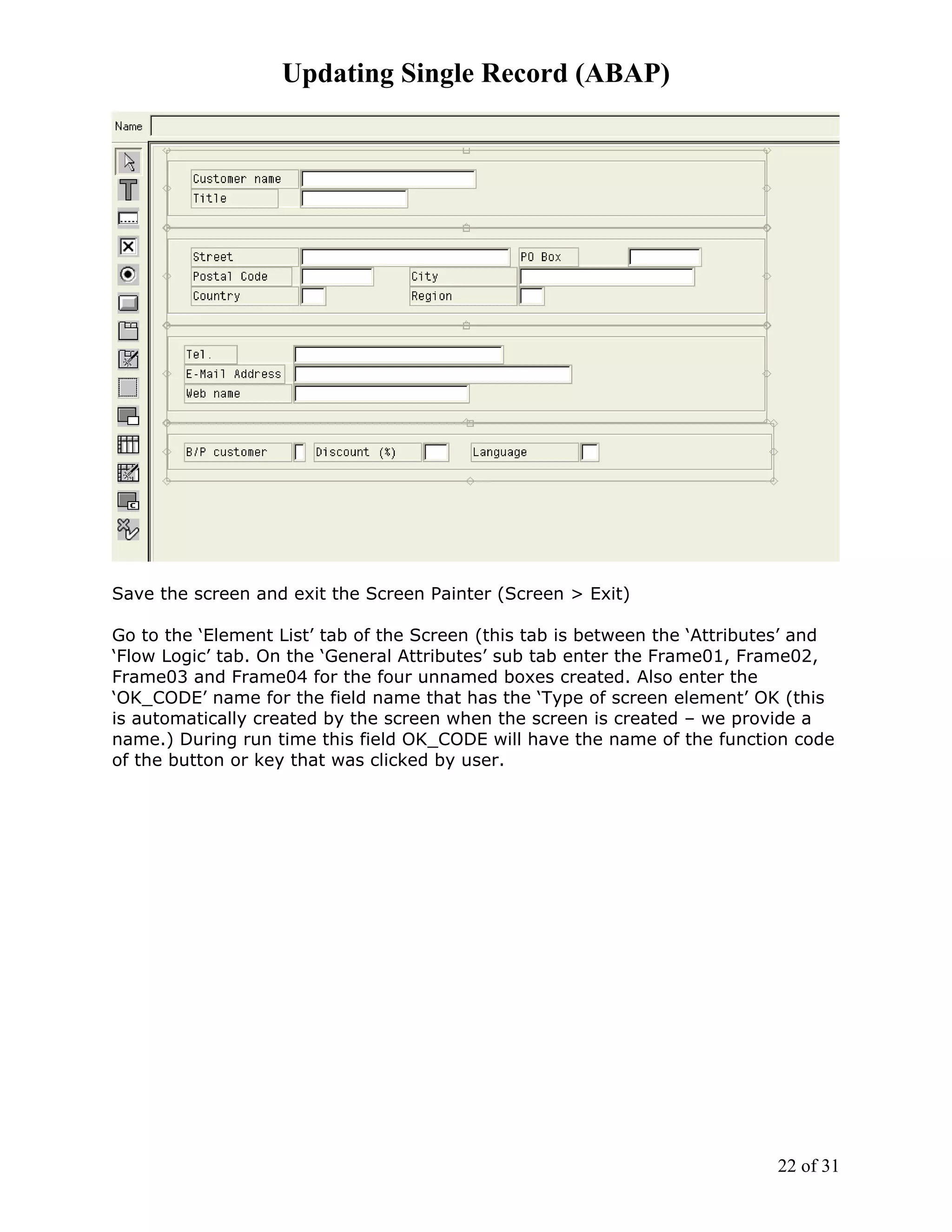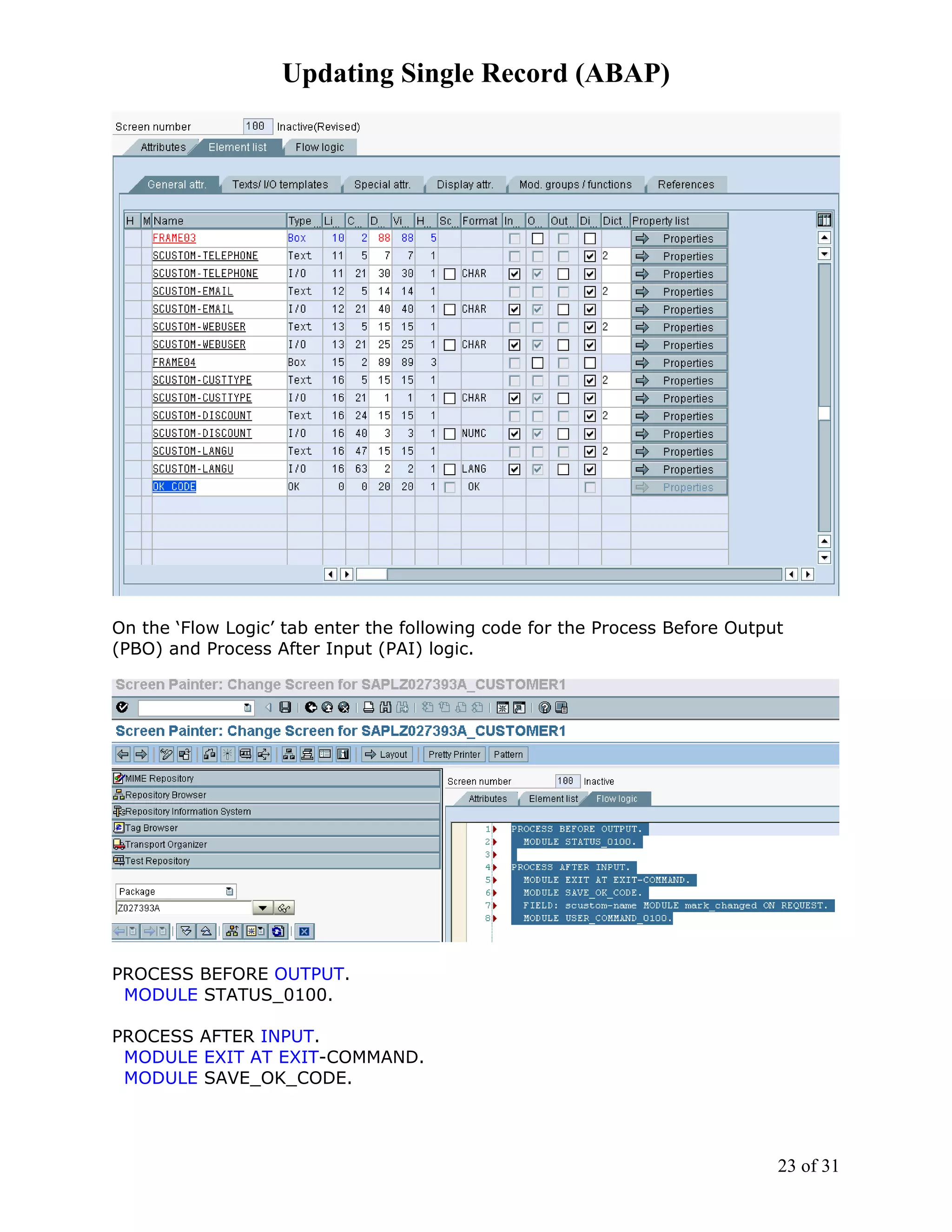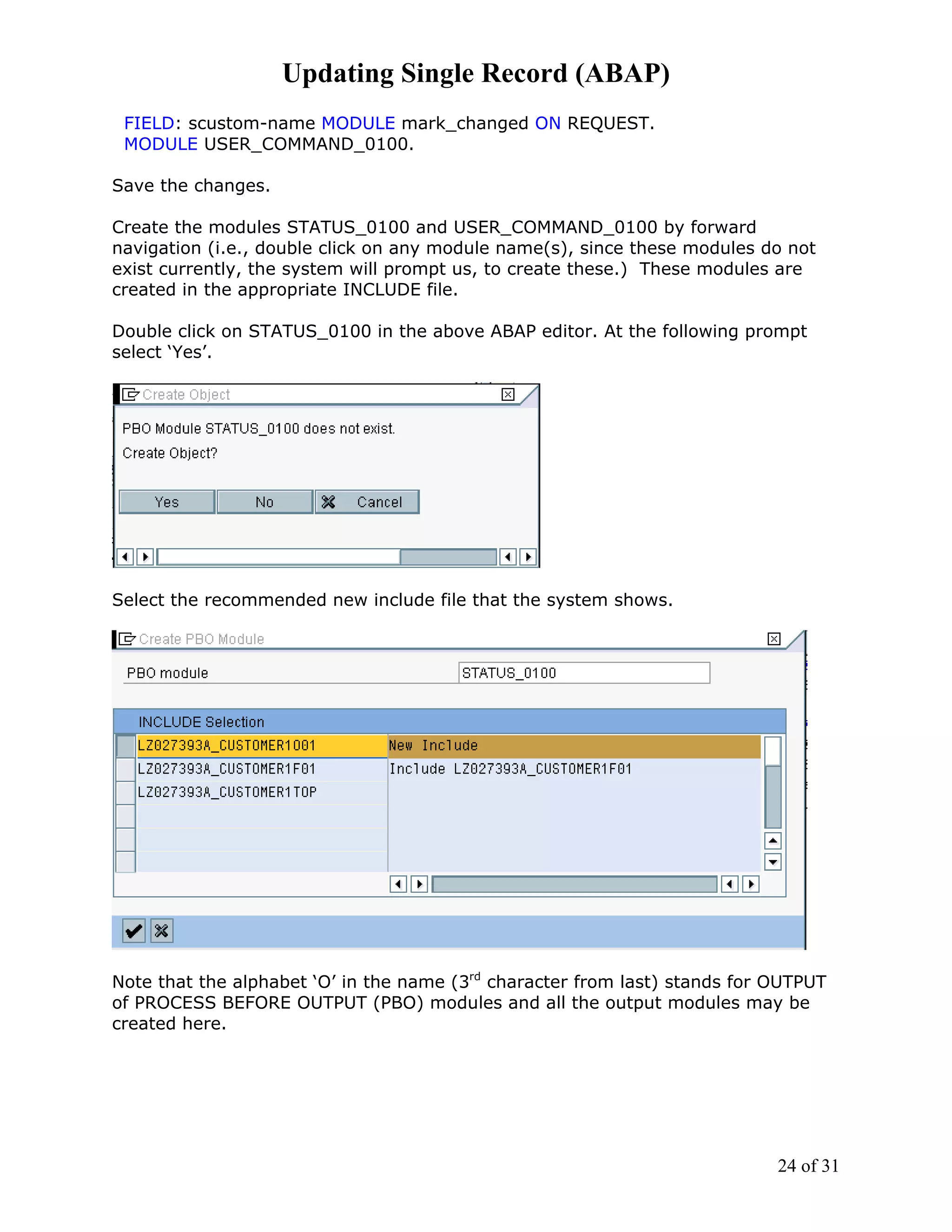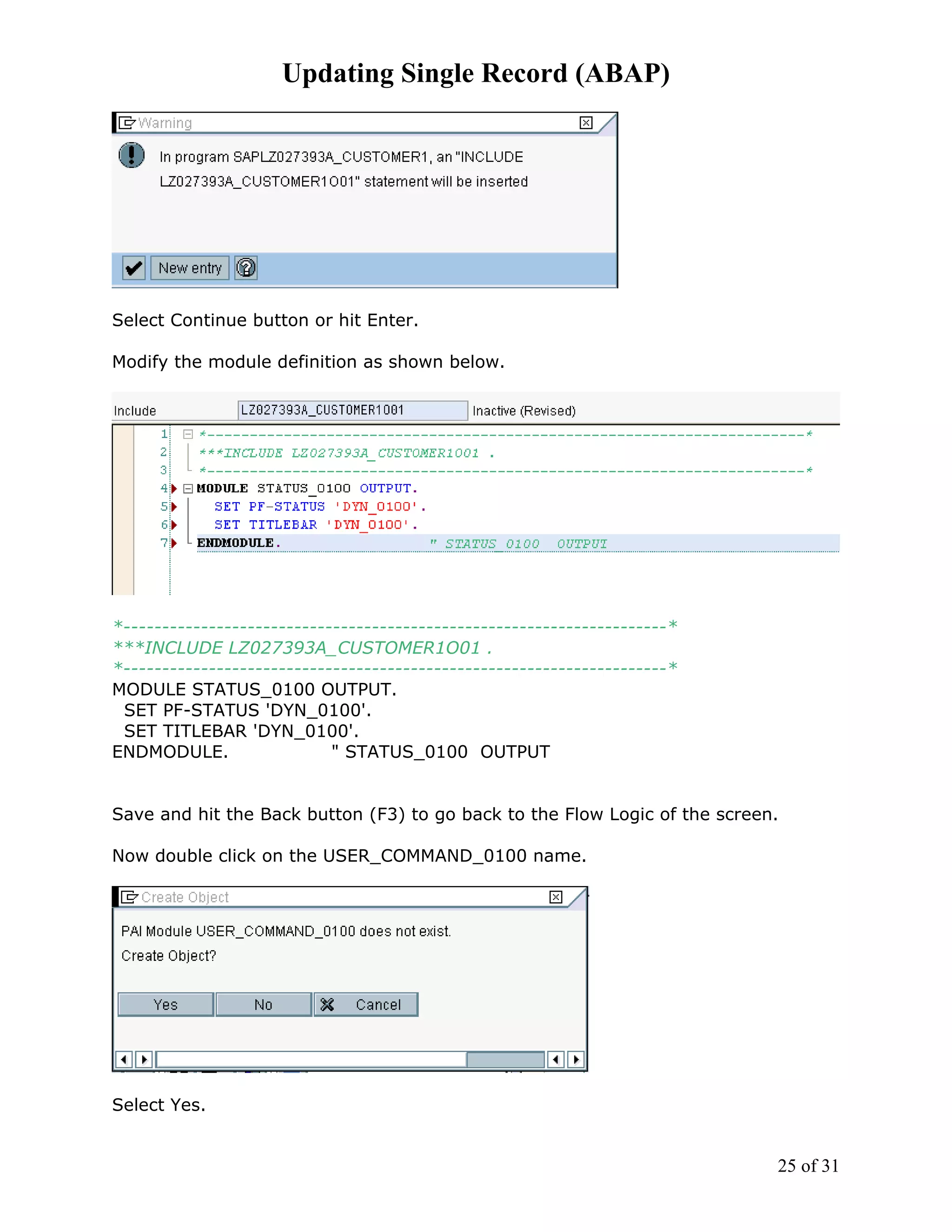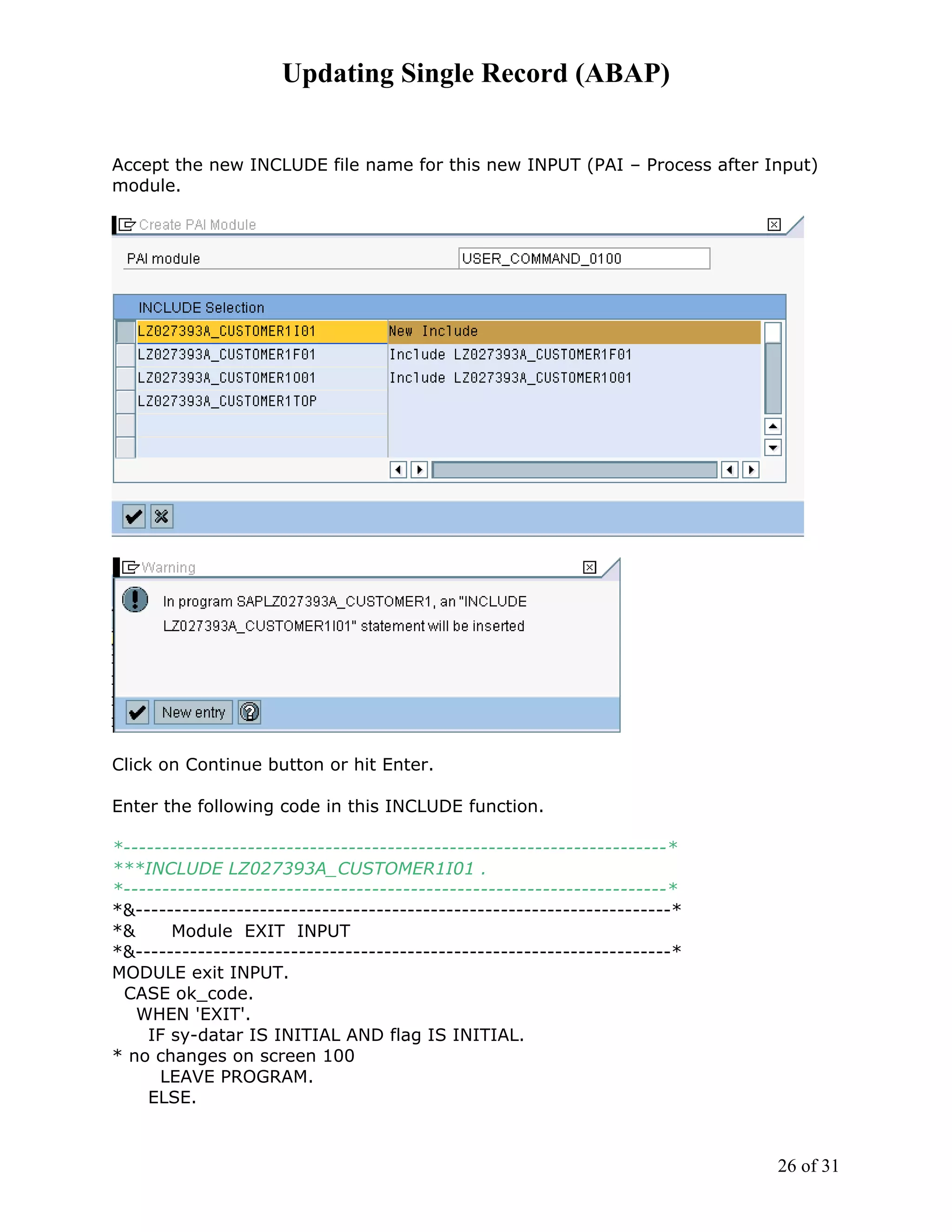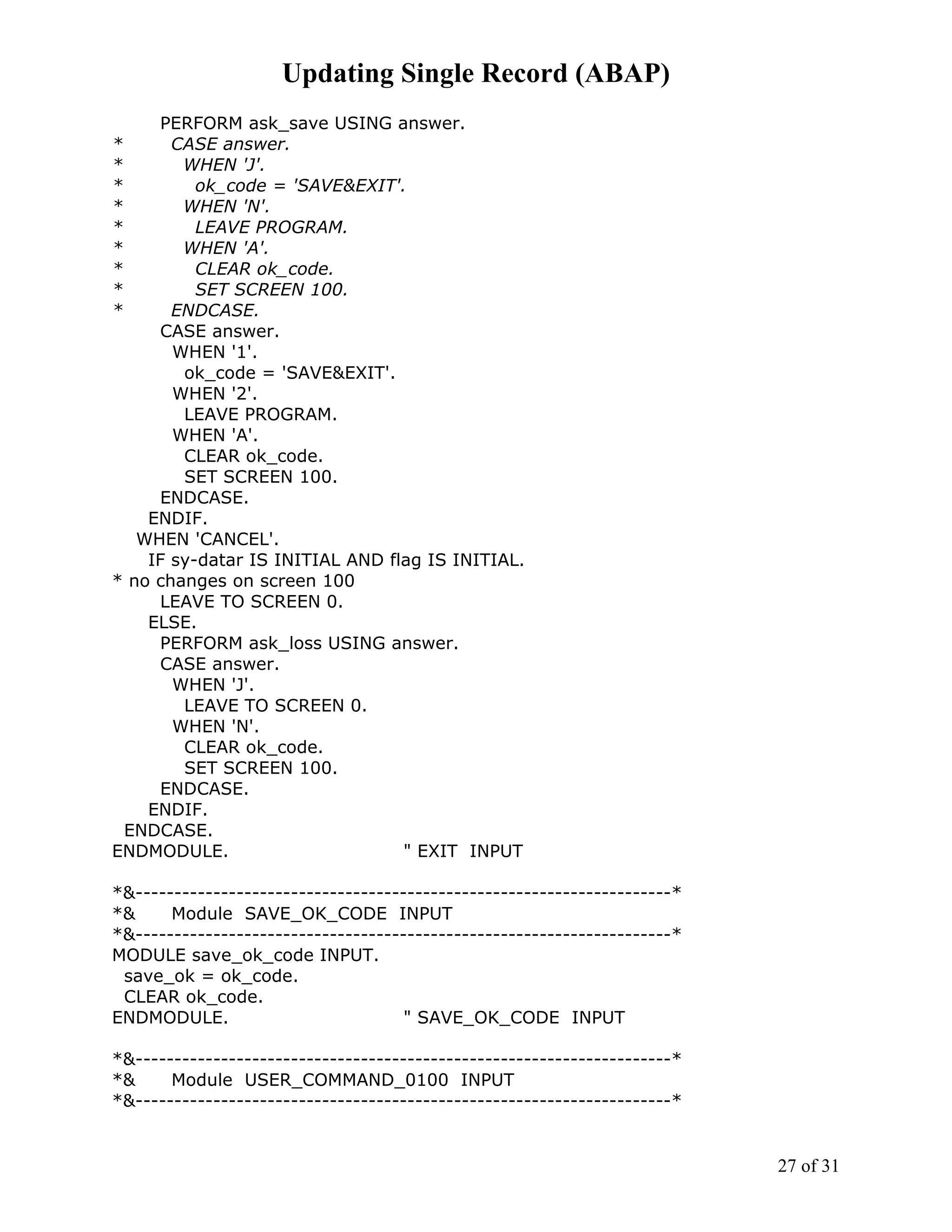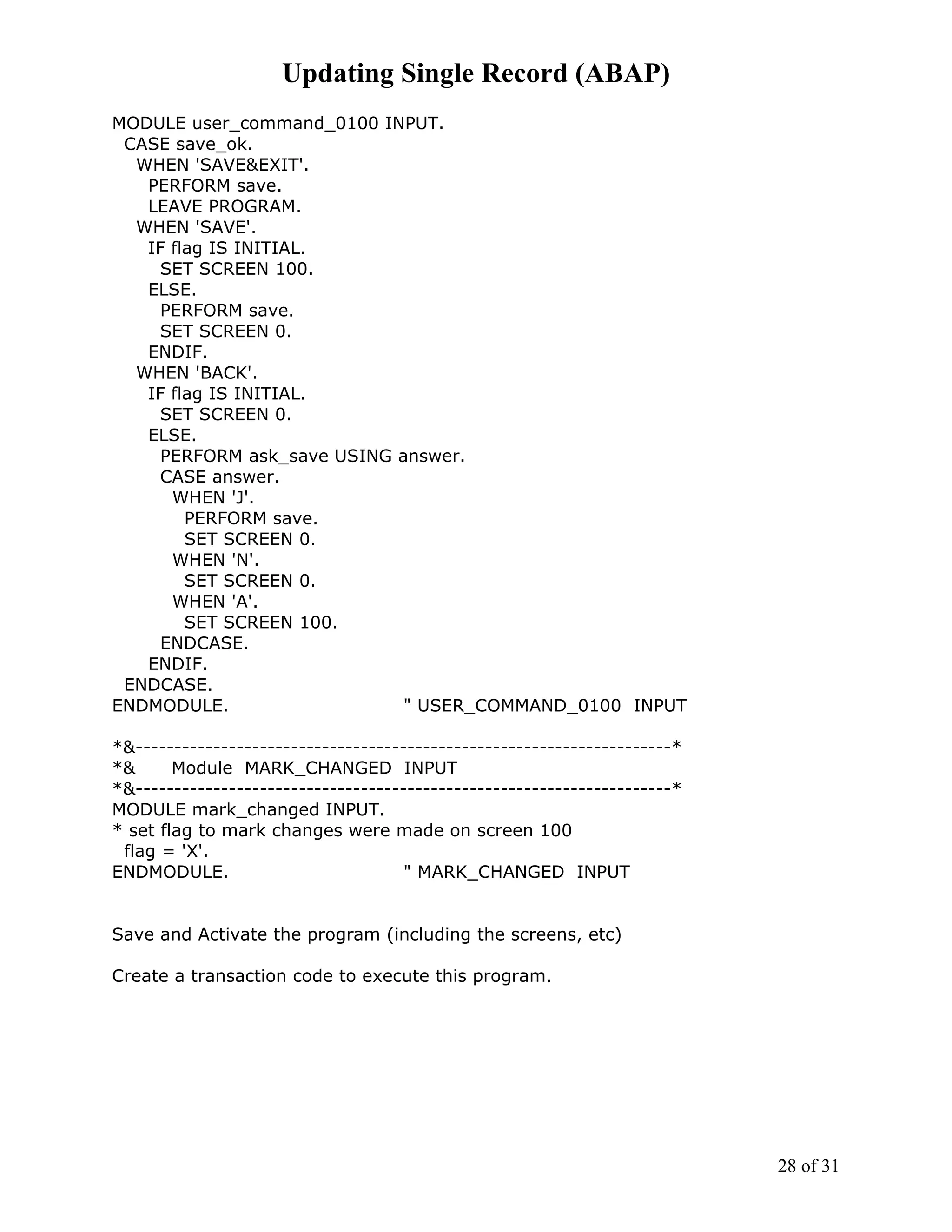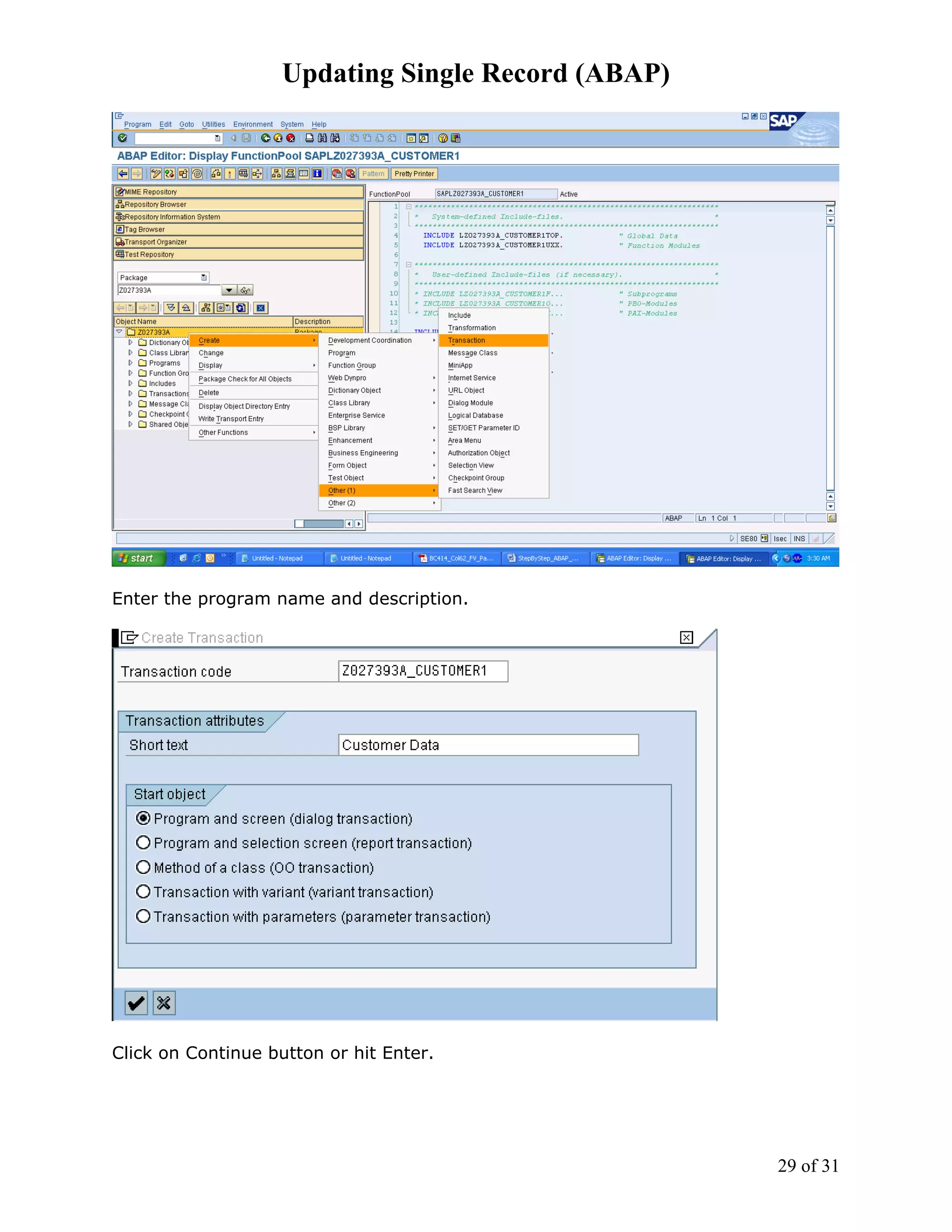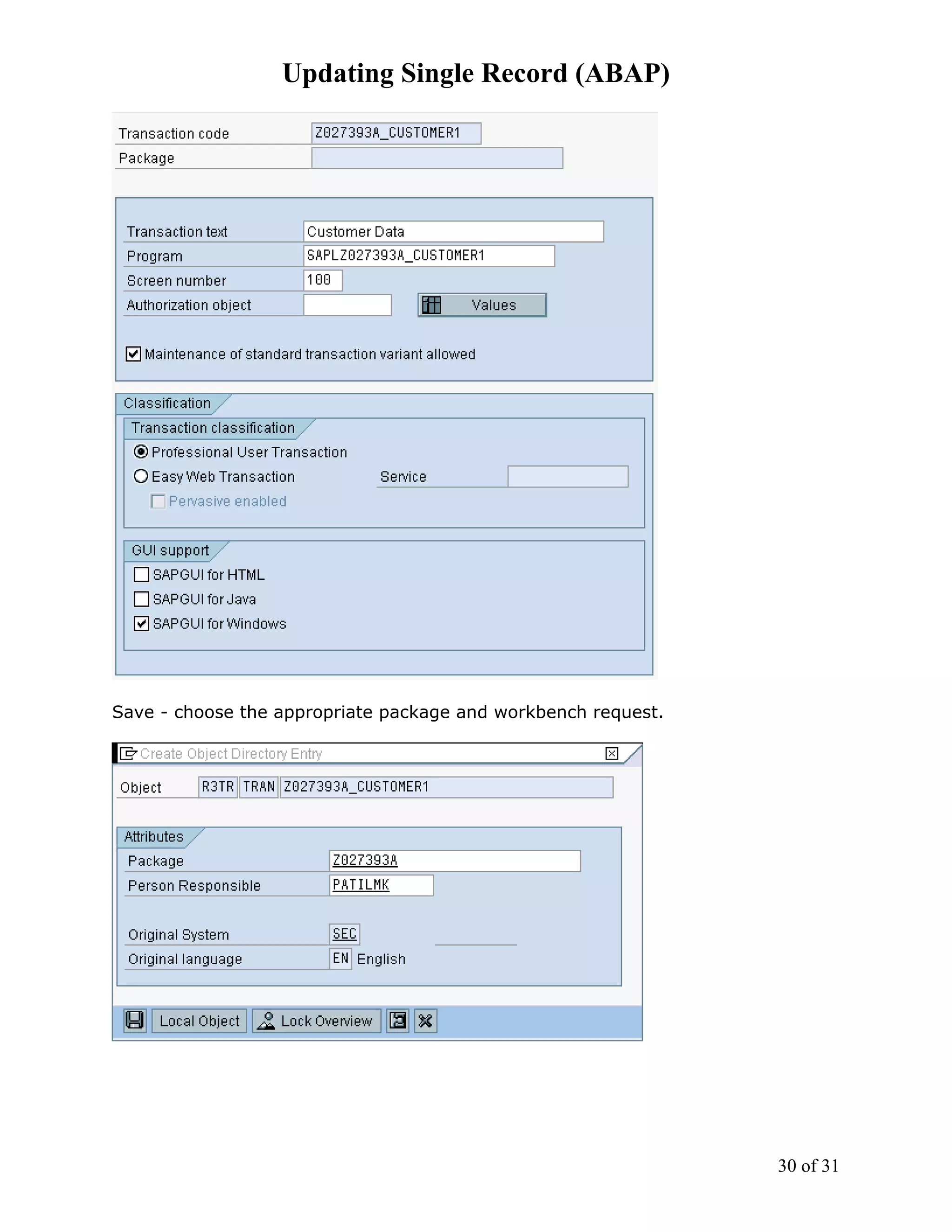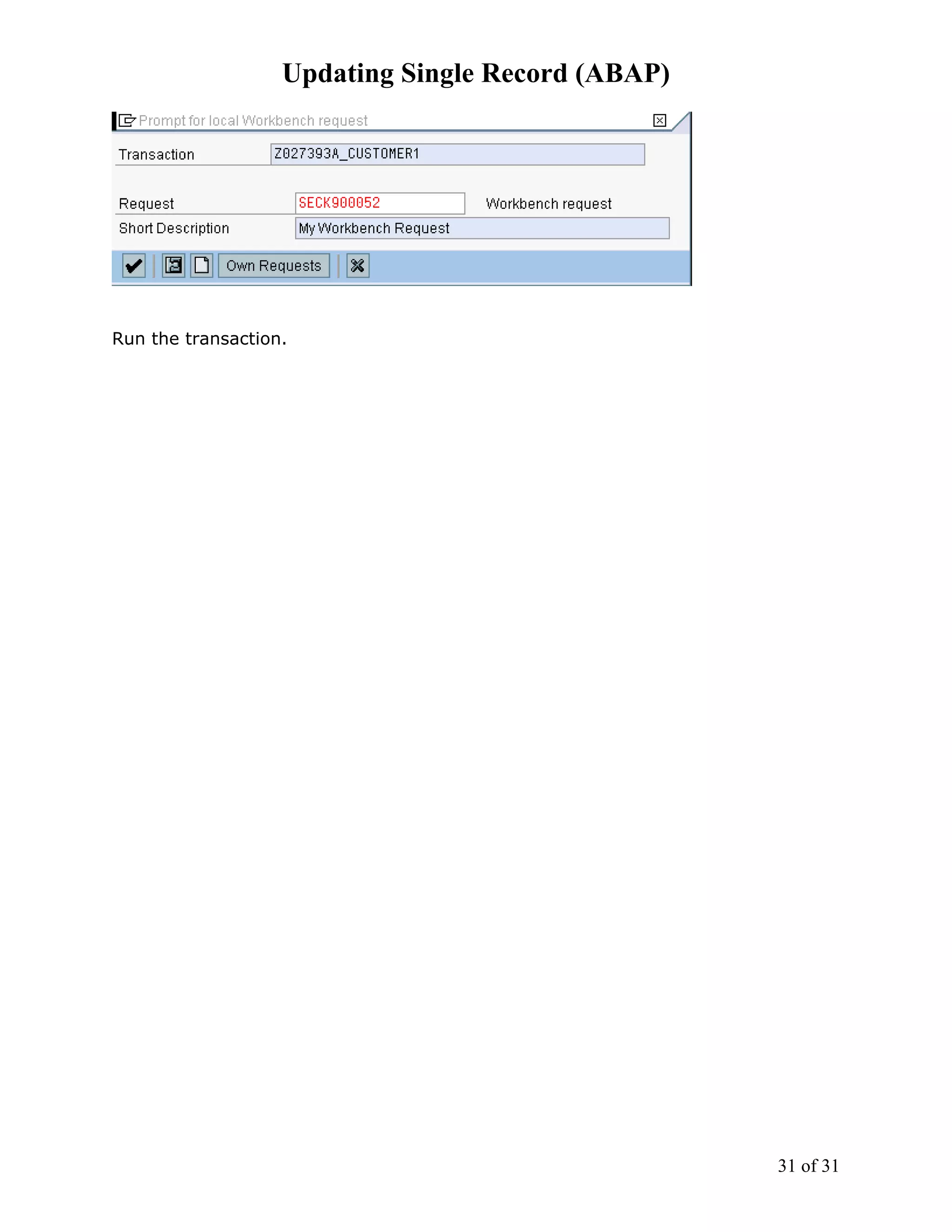This document provides instructions for updating a single record in ABAP by creating a function module program. It describes creating subroutines like ASK_LOSS and NUMBER_GET_NEXT to generate unique customer IDs and save data. It also involves setting up the GUI status, title, and screen layout by adding fields from the SCUSTOM database table to collect and display customer information for the selected record.
![Updating Single Record (ABAP)
Task: Changing a Single Record
Program: SAPMZ##_CUSTOMER1
Transaction: Z##_CUSTOMER1
Copy template: SAPBC414T_CREATE_CUSTOMER_01
Model Solution: SAPBC414S_CREATE_CUSTOMER_01
Our Program name: Z027393A_CUSTOMER1
The exercise makes you copy the template SAPBC414T_CREATE_CUSTOMER_01 to
SAPMZ##_CUSTOMER1 where ## is the student number, but here we will create
the complete exercise from scratch. Also, the exercise uses Module Pool to create
the program; here we are creating the program using Function Pool.
Information: SCUSTOM is the database table that holds the Customer data. The
application is written to save the data to this table. Use Transaction Code SE11 for
getting the record description and field description. And use Transaction Code SE16
to see the existing data. After the program is completed and executed, a new row
will be added to this table and can be viewed using the same transaction code
SE16.
Table and Fields:
SCUSTOM --> Flight Customer Data
MANDT - Client
ID - Customer Number
NAME - Customer name
FORM - Form of address
STREET - Street
POSTBOX - PO Box
POSTCODE - Postal Code
CITY - City
COUNTRY - Country code
REGION - Region
TELEPHONE - Telephone number of flight customer
CUSTTYPE - Customer type
DISCOUNT - Discount rate
LANGU - Language Key
Launch SE80.
Ensure that you are on the ‘Repository Browser’.
Select Package from the drop down and enter your Package name [ZxxxxxxA]
where xxxxxx is your SAP Login ID or Oracle ID, then click on the [Display] button.
Create the package if the package does not already exist.
Now create a Function Module, by right clicking the ‘Function Group’ item and
selecting ‘Create’ as shown.
1 of 31](https://image.slidesharecdn.com/stepbystepabapchangingasinglerecord-111119150656-phpapp01/75/Step-bystep-abap_changinga_singlerecord-1-2048.jpg)
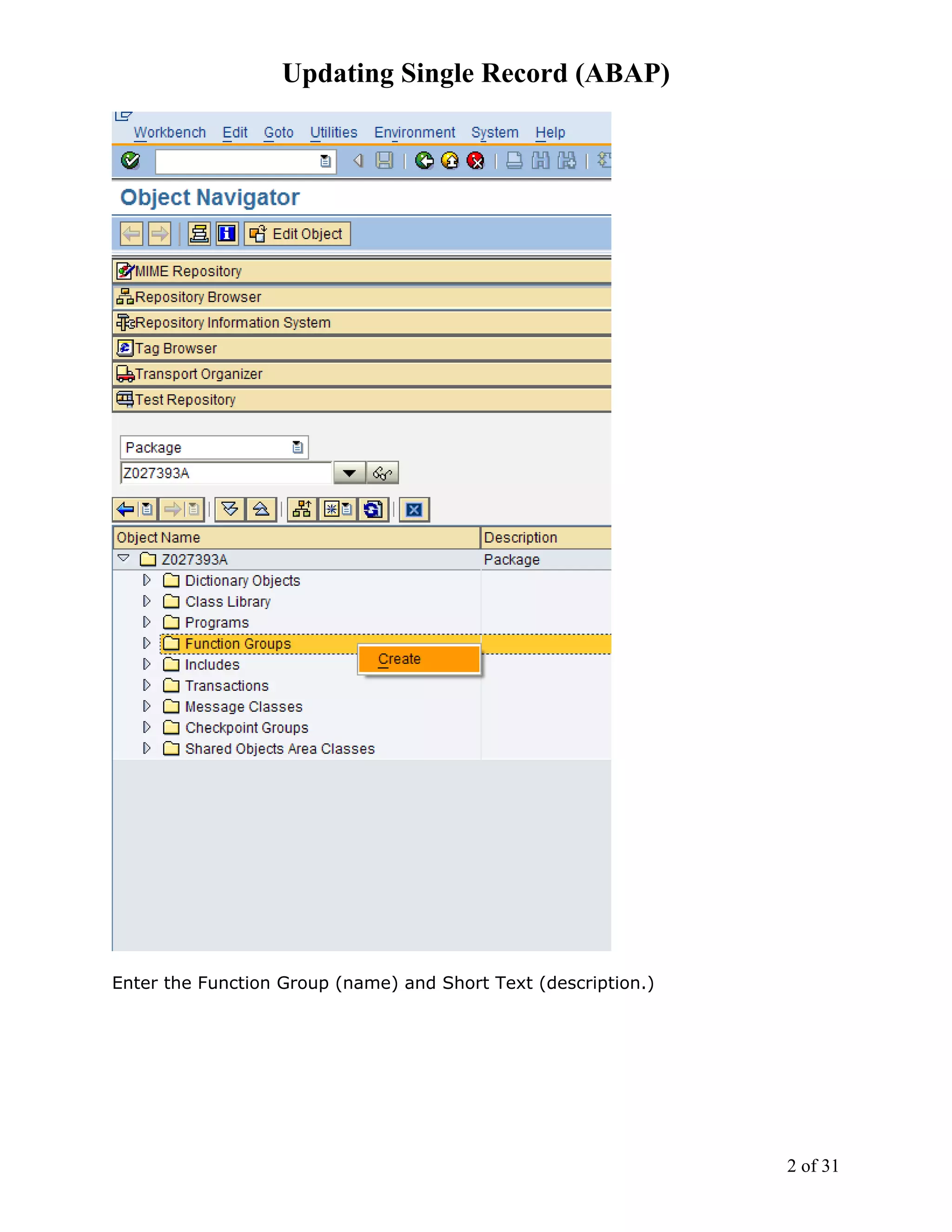
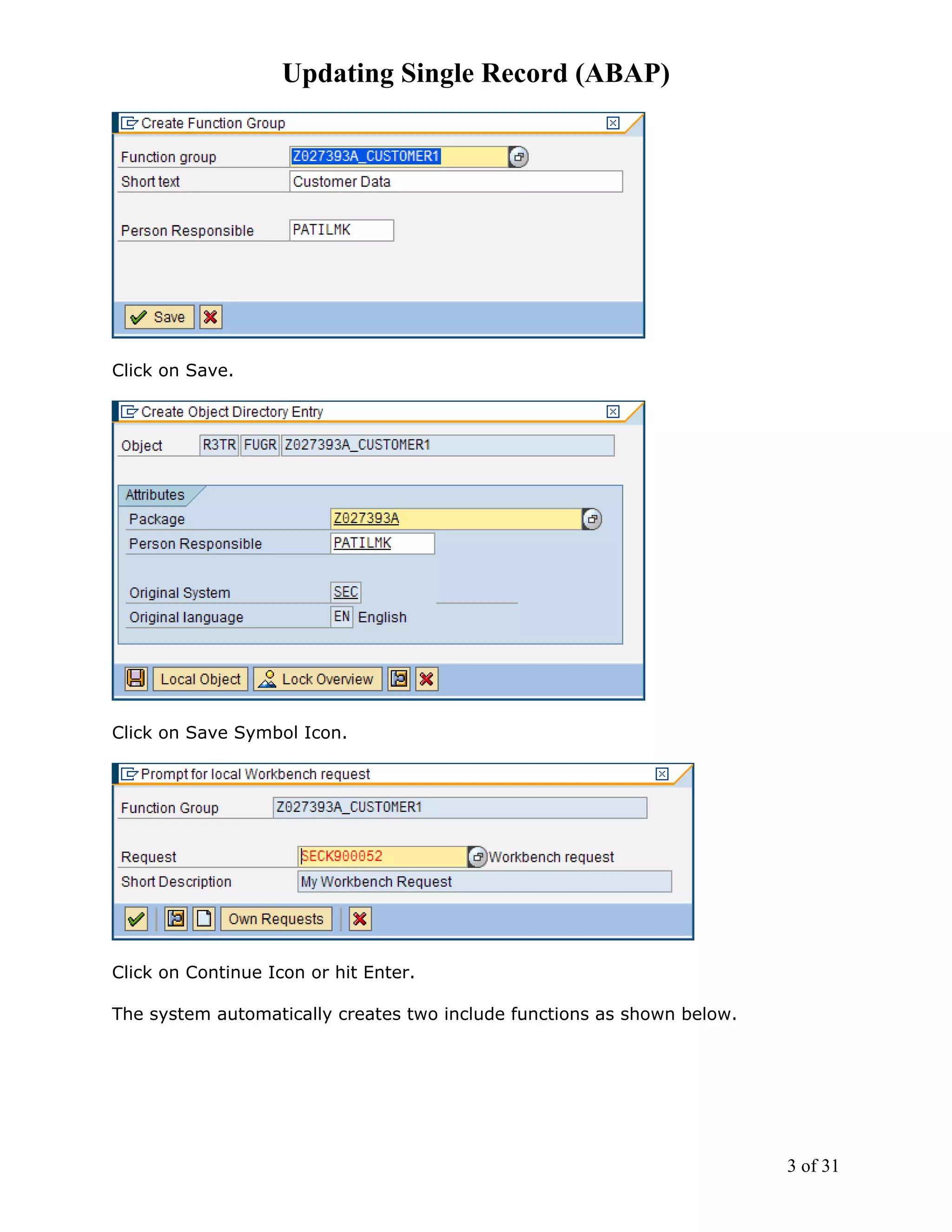
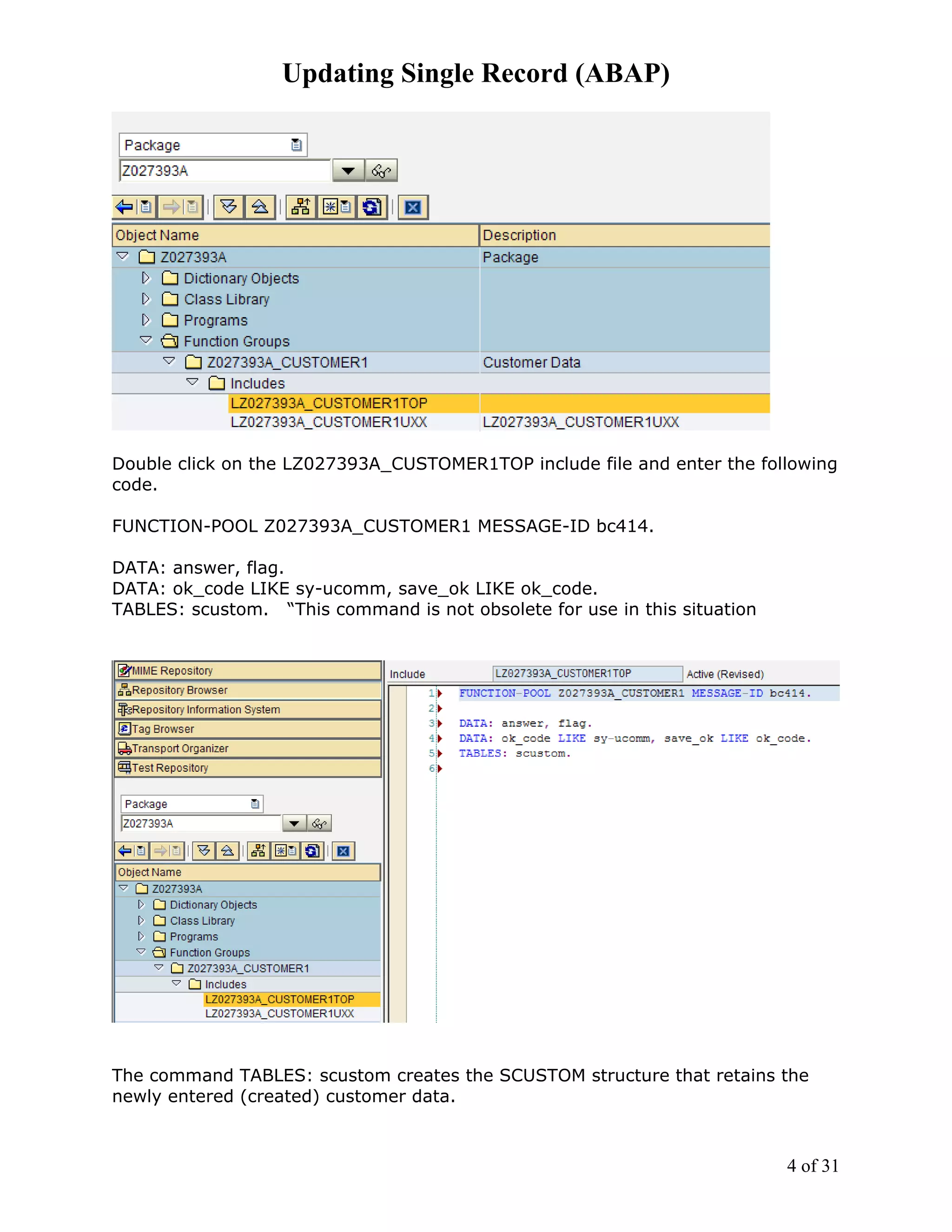
![Updating Single Record (ABAP)
The BC414 message class is declared as a program default in the PROGRAM
statement (see syntax MESSAGE-ID bc414 in the above code) and therefore valid
throughout the programs.
Save the Function Module by clicking on the Save button at the top.
Since we need to generate a unique ID for each new customer generated, we need
to use SAP functionality that does that. This Number Range Object/Buffer can be
created new or existing one used [Use Transaction Code SNRO to create and
maintain new Number Range Object.] We are using the existing object 'SBUSPID'.
SAP also provides us with a function NUMBER_GET_NEXT to get the IDS using this
object. We will first create a Subroutine to access the function in addition to other
subroutines been created.
Create the following subroutines as shown below, by right clicking on the Function
Group name and selecting Create > Subroutine.
5 of 31](https://image.slidesharecdn.com/stepbystepabapchangingasinglerecord-111119150656-phpapp01/75/Step-bystep-abap_changinga_singlerecord-5-2048.jpg)
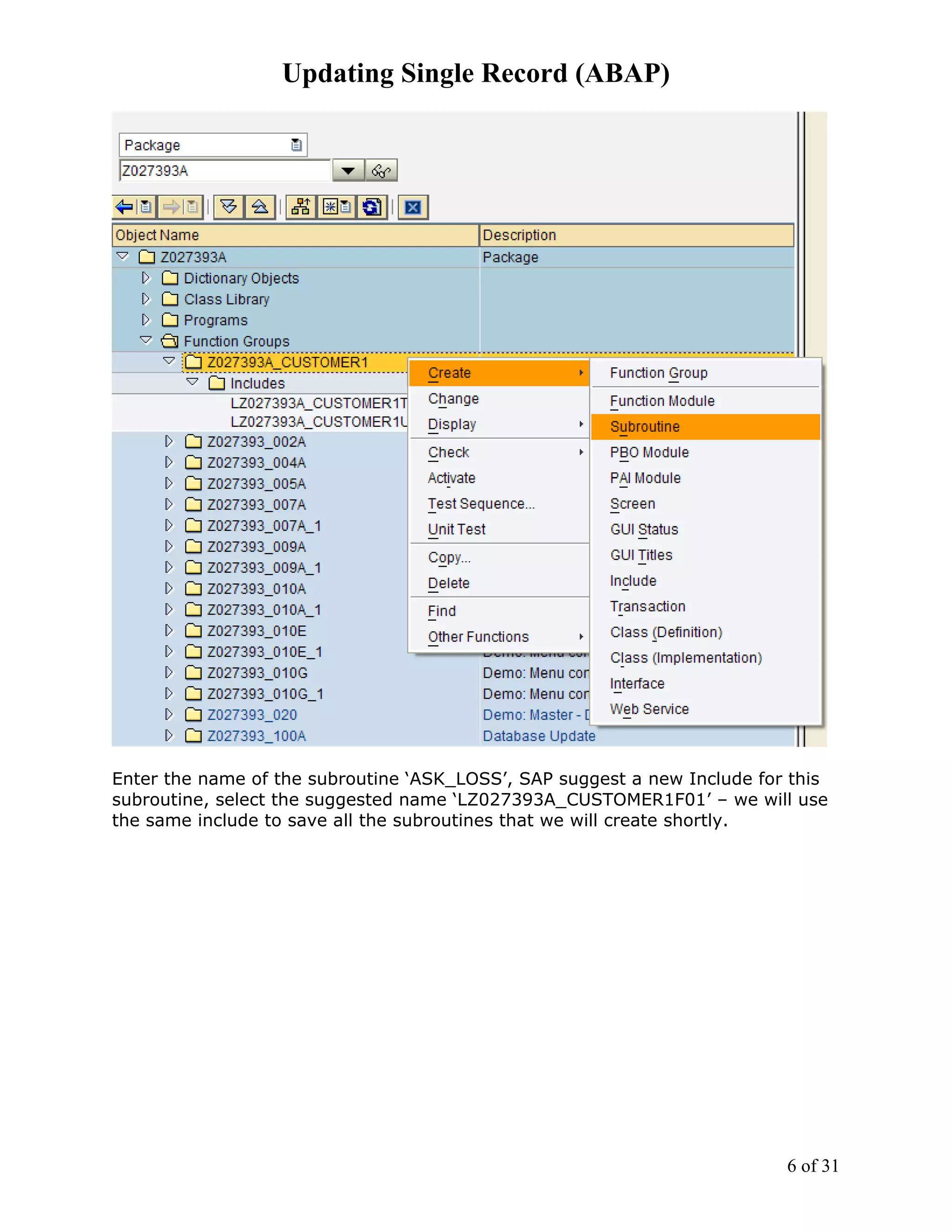
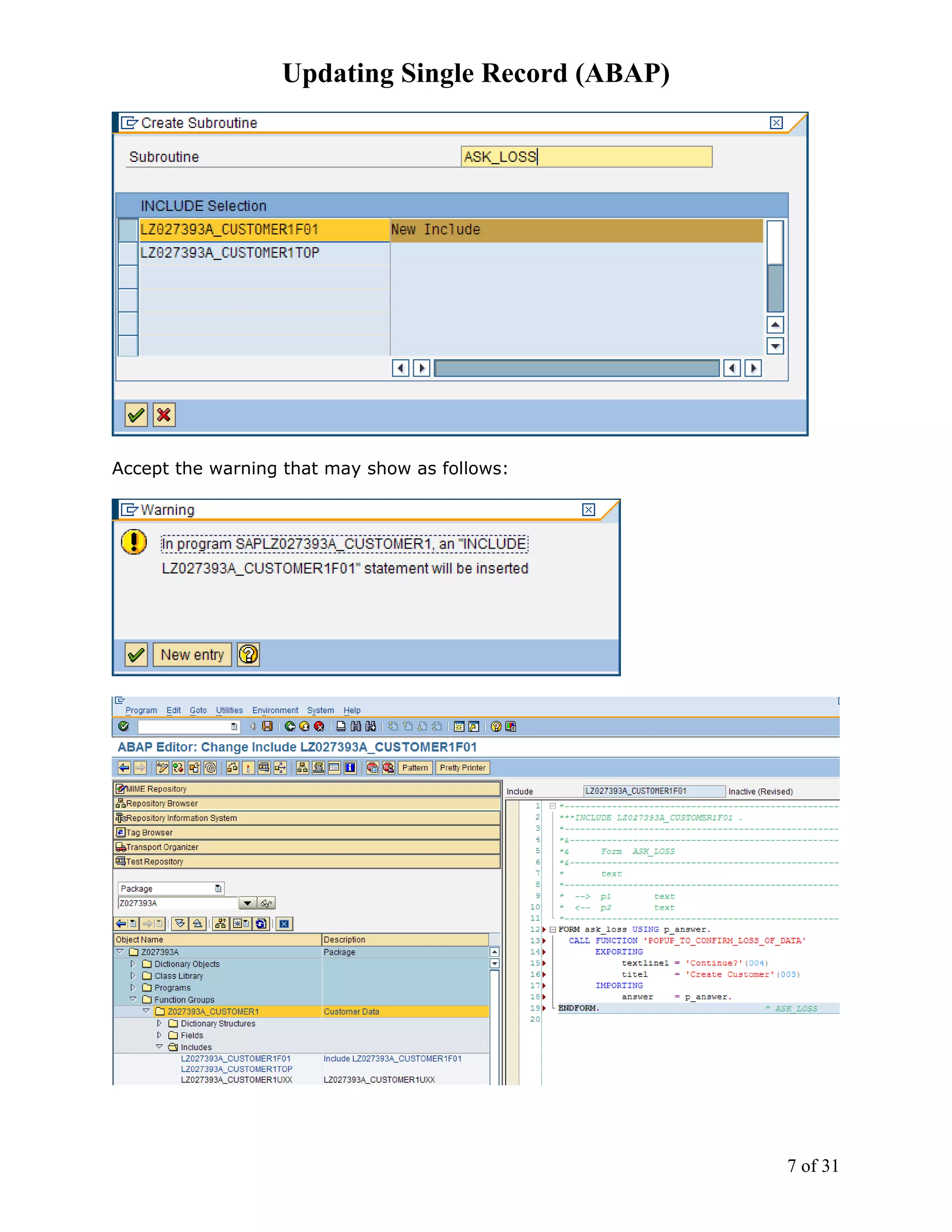
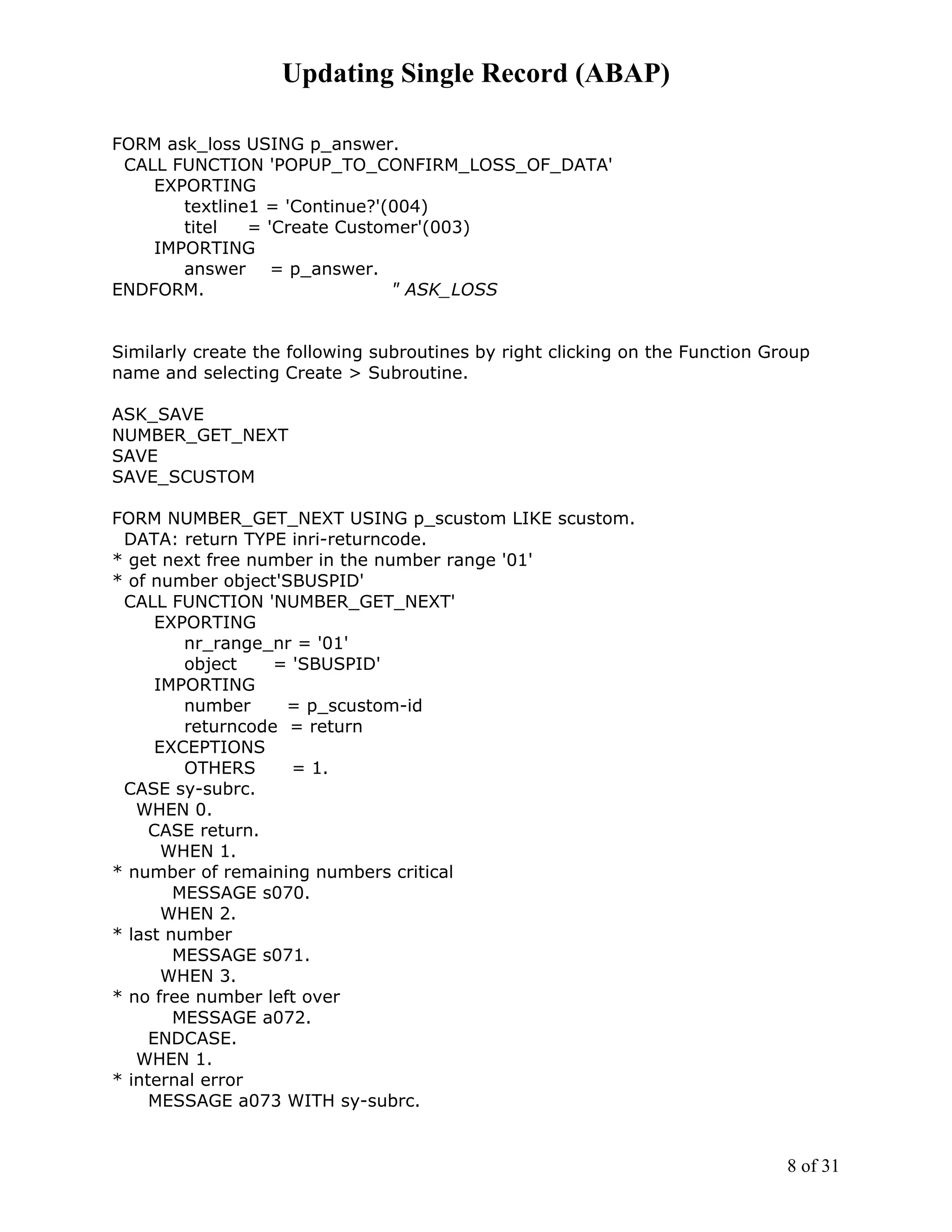
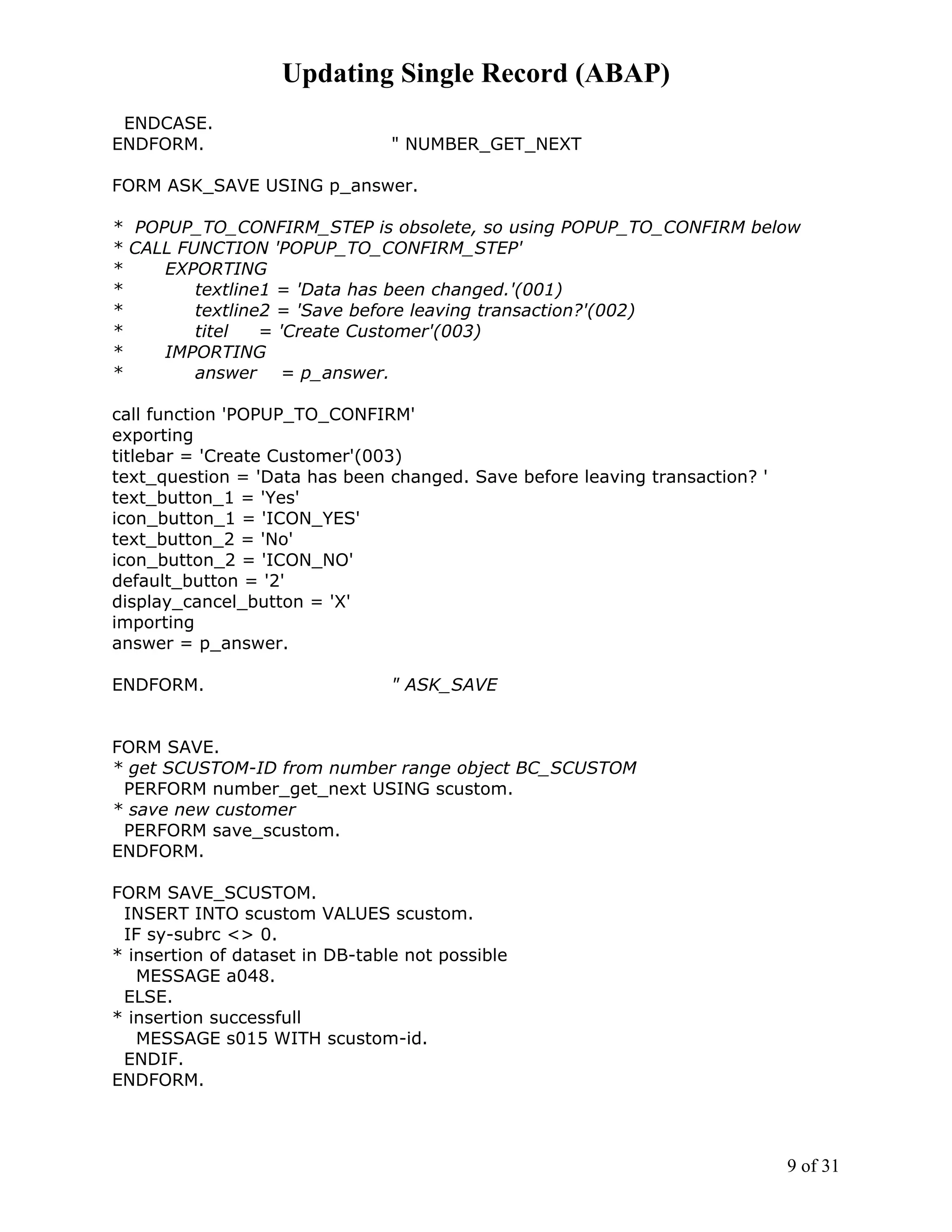
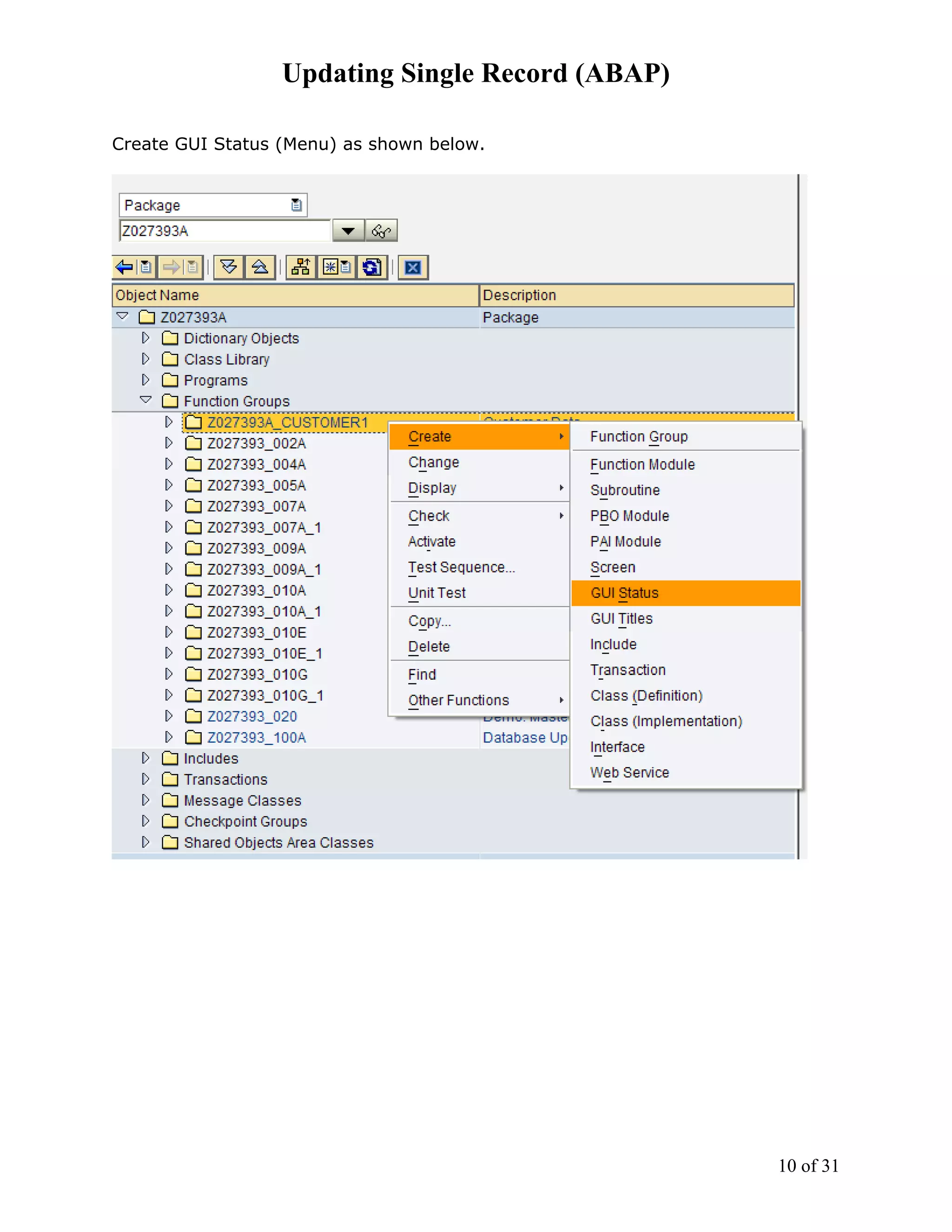
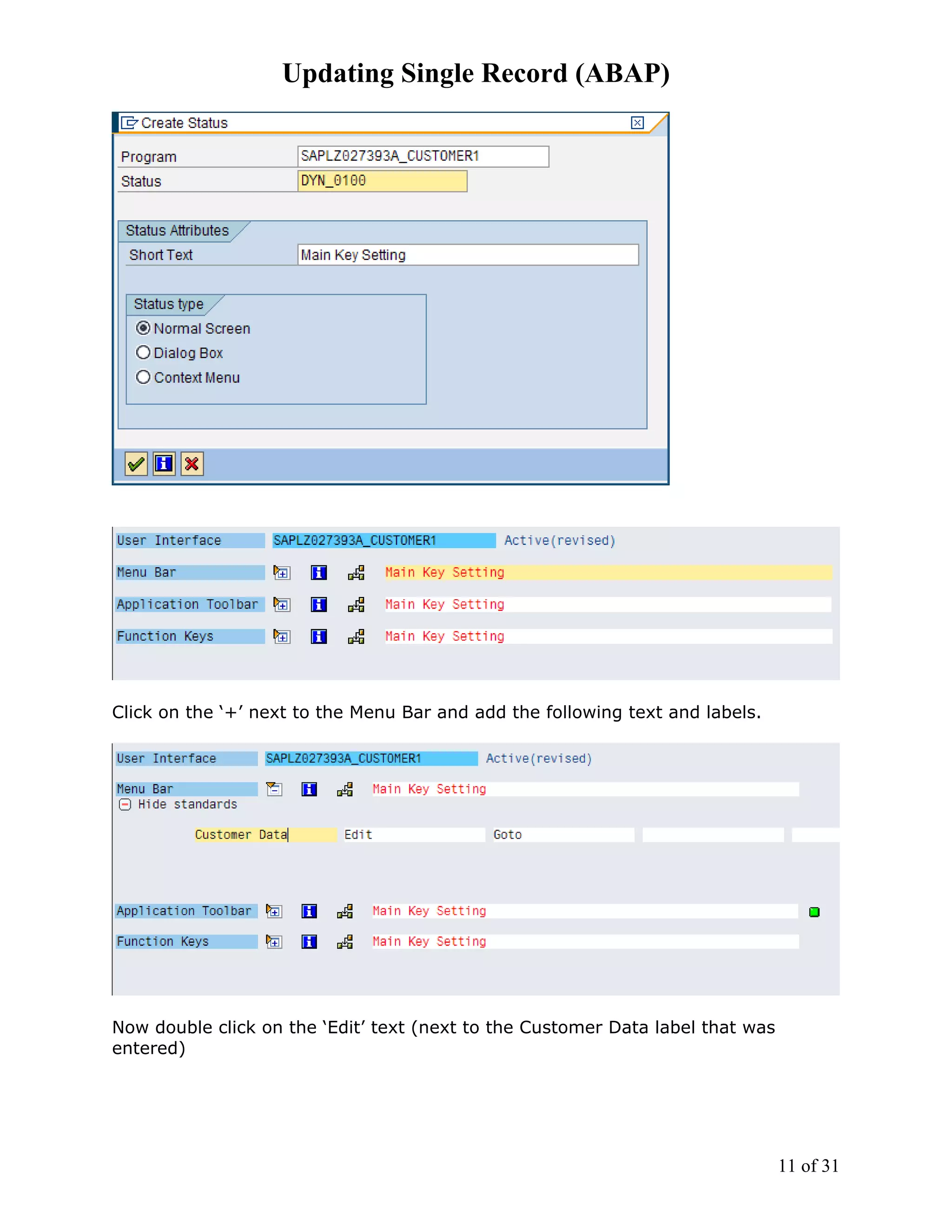
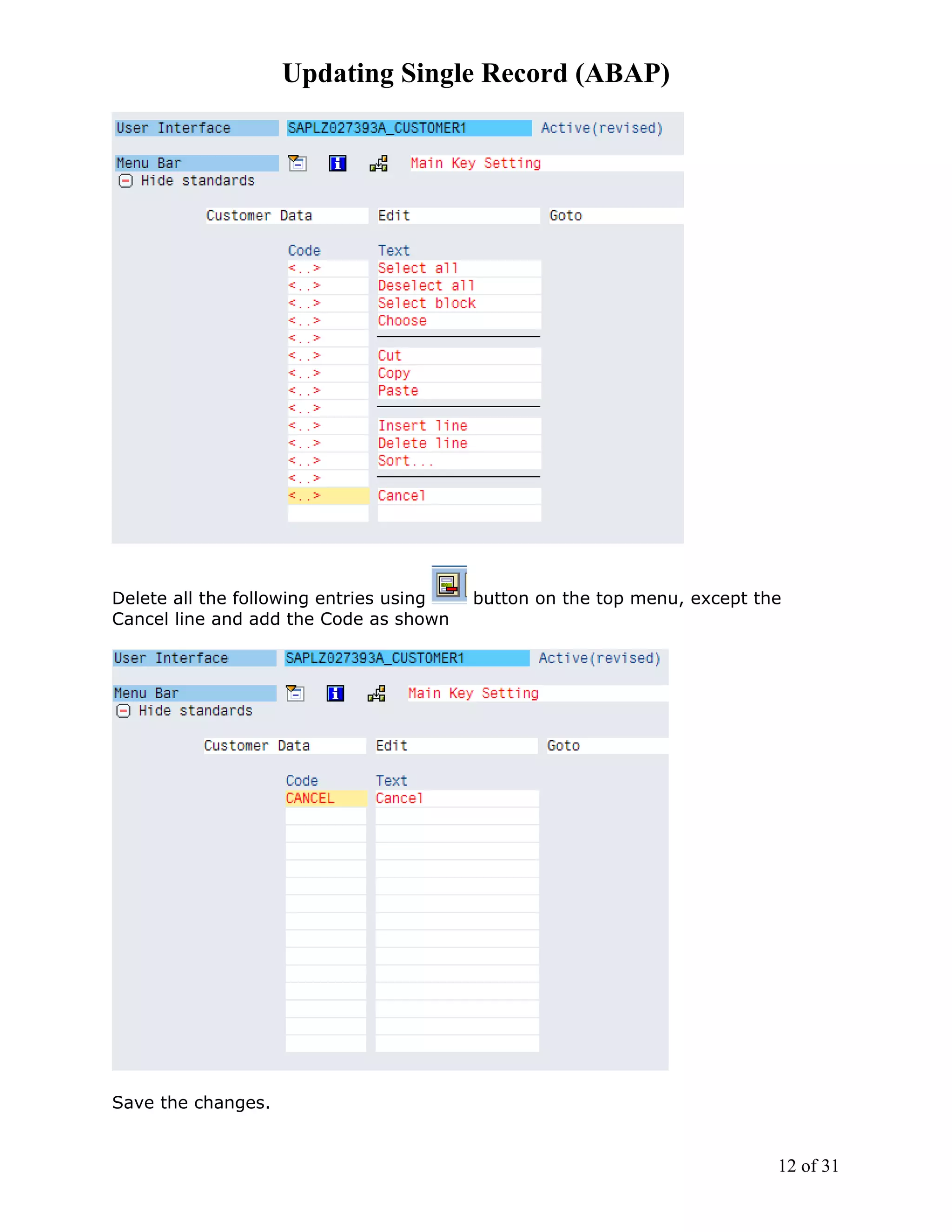
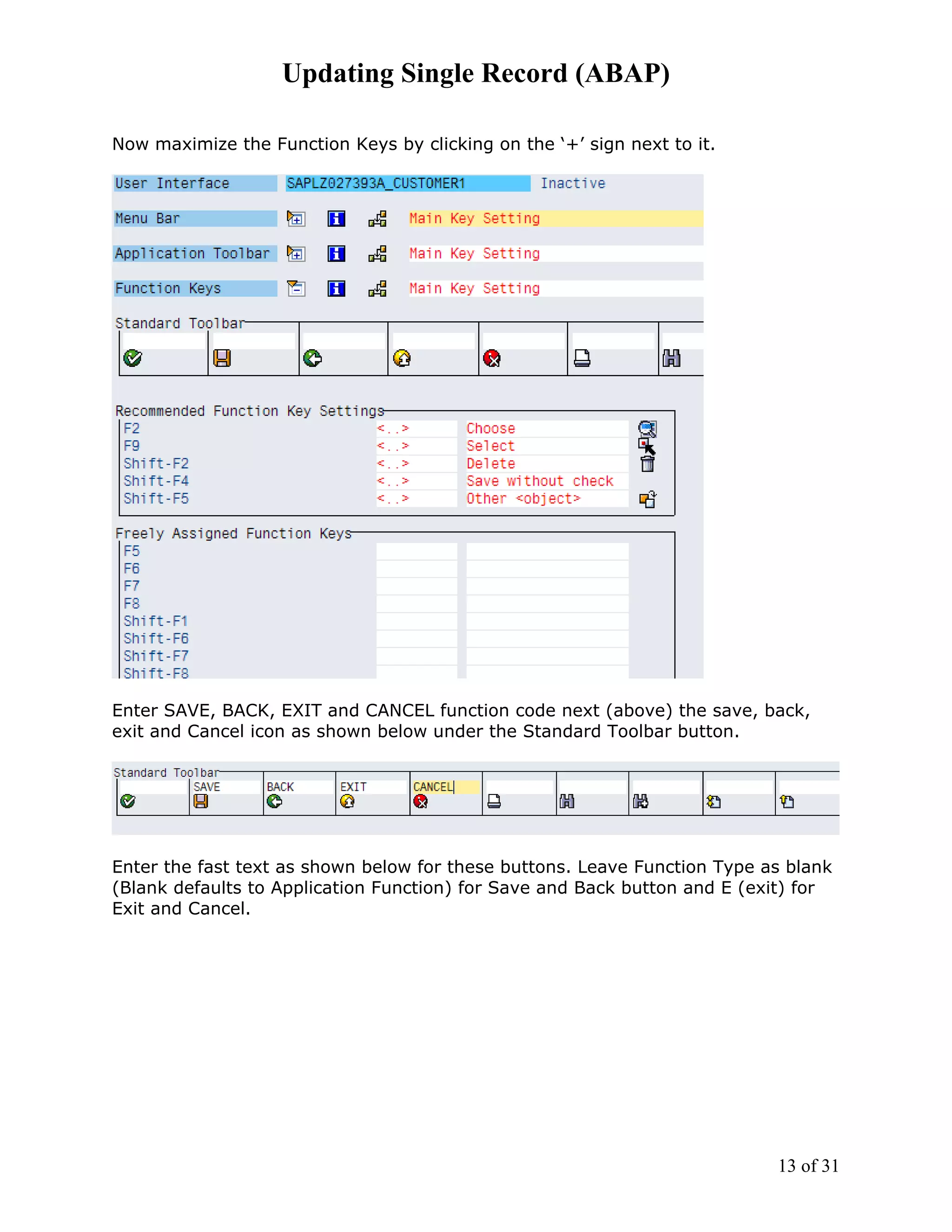
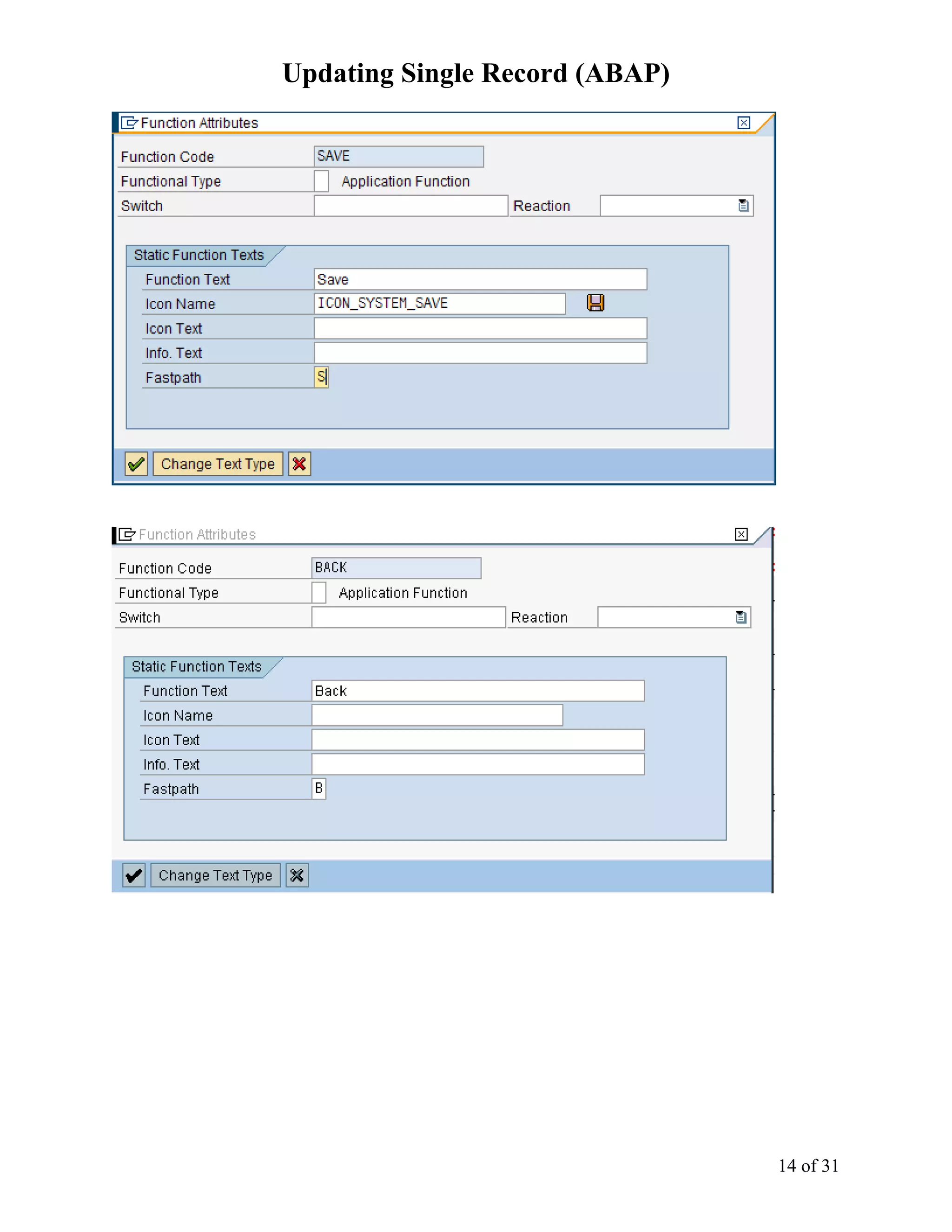
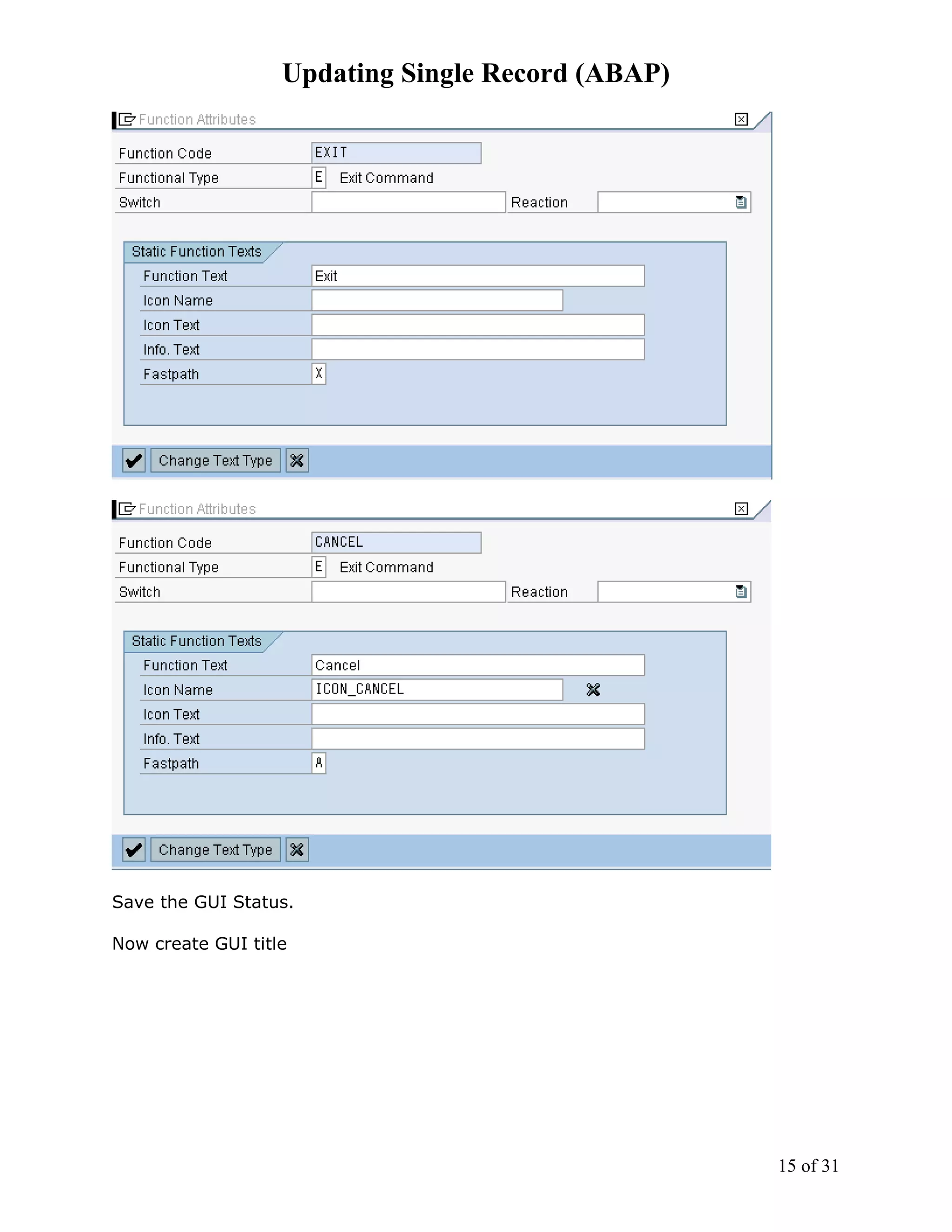
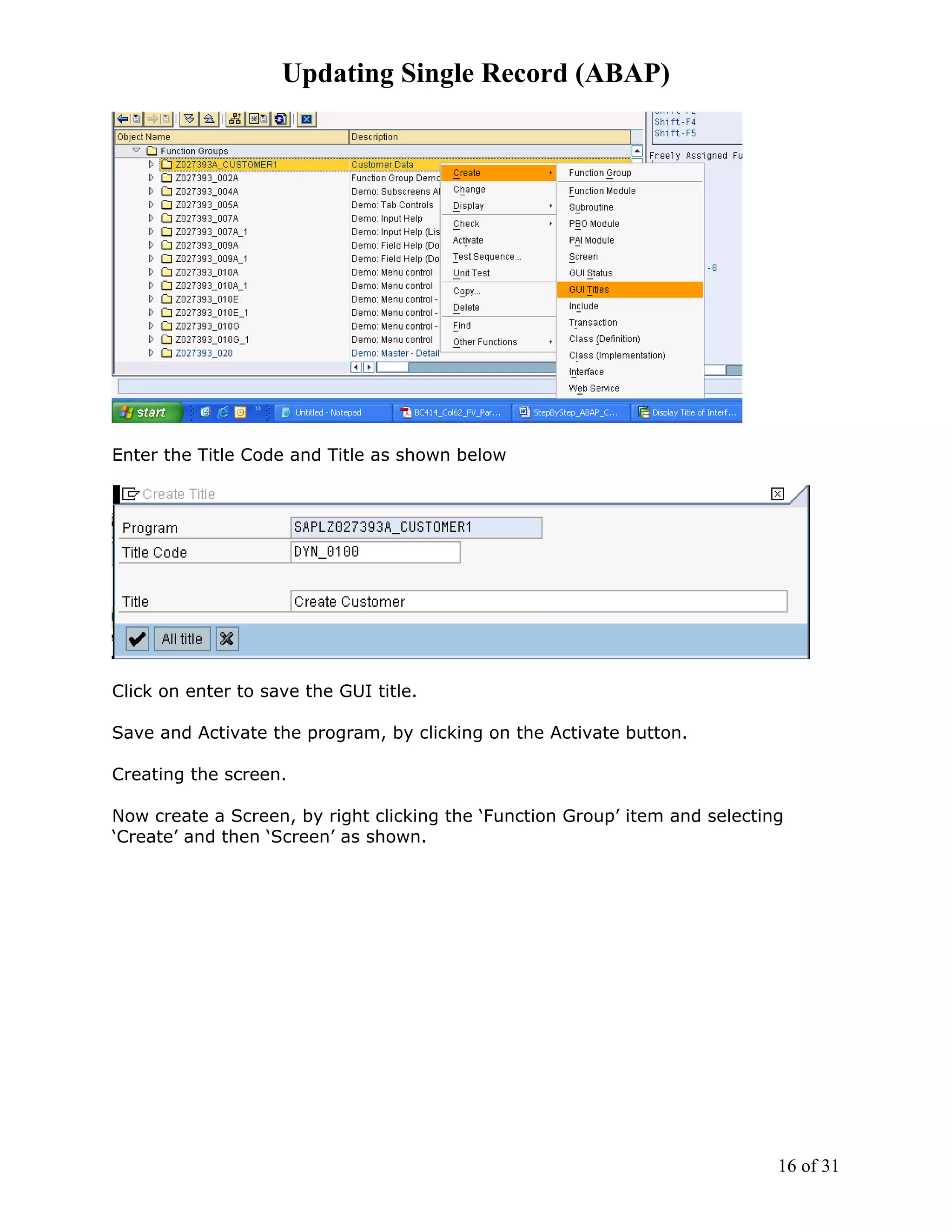
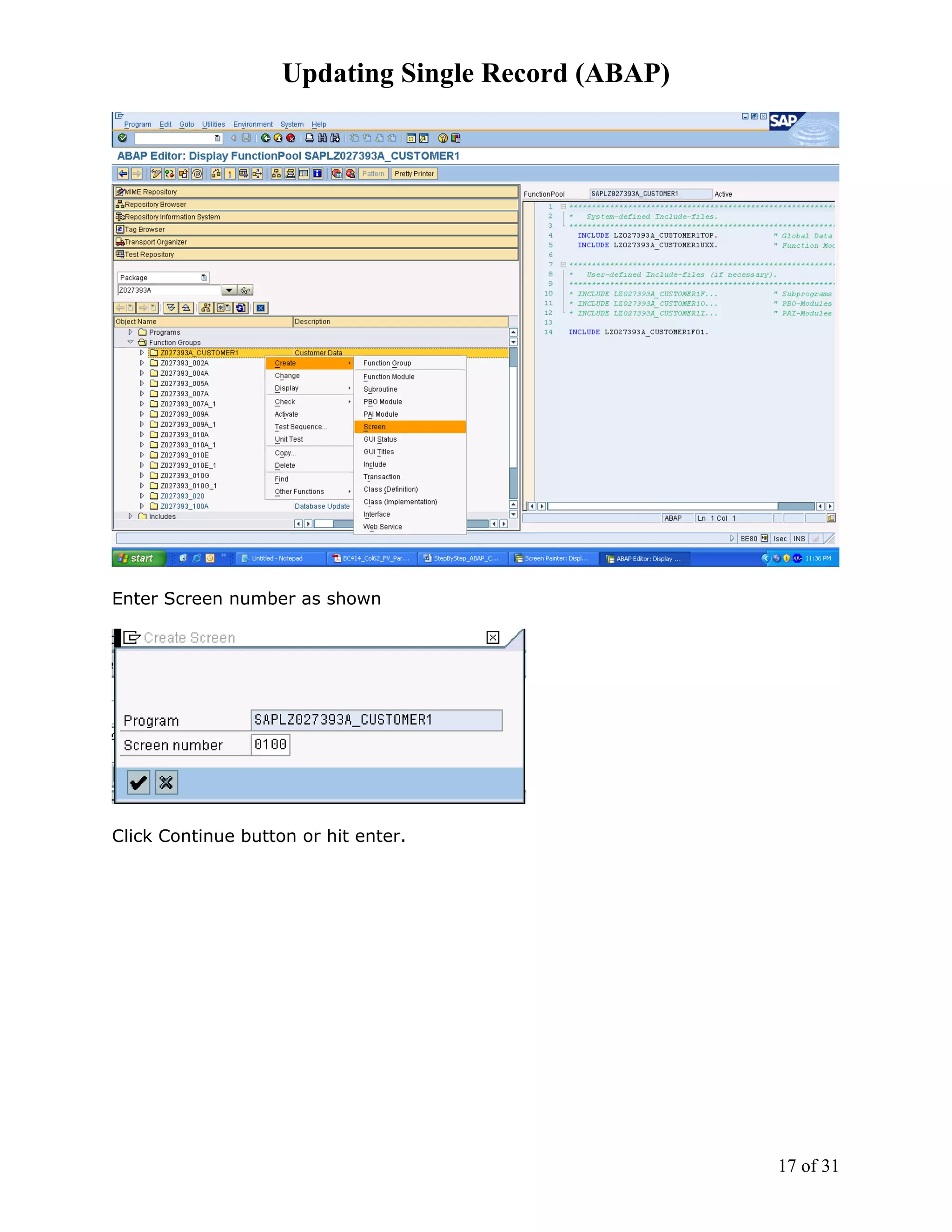
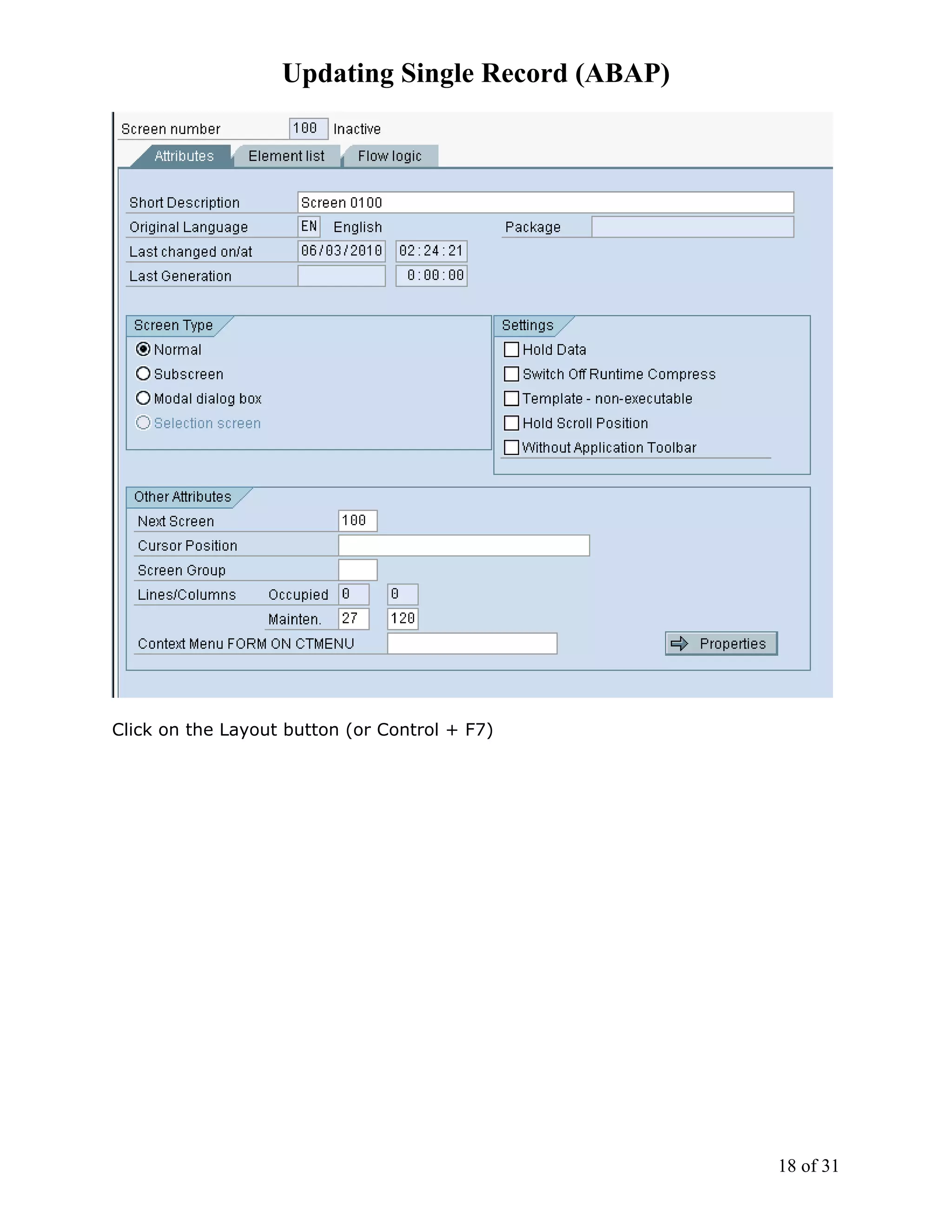
![Updating Single Record (ABAP)
Click on the Dictionary/Program Field Window button or hit F6.
In the Table/Field Name field enter ‘SCUSTOM’ and then click on the ‘Get from
Dictionary’ button. Important note – by selecting these fields from the database
tables [in repository] all the fields automatically get all the labels/field help/etc
defaulted from their respective fields’ definition in the data dictionary.
Select the fields as shown.
19 of 31](https://image.slidesharecdn.com/stepbystepabapchangingasinglerecord-111119150656-phpapp01/75/Step-bystep-abap_changinga_singlerecord-19-2048.jpg)