Stanfy Publications: How to Conduct Quick Usability Tests for iOS & Android Applications
•
0 likes•258 views
Report
Share
Report
Share
Download to read offline
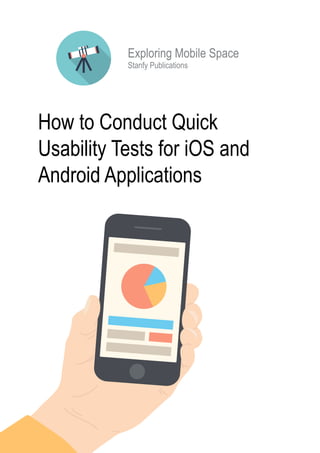
Recommended
Recommended
More Related Content
What's hot
What's hot (19)
Importance of apps in marketing strategy my perspective - Ankit Shard

Importance of apps in marketing strategy my perspective - Ankit Shard
Mobile App Design Best Practices - Usable Interfaces for Tiny Places

Mobile App Design Best Practices - Usable Interfaces for Tiny Places
UX and Usability Workshop Southampton Solent University 

UX and Usability Workshop Southampton Solent University
Learn Fast to Build Fast @ le Monde - Lean Kanban France 2014

Learn Fast to Build Fast @ le Monde - Lean Kanban France 2014
Learn fast to build fast @ le Monde - Lean Kanban France 2014

Learn fast to build fast @ le Monde - Lean Kanban France 2014
Similar to Stanfy Publications: How to Conduct Quick Usability Tests for iOS & Android Applications
Applying lean startup principles to mobile app development.Are you a lean mobile startup? Applying lean startup principles to mobile app...

Are you a lean mobile startup? Applying lean startup principles to mobile app...Aravind Krishnaswamy
Similar to Stanfy Publications: How to Conduct Quick Usability Tests for iOS & Android Applications (20)
7 mobile app usability testing best practices by UserTesting

7 mobile app usability testing best practices by UserTesting
5 Easy Steps To Create An App for Your Business.pdf

5 Easy Steps To Create An App for Your Business.pdf
10-steps to a friction-free app: How to run a Friction Audit

10-steps to a friction-free app: How to run a Friction Audit
Are you a lean mobile startup? Applying lean startup principles to mobile app...

Are you a lean mobile startup? Applying lean startup principles to mobile app...
Mobile App Development Proposal Template PowerPoint Presentation Slides

Mobile App Development Proposal Template PowerPoint Presentation Slides
DesignCenterInc_Whitepaper_How-To-Create-A-Thriving-Enterprise-App

DesignCenterInc_Whitepaper_How-To-Create-A-Thriving-Enterprise-App
More from Stanfy
More from Stanfy (19)
Stanfy MadCode Meetup #11: Why do you need to switch from Obj-C to Swift, or ...

Stanfy MadCode Meetup #11: Why do you need to switch from Obj-C to Swift, or ...
Avoiding damage, shame and regrets data protection for mobile client-server a...

Avoiding damage, shame and regrets data protection for mobile client-server a...
Data processing components architecture in mobile applications

Data processing components architecture in mobile applications
Stanfy MadCode Meetup #9: Functional Programming 101 with Swift

Stanfy MadCode Meetup #9: Functional Programming 101 with Swift
Optimistic Approach. How to show results instead spinners without breaking yo...

Optimistic Approach. How to show results instead spinners without breaking yo...
Stanfy MadCode Meetup#6: Apple Watch. First Steps.

Stanfy MadCode Meetup#6: Apple Watch. First Steps.
Stanfy MadCode Meetup: Анализ и модификация HTTP запросов для тестирования мо...

Stanfy MadCode Meetup: Анализ и модификация HTTP запросов для тестирования мо...
10 things to consider when choosing a mobile platform (iOS or Android)

10 things to consider when choosing a mobile platform (iOS or Android)
Stanfy Publications: Mobile Applications UI/UX Prototyping Process

Stanfy Publications: Mobile Applications UI/UX Prototyping Process
Stanfy Publications: Successful Cases of Mobile Technology in Medical Industry 

Stanfy Publications: Successful Cases of Mobile Technology in Medical Industry
Android Developer Days: Increasing performance of big arrays processing on An...

Android Developer Days: Increasing performance of big arrays processing on An...
Recently uploaded
PEMESANAN OBAT ASLI : +6287776558899
Cara Menggugurkan Kandungan usia 1 , 2 , bulan - obat penggugur janin - cara aborsi kandungan - obat penggugur kandungan 1 | 2 | 3 | 4 | 5 | 6 | 7 | 8 bulan - bagaimana cara menggugurkan kandungan - tips Cara aborsi kandungan - trik Cara menggugurkan janin - Cara aman bagi ibu menyusui menggugurkan kandungan - klinik apotek jual obat penggugur kandungan - jamu PENGGUGUR KANDUNGAN - WAJIB TAU CARA ABORSI JANIN - GUGURKAN KANDUNGAN AMAN TANPA KURET - CARA Menggugurkan Kandungan tanpa efek samping - rekomendasi dokter obat herbal penggugur kandungan - ABORSI JANIN - aborsi kandungan - jamu herbal Penggugur kandungan - cara Menggugurkan Kandungan yang cacat - tata cara Menggugurkan Kandungan - obat penggugur kandungan di apotik kimia Farma - obat telat datang bulan - obat penggugur kandungan tuntas - obat penggugur kandungan alami - klinik aborsi janin gugurkan kandungan - ©Cytotec ™misoprostol BPOM - OBAT PENGGUGUR KANDUNGAN ®CYTOTEC - aborsi janin dengan pil ©Cytotec - ®Cytotec misoprostol® BPOM 100% - penjual obat penggugur kandungan asli - klinik jual obat aborsi janin - obat penggugur kandungan di klinik k-24 || obat penggugur ™Cytotec di apotek umum || ®CYTOTEC ASLI || obat ©Cytotec yang asli 200mcg || obat penggugur ASLI || pil Cytotec© tablet || cara gugurin kandungan || jual ®Cytotec 200mcg || dokter gugurkan kandungan || cara menggugurkan kandungan dengan cepat selesai dalam 24 jam secara alami buah buahan || usia kandungan 1_2 3_4 5_6 7_8 bulan masih bisa di gugurkan || obat penggugur kandungan ®cytotec dan gastrul || cara gugurkan pembuahan janin secara alami dan cepat || gugurkan kandungan || gugurin janin || cara Menggugurkan janin di luar nikah || contoh aborsi janin yang benar || contoh obat penggugur kandungan asli || contoh cara Menggugurkan Kandungan yang benar || telat haid || obat telat haid || Cara Alami gugurkan kehamilan || obat telat menstruasi || cara Menggugurkan janin anak haram || cara aborsi menggugurkan janin yang tidak berkembang || gugurkan kandungan dengan obat ©Cytotec || obat penggugur kandungan ™Cytotec 100% original || HARGA obat penggugur kandungan || obat telat haid 1 bulan || obat telat menstruasi 1-2 3-4 5-6 7-8 BULAN || obat telat datang bulan || cara Menggugurkan janin 1 bulan || cara Menggugurkan Kandungan yang masih 2 bulan || cara Menggugurkan Kandungan yang masih hitungan Minggu || cara Menggugurkan Kandungan yang masih usia 3 bulan || cara Menggugurkan usia kandungan 4 bulan || cara Menggugurkan janin usia 5 bulan || cara Menggugurkan kehamilan 6 Bulan
________&&&_________&&&_____________&&&_________&&&&____________
Cara Menggugurkan Kandungan Usia Janin 1 | 7 | 8 Bulan Dengan Cepat Dalam Hitungan Jam Secara Alami, Kami Siap Meneriman Pesanan Ke Seluruh Indonesia, Melputi: Ambon, Banda Aceh, Bandung, Banjarbaru, Batam, Bau-Bau, Bengkulu, Binjai, Blitar, Bontang, Cilegon, Cirebon, Depok, Gorontalo, Jakarta, Jayapura, Kendari, Kota Mobagu, Kupang, LhokseumaweObat Penggugur Kandungan Di Apotik Kimia Farma (087776558899)

Obat Penggugur Kandungan Di Apotik Kimia Farma (087776558899)Cara Menggugurkan Kandungan 087776558899
Recently uploaded (7)
Satara Call girl escort *74796//13122* Call me punam call girls 24*7hour avai...

Satara Call girl escort *74796//13122* Call me punam call girls 24*7hour avai...
Obat Penggugur Kandungan Di Apotik Kimia Farma (087776558899)

Obat Penggugur Kandungan Di Apotik Kimia Farma (087776558899)
Mobile Application Development-Components and Layouts

Mobile Application Development-Components and Layouts
Mobile Application Development-Android and It’s Tools

Mobile Application Development-Android and It’s Tools
Android Application Components with Implementation & Examples

Android Application Components with Implementation & Examples
Bromazolam CAS 71368-80-4 high quality opiates, Safe transportation, 99% pure

Bromazolam CAS 71368-80-4 high quality opiates, Safe transportation, 99% pure
Stanfy Publications: How to Conduct Quick Usability Tests for iOS & Android Applications
- 1. How to Conduct Quick Usability Tests for iOS and Android Applications Stanfy Publications Exploring Mobile Space
- 2. Stanfy Publications www.stanfy.com Stanfy ©2013, some rights reserved. All trademarks are the property of their respective owners. Learning about your customers is key to making great and successful products. You can choose to invest in launching an app and then discover whether it works, or learn what your customers think about the product before you invest a lot of time and money into development. I doubt anyone would select the first option, right? The usability testing sessions have become an essential component of any mobile product we are currently working on. It gives the unique opportunity to receive feedback at the early stages of the design process, be- fore the development has even planned. Such experiments teach us about the expectations and preferences of target users while helping us to come up with the right app design. We would like to share with you our approach for quick and cheap usability tests for mobile applications. It works best with a small set of testers (up to 5 people) and allows you to rapidly find out about usability prob- lems so you can fix them faster. ABOUT STANFY PUBLICATIONS Stanfy is a mobile design and development team specializing in mobile UI/UX and native iOS & Android app development. Since 2009 we’ve been creating successful mobile apps for companies from different fields of business. We сlosely follow newest mobile trends in marketing, design and tech fields, constantly apply them in our work and share our findings with the mobile entrepreneurs community. With this publication we’d like to share our experience in building mobile apps and the results of our internal investigations in mobile space. Stanfy Publications www.stanfy.com
- 3. Stanfy Publications www.stanfy.com Stanfy ©2013, some rights reserved. All trademarks are the property of their respective owners. Preparation 1. Bring participants who would actually use your mobile app. “The maximum benefit-cost ratio is achieved when using between three and five subjects,” wrote Jakob Nielsen. This reduces the overhead of indi- vidual tests and makes it easier to conduct them more frequently. 2. Prepare a design prototype that you are going to test. As this is usability testing, make sure your proto- type is close enough to a final product. For our tests, we usually create interactive design prototypes that work like a realistic app on the smartphone. 3. Write down the scenario and the list of tasks. The scenario should give the user an understanding of the circumstances he is currently in. For example, “we are going to pretend that you are at a conference, and you are taking notes from the keynote presentation…” Choose tasks that are essential to your app like taking notes, buying product, using coupons, paying bills, etc. Print the task list and scenario. 4. Put all screens you are going to test into a Google Drive Presentation – each screen on a separate page. You will use it for making notes while conducting usability tests. Find a person who will take notes. You also can try to record video of your user testing session, but we have found that it is quite hard to record details from the app screen and very time consuming to set it all up. 5. Ensure that the room for your user tests has a comfortable place for your participants and yourself, proper lighting, and no noise or unwelcome distractions. 6. Don’t forget to print the legally required documents, such as an NDA. Be ready to quickly explain your documents to your participants.
- 4. Stanfy Publications www.stanfy.com Stanfy ©2013, some rights reserved. All trademarks are the property of their respective owners. Conducting tests 1. Welcome your participants and offer a short icebreaker. It is important that the user feels comfortable and behaves naturally when working with your app. Tell your participants that it’s the app that is being tested, not them, and if they can’t do something, they should know it’s not their fault. 2. Before diving into tasks, get the user familiar with the app, tell them the scenario and ask for initial feed- back on what they would expect from the app. 3. While taking notes, focus on a few key aspects like friction points where people hesitate, do something unexpected, get something wrong or get stuck, conflicts between user expectations and your application behavior; facial expressions can be a cue into people’s true feelings about what they are seeing. 4. Give participants one task at a time. More than this may intimidate them or be distracting. From our ex- perience, a user feels more comfortable when he can see the task printed so he doesn’t need to remem- ber the task while you are speaking. 5. Do not alter the test results by providing clues, suggesting directions or by reacting to things user say or do. All feedback you give must be neutral. Do not start shaking your head or nodding :). The only time you should speak is to help the participant give an opinion, or to clarify a response. 6. After all the tasks have been completed, gather as much information as possible. Ask for overall impres- sions of the app that will allow you to judge whether expectations have been met. Always ask for sug- gestions that may provide insights into how the app can be better.
- 5. Stanfy Publications www.stanfy.com Stanfy ©2013, some rights reserved. All trademarks are the property of their respective owners. Summarising, planning next design iteration 1. Try to make a summary of your user test right away after the last participant has left the room. ‘ 2. Share your overall impression, and then screen by screen discuss what you have found and what pos- sible solutions could be. Do not postpone the analysis to the next day as you definitely will forget the details and sometimes they are the key. Happy testing! :)
