This document discusses firewalls and intrusion prevention systems. It begins by outlining the need for firewalls due to the evolution of networked systems and increased internet connectivity. It then describes different types of firewalls including packet filtering firewalls, stateful inspection firewalls, application-level gateways, and circuit-level gateways. It also discusses firewall basing options and configurations such as DMZ networks, VPNs, and distributed firewalls. The document concludes by covering intrusion prevention systems and their host-based, network-based, and distributed implementations.
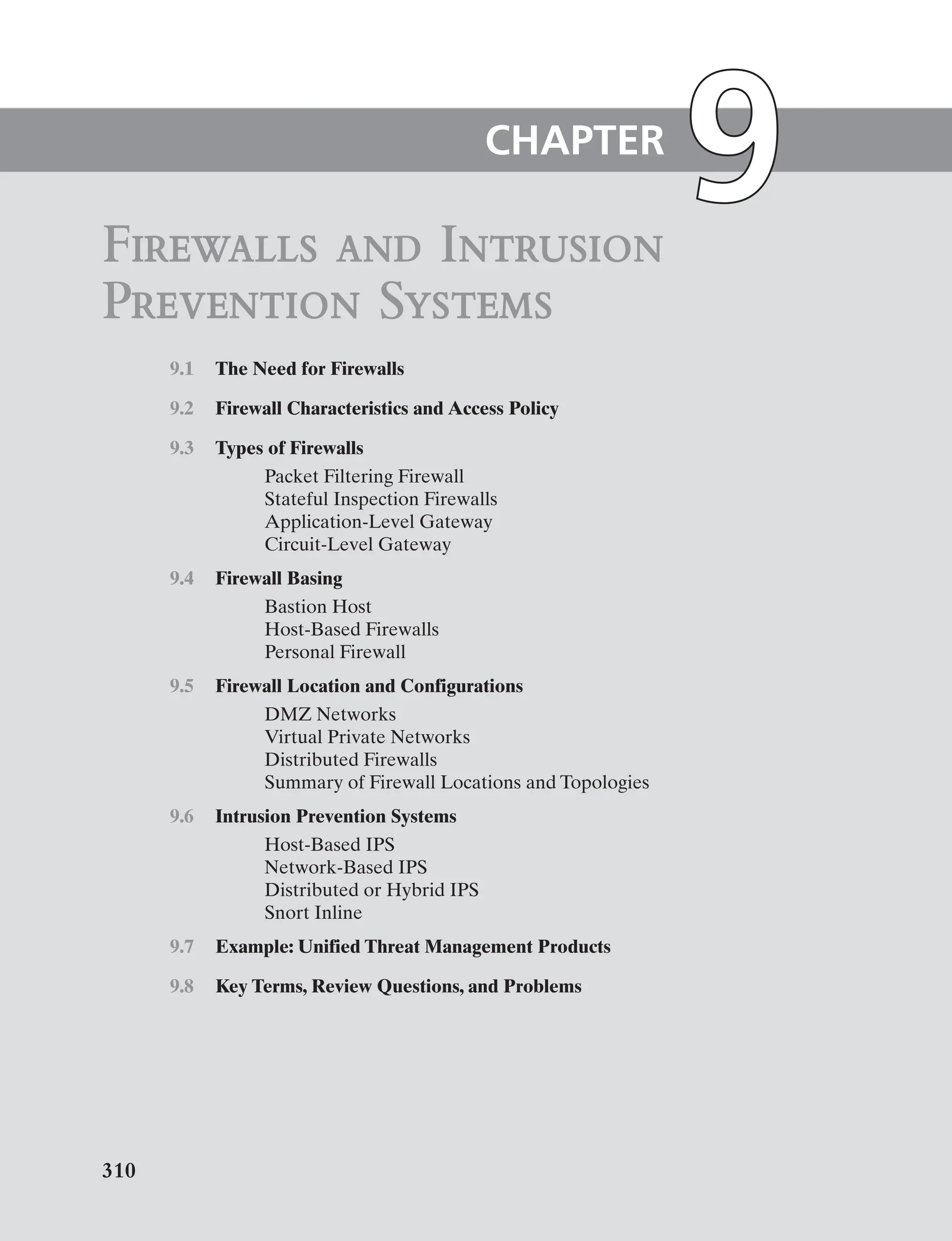

![312 CHAPTER 9 / Firewalls and Intrusion Prevention Systems
Consider a network with hundreds or even thousands of systems, running various
operating systems, such as different versions of Windows, MacOS, and Linux. When
a security flaw is discovered, each potentially affected system must be upgraded to
fix that flaw.This requires scaleable configuration management and aggressive patch-
ing to function effectively. While difficult, this is possible and is necessary if only
host-based security is used. A widely accepted alternative or at least complement
to host-based security services is the firewall. The firewall is inserted between the
premises network and the Internet to establish a controlled link and to erect an outer
security wall or perimeter. The aim of this perimeter is to protect the premises net-
work from Internet-based attacks and to provide a single choke point where security
and auditing can be imposed.The firewall may be a single computer system or a set
of two or more systems that cooperate to perform the firewall function.
The firewall, then, provides an additional layer of defense, insulating the inter-
nal systems from external networks. This follows the classic military doctrine of
“defense in depth,” which is just as applicable to IT security.
9.2 FIREWALL CHARACTERISTICS AND ACCESS POLICY
[BELL94] lists the following design goals for a firewall:
1. All traffic from inside to outside, and vice versa, must pass through the fire-
wall. This is achieved by physically blocking all access to the local network
except via the firewall. Various configurations are possible, as explained later
in this chapter.
2. Only authorized traffic, as defined by the local security policy, will be allowed to
pass.Various types of firewalls are used,which implement various types of security
policies, as explained later in this chapter.
3. The firewall itself is immune to penetration.This implies the use of a hardened
system with a secured operating system, as we will describe in Chapter 12.
A critical component in the planning and implementation of a firewall is speci-
fying a suitable access policy.This lists the types of traffic authorized to pass through
the firewall, including address ranges, protocols, applications, and content types.This
policy should be developed from the organization’s information security risk assess-
ment and policy, that we will discuss in Chapters 14 and 15. This policy should be
developed from a broad specification of which traffic types the organization needs
to support. It is then refined to detail the filter elements we will discuss next, which
can then be implemented within an appropriate firewall topology.
NIST SP 800-41 (Guidelines on Firewalls and Firewall Policy, September 2009)
lists a range of characteristics that a firewall access policy could use to filter traffic,
including:
• IP Address and Protocol Values: Controls access based on the source or
destination addresses and port numbers, direction of flow being inbound or
outbound, and other network and transport layer characteristics. This type of
filtering is used by packet filter and stateful inspection firewalls. It is typically
used to limit access to specific services.](https://image.slidesharecdn.com/stallingswilliamcomputersecurityprinciplesandpracticepearson312-342-231111115506-11b2a1ac/75/Stallings-_William_Computer_Security_Principles_and_Practice_Pearson-312-342-pdf-3-2048.jpg)







![320 CHAPTER 9 / Firewalls and Intrusion Prevention Systems
An example of a circuit-level gateway implementation is the SOCKS package
[KOBL92]; version 5 of SOCKS is specified in RFC 1928.The RFC defines SOCKS
in the following fashion:
The protocol described here is designed to provide a framework for client–server
applications in both theTCP and UDP domains to conveniently and securely use
the services of a network firewall. The protocol is conceptually a “shim-layer”
between the application layer and the transport layer, and as such does not
provide network-layer gateway services, such as forwarding of ICMP messages.
SOCKS consists of the following components:
• The SOCKS server, which often runs on a UNIX-based firewall. SOCKS is also
implemented on Windows systems.
• The SOCKS client library,which runs on internal hosts protected by the firewall.
• SOCKS-ified versions of several standard client programs such as FTP and
TELNET.The implementation of the SOCKS protocol typically involves either
the recompilation or relinking of TCP-based client applications, or the use of
alternate dynamically loaded libraries, to use the appropriate encapsulation
routines in the SOCKS library.
When a TCP-based client wishes to establish a connection to an object that is
reachable only via a firewall (such determination is left up to the implementation), it
must open a TCP connection to the appropriate SOCKS port on the SOCKS server
system. The SOCKS service is located on TCP port 1080. If the connection request
succeeds, the client enters a negotiation for the authentication method to be used,
authenticates with the chosen method, then sends a relay request.The SOCKS server
evaluates the request and either establishes the appropriate connection or denies
it. UDP exchanges are handled in a similar fashion. In essence, a TCP connection is
opened to authenticate a user to send and receive UDP segments, and the UDP seg-
ments are forwarded as long as the TCP connection is open.
9.4 FIREWALL BASING
It is common to base a firewall on a stand-alone machine running a common operat-
ing system, such as UNIX or Linux, that may be supplied as a pre-configured security
appliance. Firewall functionality can also be implemented as a software module in a
router or LAN switch, or in a server. In this section, we look at some additional fire-
wall basing considerations.
Bastion Host
A bastion host is a system identified by the firewall administrator as a critical strong
point in the network’s security. Typically, the bastion host serves as a platform for
application-level or circuit-level gateways, or to support other services such as IPSec.
Common characteristics of a bastion host are as follows:
• The bastion host hardware platform executes a secure version of its operating
system, making it a hardened system.](https://image.slidesharecdn.com/stallingswilliamcomputersecurityprinciplesandpracticepearson312-342-231111115506-11b2a1ac/75/Stallings-_William_Computer_Security_Principles_and_Practice_Pearson-312-342-pdf-11-2048.jpg)








![9.6 / INTRUSION PREVENTION SYSTEMS 329
content of application network traffic, or of sequences of system calls, looking for
patterns that have been identified as malicious. In the case of anomaly detection, the
IPS is looking for behavior patterns that indicate malware. Examples of the types of
malicious behavior addressed by a HIPS include the following:
• Modification of system resources: Rootkits,Trojan horses, and backdoors oper-
ate by changing system resources, such as libraries, directories, registry settings,
and user accounts.
• Privilege-escalation exploits: These attacks attempt to give ordinary users root
access.
• Buffer-overflow exploits: These attacks will be described in Chapter 10.
• Access to e-mail contact list: Many worms spread by mailing a copy of them-
selves to addresses in the local system’s e-mail address book.
• Directory traversal: A directory traversal vulnerability in a Web server allows
the hacker to access files outside the range of what a server application user
would normally need to access.
Attacks such as these result in behaviors that can be analyzed by a HIPS. The
HIPS capability can be tailored to the specific platform. A set of general-purpose
tools may be used for a desktop or server system. Some HIPS packages are designed
to protect specific types of servers, such as Web servers and database servers. In this
case, the HIPS looks for particular application attacks.
In addition to signature and anomaly-detection techniques, a HIPS can use
a sandbox approach. Sandboxes are especially suited to mobile code, such as Java
applets and scripting languages. The HIPS quarantines such code in an isolated sys-
tem area, then runs the code and monitors its behavior. If the code violates pre-
defined policies or matches predefined behavior signatures,it is halted and prevented
from executing in the normal system environment.
[ROBB06a] lists the following as areas for which a HIPS typically offers desk-
top protection:
• System calls: The kernel controls access to system resources such as memory,
I/O devices, and processor. To use these resources, user applications invoke
system calls to the kernel. Any exploit code will execute at least one system
call. The HIPS can be configured to examine each system call for malicious
characteristics.
• File system access: The HIPS can ensure that file access system calls are not
malicious and meet established policy.
• System registry settings: The registry maintains persistent configuration infor-
mation about programs and is often maliciously modified to extend the life of
an exploit.The HIPS can ensure that the system registry maintains its integrity.
• Host input/output: I/O communications, whether local or network-based,
can propagate exploit code and malware. The HIPS can examine and enforce
proper client interaction with the network and its interaction with other devices.
The Role of Hips Many industry observers see the enterprise endpoint, including
desktop and laptop systems, as now the main target for hackers and criminals, more
so than network devices [ROBB06b]. Thus, security vendors are focusing more on](https://image.slidesharecdn.com/stallingswilliamcomputersecurityprinciplesandpracticepearson312-342-231111115506-11b2a1ac/75/Stallings-_William_Computer_Security_Principles_and_Practice_Pearson-312-342-pdf-20-2048.jpg)
![330 CHAPTER 9 / Firewalls and Intrusion Prevention Systems
developing endpoint security products.Traditionally, endpoint security has been pro-
vided by a collection of distinct products,such as antivirus,antispyware,antispam,and
personal firewalls. The HIPS approach is an effort to provide an integrated, single-
product suite of functions.The advantages of the integrated HIPS approach are that
the various tools work closely together, threat prevention is more comprehensive,
and management is easier.
It may be tempting to think that endpoint security products such as HIPS, if
sophisticated enough, eliminate or at least reduce the need for network-level devices.
For example, the San Diego Supercomputer Center reports that over a four-year
period, there were no intrusions on any of its managed machines, in a configuration
with no firewalls and just endpoint security protection [SING03]. Nevertheless, a
more prudent approach is to use HIPS as one element in a defense-in-depth strategy
that involves network-level devices, such as either firewalls or network-based IPSs.
Network-Based IPS
A network-based IPS (NIPS) is in essence an inline NIDS with the authority to
modify or discard packets and tear down TCP connections.As with a NIDS, a NIPS
makes use of techniques such as signature/heuristic detection and anomaly detection.
Among the techniques used in a NIPS but not commonly found in a firewall
is flow data protection. This requires that the application payload in a sequence of
packets be reassembled.The IPS device applies filters to the full content of the flow
every time a new packet for the flow arrives.When a flow is determined to be mali-
cious,the latest and all subsequent packets belonging to the suspect flow are dropped.
In terms of the general methods used by a NIPS device to identify malicious
packets, the following are typical:
• Pattern matching: Scans incoming packets for specific byte sequences (the sig-
nature) stored in a database of known attacks.
• Stateful matching: Scans for attack signatures in the context of a traffic stream
rather than individual packets.
• Protocol anomaly: Looks for deviation from standards set forth in RFCs.
• Traffic anomaly: Watches for unusual traffic activities, such as a flood of UDP
packets or a new service appearing on the network.
• Statistical anomaly: Develops baselines of normal traffic activity and through-
put, and alerts on deviations from those baselines.
Distributed or Hybrid IPS
The final category of IPS is in a distributed or hybrid approach. This gathers data
from a large number of host and network-based sensors, relays this intelligence to a
central analysis system able to correlate, and analyze the data, which can then return
updated signatures and behavior patterns to enable all of the coordinated systems
to respond and defend against malicious behavior. A number of such systems have
been proposed. One of the best known is the digital immune system.
Digital Immune System The digital immune system is a comprehensive
defense against malicious behavior caused by malware, developed by IBM](https://image.slidesharecdn.com/stallingswilliamcomputersecurityprinciplesandpracticepearson312-342-231111115506-11b2a1ac/75/Stallings-_William_Computer_Security_Principles_and_Practice_Pearson-312-342-pdf-21-2048.jpg)
![9.6 / INTRUSION PREVENTION SYSTEMS 331
[KEPH97a, KEPH97b,WHIT99], and subsequently refined by Symantec [SYMA01]
and incorporated into its Central Quarantine produce [SYMA05].The motivation for
this development includes the rising threat of Internet-based malware, the increasing
speed of its propagation provided by the Internet, and the need to acquire a global
view of the situation.
In response to the threat posed by these Internet-based capabilities, IBM devel-
oped the original prototype digital immune system.This system expands on the use of
sandbox analysis discussed in Section 6.10 and provides a general-purpose emulation
and malware detection system.The objective of this system is to provide rapid response
time so malware can be stamped out almost as soon as they are introduced.When new
malware enters an organization,the immune system automatically captures it,analyzes
it, adds detection and shielding for it, removes it, and passes information about it to
client systems, so the malware can be detected before it is allowed to run elsewhere.
The success of the digital immune system depends on the ability of the malware
analysis system to detect new and innovative malware strains.By constantly analyzing
and monitoring malware found in the wild,it should be possible to continually update
the digital immune software to keep up with the threat.
Figure 9.5 shows an example of a hybrid architecture designed originally to
detect worms [SIDI05]. The system works as follows (numbers in figure refer to
numbers in the following list):
1. Sensors deployed at various network and host locations detect potential mal-
ware scanning,infection,or execution.The sensor logic can also be incorporated
in IDS sensors.
2. The sensors send alerts and copies of detected malware to a central server, which
correlates and analyzes this information. The correlation server determines the
likelihood that malware is being observed and its key characteristics.
3. The server forwards its information to a protected environment,where the poten-
tial malware may be sandboxed for analysis and testing.
4. The protected system tests the suspicious software against an appropriately instru-
mented version of the targeted application to identify the vulnerability.
5. The protected system generates one or more software patches and tests these.
6. If the patch is not susceptible to the infection and does not compromise the
application’s functionality, the system sends the patch to the application host
to update the targeted application.
Snort Inline
We introduced Snort in Section 8.9 as a lightweight intrusion detection system.
A modified version of Snort, known as Snort Inline [KURU12], enhances Snort to
function as an intrusion prevention system. Snort Inline adds three new rule types
that provide intrusion prevention features:
• Drop: Snort rejects a packet based on the options defined in the rule and logs
the result.
• Reject: Snort rejects a packet and logs the result. In addition, an error message
is returned.In the case ofTCP,this is aTCP reset message,which resets theTCP](https://image.slidesharecdn.com/stallingswilliamcomputersecurityprinciplesandpracticepearson312-342-231111115506-11b2a1ac/75/Stallings-_William_Computer_Security_Principles_and_Practice_Pearson-312-342-pdf-22-2048.jpg)
![332 CHAPTER 9 / Firewalls and Intrusion Prevention Systems
connection. In the case of UDP, an ICMP port unreachable message is sent to
the originator of the UDP packet.
• Sdrop: Snort rejects a packet but does not log the packet.
Snort Inline also includes a replace option, which allows the Snort user to
modify packets rather than drop them. This feature is useful for a honeypot imple-
mentation [SPIT03]. Instead of blocking detected attacks, the honeypot modifies
and disables them by modifying packet content. Attackers launch their exploits,
which travel the Internet and hit their intended targets, but Snort Inline disables the
attacks, which ultimately fail.The attackers see the failure but cannot figure out why
it occurred. The honeypot can continue to monitor the attackers while reducing the
risk of harming remote systems.
9.7 EXAMPLE: UNIFIED THREAT MANAGEMENT PRODUCTS
In the past few chapters,we have reviewed a number of approaches to countering mali-
cious software and network-based attacks,including antivirus and antiworm products,
IPS and IDS, and firewalls. The implementation of all of these systems can provide
an organization with a defense in depth using multiple layers of
filters and defense
mechanisms to thwart attacks. The downside of such a piecemeal implementation is
the need to configure, deploy, and manage a range of devices and
software packages.
In addition, deploying a number of devices in sequence can reduce performance.
Figure 9.5 Placement of Malware Monitors
Source: Based on [SIDI05]. Sidiroglou, S., and Keromytis,A.“Countering Network
Worms Through Automatic Patch Generation.”
, Columbia University, Figure 1, page 3,
November-December 2005. http://www1.cs.columbia.edu/~angelos/Papers/2005/j6ker3
.pdf IEEE.
Internet
Remote sensor
Honeypot
Passive
sensor
Firewall
sensor
Correlation
server
Application Host
Instrumented applications
Sandboxed
environment
Enterprise network
Hypothesis testing
and analysis
Patch
generation
3. Forward
features
5. Possible fix generation
6. Application update
4. Vulnerability
testing and
identification
1. Malware scanning
or infection attempts
2. Notifications
1. Malware
execution](https://image.slidesharecdn.com/stallingswilliamcomputersecurityprinciplesandpracticepearson312-342-231111115506-11b2a1ac/75/Stallings-_William_Computer_Security_Principles_and_Practice_Pearson-312-342-pdf-23-2048.jpg)
![9.7 / EXAMPLE: UNIFIED THREAT MANAGEMENT PRODUCTS 333
One approach to reducing the administrative and performance burden is to
replace all inline network products (firewall, IPS, IDS, VPN, antispam, antisypware,
and so on) with a single device that integrates a variety of approaches to dealing with
network-based attacks.The market analyst firm IDC refers to such a device as a unified
threat management (UTM) system and defines UTM as follows:“Products that include
multiple security features integrated into one box.To be included in this category, [an
appliance] must be able to perform network firewalling, network intrusion detection
and prevention and gateway anti-virus.All of the capabilities in the appliance need not
be used concurrently, but the functions must exist inherently in the appliance.”
A significant issue with a UTM device is performance, both throughput and
latency. [MESS06] reports that typical throughput losses for current commercial
devices is 50%. Thus, customers are advised to get very high-performance, high-
throughput devices to minimize the apparent performance degradation.
Figure 9.6 is a typical UTM appliance architecture.The following functions are
noteworthy:
1. Inbound traffic is decrypted if necessary before its initial inspection.If the device
functions as aVPN boundary node,then IPSec decryption would take place here.
Figure 9.6 Unified Threat Management Appliance
Source: Based on [JAME06].
Clean controlled traffic
Raw incoming traffic
Routing module
VPN module
Firewall module
Antivirus
engine
Heuristic
scan
engine
Anomaly
detection
Activity
inspection
engine
Web filtering module
Antispam module
VPN module
Bandwidth shaping module
IDS engine
IPS engine
Logging
and
reporting
module
Data
analysis
engine](https://image.slidesharecdn.com/stallingswilliamcomputersecurityprinciplesandpracticepearson312-342-231111115506-11b2a1ac/75/Stallings-_William_Computer_Security_Principles_and_Practice_Pearson-312-342-pdf-24-2048.jpg)






