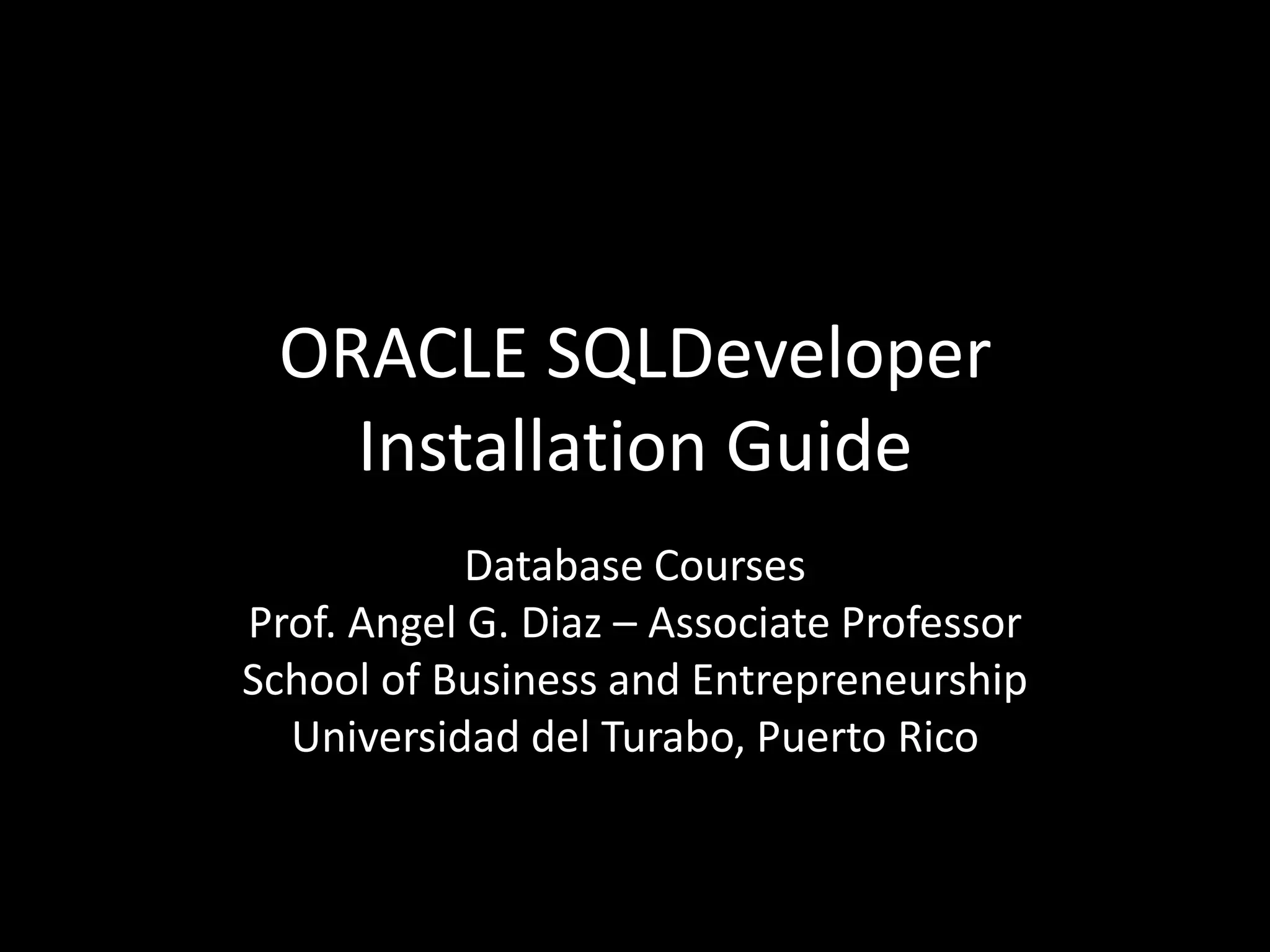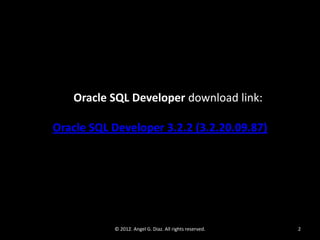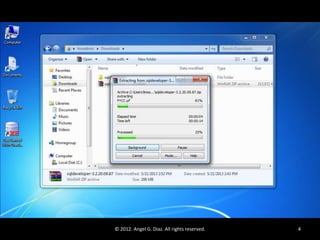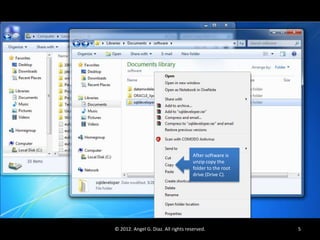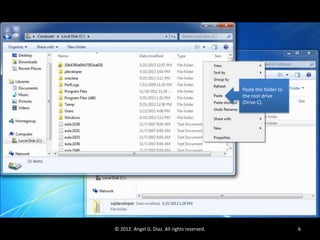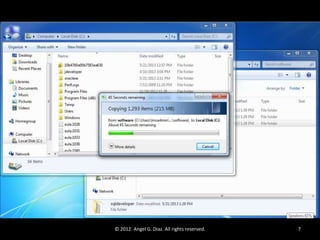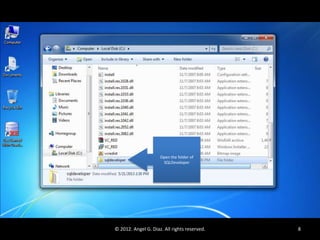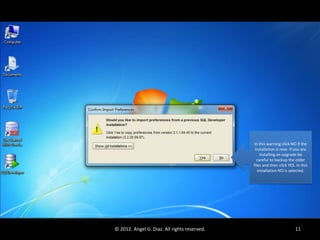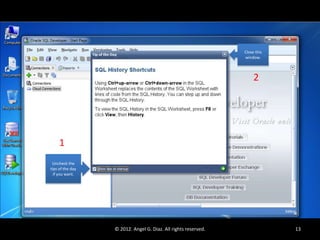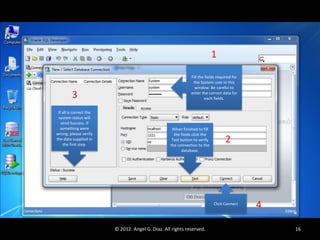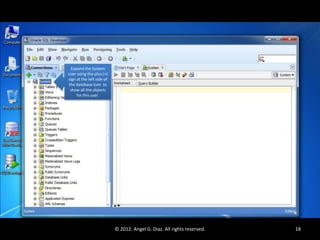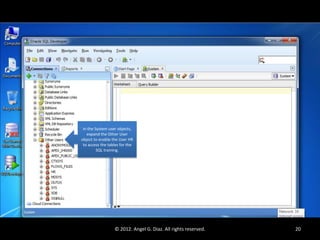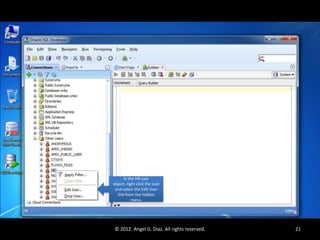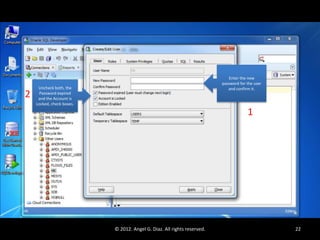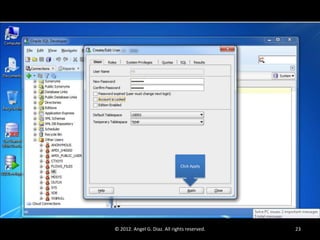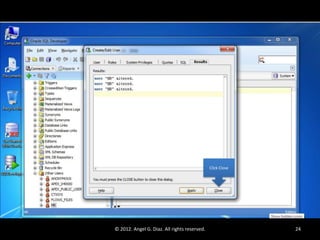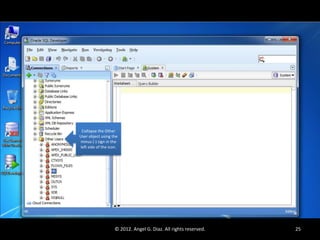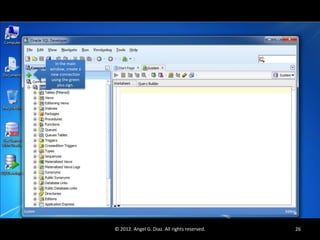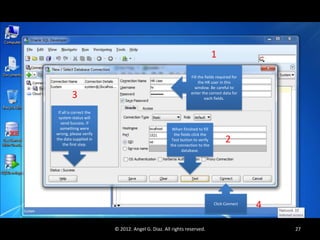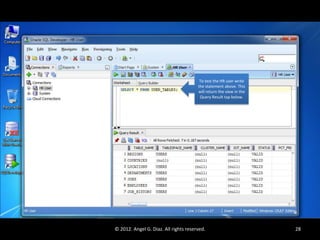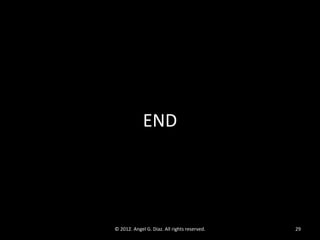This document provides instructions for installing and configuring Oracle SQL Developer and creating connections for a system user and HR user. It describes downloading and extracting the SQL Developer software, creating desktop shortcuts, and setting up new connections for the system and HR users. The steps include filling in connection information, testing the connections, setting a new password for the HR user, and running a test query as the HR user to validate the configuration.