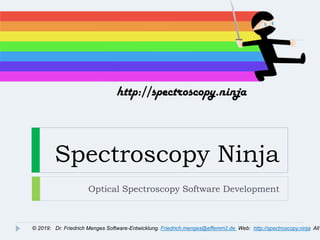More Related Content
Similar to Spectroscopy Ninja_presents_Spectragryph.pptx (20)
Spectroscopy Ninja_presents_Spectragryph.pptx
- 2. Proudly presenting:
2
About
10 pages
Features
22 pages
Application
s
(3 pages, growing)
© 2019: Dr. Friedrich Menges Software-Entwicklung. Friedrich.menges@effemm2.de Web: http://spectroscopy.ninja All
Links
(1 page)
Testimonial
s
2 pages
- 3. What it is:
Universal software for optical spectra processing
Easy to use
Rock solid
Lean
Free for private
& academic use
(in standard version)
3 © 2019: Dr. Friedrich Menges Software-Entwicklung. Friedrich.menges@effemm2.de Web: http://spectroscopy.ninja All
- 4. What it improves:
Frees the data from the instrument computer
Brings all kind of spectra together
To visualize/ analyze multiple spectra at once
One processing solution for all file formats
4 © 2019: Dr. Friedrich Menges Software-Entwicklung. Friedrich.menges@effemm2.de Web: http://spectroscopy.ninja All
- 5. What it does:
Open UV-VIS, NIR, FTIR, Raman, fluorescence, LIBS,
XRF
70 file formats recognized
View, analyze, process & convert many spectra in parallel
Automated batch processing with predefined sequence
Spectral database search & matching
Live spectra acquisition & spectrometer control
© 2019: Dr. Friedrich Menges Software-Entwicklung. Friedrich.menges@effemm2.de Web: http://spectroscopy.ninja All
5
- 6. Who does it:
Dr. Friedrich Menges
studied chemistry 1993-1999
2000 – 2005: PhD in physical chemistry
2005-2010 device developer for minia-
turized/ microfluidic bioanalytical systems
2010-2016: R&D system engineer (Tecan/Salzburg),
developing multi-mode microplate readers
Since June 01, 2016: full-time with Spectroscopy
Ninja
2000 – now: spectroscopy software development
© 2019: Dr. Friedrich Menges Software-Entwicklung. Friedrich.menges@effemm2.de Web: http://spectroscopy.ninja All
6
- 7. Where it comes from:
2000 – 2005: PhD at Universität Konstanz
initially: Spekwin32 as tool for internal use
late 2002: first web site
03/2004 : english version
2010: dual use conditions, trade license
08/2014: creation of Spectroscopy Ninja
June 01, 2016: full-time with
Spectroscopy Ninja (as a single person)
Nov 11, 2016: release of Spectragryph as
modernized, enhanced successor software
for the outdated Spekwin32
© 2019: Dr. Friedrich Menges Software-Entwicklung. Friedrich.menges@effemm2.de Web: http://spectroscopy.ninja All
7
- 8. Where it is g(r)o(w)ing to:
© 2019: Dr. Friedrich Menges Software-Entwicklung. Friedrich.menges@effemm2.de Web: http://spectroscopy.ninja All
8
as of 12/2019:
42,000 downloads since first
release
25 software updates released
3 major areas added
(identification, automation,
acquisition)
30 new file formats recognized
0
10000
20000
30000
40000
50000
60000
70000
80000
90000
100000
2008 2009 2010 2011 2012 2013 2014 2015 2016 2017 2018 2019
individual visitors
number of visits
0
200000
400000
600000
800000
1000000
1200000
1400000
1600000
1800000
2000000
2008 2009 2010 2011 2012 2013 2014 2015 2016 2017 2018 2019
page hits
0
50
100
150
200
250
2008 2009 2010 2011 2012 2013 2014 2015 2016 2017 2018 2019
Data traffic [GB]
- 9. What to pay for it:
© 2019: Dr. Friedrich Menges Software-Entwicklung. Friedrich.menges@effemm2.de Web: http://spectroscopy.ninja All
9
Spectragryph
variant
Non-
commercial use
Academic
distribution
Commercial
use
Spectragryph
standard version Free € 500
€ 290
Spectragryph-on
modular spectrometer
control
€ 125 € 2900 € 590
Spectragryph-id
unlimited spectral
database search € 200 € 4400 € 790
Spectragryph-id-on
database search &
spectrometer control
€ 290 € 6500 € 990
Licenses are valid forever with no recurring costs, include all future updates!
- 10. Who paid for it:
© 2019: Dr. Friedrich Menges Software-Entwicklung. Friedrich.menges@effemm2.de Web: http://spectroscopy.ninja All
10
- 11. Which industries:
Optics, Lasers, Spectroscopy
Analytical Instrumentation
Chemicals, Materials
Pharmaceuticals
Life Sciences, Medical Devices
Oil & Lubricants
Mining, Exploration, Geology
Gemmology, Gem Appraisal
Arts & Conservation
& Academia, of course!
(>200 Spectragryph citations, 450 alltogether)
© 2019: Dr. Friedrich Menges Software-Entwicklung. Friedrich.menges@effemm2.de Web: http://spectroscopy.ninja All
11
- 12. Features: overview
© 2019: Dr. Friedrich Menges Software-Entwicklung. Friedrich.menges@effemm2.de Web: http://spectroscopy.ninja All
12
User interface Main window Plot view Spectra display
Data in/out File formats
Process:
baseline
Process:
smoothing
Process:
scaling
Process:
removal
Process:
chemometrics
Transform
Transform:
new types
Analyze:
peaks, integrals
Analyze:
calculations
Analyze:
extract data
Fluorescence/EE
M
Automate
Identify:
database
creation
Identify:
search results
Acquire
- 13. Features: user interface
one main window: the plot
arranged in browser-like tabs
special tab types: EEM, identification, automation,
acquisition
© 2019: Dr. Friedrich Menges Software-Entwicklung. Friedrich.menges@effemm2.de Web: http://spectroscopy.ninja All
13
ribbons
tabs
plots
interactive
legend
box
- 14. Features: ribbons
All functions organized in ribbons (like Word, Excel,
…)
special ribbons for special function areas
© 2019: Dr. Friedrich Menges Software-Entwicklung. Friedrich.menges@effemm2.de Web: http://spectroscopy.ninja All
14
- 15. Features: all main window functions
© 2019: Dr. Friedrich Menges Software-Entwicklung. Friedrich.menges@effemm2.de Web: http://spectroscopy.ninja All
15
- 16. Features: controlling plot view
On-the-fly x, y axis transformation
Show/hide spectra, legend, grid, peak labels
Select colour schemes, line thickness, text
properties
Set custom axis labels, locked axis ranges
Zoom, unzoom, pan, scroll plot with mouse
Stack spectra
Special functions:
- multi-cursor
- spectroscope view
16© 2019: Dr. Friedrich Menges Software-Entwicklung. Friedrich.menges@effemm2.de Web: http://spectroscopy.ninja All
- 17. Features: controlling spectra display
Set individual line properties, color
Set spectrum properties, legend text (F6 short key)
Sort AZ or vice versa
Select indiv. spectra from ribbon
Click legende text to highlight spectrum (& vice
versa)
Shift&scale individual spectra
Undo
Delete all, last or a selection
CTRL+Click on spectrum
for direct delete
17© 2019: Dr. Friedrich Menges Software-Entwicklung. Friedrich.menges@effemm2.de Web: http://spectroscopy.ninja All
- 18. Features: data input/output
Open all recognized file formats with FileOpen
Drag&drop files into plot window from explorer
Copy&paste data columns from Excel or text editor
will be recognized as spectrum plot
Save spectra as 8 data formats (spc, dx, nir, csv, dat, sgd, spv,
rruff)
Batch export all spectra into 5 file formats
Copy data tables to clipboard
Save plot as 7 picture formats (bmp, emf, eps, pdf, png,
svg, wmf)
Copy plot picture to clipboard (as vector graphics)
18© 2019: Dr. Friedrich Menges Software-Entwicklung. Friedrich.menges@effemm2.de Web: http://spectroscopy.ninja All
- 19. Features: file formats
19
AIT/ Analect
Reading original binary files & exported spectral data from these manufacturers:
© 2019: Dr. Friedrich Menges Software-Entwicklung. Friedrich.menges@effemm2.de Web: http://spectroscopy.ninja All
- 20. Features: Process (baselines)
Simple baseline: bring straight horizontal baseline
down to zero (mainly UV-VIS, also Raman, LIBS)
Advanced baseline: interactive baseline definition
linear: a linear baseline with variable slope & offset
adaptive: snuggling a curved baseline to spectrum
bottom, best for Raman (fluorescence removal), FTIR,
LIBS
scattering: mimicking a turbid solution‘s exponential
baseline increase towards short wavelengths (UV-VIS
only)
20© 2019: Dr. Friedrich Menges Software-Entwicklung. Friedrich.menges@effemm2.de Web: http://spectroscopy.ninja All
- 21. Features: Process (smoothing)
Simple smoothing: with a Savitsky-Golay filter of
medium strength, no settings
Advanced smoothing: 4 algorithms with settings
Moving average: interval size, averaging function (rect. /
triang.)
Savitsky-Golay: interval size, polynomial order (2nd – 5th)
Percentile filter: interval size, percentile (0 – 100%)
Baseline selective: vertical gradient, % of spectrum
21© 2019: Dr. Friedrich Menges Software-Entwicklung. Friedrich.menges@effemm2.de Web: http://spectroscopy.ninja All
- 22. Features: Process (axes based)
x Offset / Stretch: apply addition, subtraction,
multiplication, division upon x axis values
y Offset / Stretch: same upon y axis values
Normalize (Peak):
scale spectra, so that highest visible peak = 1
Normalize (area):
scale spectra, so that area under peak is the same
Normalize (value):
scale spectra to certain y value at certain x position
22© 2019: Dr. Friedrich Menges Software-Entwicklung. Friedrich.menges@effemm2.de Web: http://spectroscopy.ninja All
- 23. Features: Process (removals)
Remove Spikes: removal of cosmic
spikes, maximal width can be set.
Useful for Raman, fluorescence
(with long exp. times on
Si-based detectors)
Remove a peak:
interpolate at a given position
Spectrum part cut off:
remove spectrum parts from both sides (start + end)
23© 2019: Dr. Friedrich Menges Software-Entwicklung. Friedrich.menges@effemm2.de Web: http://spectroscopy.ninja All
- 24. Features: Process (chemometr.)
Variability removal is often required in preprocessing of
NIR spectrum series for chemometric applications
SNV: standard normal variates
MSC: multiplicative scatter correction
Detrending: baseline detrending by subtracting
polynom. fit
24© 2019: Dr. Friedrich Menges Software-Entwicklung. Friedrich.menges@effemm2.de Web: http://spectroscopy.ninja All
original SNV MSC Detrending
- 25. Features: Transform
Apply addition, subtraction, multiplication, division on
spectra
Interactive scaled subtraction
Average a selection of spectra (selection rule set
available)
Merge a selection of spectra (selection rule set
available)
Interpolate, resample to new start/end value, step
width
Calculate 1st - 4th derivative, optional internal
smoothing
25© 2019: Dr. Friedrich Menges Software-Entwicklung. Friedrich.menges@effemm2.de Web: http://spectroscopy.ninja All
merging function
- 26. Features: Transform (new types)
To create new spectrum types from given raw data:
Y AXIS:
Transmittance T = I / I0 ; Reflectance R = I / I0 (I:
intensity)
Absorbance A = -1 * log10( T )
Kubelka-Munk K/S = (1 - R)2/(2 * R)
Log(1/R): just this, for reflectance spectra
X AXIS:
Raman shift R = 107 * (1/llaser – 1/l), while R in cm-1
Apply calibration, for Pixels Wavelength,
Wavenumbers
26© 2019: Dr. Friedrich Menges Software-Entwicklung. Friedrich.menges@effemm2.de Web: http://spectroscopy.ninja All
- 27. Features: Analyze (peaks, integrals)
Peaks & FWHM:
create a listing of peak positions
& FWHM values & atomic emission
line assignments (LIBS, XRF, Gamma)
Integration by Area: create list of areas
under peak for a defined x range
(straigth baseline at zero)
Integration with baseline: create a list
of areas under peak for a defined x
range (sloped, individual baseline)
Center of gravity: weighted
27© 2019: Dr. Friedrich Menges Software-Entwicklung. Friedrich.menges@effemm2.de Web: http://spectroscopy.ninja All
- 28. Features: Analyze (calculations)
Concentration: (from spectrum): for UV-VIS spectra,
use Lambert-Beer to calc. concentration values
E = e * c * d c = E / ( e * d)
Concentration: (from weighing): calc. concentration
values from sample weight, molecular mass and
solvent volume
Film thickness: calculated from fringes of white light
inter-ference spectrum. Input values:
refractive index, incident angle,
x axis range.
28© 2019: Dr. Friedrich Menges Software-Entwicklung. Friedrich.menges@effemm2.de Web: http://spectroscopy.ninja All
- 29. Features: Analyze (extract data)
Extract spectrum properties and calculated values
for a series of spectra.
Interactively define x axis range.
Select from 24 parameters.
Copy results list to clipboard
29© 2019: Dr. Friedrich Menges Software-Entwicklung. Friedrich.menges@effemm2.de Web: http://spectroscopy.ninja All
- 30. Features: Fluorescence/EEM
Correct emission sensitivity & excitation intensity
Assign excitation wavelengths
Remove 1st & 2nd order Rayleigh and Raman
scatter
Subtract Blank datasets from EEM matrix
Calculate excitation spectra
Show:
2D & 3D EEM plots
with Ex & Em
cross-sections
30© 2019: Dr. Friedrich Menges Software-Entwicklung. Friedrich.menges@effemm2.de Web: http://spectroscopy.ninja All
- 31. Features: Automate
Define sequences of processing steps
Select from 45 possible steps
Save sequence for further use
Execute sequence on loaded spectra
Execute sequence w/o showing spectra
Turn live processing on/off
Interrupt sequence execution
With processing protocol
Examples:
31© 2019: Dr. Friedrich Menges Software-Entwicklung. Friedrich.menges@effemm2.de Web: http://spectroscopy.ninja All
Raman processing UV-VIS kinetics
Plot creation Batch export
- 32. Features: Identify(database creation)
Create custom databases from all recognized file
formats
Import commercial databases in OMNIC *.lbd/lbt
format
Define descriptors and descriptor values as meta
data
Define search & matching algorithms, combine
search results with weighted
hit values
Filter searched entries
by technique and des-
criptor values
Multi-technique libraries,
32© 2019: Dr. Friedrich Menges Software-Entwicklung. Friedrich.menges@effemm2.de Web: http://spectroscopy.ninja All
- 33. Features: Identify (search results)
Search multiple sample spectra at once
Display search results as sorted hit list
Customize number of displayed hits
Display search result as spectra, use
for further processing
Save & load
previous search results
Export results to Excel
Create & save customizable
PDF search report
33© 2019: Dr. Friedrich Menges Software-Entwicklung. Friedrich.menges@effemm2.de Web: http://spectroscopy.ninja All
- 34. Features: Acquire
Connect to a range of spectrometers
(multi-channel mode possible)
Set acquisition parameters (exp. time,
averaging, dark subtr.)
Set acquisition mode (single shot, cont.,
additive, burst, loop)
Set measurement mode (intensity, trans-
mittance, reflectance, absorbance)
X axis calibration
Eight on-the-fly post-processing steps
Save & load device-specific settings
Save spectral data on-the-fly
34© 2019: Dr. Friedrich Menges Software-Entwicklung. Friedrich.menges@effemm2.de Web: http://spectroscopy.ninja All
- 35. Some Testimonials
35© 2019: Dr. Friedrich Menges Software-Entwicklung. Friedrich.menges@effemm2.de Web: http://spectroscopy.ninja All
- 36. Even more testimonials
36© 2019: Dr. Friedrich Menges Software-Entwicklung. Friedrich.menges@effemm2.de Web: http://spectroscopy.ninja All
- 37. Links
Linkedin: http://de.linkedin.com/in/friedrichmenges
Facebook:
https://www.facebook.com/Spectroscopy.Ninja/
Twitter: https://twitter.com/MengesFriedrich
Youtube:
https://www.youtube.com/channel/UCpjrKBe7m_Exf6-
zRPIeJjw
Website: http://Spectragryph.com
Features:
https://www.effemm2.de/spectragryph/about_feat.html
User testimonials:
https://www.effemm2.de/spectragryph/testimonials.html
Help: https://www.effemm2.de/spectragryph/about_help.html
Purchase: https://www.effemm2.de/spectragryph/license.html
37© 2019: Dr. Friedrich Menges Software-Entwicklung. Friedrich.menges@effemm2.de Web: http://spectroscopy.ninja All
- 38. Applications
In heavy use by academics all over the world for
Conversion of original, binary file formats into something
readable
General purpose spectral data processing for all kind of
spectra from UV-VIS, NIR, FTIR, Raman, fluorescence,
LIBS, XRF spectrometers
Freeing up instrument time by allowing researchers to
treat their spectra wherever and whenever they need
Generating plots for posters, papers, daily work
Visualize, overlay and compare spectra in ways that were
not possible before
Teaching practical spectroscopy to countless students
38© 2019: Dr. Friedrich Menges Software-Entwicklung. Friedrich.menges@effemm2.de Web: http://spectroscopy.ninja All
- 39. Special Applications I
With the „Automate“ feature, take the dumb,
repetitive, error-prone aspects out of spectra
processing.
Example:
A user is taking 100,000s of LIBS spectra within a
quantitative measurement campaign. Data reduction
includes baseline sub-traction, averaging, merging and
peak area analysis. By putting all these steps into a
Processing sequence, data reduction becomes 100%
reproducible and takes only little time. No more need to
save intermediate steps. Also, several calculation
approaches can be easily compared from the final results.
The best sequence is kept in the end and can be applied
ever and ever again on arbi-trary numbers of spectra.
39© 2019: Dr. Friedrich Menges Software-Entwicklung. Friedrich.menges@effemm2.de Web: http://spectroscopy.ninja All
- 40. Special Applications II
With Spectragryph-id-on, and using the right spectral
libraries, material identification is only two clicks
away
Example:
Spectragryph-id-on controlling an Andor camera based
Raman system, with the RRUFF mineral Raman database
loaded into a „Identify“ tab. The little yellow fork truck
carries the data from the acquisition tab to the identification
tab, so it takes only two clicks from measurement to search
result.
Watch this video:
https://youtu.be/QPYunSwUTS4
40© 2019: Dr. Friedrich Menges Software-Entwicklung. Friedrich.menges@effemm2.de Web: http://spectroscopy.ninja All