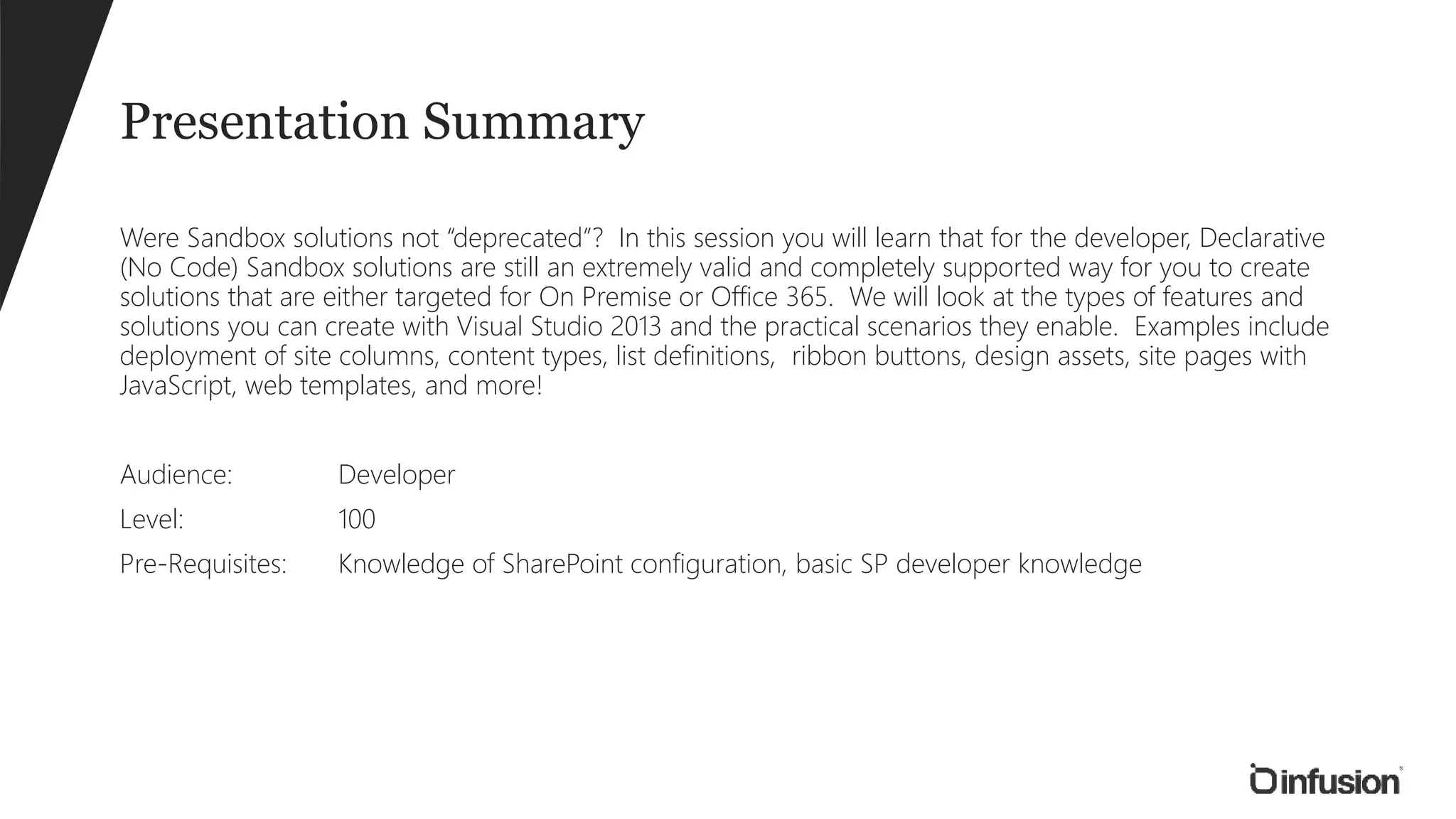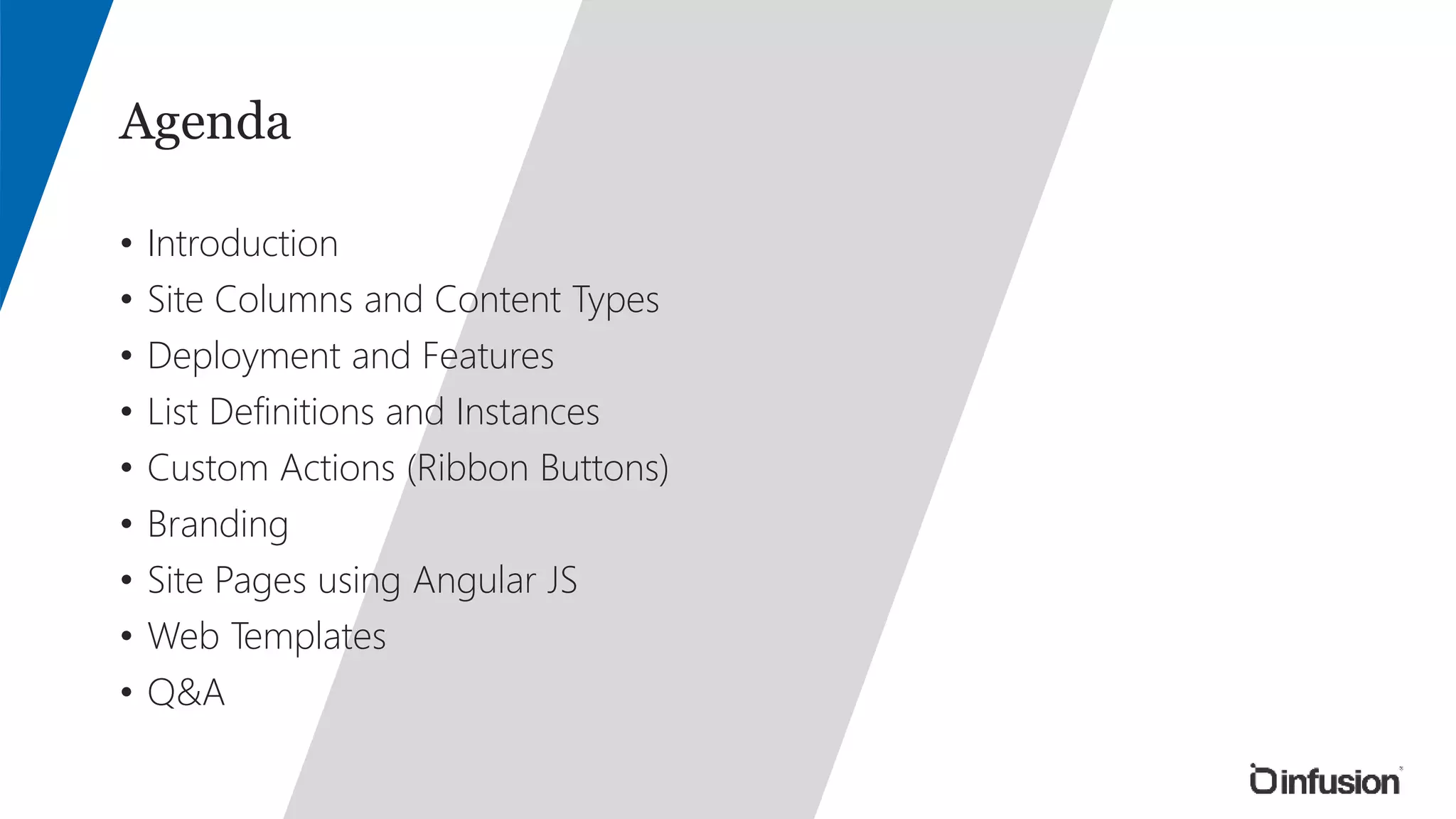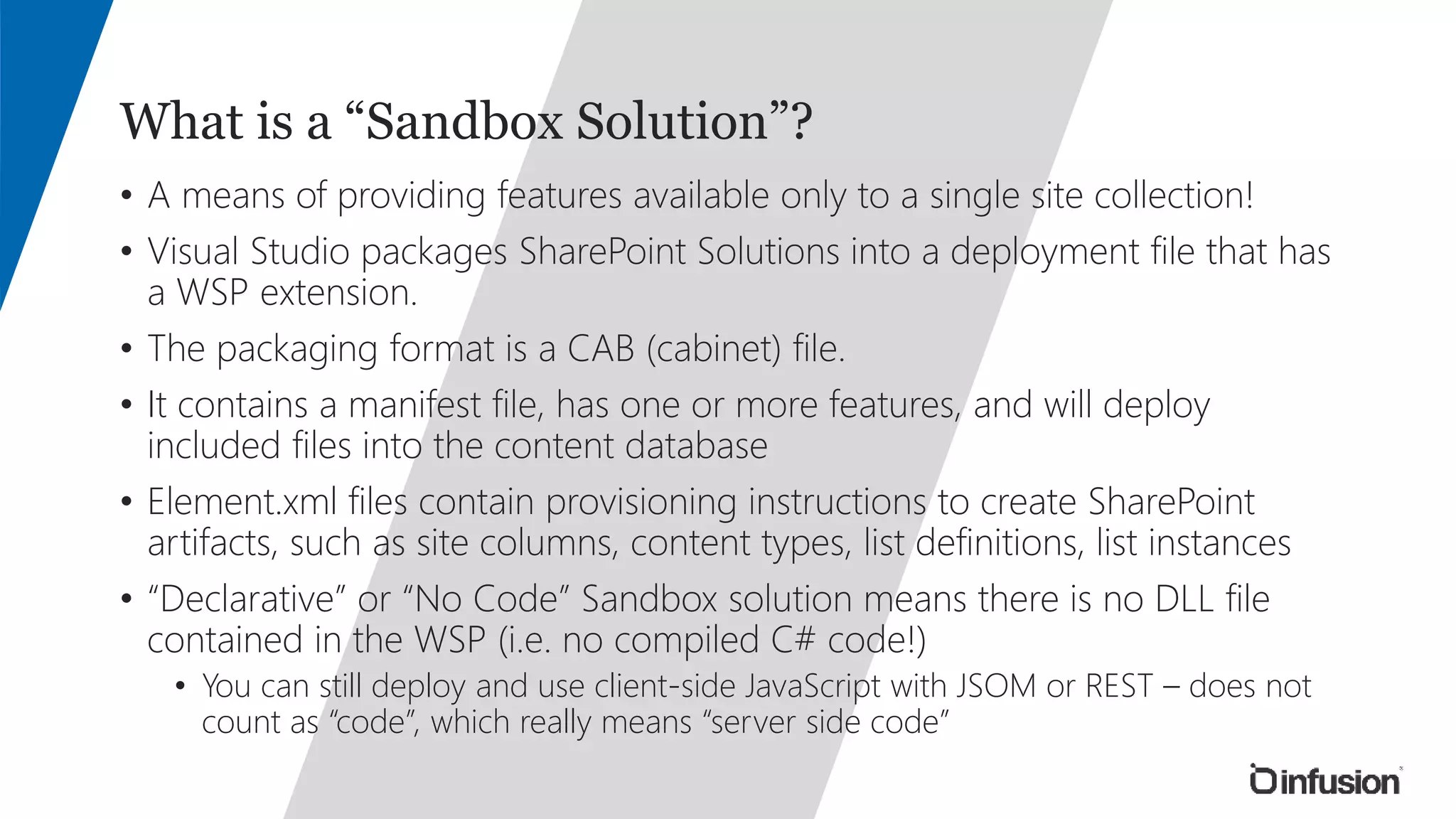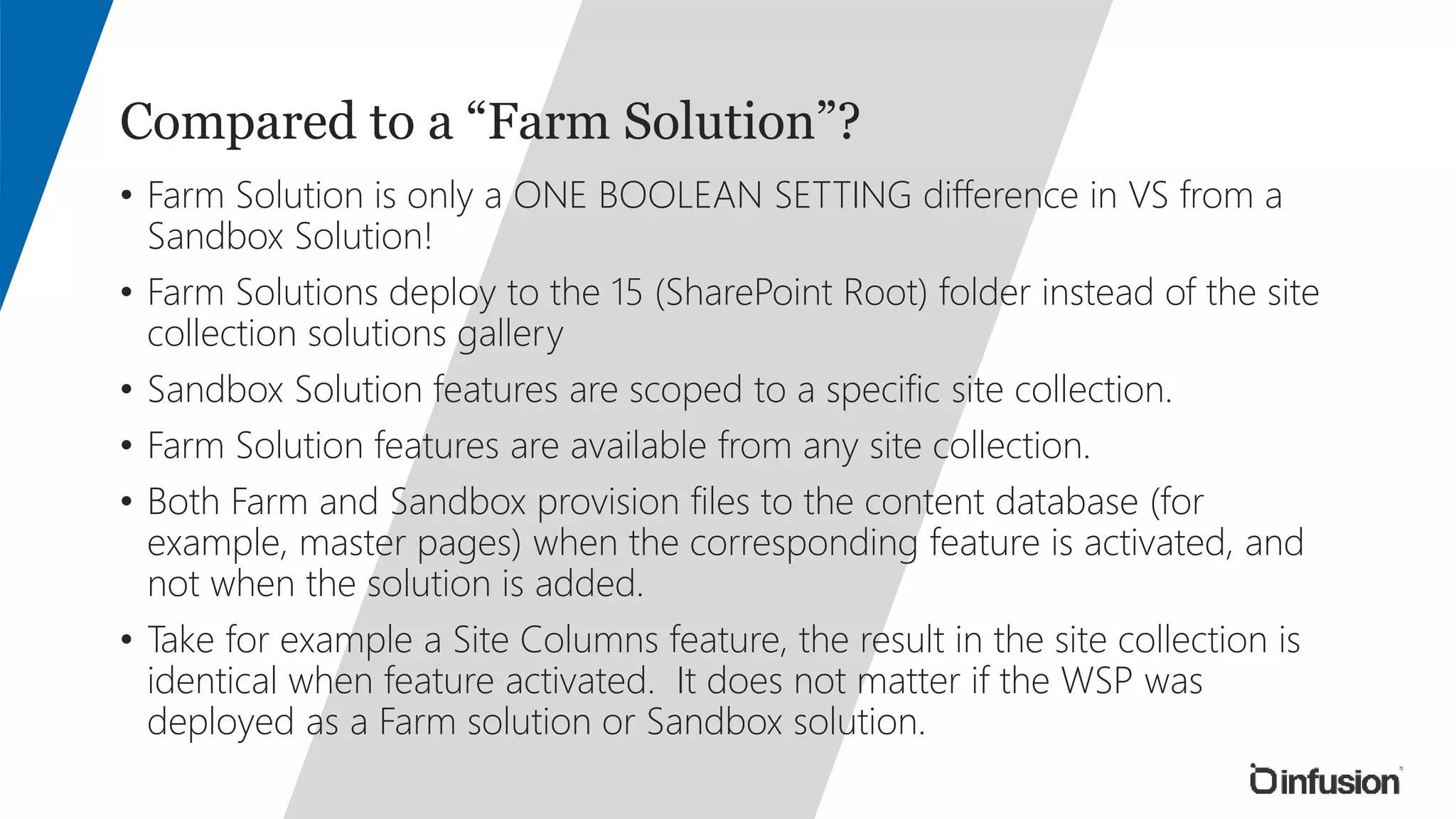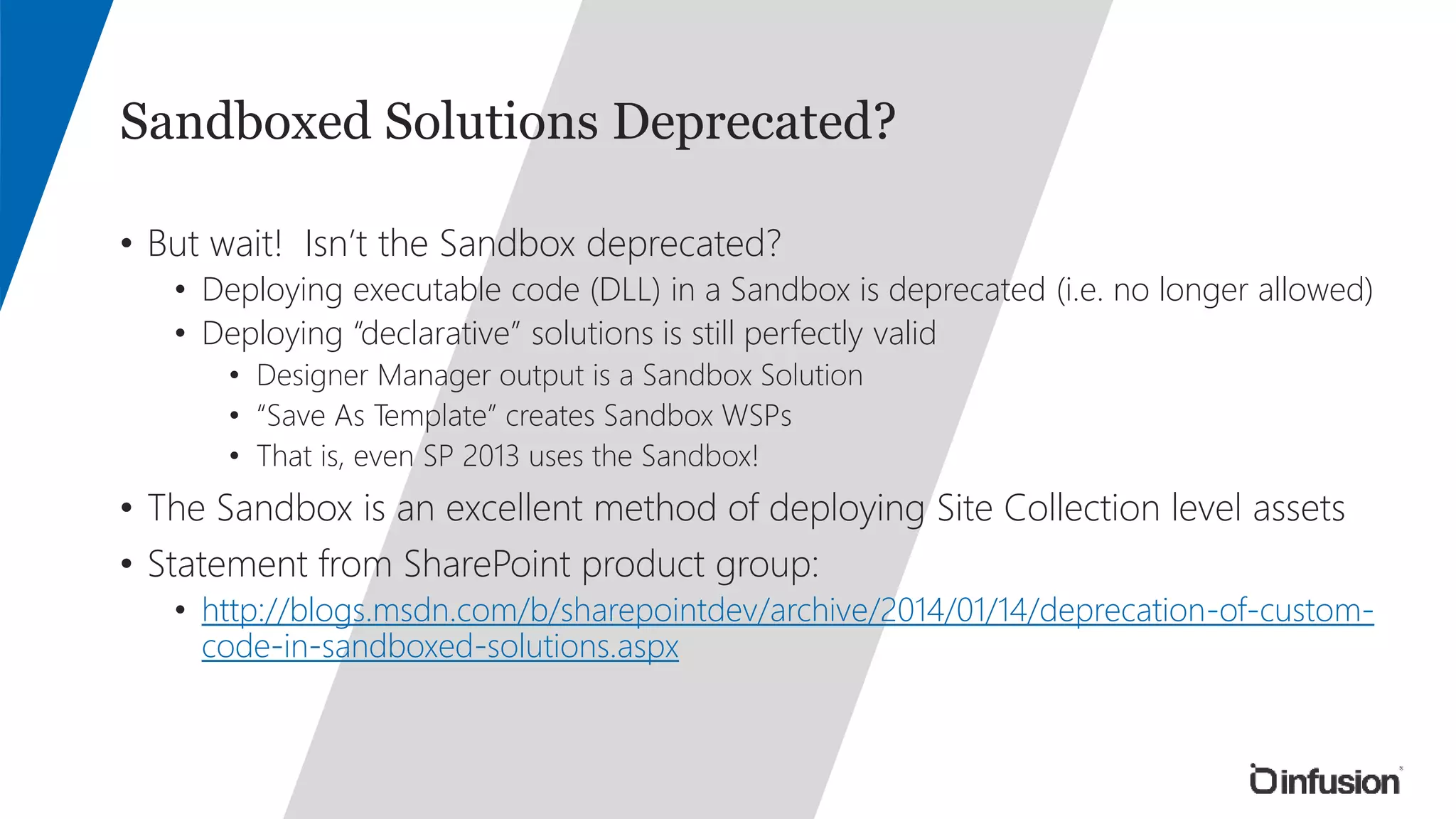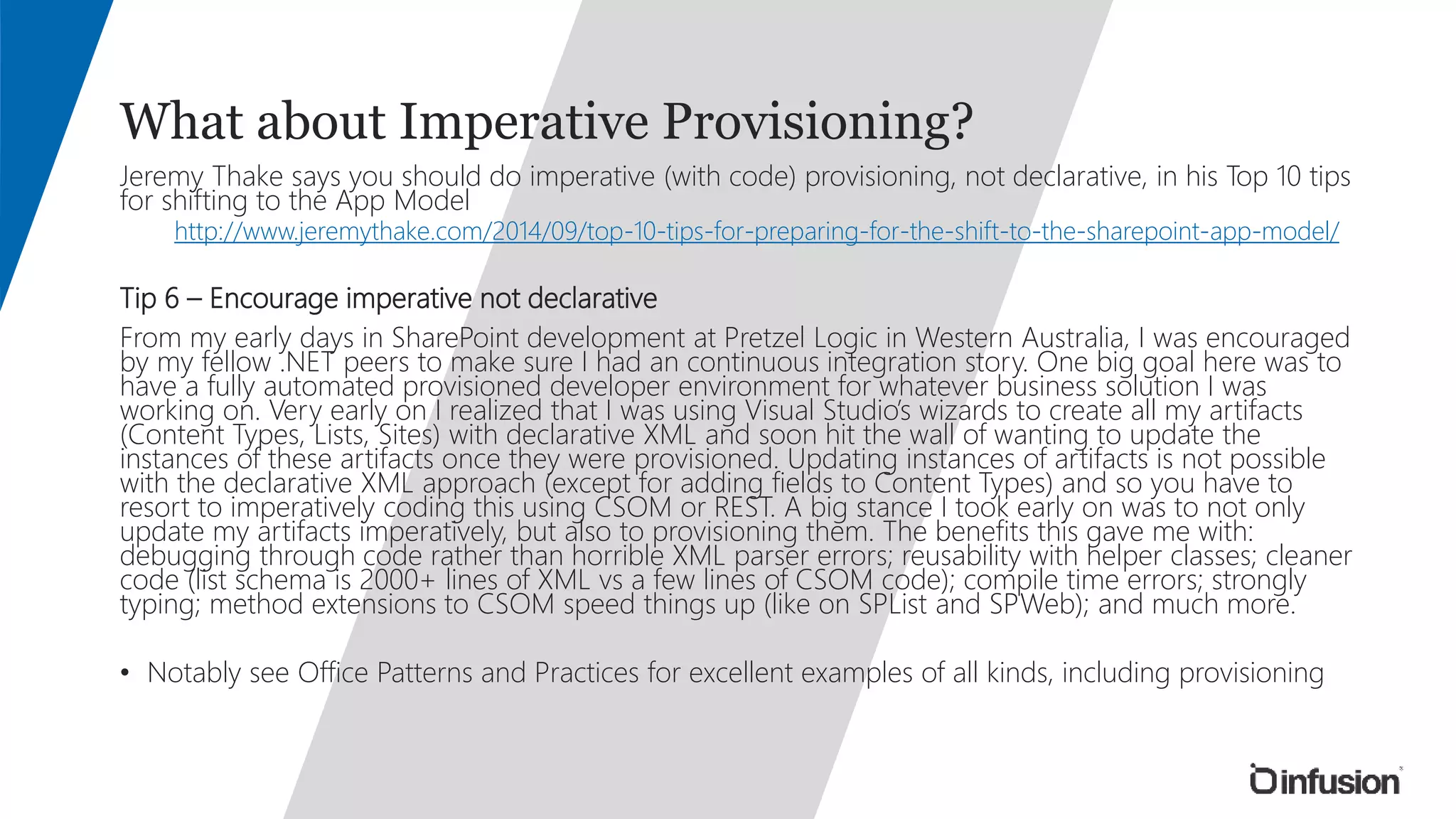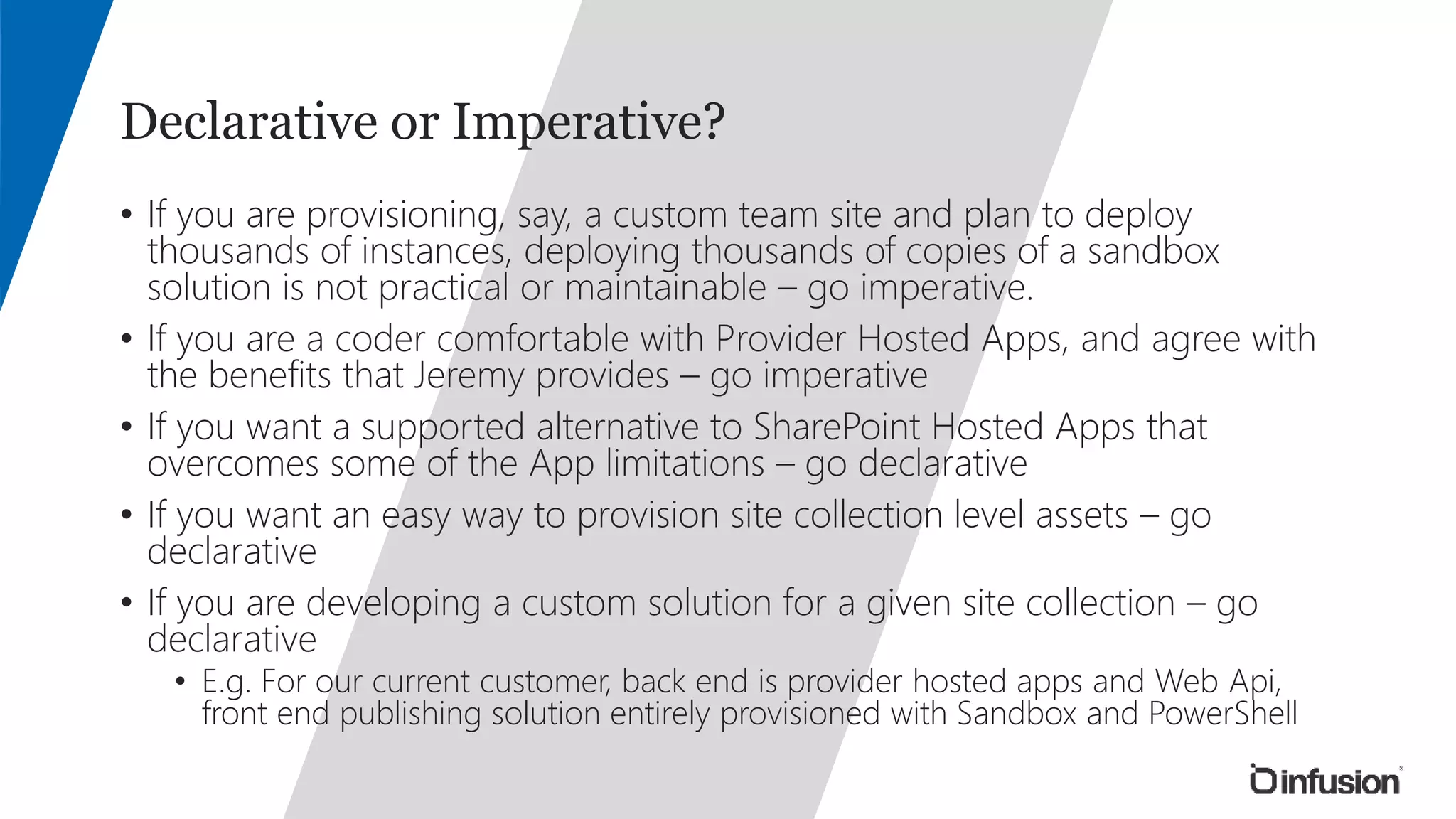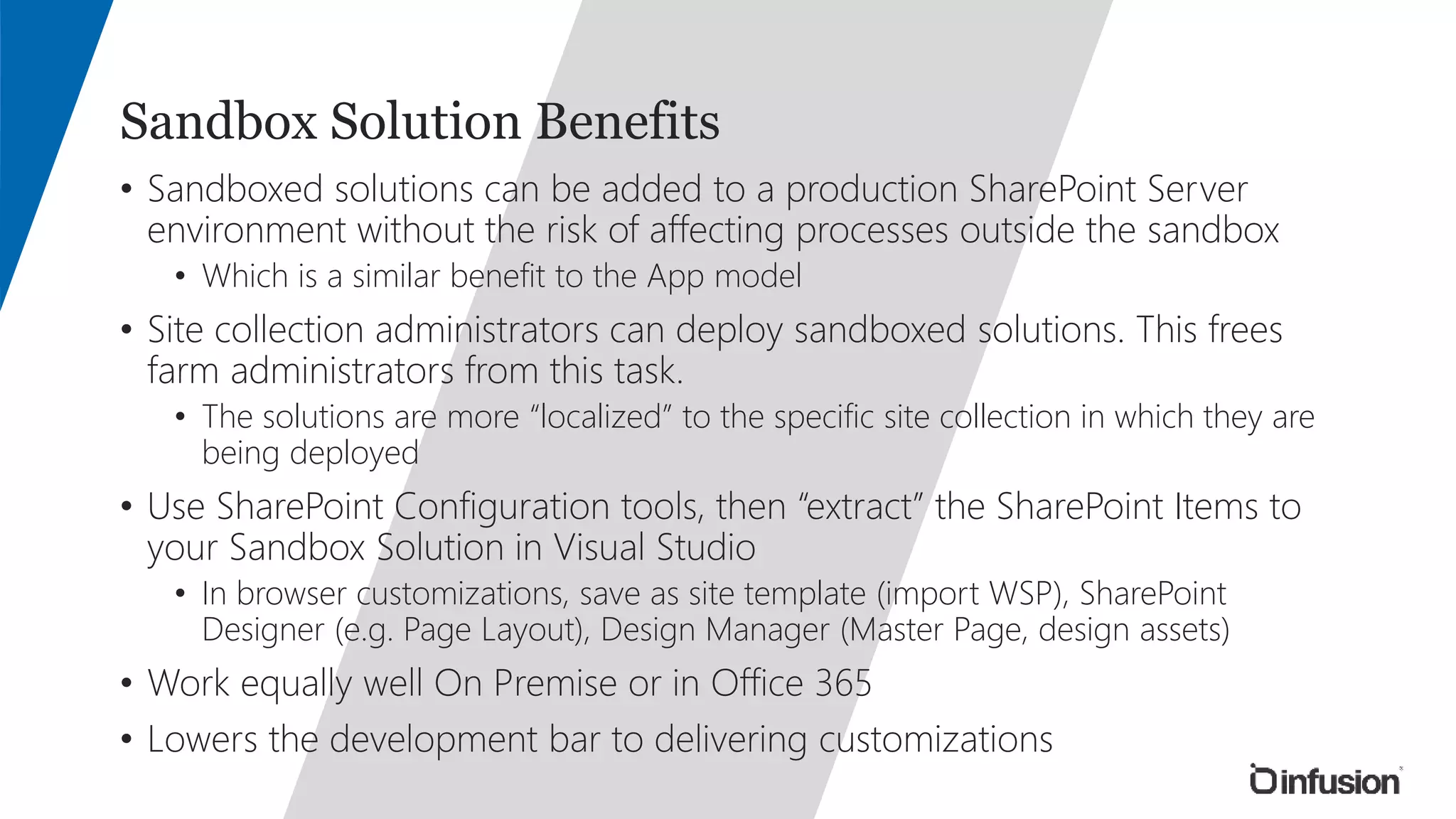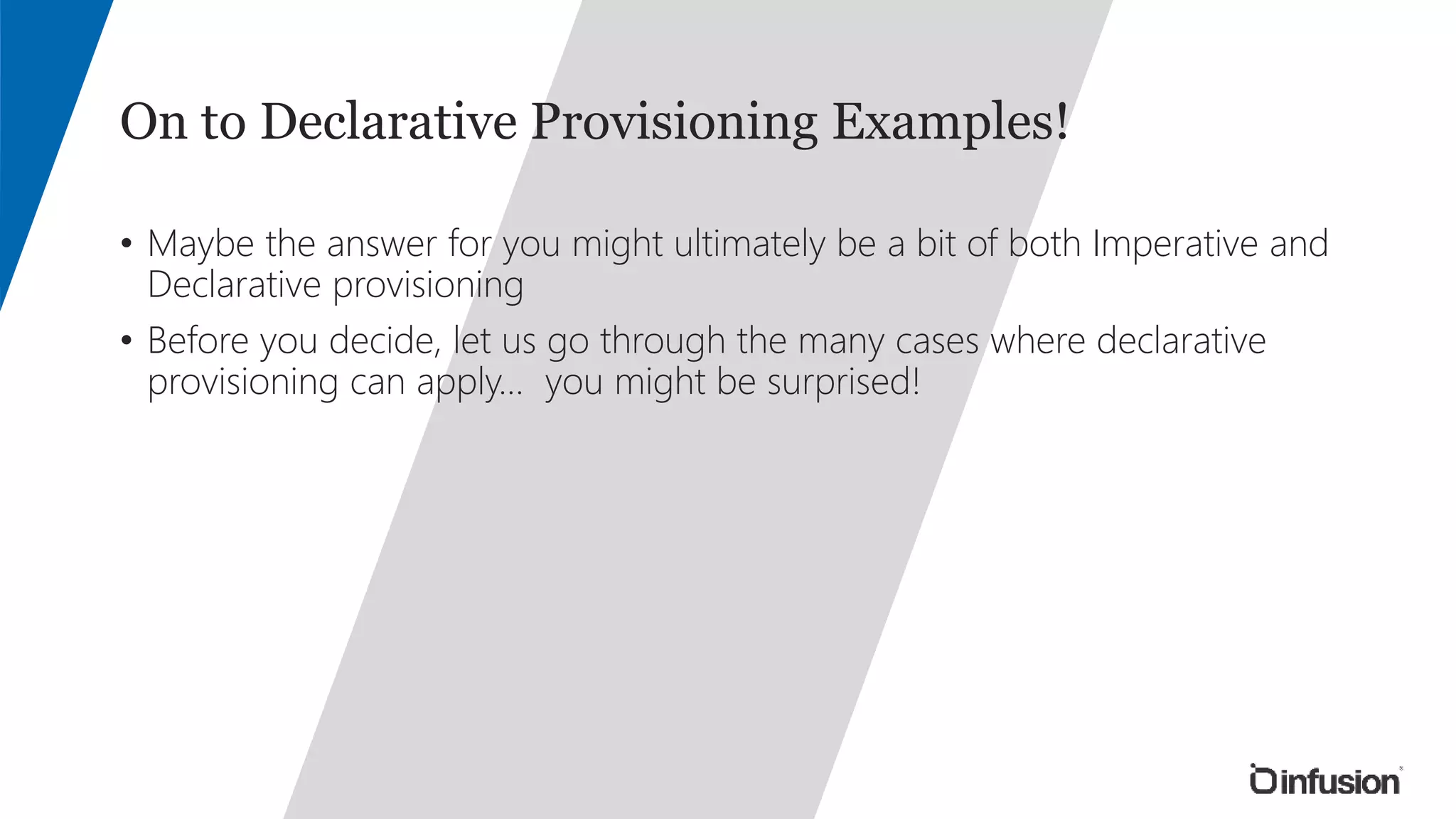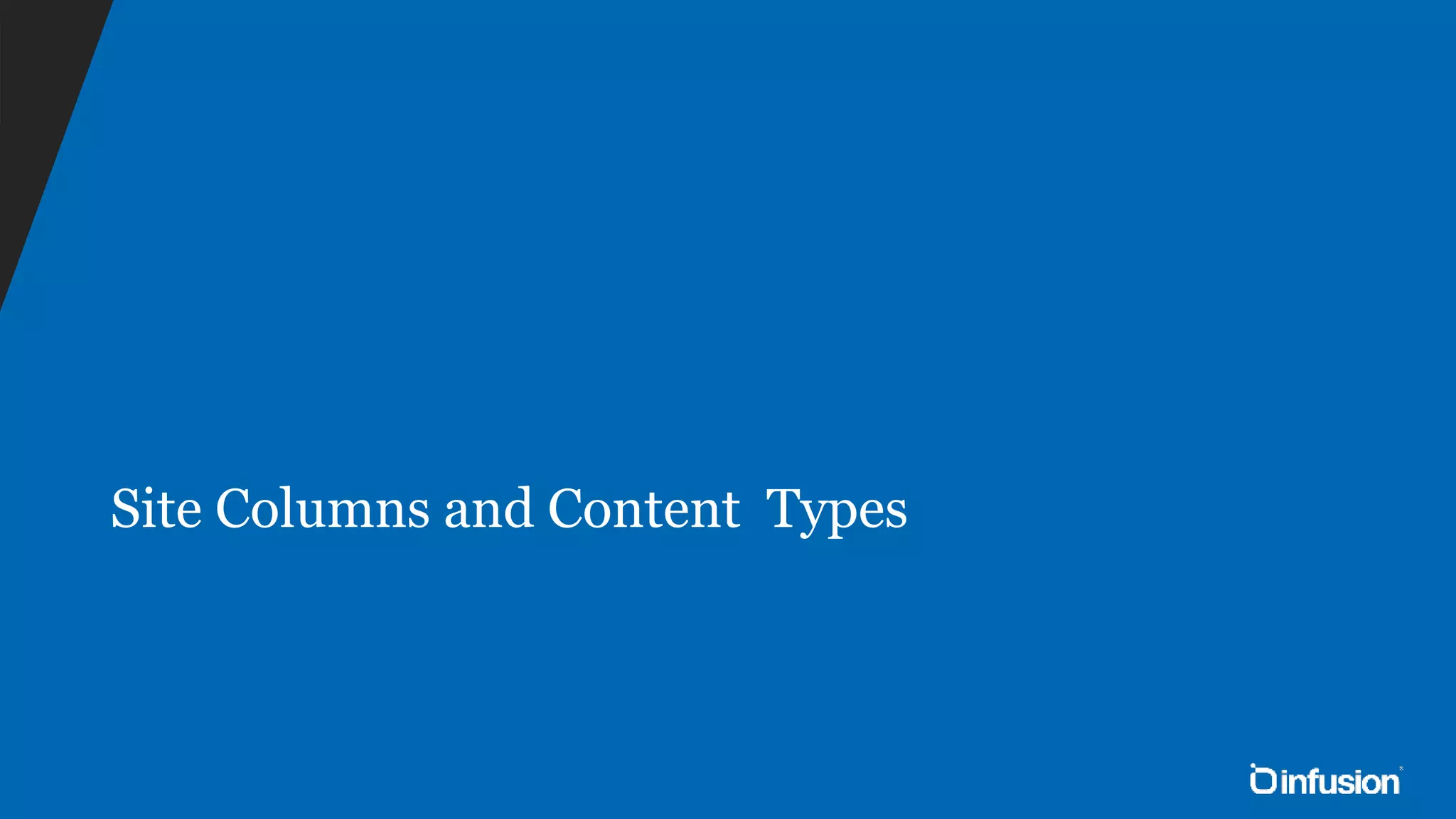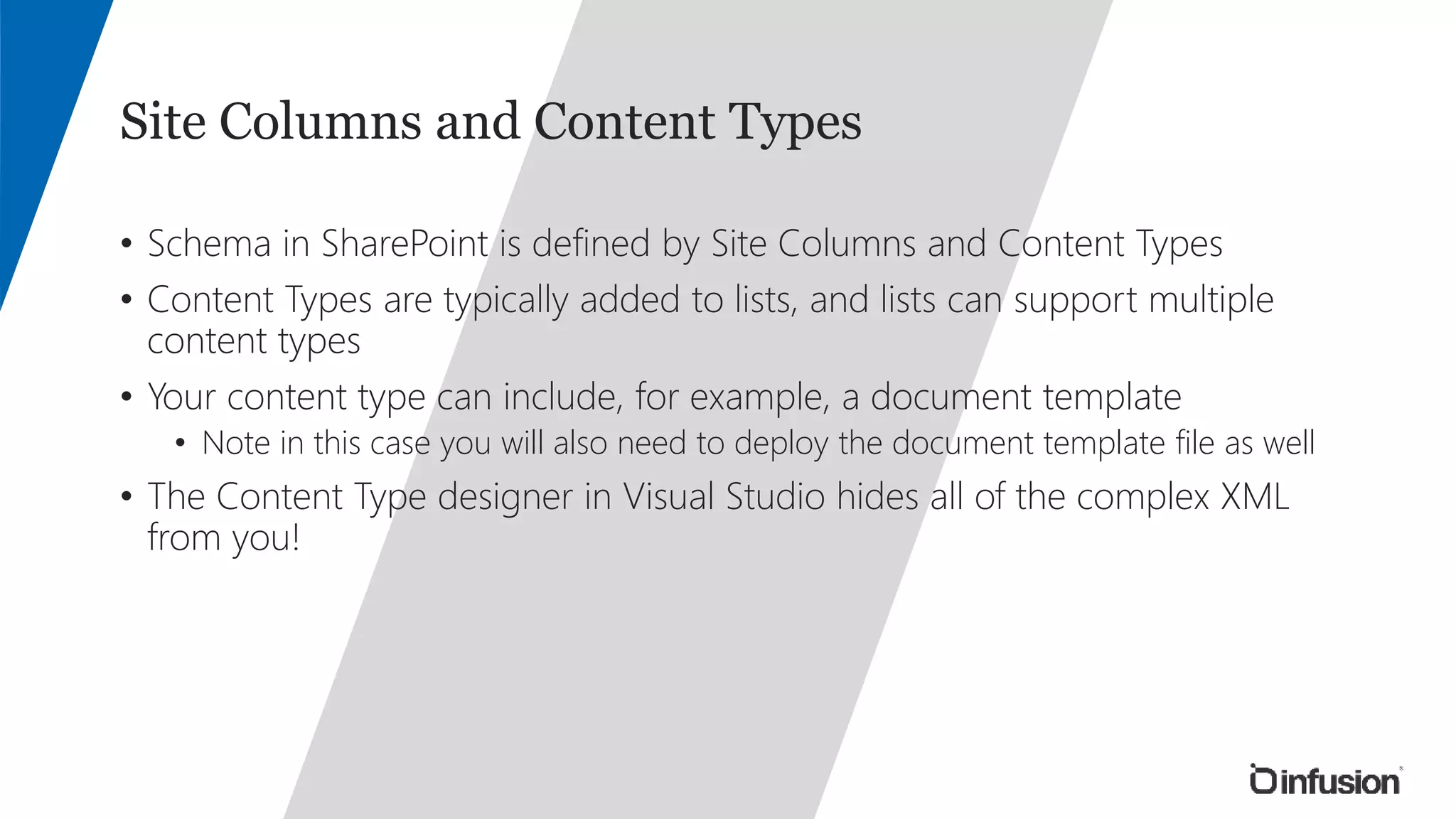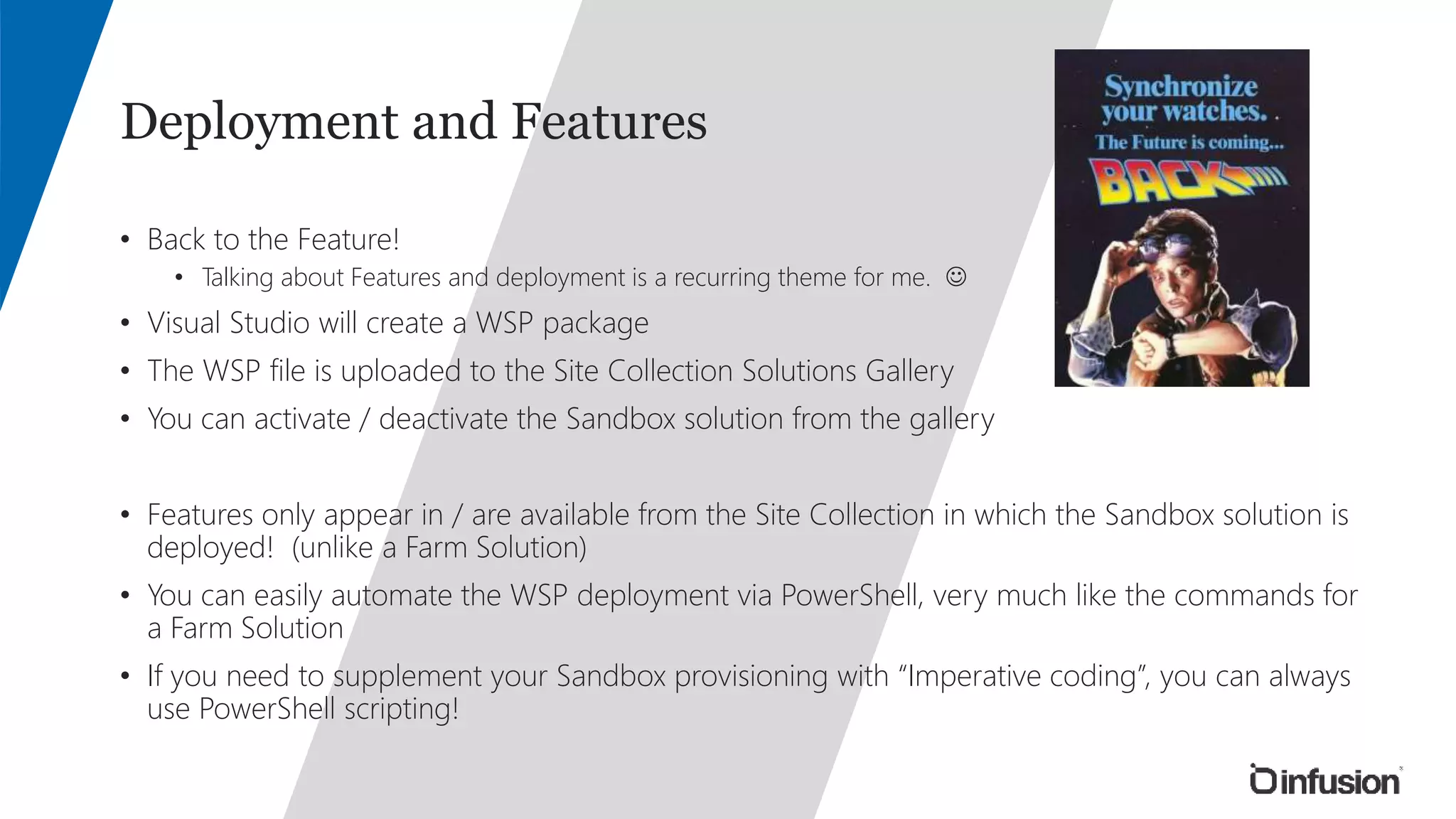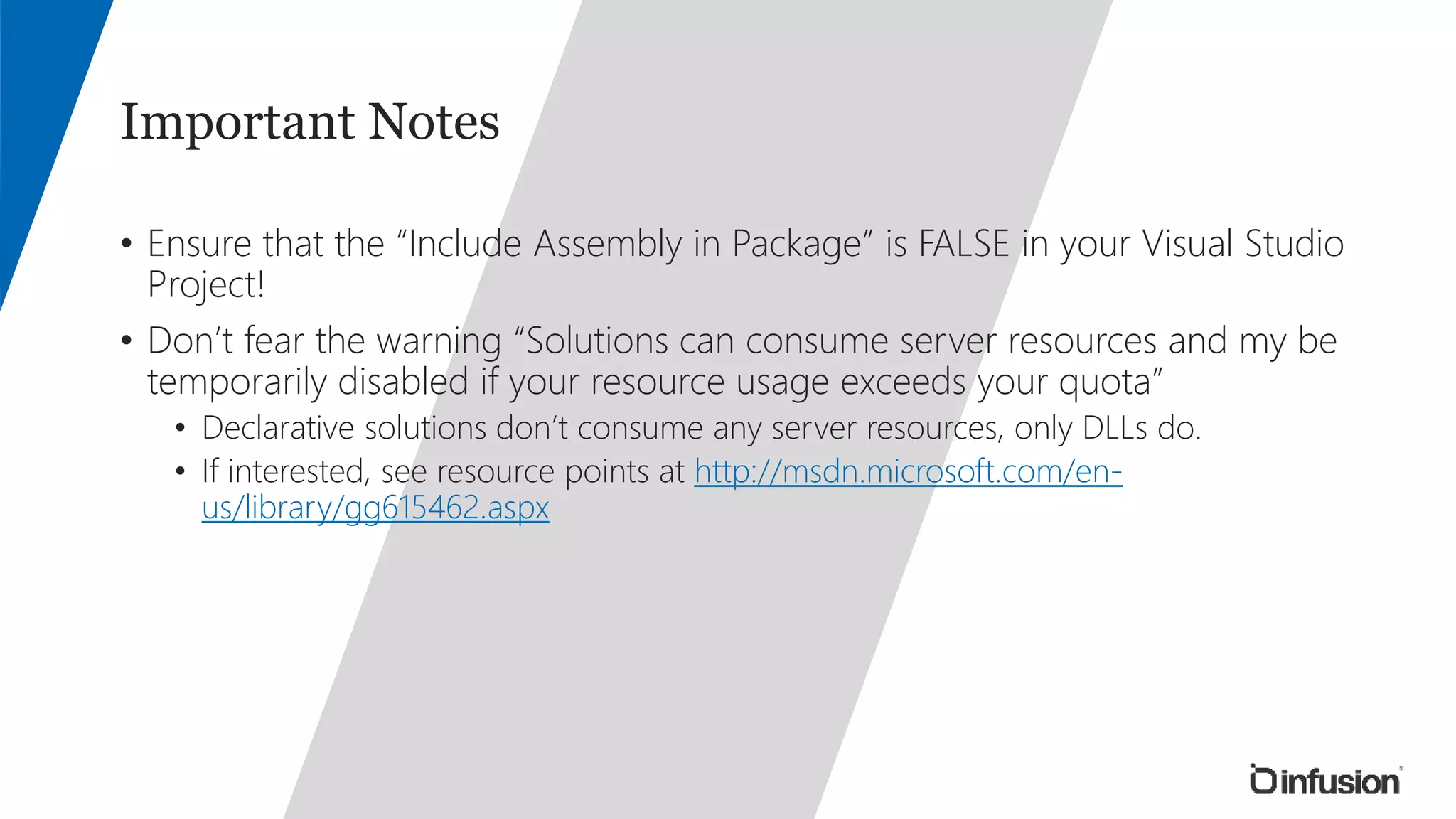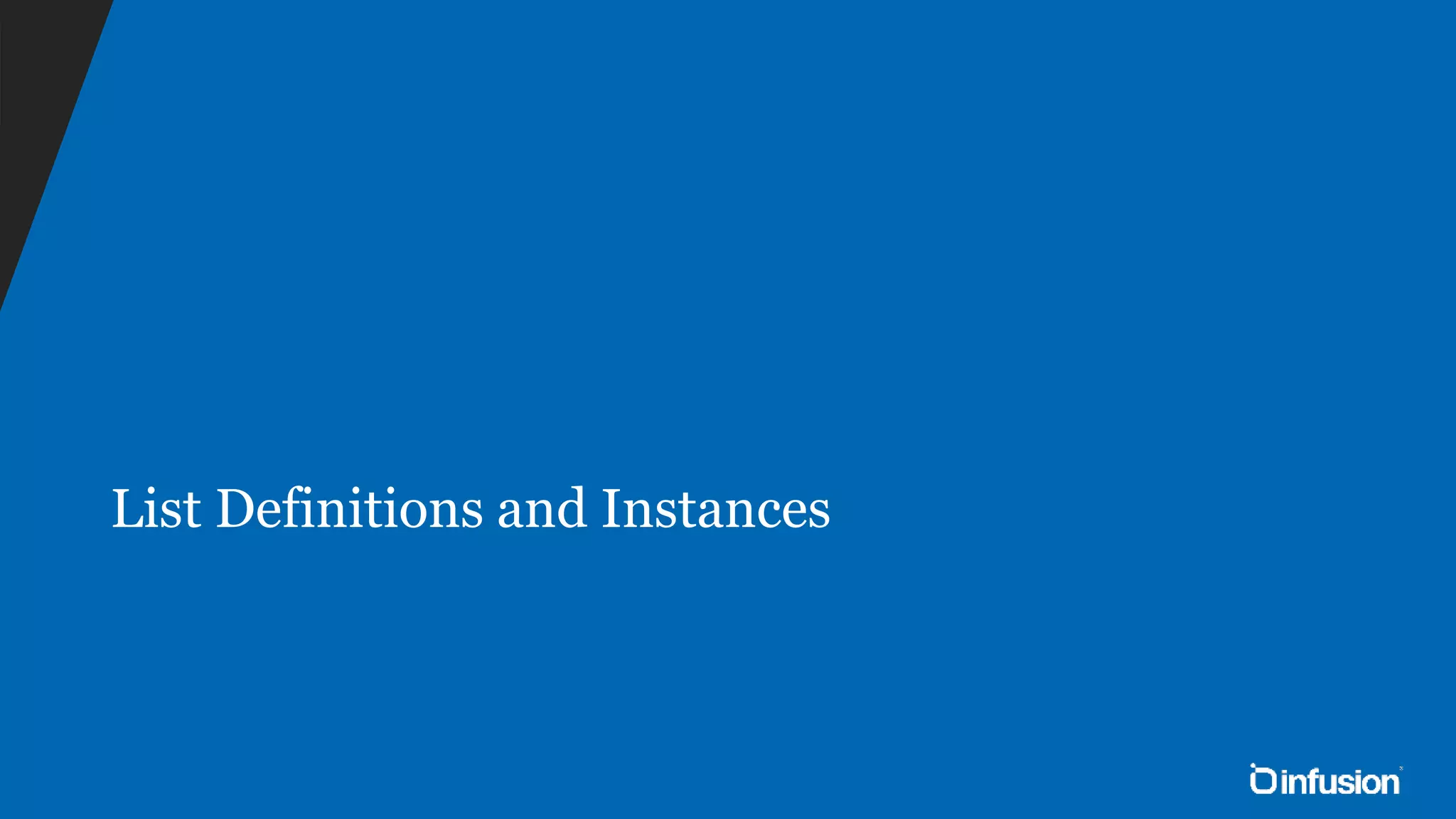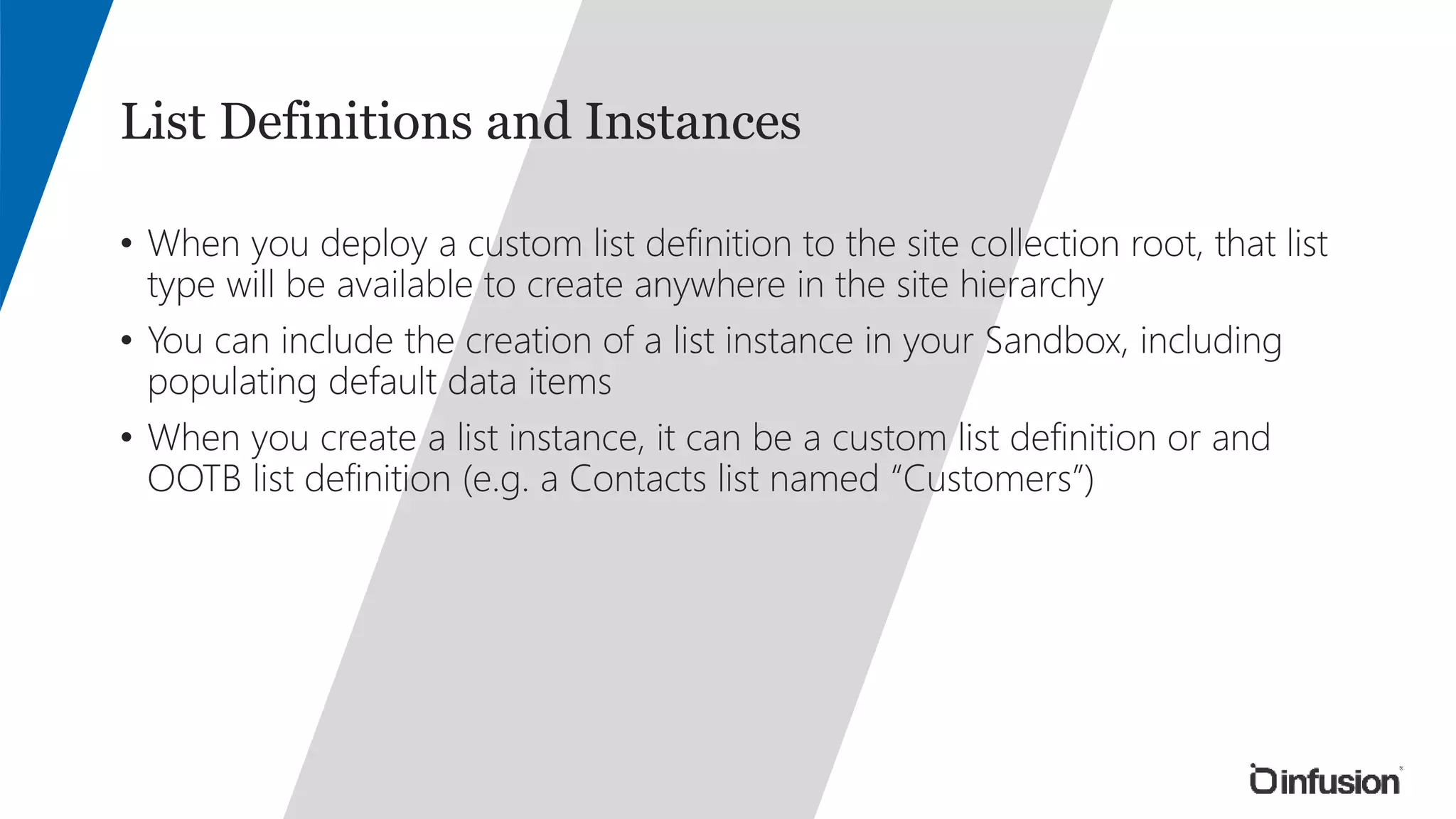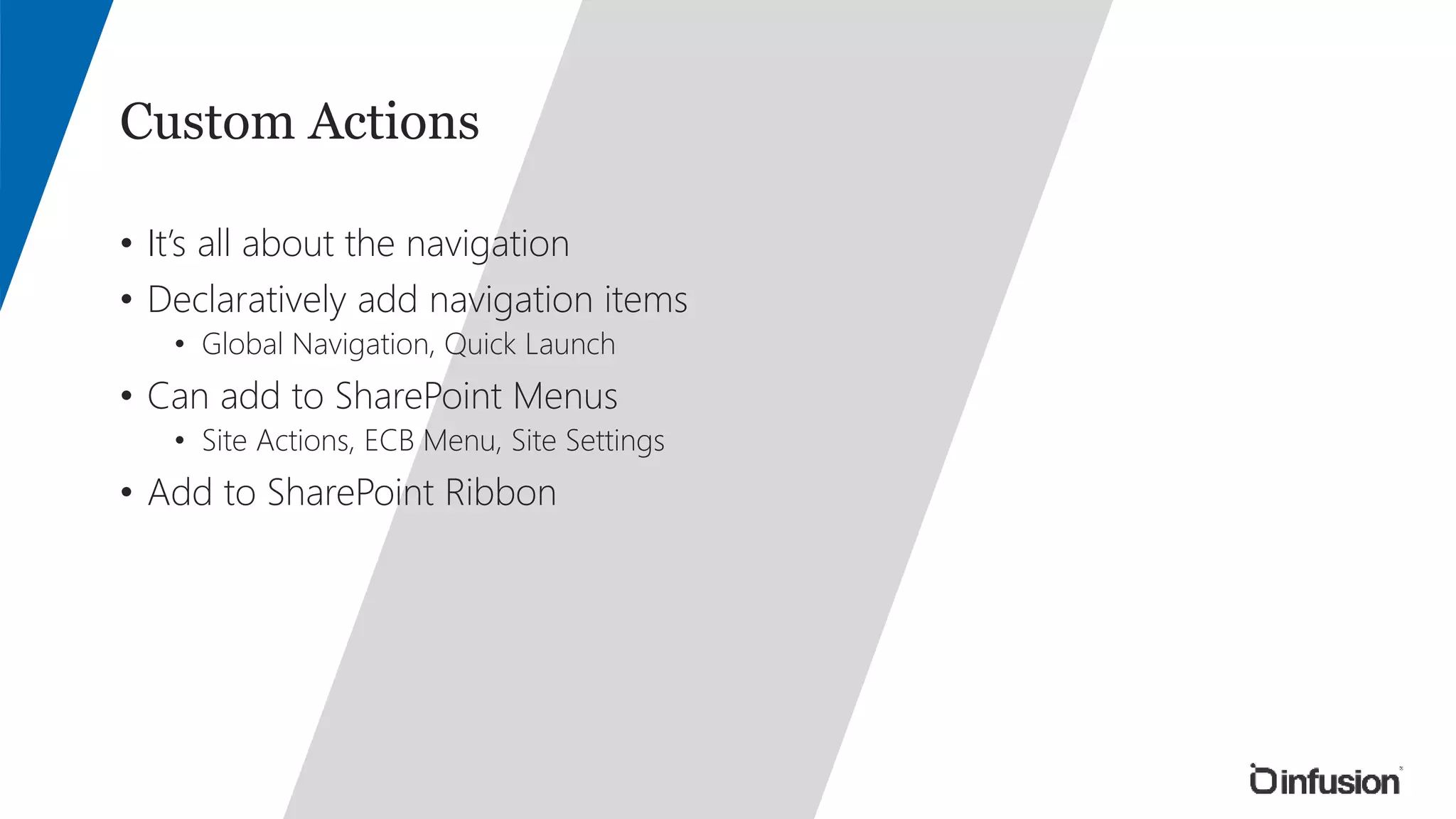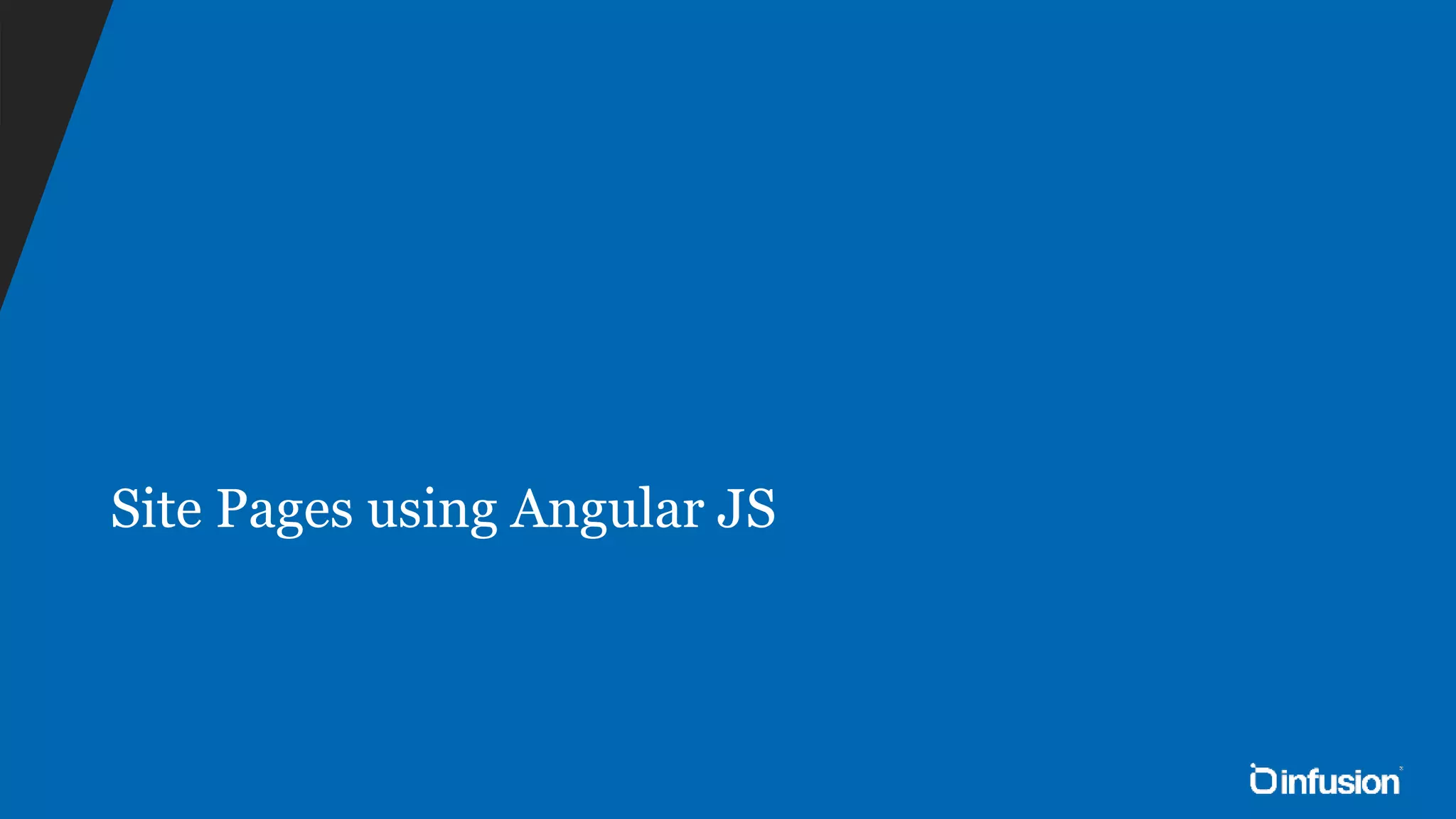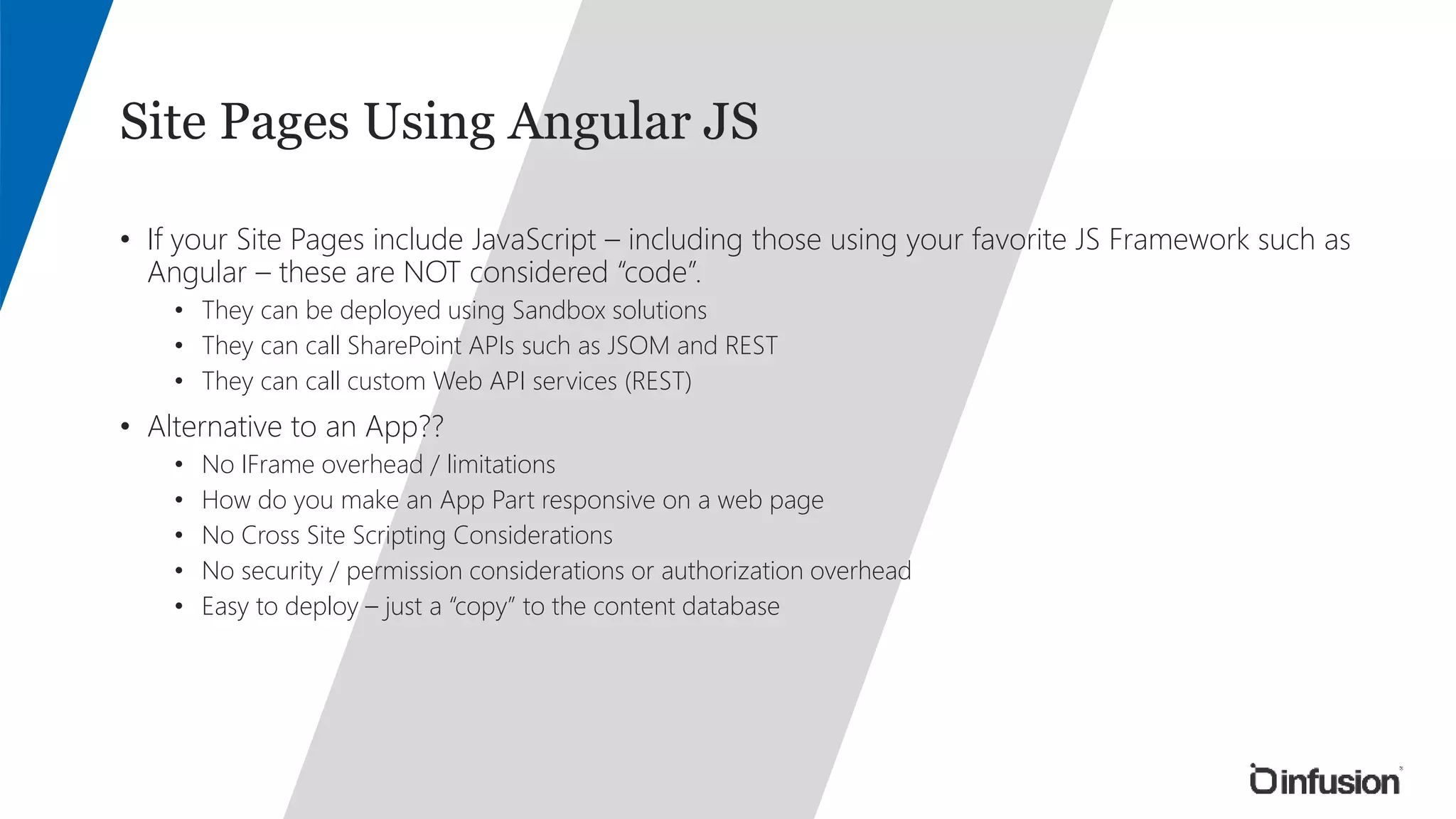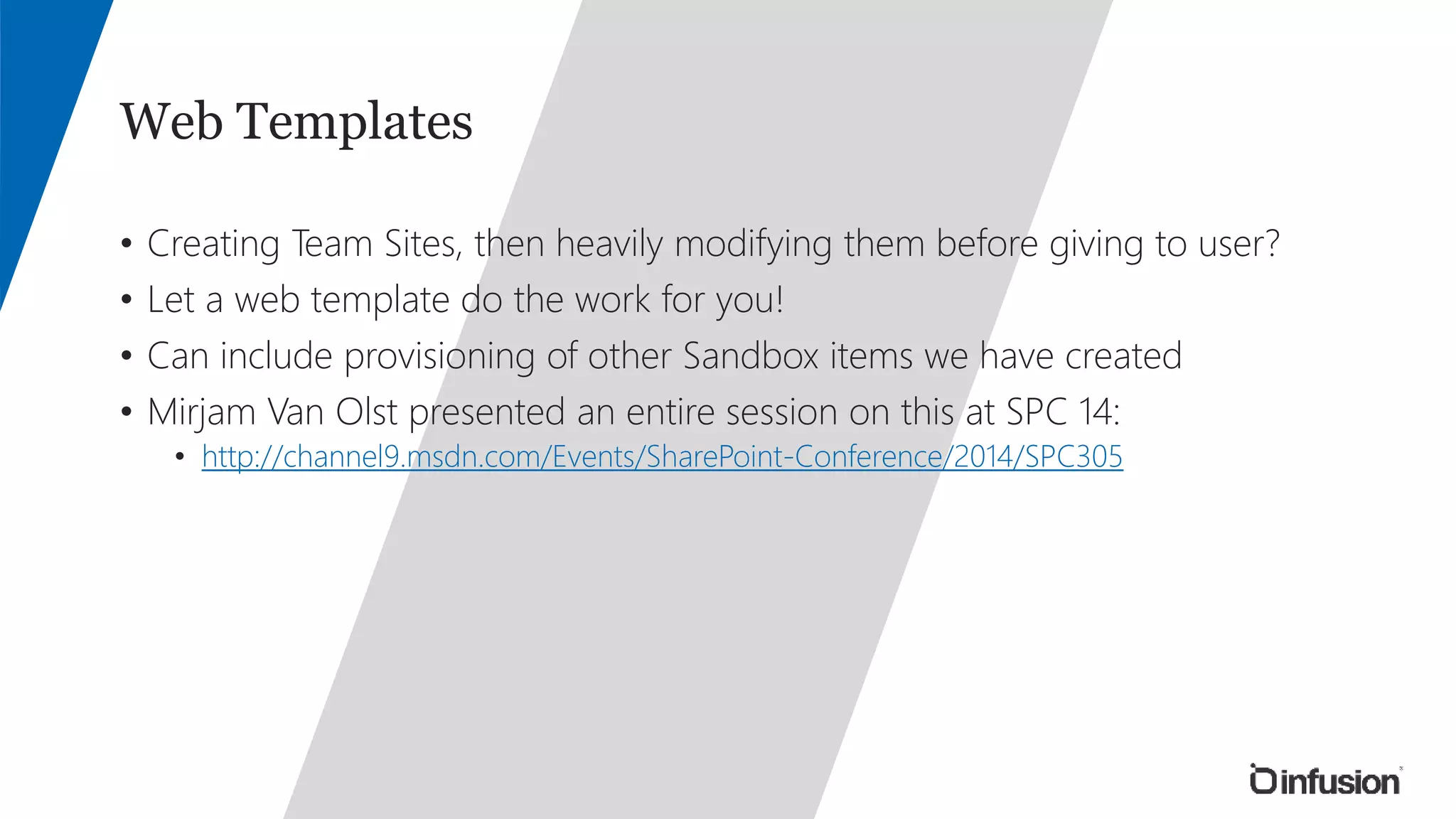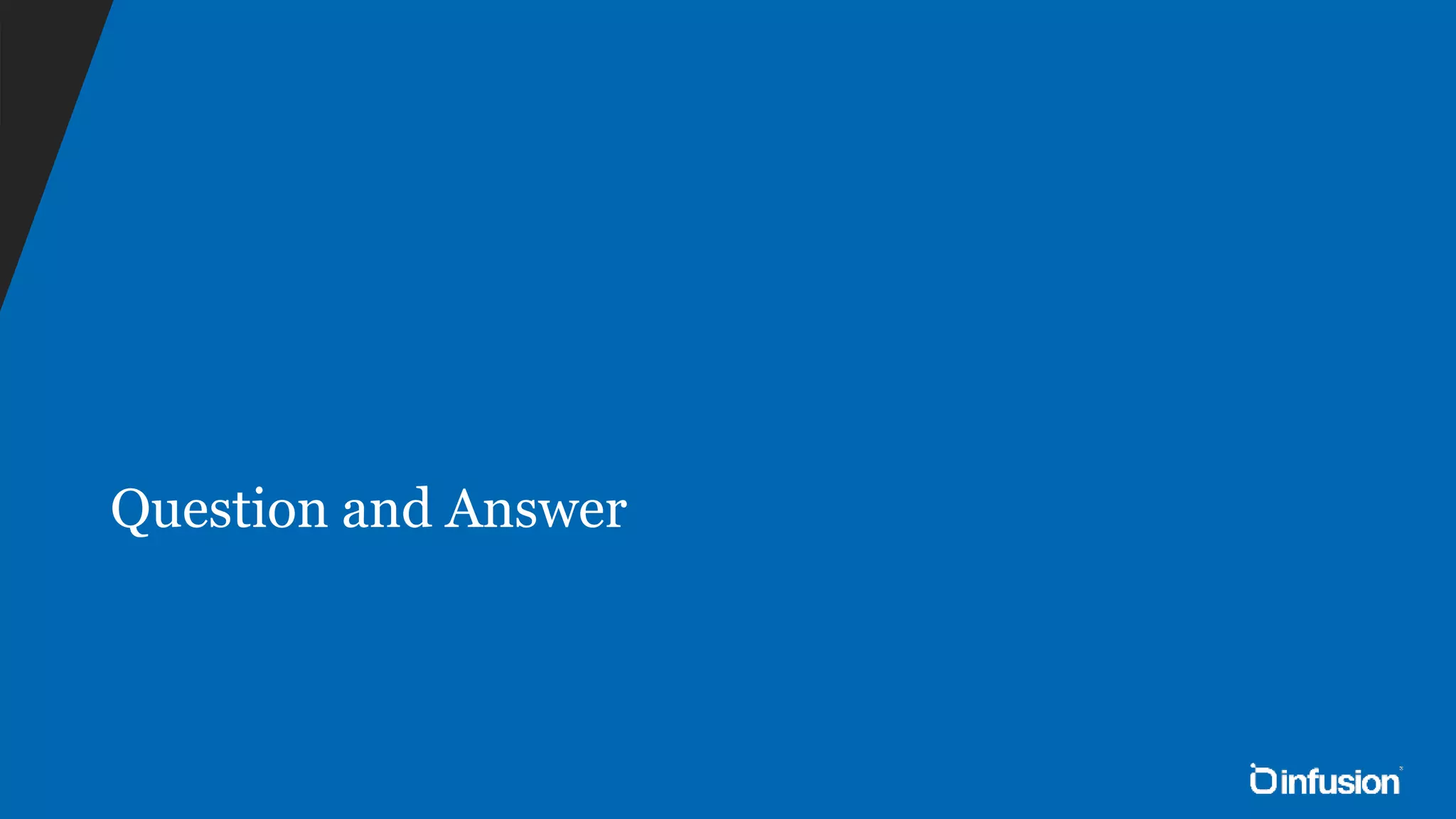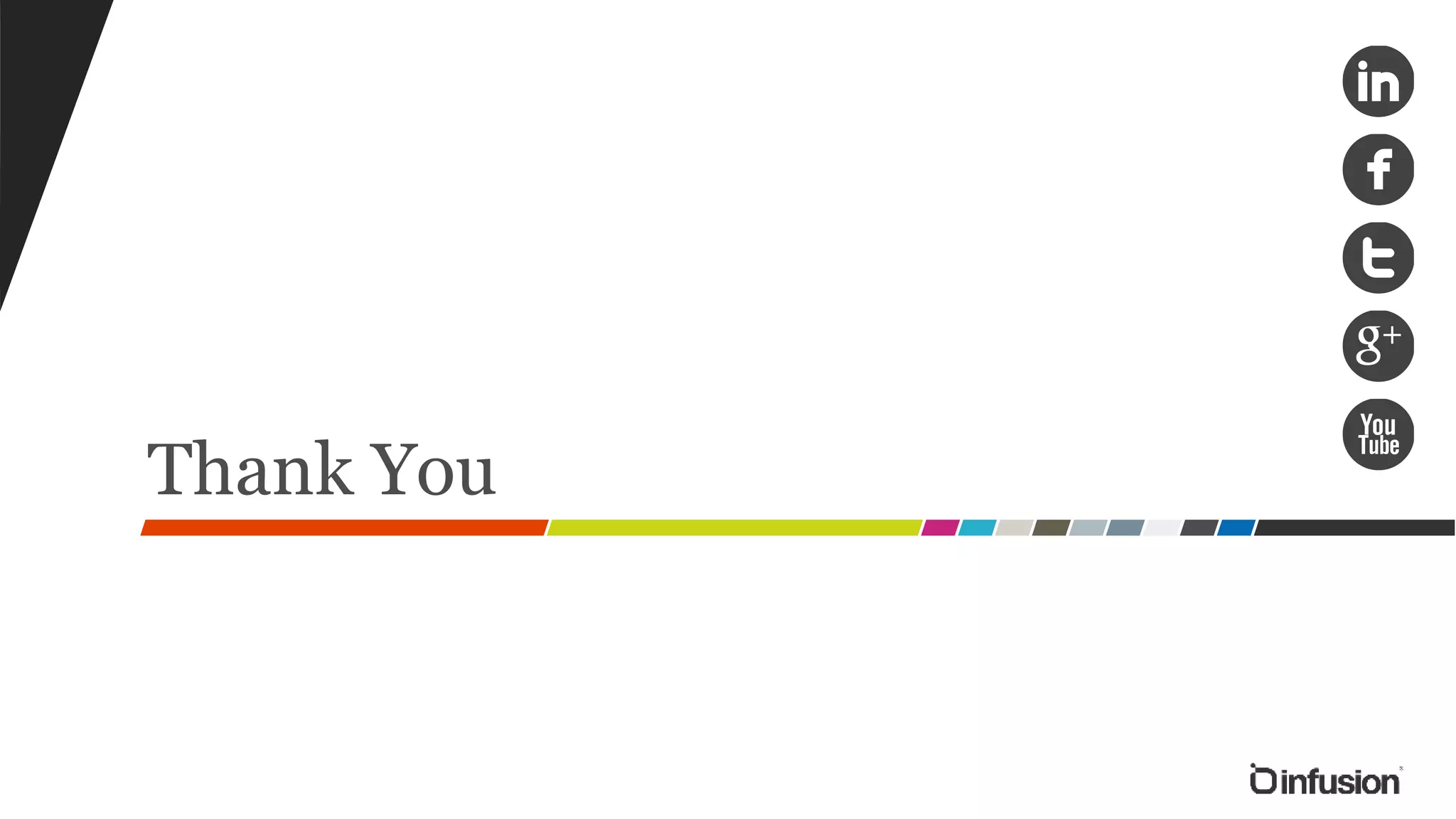This document summarizes a presentation by Ed Musters on sandbox solutions for SharePoint development, detailing how declarative sandbox solutions remain valid and supported for both on-premise and Office 365. Key topics include the differences between sandbox and farm solutions, the types of features and solutions that can be developed using Visual Studio 2013, and the benefits of using declarative provisioning versus imperative coding. The document also covers various deployment strategies, customization options, and the use of client-side JavaScript within sandbox solutions.