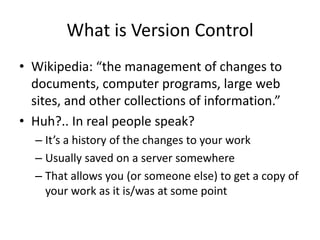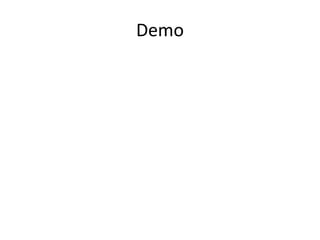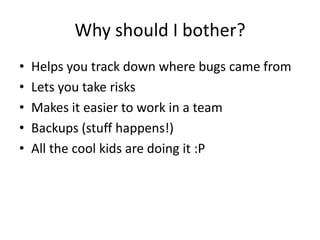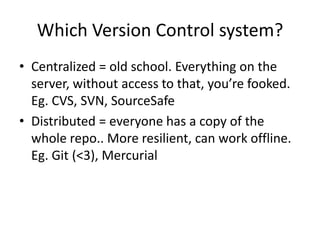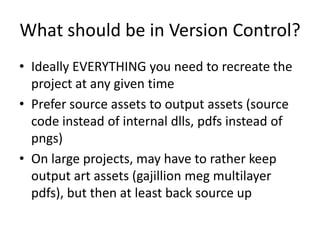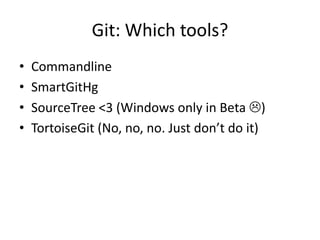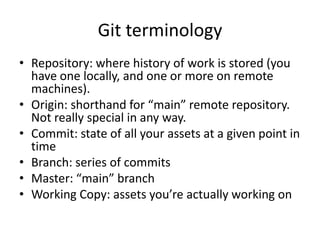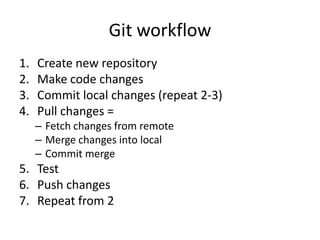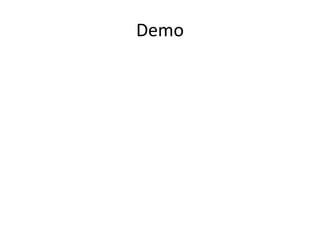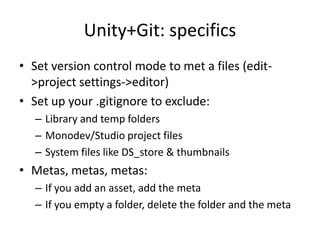Version control, like Git, allows developers to track changes made to code and assets over time by saving revisions to a remote server or repository. This allows for easy collaboration, reverting mistakes, taking risks with new features, and preventing work from being lost due to hardware failures. The document recommends using a distributed version control system like Git for game development projects and outlines best practices for setting it up with Unity.