DRUPAL Search API Solr
•Download as PPTX, PDF•
2 likes•1,194 views
SOLR + Search API allows you to: 1. Install SOLR for search functionality and configure the SOLR core and Drupal modules for integration. 2. Create a SOLR core dedicated for Drupal, download configuration files from Search API SOLR, and restart jetty. 3. Set up the Drupal side by enabling relevant modules like Search API, Search API SOLR and Facet API. Create a SOLR server, search index and view to connect them.
Report
Share
Report
Share
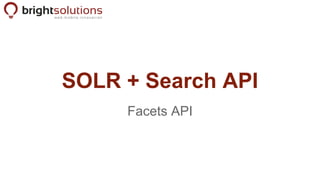
Recommended
Small wins in a small time with Apache Solr

Slides used in a 2-hour long hands-on tutorial on Apache Solr at Dev8D UK: http://wiki.2011.dev8d.org/w/Session-WK16
"This is an introductory tutorial on Apache Solr, an open source enterprise search engine with a restful web interface."
Introduction to ElasticSearch

Elasticsearch is a distributed, open source search and analytics engine. It was created in 2010 by Shay Banon, who previously created Compass in 2004. Elasticsearch is written in Java, runs on Linux, Windows and Mac OS X, and is distributed and highly available. It features real-time search, document oriented data model with no schema, and is built on top of Lucene. The document provides details on setting up Elasticsearch, indexing and retrieving data, and includes examples of using it with Ruby on Rails through the Tire gem for full text search capabilities in web applications.
Chef 0.10 Overview

Bay Area Chef Meetup 4/26/2011 presnentation on what's new in the upcoming Chef 0.10 release. http://www.opscode.com/blog/2011/04/20/april-26th-bay-area-chef-meetup-whats-new-in-chef-0-10/
Ssh between ansible control node with that of target

The document outlines the steps to set up SSH key-based authentication between an Ansible control node and two target nodes to enable Ansible to configure the target nodes without passwords. It involves generating public/private key pairs on the control node, adding the public key to each target node's authorized_keys file, and restricting password logins for security.
Três conceitos que farão a diferença nos seus apps

Nesta talk Guilherme irá apresentar três padrões que adotou e que mudaram significativamente a qualidade dos seus apps: Abstrair a internet dos seus view controllers; calcular diferenças entre coleções de models e lidar com navegação entre telas.
LDAP, SAML and Hue

This document provides an overview of LDAP and SAML integration in Hue. It discusses how Hue supports authentication against LDAP directories for user management and authentication. It also discusses how Hue supports SAML single sign-on by acting as a service provider that can authenticate against identity providers. Key challenges around SAML integration like complex configuration and dependencies on external libraries are also summarized.
Integrate Hue with your Hadoop cluster - Yahoo! Hadoop Meetup

This talk will describe how Hue can be integrated with existing Hadoop deployments with minimal changes/disturbances. Romain will cover details on how Hue can leverage the existing authentication system and security model of your company. He will also cover the Hive/Shark/Pig/Oozie best practice setup for Hue.
http://www.meetup.com/hadoop/events/125191612/
Solr 4: Run Solr in SolrCloud Mode on your local file system.

Running Solr in SolrCloud Mode on your local file system using Solr version 4.10.3. It demonstrate how configure the Apache Solr binaries so that you can create any number of SolrCloud instances without having the need to modified the binaries.
YouTube: http://youtu.be/70AKyQYoLqM
Download sample SolrCloud scripts: https://github.com/gutierrezga00/SolrCloud_LocalFileSystem
Presentation Slides: http://www.slideshare.net/gutierrezga00/solr-cloud-local-file-system
Download Solr version 4.10.3: http://lucene.apache.org/solr/
Download Zookeeper version 3.4.6: http://zookeeper.apache.org/
Recommended
Small wins in a small time with Apache Solr

Slides used in a 2-hour long hands-on tutorial on Apache Solr at Dev8D UK: http://wiki.2011.dev8d.org/w/Session-WK16
"This is an introductory tutorial on Apache Solr, an open source enterprise search engine with a restful web interface."
Introduction to ElasticSearch

Elasticsearch is a distributed, open source search and analytics engine. It was created in 2010 by Shay Banon, who previously created Compass in 2004. Elasticsearch is written in Java, runs on Linux, Windows and Mac OS X, and is distributed and highly available. It features real-time search, document oriented data model with no schema, and is built on top of Lucene. The document provides details on setting up Elasticsearch, indexing and retrieving data, and includes examples of using it with Ruby on Rails through the Tire gem for full text search capabilities in web applications.
Chef 0.10 Overview

Bay Area Chef Meetup 4/26/2011 presnentation on what's new in the upcoming Chef 0.10 release. http://www.opscode.com/blog/2011/04/20/april-26th-bay-area-chef-meetup-whats-new-in-chef-0-10/
Ssh between ansible control node with that of target

The document outlines the steps to set up SSH key-based authentication between an Ansible control node and two target nodes to enable Ansible to configure the target nodes without passwords. It involves generating public/private key pairs on the control node, adding the public key to each target node's authorized_keys file, and restricting password logins for security.
Três conceitos que farão a diferença nos seus apps

Nesta talk Guilherme irá apresentar três padrões que adotou e que mudaram significativamente a qualidade dos seus apps: Abstrair a internet dos seus view controllers; calcular diferenças entre coleções de models e lidar com navegação entre telas.
LDAP, SAML and Hue

This document provides an overview of LDAP and SAML integration in Hue. It discusses how Hue supports authentication against LDAP directories for user management and authentication. It also discusses how Hue supports SAML single sign-on by acting as a service provider that can authenticate against identity providers. Key challenges around SAML integration like complex configuration and dependencies on external libraries are also summarized.
Integrate Hue with your Hadoop cluster - Yahoo! Hadoop Meetup

This talk will describe how Hue can be integrated with existing Hadoop deployments with minimal changes/disturbances. Romain will cover details on how Hue can leverage the existing authentication system and security model of your company. He will also cover the Hive/Shark/Pig/Oozie best practice setup for Hue.
http://www.meetup.com/hadoop/events/125191612/
Solr 4: Run Solr in SolrCloud Mode on your local file system.

Running Solr in SolrCloud Mode on your local file system using Solr version 4.10.3. It demonstrate how configure the Apache Solr binaries so that you can create any number of SolrCloud instances without having the need to modified the binaries.
YouTube: http://youtu.be/70AKyQYoLqM
Download sample SolrCloud scripts: https://github.com/gutierrezga00/SolrCloud_LocalFileSystem
Presentation Slides: http://www.slideshare.net/gutierrezga00/solr-cloud-local-file-system
Download Solr version 4.10.3: http://lucene.apache.org/solr/
Download Zookeeper version 3.4.6: http://zookeeper.apache.org/
Денис Лебедев-Управление зависимостями с помощью CocoaPods

CocoaPods is a dependency manager for Cocoa projects. It allows you to specify library dependencies in a Podfile, and installs/updates those libraries and their dependencies. It works by generating an Xcode workspace that includes library source files and automatically configures build settings. CocoaPods manages library updates through a specification (podspec) file that describes each library and its dependencies.
ISUCONアプリを Pythonで書いてみた

The document describes different frameworks used for ISUCON including Sinatra, Kossy, and Express for Ruby, Perl, and Node.js respectively. It then shows an example Python application built with Flask that defines routes for index and post endpoints, renders templates, and is deployed on Apache with mod_wsgi. The Flask app code is available on GitHub from the user memememomo.
Great Developers Steal

There are more smart people building software now than there have been at any point in the past, which means that it's more important than ever to stay on top of new developments, libraries, frameworks, and everything else. To really take advantage of this wealth of innovation, however, you've got to look beyond your normal community -- what's going on in Python? And how can we use that to make our Ruby lives easier? In this session, we'll explore that question. We'll look at actual examples of code and concepts borrowed and reimplemented to form a better idea of when it's appropriate and when it'll fall flat.
Building Cloud Castles - LRUG

Latest version of Building Cloud Castles, given at LRUG in April 2011.
A year ago, I was a committed VPS and dedicated-machine deployer. I thought the cloud imposed silly restrictions - how dare you take away my shell account! Whaddya mean I can't save files locally?
Since then, I've had some interesting experiences. I've worked on big cloud-deployed systems, and certain large traditionally-deployed systems, and I've seen how a lot of the decisions that you're ... encouraged to make when designing an app to run in the cloud. Most interestingly, I've discovered how those same decisions can make for a much better app regardless of where it'll end up. In this talk, I'll share those architectural patterns with you, and show why they work. Hopefully, I'll convince all of you to build cloud castles -- even if you've got your foundation firmly on the ground.
Readme

A silent DIALux setup can be performed using the "/s" command line parameter with setup.exe, which will use the config.ini file in the folder from which setup is run. Alternatively, a specific configuration file can be specified using "/s:full path". A silent setup won't automatically reboot, but "/r" can force a reboot, and administrative login is required post-reboot to fully install DIALux.
Hadoop Israel - HBase Browser in Hue

Learn about the HBase browser in Hue, the UI for Apache Hadoop.
Presented by Abraham Elmahrek at Hadoop Israel www.meetup.com/HadoopIsrael/events/161701092/
Find out everything you need about Hue at http://gethue.com
Project 2 How to modify os161: A Manual

Note: I rebuilt the kernel by adding "hello world!" into the boot message. In what follows, I summarize my process of rebuilding the OS161 kernel. You may also found the three common mistakes at the end of this document.
Rails and the Apache SOLR Search Engine

What good is content if nobody can find it? Many information sites are like icebergs, with only a limited amount of content directly accessible to users and the rest, the "underwater" potion, only available through searches. This talk shows how Rails web sites can take advantage of the world-class Apache SOLR search engine to provide sophisticated and customizable search features. We'll cover how to get started with SOLR, integrating with SOLR using the Sunspot gem, indexing, hit highlighting and other topics.
sfdx continuous Integration with Jenkins on aws (Part II)

Sfdx is now an essential tool to set up in salesforce projects. It is used to ease the development of LWC and also to facilitate the continuous delivery of the code and its versioning.
With the experience gained on my latest projects in SFDX release management, I made a small guide for setting up a simple continuous delivery system in the frame of an sfdx project.
I os application bundle by flutter

Let me introduce to you some of the files that are unique to Flutter’s iOS app bundles - Flutter Engine Framework Bundle:
Ios application bundle by flutter

Let me introduce to you some of the files that are unique to Flutter’s iOS app bundles - Flutter Engine Framework Bundle:
php-and-zend-framework-getting-started

This document provides a tutorial on setting up PHP and the Zend framework on a Windows system using WAMP. It outlines steps to install and configure WAMP, PHP, PostgreSQL, and the Zend framework. It then discusses using the MVC pattern with Zend, including creating controllers, views, and a model. Code examples and explanations are provided for setting up the basic directory structure and files for a sample application using this stack.
php-and-zend-framework-getting-started

This document provides a tutorial on setting up PHP development with WAMP, Zend Framework, and PostgreSQL. It outlines the following steps:
1. Install and configure WAMP for a local PHP development environment.
2. Configure PHP by setting system variables and the php.ini file.
3. Install and configure PostgreSQL as the backend database.
4. Set up the Zend Framework by configuring the include path and creating the MVC directory structure.
5. Begin programming controllers, models, and views following MVC patterns using the Zend Framework.
php-and-zend-framework-getting-started

This document provides a tutorial on setting up PHP and the Zend framework on a Windows system using WAMP. It outlines steps to install and configure WAMP, PHP, PostgreSQL, and the Zend framework. It then discusses using the MVC pattern with Zend, including creating controllers, views, and a model. Code examples and explanations are provided for setting up the basic directory structure and files for a sample application using this stack.
php-and-zend-framework-getting-started

This document provides a tutorial on setting up PHP and the Zend framework on a Windows system using WAMP. It outlines steps to install and configure WAMP, PHP, PostgreSQL, and the Zend framework. It then discusses using the MVC pattern with Zend, including creating controllers, views, and a model. Code examples and explanations are provided for setting up the basic directory structure and files for a sample application using this stack.
PHP 

This document provides a tutorial on setting up PHP and the Zend framework on a Windows system using WAMP. It outlines steps to install and configure WAMP, PHP, PostgreSQL, and the Zend framework. It then discusses using the MVC pattern with Zend, including creating controllers, views, and a model. Code examples and explanations are provided for setting up the basic directory structure and files for a sample application using this stack.
Custom module and theme development in Drupal7

This document provides an overview of custom module and theme development in Drupal 7. It discusses recommended configurations, popular issues, module types including core, contributed, and custom modules. It also covers the file structure of a custom module, common hooks used in modules, working with nodes and the node API, creating and working with forms using the Forms API, and altering forms.
Test02

This document provides a quick start guide for using the Dojo Toolkit version 1.8. It introduces key concepts for configuring and loading Dojo, creating AMD modules, making AJAX requests and promises, using data stores, handling events, and creating custom widgets. The guide is divided into short chapters with examples and links to further resources for each topic.
Aosp+

This document describes how to modify the Android Open Source Project (AOSP) to include components from a factory system image in order to enable features like the Google Play Store. It involves extracting the system image, comparing it to the AOSP system directory, deodexing optimized files, and tailoring Makefiles to declare which apps, files and system properties to include from the factory build. This process allows one to build a customized version of AOSP that more closely resembles the commercial device.
Appium- part 1

Appium is a test automation tool that allows testing of mobile web, native, and hybrid applications across various platforms. It supports automation of apps on Android and iOS. Appium uses JSON wire protocol to communicate between the Appium server and client libraries. For Android, it uses UIAutomator framework to interact with apps, while for iOS it uses XCUITest framework. Setting up Appium requires installing Java, Android Studio or Xcode, appium server and client libraries. The appium server acts as a middle-ware between the test scripts and mobile platforms by routing commands to appropriate framework-specific modules.
Open Atrium (DrupalCon Paris 2009, Day 3)

This presentation discusses Open Atrium, an install profile for Drupal that includes commonly used features out of the box. It works with Aegir and does not modify Drupal core or contrib modules. Open Atrium features can be shared and extended by the community. Upcoming improvements to packaging on Drupal.org may change how install profiles and features are distributed across public and private sources using standard tools like Drush and Aegir.
Advanced Search with Solr - User Guide

Give your customers a quicker and filtered search results. Help them search product catalogue faster with relevant attributes! Help them get an improved shopping experience! Retain and acquire more customers!
http://bit.ly/1sNdWzi
More Related Content
What's hot
Денис Лебедев-Управление зависимостями с помощью CocoaPods

CocoaPods is a dependency manager for Cocoa projects. It allows you to specify library dependencies in a Podfile, and installs/updates those libraries and their dependencies. It works by generating an Xcode workspace that includes library source files and automatically configures build settings. CocoaPods manages library updates through a specification (podspec) file that describes each library and its dependencies.
ISUCONアプリを Pythonで書いてみた

The document describes different frameworks used for ISUCON including Sinatra, Kossy, and Express for Ruby, Perl, and Node.js respectively. It then shows an example Python application built with Flask that defines routes for index and post endpoints, renders templates, and is deployed on Apache with mod_wsgi. The Flask app code is available on GitHub from the user memememomo.
Great Developers Steal

There are more smart people building software now than there have been at any point in the past, which means that it's more important than ever to stay on top of new developments, libraries, frameworks, and everything else. To really take advantage of this wealth of innovation, however, you've got to look beyond your normal community -- what's going on in Python? And how can we use that to make our Ruby lives easier? In this session, we'll explore that question. We'll look at actual examples of code and concepts borrowed and reimplemented to form a better idea of when it's appropriate and when it'll fall flat.
Building Cloud Castles - LRUG

Latest version of Building Cloud Castles, given at LRUG in April 2011.
A year ago, I was a committed VPS and dedicated-machine deployer. I thought the cloud imposed silly restrictions - how dare you take away my shell account! Whaddya mean I can't save files locally?
Since then, I've had some interesting experiences. I've worked on big cloud-deployed systems, and certain large traditionally-deployed systems, and I've seen how a lot of the decisions that you're ... encouraged to make when designing an app to run in the cloud. Most interestingly, I've discovered how those same decisions can make for a much better app regardless of where it'll end up. In this talk, I'll share those architectural patterns with you, and show why they work. Hopefully, I'll convince all of you to build cloud castles -- even if you've got your foundation firmly on the ground.
Readme

A silent DIALux setup can be performed using the "/s" command line parameter with setup.exe, which will use the config.ini file in the folder from which setup is run. Alternatively, a specific configuration file can be specified using "/s:full path". A silent setup won't automatically reboot, but "/r" can force a reboot, and administrative login is required post-reboot to fully install DIALux.
Hadoop Israel - HBase Browser in Hue

Learn about the HBase browser in Hue, the UI for Apache Hadoop.
Presented by Abraham Elmahrek at Hadoop Israel www.meetup.com/HadoopIsrael/events/161701092/
Find out everything you need about Hue at http://gethue.com
Project 2 How to modify os161: A Manual

Note: I rebuilt the kernel by adding "hello world!" into the boot message. In what follows, I summarize my process of rebuilding the OS161 kernel. You may also found the three common mistakes at the end of this document.
What's hot (7)
Денис Лебедев-Управление зависимостями с помощью CocoaPods

Денис Лебедев-Управление зависимостями с помощью CocoaPods
Similar to DRUPAL Search API Solr
Rails and the Apache SOLR Search Engine

What good is content if nobody can find it? Many information sites are like icebergs, with only a limited amount of content directly accessible to users and the rest, the "underwater" potion, only available through searches. This talk shows how Rails web sites can take advantage of the world-class Apache SOLR search engine to provide sophisticated and customizable search features. We'll cover how to get started with SOLR, integrating with SOLR using the Sunspot gem, indexing, hit highlighting and other topics.
sfdx continuous Integration with Jenkins on aws (Part II)

Sfdx is now an essential tool to set up in salesforce projects. It is used to ease the development of LWC and also to facilitate the continuous delivery of the code and its versioning.
With the experience gained on my latest projects in SFDX release management, I made a small guide for setting up a simple continuous delivery system in the frame of an sfdx project.
I os application bundle by flutter

Let me introduce to you some of the files that are unique to Flutter’s iOS app bundles - Flutter Engine Framework Bundle:
Ios application bundle by flutter

Let me introduce to you some of the files that are unique to Flutter’s iOS app bundles - Flutter Engine Framework Bundle:
php-and-zend-framework-getting-started

This document provides a tutorial on setting up PHP and the Zend framework on a Windows system using WAMP. It outlines steps to install and configure WAMP, PHP, PostgreSQL, and the Zend framework. It then discusses using the MVC pattern with Zend, including creating controllers, views, and a model. Code examples and explanations are provided for setting up the basic directory structure and files for a sample application using this stack.
php-and-zend-framework-getting-started

This document provides a tutorial on setting up PHP development with WAMP, Zend Framework, and PostgreSQL. It outlines the following steps:
1. Install and configure WAMP for a local PHP development environment.
2. Configure PHP by setting system variables and the php.ini file.
3. Install and configure PostgreSQL as the backend database.
4. Set up the Zend Framework by configuring the include path and creating the MVC directory structure.
5. Begin programming controllers, models, and views following MVC patterns using the Zend Framework.
php-and-zend-framework-getting-started

This document provides a tutorial on setting up PHP and the Zend framework on a Windows system using WAMP. It outlines steps to install and configure WAMP, PHP, PostgreSQL, and the Zend framework. It then discusses using the MVC pattern with Zend, including creating controllers, views, and a model. Code examples and explanations are provided for setting up the basic directory structure and files for a sample application using this stack.
php-and-zend-framework-getting-started

This document provides a tutorial on setting up PHP and the Zend framework on a Windows system using WAMP. It outlines steps to install and configure WAMP, PHP, PostgreSQL, and the Zend framework. It then discusses using the MVC pattern with Zend, including creating controllers, views, and a model. Code examples and explanations are provided for setting up the basic directory structure and files for a sample application using this stack.
PHP 

This document provides a tutorial on setting up PHP and the Zend framework on a Windows system using WAMP. It outlines steps to install and configure WAMP, PHP, PostgreSQL, and the Zend framework. It then discusses using the MVC pattern with Zend, including creating controllers, views, and a model. Code examples and explanations are provided for setting up the basic directory structure and files for a sample application using this stack.
Custom module and theme development in Drupal7

This document provides an overview of custom module and theme development in Drupal 7. It discusses recommended configurations, popular issues, module types including core, contributed, and custom modules. It also covers the file structure of a custom module, common hooks used in modules, working with nodes and the node API, creating and working with forms using the Forms API, and altering forms.
Test02

This document provides a quick start guide for using the Dojo Toolkit version 1.8. It introduces key concepts for configuring and loading Dojo, creating AMD modules, making AJAX requests and promises, using data stores, handling events, and creating custom widgets. The guide is divided into short chapters with examples and links to further resources for each topic.
Aosp+

This document describes how to modify the Android Open Source Project (AOSP) to include components from a factory system image in order to enable features like the Google Play Store. It involves extracting the system image, comparing it to the AOSP system directory, deodexing optimized files, and tailoring Makefiles to declare which apps, files and system properties to include from the factory build. This process allows one to build a customized version of AOSP that more closely resembles the commercial device.
Appium- part 1

Appium is a test automation tool that allows testing of mobile web, native, and hybrid applications across various platforms. It supports automation of apps on Android and iOS. Appium uses JSON wire protocol to communicate between the Appium server and client libraries. For Android, it uses UIAutomator framework to interact with apps, while for iOS it uses XCUITest framework. Setting up Appium requires installing Java, Android Studio or Xcode, appium server and client libraries. The appium server acts as a middle-ware between the test scripts and mobile platforms by routing commands to appropriate framework-specific modules.
Open Atrium (DrupalCon Paris 2009, Day 3)

This presentation discusses Open Atrium, an install profile for Drupal that includes commonly used features out of the box. It works with Aegir and does not modify Drupal core or contrib modules. Open Atrium features can be shared and extended by the community. Upcoming improvements to packaging on Drupal.org may change how install profiles and features are distributed across public and private sources using standard tools like Drush and Aegir.
Advanced Search with Solr - User Guide

Give your customers a quicker and filtered search results. Help them search product catalogue faster with relevant attributes! Help them get an improved shopping experience! Retain and acquire more customers!
http://bit.ly/1sNdWzi
Uploading files using selenium web driver

The document discusses different methods for automating the uploading of files in Selenium tests. It describes using the sendKeys method to upload files for input tags, but also covers using third party tools like AutoIt and Sikuli when upload buttons are not input tags. AutoIt and Sikuli can interact with OS level windows that Selenium cannot access directly. The document provides instructions on setting up AutoIt and Sikuli, identifies common methods like click and type, and includes examples of uploading a file using each tool within a Selenium test.
Symfony2 Introduction Presentation

This document provides an overview of Symfony2, a PHP framework that includes reusable components and libraries, configuration, and an MVC architecture. It discusses installing Symfony2, creating an application bundle, defining a data model with Doctrine ORM, loading initial data with fixtures, adding routing and templates, and testing applications. The document also mentions additional Symfony bundles that can provide useful features like user management, administration interfaces, and pagination.
DevOps Hackathon: Session 3 - Test Driven Infrastructure

We will assume that you already familiar with Vagrant and Chef fundamentals described in session 1 and 2. Today we will go through TestKitchen and ServerSpec. While chef-dk is not stable, this is most reliable path.
Practical activities can be found here:
https://github.com/akranga/devops-hackathon-3
Fast Paced Drupal 8: Accelerating Development with Composer, Drupal Console a...

We’ve heard that developing with Drupal 8 is fast by default, but does that extend to your development process? There are new tools in Drupal 8 that can accelerate your day-to-day work, and will help you master rapid development in Drupal 8.
Join Myplanet’s Erin Marchak as she does a live walk through of building a site install with Composer, developing a module with Drupal Console, and ingesting external content with Services, all within 1 hour. In this demonstration of Drupal 8’s improved developer experience, topics covered will include
Dependency management using Composer
Content ingestion using Guzzle PHP
Code scaffolding using Drupal Console
Configuration management using Drupal Console
Drupal 8’s Services and Dependency Injection
Android Workshop: Day 1 Part 3

The document describes how to set up the development environment for Android application development. It outlines the system requirements including supported operating systems and development environments. It provides steps to install the Java Development Kit (JDK), Eclipse IDE, Android SDK, and ADT plugin. It also describes setting the SDK path in Eclipse preferences. The document contains screenshots of setting up the environment in a lab.
Similar to DRUPAL Search API Solr (20)
sfdx continuous Integration with Jenkins on aws (Part II)

sfdx continuous Integration with Jenkins on aws (Part II)
DevOps Hackathon: Session 3 - Test Driven Infrastructure

DevOps Hackathon: Session 3 - Test Driven Infrastructure
Fast Paced Drupal 8: Accelerating Development with Composer, Drupal Console a...

Fast Paced Drupal 8: Accelerating Development with Composer, Drupal Console a...
Recently uploaded
Azure API Management to expose backend services securely

How to use Azure API Management to expose backend service securely
Salesforce Integration for Bonterra Impact Management (fka Social Solutions A...

Sidekick Solutions uses Bonterra Impact Management (fka Social Solutions Apricot) and automation solutions to integrate data for business workflows.
We believe integration and automation are essential to user experience and the promise of efficient work through technology. Automation is the critical ingredient to realizing that full vision. We develop integration products and services for Bonterra Case Management software to support the deployment of automations for a variety of use cases.
This video focuses on integration of Salesforce with Bonterra Impact Management.
Interested in deploying an integration with Salesforce for Bonterra Impact Management? Contact us at sales@sidekicksolutionsllc.com to discuss next steps.
HCL Notes und Domino Lizenzkostenreduzierung in der Welt von DLAU

Webinar Recording: https://www.panagenda.com/webinars/hcl-notes-und-domino-lizenzkostenreduzierung-in-der-welt-von-dlau/
DLAU und die Lizenzen nach dem CCB- und CCX-Modell sind für viele in der HCL-Community seit letztem Jahr ein heißes Thema. Als Notes- oder Domino-Kunde haben Sie vielleicht mit unerwartet hohen Benutzerzahlen und Lizenzgebühren zu kämpfen. Sie fragen sich vielleicht, wie diese neue Art der Lizenzierung funktioniert und welchen Nutzen sie Ihnen bringt. Vor allem wollen Sie sicherlich Ihr Budget einhalten und Kosten sparen, wo immer möglich. Das verstehen wir und wir möchten Ihnen dabei helfen!
Wir erklären Ihnen, wie Sie häufige Konfigurationsprobleme lösen können, die dazu führen können, dass mehr Benutzer gezählt werden als nötig, und wie Sie überflüssige oder ungenutzte Konten identifizieren und entfernen können, um Geld zu sparen. Es gibt auch einige Ansätze, die zu unnötigen Ausgaben führen können, z. B. wenn ein Personendokument anstelle eines Mail-Ins für geteilte Mailboxen verwendet wird. Wir zeigen Ihnen solche Fälle und deren Lösungen. Und natürlich erklären wir Ihnen das neue Lizenzmodell.
Nehmen Sie an diesem Webinar teil, bei dem HCL-Ambassador Marc Thomas und Gastredner Franz Walder Ihnen diese neue Welt näherbringen. Es vermittelt Ihnen die Tools und das Know-how, um den Überblick zu bewahren. Sie werden in der Lage sein, Ihre Kosten durch eine optimierte Domino-Konfiguration zu reduzieren und auch in Zukunft gering zu halten.
Diese Themen werden behandelt
- Reduzierung der Lizenzkosten durch Auffinden und Beheben von Fehlkonfigurationen und überflüssigen Konten
- Wie funktionieren CCB- und CCX-Lizenzen wirklich?
- Verstehen des DLAU-Tools und wie man es am besten nutzt
- Tipps für häufige Problembereiche, wie z. B. Team-Postfächer, Funktions-/Testbenutzer usw.
- Praxisbeispiele und Best Practices zum sofortigen Umsetzen
Astute Business Solutions | Oracle Cloud Partner |

Your goto partner for Oracle Cloud, PeopleSoft, E-Business Suite, and Ellucian Banner. We are a firm specialized in managed services and consulting.
Driving Business Innovation: Latest Generative AI Advancements & Success Story

Are you ready to revolutionize how you handle data? Join us for a webinar where we’ll bring you up to speed with the latest advancements in Generative AI technology and discover how leveraging FME with tools from giants like Google Gemini, Amazon, and Microsoft OpenAI can supercharge your workflow efficiency.
During the hour, we’ll take you through:
Guest Speaker Segment with Hannah Barrington: Dive into the world of dynamic real estate marketing with Hannah, the Marketing Manager at Workspace Group. Hear firsthand how their team generates engaging descriptions for thousands of office units by integrating diverse data sources—from PDF floorplans to web pages—using FME transformers, like OpenAIVisionConnector and AnthropicVisionConnector. This use case will show you how GenAI can streamline content creation for marketing across the board.
Ollama Use Case: Learn how Scenario Specialist Dmitri Bagh has utilized Ollama within FME to input data, create custom models, and enhance security protocols. This segment will include demos to illustrate the full capabilities of FME in AI-driven processes.
Custom AI Models: Discover how to leverage FME to build personalized AI models using your data. Whether it’s populating a model with local data for added security or integrating public AI tools, find out how FME facilitates a versatile and secure approach to AI.
We’ll wrap up with a live Q&A session where you can engage with our experts on your specific use cases, and learn more about optimizing your data workflows with AI.
This webinar is ideal for professionals seeking to harness the power of AI within their data management systems while ensuring high levels of customization and security. Whether you're a novice or an expert, gain actionable insights and strategies to elevate your data processes. Join us to see how FME and AI can revolutionize how you work with data!
JavaLand 2024: Application Development Green Masterplan

My presentation slides I used at JavaLand 2024
Fueling AI with Great Data with Airbyte Webinar

This talk will focus on how to collect data from a variety of sources, leveraging this data for RAG and other GenAI use cases, and finally charting your course to productionalization.
zkStudyClub - LatticeFold: A Lattice-based Folding Scheme and its Application...

Folding is a recent technique for building efficient recursive SNARKs. Several elegant folding protocols have been proposed, such as Nova, Supernova, Hypernova, Protostar, and others. However, all of them rely on an additively homomorphic commitment scheme based on discrete log, and are therefore not post-quantum secure. In this work we present LatticeFold, the first lattice-based folding protocol based on the Module SIS problem. This folding protocol naturally leads to an efficient recursive lattice-based SNARK and an efficient PCD scheme. LatticeFold supports folding low-degree relations, such as R1CS, as well as high-degree relations, such as CCS. The key challenge is to construct a secure folding protocol that works with the Ajtai commitment scheme. The difficulty, is ensuring that extracted witnesses are low norm through many rounds of folding. We present a novel technique using the sumcheck protocol to ensure that extracted witnesses are always low norm no matter how many rounds of folding are used. Our evaluation of the final proof system suggests that it is as performant as Hypernova, while providing post-quantum security.
Paper Link: https://eprint.iacr.org/2024/257
Energy Efficient Video Encoding for Cloud and Edge Computing Instances

Energy Efficient Video Encoding for Cloud and Edge Computing Instances
HCL Notes and Domino License Cost Reduction in the World of DLAU

Webinar Recording: https://www.panagenda.com/webinars/hcl-notes-and-domino-license-cost-reduction-in-the-world-of-dlau/
The introduction of DLAU and the CCB & CCX licensing model caused quite a stir in the HCL community. As a Notes and Domino customer, you may have faced challenges with unexpected user counts and license costs. You probably have questions on how this new licensing approach works and how to benefit from it. Most importantly, you likely have budget constraints and want to save money where possible. Don’t worry, we can help with all of this!
We’ll show you how to fix common misconfigurations that cause higher-than-expected user counts, and how to identify accounts which you can deactivate to save money. There are also frequent patterns that can cause unnecessary cost, like using a person document instead of a mail-in for shared mailboxes. We’ll provide examples and solutions for those as well. And naturally we’ll explain the new licensing model.
Join HCL Ambassador Marc Thomas in this webinar with a special guest appearance from Franz Walder. It will give you the tools and know-how to stay on top of what is going on with Domino licensing. You will be able lower your cost through an optimized configuration and keep it low going forward.
These topics will be covered
- Reducing license cost by finding and fixing misconfigurations and superfluous accounts
- How do CCB and CCX licenses really work?
- Understanding the DLAU tool and how to best utilize it
- Tips for common problem areas, like team mailboxes, functional/test users, etc
- Practical examples and best practices to implement right away
How to Interpret Trends in the Kalyan Rajdhani Mix Chart.pdf

A Mix Chart displays historical data of numbers in a graphical or tabular form. The Kalyan Rajdhani Mix Chart specifically shows the results of a sequence of numbers over different periods.
Taking AI to the Next Level in Manufacturing.pdf

Read Taking AI to the Next Level in Manufacturing to gain insights on AI adoption in the manufacturing industry, such as:
1. How quickly AI is being implemented in manufacturing.
2. Which barriers stand in the way of AI adoption.
3. How data quality and governance form the backbone of AI.
4. Organizational processes and structures that may inhibit effective AI adoption.
6. Ideas and approaches to help build your organization's AI strategy.
Public CyberSecurity Awareness Presentation 2024.pptx

Cyber security awareness slides for a busisness by TreeTop Security
Programming Foundation Models with DSPy - Meetup Slides

Prompting language models is hard, while programming language models is easy. In this talk, I will discuss the state-of-the-art framework DSPy for programming foundation models with its powerful optimizers and runtime constraint system.
Presentation of the OECD Artificial Intelligence Review of Germany

Consult the full report at https://www.oecd.org/digital/oecd-artificial-intelligence-review-of-germany-609808d6-en.htm
5th LF Energy Power Grid Model Meet-up Slides

5th Power Grid Model Meet-up
It is with great pleasure that we extend to you an invitation to the 5th Power Grid Model Meet-up, scheduled for 6th June 2024. This event will adopt a hybrid format, allowing participants to join us either through an online Mircosoft Teams session or in person at TU/e located at Den Dolech 2, Eindhoven, Netherlands. The meet-up will be hosted by Eindhoven University of Technology (TU/e), a research university specializing in engineering science & technology.
Power Grid Model
The global energy transition is placing new and unprecedented demands on Distribution System Operators (DSOs). Alongside upgrades to grid capacity, processes such as digitization, capacity optimization, and congestion management are becoming vital for delivering reliable services.
Power Grid Model is an open source project from Linux Foundation Energy and provides a calculation engine that is increasingly essential for DSOs. It offers a standards-based foundation enabling real-time power systems analysis, simulations of electrical power grids, and sophisticated what-if analysis. In addition, it enables in-depth studies and analysis of the electrical power grid’s behavior and performance. This comprehensive model incorporates essential factors such as power generation capacity, electrical losses, voltage levels, power flows, and system stability.
Power Grid Model is currently being applied in a wide variety of use cases, including grid planning, expansion, reliability, and congestion studies. It can also help in analyzing the impact of renewable energy integration, assessing the effects of disturbances or faults, and developing strategies for grid control and optimization.
What to expect
For the upcoming meetup we are organizing, we have an exciting lineup of activities planned:
-Insightful presentations covering two practical applications of the Power Grid Model.
-An update on the latest advancements in Power Grid -Model technology during the first and second quarters of 2024.
-An interactive brainstorming session to discuss and propose new feature requests.
-An opportunity to connect with fellow Power Grid Model enthusiasts and users.
Generating privacy-protected synthetic data using Secludy and Milvus

During this demo, the founders of Secludy will demonstrate how their system utilizes Milvus to store and manipulate embeddings for generating privacy-protected synthetic data. Their approach not only maintains the confidentiality of the original data but also enhances the utility and scalability of LLMs under privacy constraints. Attendees, including machine learning engineers, data scientists, and data managers, will witness first-hand how Secludy's integration with Milvus empowers organizations to harness the power of LLMs securely and efficiently.
Columbus Data & Analytics Wednesdays - June 2024

Columbus Data & Analytics Wednesdays, June 2024 with Maria Copot 20
Let's Integrate MuleSoft RPA, COMPOSER, APM with AWS IDP along with Slack

Discover the seamless integration of RPA (Robotic Process Automation), COMPOSER, and APM with AWS IDP enhanced with Slack notifications. Explore how these technologies converge to streamline workflows, optimize performance, and ensure secure access, all while leveraging the power of AWS IDP and real-time communication via Slack notifications.
Recently uploaded (20)
Azure API Management to expose backend services securely

Azure API Management to expose backend services securely
Salesforce Integration for Bonterra Impact Management (fka Social Solutions A...

Salesforce Integration for Bonterra Impact Management (fka Social Solutions A...
HCL Notes und Domino Lizenzkostenreduzierung in der Welt von DLAU

HCL Notes und Domino Lizenzkostenreduzierung in der Welt von DLAU
Astute Business Solutions | Oracle Cloud Partner |

Astute Business Solutions | Oracle Cloud Partner |
Driving Business Innovation: Latest Generative AI Advancements & Success Story

Driving Business Innovation: Latest Generative AI Advancements & Success Story
JavaLand 2024: Application Development Green Masterplan

JavaLand 2024: Application Development Green Masterplan
zkStudyClub - LatticeFold: A Lattice-based Folding Scheme and its Application...

zkStudyClub - LatticeFold: A Lattice-based Folding Scheme and its Application...
Energy Efficient Video Encoding for Cloud and Edge Computing Instances

Energy Efficient Video Encoding for Cloud and Edge Computing Instances
HCL Notes and Domino License Cost Reduction in the World of DLAU

HCL Notes and Domino License Cost Reduction in the World of DLAU
How to Interpret Trends in the Kalyan Rajdhani Mix Chart.pdf

How to Interpret Trends in the Kalyan Rajdhani Mix Chart.pdf
Public CyberSecurity Awareness Presentation 2024.pptx

Public CyberSecurity Awareness Presentation 2024.pptx
Programming Foundation Models with DSPy - Meetup Slides

Programming Foundation Models with DSPy - Meetup Slides
Presentation of the OECD Artificial Intelligence Review of Germany

Presentation of the OECD Artificial Intelligence Review of Germany
Generating privacy-protected synthetic data using Secludy and Milvus

Generating privacy-protected synthetic data using Secludy and Milvus
Let's Integrate MuleSoft RPA, COMPOSER, APM with AWS IDP along with Slack

Let's Integrate MuleSoft RPA, COMPOSER, APM with AWS IDP along with Slack
DRUPAL Search API Solr
- 1. SOLR + Search API Facets API
- 2. 1. Installation of SOLR 1.1 Open console. Start install solr with jetty for web-server: sudo apt-get -y install openjdk-7-jdk cd /opt wget http://archive.apache.org/dist/lucene/solr/4.7.2/solr-4.7.2.tgz tar -xvf solr-4.7.2.tgz cp -R solr-4.7.2/example /opt/solr cd /opt/solr java -jar start.jar After this we can check if all works on http://YOUR_IP:8983/solr. After this we need to close app in console with Ctrl+C.
- 3. 1. Installation of SOLR 1.2 Open console. Start configuring /etc/default/jetty: nano /etc/default/jetty Add this settings to this file: NO_START=0 JAVA_OPTIONS="-Dsolr.solr.home=/opt/solr/solr $JAVA_OPTIONS" JAVA_HOME=/usr/java/default JETTY_HOME=/opt/solr JETTY_USER=solr JETTY_LOGS=/opt/solr/logs Save file!
- 4. 1. Installation of SOLR 1.3 Open console. Start configuring /opt/solr/etc/jetty-logging.xml: nano /opt/solr/etc/jetty-logging.xml Add this settings to this file: <?xml version="1.0"?> <!DOCTYPE Configure PUBLIC "-//Mort Bay Consulting//DTD Configure//EN" "http://jetty.mortbay.org/configure.dtd"> <!-- =============================================================== --> <!-- Configure stderr and stdout to a Jetty rollover log file --> <!-- this configuration file should be used in combination with --> <!-- other configuration files. e.g. --> <!-- java -jar start.jar etc/jetty-logging.xml etc/jetty.xml --> <!-- =============================================================== --> <Configure id="Server" class="org.mortbay.jetty.Server"> <New id="ServerLog" class="java.io.PrintStream"> <Arg> <New class="org.mortbay.util.RolloverFileOutputStream"> <Arg><SystemProperty name="jetty.logs" default="."/>/yyyy_mm_dd.stderrout.log</Arg> <Arg type="boolean">false</Arg> <Arg type="int">90</Arg> <Arg><Call class="java.util.TimeZone" name="getTimeZone"><Arg>GMT</Arg></Call></Arg> <Get id="ServerLogName" name="datedFilename"/> </New> </Arg> </New> <Call class="org.mortbay.log.Log" name="info"><Arg>Redirecting stderr/stdout to <Ref id="ServerLogName"/></Arg></Call> <Call class="java.lang.System" name="setErr"><Arg><Ref id="ServerLog"/></Arg></Call> <Call class="java.lang.System" name="setOut"><Arg><Ref id="ServerLog"/></Arg></Call></Configure>
- 5. 1. Installation of SOLR 1.4 Open console. Create user ‘solr’ and give him access: sudo useradd -d /opt/solr -s /sbin/false solr sudo chown solr:solr -R /opt/solr 1.5 Open console. Download script for starting jetty automatically on system start: sudo wget -O /etc/init.d/jetty http://dev.eclipse.org/svnroot/rt/org.eclipse.jetty/jetty/trunk/jetty- distribution/src/main/resources/bin/jetty.sh sudo chmod a+x /etc/init.d/jetty sudo update-rc.d jetty defaults
- 6. 2. Preparing SOLR Core for Drupal 2.1 We need to create Solr core for our Drupal site, by default solr has one core which is called ‘collection1’, so we can just create our core from this one: cd /opt/solr/solr mv collection1 drupal cd drupal And we need to rename core in file core.properties: nano core.properties
- 7. 2. Preparing SOLR Core for Drupal 2.2 Replace all files with settings in drupal solr core for those that are in a base of a module Search API Solr. So, we should download module https://www.drupal.org/project/search_api_solr. And replace all files which are based in /opt/solr/solr/drupal/conf/ for files which are in search_api_solr/solr- conf/4.x/ After this we should restart jetty: sudo /etc/init.d/jetty restart
- 8. 3. Preparing Drupal 3.1 Download modules which we need for our search which are based in search API: https://www.drupal.org/project/search_api https://www.drupal.org/project/search_api_solr https://www.drupal.org/project/facetapi 3.2 Enable next modules: Search API, Search facets, Search views, Solr search
- 9. 3. Preparing Drupal 3.3 Create new Search api server: Go to /admin/config/search/search_api and click ‘Add server’. After filling ‘Server name’ and ‘Server description’ you should choose ‘solr service’ in ‘Service class’ field. After this you should change only ‘Solr path’ field, to ‘/solr/drupal’, and click ‘Create server’. If all works fine you would see something like this:
- 10. 3. Preparing Drupal 3.4 Create new Search api index: Go to /admin/config/search/search_api and click ‘Add index’. After filling ‘Index name’ (in our case it will be nodes) and ‘Index description’ you should choose ‘node’ in ‘Item type’ field, and choose server in ‘Server’ field which you have created, and click ‘Create Index’. On this page you can choose fields which you want to show on search result:
- 11. 3. Preparing Drupal on tab ‘view’ of our index (in our case it’s ‘nodes’) we can reindex all content: If we want to see immediately our NEW content in solr we should reindex content.
- 12. 3. Preparing Drupal 3.5 Create new view with our Search index: You should just choose your search index on view creation, and to work with it as with standart view:
- 13. 4. Facets API 4.1 Create new Facet: In your search index you can enable facet to each field which you have added to your search index. So we will enable facet for content type field:
- 14. 4. Facets API 4.2 Add Facet to view page: So now you can add your Facet to page with search result view as a block which you can find on admin/structure/block. In our case it’s something like this:
- 15. 4. Facets API 4.3 Load facets in code:
