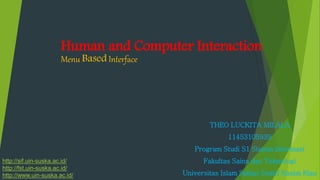
Slide interaksi manusia dan komputer
- 1. Human and Computer Interaction Menu Based Interface THEO LUCKITA MILALA 11453105939 Program Studi S1 Sistem Informasi Fakultas Sains dan Teknologi Universitas Islam Sultan Syarif Kasim Riau http://sif.uin-suska.ac.id/ http://fst.uin-suska.ac.id/ http://www.uin-suska.ac.id/
- 2. A. Understanding Graphic Interface Components The graphical interface component is a form of view that can be seen and is generally fixed that is always used in a computer application program. Component graphical interface aims to meet one of the criteria of interaction between human and computer that is to get the user's attention to the application program created, of course, an application program must have a view that attracts the attention of users.
- 3. When a person works with a computer, he will interact with the computer using certain ways. The common way used is that the user gives a command to the computer, and the computer responds by printing or writing the response on the display screen. From the principle of "input-process-output", users do not know (or do not want to know) with what (process) is actually happening in the computer system. In other words, through input and output users and computers interact with each other.
- 4. In order for users and computers to interact with each other, so that users feel the friendliness of the computer system to him, required a medium that allows interaction takes place. A simple example of this interaction is when a user implements a ReadLn statement to enter data requested by the computer, and a WriteLn statement that is used as a means to print the results of a process that has been done by the computer.
- 5. MENU The menu is a list of a limited number of options that are usually a sentence or set of multiple words. Menu system is the right choice to show the capabilities and facilities owned by an application program to the user. Judging from the appearance techniques options on a menu system is known two types of menu system:
- 6. SINGLE MENU The single menu allows the user to select one of two options, or a number of options available. A single menu can be either pop-ups in an active or permanently available work area.
- 7. Another variation of the single menu is the many options menu that allows the user to select more than one option. This type of menu is implemented using an interaction component in the form of a check box.
- 8. FLOOR MENU AND SELECTOR SELECTOR In 1995, most menu systems still wrote down the options available using the entire screen. The menu list is usually written with sentences - long enough sentences. Various menus like this are called menu lists.
- 9. Determination of the options on the flat menu can be done in two ways, the first way is to use a selector of each option available. The second way is to move the highlight to an option and then confirmed by pressing the enter key. To facilitate the user in making a choice, in each option is often included a selector that can be a number, letters, or mix numbers with letters.
- 10. If the number of options is equal to or less than 10 pieces, we can use a numerical selector. But if the choice is more than 10, the use of the numeric selector is less suitable because the user has to press two buttons to select an option with 10 or more selector numbers.
- 11. Example of the use of a selector
- 13. The incompatible selector has advantages and disadvantages that are the opposite of a compatible connector. There is a very basic disadvantage of using incompatible selectors, which the user must memorize again if the sequence or sequence of random selections. This is what hinders the process of searching options on the menu is not compatible.
- 14. Drag down menu Is a menu that has many options but because of space limitations of choice - options that are only visible when the main menu in the click is usually placed at the top of the window. This type of menu was first introduced by Xerox star, Apple Lisa, and Apple Machintosh.
- 15. In the list of vertically presented options there are often: 1. Key-quick keys, such as a combination of Mac + K (on a Macintosh) or Ctrl-K (on Windows). Used to speed up menu selection. 2. The three-point symbol (...) is a sign that clicking will bring up a new dialog. While there is no point is usually a menu that contains a direct command. 3. The arrow symbol (>) indicates that the selected menu still has another sub-option.
- 16. MENU BASED ICON AND TOOLBAR If all the menus are displayed in addition to confusing the user it also reduces the user's workspace. Thus, in both types of menu above the designer must provide facilities to appear eliminate the choice - a particular choice according to the wishes of the user.
- 17. MENU DENGAN PILIHAN PANJANG There are several ways to display a long menu: 1. Scroll Menu (Scroll Menu)
- 18. 2. Combo Box (Combo Box) 3. Fish Eye Menu
- 19. 4. Slider 5. The 2 dimensional menu
- 20. MENU AND HOTLINK INSTALLED In certain circumstances, the choice is often embedded in a text or photo / image. This is because there is no special location that can be used to place the options available. For example in an aerial photograph taken from Google earth. The available options are symbolized by a small blue balloon and a description of the place, such as the UGM Technical Commission. By clicking on the little blue balloon, some important information will appear.
- 22. Embedded links are introduced by the Hyperties system used on two commercial hyperlink projects (Shiderman 1988; Shneiderman and Kearsley, 1989), and become the inspiration for hotlinks on websites. The embedded connection allows the user to see the options in context and avoid any other annoying and inconvenient choices on the display screen.
- 23. MENU BREADCRUMB Otter and Johnson (2000), called a phenomenon with the term disorientation or lost in cyberspace, when users surf in cyberspace by visiting websites and will feel lost and do not know what to do. To help users know their current position, the breadcrumb menu is often used.
- 24. example of breadcrumb menu Nielsen further said that since 1995 he recommended the breadcrumb menu for several reasons: 1. The breadcrumb menu shows the use of the site's location to help them understand their position against other parts of the site.
- 25. 2. The breadcrumb menu allows "one-click access to higher site levels" so that it can help users who have already entered too deep into the menu structure pointing to unwanted sections. 3. The breadcrumb menu never poses a problem in testing (by) the user; a person may get caught by not looking at these tiny design elements, but they never blame-imply a breadcrumb trail or have difficulty in operating it. 4. The breadcrumb menu only requires a narrow place.
- 26. MANY COMBINATIONS OF MENU A number of interrelated menus can be used to guide users using a number of options. Users see this as a series of linearly sequential menus.
- 27. For example, booking tickets can be made online. The first time someone orders a ticket, he or she first has to choose whether the ticket is one-way or go-home, followed by choosing the flight date, the number of tickets to be purchased (including whether there are babies or children). After the prospective ticket buyer will be required to fill out the identity and some relevant information with prospective passengers, the mode of payment, up to the electronic ticket printing.
- 28. On the menu simultaneously, users will be faced with an interface that contains various options and users can choose any menu that exists freely
- 29. MENU TRANSLATE TREE The tree structure is a number of options can easily be grouped into separate categories with unique distinctions. Grouping and indexing are complex jobs, and in many situations there is not a single solution acceptable to everyone.
- 30. Menu searches can be done in a few seconds if each level grouping is made naturally and easily understood by the user, and if the user knows the target. Conversely, if the grouping is not clear and users have only a vague picture of what to look for, they can get lost in the existing menu tree (Norman and Chin, 1988). The advantage of a tree structure is being able to display large amounts of information to the original or inactive users.
- 31. Example menu tree structure
- 32. SITE MAP Users will find it increasingly difficult to determine their position as the menu depth grows so as to experience what is called the disorientation or get lost in cyberspace (Conklin, 1986). Basically, according to Conklin, a user is called disoriented or lost if he: 1. not knowing its position (inside website), 2. not knowing whether there is a desired destination point, and 3. not knowing how to get to the desired destination point.
- 33. To solve the problem, the designer adds a sitemap that contains a sort of summary of the Web site's content.
- 34. NETWORKING MENU AND NOT SPOT The menu web serves to give the user the freedom to move to the next menu without having to go back to the start menu. When a user moves from tree to nets the menu does not rotate and the menu web spins, the chances of getting lost are getting bigger. Confusion and disorientation are often reported by users of Web sites that have difficulty navigating large-scale spinning webs (Shneiderman and Plaisant, 2005).
- 35. In the tree structure there is a menu that serves as the main menu, so penelurusan behind is easier to do. In the net structure, in order to perform a backward scan, a stack of visited menus must be created. In an application often occurs is wrong in using the type of menu on a system and do not give keseluasan to customers in doing activities.
- 36. THANK YOU