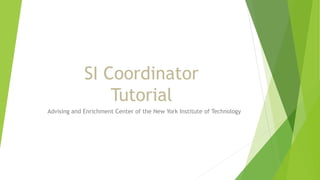Recommended
Recommended
More Related Content
What's hot
What's hot (6)
NCV 2 Business Practice Hands-On Support - Module 5

NCV 2 Business Practice Hands-On Support - Module 5
Cobb county school districts assistive technology center analysis

Cobb county school districts assistive technology center analysis
Similar to SI Coordinator
Similar to SI Coordinator (20)
Seminar 1 and 2: Time Management Grid and Personal Development Planning - ...

Seminar 1 and 2: Time Management Grid and Personal Development Planning - ...
Edu 230 week 5 assignment clc lesson plan analysis

Edu 230 week 5 assignment clc lesson plan analysis
Edu 230 week 5 assignment clc lesson plan analysis

Edu 230 week 5 assignment clc lesson plan analysis
Instructional Designers as Organizational Change Agents

Instructional Designers as Organizational Change Agents
SI Coordinator
- 1. SI Coordinator Tutorial Advising and Enrichment Center of the New York Institute of Technology
- 2. Things to remember to be successful at this position! Every week you should be updating. Do not wait until the end of the semester to update everything. Each SI Sessions complete 22 SI Sessions by the end of make-up week. SI Session that have 0 students in attendance count as 0.5 of a session. A session should last 1.5 hours. If SI Leader holds a sessions for 3 hours that session is equal to two sessions. For each session the SI Leader must submit the following: Sign-in (physical sign-in sheet with student’s signature.) Google Drive Attendance (must match physical Sign-in sheet) Lesson Plan (through Google Drive form or drag and drop unto their lesson plan folder) Give the SI leader two weeks to figure out which options works best for them. The option that they decide, they must stick with it for the rest of the semester. Lesson Plan must be submitted no later than 24 hours after their session.
- 3. Google Drive is your Best Friend!
- 4. SI Leader Folders Each SI Leader will have two individual folders. One will be on Google Drive and the other will be in the GA office.
- 5. SI Leader Google Drive Folder Inside of the SI Leaders Google Drive folder is a lesson plans folder, printable signin sheet, attendance log, and their class roster that you will upload.
- 6. Google Drive Attendance Log
- 7. 1. There should be a date for each SI session 2. For every SI Session, the student should have a 0 or 1. 0 means that they did not attend that session and 1 means that they did attend the session 3. If not students attended then the SI leader needs to put 0.5. That session will count has a half of session instead of a full session. 3
- 8. 2 3 41. This section tells us how many students attended a specific SI Session 2. This section tells us the percent of students who attended that session out of how many students are in the class. 3. This section tells us how many sessions a specific student has attended. 4. This section tells us the percent of sessions a specific student has attended out of the number of sessions that have been held. 5. The formulas are already in place, but always check to make sure everything is calculating properly. 6. For every session an SI Leader must submit of physical signin sheet in their folder in the GA office. Always check to make sure that it matches what is on this document.
- 9. Every SI session must have a Lesson plan. The lessons plans can be submitted 24 hours after their session at the latest. There are two ways to submit the lesson plan. They can drag and drop a lesson plan into their Google Drive folder or submit the Lesson Plan form Drag and Drop
- 10. This document is called the Assignments List. Anytime as SI leader has complete an Assignment listed in column “A”, mark it off by putting a “Y” under their name and for the assignment.
- 11. This document is called the Attendance Data. After a SI leader has complete a session, log the numbers of students that attendance that session.
- 12. Every week you should send the SI leaders an email informing them of how many sessions they have completed, how many sessions they should have completed by that point and what they are missing.
- 13. For Session leaders you are on track with their sessions and are not missing anything, this email can be sent to them in lieu of the other email.
- 14. Thank you and good luck!