Shift left-csun-sagar-barbhaya
•
0 likes•601 views
The document discusses shifting accessibility testing left in the software development lifecycle (SDLC) to reduce costs and bugs. It describes how automated testing tools like aXe can be integrated early in development using techniques like Selenium. The benefits of an earlier, automated approach are outlined, including lower costs to fix issues and fewer accessibility failures in production. Examples of accessibility linters for different platforms are also provided.
Report
Share
Report
Share
Download to read offline
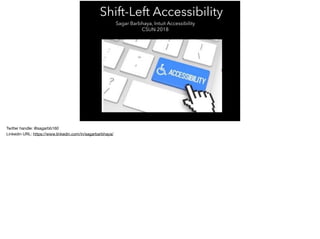
Recommended
Three Developer Behaviors to Eliminate 85 Percent of Accessibility Defects

Sean Kelly and Thomas F. Dinkel present Three Developer Behaviors to Eliminate 85 Percent of Accessibility Defects at CSUN 2018
Building an Accessible Component Library

Presented by Mark Sadecki and Ari Rizzitano at CSUN ATC 2018.
Continuous Testing Meets the Classroom at Code.org

Code.org's Brian Jordan, a Software Engineer, takes the audience for a fun tour of Code.org’s continuous, automated testing suite. Brian discusses how Code.org approaches testing throughout the product development cycle, given their unique testing challenges—developing interactive, game-like curriculum for just the types of browsers you’d expect to find in school computer labs—from Internet Explorer 9 to iPads across 40+ languages.
Accessibility Testing Tools for Developers - Gerard K. Cohen - CSUN 2016

There're a lot of accessibility tools available today. This presentation will provide an overview of these tools, and how they can be built into your workflow. From basic, all the way to advanced automated E2E testing. Geared for front-end developers/ engineers looking to improve the accessibility of their work.
Working code examples are available at https://github.com/gerardkcohen/nightwatch-a11y-testing
Awesome Test Automation Made Simple w/ Dave Haeffner

Learn how to build simple and powerful automated tests that will work on the browsers you care about, cover visual testing and functional regressions, and be configured to run automatically through the use of a continuous integration (CI) server.
Beyond the Release: CI That Transforms Organizations

When DevOps talk meets DevOps tactics, companies are finding that Continuous Integration (CI) is the make or break point. And implementing CI is one thing, but making it healthy and sustainable takes a little bit more consideration.
In this webinar, Chris Riley (DevOps Analyst) and Andy Pemberton (CloudBees) will show you how Jenkins and Sauce Labs can work together to build a comprehensive CI tool set to help you release faster, at a higher quality and with more visibility.
Stop Testing (Only) The Functionality of Your Mobile Apps!

** Full webinar recording: https://youtu.be/F-AS7q4ANBc **
We have heard a lot about Mobile Testing and how it differs from Web-based testing. However, do you know there is more to test on Mobile than just functionality and device-related testing?
Listen to Appium expert, Justin Ison, and Sr. Automation Architect, Anand Bagmar, in this in-depth session, where they shared hands-on real-world examples that are critical to include in your Mobile Testing.
Talking points included:
* Understand when you need to go beyond regular testing approaches - ex: when to use real devices vs emulators/simulators; when to consider on-field testing along with beta/staged releases of your apps
* Be aware of the pitfalls - ex: insights from chaos/monkey testing, and ways to build observability into your app
* Learn techniques that reduce various risks along the Dev-Test-Release cycle - ex: accessibility and visual testing
Recommended
Three Developer Behaviors to Eliminate 85 Percent of Accessibility Defects

Sean Kelly and Thomas F. Dinkel present Three Developer Behaviors to Eliminate 85 Percent of Accessibility Defects at CSUN 2018
Building an Accessible Component Library

Presented by Mark Sadecki and Ari Rizzitano at CSUN ATC 2018.
Continuous Testing Meets the Classroom at Code.org

Code.org's Brian Jordan, a Software Engineer, takes the audience for a fun tour of Code.org’s continuous, automated testing suite. Brian discusses how Code.org approaches testing throughout the product development cycle, given their unique testing challenges—developing interactive, game-like curriculum for just the types of browsers you’d expect to find in school computer labs—from Internet Explorer 9 to iPads across 40+ languages.
Accessibility Testing Tools for Developers - Gerard K. Cohen - CSUN 2016

There're a lot of accessibility tools available today. This presentation will provide an overview of these tools, and how they can be built into your workflow. From basic, all the way to advanced automated E2E testing. Geared for front-end developers/ engineers looking to improve the accessibility of their work.
Working code examples are available at https://github.com/gerardkcohen/nightwatch-a11y-testing
Awesome Test Automation Made Simple w/ Dave Haeffner

Learn how to build simple and powerful automated tests that will work on the browsers you care about, cover visual testing and functional regressions, and be configured to run automatically through the use of a continuous integration (CI) server.
Beyond the Release: CI That Transforms Organizations

When DevOps talk meets DevOps tactics, companies are finding that Continuous Integration (CI) is the make or break point. And implementing CI is one thing, but making it healthy and sustainable takes a little bit more consideration.
In this webinar, Chris Riley (DevOps Analyst) and Andy Pemberton (CloudBees) will show you how Jenkins and Sauce Labs can work together to build a comprehensive CI tool set to help you release faster, at a higher quality and with more visibility.
Stop Testing (Only) The Functionality of Your Mobile Apps!

** Full webinar recording: https://youtu.be/F-AS7q4ANBc **
We have heard a lot about Mobile Testing and how it differs from Web-based testing. However, do you know there is more to test on Mobile than just functionality and device-related testing?
Listen to Appium expert, Justin Ison, and Sr. Automation Architect, Anand Bagmar, in this in-depth session, where they shared hands-on real-world examples that are critical to include in your Mobile Testing.
Talking points included:
* Understand when you need to go beyond regular testing approaches - ex: when to use real devices vs emulators/simulators; when to consider on-field testing along with beta/staged releases of your apps
* Be aware of the pitfalls - ex: insights from chaos/monkey testing, and ways to build observability into your app
* Learn techniques that reduce various risks along the Dev-Test-Release cycle - ex: accessibility and visual testing
[Webinar] Continuous Testing Done Right: Test Automation at the World's Leadi...![[Webinar] Continuous Testing Done Right: Test Automation at the World's Leadi...](data:image/gif;base64,R0lGODlhAQABAIAAAAAAAP///yH5BAEAAAAALAAAAAABAAEAAAIBRAA7)
![[Webinar] Continuous Testing Done Right: Test Automation at the World's Leadi...](data:image/gif;base64,R0lGODlhAQABAIAAAAAAAP///yH5BAEAAAAALAAAAAABAAEAAAIBRAA7)
Join Brian Jordan from Code.org as he takes you through the ins and outs of developing test automation for the world's premiere computer-science education platform.
Code.org is a non-profit aimed at expanding access to computer science, by making computer science accessible to school-children everywhere, via its free online interactive curriculum and corresponding teacher-preparation programs.
Currently used by 300,000 teachers and over 10 million students, Code.org is required to deliver a stable, robust product to all its stakeholders in the classroom — not an easy task, considering the product's unique game-like interactive features.
Brian Jordan, software engineer at Code.org since 2014, introduces the complexities of Code.org's unique interactive product - a puzzle-progression-based computer-science curriculum - and describe how Code.org approaches Continuous Testing throughout the development cycle.
He also presents Code.org automated testing suite, including: architecture, frameworks, tools, and best practices - and how those are designed to address complex QA issues, such as visual & functional testing, cross-browser & cross-device testing, and localization testing for their over 40 supported languages.
Watch this webinar, and learn:
* What Code.org open-source automated testing stack looks like
* What visual testing with Applitools, cross-browser Selenium tests on Sauce Labs, and live-site monitoring with New Relic and Honeybadger look like in practice
* About Code.org "Bug Collection": real live examples of bugs detected before they hit production
* BONUS: Brian playbacks Code.org's full Selenium test-suite in high-speed. See Selenium drag-and-drop code its way through Code.org’s programming puzzles.
Automated Testing – Web, Mobile, Desktop - Challenges and Successes

Learn how your company can add automated testing for accessibility on all platforms. This presentation covers what Intuit has learned while working towards this goal
How To Use Selenium Successfully (Java Edition)

Dave Haeffner, a Selenium expert and active member of the Selenium project, steps through the why, how, and what of Selenium (the open-source automated web-testing tool for functional testing).
He also discusses how to start from nothing and build out a well-factored, maintainable, resilient, fast and scalable set of tests in Java. These will test your app across all of the browsers you care about, while exercising relevant functionality that matters to your business.
Real Devices or Emulators: Wen to use What for Automated Testing

Join analyst David Gehringer of Dimensional Research and Sauce Labs in a Webinar that covers their recent research into how QA and dev engineers choose to test across emulators and real devices. Also, we’ll show you a demo of the Sauce Labs Real Device Cloud and how you can implement best practices of testing on both emulators and real devices to optimize your time and money.
Test Automation With Cucumber JVM, Selenium, and Mocha

Join us for an overview of behavior-driven development and test automation, which aided in the production of a Visualforce/JavaScript application for an enterprise client. Using Cucumber JVM, Selenium, Jenkins, and Git - the team was able to catch regression errors during development. We'll provide an overview of the solution used and how it worked in a real-world environment.
Accessibility Testing Tools for Developers - Seattle Code Camp

You don't have to be an accessibility expert to make your projects accessible, but you do have to make your projects accessible. Identifying accessibility issues as early as possible can save an organization or project a substantial amount of money, time, and headaches over trying to augment a web site or application after initial development. Using a testing tools during development for accessibility will definitely help with this process. For developers that are novice to web accessibility this presentation is a great introduction into key aspects to consider while developing. For developers that are more familiar, this presentation exposes tools that will make accessibility easier. All users will gain from learning how to build accessibility into their development workflow using a variety of testing tools, from simple to intricate.
Code is available at https://github.com/gerardkcohen/nightwatch-a11y-testing
Make the Shift from Manual to Automation with Open Source

One of the common challenges in the digital space is improving the speed of releases without compromising the of quality of your app. The root of the problem is the market - customer expectations are on the rise, the app market is crowded, and app development is difficult. The solution is test automation.
Watch Perfecto and Infostretch demonstrate Quantum, an established open-source test framework, to run robust, repeatable, and continuous test scenarios.
In this technical webinar, the audience will learn how to use the test framework to
-Create robust and maintainable test automation scripts
-Extend open-source with advanced automation capabilities
-Execute cross-platform mobile and web tests in parallel
-Plug the newly created tests easily to the CI (Continuous Integration) workflow
-Drive fast developer feedback with an advanced reporting library
Colorful world-of-visual-automation-testing-latest

In agile software development world, we are dealing with many test tasks such as user story testing, exploratory testing, check-list based testing, regression testing, performance testing, security testing in each sprint. Besides these testing activities, one of the test types which is considerably getting crucial is visual regression testing.
Visual regression testing focuses on to check visual contents and animations, page layout, and responsive design of a website/app. Because of the limits of human vision, human-based visual regression testing is generally error-prone and cumbersome. Hence, automation is inevitable. It enables us to run the tests much more precisely in a short time period. Also, it saves us a significant amount of time to deal with other manual test activities in each sprint.
In this talk, we will walk through well-known open-source and commercial solutions for visual test automation. We will learn which technologies they use, what type of visual tests they are suitable for, and their major differences between each other. Besides this overview, we will also make a real-life visual test automation demo by using Selenium, ImageMagick, and AShot.
How to Get Started with Cypress

Cypress has been gaining popularity during last couple of years. This tool aims to redefine a lot of established concepts that were present in end-to-end testing. Starting with Cypress feels like taking on a totally new testing journey. To be honest, it IS a different journey, but an exciting one. In this webinar, Cypress Ambassador Filip Hric, walks you through the first steps of how to start working with Cypress. Take away a solid understanding of what this tool can and cannot do for you.
Selenium Camp 2016 - Kiev, Ukraine

My final talk on the Appium mobile grid and getting started.
- Benefits of parallelization.
- The pros and cons of both cloud services and local setup.
- Getting connected devices information.
- Setting up Grid and Appium servers.
- Getting critical metadata to insert into Allure.
- The benefits of distributed tests vs parallel and when best to use them.
- Setup examples for Android and iOS.
- Leveraging cloud services by sending only selected tests to the cloud.
- Reduce service costs.
- Expose your app to a greater amount of devices and os's.
- A demo of Wunderlist's local grid.
Web Application Testing with Selenium 

Web Application Testing with Selenium
Presentation was used during BarCamp EVN 2015
Selenium conference, 2016

Slide deck from the talk I gave at the conference
1. QuickView for test data-> quick feedback
2. Automating everything on top of open-source tools like Selenium, Appium, jenkins etc.
3. Pain points and work arounds specially for Mobile App Test Automation
Session on Testing Activities in Continuous Integration and Delivery as an Ex...

Session on Testing Activities in Continuous Integration and Delivery as an Ex...Agile Testing Alliance
A session on "Testing Activities in Continous Integration and Delivery as an Exploratory Tester" by Srinivas Kadiyala, Principal Exploratory Tester at Moolya Testing. This session was a part of ATA Bangalore 25th Meetup which was held on 29th February 2020 in association with LOCUSImplementing Test Automation in Agile Projects

All new features at eBay Europe are developed using SCRUM. One key success factor for those projects is to have a reliable end-to-end test automation safety net. This presentation illustrates how in addition to a robust automation toolset it is essential to have an integrated approach to test automation design:
Test Aspects - Test Aspects are used to do the functional design of the end-to-end automation test cases. Since this is done upfront, the tester is able to focus on the what rather than the how.
Modeling of the Biz Domain Layer - The Biz Domain Layer is an abstraction layer above the user interface that is implemented in the test code. This layer is divided into pages and flows which are then used in the tests.
Test Implementation - Tests are written in Java, stored in SVN and are executed using the WebDriver Grid (Selenium2). Tests execution can be triggered by all team members via a continuous integration server (Hudson).
Lean Test Automation – it is important to retain and maintain the quality of the tests. Key success factors for this are: Code Reviews, Software Craftsmanship, Test Aspect Reviews and the “Definition of Done”.
Following an integrated approach to test automation ensures high efficiency, low overhead and easier maintenance.
Modern Functional Test Automation Through Visual AI - webinar w/ Raja Rao 

** Full webinar recording here: https://youtu.be/EaISHnCjNGY **
"I am confident that once you give this approach a try, you will rethink your entire current code-based approach" -- Raja Rao, Head of Test Automation University
In this webinar, you'll see the modern way or the intelligent way of doing web and mobile testing. Specifically, functional, end-to-end UI testing.
The analogy is a gasoline car versus an electric car: both are cars, both need tires, seats, breaks, etc... but the core engine that moves the car is different -- which makes a huge difference.
The main idea here is that, once the functionality in an app happens (for example: logging into an app), you simply take a screenshot of the resulting page or resulting state of the app, and take screenshots every time you run the test and compare them with the original screenshot using Visual AI (instead of pixel-by-pixel comparison, or DOM-diffing). If there is a difference, then the AI will highlight only meaningful differences and ignores differences that we humans ignore.
You'll see that by using this approach where you delegate a lot of work the Visual AI, you'll see exponential benefits, such as up to 5X increase in the number of bugs found, up to 10X less code and so on.
In this webinar, Raja Rao compares several typical functional testing use cases to show how it actually works.
Talking points:
* What is modern functional testing
* What is "Visual AI" -- and why you need it
* Deeply analyze legacy code based functional test and compare it with the modern approach (number of lines, locators, labels, etc...)
* Compare legacy versus modern code by going over some use cases and approaches, such as Data-driven testing, Sorting an HTML table, Testing a dynamic bar chart, Testing iFrames, Testing dynamic pages, etc…
What’s new in VS 2015 and ALM 2015

Visual Studio 2015 is going to be a huge change for both windows and non-windows developers. Thanks to a new/refreshing/cool/awesome change of attitude, Microsoft is embracing the winning tools in the development space and is building them into the next version of Visual Studio.
The open sourcing of .NET Core 5 and ASP.NET 5 along with the release of the free Visual Studio Community Edition and the upcoming release of Windows 10 for all devices makes for some very exciting times ahead.
Myth vs Reality: Understanding AI/ML for QA Automation - w/ Jonathan Lipps

** Full webinar recording -- https://youtu.be/ihpAsmRtGuM **
Artificial Intelligence and Machine Learning (AI/ML) have seen application in a variety of fields, including the automation of QA tasks. But what are they exactly? What distinguishes different instances and applications of AI, for example? What are the horizons of these technologies in the field of QA?
The promise of AI/ML must be understood correctly to be harnessed appropriately. As with any buzzword, many technologies and products are offered under the guise of AI/ML without satisfying the definition. The industry is reforming itself around the promise that AI/ML holds often without a clear understanding of the technical limitations that give the promise its boundaries.
In this webinar, test automation guru Jonathan Lipps gives a detailed overview of the concepts that underpin AI/ML, and discuss their ramifications for the work of QA automation.
In addition to a discussion of AI/ML in general, Jonathan looks at examples from the QA industry. These examples will help give attendees the basic understanding required to cut through the marketing language. so we can clearly evaluate AI/ML solutions, and calibrate expectations about the benefit of AI/ML in QA, both as it stands today and in the future.
API Design Principles for Accelerated Development

One of the largest issues in API architecture development is that the task is often driven by the pragmatic indoctrination of a specification into a product rather than designing around the speed and ease of development, usually due to a separation between the engineering teams and their core developer user base.
Extending upon the ideas of API design around developer accelerated development delivered in the PayPal keynote, we will take a deeper look into some of the great techniques delivered to us through the RESTful specification, applying them to developer API consumption practices with the intention of creating efficient best practices for rapid development.
Within this talk we will explore what we have learned through reconstructing our API backbone at PayPal for our developer community, including:
- API automation practices for code reduction and application longevity
- Open security standards that promote developer integration ease and maintain strict security practices
- RESTful API architecture best practices for developer centric accelerated development
Visual Studio 2010 Testing for Developers

Visual Studio 2010 Testing for Developers - from DevExpress webinar on 2/24/2011.
Build your QA Pipeline using Serenity , Selenium WebDriver , Rest Assured and...

Learn how to build your QA Pipeline using Serenity, Selenium WebDriver , Rest Assured, Jenkins Pipeline and Ocean Blue
More Related Content
What's hot
[Webinar] Continuous Testing Done Right: Test Automation at the World's Leadi...![[Webinar] Continuous Testing Done Right: Test Automation at the World's Leadi...](data:image/gif;base64,R0lGODlhAQABAIAAAAAAAP///yH5BAEAAAAALAAAAAABAAEAAAIBRAA7)
![[Webinar] Continuous Testing Done Right: Test Automation at the World's Leadi...](data:image/gif;base64,R0lGODlhAQABAIAAAAAAAP///yH5BAEAAAAALAAAAAABAAEAAAIBRAA7)
Join Brian Jordan from Code.org as he takes you through the ins and outs of developing test automation for the world's premiere computer-science education platform.
Code.org is a non-profit aimed at expanding access to computer science, by making computer science accessible to school-children everywhere, via its free online interactive curriculum and corresponding teacher-preparation programs.
Currently used by 300,000 teachers and over 10 million students, Code.org is required to deliver a stable, robust product to all its stakeholders in the classroom — not an easy task, considering the product's unique game-like interactive features.
Brian Jordan, software engineer at Code.org since 2014, introduces the complexities of Code.org's unique interactive product - a puzzle-progression-based computer-science curriculum - and describe how Code.org approaches Continuous Testing throughout the development cycle.
He also presents Code.org automated testing suite, including: architecture, frameworks, tools, and best practices - and how those are designed to address complex QA issues, such as visual & functional testing, cross-browser & cross-device testing, and localization testing for their over 40 supported languages.
Watch this webinar, and learn:
* What Code.org open-source automated testing stack looks like
* What visual testing with Applitools, cross-browser Selenium tests on Sauce Labs, and live-site monitoring with New Relic and Honeybadger look like in practice
* About Code.org "Bug Collection": real live examples of bugs detected before they hit production
* BONUS: Brian playbacks Code.org's full Selenium test-suite in high-speed. See Selenium drag-and-drop code its way through Code.org’s programming puzzles.
Automated Testing – Web, Mobile, Desktop - Challenges and Successes

Learn how your company can add automated testing for accessibility on all platforms. This presentation covers what Intuit has learned while working towards this goal
How To Use Selenium Successfully (Java Edition)

Dave Haeffner, a Selenium expert and active member of the Selenium project, steps through the why, how, and what of Selenium (the open-source automated web-testing tool for functional testing).
He also discusses how to start from nothing and build out a well-factored, maintainable, resilient, fast and scalable set of tests in Java. These will test your app across all of the browsers you care about, while exercising relevant functionality that matters to your business.
Real Devices or Emulators: Wen to use What for Automated Testing

Join analyst David Gehringer of Dimensional Research and Sauce Labs in a Webinar that covers their recent research into how QA and dev engineers choose to test across emulators and real devices. Also, we’ll show you a demo of the Sauce Labs Real Device Cloud and how you can implement best practices of testing on both emulators and real devices to optimize your time and money.
Test Automation With Cucumber JVM, Selenium, and Mocha

Join us for an overview of behavior-driven development and test automation, which aided in the production of a Visualforce/JavaScript application for an enterprise client. Using Cucumber JVM, Selenium, Jenkins, and Git - the team was able to catch regression errors during development. We'll provide an overview of the solution used and how it worked in a real-world environment.
Accessibility Testing Tools for Developers - Seattle Code Camp

You don't have to be an accessibility expert to make your projects accessible, but you do have to make your projects accessible. Identifying accessibility issues as early as possible can save an organization or project a substantial amount of money, time, and headaches over trying to augment a web site or application after initial development. Using a testing tools during development for accessibility will definitely help with this process. For developers that are novice to web accessibility this presentation is a great introduction into key aspects to consider while developing. For developers that are more familiar, this presentation exposes tools that will make accessibility easier. All users will gain from learning how to build accessibility into their development workflow using a variety of testing tools, from simple to intricate.
Code is available at https://github.com/gerardkcohen/nightwatch-a11y-testing
Make the Shift from Manual to Automation with Open Source

One of the common challenges in the digital space is improving the speed of releases without compromising the of quality of your app. The root of the problem is the market - customer expectations are on the rise, the app market is crowded, and app development is difficult. The solution is test automation.
Watch Perfecto and Infostretch demonstrate Quantum, an established open-source test framework, to run robust, repeatable, and continuous test scenarios.
In this technical webinar, the audience will learn how to use the test framework to
-Create robust and maintainable test automation scripts
-Extend open-source with advanced automation capabilities
-Execute cross-platform mobile and web tests in parallel
-Plug the newly created tests easily to the CI (Continuous Integration) workflow
-Drive fast developer feedback with an advanced reporting library
Colorful world-of-visual-automation-testing-latest

In agile software development world, we are dealing with many test tasks such as user story testing, exploratory testing, check-list based testing, regression testing, performance testing, security testing in each sprint. Besides these testing activities, one of the test types which is considerably getting crucial is visual regression testing.
Visual regression testing focuses on to check visual contents and animations, page layout, and responsive design of a website/app. Because of the limits of human vision, human-based visual regression testing is generally error-prone and cumbersome. Hence, automation is inevitable. It enables us to run the tests much more precisely in a short time period. Also, it saves us a significant amount of time to deal with other manual test activities in each sprint.
In this talk, we will walk through well-known open-source and commercial solutions for visual test automation. We will learn which technologies they use, what type of visual tests they are suitable for, and their major differences between each other. Besides this overview, we will also make a real-life visual test automation demo by using Selenium, ImageMagick, and AShot.
How to Get Started with Cypress

Cypress has been gaining popularity during last couple of years. This tool aims to redefine a lot of established concepts that were present in end-to-end testing. Starting with Cypress feels like taking on a totally new testing journey. To be honest, it IS a different journey, but an exciting one. In this webinar, Cypress Ambassador Filip Hric, walks you through the first steps of how to start working with Cypress. Take away a solid understanding of what this tool can and cannot do for you.
Selenium Camp 2016 - Kiev, Ukraine

My final talk on the Appium mobile grid and getting started.
- Benefits of parallelization.
- The pros and cons of both cloud services and local setup.
- Getting connected devices information.
- Setting up Grid and Appium servers.
- Getting critical metadata to insert into Allure.
- The benefits of distributed tests vs parallel and when best to use them.
- Setup examples for Android and iOS.
- Leveraging cloud services by sending only selected tests to the cloud.
- Reduce service costs.
- Expose your app to a greater amount of devices and os's.
- A demo of Wunderlist's local grid.
Web Application Testing with Selenium 

Web Application Testing with Selenium
Presentation was used during BarCamp EVN 2015
Selenium conference, 2016

Slide deck from the talk I gave at the conference
1. QuickView for test data-> quick feedback
2. Automating everything on top of open-source tools like Selenium, Appium, jenkins etc.
3. Pain points and work arounds specially for Mobile App Test Automation
Session on Testing Activities in Continuous Integration and Delivery as an Ex...

Session on Testing Activities in Continuous Integration and Delivery as an Ex...Agile Testing Alliance
A session on "Testing Activities in Continous Integration and Delivery as an Exploratory Tester" by Srinivas Kadiyala, Principal Exploratory Tester at Moolya Testing. This session was a part of ATA Bangalore 25th Meetup which was held on 29th February 2020 in association with LOCUSImplementing Test Automation in Agile Projects

All new features at eBay Europe are developed using SCRUM. One key success factor for those projects is to have a reliable end-to-end test automation safety net. This presentation illustrates how in addition to a robust automation toolset it is essential to have an integrated approach to test automation design:
Test Aspects - Test Aspects are used to do the functional design of the end-to-end automation test cases. Since this is done upfront, the tester is able to focus on the what rather than the how.
Modeling of the Biz Domain Layer - The Biz Domain Layer is an abstraction layer above the user interface that is implemented in the test code. This layer is divided into pages and flows which are then used in the tests.
Test Implementation - Tests are written in Java, stored in SVN and are executed using the WebDriver Grid (Selenium2). Tests execution can be triggered by all team members via a continuous integration server (Hudson).
Lean Test Automation – it is important to retain and maintain the quality of the tests. Key success factors for this are: Code Reviews, Software Craftsmanship, Test Aspect Reviews and the “Definition of Done”.
Following an integrated approach to test automation ensures high efficiency, low overhead and easier maintenance.
Modern Functional Test Automation Through Visual AI - webinar w/ Raja Rao 

** Full webinar recording here: https://youtu.be/EaISHnCjNGY **
"I am confident that once you give this approach a try, you will rethink your entire current code-based approach" -- Raja Rao, Head of Test Automation University
In this webinar, you'll see the modern way or the intelligent way of doing web and mobile testing. Specifically, functional, end-to-end UI testing.
The analogy is a gasoline car versus an electric car: both are cars, both need tires, seats, breaks, etc... but the core engine that moves the car is different -- which makes a huge difference.
The main idea here is that, once the functionality in an app happens (for example: logging into an app), you simply take a screenshot of the resulting page or resulting state of the app, and take screenshots every time you run the test and compare them with the original screenshot using Visual AI (instead of pixel-by-pixel comparison, or DOM-diffing). If there is a difference, then the AI will highlight only meaningful differences and ignores differences that we humans ignore.
You'll see that by using this approach where you delegate a lot of work the Visual AI, you'll see exponential benefits, such as up to 5X increase in the number of bugs found, up to 10X less code and so on.
In this webinar, Raja Rao compares several typical functional testing use cases to show how it actually works.
Talking points:
* What is modern functional testing
* What is "Visual AI" -- and why you need it
* Deeply analyze legacy code based functional test and compare it with the modern approach (number of lines, locators, labels, etc...)
* Compare legacy versus modern code by going over some use cases and approaches, such as Data-driven testing, Sorting an HTML table, Testing a dynamic bar chart, Testing iFrames, Testing dynamic pages, etc…
What’s new in VS 2015 and ALM 2015

Visual Studio 2015 is going to be a huge change for both windows and non-windows developers. Thanks to a new/refreshing/cool/awesome change of attitude, Microsoft is embracing the winning tools in the development space and is building them into the next version of Visual Studio.
The open sourcing of .NET Core 5 and ASP.NET 5 along with the release of the free Visual Studio Community Edition and the upcoming release of Windows 10 for all devices makes for some very exciting times ahead.
Myth vs Reality: Understanding AI/ML for QA Automation - w/ Jonathan Lipps

** Full webinar recording -- https://youtu.be/ihpAsmRtGuM **
Artificial Intelligence and Machine Learning (AI/ML) have seen application in a variety of fields, including the automation of QA tasks. But what are they exactly? What distinguishes different instances and applications of AI, for example? What are the horizons of these technologies in the field of QA?
The promise of AI/ML must be understood correctly to be harnessed appropriately. As with any buzzword, many technologies and products are offered under the guise of AI/ML without satisfying the definition. The industry is reforming itself around the promise that AI/ML holds often without a clear understanding of the technical limitations that give the promise its boundaries.
In this webinar, test automation guru Jonathan Lipps gives a detailed overview of the concepts that underpin AI/ML, and discuss their ramifications for the work of QA automation.
In addition to a discussion of AI/ML in general, Jonathan looks at examples from the QA industry. These examples will help give attendees the basic understanding required to cut through the marketing language. so we can clearly evaluate AI/ML solutions, and calibrate expectations about the benefit of AI/ML in QA, both as it stands today and in the future.
API Design Principles for Accelerated Development

One of the largest issues in API architecture development is that the task is often driven by the pragmatic indoctrination of a specification into a product rather than designing around the speed and ease of development, usually due to a separation between the engineering teams and their core developer user base.
Extending upon the ideas of API design around developer accelerated development delivered in the PayPal keynote, we will take a deeper look into some of the great techniques delivered to us through the RESTful specification, applying them to developer API consumption practices with the intention of creating efficient best practices for rapid development.
Within this talk we will explore what we have learned through reconstructing our API backbone at PayPal for our developer community, including:
- API automation practices for code reduction and application longevity
- Open security standards that promote developer integration ease and maintain strict security practices
- RESTful API architecture best practices for developer centric accelerated development
Visual Studio 2010 Testing for Developers

Visual Studio 2010 Testing for Developers - from DevExpress webinar on 2/24/2011.
What's hot (20)
[Webinar] Continuous Testing Done Right: Test Automation at the World's Leadi...![[Webinar] Continuous Testing Done Right: Test Automation at the World's Leadi...](data:image/gif;base64,R0lGODlhAQABAIAAAAAAAP///yH5BAEAAAAALAAAAAABAAEAAAIBRAA7)
![[Webinar] Continuous Testing Done Right: Test Automation at the World's Leadi...](data:image/gif;base64,R0lGODlhAQABAIAAAAAAAP///yH5BAEAAAAALAAAAAABAAEAAAIBRAA7)
[Webinar] Continuous Testing Done Right: Test Automation at the World's Leadi...
Automated Testing – Web, Mobile, Desktop - Challenges and Successes

Automated Testing – Web, Mobile, Desktop - Challenges and Successes
Real Devices or Emulators: Wen to use What for Automated Testing

Real Devices or Emulators: Wen to use What for Automated Testing
Test Automation With Cucumber JVM, Selenium, and Mocha

Test Automation With Cucumber JVM, Selenium, and Mocha
Accessibility Testing Tools for Developers - Seattle Code Camp

Accessibility Testing Tools for Developers - Seattle Code Camp
Make the Shift from Manual to Automation with Open Source

Make the Shift from Manual to Automation with Open Source
Colorful world-of-visual-automation-testing-latest

Colorful world-of-visual-automation-testing-latest
Session on Testing Activities in Continuous Integration and Delivery as an Ex...

Session on Testing Activities in Continuous Integration and Delivery as an Ex...
Modern Functional Test Automation Through Visual AI - webinar w/ Raja Rao 

Modern Functional Test Automation Through Visual AI - webinar w/ Raja Rao
Myth vs Reality: Understanding AI/ML for QA Automation - w/ Jonathan Lipps

Myth vs Reality: Understanding AI/ML for QA Automation - w/ Jonathan Lipps
Similar to Shift left-csun-sagar-barbhaya
Build your QA Pipeline using Serenity , Selenium WebDriver , Rest Assured and...

Learn how to build your QA Pipeline using Serenity, Selenium WebDriver , Rest Assured, Jenkins Pipeline and Ocean Blue
Testing Hourglass at Jira Frontend - by Alexey Shpakov, Sr. Developer @ Atlas...

** Full webinar recording: **
Two leading developers -- from Jira/ Atlassian and Pushpay -- shared their insights, tip, tricks, and best practices on how to maintain quality across the Dev-Test-Release cycle, without losing speed or coverage.
Talk 1: Reducing the Risk of Rapid Development and Continuous Delivery -- by David Corbett (Director of Engineering @ Pushpay)
In this talk, David showed us what goes on under the hood of Pushpay's development cycle.
He also talked about the ways in which Pushpay is empowering Dev and Test teams to be more autonomous, and prompting them to use advanced test automation tools & techniques, such as visual validation, in order to gain confidence in deploying many times each day.
Talk 2: Testing Hourglass at Jira Frontend -- by Alexey Shpakov (Sr. Developer - Jira Frontend @ Atlassian)
We often hear people talk about the testing pyramid.
In Jira Frontend, we talk about testing hourglass -- that means we expect our developers to be responsible for the whole lifecycle of the code -- starting from creating tests and finishing with running a 24/7 on-call.
In this talk, Alexey did a deep-dive into the various types of testing they have in Jira Frontend, and discussed the various tools that allow them to deliver Jira to customers in a low-risk manner.
5 Steps to Jump Start Your Test Automation

With the acceleration of software creation and delivery, test activities must align to the new tempo. Developers need immediate feedback to be efficient and correct defects as those are introduced. The path to achieving this vision is to build a reliable and scalable continuous test solution.
All beginnings are hard. Having a well-defined plan outlining the approach for your organization to create test automation is key to ensure long term success. Join Diego Molina, Senior Software Engineer at Sauce Labs as he discusses:
The importance of setting up the team correctly from the start
Choosing the right Testing Framework for your organization
Identifying the right scenarios and workflows to test
Learning to avoid common pitfalls at the beginning of the transformation journey
DevOps Presentation.pptx

DevOps is a set of practices that aims to provide superior quality software quickly by integrating the processes between the development and the operation teams. DevOps is an agile relationship between development and IT operations. DevOps is the abbreviation for Development and Operations. The development includes Plan, Create, Verify and Package. Operations include Release, Configure, and Monitor.
Session on evaluation of DevSecOps

Session on evaluation of DevSecOps. This tutorial is made the very basic process of the DevOps cycle for the beginner level. So sometimes we won’t use very deep technical terms to understand.
What is Selenium Introduction to Selenium Testing.pptx

The process of Software Testing, if executed in a manual fashion, can be extremely time consuming and strenuous. So what if, we could automate the testing process? It would definitely make it more efficient and productive. This is your answer to what is Selenium as it is the tool which helps in automation of the testing process, resulting in the execution of Selenium Automation Testing.
DevOps Overview in my own words

What is DevOps?
Why DevOps?
How DevOps works?
DevOps impacts in testing.
Continuous Delivery.
Continuous Integration.
Continuous Testing and Automated Deployment.
Topic production code

This slide will describe, how to reduce production bug! you'll find here plugins name also for modern IDE.
Software Testing Tools Training

Learn Software Testing Tools By Professional IT Industry experts.
By QEdge Technologies Team.we are here to help you to place in best testing environment.
Learn Selenium WebDriver,QTP,ETL Testing,Manual Testing,Automation Testing,LoadRunner.Watch QEdge Technologies Software Testing Tools Course Content
Visit: http://www.qedgetech.com
DevOps - Continuous Integration, Continuous Delivery - let's talk

Brief but detailed insight about what to expect and what not from DevOps engineer if an organization is willing to hire one.
At the same time detailed insight about someone who is willing to dive into DevOps as a career option.
Automated Testing Using Selenium

Is your company thinking about using Selenium to implement test automation in a joint development and operations environment? If your company has already started using Selenium, have you experienced execution or integration challenges? The path to a well-oiled and successful Selenium test automation program comes down to using the right techniques and development standards that incorporate modularity and flexibility. Jin Reck describes how to design effective web test automation development, and shares common challenges and solutions when implementing an automated testing framework in the real world. Jin shows how to incorporate Selenium with continuous integration platforms and discusses techniques, adjustments, lessons learned, and best practices from successful implementations. Leave with a better understanding of how to design and employ Selenium to create robust and reliable automated tests that increase the efficiency and productivity of test teams and make for a capable and successful testing program.
Application Lifecycle Management

To find out more about training on AWS, visit: www.globalknowledge.co.uk/aws
AWS Pop-up Loft | London, April 28, 2016
Practical DevOps & Continuous Delivery – A Webinar to learn in depth on DevO...

After the grant success of the C-level event "I/O: Intelligent Outsourcing", Bridge Global is conducting a free webinar under BEAM (Bridge Events And Meets) on September 6th, 2017.
We designed this webinar as a must-attend event for those who are looking for a kick-start moment to lead their organization into the DevOps environment. It attracted several attendees from all parts of the world. They all sat back and learned valuable insights on DevOps culture and practices.
People are tired of hearing the countless amount of suggestions and opinions while contemplating to start their DevOps journey. This webinar helped its attendees in getting rid of all kinds of apprehensions related to the topic.
Topics Covered
DevOps vs. Traditional Approach.
Addressing the Delivery Challenges.
Why Continuous Integration and Continuous Delivery is so relevant?
DevOps vs Release Management.
Best Practices.
Dev ops ci-ap-is-oh-my_security-gone-agile_ut-austin

An overview of how to change security from a reactive part of the org to a collaborative part of the agile development process. Using concepts from agile and DevOps, how can applicaton security get as nimble as product development has become.
Selenium ~ Uncommon but practical use cases 

Selenium is popular for functional testing of web applications. But did you know it can also be used for many other types of tests?
Tools for Software Testing

This slides were prepared to showcase the tool that we has chose to automate tests for our university assignment.
Different phases of accessibility testing

CSUN 2020 presentation by Poonam Tathavadkar and Sagar Barbhaya
Similar to Shift left-csun-sagar-barbhaya (20)
Build your QA Pipeline using Serenity , Selenium WebDriver , Rest Assured and...

Build your QA Pipeline using Serenity , Selenium WebDriver , Rest Assured and...
Testing Hourglass at Jira Frontend - by Alexey Shpakov, Sr. Developer @ Atlas...

Testing Hourglass at Jira Frontend - by Alexey Shpakov, Sr. Developer @ Atlas...
What is Selenium Introduction to Selenium Testing.pptx

What is Selenium Introduction to Selenium Testing.pptx
DevOps - Continuous Integration, Continuous Delivery - let's talk

DevOps - Continuous Integration, Continuous Delivery - let's talk
Practical DevOps & Continuous Delivery – A Webinar to learn in depth on DevO...

Practical DevOps & Continuous Delivery – A Webinar to learn in depth on DevO...
Dev ops ci-ap-is-oh-my_security-gone-agile_ut-austin

Dev ops ci-ap-is-oh-my_security-gone-agile_ut-austin
Recently uploaded
AI Pilot Review: The World’s First Virtual Assistant Marketing Suite

AI Pilot Review: The World’s First Virtual Assistant Marketing Suite
👉👉 Click Here To Get More Info 👇👇
https://sumonreview.com/ai-pilot-review/
AI Pilot Review: Key Features
✅Deploy AI expert bots in Any Niche With Just A Click
✅With one keyword, generate complete funnels, websites, landing pages, and more.
✅More than 85 AI features are included in the AI pilot.
✅No setup or configuration; use your voice (like Siri) to do whatever you want.
✅You Can Use AI Pilot To Create your version of AI Pilot And Charge People For It…
✅ZERO Manual Work With AI Pilot. Never write, Design, Or Code Again.
✅ZERO Limits On Features Or Usages
✅Use Our AI-powered Traffic To Get Hundreds Of Customers
✅No Complicated Setup: Get Up And Running In 2 Minutes
✅99.99% Up-Time Guaranteed
✅30 Days Money-Back Guarantee
✅ZERO Upfront Cost
See My Other Reviews Article:
(1) TubeTrivia AI Review: https://sumonreview.com/tubetrivia-ai-review
(2) SocioWave Review: https://sumonreview.com/sociowave-review
(3) AI Partner & Profit Review: https://sumonreview.com/ai-partner-profit-review
(4) AI Ebook Suite Review: https://sumonreview.com/ai-ebook-suite-review
Enhancing Research Orchestration Capabilities at ORNL.pdf

Cross-facility research orchestration comes with ever-changing constraints regarding the availability and suitability of various compute and data resources. In short, a flexible data and processing fabric is needed to enable the dynamic redirection of data and compute tasks throughout the lifecycle of an experiment. In this talk, we illustrate how we easily leveraged Globus services to instrument the ACE research testbed at the Oak Ridge Leadership Computing Facility with flexible data and task orchestration capabilities.
Enterprise Resource Planning System in Telangana

Enterprise Resource Planning System includes various modules that reduce any business's workload. Additionally, it organizes the workflows, which drives towards enhancing productivity. Here are a detailed explanation of the ERP modules. Going through the points will help you understand how the software is changing the work dynamics.
To know more details here: https://blogs.nyggs.com/nyggs/enterprise-resource-planning-erp-system-modules/
Enhancing Project Management Efficiency_ Leveraging AI Tools like ChatGPT.pdf

With the advent of artificial intelligence or AI tools, project management processes are undergoing a transformative shift. By using tools like ChatGPT, and Bard organizations can empower their leaders and managers to plan, execute, and monitor projects more effectively.
How to Position Your Globus Data Portal for Success Ten Good Practices

Science gateways allow science and engineering communities to access shared data, software, computing services, and instruments. Science gateways have gained a lot of traction in the last twenty years, as evidenced by projects such as the Science Gateways Community Institute (SGCI) and the Center of Excellence on Science Gateways (SGX3) in the US, The Australian Research Data Commons (ARDC) and its platforms in Australia, and the projects around Virtual Research Environments in Europe. A few mature frameworks have evolved with their different strengths and foci and have been taken up by a larger community such as the Globus Data Portal, Hubzero, Tapis, and Galaxy. However, even when gateways are built on successful frameworks, they continue to face the challenges of ongoing maintenance costs and how to meet the ever-expanding needs of the community they serve with enhanced features. It is not uncommon that gateways with compelling use cases are nonetheless unable to get past the prototype phase and become a full production service, or if they do, they don't survive more than a couple of years. While there is no guaranteed pathway to success, it seems likely that for any gateway there is a need for a strong community and/or solid funding streams to create and sustain its success. With over twenty years of examples to draw from, this presentation goes into detail for ten factors common to successful and enduring gateways that effectively serve as best practices for any new or developing gateway.
Providing Globus Services to Users of JASMIN for Environmental Data Analysis

JASMIN is the UK’s high-performance data analysis platform for environmental science, operated by STFC on behalf of the UK Natural Environment Research Council (NERC). In addition to its role in hosting the CEDA Archive (NERC’s long-term repository for climate, atmospheric science & Earth observation data in the UK), JASMIN provides a collaborative platform to a community of around 2,000 scientists in the UK and beyond, providing nearly 400 environmental science projects with working space, compute resources and tools to facilitate their work. High-performance data transfer into and out of JASMIN has always been a key feature, with many scientists bringing model outputs from supercomputers elsewhere in the UK, to analyse against observational or other model data in the CEDA Archive. A growing number of JASMIN users are now realising the benefits of using the Globus service to provide reliable and efficient data movement and other tasks in this and other contexts. Further use cases involve long-distance (intercontinental) transfers to and from JASMIN, and collecting results from a mobile atmospheric radar system, pushing data to JASMIN via a lightweight Globus deployment. We provide details of how Globus fits into our current infrastructure, our experience of the recent migration to GCSv5.4, and of our interest in developing use of the wider ecosystem of Globus services for the benefit of our user community.
Exploring Innovations in Data Repository Solutions - Insights from the U.S. G...

The U.S. Geological Survey (USGS) has made substantial investments in meeting evolving scientific, technical, and policy driven demands on storing, managing, and delivering data. As these demands continue to grow in complexity and scale, the USGS must continue to explore innovative solutions to improve its management, curation, sharing, delivering, and preservation approaches for large-scale research data. Supporting these needs, the USGS has partnered with the University of Chicago-Globus to research and develop advanced repository components and workflows leveraging its current investment in Globus. The primary outcome of this partnership includes the development of a prototype enterprise repository, driven by USGS Data Release requirements, through exploration and implementation of the entire suite of the Globus platform offerings, including Globus Flow, Globus Auth, Globus Transfer, and Globus Search. This presentation will provide insights into this research partnership, introduce the unique requirements and challenges being addressed and provide relevant project progress.
Quarkus Hidden and Forbidden Extensions

Quarkus has a vast extension ecosystem and is known for its subsonic and subatomic feature set. Some of these features are not as well known, and some extensions are less talked about, but that does not make them less interesting - quite the opposite.
Come join this talk to see some tips and tricks for using Quarkus and some of the lesser known features, extensions and development techniques.
GlobusWorld 2024 Opening Keynote session

Listen to the keynote address and hear about the latest developments from Rachana Ananthakrishnan and Ian Foster who review the updates to the Globus Platform and Service, and the relevance of Globus to the scientific community as an automation platform to accelerate scientific discovery.
Lecture 1 Introduction to games development

Software engineering
Game Development
unity Game Development
Accelerate Enterprise Software Engineering with Platformless

Key takeaways:
Challenges of building platforms and the benefits of platformless.
Key principles of platformless, including API-first, cloud-native middleware, platform engineering, and developer experience.
How Choreo enables the platformless experience.
How key concepts like application architecture, domain-driven design, zero trust, and cell-based architecture are inherently a part of Choreo.
Demo of an end-to-end app built and deployed on Choreo.
SOCRadar Research Team: Latest Activities of IntelBroker

The European Union Agency for Law Enforcement Cooperation (Europol) has suffered an alleged data breach after a notorious threat actor claimed to have exfiltrated data from its systems. Infamous data leaker IntelBroker posted on the even more infamous BreachForums hacking forum, saying that Europol suffered a data breach this month.
The alleged breach affected Europol agencies CCSE, EC3, Europol Platform for Experts, Law Enforcement Forum, and SIRIUS. Infiltration of these entities can disrupt ongoing investigations and compromise sensitive intelligence shared among international law enforcement agencies.
However, this is neither the first nor the last activity of IntekBroker. We have compiled for you what happened in the last few days. To track such hacker activities on dark web sources like hacker forums, private Telegram channels, and other hidden platforms where cyber threats often originate, you can check SOCRadar’s Dark Web News.
Stay Informed on Threat Actors’ Activity on the Dark Web with SOCRadar!
BoxLang: Review our Visionary Licenses of 2024

Unleash Unlimited Potential with One-Time Purchase
BoxLang is more than just a language; it's a community. By choosing a Visionary License, you're not just investing in your success, you're actively contributing to the ongoing development and support of BoxLang.
Field Employee Tracking System| MiTrack App| Best Employee Tracking Solution|...

Field Employee Tracking System| MiTrack App| Best Employee Tracking Solution|...informapgpstrackings
Keep tabs on your field staff effortlessly with Informap Technology Centre LLC. Real-time tracking, task assignment, and smart features for efficient management. Request a live demo today!
For more details, visit us : https://informapuae.com/field-staff-tracking/OpenFOAM solver for Helmholtz equation, helmholtzFoam / helmholtzBubbleFoam

In this slide, we show the simulation example and the way to compile this solver.
In this solver, the Helmholtz equation can be solved by helmholtzFoam. Also, the Helmholtz equation with uniformly dispersed bubbles can be simulated by helmholtzBubbleFoam.
A Comprehensive Look at Generative AI in Retail App Testing.pdf

Traditional software testing methods are being challenged in retail, where customer expectations and technological advancements continually shape the landscape. Enter generative AI—a transformative subset of artificial intelligence technologies poised to revolutionize software testing.
Developing Distributed High-performance Computing Capabilities of an Open Sci...

COVID-19 had an unprecedented impact on scientific collaboration. The pandemic and its broad response from the scientific community has forged new relationships among public health practitioners, mathematical modelers, and scientific computing specialists, while revealing critical gaps in exploiting advanced computing systems to support urgent decision making. Informed by our team’s work in applying high-performance computing in support of public health decision makers during the COVID-19 pandemic, we present how Globus technologies are enabling the development of an open science platform for robust epidemic analysis, with the goal of collaborative, secure, distributed, on-demand, and fast time-to-solution analyses to support public health.
Webinar: Salesforce Document Management 2.0 - Smarter, Faster, Better

Check out the webinar slides to learn more about how XfilesPro transforms Salesforce document management by leveraging its world-class applications. For more details, please connect with sales@xfilespro.com
If you want to watch the on-demand webinar, please click here: https://www.xfilespro.com/webinars/salesforce-document-management-2-0-smarter-faster-better/
top nidhi software solution freedownload

This presentation emphasizes the importance of data security and legal compliance for Nidhi companies in India. It highlights how online Nidhi software solutions, like Vector Nidhi Software, offer advanced features tailored to these needs. Key aspects include encryption, access controls, and audit trails to ensure data security. The software complies with regulatory guidelines from the MCA and RBI and adheres to Nidhi Rules, 2014. With customizable, user-friendly interfaces and real-time features, these Nidhi software solutions enhance efficiency, support growth, and provide exceptional member services. The presentation concludes with contact information for further inquiries.
Recently uploaded (20)
AI Pilot Review: The World’s First Virtual Assistant Marketing Suite

AI Pilot Review: The World’s First Virtual Assistant Marketing Suite
Enhancing Research Orchestration Capabilities at ORNL.pdf

Enhancing Research Orchestration Capabilities at ORNL.pdf
Enhancing Project Management Efficiency_ Leveraging AI Tools like ChatGPT.pdf

Enhancing Project Management Efficiency_ Leveraging AI Tools like ChatGPT.pdf
How to Position Your Globus Data Portal for Success Ten Good Practices

How to Position Your Globus Data Portal for Success Ten Good Practices
Providing Globus Services to Users of JASMIN for Environmental Data Analysis

Providing Globus Services to Users of JASMIN for Environmental Data Analysis
Exploring Innovations in Data Repository Solutions - Insights from the U.S. G...

Exploring Innovations in Data Repository Solutions - Insights from the U.S. G...
Accelerate Enterprise Software Engineering with Platformless

Accelerate Enterprise Software Engineering with Platformless
SOCRadar Research Team: Latest Activities of IntelBroker

SOCRadar Research Team: Latest Activities of IntelBroker
Field Employee Tracking System| MiTrack App| Best Employee Tracking Solution|...

Field Employee Tracking System| MiTrack App| Best Employee Tracking Solution|...
OpenFOAM solver for Helmholtz equation, helmholtzFoam / helmholtzBubbleFoam

OpenFOAM solver for Helmholtz equation, helmholtzFoam / helmholtzBubbleFoam
A Comprehensive Look at Generative AI in Retail App Testing.pdf

A Comprehensive Look at Generative AI in Retail App Testing.pdf
Developing Distributed High-performance Computing Capabilities of an Open Sci...

Developing Distributed High-performance Computing Capabilities of an Open Sci...
Webinar: Salesforce Document Management 2.0 - Smarter, Faster, Better

Webinar: Salesforce Document Management 2.0 - Smarter, Faster, Better
Shift left-csun-sagar-barbhaya
- 1. Shift-Left Accessibility Sagar Barbhaya, Intuit Accessibility CSUN 2018 Twitter handle: @sagarbb160 Linkedin URL: https://www.linkedin.com/in/sagarbarbhaya/
- 2. Key Factors • Software Development lifecycle • Large list of competing priorities when building for the web • Accessibility, performance, security - calls for automation - If we look at SDLC for any application, there are a lot of things that need to be taken care of as a part of the development. - Some of these include performance, security, accessibility. - These should ideally be handled as a part of the dev cycle but generally are an after thought. This is where the problem starts. - We shall be seeing what problems this causes and talk about one very important strategy that helps us immensely in getting around this.
- 3. Shifting Left? • Automated testing - what is it? • Is Automated testing self sufficient? • Build accessibility into your UI code • Document features for teams • Prevent regressions in quality from deploying to production. Automated testing is a great way to start weaving accessibility into your website, with the ultimate goal of shifting left more and more towards the UX and discovery process Its not fully self sufficient but it’s a valuable way to address easy wins and prevent basic fails. Free humans up for more complex tasks. determining whether an image is an image of text or whether an image contains important text information.
- 4. How Much Does It Actually Cost To Fix A Bug? “ At first, the cost of fixing a bug at the requirements stage is nominal, when everything is on the drawing board. But as the software moves along in its life cycle the cost of fixing a bug increases radically. We start at 1 times when we are at the initial development stage when a bug is no more than a change in notion. But at the design stage, the relative cost is 5 times what it was compared to the requirements stage, and then ten times what it was when it becomes code and on this goes until it the relative cost of a bug fix is 150 times what it was originally. Source “ I am going to be quoting some folks who have actually sat down and calculated the cost of fixing a bug later in the Software Development LifeCycle. http://extreme-accessibility.karlgroves-sandbox.com/
- 5. More coming - Hidden costs ! • Bug triage meetings • Stumbling over same known issues again and again. There is a lot of complication and layers when it comes to SDLC without shift left. We shall see in the next slide how a bad SDLC looks in terms of fixing bugs and you shall see the costs associated with each of these bad steps.
- 6. Development “Complete” QA tests, finds and opens bug Bug is assigned by QA manager Developer reviews bug Developer reproduces bug Developer fixes bug Bug assigned back to QA QA re-verifies bug QA confirms bug fixed - closes it $60 $75 $91.25 $205 $188.75 $123.75 $250 $265
- 7. Graph Explaining Shift Left L0, L1, L2 are levels of activities that happen one after the other and show the amount of time and cost that they incur without shift left. By shifting left, these activities are moved to lower cost delivery channels, which optimizes costs and enables more expensive resources to focus on work that can’t be performed by less skilled labor. In addition to reducing costs, doing this properly has the benefits of reducing both the time and total effort associated with handling requests and dealing with issues—in addition to improving both customer satisfaction and service quality.
- 8. Development “Incomplete” Alongside development, testing by engineers Bugs found dealt with as a part of original story QA reviews bug Iteration over fix and test cycle Developer and QA sign off together Development NOW COMPLETE ! The right way to triage SDLC
- 9. Types Of Shift Left Testing • Traditional Shift Left Testing • Incremental Shift Left Testing • Agile/DevOps Shift Left Testing • Model-Based Shift Left Testing https://en.wikipedia.org/wiki/Shift_left_testing
- 10. Statistics On Software Defects • 56% of all software defects emerge during the requirement phase • 27% in the design phase • 7% during the development phase. Critical to start testing way ahead in the Software Development Lifecycle. Reference - https://www.bmc.com/blogs/what-is-shift-left-shift-left-testing-explained/
- 12. Automated Testing Options • Deque’s aXe Integrations: • Selenium java • WebDriverJS • React-axe • Lighthouse (aXe + mobile readiness) • Android Checks - Espresso • Apple Accessibility Inspector Grunt + HTML CodeSniffer: https://github.com/yargalot/grunt-accessibility AccessSniff https://github.com/yargalot/AccessSniff
- 13. What Is aXe? •WorldSpace aXe (The Accessibility Engine) is free, open-source JavaScript accessibility rules library. •It was developed to be fast and to return zero false errors or duplicate results, and it is available as a GitHub repository, browser plugin, or framework integration. Reference - https://www.deque.com/axe/
- 14. Axe integration with selenium java @Test(groups = { "AxeCore" }, dataProvider = "from-json") public void axeCoreTest(WebDriver driver) throws Exception { final String url = "http://fyvr.net/acme/content-bad.html"; driver.get(url); JSONObject responseJSON = new AXE.Builder(driver, scriptUrl).analyze(); JSONArray violations = responseJSON.getJSONArray("violations"); if (violations.length() == 0) { assertTrue("No violations found", true); } else { AXE.writeResults(fileName, responseJSON); assertTrue(AXE.report(violations), false); } } What is axe-webdriverjs? An open source library that injects axe-core into Selenium Webdriver instances
- 15. DEMO • VIDEO
- 16. Android Accessibility Testing WHAT IS ESPRESSO? • Espresso is a testing framework for Android to make it easy to write reliable user interface tests. • Google released the Espresso framework in Oct. 2013. Since its 2.0 release Espresso is part of the Android Support Repository. • Espresso automatically synchronizes your test actions with the user interface of your application. The framework also ensures that your activity is started before the tests run. It also let the test wait until all observed background activities have finished. It is intended to test a single application but can also be used to test across applications. If used for testing outside your application, you can only perform black box testing, as you cannot access the classes outside of your application
- 17. Accessibility Test Framework for Android • Consists of rules around accessibility to help evaluate different applications. • Any team using Espresso for Android Automation can integrate this library easily into their existing automation suite! https://github.com/google/Accessibility-Test-Framework-for-Android
- 18. React’s Accessibility Code Linter • What is a code linter and why would I use it? • How do I get the React accessibility linter into my project? • What are the different ways I can use the code linter? Going to cover these questions in the next slides JavaScript, being a dynamic and loosely-typed language, is especially prone to developer error. Without the benefit of a compilation process, JavaScript code is typically executed in order to find syntax or other errors. Linting tools like ESLint allow developers to discover problems with their JavaScript code without executing it.
- 19. What is a11y plugin? • In the simplest terms, a utility which helps you write accessible code. • It’s a plugin to be used with ESLint • Reports issues directly in your development terminal. • Can also be hooked to your build systems. a very popular and well made JavaScript code linter which is supported by all the popular code editors of today.
- 20. Installation and Usage of eslint a11y plugin • Name - eslint-plugin-jsx-a11y • Easy installation - npm install eslint --save-dev • Easy usage - { "plugins": [ "jsx-a11y" ] } • You can configure the rules you want too ! This avoids the overhead of the console bombarding with errors. We can limit it to showing us only the critical one’s and others can be warnings.
- 21. DEMO - React A11y Website • REACT ACCESSIBLE DEVELOPMENT
- 22. Build Time Warnings ./src/AboutBad.js Line 150: img elements must have an alt prop, either with meaningful text, or an empty string for decorative images Line 152: Invalid alt value for img. Use alt="" for presentational images Line 159: <input> elements with type="image" must have a text alternative through the `alt`, `aria-label`, or `aria-labelledby` prop Line 177: img elements must have an alt prop, either with meaningful text, or an empty string for decorative images Line 179: Each area of an image map must have a text alternative through the `alt`, `aria-label`, or `aria-labelledby` prop Anchors must have content and the content must be accessible by a screen reader Line 198: Do not use <blink> elements as they can create visual
- 23. Testing Tools • Six Accessibility Testing Tools for Your Toolbox - 1. WAVE 2. aXe 3. Tenon 4. a11yTools 5. tota11y 6. HTML_CodeSniffer • Do check them out ! These are five of the accessibility testing tools that I like to use on a regular basis for accessibility testing and reporting. Each tool has some pros and cons and each has certain accessibility issues they’re great at identifying. 1. WAVE browser extensions are much more powerful than the WAVE website because you won’t be able to use the online WAVE behind password protected websites and sometimes the online version does not work on very complex websites. The WAVE extensions work behind a firewall, are faster to run tests, and handle complex websites. 2. The most popular way aXe is used is likely via the Chrome and Firefox Extensions that provide a user interface for the accessibility errors output. 3. Tenon: 4. a11y tools No Chrome or Firefox extension. -biggest con 5. tota11y - Headings testing tool is awesome for testing incorrect heading levels and nesting or not starting page with an H1 element. but ARIA Landmarks testing tool seems less useful than some others. 6. pros - Iframe testing, Tests for duplicate ID attribute values.
- 24. Concluding notes • Automation is key. • Encourage use of keyboard testing as a tool. • Incorporate linters to ease accessible development. • Shifting left to go the right way !
- 25. Key Takeaways 1. Identify and Plan Testing Lifecycle 2. Integrate Development and Project Management Process with Testing 3. Define Quality Standards & Controls for all SDLC stages 4. Create Process and Operation driven test cases and framework 5. Induce Developers to Code with Testability in Mind 6. Define Continuous Feedback Mechanism
- 26. Links for research • https://24ways.org/2017/automating-your-accessibility-tests/ • https://24ways.org/2014/integrating-contrast-checks-in-your-web-workflow/ • https://www.24a11y.com/2017/reacts-accessibility-code-linter/ • https://www.24a11y.com/2017/accessibility-testing-tools-desktop-mobile-websites/ • https://www.24a11y.com/2017/build-cloud-hosted-accessibility-testing-windows-computer- using-amazon-workspaces/ • https://www.24a11y.com/2017/writing-automated-tests-accessibility/ • https://www.npmjs.com/package/eslint-plugin-jsx-a11y • https://www.deque.com/product/axe/ • https://www.cherwell.com/blog/want-to-shift-left-with-itsm-change-management • http://extreme-accessibility.karlgroves-sandbox.com/
- 27. @sagarbb160
