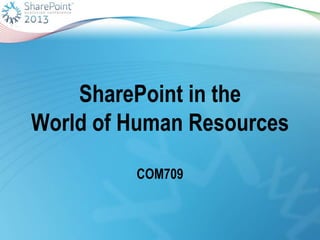
SharePoint Evolution Conference 2013
- 1. SharePoint in the World of Human Resources COM709
- 2. Who Am I? Sandra Mahan – Professional in PHR Human Resources Idaho
- 3. Real-World Examples Business Continuity Plan Job Description Template Performance Review Company Credit Card Wellness Program
- 5. User Request Word Document with 20+ pages Ongoing revisions Multiple Users Reporting
- 6. Form Sample
- 8. Reporting Calculated fields with nested IF statement =IF(AND( AND([Customers Complete]=TRUE), AND([Communication Complete]=TRUE), AND([Plan Details Complete]=TRUE), AND([Org Chart Complete]=TRUE), AND([Vendors Complete]=TRUE), AND([Dept Roster Complete]=TRUE), AND([Staffing Complete]=TRUE), AND(NOT(ISBLANK([Annual Call Tree Exercise]))), AND(NOT(ISBLANK([Annual Call Tree Resolved]))), AND(NOT(ISBLANK([Qtrly Updates]))), AND(NOT(ISBLANK([Training])))),"Complete","----")
- 11. Outcome Calculated field SharePoint view that can be filtered Conditional formatting in Excel
- 13. User Request Template with instructions Standardized format
- 16. Print View
- 18. Information Icon
- 19. Outcome Drop-down Lists Print view Alternative text
- 21. User Request Multiple performance objectives Supervisor and Employee can complete different sections Sign the form Protect form from others
- 23. Click to Sign
- 24. Rules
- 25. Signature Rule
- 35. Performance Feedback Survey Summary
- 39. Outcome Repeating tables Validate user (opened by) Set a field’s value Impersonation workflow Manager Dashboard
- 41. User Request Instructions Application Quiz Approval Process
- 42. Instructions
- 43. Quiz
- 44. Quiz Formatting
- 45. Quiz Calculation my:Quiz/my:Q1 + my:Quiz/my:Q2 + my:Quiz/my:Q3 + my:Quiz/my:Q4 + my:Quiz/my:Q5 + my:Quiz/my:Q6 + my:Quiz/my:Q7 + my:Quiz/my:Q8 + my:Quiz/my:Q9 + my:Quiz/my:Q10 + my:Quiz/my:Q11 + my:Quiz/my:Q12 + my:Quiz/my:Q13 + my:Quiz/my:Q14 + my:Quiz/my:Q15 + my:Quiz/my:Q16 + my:Quiz/my:Q17 + my:Quiz/my:Q18 + my:Quiz/my:Q19 + my:Quiz/my:Q20 != 200
- 46. Outcome Show / Hide Sections Calculate Quiz Score
- 47. Wellness Program
- 48. User Request Create a Wellness Program Include click to validate programs as well as seasonal wellness programs Can only see individual form Can’t see future program weeks
- 53. Program Weeks
- 54. Tab Rules Rule 1 Rule 2 Rule 3
- 55. Change Program
- 57. Outcome SharePoint Page User Filter Web Part Form Tabs Show / Hide Sections Auto-populate scorecard once completed
- 58. Quick Tips
- 60. Custom Action
- 61. Rule Inspector
- 62. Rule Inspector
- 63. Form Template Version Form Template Version 1.0.0.688 substring-before(substring-after(/processing-instruction()[local- name(.) = "mso-infoPathSolution"], 'solutionVersion="'), '"')
- 64. Aha Moment?
- 65. Questions?
- 66. My Contact Information Sandra Mahan Email: smahan14@gmail.com Twitter: @smahan14 Slides Posted: www.sharepointsandra.wordpress.com
- 67. Thank you for attending!
Editor's Notes
- Welcome everyone. I’m Sandra Mahan. So a little about who am I? Let’s actually start off with who I’m not: I’m not a vendor and I’m not here to sell you anything.I’m an end user who has learned some cool tricks that I want to be able to share with other end users. My goal is to help out other people in the same boat as I am. I work for a large insurance company in the pacific northwest and I’ve been in Human Resources for over 20 years now. I’ve worked in many areas within HR such as benefits, payroll, hiring and firing, employee wellness, metrics and analytics and now technology. For a short stint I was even an AS/400 programmer. Recently I transitioned to IT and became the Lead for the SharePoint Team.Today I’m going to be talking about a few of the applications we’ve created for Human Resources using InfoPath and SharePoint.I prefer having an interactive session so feel free to ask questions during my presentation. I’m sure that if you have the question, someone else is probably wondering the same thing.
- I’d like to tell you a bit about how I became introduced to InfoPath.I received a request from our business continuity department asking for help to set up a document in Microsoft Word with several different sections and over 20 pages. The idea being that they would initially send the document out to the approximately 100 different divisions within the company. Each area would then complete the information for their division in regards to recovering their business processes in the event of a disaster. They would all store their documents in a common location that would be secure so that no one other than the administrators could see the information because of the privacy of things such as home phone numbers and cell numbers.When it came time to make changes to the master document such as wording, moving sections around, they would contact the users and have them move section 10 under section 1, change these words to this, include this new field, re-number that. The users of course would be given a script of all the changes that needed to be made and expect the users to make the updates by a certain date. That way, all of the documents would now be the same. Right? Anyone see the flaw in this theory?How many of you realize that out of 100 users, there would always be some variance in the master content and some users wouldn’t know how to move the sections and get the numbering to automatically reformat? Nightmare to say the least.One other piece to the puzzle. The administrators also needed to report on the contents of the document. For example, had each group completed their specific sections, if so, how much had they completed? The plan was for the business continuity team to go into each document and audit them and manually track the completion on a quarterly basis.
- So here’s what we did. We decided to recreate the master document template in InfoPath. This way, when we needed to make an update, all of the documents would be updated at the same time becoming virtually transparent to the users. All they had to do was fill in the form fields. With InfoPath, we could choose what content to send to the SharePoint List and from there we could do reporting.The beauty of InfoPath is that it can store lots and lots of text. As I mentioned, there were over 20 pages in the template prior to the users even entering their content.This is an example of just a few of the sections we included. As you can see, there are instructions for each section and descriptive text in the form fields.At the end of each section, we added a check box field for the user to indicate that they had completed the section which allow us to complete the reporting component.
- This is a page within the InfoPath document that gives the user a snapshot of what level they have completed by incorporating the check boxes at the end of each section in the template. We also added date fields for the users to indicate when they completed exercises related to their plan.Once the users submitted their InfoPath form to SharePoint, we needed to know which level they had reached.
- We created a calculated field with a nested IF statement in our SharePoint list that lets us know whether or not the level is complete.In the list view, each level has a view of the columns for that requirement and each area is grouped by Complete or Not Complete.
- This is how the InfoPath form looks in SharePoint. The name column is a link back to the entire InfoPath form template and then the fields that we promoted to SharePoint can be filtered on as well as the calculated columns we created.
- Then for even greater reporting, we take the document library and export it to Excel initially. Where we apply a pivot table on the data.Conditional formatting is then added to indicate if the value is False or blank, meaning that the user has not completed a section, the field will display as red.Or if the date of the field is prior to the quarter or annual review date, the field will display as red.Otherwise, the field will be green.There are a couple of hidden fields added to the Excel document to calculate when the quarter or year is finished. Quarter calculation: =TODAY()-92 ($AO$1)Annual calculation: =TODAY()-365 ($AN$1)Finally we save the Excel file back to the site and each time it is opened, the user clicks on “Refresh All” from the Pivot Table menu and instant reporting.
- The next project I’d like to share with you was for creating a job description template which would allow managers to enter information about the job such as the purpose of the job, the minimum requirements, licensing requirements, general job functions, expectations of all staff, core competencies and work environment.
- Our former process was a Word document with the basic framework for each section.
- We wanted to provide the managers with more of a tool which would outline each section with instructions on how to complete the information and then auto-populate the form for printing.You’ll notice that there are references in this print screen to “Job Family”. This means that for a Clerk position, you could be a Clerk I, Clerk II, or a Clerk III depending upon different requirements. By using InfoPath with sections, we were able to also incorporate that piece thereby only having one document where we used to have three separate documents.In the “Normally to be proficient” area, we really wanted to drive the manager to a standardized format. The way we accomplished this was by creating drop-down lists of standard items. Education, degree focus, years of experience and expertise level. The information from these drop downs populates a sentence.
- This is an example of how it appears on the job description view.
- And if someone didn’t like how the sentence came out after choosing from the drop-down lists, they could click to customize the example and that would override what appeared on the print view.
- Now you probably noticed the little information icons. In some cases, we needed to include additional instructions but didn’t want to overburden the text on the form. These are just standard clip art images and then when you format the picture, you can include alternate text which will appear when you click on or hover over the icon.
- For our performance review process, we have two different formats. One for supervisors and above and one for employees. As you can imagine, we had to ensure that employees or other supervisors could not see each others reviews.
- On our performance review for supervisors and above, we decided to make the form fairly simple for managers to complete.They select an employee from the address book and then click the button to populate the employee information at the top of the review. The objective section outlines what type of objective it is (human capital, operational, or self-development), the measurable outcomes, accomplishments and examples of how they exhibited the company values during the period. We also have a drop-down box for optional status indicator. This is just red, green or yellow to indicate the level of completion and it changes the objective field to that color. If there is more than one objective, the repeating table allows them to add additional objective. This section can be completed or updated by both the employee and their supervisorIn the Additional Commentary section, we have a supervisor comments field that only the supervisor can complete and an employee comments field that only the employee can complete. This form is to be used throughout the year with conversations happening at least quarterly.
- At the bottom of the form in another section that can be hidden or displayed, we have the annual review area. You’ll notice that all of the “click to sign” buttons are greyed out. These can only be clicked by the appropriate person filling out the form.
- I added a rule on form load that sets an OpenedBy field value to the username.On the button, I added a rule that says if the manager ID does not equal the opened by field, then disable the control. Or if the employee ID does not equal the opened by field, disable that control.
- For the employee signature, I set up a rule that populates the date signed with today’s date and the signature field with the first and last name of the user clicking the button.
- One of the requirements for a majority of our programs is that all users can create a new item, however, once the item is created, we want to lock down the permissions so that employees can’t view other employee’s information.Therefore, we use the Impersonation Step in SharePoint Designer Workflows.First we wait for the document to become unlocked. When we first set this up we had some error messages and found that this step resolved those. Then we want to remove contribute access from the authenticated users group when the form was created or changed.Next, we chose to grant contribute access to the person who created the form, the employee, and also the employee’s supervisor.
- Our employee review is quite a bit different than our manager review with a lot more drop-down fields and more typical of a standard review and not requiring a lot of performance objectives.You’ll notice the top part of the form has the demographic information about the employee. We chose to actually pre-populate the information for the managers ahead of time on these forms.There are links to the rating definitions and the information icon you saw earlier. We’ve also include buttons for instructions and updating information. I’ll show you what these do in a moment.For the workflows, we once again use the impersonation step.Then we check to see if the employee is part of HR. The reason we do this is so that employees in HR can’t see one another’s performance reviews. Only a handful of employee are owners and have full access.Then we check so see if the supervisor is a valid SharePoint user, meaning have they left the company or not. Then we check to see if we can grant access to the employee. We don’t want to share a draft of the review with the employee until it’s time for them to see it.
- At the bottom of the form, there is a section for the supervisor to sign, and request additional feedback from the second level manager or additional evaluators. Then once all the feedback is completed and it’s time to send the review to the employee, the supervisor clicks the “Send to Employee” button which then triggers the workflow to grant access to the employee and send out an email to them.
- In the rating section, I created a rule to change the color of the section to blue depending on the overall rating chosen for the employee.
- Since we pre-populated the forms for the manager, we added a section for them to re-assign a review to a temporary manager if necessary. Or if they needed to change the title or some other information about the employee they could. We did disable this section though if it was the employee accessing the form. You can see our “Opened By” field on this view.
- This is a quick snap shot of the Instructions view.
- Another key piece to our performance review process is allowing employees to complete a Self Review. This is optional for managers and employees to complete but sometimes it can give you some great insights. For example, if the employee rates themselves as a Top performer and you were about ready to discipline them for poor performance, you have a good sense of how the meeting with the employee may go.The form looks pretty much the same as the review for the manager to completes on the employee so I won’t show you that. We have enforced Unique Values on this list so the employee can only complete one self review for themselves.
- Once again, we’re using the Impersonation Step.Inherit from Parent PermissionsRemove Authenticated Users contribute accessSet the employee department fieldRemove HR Business Partner contribute access if they are part of HRAdd contribute access to the employeeIf the employee has indicated that the form is no longer in draft mode and they are ready to their supervisor, then grant access to the supervisor they selected on the form.
- Finally, the last piece of the performance review process is the Performance Feedback Survey. Some of you may refer to this as 360 feedback or peer review. It’s a pretty basic form but allows us to easily capture feedback from employees all over the company and summarize it easily. In the past, we used to have multiple ways to gather this information and each manager did it differently. Some would use SurveyMonkey, others would send out an email, the challenge was summarizing the data easily. With SharePoint, we were able to do just that.
- Now to bring it all together in a view for the manager. We’ve brought all
- This one is a little outside of the HR realm but I wanted to share some of the cool things we were able to do since we just implemented this last week.We started off with 3 pdf documents. The user would fill out the application and the cardholder agreement form. They would then have their manager fill out the approver agreement form. They also had to take a quiz through a separate process and print out a certificate proving that they knew the requirements when using a company credit card. Once all of this was completed, they then had to fax all of this pieces to the program administrators for them to process the information.
- Simple opening instructions page for the user to start the process. They select the credit limit.There’s a link to the company policy.A button to take the quiz.And then a button to fill out the application. This takes them to another view in the form to fill in their information as well as the cardholder agreement. Once all the components are completed, it sends the form to the employee’s supervisor for them to approve the form. Once the supervisor approves, it kicks off an email to the program administrators letting them know to process the application.This is automated process is much better for us as a large percentage of our workers are remote.
- Most of the other pieces are pretty standard but I wanted to show you the quiz component.
- So what we did was we created two sections for each question. A correct answer and a wrong answer. All of the correct answers are equal to 10.Incorrect answers are less than 10. Since there are 20 questions and the employee must answer all correctly, all correct answers will total 200.
- Therefore, I set up a rule on the “Quiz Completed” button which disables the button if all of the fields do not total 200.The employee cannot move forward without answering them all correct. However, they can go back and change their answers if they respond incorrectly.
- Our goal for the wellness program was to create a program for all employees and encourage participation through multiple program offerings.
- This slide shows just a few of our programs. Some are click to Validate, others are watch a video to validate, and then the other category is separate or external programs where we are provided with a spreadsheet to upload the results.
- This program allows employees to choose from either a moderate or advanced version of a six-week program. The content of the program would change based upon their program selection and each week would appear as the date changed.On our website, we set up a content editor webpart for the employee to “Register Now”.We also brought in a list web part that is filtered based on the user. Registration for our wellness programs typically occurs one week before the program officially begins.
- By creating the wellness program in Infopath/SharePoint, we were able to create a very simple registration form where the employee chooses their name from the address book and then selects the program they wish to participate in and clicks the Register button.
- In order to show the employee only their wellness journal, we created a user filter webpart.When you edit the web part, select the value to provide which in this case is the user name.Once you’ve established that, then you want to send the filter value to your list view. We are basing the filter upon the Current User compared to the Account Id in the list.
- Once the program started, each week would appear as a different tab.
- For each of the tabs, we created three different rules. First, we hide the tab/button if the start date for that week is after today’s date. That way, an employee cannot jump ahead in the program.Second, when the tab/button is clicked, the action rule sets the field name “Tab” to the corresponding week number. In this case we set it to 6.Finally, we change the color of the tab when the button is clicked to match the color of the journal header.
- Each of the program modules displays different sections. This is just an example of the rules that show or hide the section based upon the user selection of their program.
- In order to populate the scorecard with the program results, the wellness program administrators copy and paste data from an Excel document (employee number, validation amount and validation date into a datasheet view of the list created for that program. That program then populates the employees Wellness Scorecard.
- Sometimes you manually want to rerun the workflow on the individual item You can always choose Workflows from the drop-down on the item. Or you can add an item to the menu bar for easy access.
- This is accomplished by creating a custom action on the list settings and choosing List Item menu.Then you just choose to initiate a workflow and pick the workflow you created.
- I’m sure everyone knows about the Rule Inspector in InfoPath that allows you see all of the rules in your form. But something interesting I learned recently was that if you right click on one of your fields and choose the Rule Inspector from there, it will actually show you the rules associated with that individual field.
- I really like it because I use form status in most of my forms and this helps me to know what rules are populating the field.
- After making several revisions to a form, sometimes it is helpful to know which version the user is working on to help troubleshoot an issue. The version number is location in Form Options.Just insert a calculated field with this logic.
- My hope is that you all came away with at least one ah-ha moment or thought from this presentation.
- Any questions?
