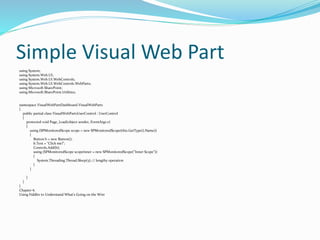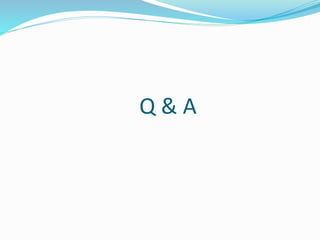The document provides an agenda for a presentation on SharePoint 2010 development. It covers topics like SharePoint architecture, client installation, debugging the server, web parts, application pages, custom fields, controls, and taking questions. There are sections that dive deeper into specific topics, like explaining the SharePoint 2010 architecture, the steps for client installation, different approaches for debugging the server, how to create and work with web parts, and an overview of using custom fields and controls in SharePoint development.
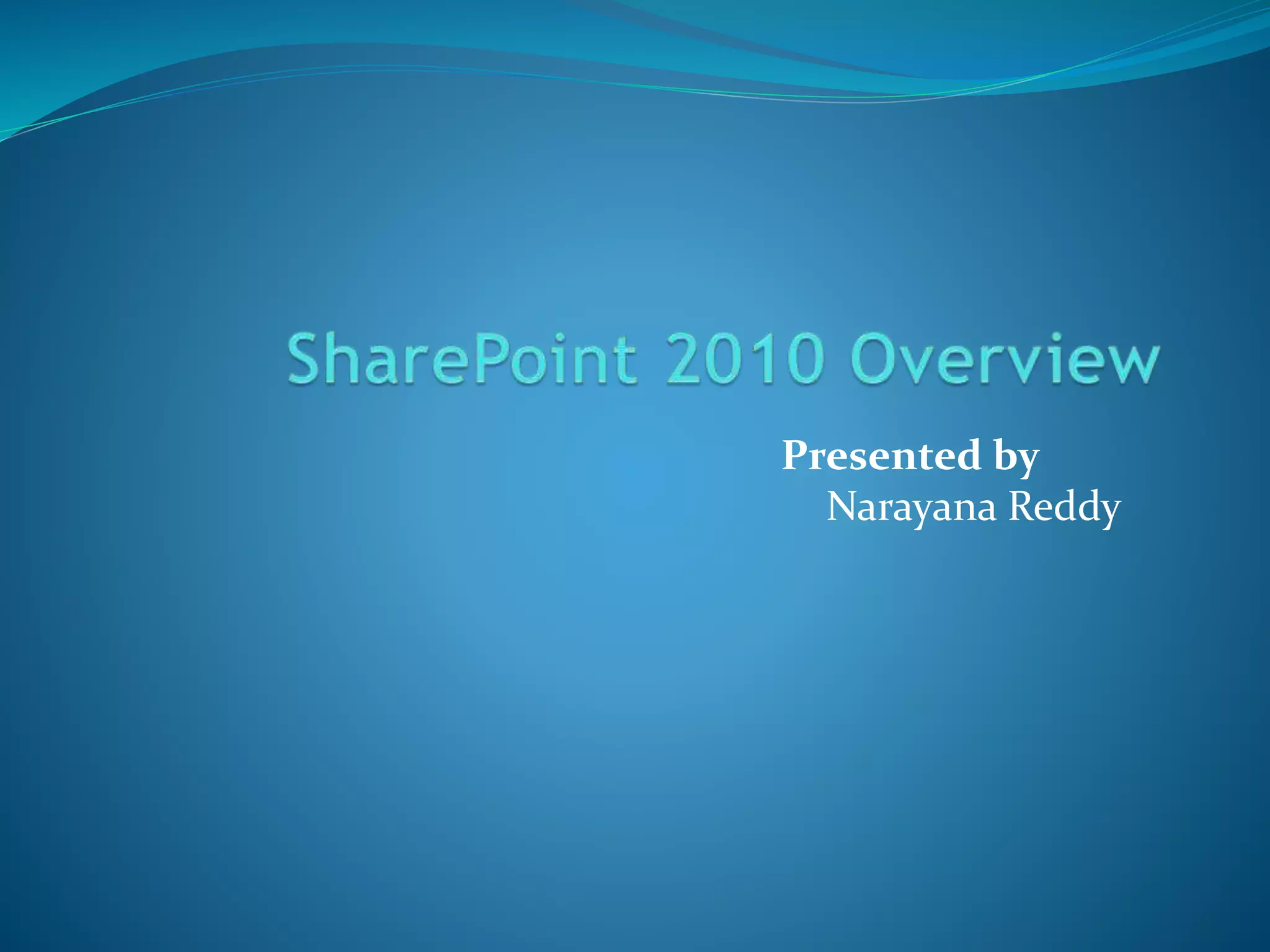
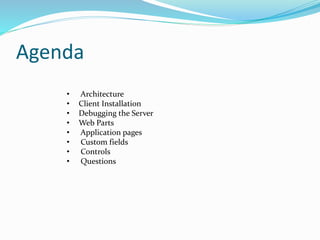
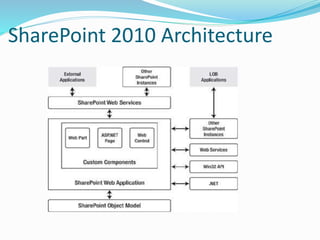
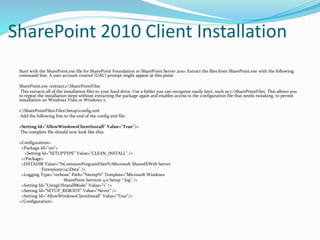
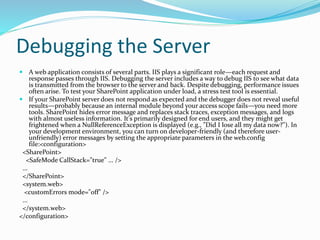
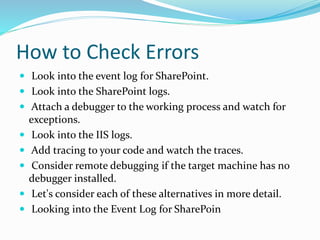
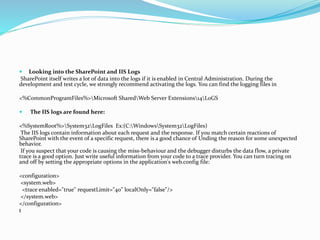
![Activate the Developer Dashboard
$level="On"
[void][System.Reflection.Assembly]::LoadWithPartialName("Microsoft.SharePoi
nt")
[void][System.Reflection.Assembly]::LoadWithPartialName
("Microsoft.SharePoint.Administration")
$contentSvc=[Microsoft.SharePoint.Administration.SPWebService]::ContentSer
vice
$contentSvc.DeveloperDashboardSettings.DisplayLevel=
([Enum]::Parse(
[Microsoft.SharePoint.Administration.SPDeveloperDashboardLevel],
$level))
$contentSvc.DeveloperDashboardSettings.Update()
Write-Host("Current Level: " +
$contentSvc.DeveloperDashboardSettings.DisplayLevel)
“On”: Activate the Developer Dashboard
“Off”: Deactivate
On and Off are Case Sensitive.](https://image.slidesharecdn.com/sharepoint2010overview-day4-code-140506191624-phpapp02/85/Share-point-2010_overview-day4-code-8-320.jpg)

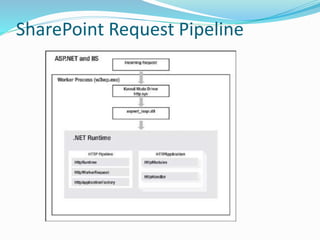
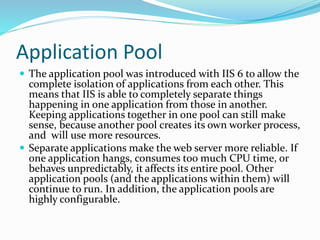

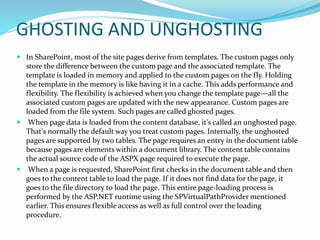

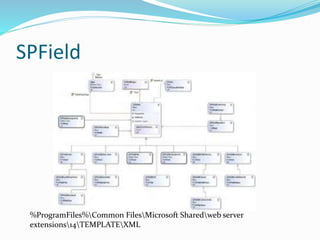
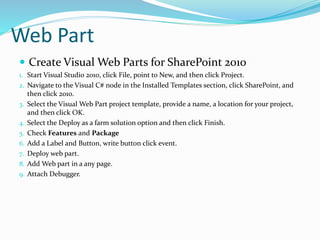
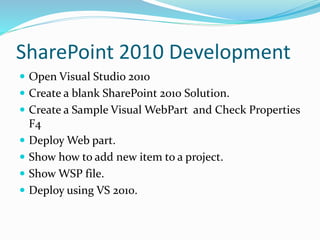
![using System;
using System.Web.UI;
using System.Web.UI.WebControls;
using System.Web.UI.WebControls.WebParts;
using Microsoft.SharePoint;
using Microsoft.SharePoint.Utilities;
using System.Web;
using System.Data;
using Microsoft.SharePoint.Administration;
namespace Group.VisualWebPart1
{
public partial class VisualWebPart1UserControl : UserControl
{
protected void Page_Load(object sender, EventArgs e)
{
DataTable table = new DataTable();
table.Columns.Add("Site", typeof(string));
table.Columns.Add("Web", typeof(string));
table.Columns.Add("List", typeof(string));
table.Columns.Add("ItemURL", typeof(string));
table.Columns.Add("ItemTitle", typeof(string));
table.Columns.Add("Size", typeof(string));
#region Only Root Web
SPSecurity.RunWithElevatedPrivileges(delegate
{
SPSiteCollection siteCollections = SPContext.Current.Web.Site.WebApplication.Sites; //oSPWeb.WebApplication.Sites;
foreach (SPSite objSPSite in siteCollections)
{
SPWeb objSPWeb = objSPSite.RootWeb;
//Shared Documents should be available in all sites including sub sites.
SPList spDocument = objSPWeb.Lists["News"];
foreach (SPListItem objItem in spDocument.Items)
{
try
{
//table.Rows.Add(objSPSite.Url, objSPWeb.Title, spDocument.Title, objItem.Url, objItem.Title, objItem.File.Length);
table.Rows.Add(objSPSite.Url, objSPWeb.Title, spDocument.Title, objItem.Title);
}
catch (Exception ec) { }
}
objSPWeb.Close();
}
});
#endregion
#region All Sites
//SPSecurity.RunWithElevatedPrivileges(delegate
//{
// SPSiteCollection siteCollections = SPContext.Current.Web.Site.WebApplication.Sites; //oSPWeb.WebApplication.Sites;
News WebPart](https://image.slidesharecdn.com/sharepoint2010overview-day4-code-140506191624-phpapp02/85/Share-point-2010_overview-day4-code-18-320.jpg)