Setting up My Tasks in Blackboard v9.0/9.1
•Download as PPTX, PDF•
1 like•492 views
To create tasks in Blackboard, click "Tools" then "Tasks" from the navigation menu. Name and describe the new task, then set a due date and priority level. Click "Submit" to save the task for future reference and tracking of assignments.
Report
Share
Report
Share
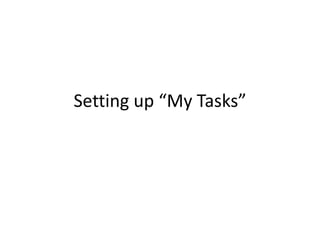
Recommended
Create new user in database

If you want to create a new user in your database then do it by this below process:
01. connect your database system, "conn sys as sysdba;"
02. now write the create new user syntax, " create user user_name identified by password;
03. Give the privileges which you want to give your new user; "grant privileges_name to user_name";
04. After doing all these process you can connect your user, "conn user_name/password";
I think it will help you in your work field.
Bye.
Loading UCCP Content

This presentation describes how to load the UCCP content files into the Blackboard 9.1 Learning Management System. The presentation will describe how to upload content using the new file management system.
Thinking Maps and Mind Maps

These maps are great ways to display information and organize your thoughts Use these graphic organizers anytime your are preparing to write an essay or organize your thoughts.
Mass Volume and Graphing

Simple PowerPoint used for explaining how to measure matter including mass, volume, and graphing.
Recommended
Create new user in database

If you want to create a new user in your database then do it by this below process:
01. connect your database system, "conn sys as sysdba;"
02. now write the create new user syntax, " create user user_name identified by password;
03. Give the privileges which you want to give your new user; "grant privileges_name to user_name";
04. After doing all these process you can connect your user, "conn user_name/password";
I think it will help you in your work field.
Bye.
Loading UCCP Content

This presentation describes how to load the UCCP content files into the Blackboard 9.1 Learning Management System. The presentation will describe how to upload content using the new file management system.
Thinking Maps and Mind Maps

These maps are great ways to display information and organize your thoughts Use these graphic organizers anytime your are preparing to write an essay or organize your thoughts.
Mass Volume and Graphing

Simple PowerPoint used for explaining how to measure matter including mass, volume, and graphing.
Instructional Deginer

I am an Instructional Designer with over 10 years of experience developing blending learning, eLearning, and facilitator-led training courses for global and private companies, as well as educational clients.
Organizing Course Menus

When setting up a course navigation menu in Blackboard, it is easy to make the menu too long. Consider keeping the menu at a maximum of 10 items.
Web 2.0 Tools

Web 2.0 tools are a great resource to use in learning. They also integrate nicely into most LMS systems including Blackboard 9.0/9.1
Thesys Case Study Summer 2010 Fairmont prep full

This is a case study written on the learning outcomes of a hybrid summer program that Fairmont Private Schools ran in the summer of 2010. It shows that students learning outcomes had improved over the traditional bricks and mortar model of previous years.
Captivate CS3/CS4 fix

Captivate CS3 and CS4 have a bug associated with the "Advanced Interaction" feature. This bug tracks the users progress and interactions even if tell Captivate not to track. This job aid describes how to resolve the problem.
RGB to Color Name Mapping

This is a really helpful guide that will save you a lot of time during web design and graphics creation projects.
Blackboard System Requirements

This is a short best practices job aid for leveraging Blackboard v9.0/9.1 as a CMS for Aventa Learning and NROC/UCCP content. This sheet was handed out to parents and students prior to launching a hybrid summer school program in 2010.
Getting started with blackboard 9 1

This presentation describes some the basic functions of the new Blackboard 9.1 Learning Management System. The presentation will describe using the text editor, upload content using the new file management system, and creating/editing assessments. Basic web and instructional design are also covered in the presentation.
Three Purposes of the Instructional Design Process

Three Purposes of the Instructional Design Process:
1. To identify the outcomes of the instruction
2. To guide the developing the instructional content (scope and sequence)
3. To establish how instructional effectiveness will be evaluated.
What is an Instructional technologist

This one page document describes the duties an instructional technologist typically does within an organization.
Fairmont Private Schools - Hybrid Summer Program

Fairmont Hybrid Summer Courses
Hybrid courses blend traditional classroom instruction with online learning activities. Students
maintain strong connections with their teachers and peers while also receiving more one-on-one
instruction from the teacher.
Imperialism Power Point

Imperialism is very similar to colonialism, with one major difference: colonial powers settle the countries of which they gain control, while imperial powers do not. The term “imperialism” does not seem to exist prior to the 1800s. Nineteenth-century imperialism was spurred in large part by the Industrial Revolution. The development of new industrial economies in the 1700s and 1800s necessitated the acquisition of raw materials and the desire to gain control of marketplaces; thus, by the mid-1800s, imperialistic actions of strong nations (most notably European nations) started to become policy.
1 Definition is from America: Pathways to the Present (New Jersey: Pearson Prentice Hall, 2005, p. 981).
More Related Content
More from Michael Payne
Instructional Deginer

I am an Instructional Designer with over 10 years of experience developing blending learning, eLearning, and facilitator-led training courses for global and private companies, as well as educational clients.
Organizing Course Menus

When setting up a course navigation menu in Blackboard, it is easy to make the menu too long. Consider keeping the menu at a maximum of 10 items.
Web 2.0 Tools

Web 2.0 tools are a great resource to use in learning. They also integrate nicely into most LMS systems including Blackboard 9.0/9.1
Thesys Case Study Summer 2010 Fairmont prep full

This is a case study written on the learning outcomes of a hybrid summer program that Fairmont Private Schools ran in the summer of 2010. It shows that students learning outcomes had improved over the traditional bricks and mortar model of previous years.
Captivate CS3/CS4 fix

Captivate CS3 and CS4 have a bug associated with the "Advanced Interaction" feature. This bug tracks the users progress and interactions even if tell Captivate not to track. This job aid describes how to resolve the problem.
RGB to Color Name Mapping

This is a really helpful guide that will save you a lot of time during web design and graphics creation projects.
Blackboard System Requirements

This is a short best practices job aid for leveraging Blackboard v9.0/9.1 as a CMS for Aventa Learning and NROC/UCCP content. This sheet was handed out to parents and students prior to launching a hybrid summer school program in 2010.
Getting started with blackboard 9 1

This presentation describes some the basic functions of the new Blackboard 9.1 Learning Management System. The presentation will describe using the text editor, upload content using the new file management system, and creating/editing assessments. Basic web and instructional design are also covered in the presentation.
Three Purposes of the Instructional Design Process

Three Purposes of the Instructional Design Process:
1. To identify the outcomes of the instruction
2. To guide the developing the instructional content (scope and sequence)
3. To establish how instructional effectiveness will be evaluated.
What is an Instructional technologist

This one page document describes the duties an instructional technologist typically does within an organization.
Fairmont Private Schools - Hybrid Summer Program

Fairmont Hybrid Summer Courses
Hybrid courses blend traditional classroom instruction with online learning activities. Students
maintain strong connections with their teachers and peers while also receiving more one-on-one
instruction from the teacher.
Imperialism Power Point

Imperialism is very similar to colonialism, with one major difference: colonial powers settle the countries of which they gain control, while imperial powers do not. The term “imperialism” does not seem to exist prior to the 1800s. Nineteenth-century imperialism was spurred in large part by the Industrial Revolution. The development of new industrial economies in the 1700s and 1800s necessitated the acquisition of raw materials and the desire to gain control of marketplaces; thus, by the mid-1800s, imperialistic actions of strong nations (most notably European nations) started to become policy.
1 Definition is from America: Pathways to the Present (New Jersey: Pearson Prentice Hall, 2005, p. 981).
More from Michael Payne (20)
Thesys Case Study Summer 2010 Fairmont prep abbreviated

Thesys Case Study Summer 2010 Fairmont prep abbreviated
Three Purposes of the Instructional Design Process

Three Purposes of the Instructional Design Process
Setting up My Tasks in Blackboard v9.0/9.1
- 1. Setting up “My Tasks”
- 2. Step 1 Click “Tools” from the Bb Navigation Menu Then click “Tasks” 1. 2.
- 3. Step 2 Click “Create Task” Then, give the Task a “Task Name” & describe the Task 1. 2.
- 4. Step 3 Finally, set a “Due Date” & decide how high the “Priority” should be (Low, Normal, or High) Click “Submit” to save
